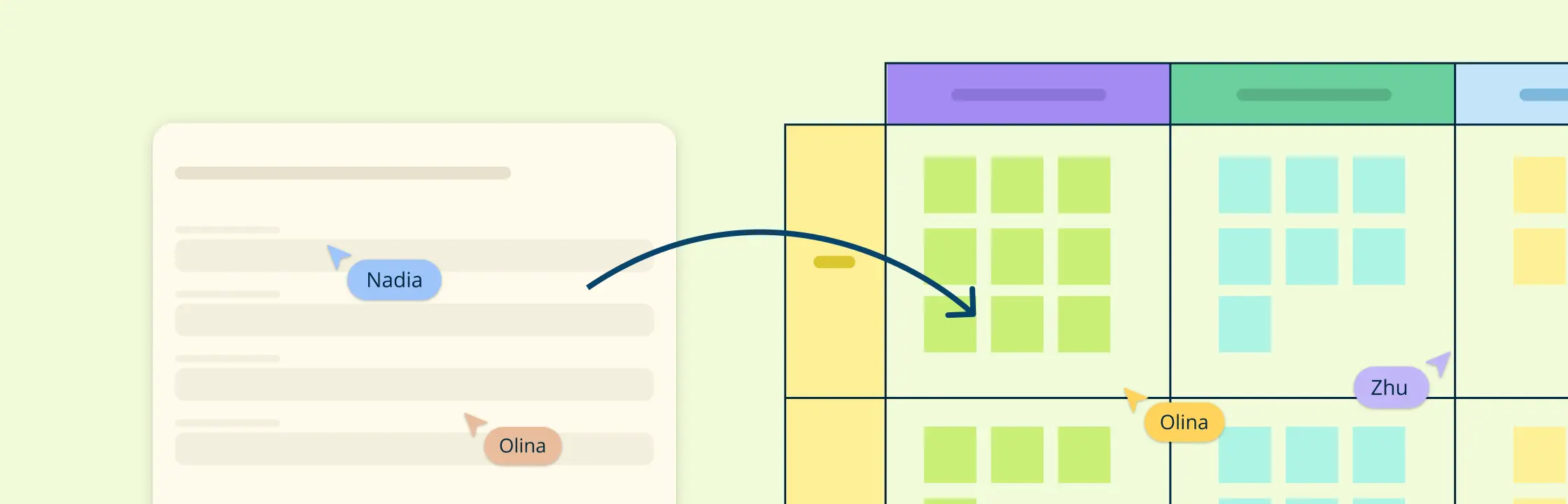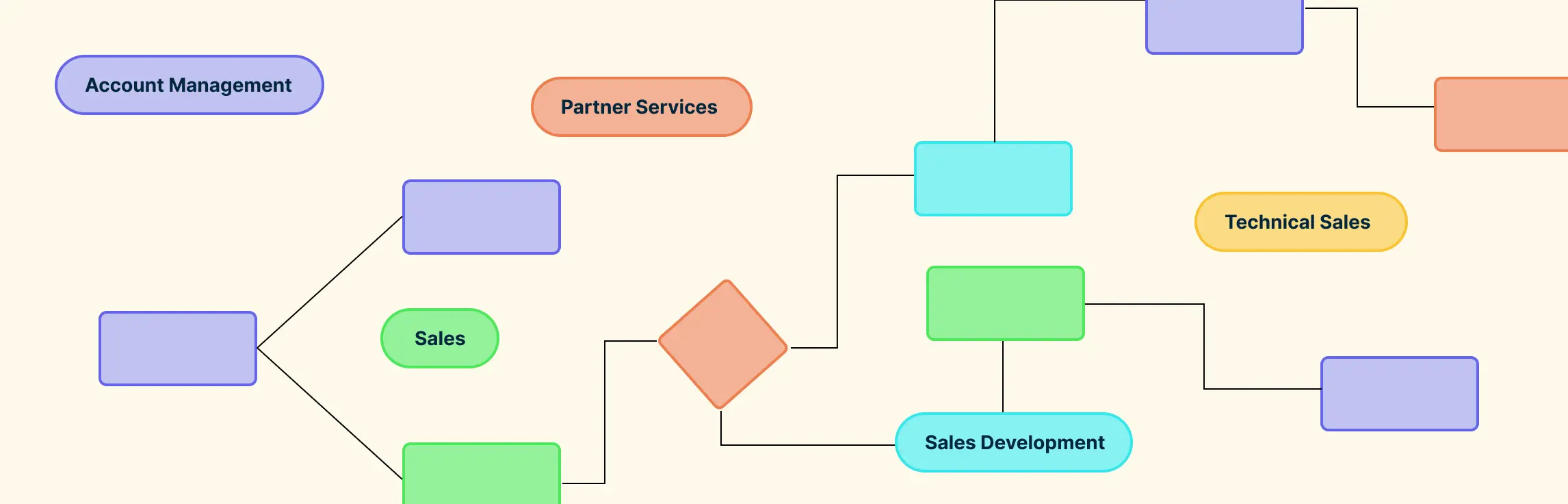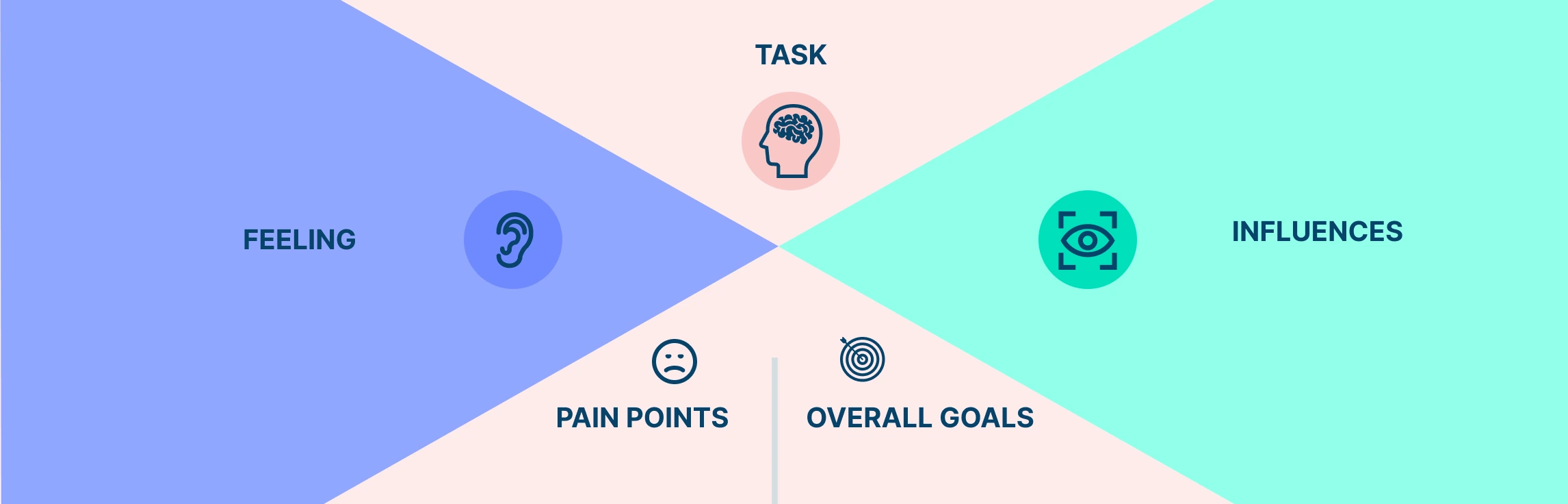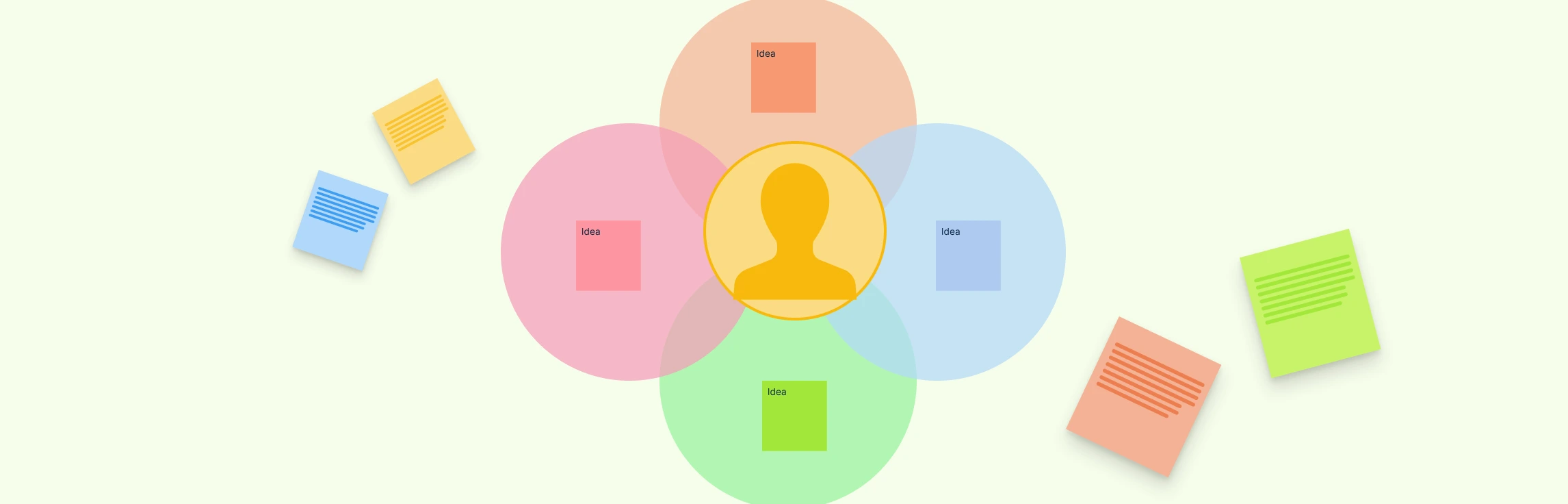In any organization, effective marketing is key to growth, but without a clear process for submitting and managing requests, things can quickly go off track. A marketing request form helps streamline communication, capture all necessary details, and keep projects on schedule. This guide is here to help marketing teams and managers create a simple yet effective request form that suits their needs. You’ll learn how to build a form that makes handling everything from a quick social media post to a full campaign easier, with templates and tips to help you get started right away.
What is a Marketing Request Form
A marketing request form is a simple tool, either as a document or an online form, that allows people to ask the marketing team for help with a project. It’s designed to gather all the important details in one place, like what the project is about, who it’s intended for, and when it needs to be completed. By using this form, everyone involved in the project can stay on the same page, reducing the chances of miscommunication or confusion.
The marketing team can use the information from the form to plan their work effectively, ensuring they have everything they need to deliver the project on time. This process helps prevent any important details from being overlooked, making sure the work is done correctly and meets expectations. In short, a marketing request form keeps things organized and helps projects run smoothly from start to finish.
Essential Fields in a Marketing Request Form
When creating a marketing request form, it’s important to include key fields that capture all the necessary details for the project.
1. Requester information
Include basic fields such as Name, Company Email Address, Department, and Job Title. This information identifies the person making the request and their role within the organization.
2. Project details
Collect specifics about the project, including Project Name, Description, and Objectives. Understanding the project’s scope and goals is crucial for successful execution.
3. Target audience
Ensure fields for Audience Segmentation and Demographics are included. Knowing who the campaign is aimed at helps tailor the content effectively.
4. Budget and resources
Have sections dedicated to Budget Required, Resources Needed, and Estimated Cost. Accurate budgeting makes sure that the project remains within financial constraints.
5. Timeline
Incorporate Start Date, End Date, and Important Deadlines. Clear timelines facilitate better scheduling and prioritization of tasks.
6. Key Performance Indicators (KPIs)
Include metrics to measure success such as KPIs or Goals. This helps in evaluating the effectiveness of the marketing efforts.
7. Approval and sign-off
Add fields for Signatures or Approvals to formalize the request process. This ensures that all necessary stakeholders have reviewed and approved the details.
8. File uploads
Enable requesters to attach relevant files like images, documents, or references. This feature supports more detailed and visual project inputs.
Marketing Request Form Examples
These examples help illustrate the kind of information you might need to include in different types of marketing request forms. Adjust the sections as needed to fit the specific requirements of your organization or project.
1. Campaign request form
Used to plan and execute a marketing campaign. This form helps outline the campaign’s objectives, the materials needed, and the budget.
- Requestor’s information: Name, department, contact details
- Project overview: Campaign name, goals, target audience
- Deliverables: Types of materials needed (e.g., social media ads, flyers)
- Budget: Estimated budget for the campaign
- Timeline: Start date, key milestones, deadline
- Approval process: Names of people who need to approve the campaign
2. Design request form
For requesting design work, such as logos or brochures. This form ensures that all design requirements and materials are clearly communicated.
- Requestor’s information: Name, department, contact details
- Design brief: Description of the design, purpose, and target audience
- Deliverables: Types of designs required (e.g., logo, brochure)
- Creative assets: Files or materials to be used (e.g., logos, images)
- Budget: Budget allocated for the design work
- Timeline: Deadline for design completion
3. Content request form
Used to request written content such as blog posts or articles. It helps specify the content type, topic, and audience.
- Requestor’s information: Name, department, contact details
- Content details: Type of content (e.g., blog post, article), topic, key points
- Target audience: Description of who the content is for
- Deliverables: Specific content pieces needed (e.g., 500-word article)
- Budget: Budget for content creation
- Timeline: Deadline for content delivery
4. Social media request form
For managing social media tasks, including scheduling posts or running ads. This form captures details about the content and the platforms to be used.
- Requestor’s information: Name, department, contact details
- Social media details: Platform(s) (e.g., Facebook, Twitter), type of content (e.g., post, ad)
- Content: Description or draft of the content to be posted
- Target audience: Information about the audience for the post
- Budget: Budget for social media promotion
- Timeline: Posting schedule and deadlines
5. Event marketing form
Used for marketing events such as webinars or conferences. This form gathers details about the event and the marketing materials needed.
- Requestor’s information: Name, department, contact details
- Event details: Event name, date, location, and purpose
- Marketing needs: Types of materials or promotions needed (e.g., invitations, social media posts)
- Target audience: Description of the event’s audience
- Budget: Budget for event marketing
- Timeline: Key dates leading up to the event and deadlines
6. Email marketing request form
For creating and sending email campaigns. It captures information about the email’s purpose, content, and audience.
- Requestor’s information: Name, department, contact details
- Email campaign details: Subject, purpose, and key messages
- Audience: Target recipients or email list details
- Content: Draft or outline of the email content
- Budget: Budget for the email campaign
- Timeline: Scheduling and deadlines for sending the email
Types of Marketing Request Forms
Different marketing projects require different types of request forms. Here are some common types:
- Campaign request form: Used when planning a new marketing campaign. It includes details about the campaign’s goals, target audience, and required deliverables.
- Design request form: Used for design-related tasks, like creating logos, brochures, or social media graphics. It collects information about design preferences and needed materials.
- Content request form: For creating written content such as blog posts, articles, or website copy. It asks for details about the topic, tone, and key points to cover.
- Social media request form: Used specifically for social media tasks, like scheduling posts or running ads. It includes information about the content, platforms, and posting schedule.
- Event marketing form: For promoting events, such as webinars, conferences, or product launches. It collects details about the event, promotion needs, and target audience.
- Advertising request form: Used for placing ads, whether online, in print, or through other channels. It gathers information about ad placement, design, and budget.
- Email marketing request form: Used to create and send email campaigns. It includes details about the email’s purpose, content, and target recipients.
- Market research request form: For conducting research to gather insights about customers, competitors, or market trends. It asks for information about the research objectives and methods.
- Website update form: Used for making changes to a website, such as updating content, adding new features, or fixing issues. It collects details about the changes needed and their priority.
- Branding request form: For projects related to brand identity, such as updating brand guidelines, creating new brand materials, or redesigning branding elements.
How to Create a Marketing Request Form
Follow these steps to create a marketing request form that helps organize and streamline your marketing projects, making it easier for everyone involved.
Step 1: Define your objectives
Think about what you want to achieve with the form. Decide what information is crucial for handling marketing requests efficiently. This might include details about the project, deadlines, and resources needed.
Step 2: Choose the format
Decide whether to use a digital form or a physical document. Digital forms (like the Creately marketing request form templates or Google Forms) are often easier to manage, share, and track. Physical documents can be used if a digital option isn’t available or preferred.
Step 3: Create the form structure
- Requestor’s information: Ask for the name, department, and contact details of the person making the request. This helps in following up or clarifying any details.
- Project overview: Include a section where the requestor describes the project, its goals, and who the target audience is. This helps the marketing team understand the context and purpose.
- Deliverables: List what needs to be produced, such as a brochure, social media posts, or an email campaign. Be as specific as possible to avoid confusion.
- Budget: Include a section for budget information if applicable. This helps the marketing team understand any financial constraints or requirements.
- Timeline: Ask for the deadline and any important milestones. This helps in scheduling and prioritizing the project.
- Creative assets: Specify any materials needed, such as logos, images, or branding guidelines. This ensures the marketing team has everything they need to start the project.
- Approval process: Identify who needs to approve the project before it can move forward. This helps in managing approvals and avoiding delays.
Step 4: Customize the form
Tailor the form to fit your organization’s specific needs. You might need to add extra fields or remove some based on your processes. Make sure it fits well with how your team works.
Step 5: Test the form
Try using the form with a few people to see if it works as intended. Check if all the necessary information is being collected and if the form is easy to understand. Make any necessary adjustments based on feedback.
Step 6: Train your team
Ensure everyone knows how to use the form. Provide instructions or a brief guide to help them understand how to fill it out correctly and submit it. This helps in ensuring that everyone is on the same page.
Step 7: Implement and review
Start using the form for all marketing requests. Monitor how well it’s working and gather feedback from users. Regularly review and update the form to improve its effectiveness and adapt to any changes in your processes.
How to Manage Marketing Request Forms
Once you have your marketing request forms set up, managing them effectively is key to keeping things running smoothly. Here’s how to manage your marketing request form effectively;
1. Set up a system for receiving forms
Decide how you want to collect the forms. If they are digital, ensure they are submitted through a shared platform or email. If they are physical, set up a designated area for collection.
2. Review and prioritize requests
Regularly check incoming forms. Review each request to make sure all necessary details are included. Prioritize requests based on urgency and importance. This helps in managing workload and meeting deadlines.
3. Assign tasks
Once a request is reviewed, assign it to the appropriate team member or department. Ensure they have all the information needed to start working on the task.
4. Track progress
Keep track of each request’s status. Use a tracking system or tool to monitor progress, deadlines, and any issues. This helps in staying organized and ensures nothing falls through the cracks.
5. Communicate with requestors
Stay in touch with the people who submitted the forms. Update them on the status of their request, ask for additional information if needed, and notify them when the project is completed.
6. Handle revisions and feedback
Be prepared to make changes based on feedback. If the requestor wants revisions, track these changes and make sure they are completed as requested.
7. Review and improve the process
Regularly review how well the form management process is working. Gather feedback from the marketing team and requestors. Make adjustments to improve efficiency and address any issues.
8. Archive completed requests
Once a request is finished, archive the form and related documents. This helps in keeping records for future reference and evaluating past projects.
Why Use a Marketing Request Form
A marketing request form is a helpful tool that makes it easier to get the marketing support you need. Instead of guessing what information the marketing team needs or having to repeat details, this form gathers everything in one place. Here are the benefits of using a marketing request form:
- Clear communication: The form helps you describe exactly what you need, like the type of project and any special requirements. This reduces misunderstandings and ensures everyone is on the same page.
- Organized information: By filling out the form, you provide all the necessary details in a structured way. This makes it easier for the marketing team to review and understand your request.
- Better planning: With all the information at hand, the marketing team can plan their work more effectively. They’ll know what’s needed, by when, and can allocate resources accordingly.
- Efficient workflow: The form helps manage requests systematically, so nothing gets missed. It streamlines the process and keeps everything running smoothly.
- Consistency: Using a standard form for all requests ensures that every project follows the same process. This helps maintain consistency and quality in the marketing work produced.
How to Implement the New Marketing Request Form Process in Your Organization
Follow these steps to effectively implement a new marketing request form process that streamlines workflows, improves communication, and ensures that all requests are handled properly from the start.
1. Establish a clear process
Start by designing a simple, step-by-step process for managing incoming marketing requests. This should outline everything from how requests are submitted to how they’re reviewed, prioritized, and completed. Having a well-structured system will help everyone know what to do at each stage and ensure requests are handled consistently.
2. Communicate the new process to your team
Once you’ve set up the new process, it’s important to explain it clearly to your team. Walk them through how the new system works, and be sure to highlight why this change is happening. Emphasize the benefits, such as better organization and quicker project turnaround, so that the team understands the value and sticks to the process.
3. Notify other teams and departments
Consider which teams outside of marketing will be submitting requests and make sure they are informed of the new system. Explain how it works and why it will improve collaboration, ensuring everyone is on the same page. This will help avoid confusion and streamline communication between departments.
4. Model the new process
It’s crucial to lead by example. Make sure you consistently use the new request process and encourage your team to do the same. Avoid falling back into old habits like informal requests via email. When everyone follows the process, it becomes a reliable part of daily operations.
5. Review and refine the process
After some time, evaluate how the new system is performing. Check in with your team and those submitting requests to gather feedback. Identify areas that are working well and any aspects that need improvement. Over time, fine-tuning the process will make it even more efficient and suited to your team’s needs.
How to Simplify Creating and Managing Your Marketing Request Forms with Creately
Creating and managing marketing request forms doesn’t have to be complicated. Creately, a visual collaboration tool, can make this process easier and more efficient. Here’s how you can use Creately to streamline your marketing request forms:
Design your forms visually
Use Creately’s easy-to-use drag-and-drop interface and comprehensive shape libraries covering over 70+ diagram types to design your marketing request forms. You can create custom forms with clear fields and sections, ensuring all necessary information is captured in a visually appealing format.
Use templates for efficiency
Creately offers various templates that you can customize to fit your needs. Start with a pre-designed template for marketing request forms and adjust it to match your specific requirements. This saves time and ensures consistency.
Collaborate in real-time
Invite team members to collaborate on your forms in real-time. Creately allows multiple users to work on the same document simultaneously, making it easy to gather input and make changes quickly.
Integrate with other tools
Connect Creately with other tools you use, such as project management software such as Confluence or communication platforms such as Slack or Microsoft Teams. This integration helps streamline your workflow and ensures that all information is easily accessible.
Track and manage requests
Use Creately’s visual tools to monitor the status of each request. Set up workflows, timelines, and reminders to keep track of progress and ensure deadlines are met.
Store and organize forms
Keep all your marketing request forms organized and easily accessible in Creately’s cloud storage. You can categorize forms, search for specific documents, and maintain a central repository for all your requests.
Access control and permissions
Control who can view or edit your forms with Creately’s access settings. Ensure that only authorized team members can make changes or view sensitive information.
Wrapping up
Having a clear and simple marketing request form is key to keeping your marketing projects on track. It helps make sure that everyone involved knows exactly what’s needed, when it’s needed, and how much it will cost. Whether you’re asking for a new campaign, a design, content, or any other marketing work, a well-structured form makes it easier for your team to get things done right and on time.
Make sure your form is easy to understand and include all the important details. Regularly review and update it based on feedback to keep things running smoothly. With a good marketing request form, you can improve communication, stay organized, and ensure that your marketing efforts are successful.
FAQs About Marketing Request Forms
When should I use a marketing request form?
How do marketing request forms contribute to better resource allocation?
What are the common mistakes when creating marketing request forms?
- Missing key details - Omitting essential fields like project objectives or deadlines.
- Overcomplicating the form - Including too many fields or complex questions.
- Lack of clear instructions - Not providing guidance on how to complete the form.
- Not including deadlines - Failing to set deadlines for project completion.
- Ignoring feedback - Not updating the form based on user feedback.
- Inadequate follow-up - Not acknowledging or following up on submitted requests.
How can I create a marketing request form?
What should I do if a request requires changes or revisions?
How do I ensure that my marketing request form is effective?
How to manage cross-department marketing requests?
- Use a centralized system - Collect all requests through a shared platform or form.
- Set clear guidelines - Define how requests should be submitted and approved.
- Assign a coordinator - Designate someone to manage and prioritize requests from different departments.
- Prioritize requests - Evaluate and prioritize based on impact and urgency.
- Communicate updates - Keep departments informed about request status and any changes.
- Review and improve - Regularly assess and refine the process based on feedback.
- Use project management tools - Track requests and progress using project management software.