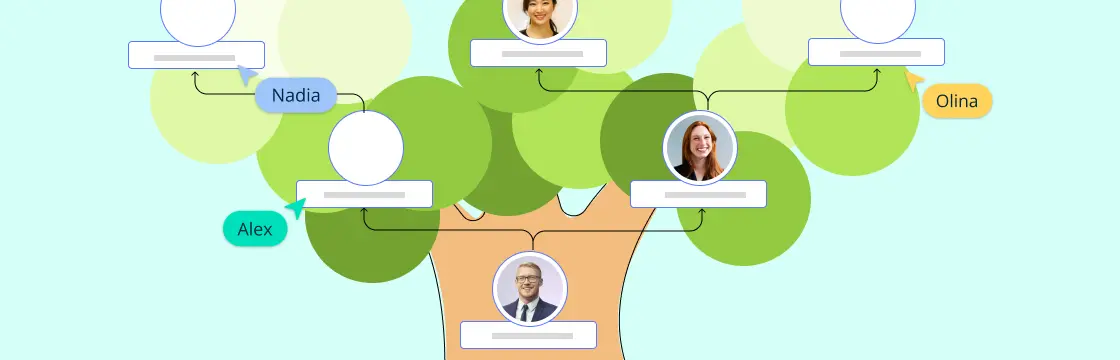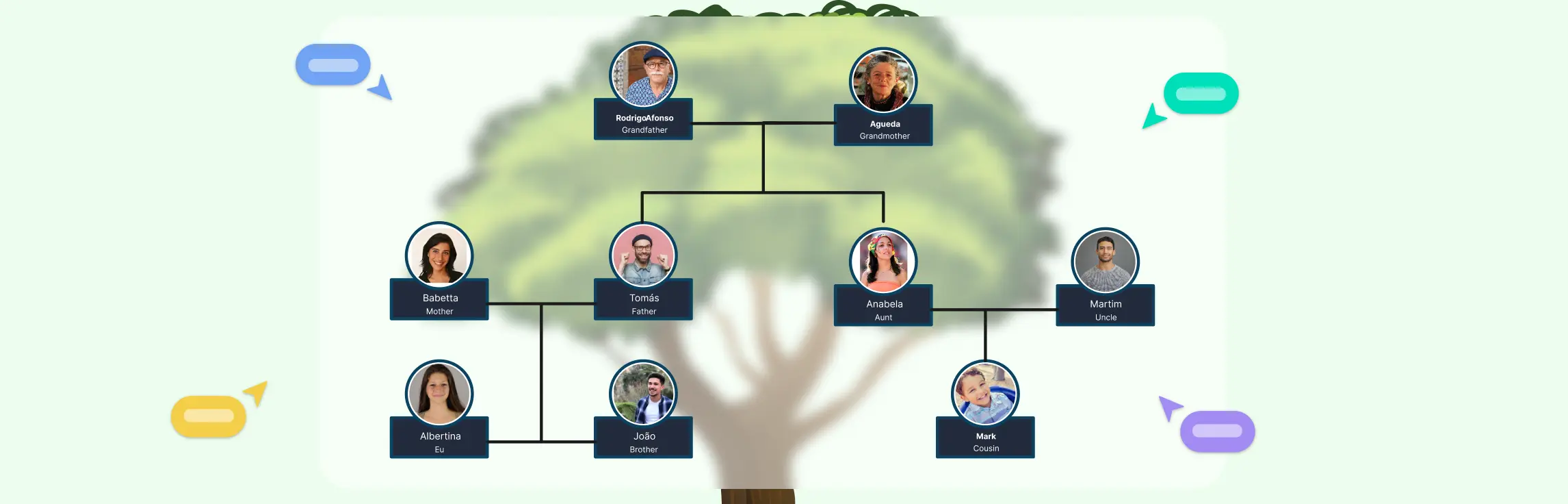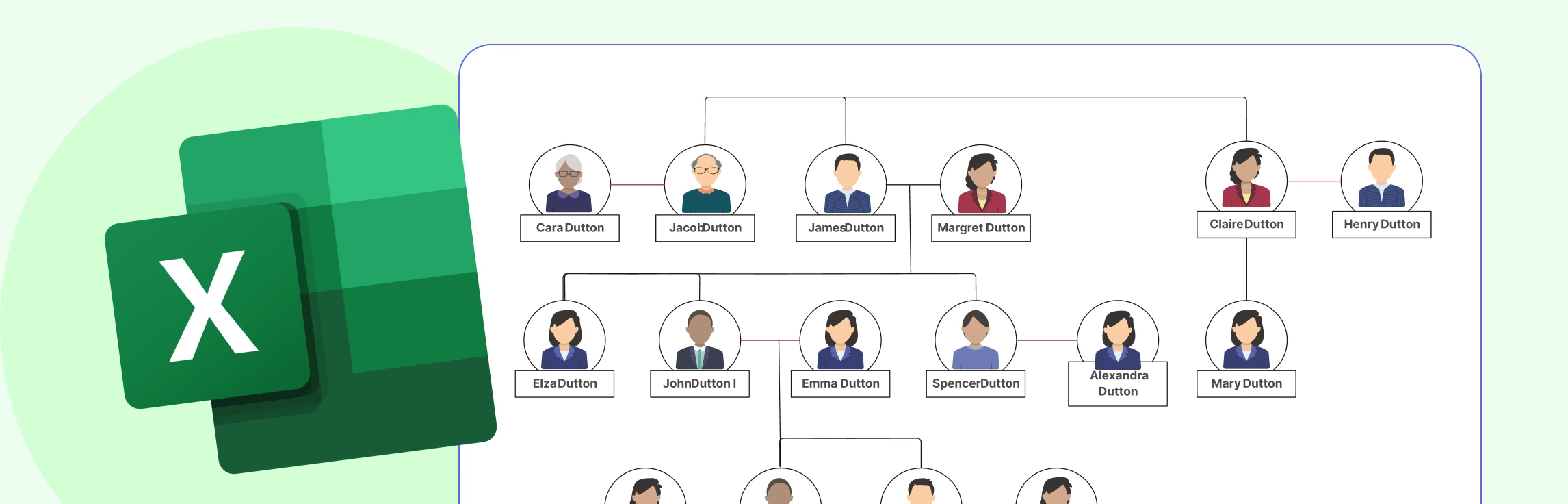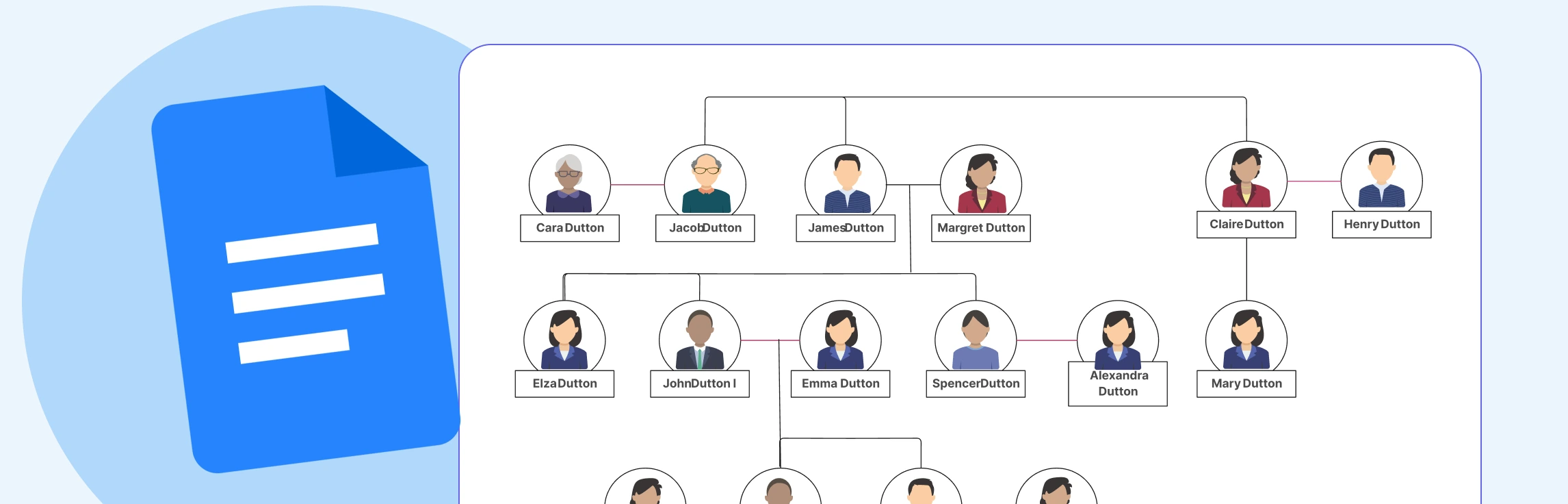Have you always been curious about your family history and where your ancestors came from? Creating a family tree chart is a great way to learn more about your lineage and discover interesting stories from your family’s past. A family tree visually maps the relationships between you and your parents, grandparents, great-grandparents, and beyond. It can give you a sense of identity, heritage, and connection to those who came before you. In this guide, we will discuss how to make a family tree chart along with best practices, templates and benefits.
What is a Family Tree
A family tree is a visual record of a person’s ancestors and descendants over multiple generations. It shows the relationships between family members, typically in a visual diagram that branches downward from each generation to the next. Family trees allow you to trace your lineage and learn about your relatives, their lives, and the connections between you.
Creating a family tree involves researching birth, marriage, and death records for relatives to gather information about names, dates, and locations. Then organize this information into a diagram that visually represents how the ancestors and descendants are related. Family trees typically start with parents and grandparents and then extend backward in time to include great-grandparents, great-great-grandparents, and so on. They can also extend forward to include children, grandchildren, and beyond.
As you build out your family tree, you may discover half-siblings, step-relatives, adopted relatives, and other complex family relationships. You may also uncover surprising stories about your ancestors’ lives, including where they lived, what they did for a living, when major life events happened, and why some relatives immigrated to new countries. Over time, a family tree can become a valuable record of your family’s history, one that helps you connect with your roots and learn where you came from. You may try Creately’s Family Tree Maker to visualize your family into a diagram.
Here are some family trees to help you get started right away. Visit our diagram community to explore more family tree templates.
How to Make a Family Tree
Making a family tree is a great way to learn about ancestors and trace your lineage. Here are the basic steps to build a family tree from scratch:
Step 1: Choose your family tree maker
While you can draw a basic family tree chart by hand, you can easily draw, update, and share a family tree by using a family tree maker like Creately.
Step 2: Start with yourself and work backward
List your name, date and place of birth, and your parents’ names. Then move to your parents and list their information - names, dates and places of birth, and their parents’ names.
Step 3: Gather information and documents
Talk to older relatives to get details about names, dates, and places. Collect copies of birth, marriage, and death certificates, immigration papers, census records, and photos. Organize and store the documents properly.
Step 4: Input the data
Enter the names, dates, and places for each relative into your chart. Add notes, documents, and photos where available to provide more details. Connect relatives with lines to show relationships.
Step 5. Verify the facts
Double check names, dates, and places with multiple sources to ensure accuracy. Look for inconsistencies that may point to new information.
Step 6. Expand the tree
As you learn more details from relatives and documents, add new branches to your family tree with more ancestors and their relatives.
Step 7: Print and share your tree
Once your family tree is complete, you can print copies for relatives or share a digital version using the software or by exporting it from the program.
Benefits of Family Trees
There are many benefits of creating a family tree. Here are five key advantages:
Preserve family history - A family tree is a great way to preserve your family’s history for current and future generations. By researching and documenting details about your ancestors, you can pass on stories, photos, and important facts that may otherwise be lost over time.
Strengthen family bonds - Working with relatives to create a shared family tree can strengthen bonds between family members. Cousins who may not know each other well can connect while researching their common ancestors. The process of sharing information and stories brings families closer together.
Gain cultural insight - Creating a family tree allows you to learn more about your cultural heritage and roots. You may discover where your ancestors came from, their occupations, cultural traditions they practiced, and how they immigrated to their current location. This can provide valuable cultural insight.
Identify health risks - Your family health history, documented in a family tree, can help identify potential health risks that run in the family. Knowing about common diseases, allergies, and conditions that affected your ancestors can help you be more proactive with your own health.
Pass on a legacy - A well-documented family tree is a priceless gift to pass on to future generations. It preserves your family’s legacy and provides context for younger relatives about where they came from and who came before them.
When to Use Family Tree Charts
Here are some situations when you might want to use family tree charts:
- Genealogical research - Family tree charts are essential for genealogical research. They help organize and display information about ancestors and descendants, making it easier to trace family lineage and understand connections between relatives.
- Planning family events - Family tree charts can be helpful for planning family events, such as reunions or milestone celebrations. They allow organizers to visualize the family structure and identify who should be invited to the event.
- Medical history analysis - Family tree charts are used in medical contexts to analyze family medical history. By mapping out the health conditions of relatives across multiple generations, healthcare professionals can identify patterns of hereditary diseases and assess individual risk factors.
- Educational purposes - They are commonly used in educational settings to teach students about genealogy, familial relationships, and historical contexts. They can be used in history classes, sociology courses, or genealogy workshops.
- Cultural and ethnic identity - Family tree charts can help individuals explore and understand their cultural and ethnic identity. By tracing their ancestry and learning about their familial origins, people can connect with their heritage and gain a deeper appreciation for their cultural roots.
- Legal and estate planning - Family tree charts may be used in legal and estate planning processes. They provide a clear overview of familial relationships, which can be helpful for estate distribution, inheritance planning, and identifying beneficiaries.
Best Practices for Creating Effective Family Trees
Here are some best practices for building an effective family tree:
Start with clear objectives. Determine the purpose of your family tree. Are you creating it for personal use, genealogical research, or to share with relatives? Understanding your goals will help guide your research and organization.
Be thorough in recording details. Include birth, marriage, and death dates. Note the names of spouses and children. Record places of birth, death, and residence. Collect maiden names and any alternate names used. Photographs and documents can provide valuable details and context.
Be organized with your research method. Create a system for tracking and filing information you collect. Consider using software designed for recording family history or a spreadsheet to organize your data. Keep physical documents in labeled folders.
Reach out to extended family for help. Cousins, aunts, uncles, and other relatives may have additional details and photos to contribute. They can also help verify facts and fill in gaps in your research.
Continue to update and expand the tree. New details and branches will emerge over time. Periodically review and revise your records to ensure accuracy. Pass the knowledge on to future generations to keep the family history alive.
Use clear symbols and formatting. Standardize symbols and formatting conventions to make your family tree easy to understand. Use different shapes or colors to represent different types of relationships (e.g., marriage, adoption) and visually distinguish between generations.
How to Use Creately to Create Your Family Tree
Creately’s family tree maker is a versatile tool you can use to simplify visualizing your family tree. It comes with a plethora of advanced diagramming and collaboration capabilities, including;
- Premade family tree templates to conduct your genealogy research.
- Easy-to-use drag and drop interface to simplify drawing family trees of any scale.
- Comprehensive shape libraries for genograms and special person shape with integrated data fields and notes panel to host any amount of additional information including attachments.
- Advanced customization options including preset color themes and auto layout and formatting to quickly get your family trees ready for presentations.
- Embed anything on the canvas including YouTube videos, Google docs or sheets, etc. to support your family tree research.
- Quickly share the family tree with family members and peers with a workspace share link. Or export it in multiple image format for printing or publishing. You can also use the presentation mode to quickly create a presentation for your family tree right on the canvas and present it to others.
- Collaborate with peers or family members easily with real-time collaboration features which includes live mouse trackers, contextual comments, synced previews, Spotlight and more.
Family tree charts are versatile tools that can be used for documenting, analyzing, and understanding familial relationships. Whether for personal, educational, or professional purposes, family tree charts serve as valuable resources for exploring and preserving family history. We hope this guide on how to make a family tree will help you create your own more easily now.