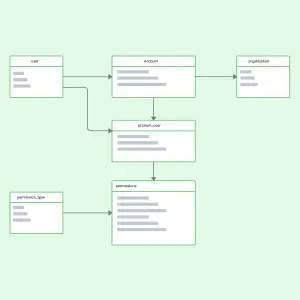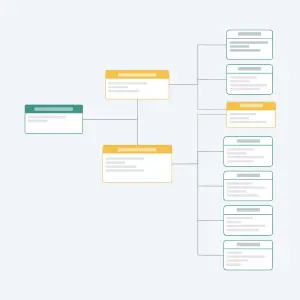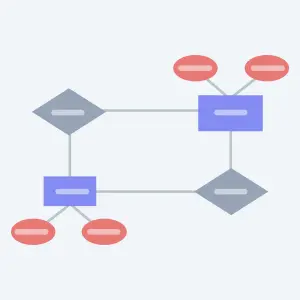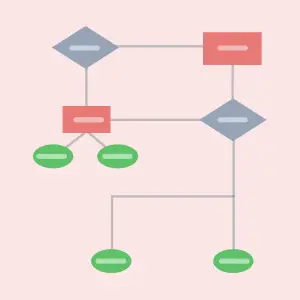Database Design Tool
Design Powerful Databases with Ease and Precision
Create complete and accurate databases together with your team.
- Standard shape libraries for easy database design
- Real time multi-user collaboration to work with your team
- Version management to keep track of changes
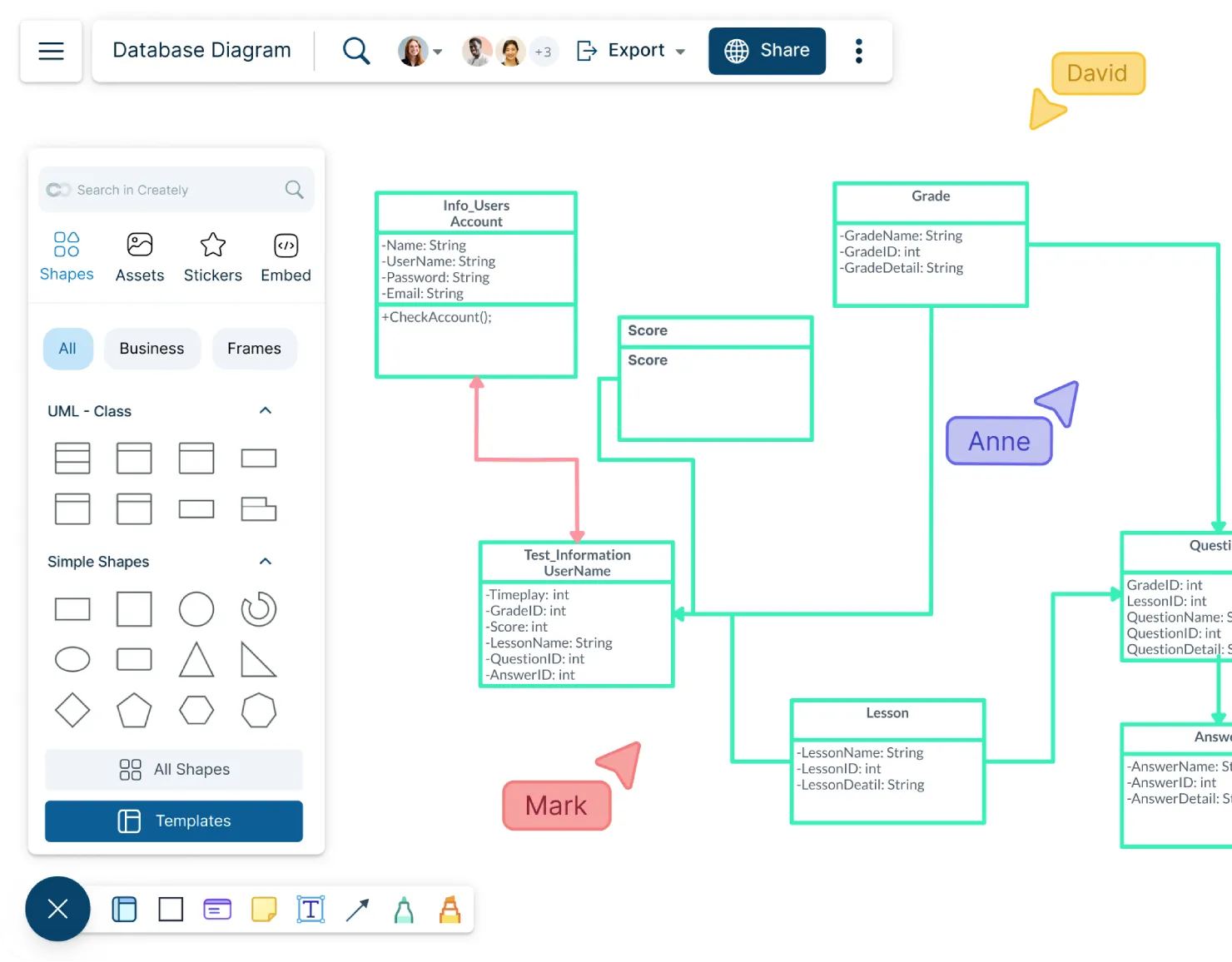
Get a Head Start on Your Database Diagram Online with Database Diagram Templates
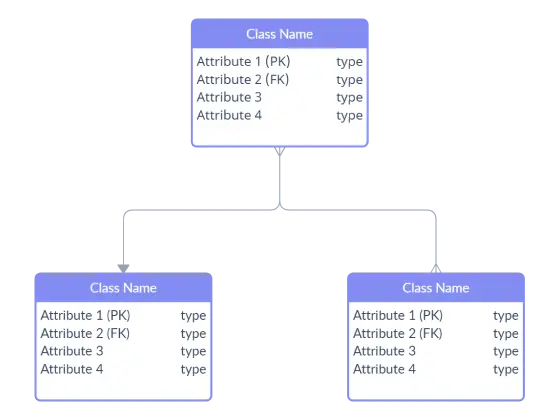
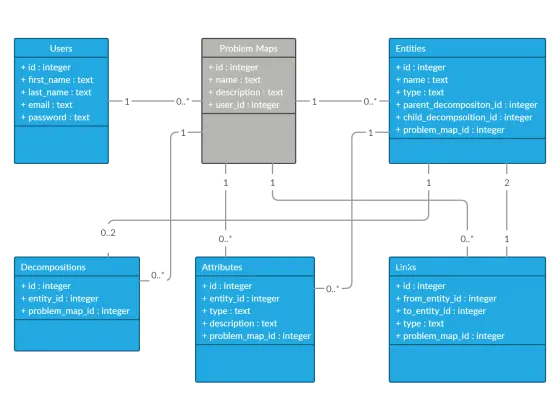
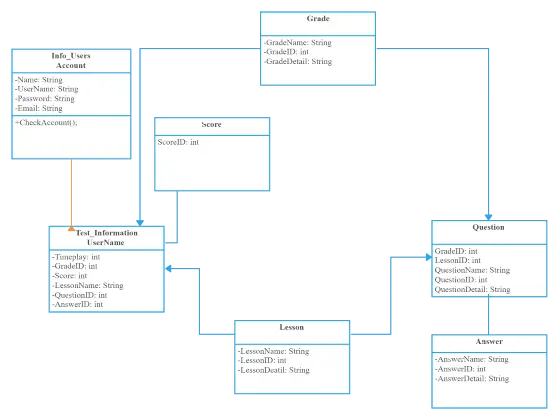
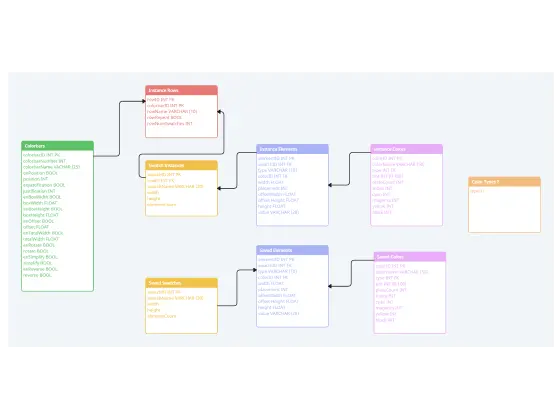
What is a Database Design Tool?
A database design is used to organize and illustrate data according to a specific model. Types of database models include rational, graph, hierarchical and network. A database model typically classifies data and depicts interrelationships between them.
A database design tool enables software and product teams to visualize relationships between different entities in a database and create database diagrams online accordingly. With Creately’s database design tool, you can create entity relationship diagrams (ER diagrams, Chens or Crows foot) to make database models.
Importance of a Good Database Design
The end goal of a database design is to produce an output that meets your requirements and is easily adaptable to change. A well designed database diagram online will act as a repository of updated and accurate information which are easily accessible. It will enable teams to use the data in meaningful ways to achieve desired outcomes.
What is Database Schema?
languages such as SQL, XQUERY, OQL, XQL/XML, GRAPHQL etc are used to present these formulas. Database scheme depicts the relationships between database entities such as table names, data types, fields and stored procedures. Database schema sets the basis for an organization’s data management practices.
How to Design a Database Diagram Online Collaboratively with Creately’s Database Design Tool?
- Gather Requirements with Creately’s Database Design Tool
Gathering requirements for a database diagram online should be based on the primary objective of creating a database. Your purpose in building it defines the kind of information that should be stored in the database.
Open a workspace in Creately’s database design tool online and create a note containing the database’s purpose. Then invite all relevant stakeholders to it and conduct a brainstorming session to identify key requirements.
- Analysis
Conduct an analysis to understand the relationships and dependencies between data, as well as any constraints or rules that might have to be applied to create your database diagram online. Analysis is also a great way to identify any issues or inconsistencies in the initially gathered database requirements.
- Conceptual Data Modeling
Use Creately database schema design tool’s collaboration features to work with your team and create a high-level view of the data and the relationships between different entities. For this, you can easily create an ER or UML diagram in Creately’s free database design tool, using Plus Create and dedicated shape libraries for both diagram types.
- Logical Data Modeling with Creately’s Database Design Tool Online Free
The logical data model structures data using tables, columns and relationships. This level of modeling is independent of any specific database management system. Your team can use Creately database design tool’s version history to track the changes made to each data model so that everyone is kept in the loop on the changes made to the database structure.
- Physical Data Modeling
Create a specific implementation plan of the logical data model according to your chosen database management system (DBMS). The physical data model outlines the specific data types and parameters used by the DBMS.
- Database Creation and Population
The final step of the database design process is to populate the database diagram online using the physical data model.
Clear and frequent communication is vital in the process of database design, as it helps ensure that everyone is on the same page and issues are promptly identified and resolved. You can use the Creately for Microsoft Teams integration to conduct meetings and share workspaces directly within Microsoft Teams, without having to switch back and forth between apps.'
Database Design Symbols (ER notation)

Entity
Entity - An entity represents a person, object, event or place in a system. In a database diagram online, an entity is illustrated by a rectangle and named with singular nouns.
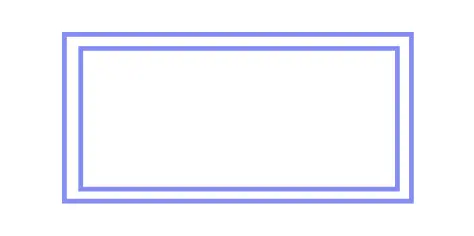
Weak Entity
A weak entity cannot be identified by its own attributes as it always depends on the existence of another entity. Weak entities combine foreign keys and attributes for primary keys. For instance, an order item will have no meaning without an actual order. Therefore, it depends on the existence of the order.
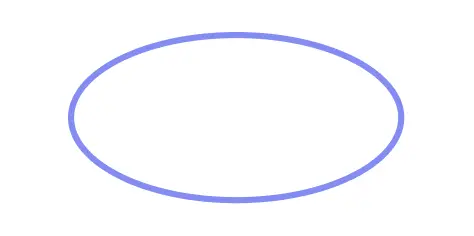
Attribute
An attribute is a characteristic of an entity, a one-to-one relationship or a many-to-many relationship. An entity can have one or more attributes. At the same time, attributes may also have their own attributes. Attributes are illustrated using oval shapes.
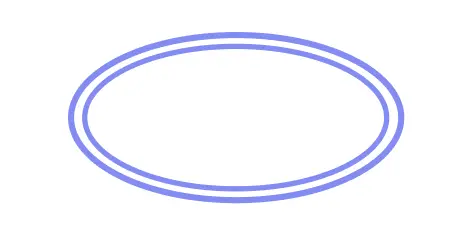
Multivalued Attribute
A multivalued attribute has more than one value.
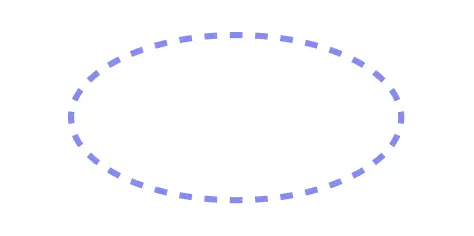
Derived Attribute
Derived attributes are thus named because their values can be calculated by the values of its related attributes.
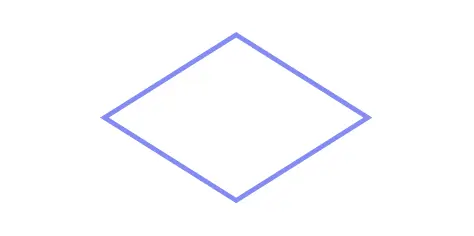
Relationship
Relationships denote associations among entities. It describes how entities interact.
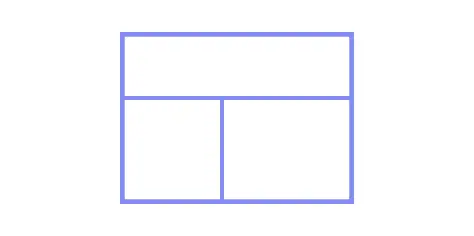
Table
An entity or a weak entity can be represented as a Table when it is going to be defined as a database schema targeted to be added to a RDBMS (Relational Database Management System) like MS-SQL, Oracle, Postgres or MySQL.
Database Design Articles
FAQs on Database Design
What to consider when designing a database?
Avoid duplicated information - When designing a database, it is important to ensure that information is not duplicated. Duplicate information (or redundant data) consumes more space and will cause inconsistencies and errors.
Information accuracy - A database with accurate information will enable you to extract correct data for reports and thereby facilitate right decision making.
Information needs out of the database - Consider what the queries and questions that will be asked from the data. This will also help you define the database in an optimal form as well as ensure all relevant information is available in the database.