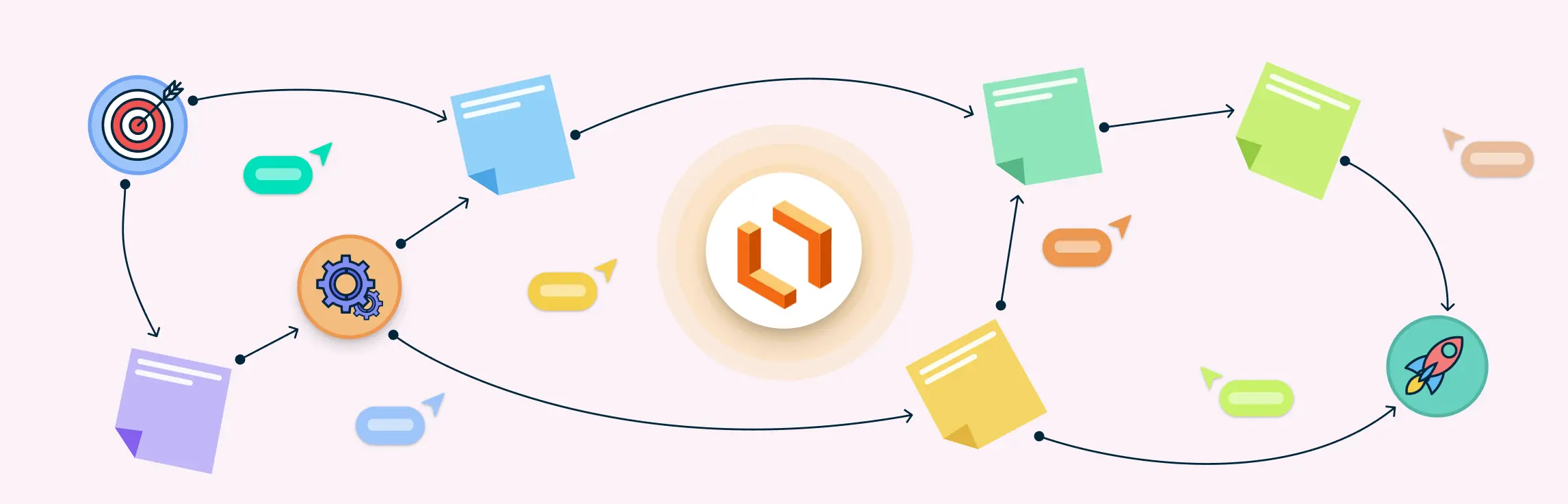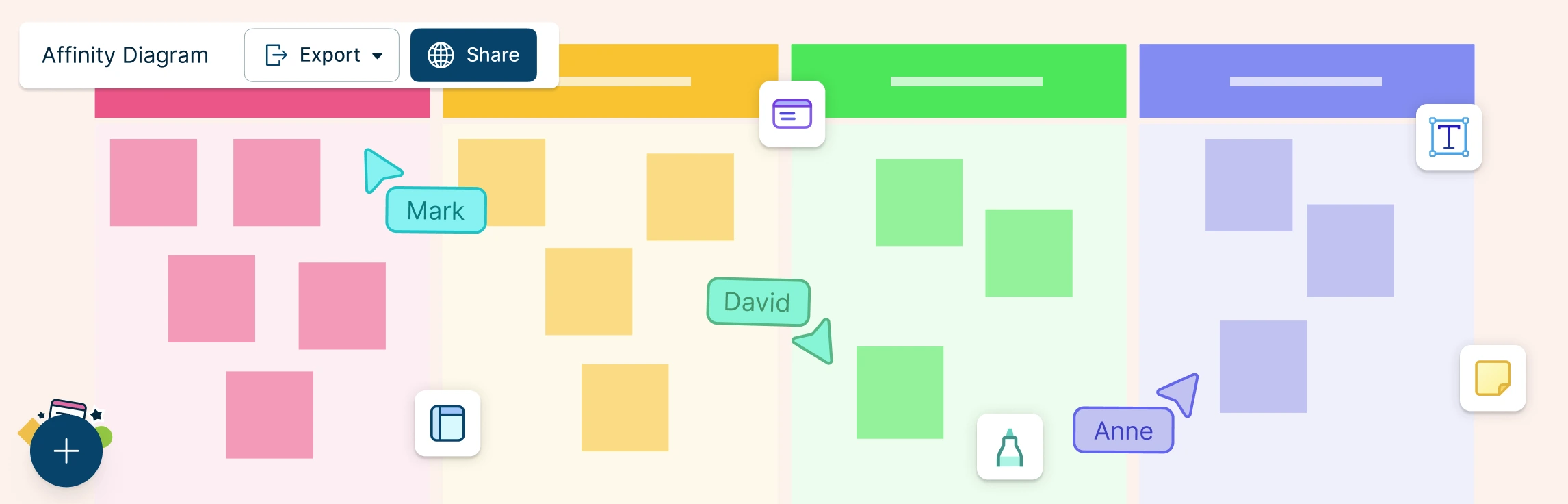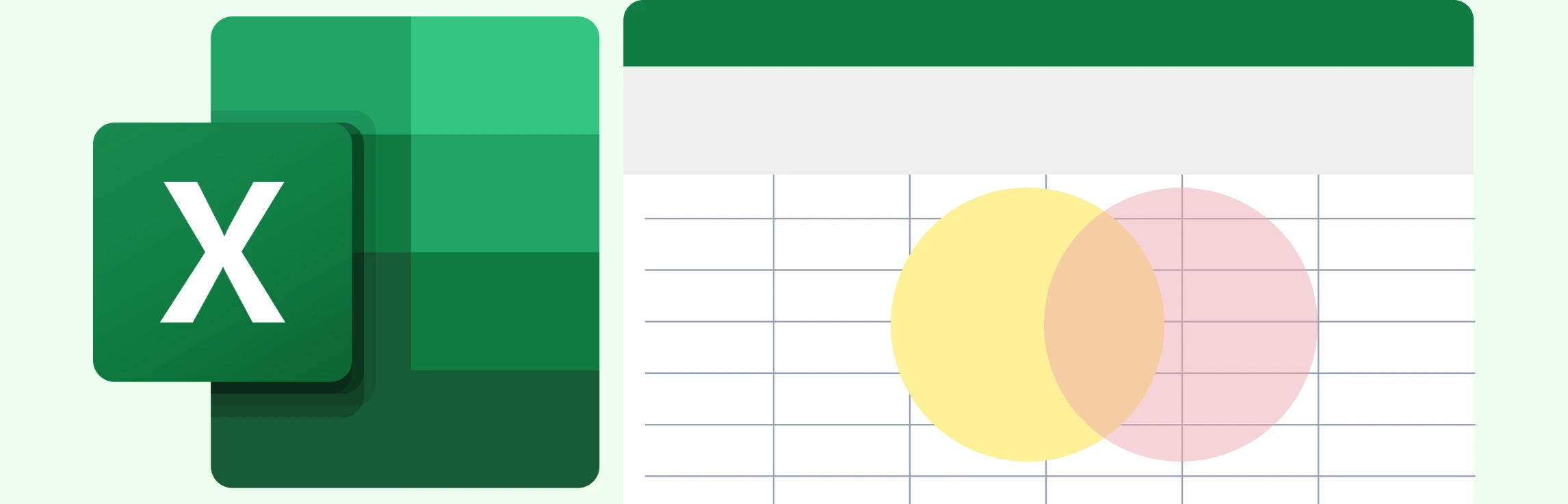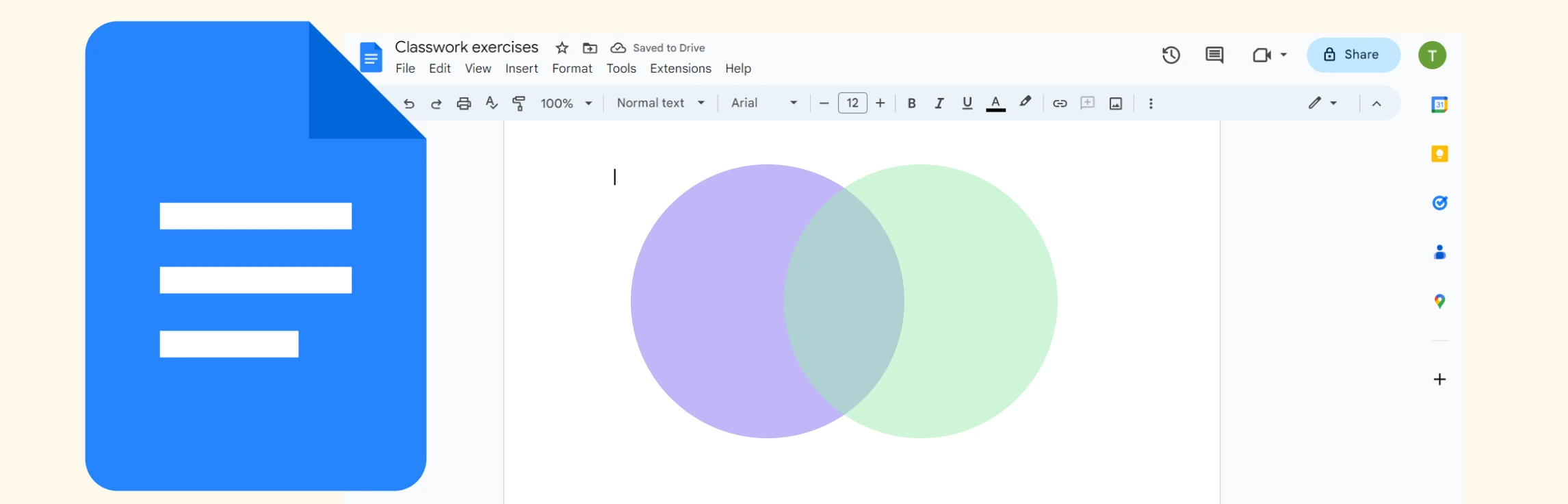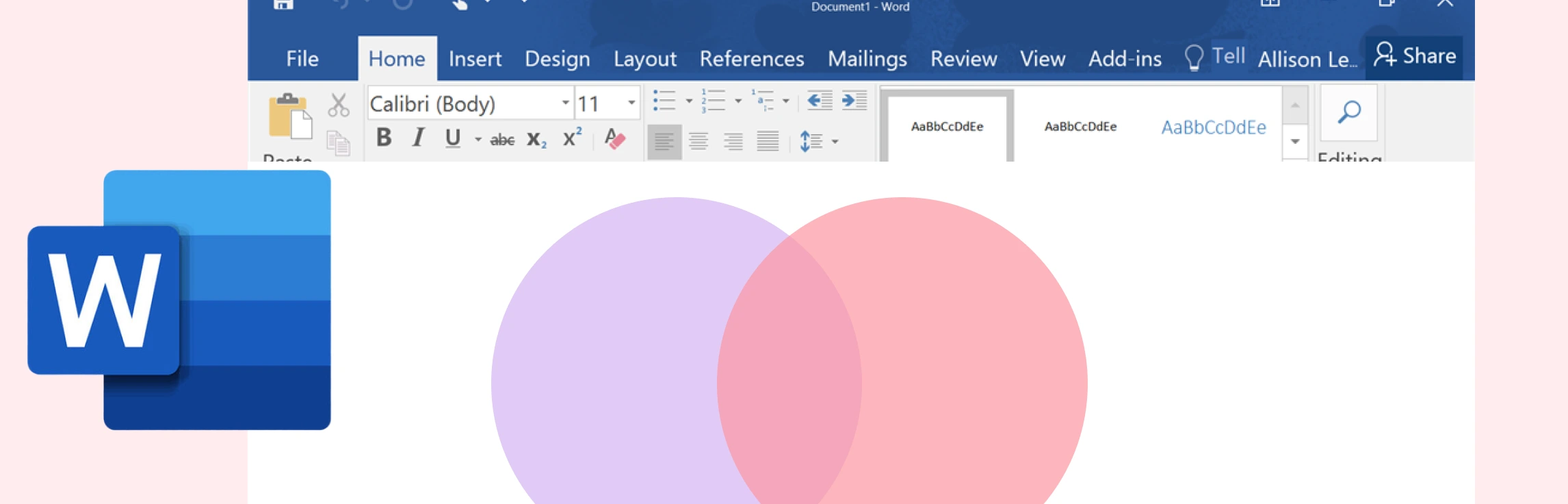Lucidchart is a well-known diagramming tool, but it’s not always the best fit for everyone. Maybe you’re looking for more collaborative features, a simpler interface, or better value for your money. The good news is that there are plenty of Lucidchart alternatives out there that can meet—and even exceed—what Lucidchart offers.
In this guide, we’ll explore the top 10 Lucidchart alternatives. Whether you’re creating flowcharts, mind maps, or complex organizational diagrams, these Lucidchart alternatives offer unique features to match your specific needs. From simple, budget-friendly options to advanced platforms with collaboration superpowers, there’s something here for everyone.
Let’s dive in and help you find the perfect Lucidchart alternative!
Lucidchart Limitations: Why Consider Switching from Lucidchart?
Lucidchart is a popular tool for creating diagrams and flowcharts, but it has some limitations that might prompt users to seek Lucidchart alternatives. Here’s a look at some of the common concerns:
- Learning curve: While Lucidchart is designed to be user-friendly, some users find that it requires time to fully grasp its features and capabilities. This learning curve can be a barrier for teams needing a quick and easy solution.
- Performance Issues: Some users have reported that Lucidchart can be sluggish, particularly with larger or more intricate diagrams. This lag can disrupt workflow and make the design process less efficient.
- Limited offline functionality: While Lucidchart works seamlessly offline on a desktop, it has limitations for working offline with the mobile app. This can be a drawback for users who need to access and edit their diagrams without an internet connection.
- Limited customization for templates and shapes: While Lucidchart offers a wide range of templates and shapes, customization options are somewhat limited compared to some competitors. Users looking for advanced customization, such as creating highly unique or industry-specific shapes, might find Lucidchart’s options restrictive.
- Lack of advanced data visualization features: Lucidchart’s data linking and visualization features are not as advanced as those offered by some other tools. If you require in-depth data analysis or sophisticated visual representation of complex data, Lucidchart may not meet all of your needs.
- Pricing can be expensive for small teams: Lucidchart’s pricing can be costly for small teams or individuals. While the free plan has limitations, the paid plans (Individual and Team) can add up quickly, especially for advanced features, making it a more expensive option compared to some alternatives.
Quick Comparison of Lucidchart Alternatives
Here’s a comparison of Lucidchart and Lucidchart alternatives, highlighting key features to help you choose the best diagramming tool for your needs:
| Feature | Lucidchart | Creately | Mural | Miro | SmartDraw | Microsoft Visio | FigJam |
|---|---|---|---|---|---|---|---|
| Real-time collaboration | ✅ | ✅ | ✅ | ✅ | ✅ | ✅ | ✅ |
| Extensive templates | ✅ | ✅ | ✅ | ✅ | ✅ | ✅ | ✅ |
| Diagram type support | ✅ (50+ types) | ✅ (70+ types) | ✅ (15+ types) | ✅ (40+ types) | ✅ (35+ types) | ✅ (25+ types) | ✅ (15+ types) |
| Custom databases | ❌ | ✅ | ❌ | ❌ | ❌ | ❌ | ❌ |
| AI-powered features | ✅ | ✅ | ✅ | ✅ | ❌ | ❌ | ✅ |
| Ease of use | Moderate | Easy | Moderate | Moderate | Moderate | Moderate | Easy |
| Presentation tools | ❌ | ✅ | ✅ | ❌ | ✅ | ❌ | ✅ |
| Visual modeling | ❌ | ✅ | ❌ | ❌ | ❌ | ❌ | ❌ |
| Item-level notes & attachments | ❌ | ✅ | ❌ | ❌ | ❌ | ❌ | ❌ |
| Template count | ✅ (1,000+) | ✅ (9,000+) | ✅ (500+) | ✅ (1,000+) | ✅ (400+) | ✅ (500+) | ✅ (500+) |
| Pricing (starting) | Free/$7.95 per mo | Free/$5 per user/mo | Free/$12 per user/mo | Free/$8 per user/mo | Free/$9.95 per mo | Free (with MS 365) | Free/$5 per user/mo |
| Best for | Detailed diagrams | All-in-one | Workshops | Versatility | Professional use | Microsoft users | Brainstorming |
Top 10 Lucidchart Alternatives Worth Considering
Here are the top 10 Lucidchart alternatives that offer similar or even better features for diagramming, collaboration, and workflow management, each with its own unique strengths to suit different team needs.
1. Creately
Creately offers a comprehensive visual collaboration platform that goes beyond basic diagramming. It’s designed to help teams streamline workflows and enhance collaboration, combining powerful diagramming tools, smart integrations, and customizable databases into one easy-to-use interface. Compared to Lucidchart, which can often feel complex and expensive, Creately provides a more straightforward, budget-friendly solution. Whether you’re mapping out business processes, brainstorming ideas, or managing complex data, Creately, as one of the top Lucidchart alternatives, adapts to your team’s needs while keeping things simple.
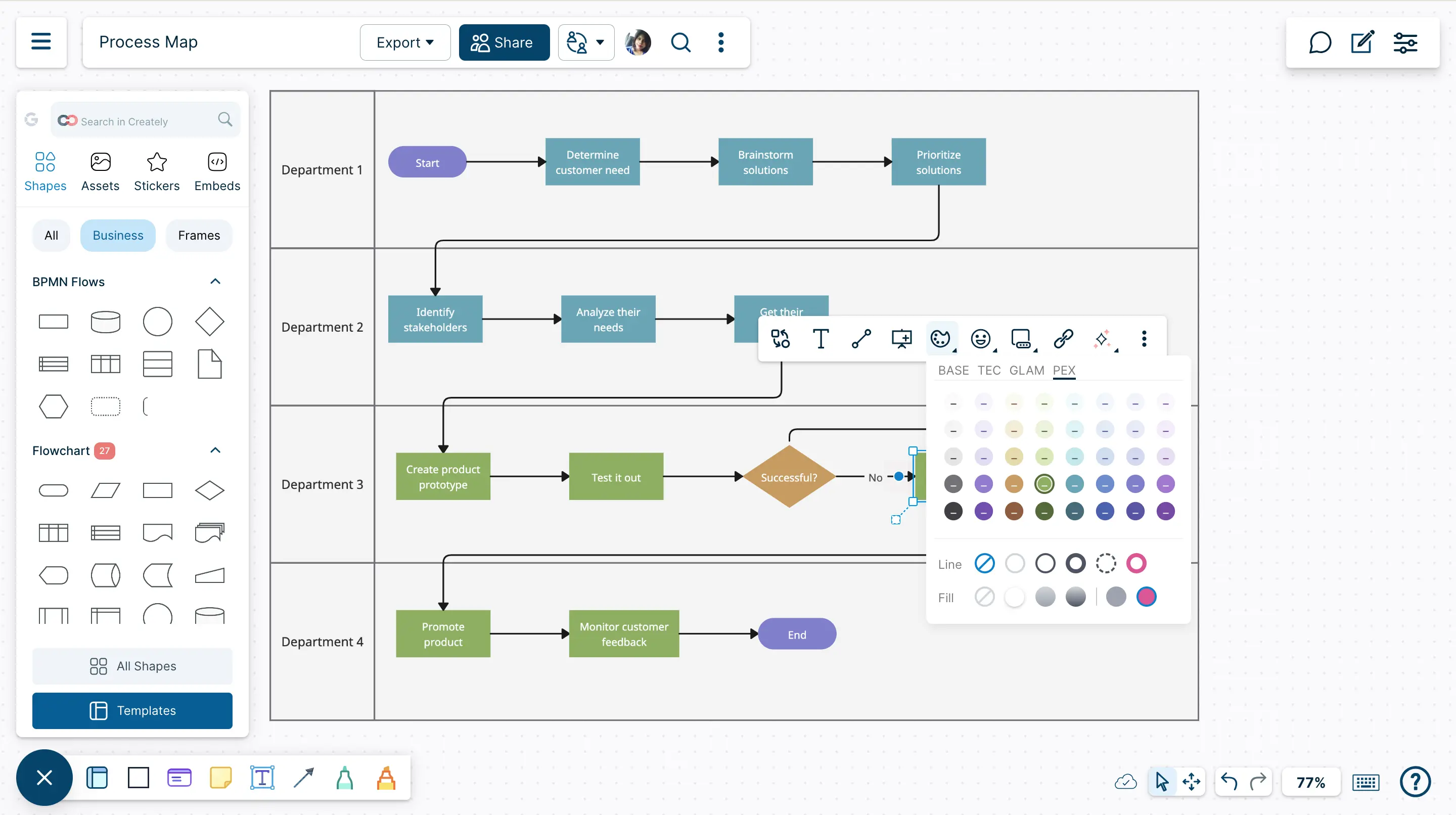
Key features
- Simplified UI: Creately’s intuitive design makes diagramming easier, offering a more user-friendly experience than Lucidchart’s steeper learning curve.
- Real-time collaboration: Collaborate instantly with your team, allowing multiple users to edit and comment on documents simultaneously for smoother teamwork.
- Versatile templates: Creately offers hundreds of templates for quick setup without the complexity of Lucidchart.
- Customizable databases: Unlike Lucidchart’s static visuals, Creately lets you design custom databases and track real-time data directly in diagrams.
- Task management: Create and assign tasks within diagrams, integrating project management features more seamlessly than Lucidchart.
- Reusable custom shapes: Design custom shapes or set up a reusable library, offering more control than Lucidchart’s rigid shape options.
- Smart integrations: Creately integrates with tools like Google Sheets, Slack, and Microsoft Teams, syncing data without relying on external plugins.
- AI-powered assistance: Creately VIZ automates tasks and suggests improvements, going beyond Lucidchart’s limited AI features.
- Easy presentation mode: Quickly turn your diagrams into professional presentations with built-in tools, simplifying the process compared to Lucidchart.
- Interactive elements: Add interactive links, videos, or live data feeds, making your diagrams more dynamic than Lucidchart’s basic options.
- Voting & decision-making: Enable team voting directly within Creately, streamlining decision-making and feedback more efficiently than Lucidchart.
Limitations
- Some advanced features may require a learning curve.
- Limited offline access compared to desktop apps.
Pricing
- Free Plan
- Personal: $5/month
- Team: $5/month per user
- Business: $89/month
- Enterprise: Custom pricing
Ratings/reviews
- G2: 4.4/5 based on 175 reviews
- Capterra: 4.4/5 based on 175 reviews
Why Creately is a better Lucidchart alternative
Creately offers a much more intuitive and affordable solution compared to Lucidchart, with a user-friendly interface, built-in task management, and seamless integration capabilities. Whether you’re managing complex data, collaborating with your team, or building dynamic visuals, Creately provides everything you need in a more accessible and cost-effective way as an effective Lucidchart alternative.
2. Miro
Best for: Teams looking for a digital whiteboard for collaborative brainstorming and idea mapping.
Miro is a popular online whiteboard platform designed for creative teams to collaborate, brainstorm, and plan in real-time. While it’s known for its user-friendly interface and extensive collaborative features, Miro is often compared to Lucidchart as an alternative for visualizing workflows and ideas. Miro offers a flexible space to create everything from mind maps to user story maps and strategy boards.
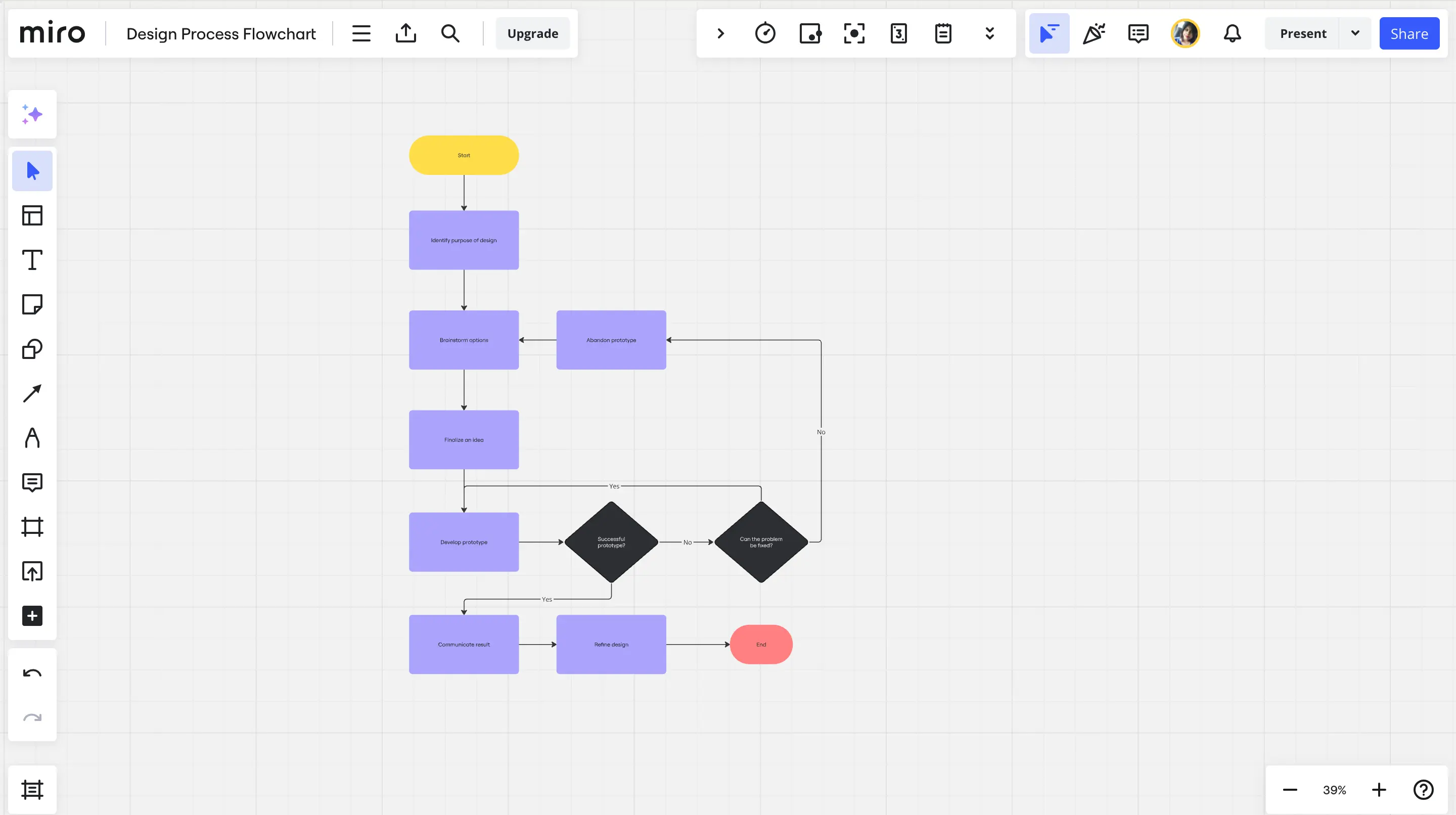
Key features
- Real-time collaboration with editing, commenting, and simultaneous teamwork
- Pre-designed templates such as mind maps and flowcharts
- Flexible canvas for arranging diagrams and visuals, ideal for brainstorming
- Seamless integration with popular workflow tools such as Slack and Google Drive
- Versatile tools for freehand drawing or using pre-made shapes
Limitations
- Learning curve: Despite its ease of use, new users may find the wide range of features a bit overwhelming at first.
- Limited diagramming: Miro doesn’t focus as much on formal diagramming as Lucidchart, which could be a drawback for teams needing more precision.
- Pricing: Miro’s pricing can be steep for smaller teams or businesses, especially with its limited features in the free plan.
Pricing
- Free
- Starter: $ 8 Per member/month
- Business: $ 19 Per member/month
- Enterprise: Custom pricing
Ratings/reviews
- G2: 4.7/5 based on 3,000+ reviews
- Capterra: 4.7/5 based on 1,200+ reviews
Why Miro is a better Lucidchart alternative
As one of the effective Lucidchart alternatives, Miro excels at fostering creativity and collaboration, making it a great choice for teams who prioritize brainstorming and visual planning over formal diagramming. However, for those who need more structured diagrams and better integration with project management tools, there may be better alternatives to consider.
3. ClickUp
Best for: Teams seeking an all-in-one platform that combines task management, document collaboration, and diagramming capabilities.
ClickUp is a comprehensive productivity platform designed to streamline workflows by integrating tasks, documents, emails, and goals into a single interface. Unlike Lucidchart, which focuses primarily on diagramming, ClickUp offers a broader range of features, including customizable task types, real-time collaboration, and AI-powered diagram generation.
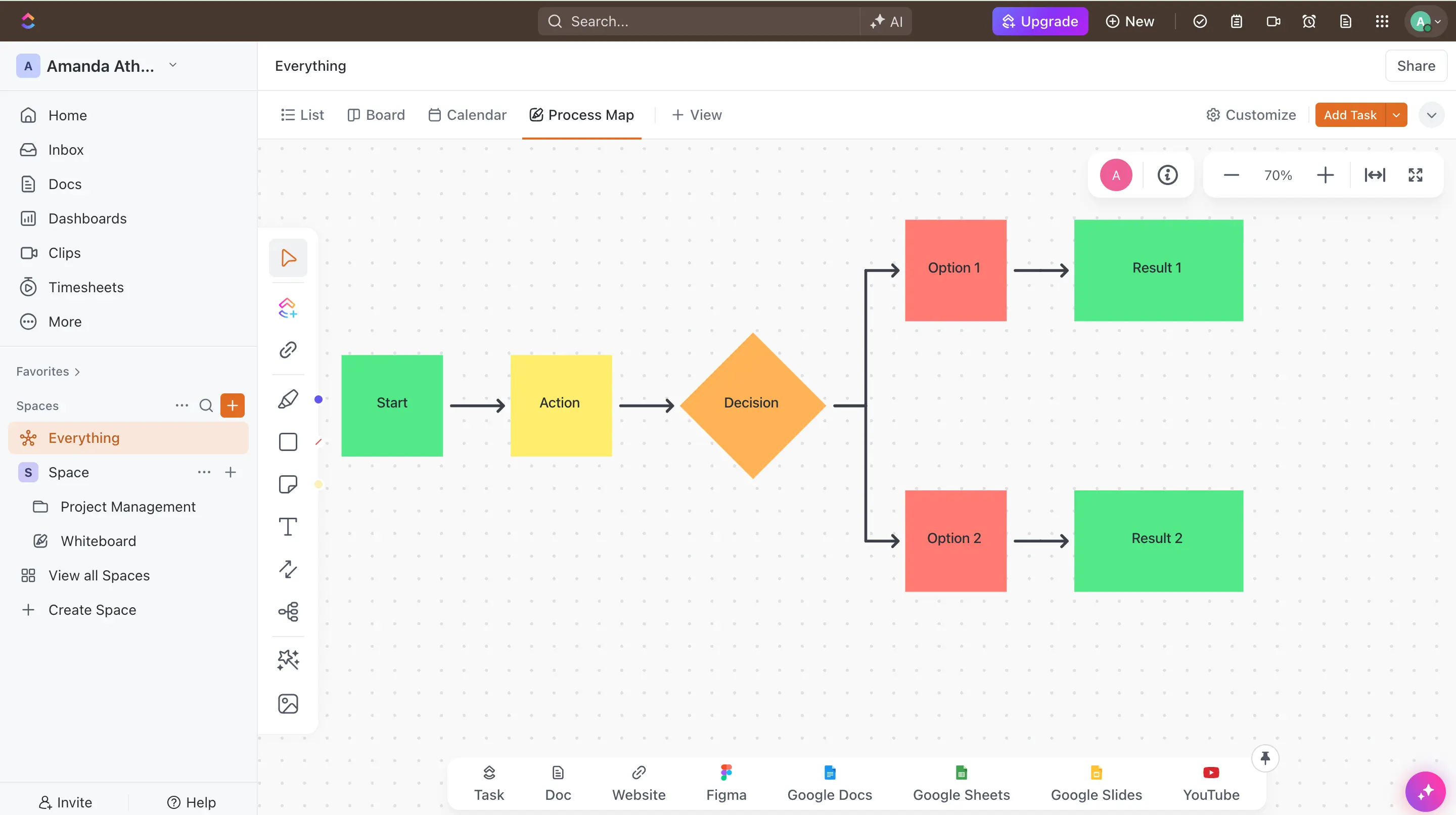
Key features
- Diagramming tools for flowcharts and mind maps directly in ClickUp
- Custom workflows tailored to your team’s processes
- AI-generated diagrams for simplified visualization
- All-in-one platform for tasks, goals, and progress tracking
Limitations
- Learning curve: The extensive features may require time to master, which could be challenging for new users.
- Mobile app limitations: Some features are not fully available on the mobile app, potentially hindering on-the-go productivity.
- Performance issues: Some users report occasional slowdowns, especially when handling large amounts of data or complex projects.
Pricing
- Free plan
- Unlimited: $7/ user
- Business: $12/ user
- Enterprise: Custom pricing
Ratings/reviews:
- G2: 4.7/5 based on over 8,250 reviews.
- Capterra: 4.7/5 based on over 3,750 reviews.
Why ClickUp is a better Lucidchart alternative
As one of the popular Lucidchart alternatives, ClickUp’s integration of diagramming with project management tools offers a versatile solution for teams seeking a unified platform to manage tasks and visualize processes.
4. Mural
Best for: Creative teams looking for an interactive online whiteboard for brainstorming and visual collaboration.
Mural is an online visual collaboration tool designed for remote teams to brainstorm, plan, and create together. Like Lucidchart, Mural provides a digital workspace where teams can work on diagrams, flowcharts, and mind maps. However, it shines in its ability to foster creativity through its flexible, interactive whiteboard, which is great for ideation sessions. Mural allows teams to collaborate in real-time, adding sticky notes, images, and text to a shared digital space. Its focus on brainstorming and planning makes it a great Lucidchart alternative for teams that need an intuitive platform for collaboration and idea development.
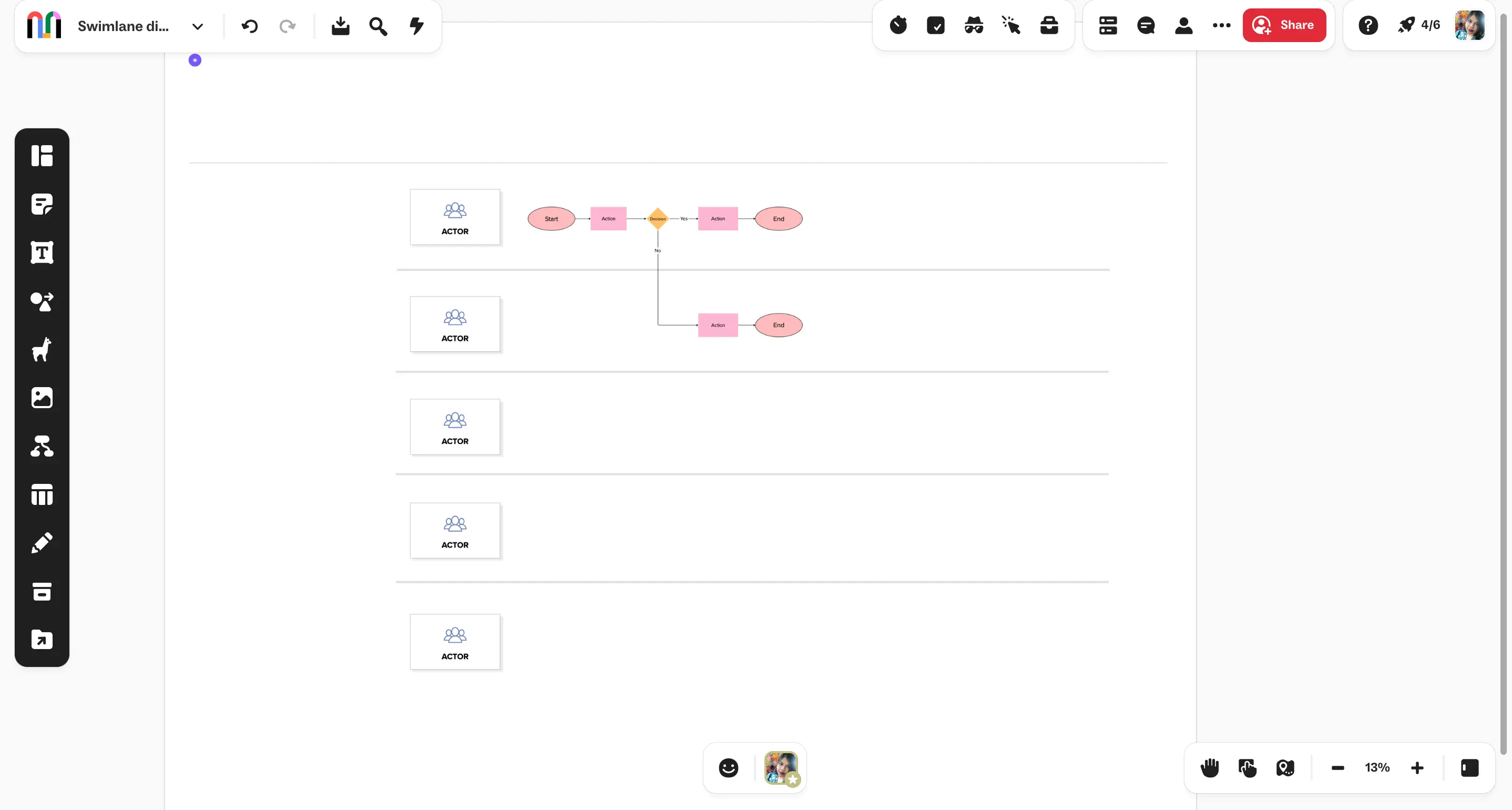
Key features
- Interactive whiteboard for organizing ideas with shapes, sticky notes, and images
- Real-time collaboration with multiple users working on the same board
- Templates like customer journey maps and project planning boards for quick collaboration setup
- Sticky notes and visual tools for easy idea categorization and organization
- Integration with Microsoft Teams, Slack, and Google Drive for seamless workflow
Limitations
- Not focused on formal diagrams: While Mural excels in brainstorming and ideation, it lacks the depth of formal diagramming tools like Lucidchart, making it less ideal for teams that need precise technical diagrams.
- Pricing: Mural’s pricing can be expensive for smaller teams, especially if you need more than just basic features.
- Learning curve: New users may find the interface a little overwhelming at first due to the variety of tools and features available.
Pricing
- Free plan
- Team: $9.99 user/ month
- Business: $17.99 user/month
- Enterprise: Custom pricing
Ratings/reviews:
- G2: 4.7/5 based on 400+ reviews.
- Capterra: 4.7/5 based on 300+ reviews.
Why Mural is a better Lucidchart alternative
As one of the well-knownn Lucidchart alternatives, Mural is a great tool for teams focused on collaboration and idea generation, but for those needing more detailed diagrams or integration with project management tools, it might not be the best fit compared to alternatives like Lucidchart.
5. Whimsical
Best for: Teams seeking a user-friendly tool for quick diagramming, wireframing, and mind mapping.
Whimsical is a visual workspace that simplifies the process of creating flowcharts, wireframes, mind maps, and sticky notes. Its intuitive interface allows users to focus on their ideas without being bogged down by complex features. Unlike Lucidchart, which offers a comprehensive suite of diagramming tools, Whimsical emphasizes ease of use and speed, making it ideal for teams that need to visualize concepts quickly.
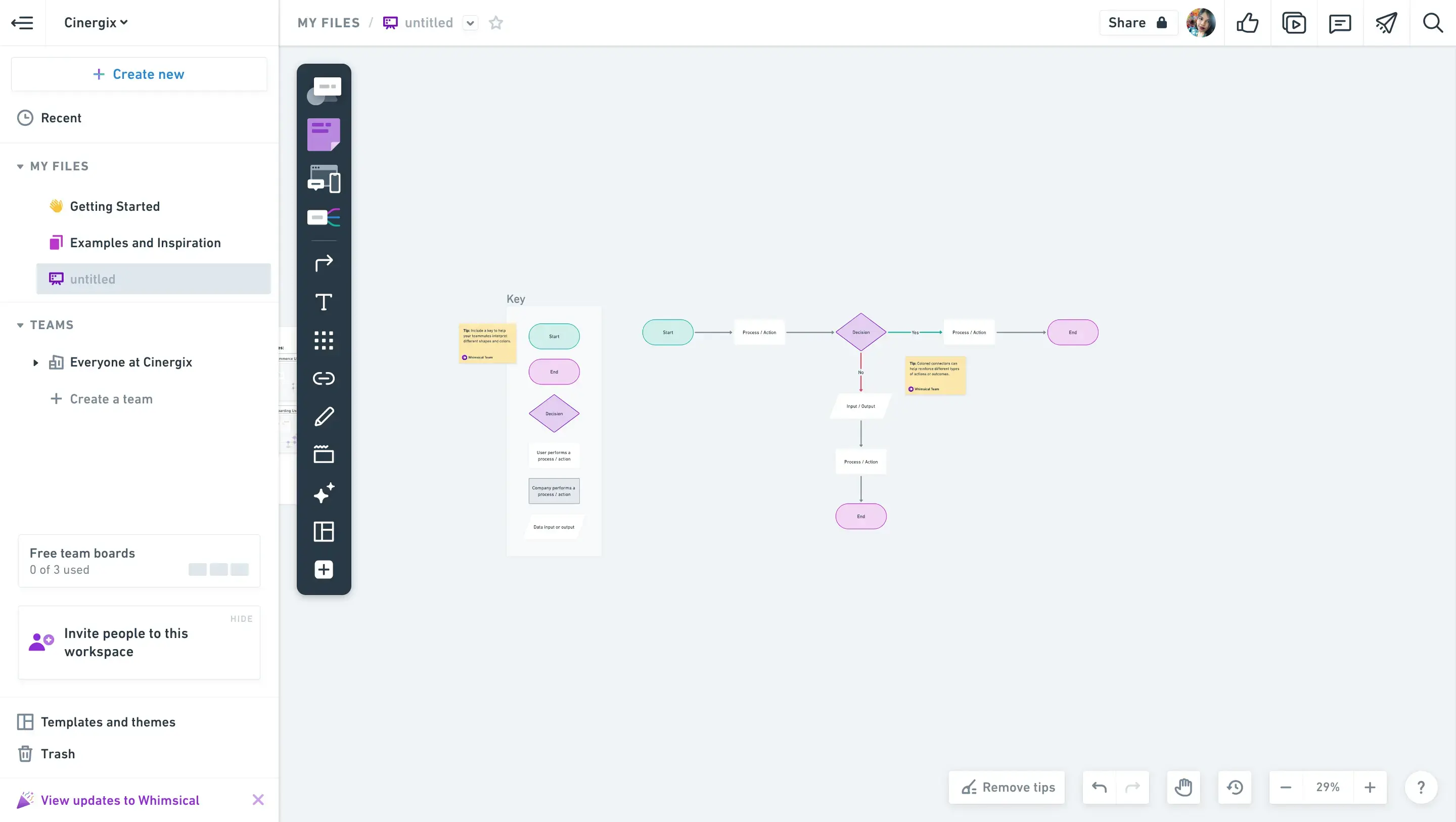
Key features
- Flowcharts created with drag-and-drop functionality to visualize processes
- Wireframes designed for low-fidelity planning of layouts and UIs
- Mind maps for organizing ideas hierarchically during brainstorming
- Digital sticky notes for agile workflows and team collaboration
- Real-time collaboration allowing instant updates and seamless teamwork
Limitations
- Limited Advanced Features: Lacks some of the advanced diagramming capabilities found in more robust tools like Lucidchart.
- Integration Constraints: Offers fewer integrations with third-party applications compared to competitors.
Pricing
- Free Plan
- Pro: $12 per editor/month
- Org: $20 per editor/ billed annually
Ratings/reviews
- G2: 4.8/5 based on 180 reviews.
- Capterra: 4.8/5 based on 56 reviews.
Why Whimsical is a better Lucidchart alternative
Whimsical is ideal for teams that prioritize simplicity and speed in their visual planning processes. While it may not offer the extensive features of Lucidchart, its user-friendly design makes it a valuable tool for quick diagramming and collaborative brainstorming.
6. Microsoft Visio
Best for: Organizations seeking a robust diagramming tool with extensive features and seamless integration into the Microsoft Office suite.
Microsoft Visio is a powerful diagramming application that enables users to create a wide range of visuals, from simple flowcharts to complex network diagrams. Its deep integration with other Microsoft Office products makes it a natural choice for businesses already utilizing Microsoft’s ecosystem. Visio offers a comprehensive set of tools and templates, catering to various professional needs.
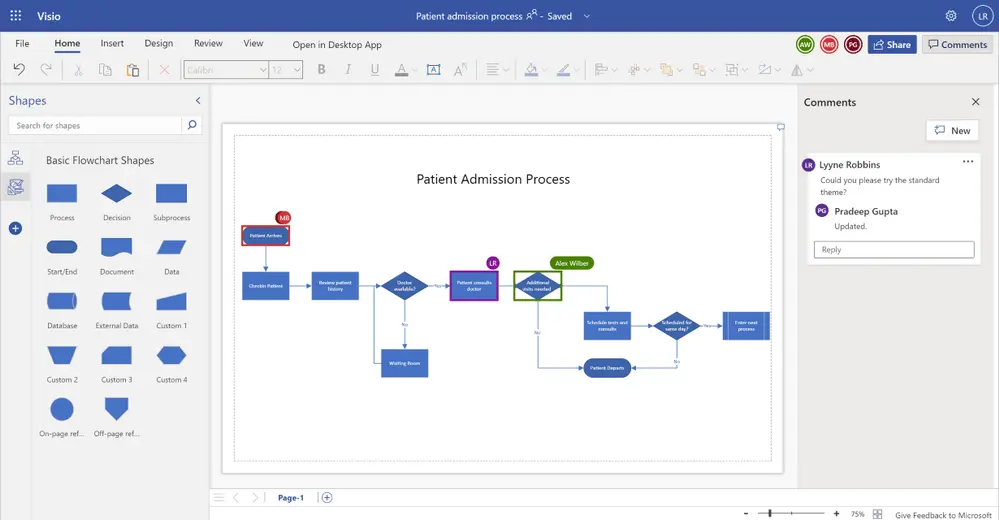
Key features
- A wide range of pre-designed templates and shapes for professional diagrams
- Link diagrams to real-time data for up-to-date visuals
- Real-time collaboration with multiple users editing the same diagram
- Easy embedding of diagrams into Microsoft Office apps
Limitations
- Complexity: The extensive features can result in a steep learning curve for new users.
- Cost: Visio’s pricing may be prohibitive for small businesses or individual users, especially when compared to more affordable alternatives.
- Platform dependence: Some functionalities are optimized for Windows, potentially limiting cross-platform usability.
Pricing
- Plan 1: $5.00 user/month
- Plan 2: $15.00 user/month
Ratings/reviews
- G2: 4.2/5 based on 1,200+ reviews.
- Capterra: 4.5/5 based on 3,200+ reviews.
Why Microsoft Visio is a better Lucidchart alternative
Microsoft Visio stands out for its comprehensive features and deep integration with the Microsoft ecosystem, making it a preferred choice for enterprises requiring advanced diagramming tools. However, its complexity and cost may be considerations for smaller teams or individual users seeking more straightforward solutions.
7. Gliffy
Best for: Teams seeking a straightforward, web-based diagramming tool with seamless integration into Atlassian products.
Gliffy is an online diagramming application that enables users to create a variety of visuals, including flowcharts, UML diagrams, and wireframes. Its user-friendly interface and drag-and-drop functionality make it accessible for individuals and teams aiming to visualize ideas quickly. Gliffy integrates smoothly with Atlassian’s Confluence and Jira, making it a convenient choice for organizations already utilizing these platforms.
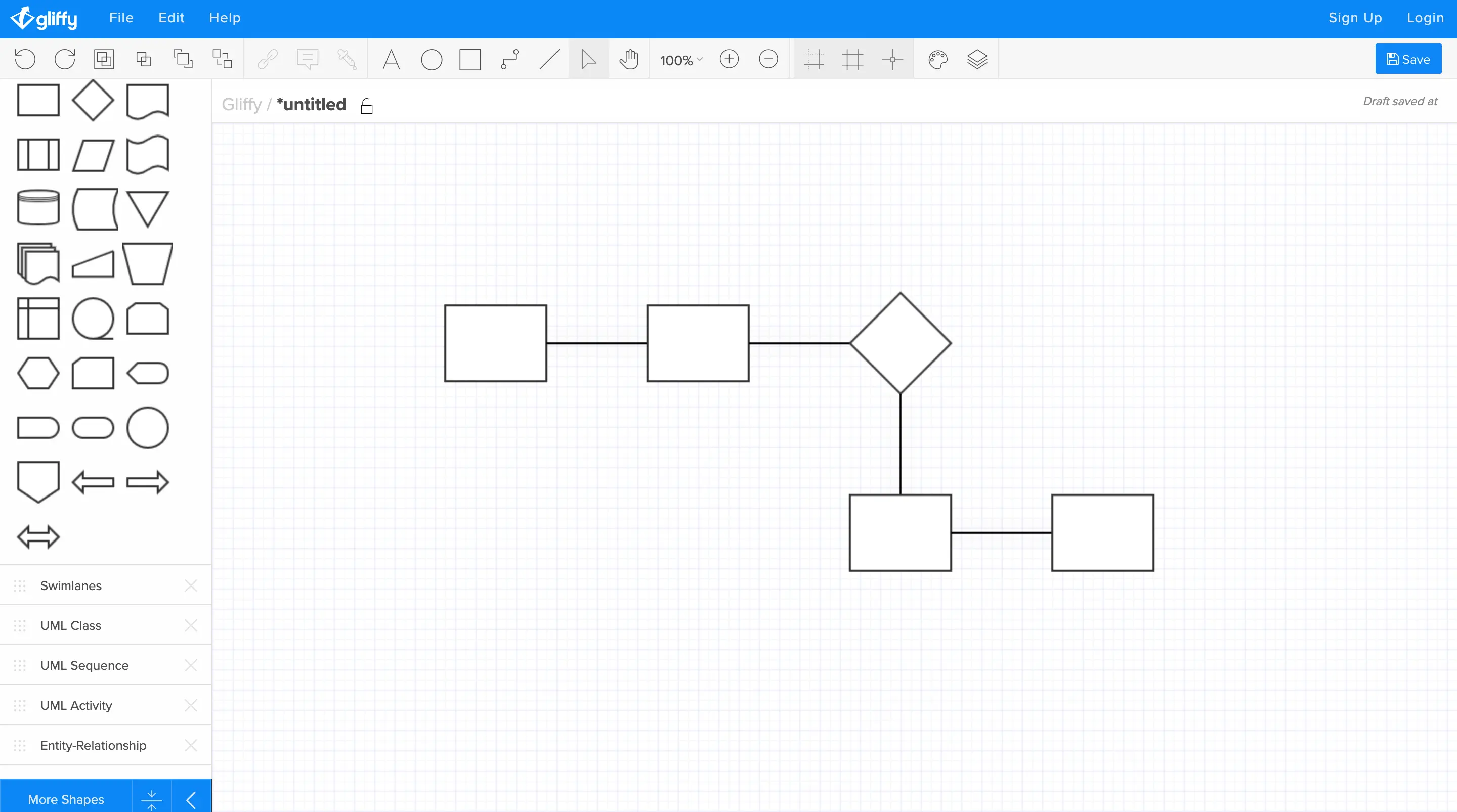
Key features
- Drag-and-drop interface for easy diagram creation without a learning curve
- Seamless use with Confluence and Jira for better collaboration
- Share and collaborate on diagrams for real-time feedback
- A variety of templates and shapes for quick, professional diagram creation
Limitations
- Limited advanced features: Compared to competitors like Lucidchart, Gliffy may lack some advanced functionalities, such as robust data linking and extensive import/export options.
- Performance issues: Some users have reported occasional performance hiccups, particularly with larger diagrams.
- Pricing concerns: Gliffy’s pricing may be higher than some alternatives, especially considering its feature set.
Pricing
- Professional - $8/ per user
- Enterprise - Custom pricing
Ratings/reviews
- G2: 4.3/5 based on 72 reviews.
- Capterra: 4.3/5 based on 72 reviews.
Why Gliffy is a better Lucidchart alternative
Gliffy is a solid choice for teams seeking an easy-to-use diagramming tool, particularly those already integrated into the Atlassian ecosystem. However, for users requiring more advanced features or operating on a tighter budget, exploring other Lucidchart alternatives may be beneficial.
8. Draw.io
Best for: Individuals and teams seeking a free, user-friendly diagramming tool with robust features and seamless integration capabilities.
Draw.io is a versatile, web-based diagramming application that allows users to create a wide range of visuals, including flowcharts, network diagrams, and organizational charts. Its intuitive interface and extensive template library make it accessible for both beginners and professionals. As a free alternative to Lucidchart, Draw.io offers substantial functionality without the associated costs.
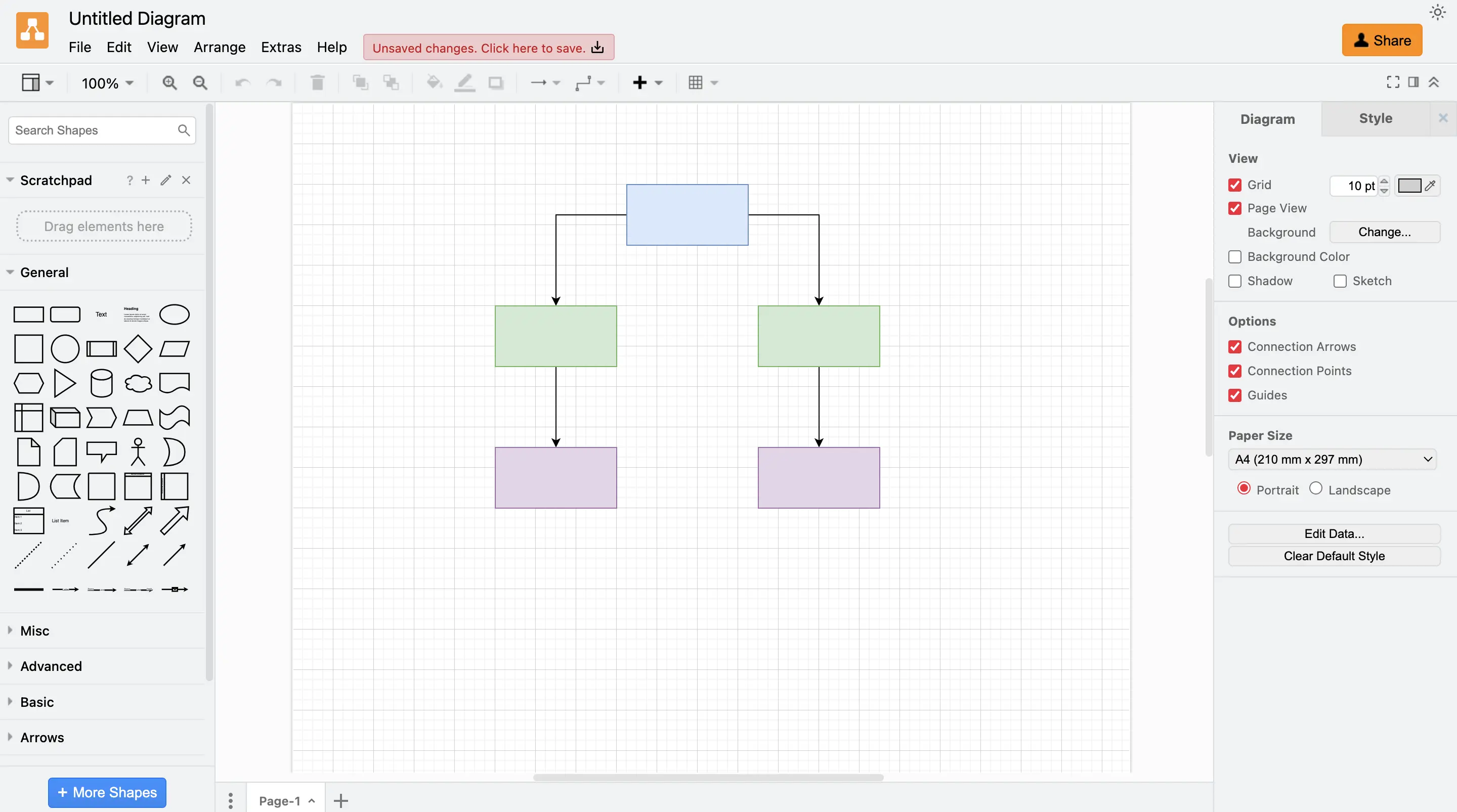
Key features
- Drag-and-drop functionality for easy diagram creation
- A wide range of templates and shapes for quick, professional diagrams
- Multiple users can edit the same diagram simultaneously for better productivity
- Integrates with Google Drive, OneDrive, and Confluence for streamlined workflows
- Desktop version available for offline work, minus cloud saving and sharing
Limitations
- Limited advanced features: While suitable for general diagramming needs, Draw.io may lack some advanced functionalities found in premium tools like Lucidchart.
- Performance issues with large diagrams: Some users have reported occasional performance hiccups, particularly with larger diagrams.
- Learning curve for complex diagrams: Creating intricate diagrams may require additional time to master, especially for new users.
Pricing
- Free: Draw.io is available at no cost, providing robust features suitable for various diagramming needs.
Ratings/reviews
- G2: 4.6/5 based on 757 reviews.
- Capterra: 4.6/5 based on 756 reviews.
Why Draw.io is a better Lucidchart alternative
Draw.io stands out as one of the cost-effective Lucidchart alternatives, offering a comprehensive set of features without a subscription fee. Its ease of use and integration capabilities make it a valuable tool for individuals and teams seeking efficient diagramming solutions.
9. SmartDraw
Best for: Professionals and teams seeking a comprehensive diagramming tool with a vast array of templates and integration capabilities.
SmartDraw is a versatile diagramming application that enables users to create a wide range of visuals, including flowcharts, organizational charts, mind maps, and floor plans. Its extensive template library and user-friendly interface make it a valuable tool for various industries and purposes.
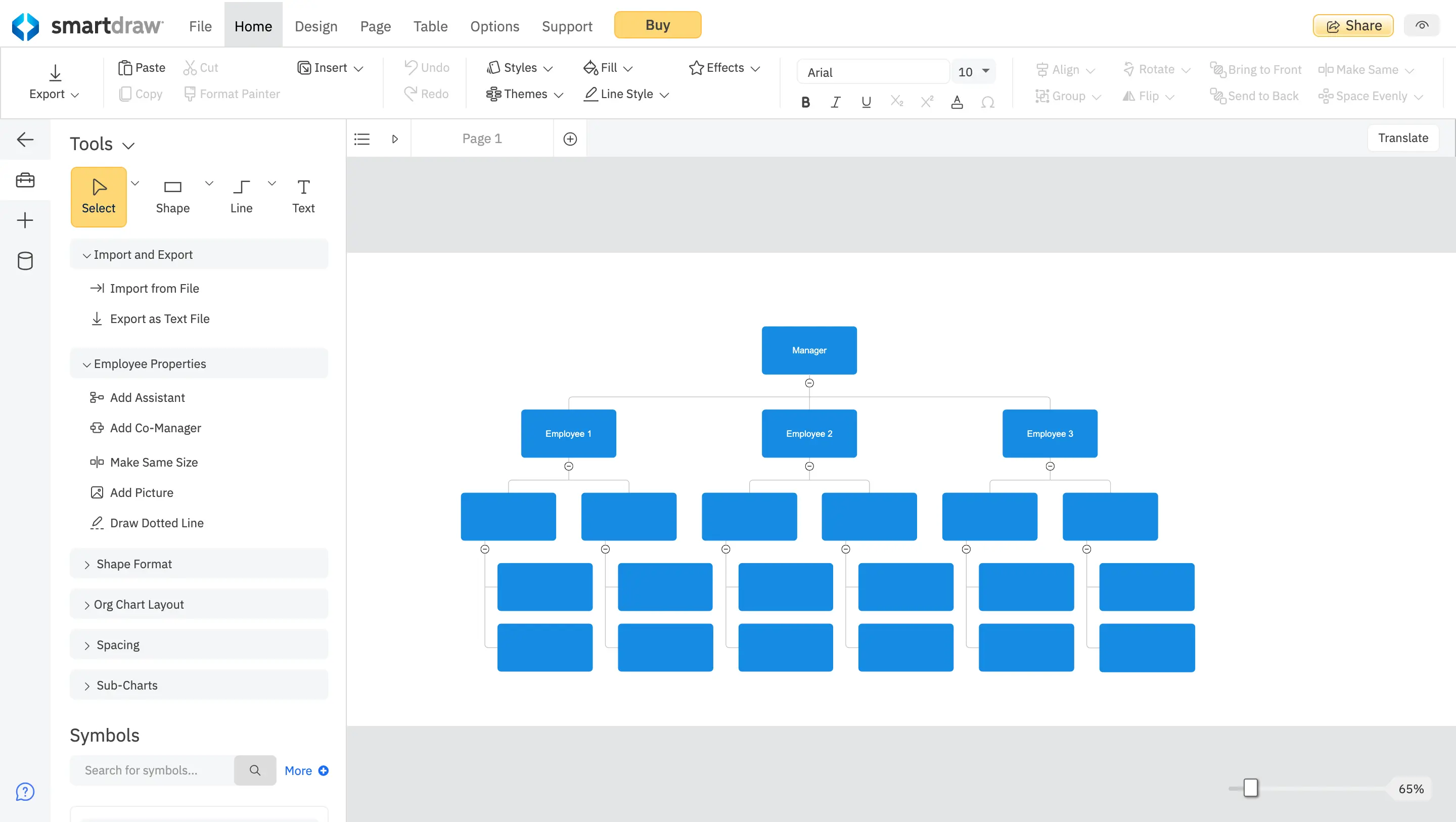
Key features
- A wide selection of industry-specific templates for easy diagram creation
- Intuitive drag-and-drop design for effortless diagramming
- Seamlessly integrates with Microsoft Office, Google Workspace, Confluence, and Jira
- Easy sharing and real-time team collaboration on diagrams
- Supports various diagrams, including mind maps and floor plans
Limitations
- Pricing structure: The desktop version of SmartDraw is considered quite expensive, which may be a concern for small businesses or individual users.
- Learning curve: While the interface is user-friendly, mastering all features, especially advanced ones, may require time and practice.
- Performance issues with large diagrams: Some users have reported occasional performance hiccups, particularly with larger diagrams.
Pricing
- Individual: $9.95 per month/ billed annually
- Team: $8.25 Per user/per month, billed annually 3 user minimum
- Site: $5 Per user/per month, billed annually
Ratings/reviews
- G2: 4.1/5 based on 113 reviews.
- Capterra: 4.1/5 based on 113 reviews.
Why SmartDraw is a better Lucidchart alternative
SmartDraw stands out for its extensive template library and integration capabilities, making it a robust alternative to Lucidchart. However, potential users should consider the pricing structure and ensure it aligns with their budget and needs.
10. EdrawMax
Best for: Professionals and teams seeking a comprehensive diagramming tool with a vast array of templates and integration capabilities.
EdrawMax is a versatile diagramming application that enables users to create a wide range of visuals, including flowcharts, organizational charts, mind maps, and floor plans. Its extensive template library and user-friendly interface make it a valuable tool for various industries and purposes.
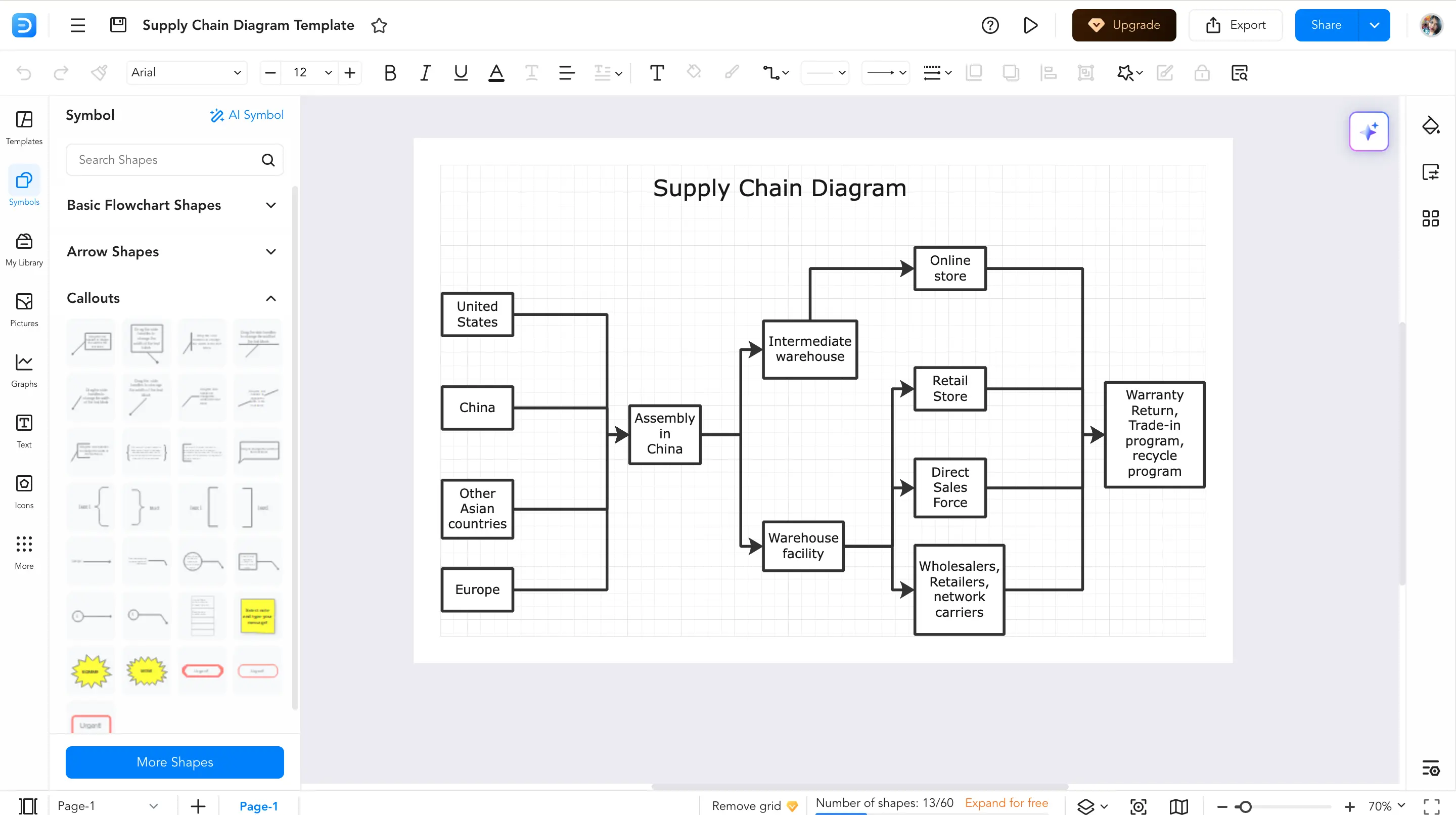
Key features
- Offers a wide range of high-quality, industry-specific templates
- Intuitive design and drag-and-drop functionality for effortless diagramming
- Integrates with Microsoft Office, Google Workspace, and Visio
- Share diagrams easily and collaborate with team members in real time
- Supports various types of diagrams, including mind maps and floor plans
Limitations
- Pricing structure: The desktop version of EdrawMax is considered quite expensive, which may be a concern for small businesses or individual users.
- Learning curve: While the interface is user-friendly, mastering all features, especially advanced ones, may require time and practice.
- Performance issues with large diagrams: Some users have reported occasional performance hiccups, particularly with larger diagrams.
Pricing
- Subscription plans: $55.2
- Lifetime plan: $138.6
- Lifetime bundle plan: $171.5
Ratings/reviews
- G2: 4.6/5 based on 757 reviews.
- Capterra: 4.6/5 based on 199 reviews.
Why SmartDraw is a better Lucidchart alternative
EdrawMax stands out for its extensive template library and integration capabilities, making it a robust Lucidchart alternative. However, potential users should consider the pricing structure and ensure it aligns with their budget and needs.
Conclusion: Best Lucidchart Alternatives
The best Lucidchart alternatives depend on what you’re looking for. Miro and Mural are great for real-time collaboration and brainstorming as Lucidchart alternatives. ClickUp combines project management with diagramming, making it ideal for organizing workflows. Whimsical is perfect if you want a simple and creative tool, while Visio is better for advanced, enterprise-level features. Gliffy and Draw.io are budget-friendly for straightforward diagramming, while SmartDraw and EdrawMax stand out for their extensive templates and specialized options as Lucidchart alternatives.
Among all these, Creately strikes the best balance. It’s easy to use, flexible, and packed with powerful features like real-time collaboration, custom databases, and integrations. Whether you’re working on a simple flowchart or managing a complex project, Creately adapts to your needs without being overwhelming. If you want a tool that blends visuals, data, and teamwork seamlessly, Creately is a smart choice.