April 30, 2023
Color Themes and A Major Update on Creately for Microsoft Teams
A Brand New Color Theming System
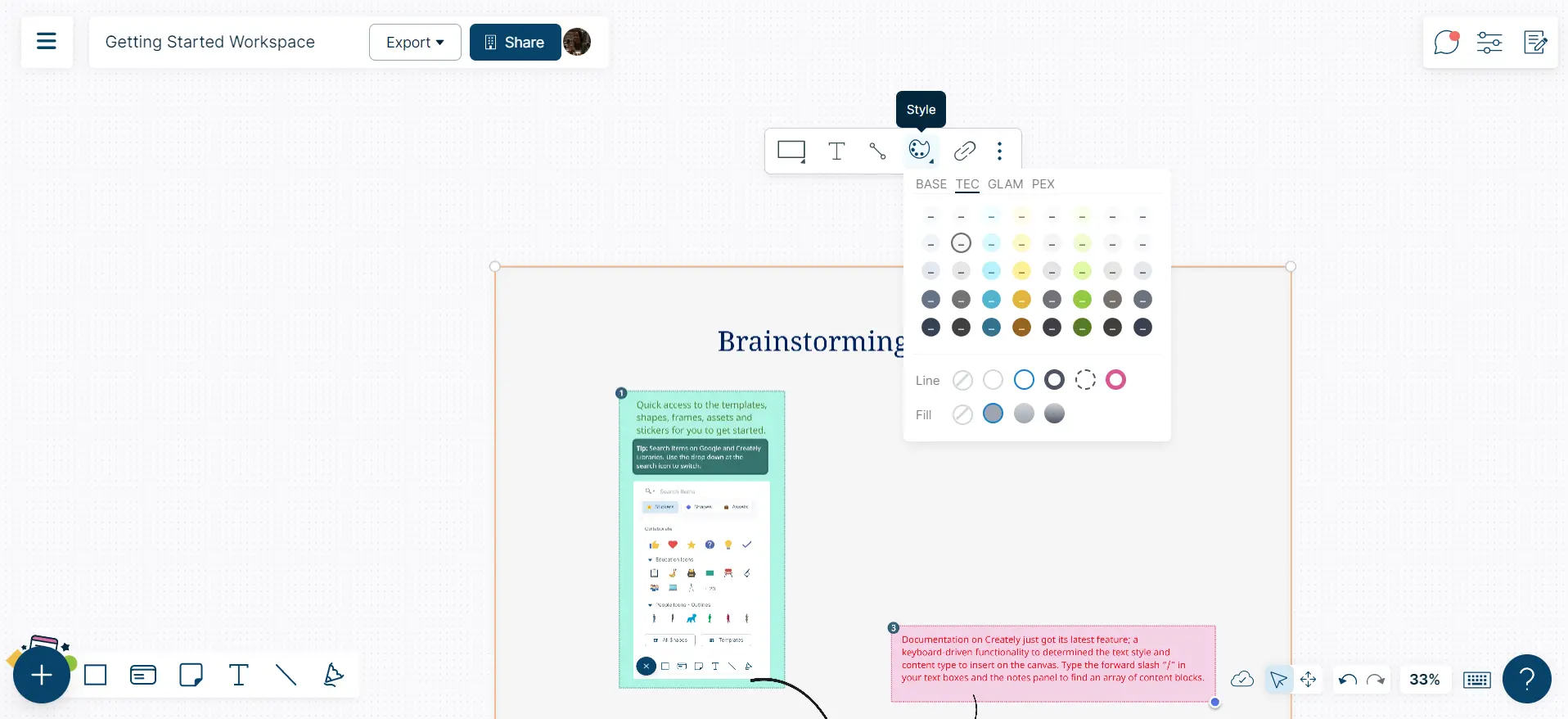
The brand-new style picker is a major update to Creately’s style system. You can pick existing styles from light to dark, change the line styles and fill styles super easily, and best of all, select an entire section of the workspace and switch the theme and have a fresh look in a single click.
The details! 4 new themes that were painstakingly picked by our design team with 100’s of experiments: Base, Tec, Glam, and Flex. Color depths and line styles have been picked carefully for each of the styles.
You can use the new fill styles: Glass and Gradient for any shape and new line styles: Thick and Mixed (gives a complementary color automatically).
Full Power of Creately for Meetings and Shared Workspaces
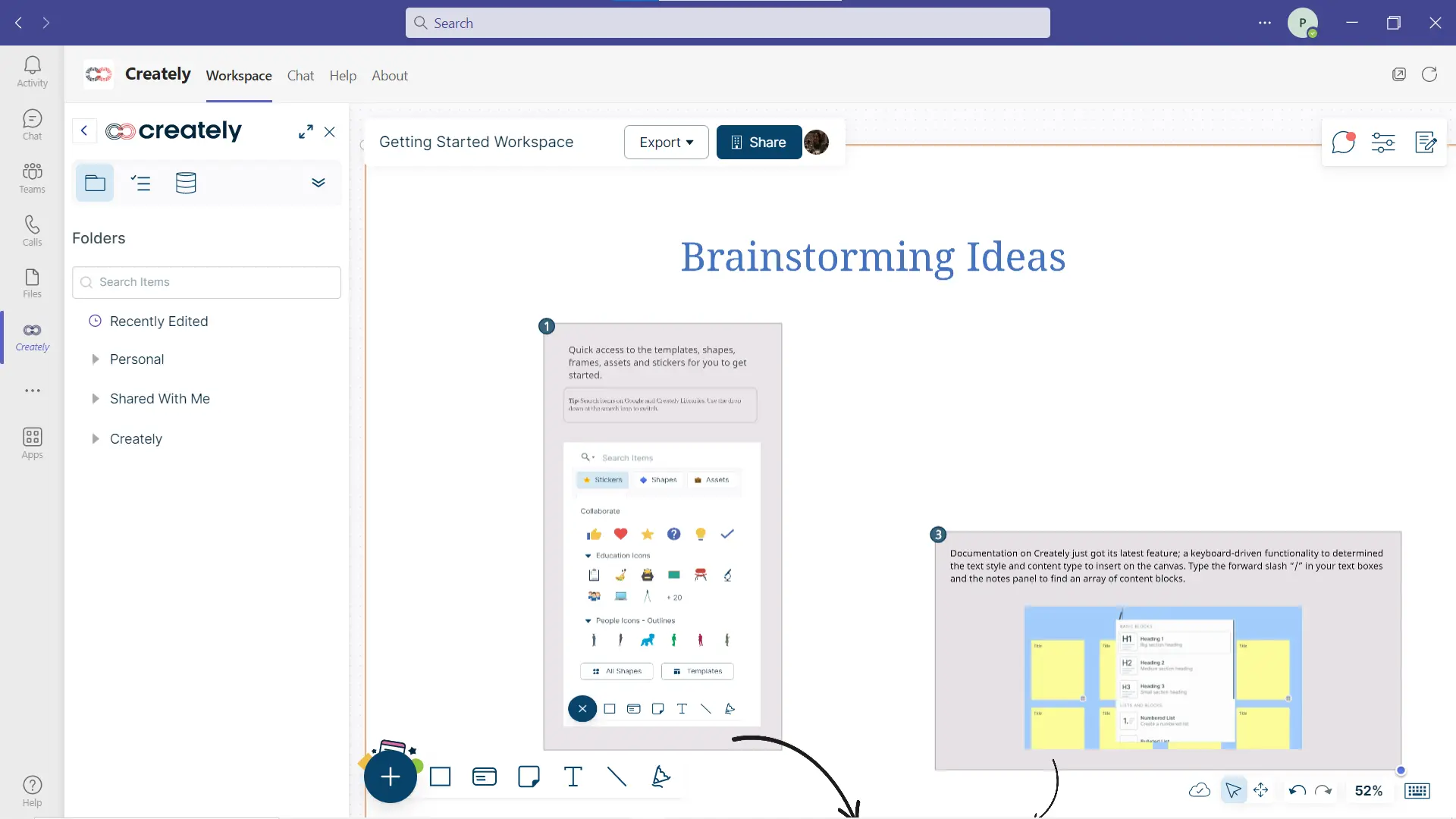
Releasing the latest Creately on Microsoft Teams with the newest UI and a ton of other improvements. We have improved the user experience allowing you to access other workspaces, history, databases, and tasks right inside MS Teams. We have also introduced a simple guide to help onboard new users learn and get hands-on experience familiarizing the app.
Creately can now also be subscribed to from the Microsoft marketplace directly as well, without having to leave the MS Teams and Microsoft environments with your existing billing setup.
In-app What’s New Window
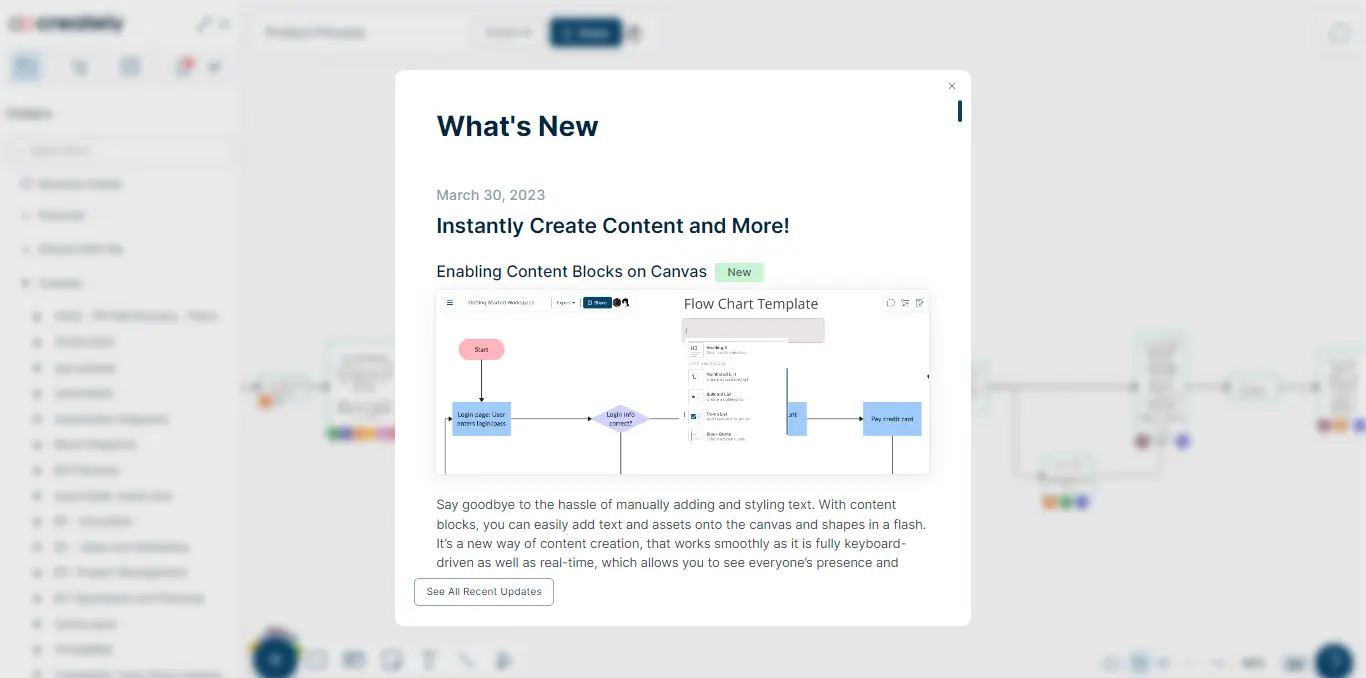
We added a new window inside the app to keep everyone updated as we improve Creately. We ship multiple times a week and sometimes you may not realize that there are some great new features that will help you work better! The What’s new window shows up every time there are new updates (that’s important) you have not seen.