Risk Matrix Template
Maximize Your Risk Management Strategy
Visually identify the elements of risk associated with a project and prioritize steps needed to mitigate them.
- Create a visual representation of the risks associated with your projects
- Use built-in tools to collaborate with teams and come up with risk mitigation solutions
- Simplify implementation of mitigation processes by exporting quick guides in various formats
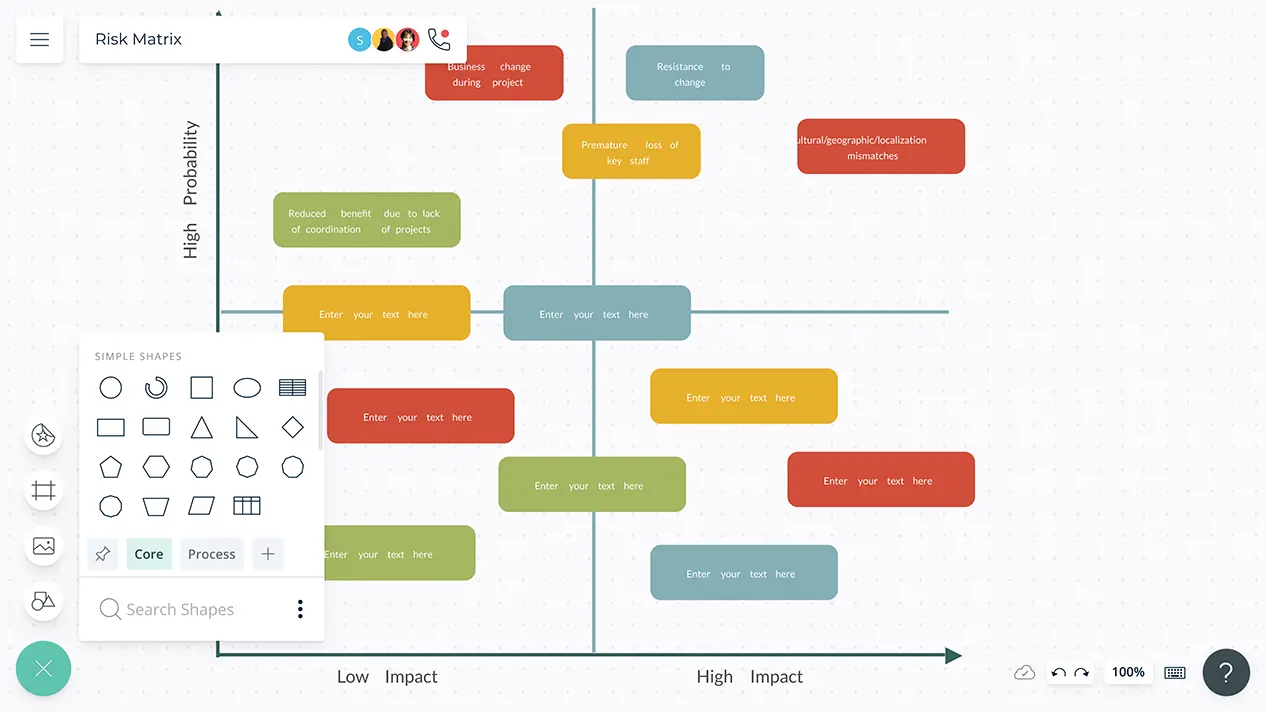
- Create a visual representation of the risks associated with your projects
- Use built-in tools to collaborate with teams and come up with risk mitigation solutions
- Simplify implementation of mitigation processes by exporting quick guides in various formats
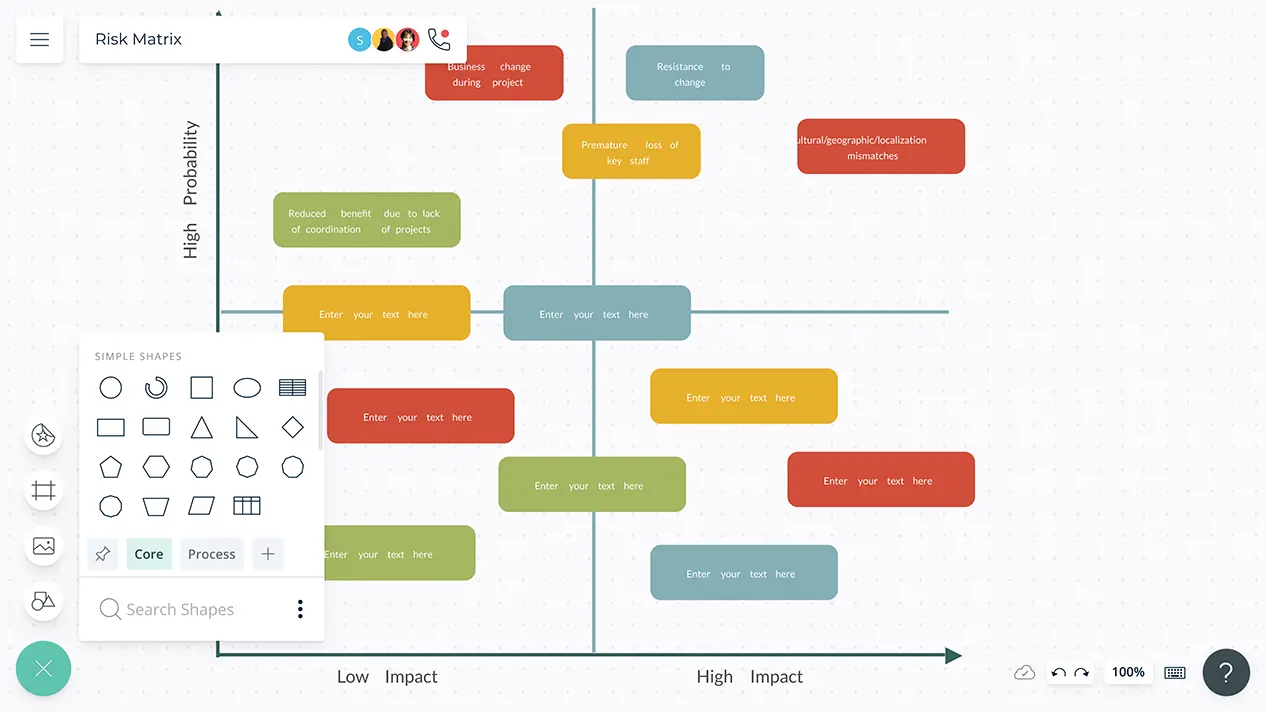
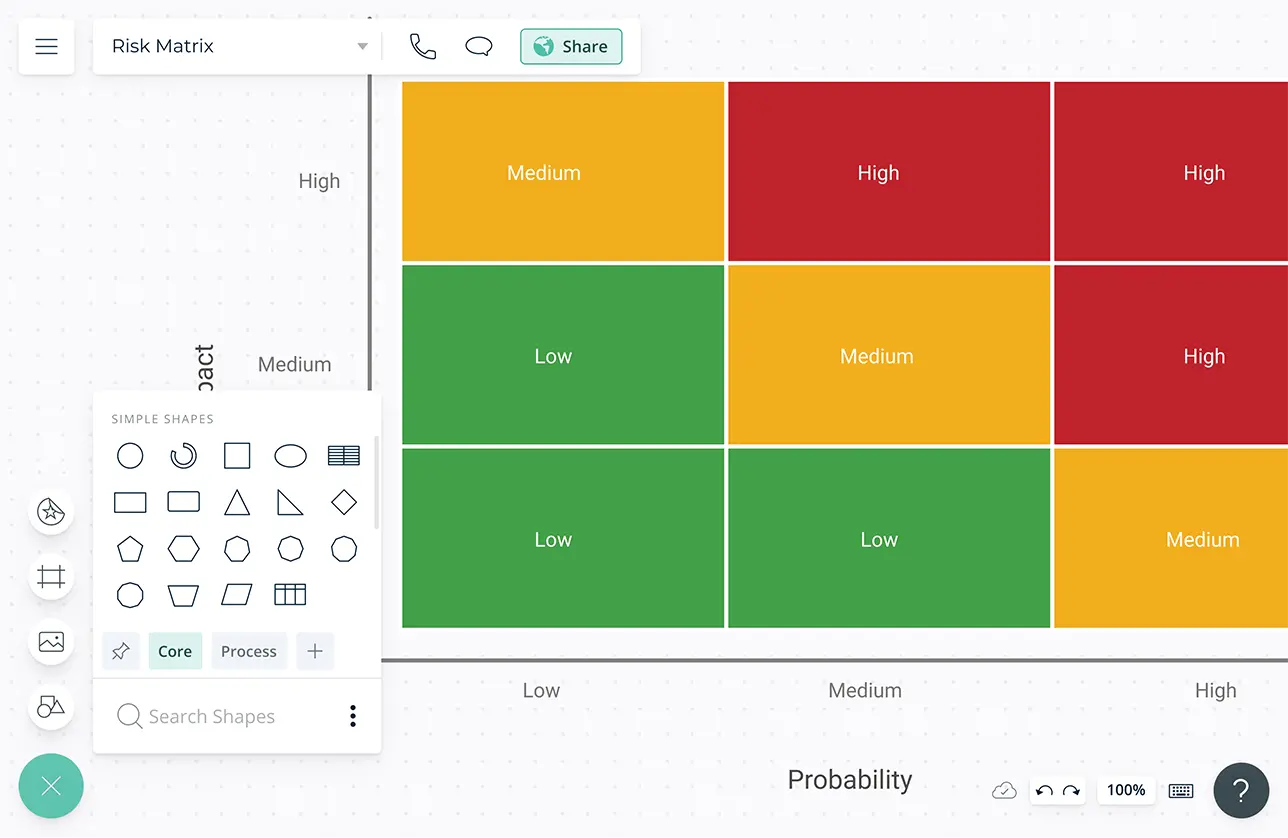
Identify Potential Areas of Risk
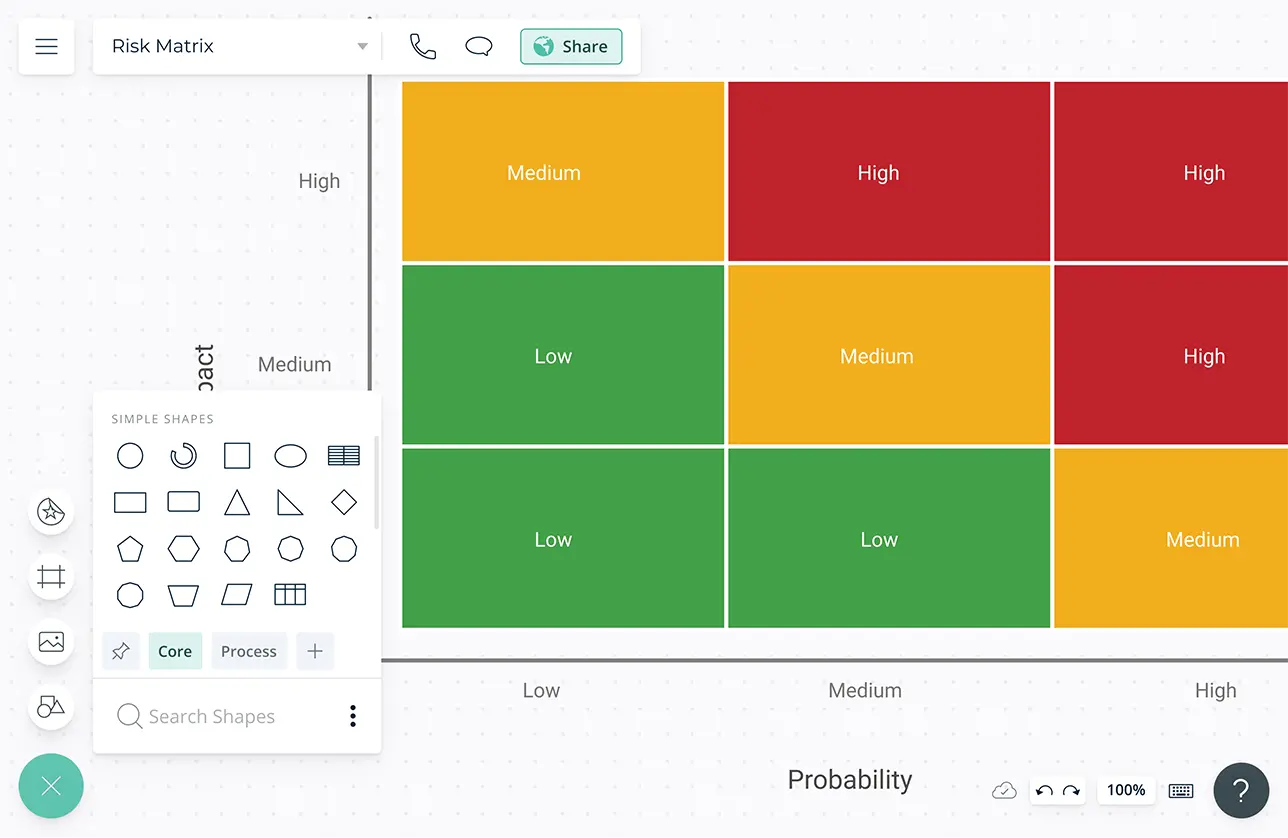
Infinite canvas to visualize all project tasks and identify elements that pose a risk.
Multiple app integrations to help you import data across multiple platforms and get a detailed list of all the tasks involved in a project.
Smart shapes and connectors to visualize and identify relationships between risks and outcomes.
Powerful colour and text formatting capabilities to highlight important points and add context to each task to make informed decisions.
Customizable styling options to represent risks according to the likelihood of them taking place.
Prioritize Risk Mitigation
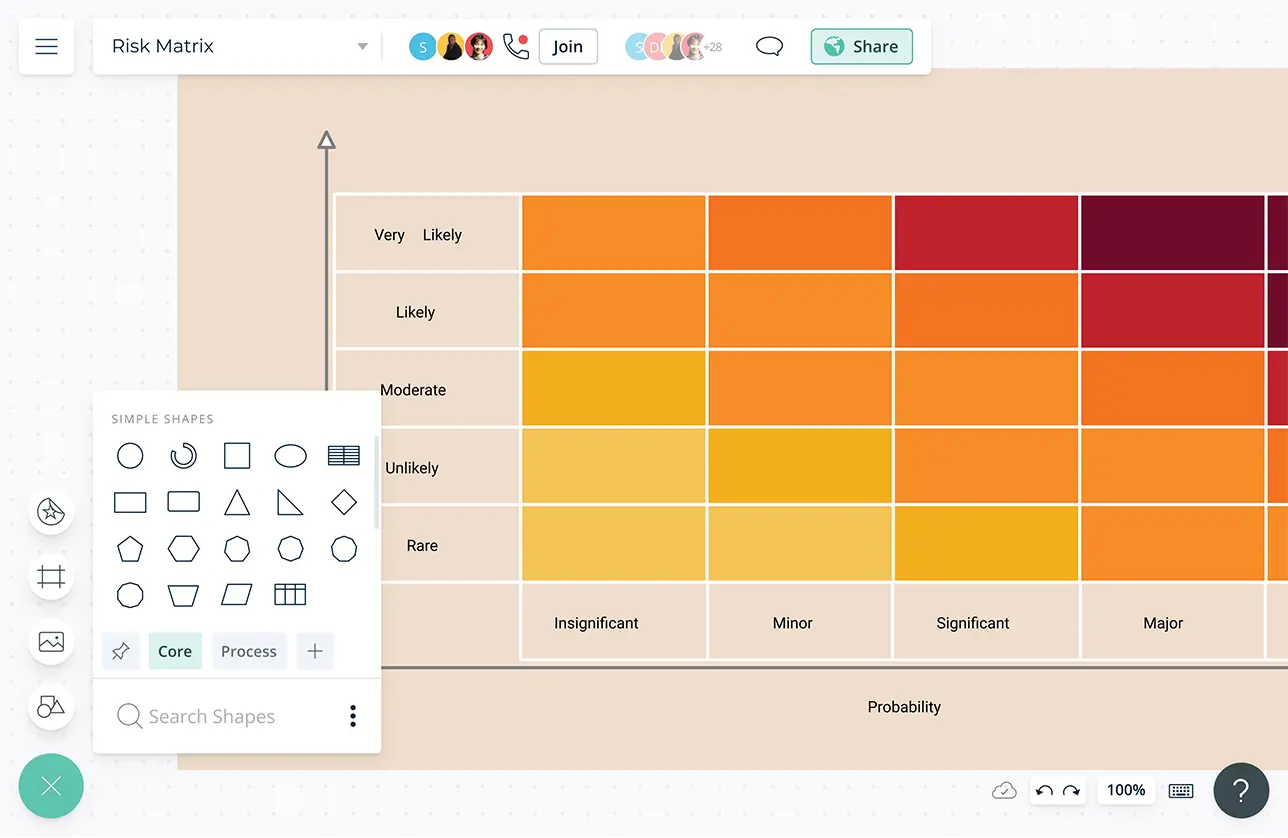
Import images and vectors to the canvas and embed documents with in-app previews to provide more context with relevant resources.
Multiple frameworks to visually assess the risk based on multiple factors. Evaluate effort and impact before making any critical decisions.
Add detailed docs, attachments, links and more via the notes feature on each element to capture details and the big picture in a single space.
Freehand drawing to visualize and build on your ideas, concepts, and plans without any constraint.
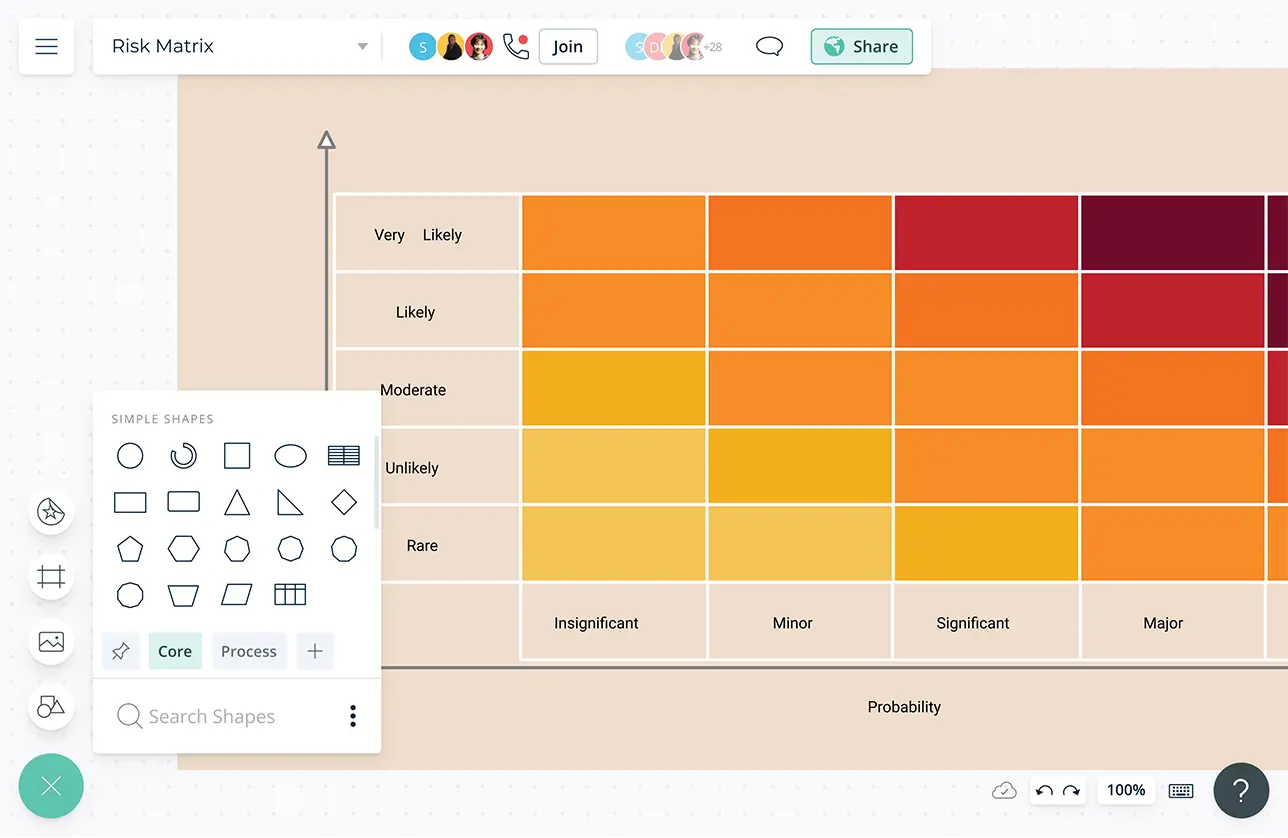
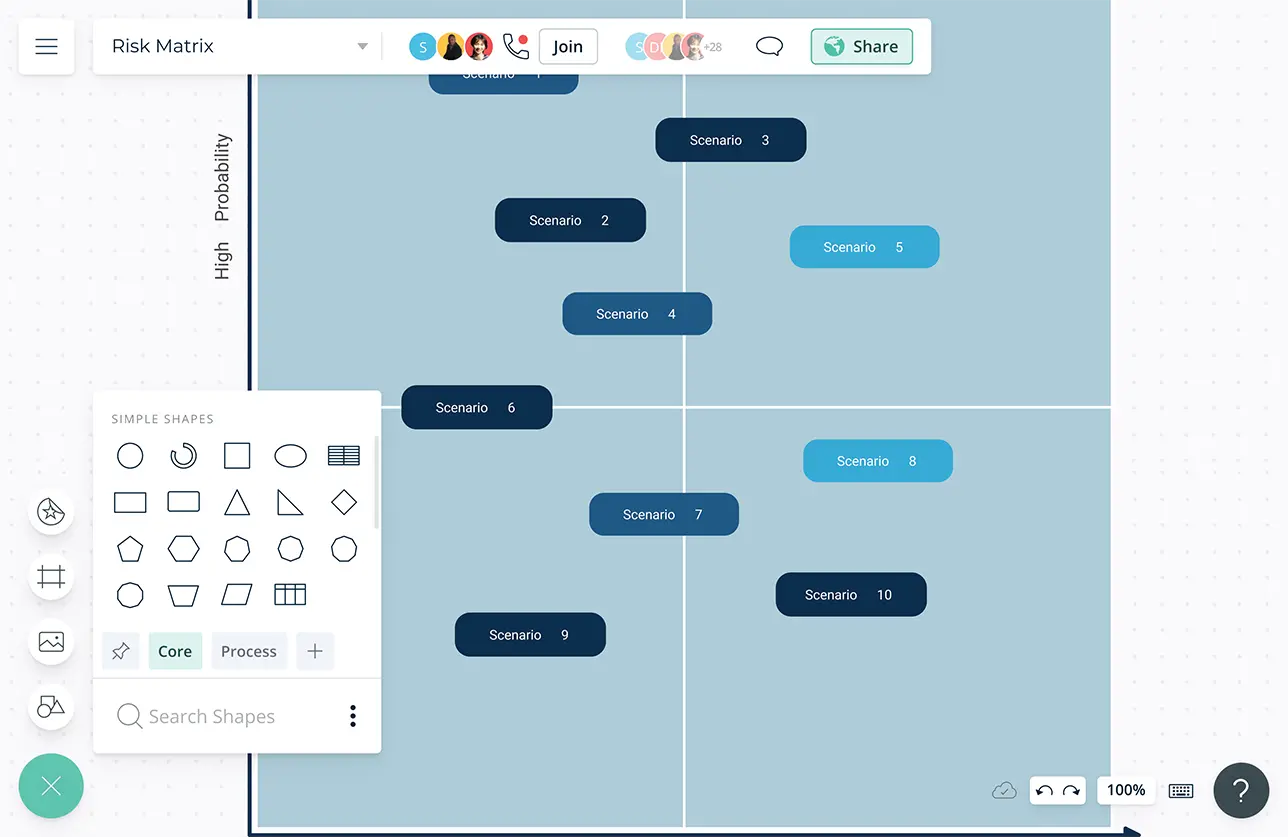
Understand Risks Together
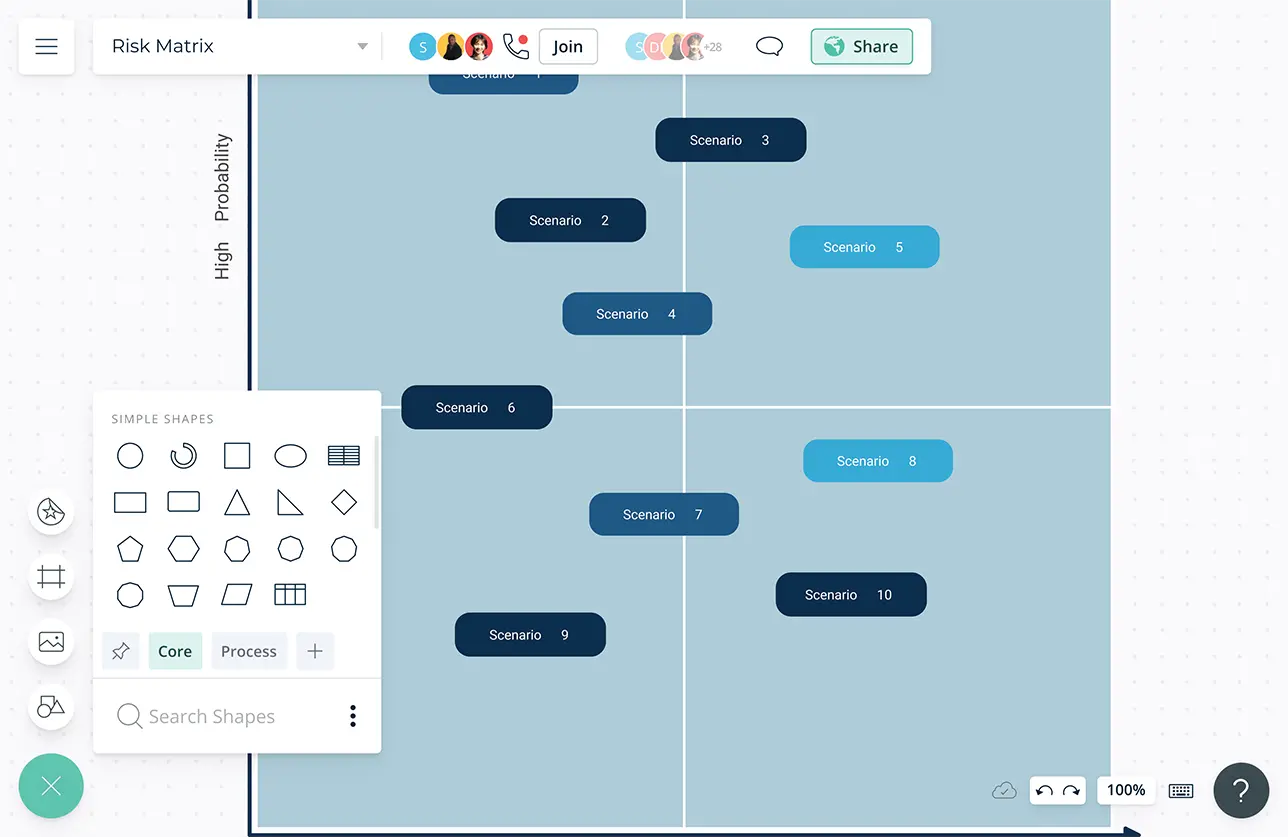
In-app video and audio calls to work closely and consult with colleagues in real-time.
Real-time cursors for any number of participants. Collaborate with team members on a shared canvas and decide on the most optimal risk management process.
Comment with context, have discussions and follow-ups on the same canvas. Async!
Keep the Teams Aware of Potentials Risks
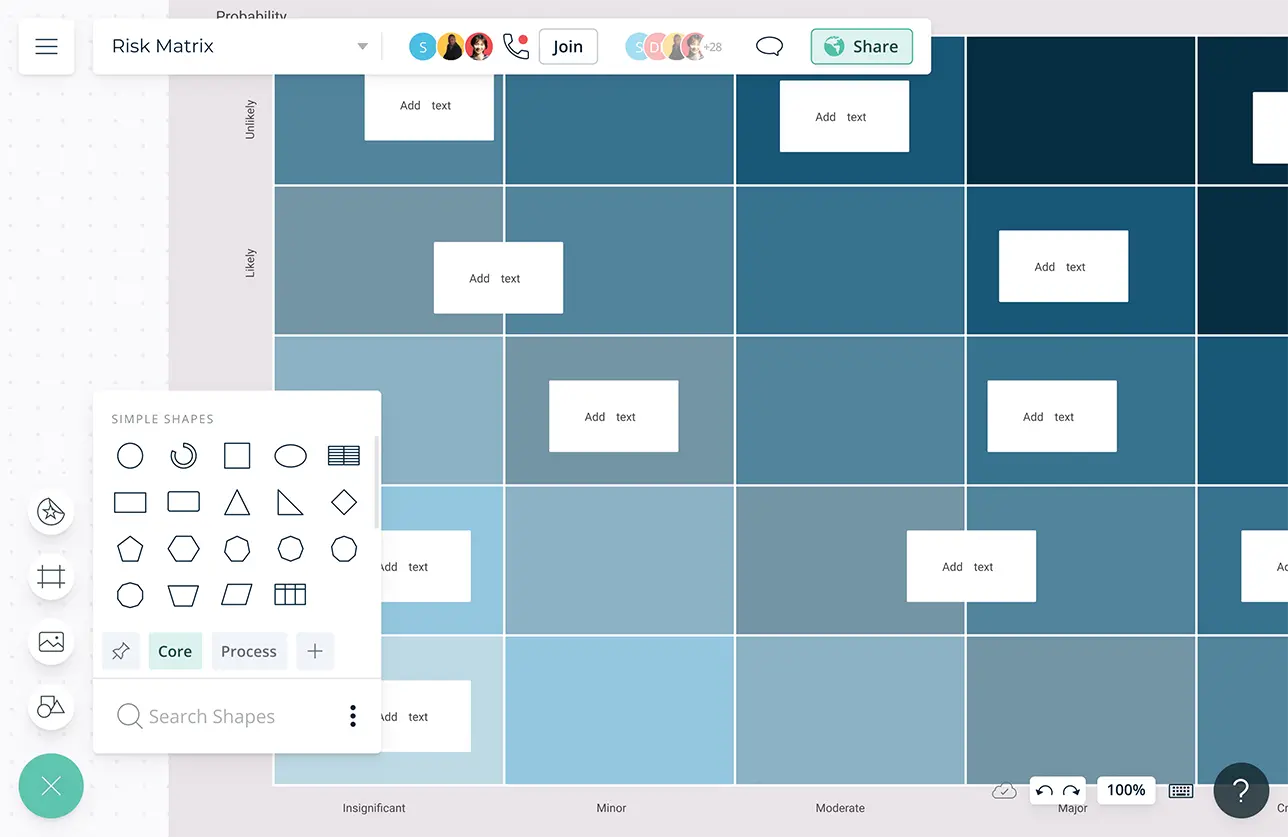
Export risk mitigation processes as SVGs, PDFs, JPEGs, and PNGs to publish, present, print, or share.
Multiple access levels and roles to streamline managing, sharing, editing, and reviewing your risk mitigation strategies.
Connect to your favorite tools with Creately plugins for Slack, Google Workspace, Confluence, and more.
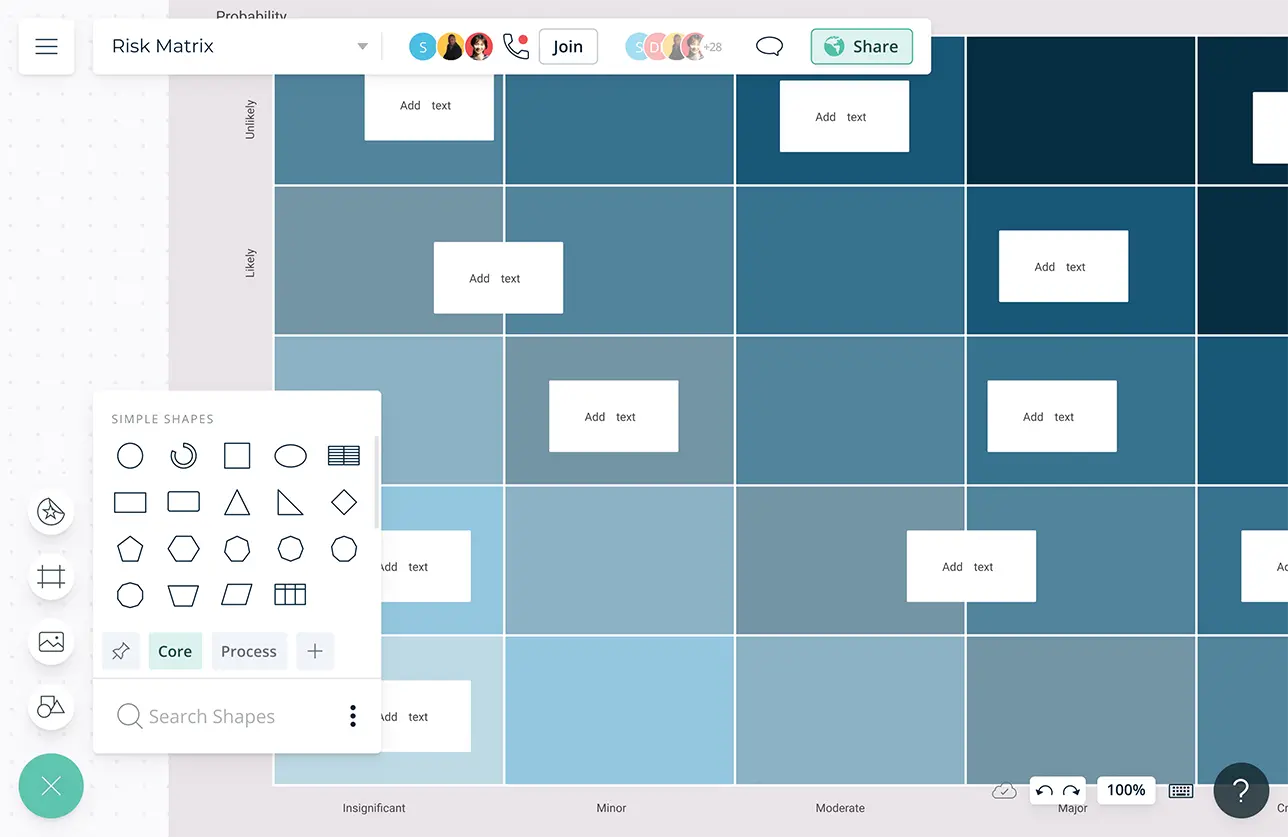
What Is a Risk Matrix?
Risk matrix is a project management tool that is used for risk evaluation. It helps evaluate risks in terms of probability and likelihood and the severity of the risk. It’s also known as the probability and impact matrix.
How to Use the Risk Matrix?
- Bring together a cross-functional team related to the project. Together, brainstorm potential risks. It could be a long list and would include incidents that span from injuries to damage to the environment.
- Determine the likelihood of these risks occurring. Is it very likely, likely, possible, unlikely or very unlikely?
- Then determine the severity of impact on the project if any of these risks actually occur. The impact could be very low, low, medium or high.
- Based on the likelihood and the impact you’ve calculated, assign each risk a risk rating. If a risk has a very high impact and is very likely to happen, it should be assigned a higher risk rate than a risk that may have a low impact and a low probability of occurring.
- This will help you prioritize risks, or identify which ones you should focus on and in which order.
- Create an action plan elaborating on the steps you need to take to mitigate the risks and reduce the impact if it actually occurs.
- Visualize your assessment using a matrix. You can easily do this with Creately’s intuitive table shape. Share the diagram link with your team members and stakeholders so they can collaborate on editing or reviewing it in real-time.
- Download it as a PNG, SVG or JPEG so you can easily embed it in your internal wiki, or site and add it to the necessary documents or presentations.
