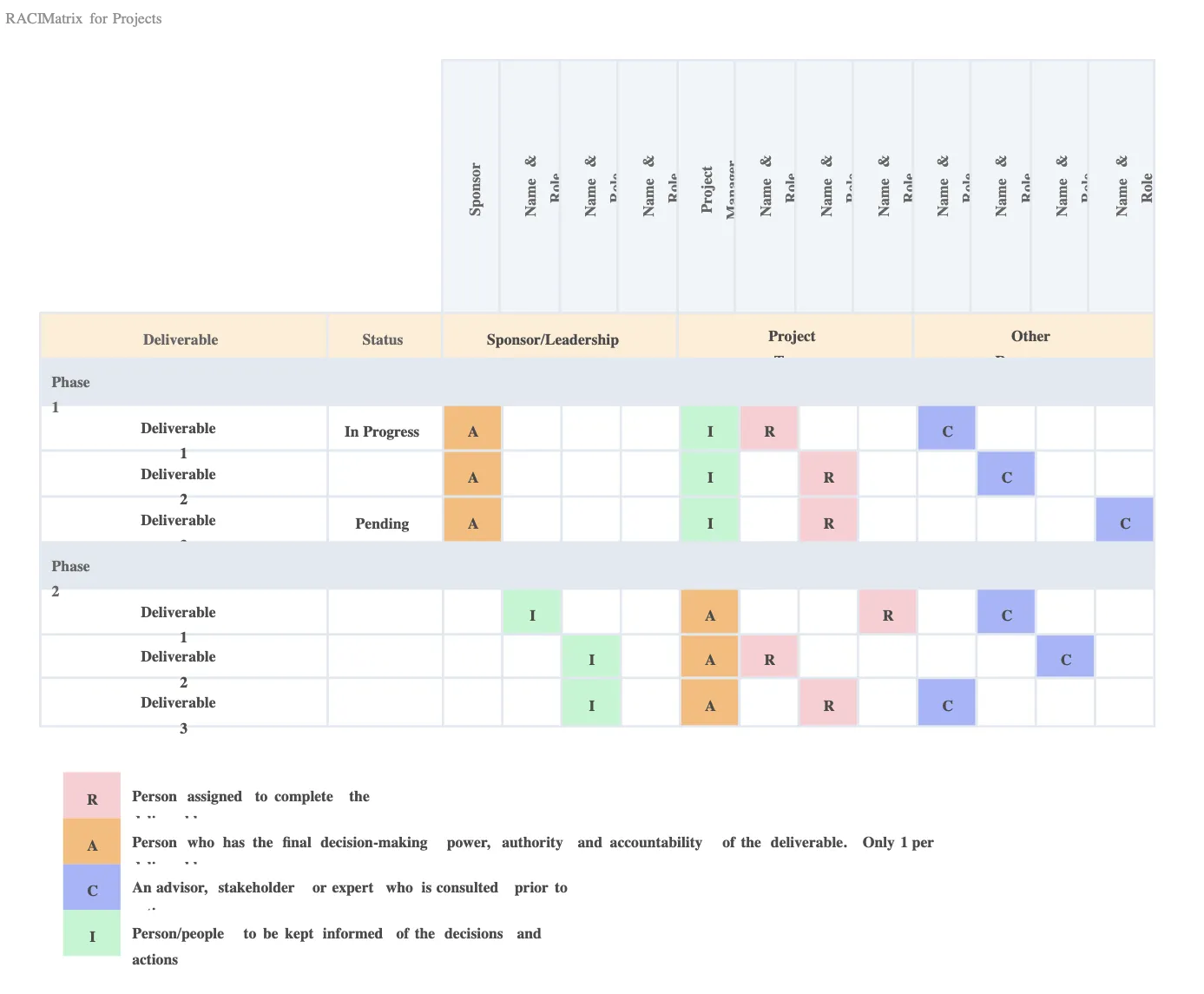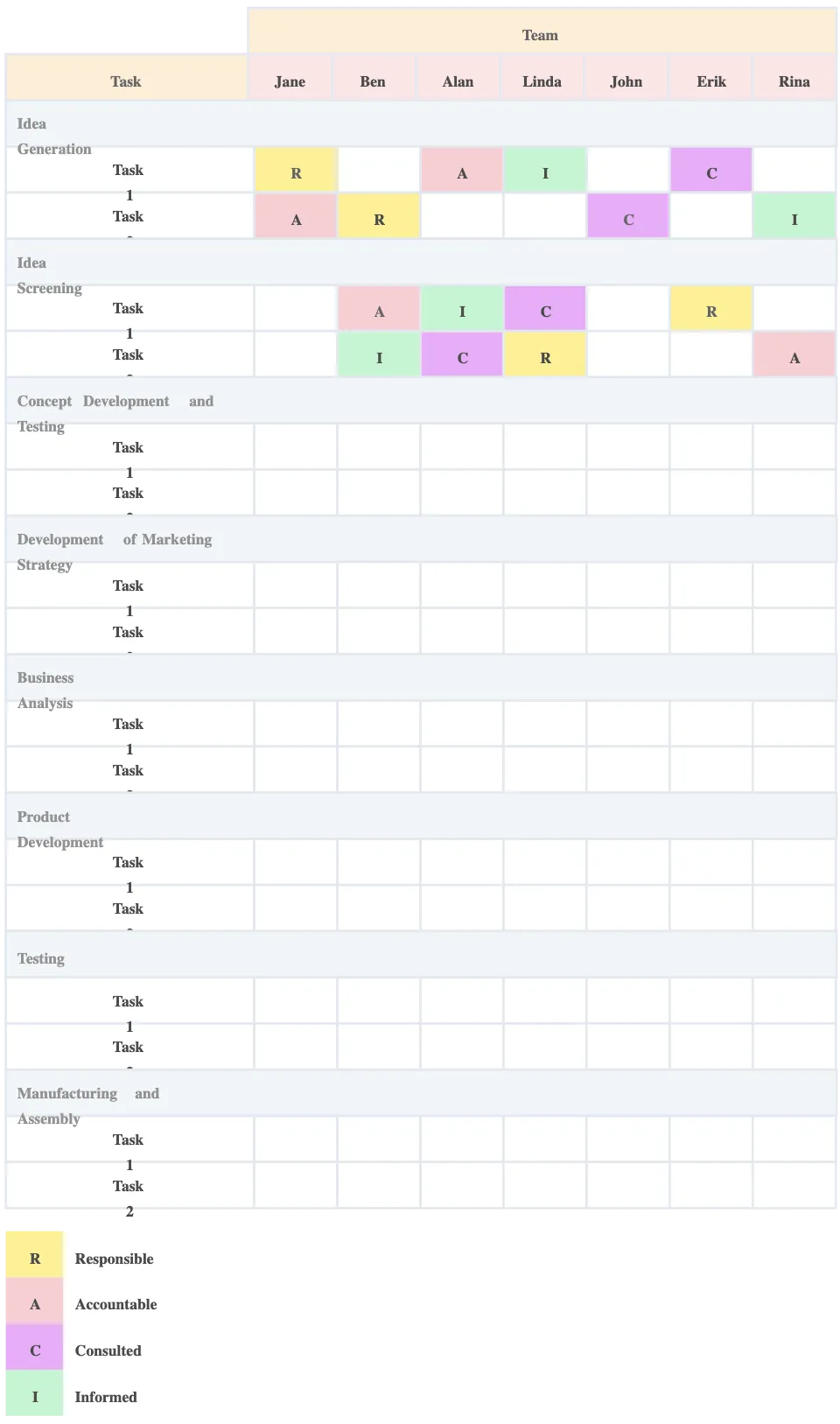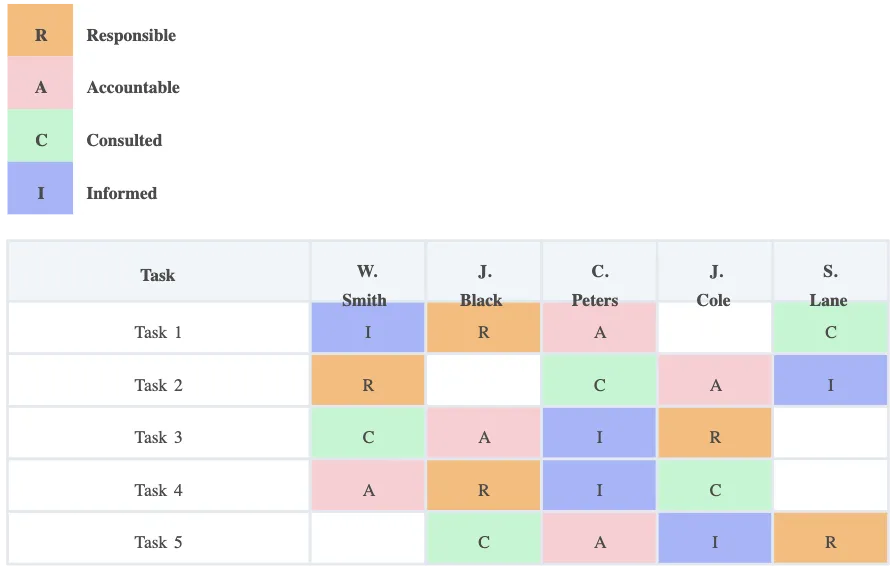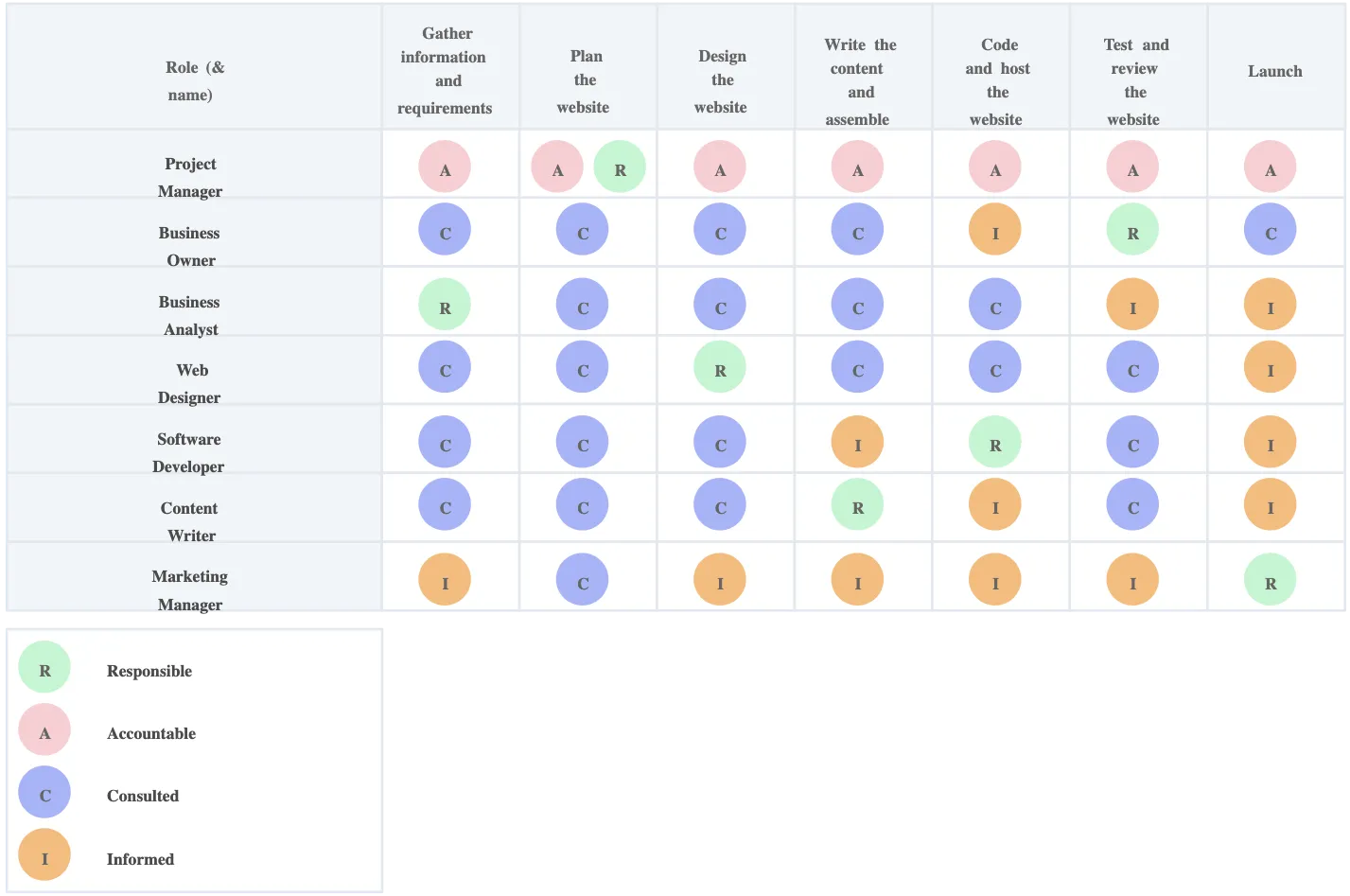RACI Chart Maker
Clarify Roles. Boost Accountability. Get Things Done.
Keep your team aligned and your projects on track with Creately’s RACI chart maker. Quickly map who’s Responsible, Accountable, Consulted, and Informed for every task—without messy spreadsheets or endless email threads.
- See roles and responsibilities at a glance with a clean, interactive RACI layout
- Start fast with ready-made RACI charts or tailor your own to fit any project
- Work in real time with your team, assign tasks, and track updates effortlessly
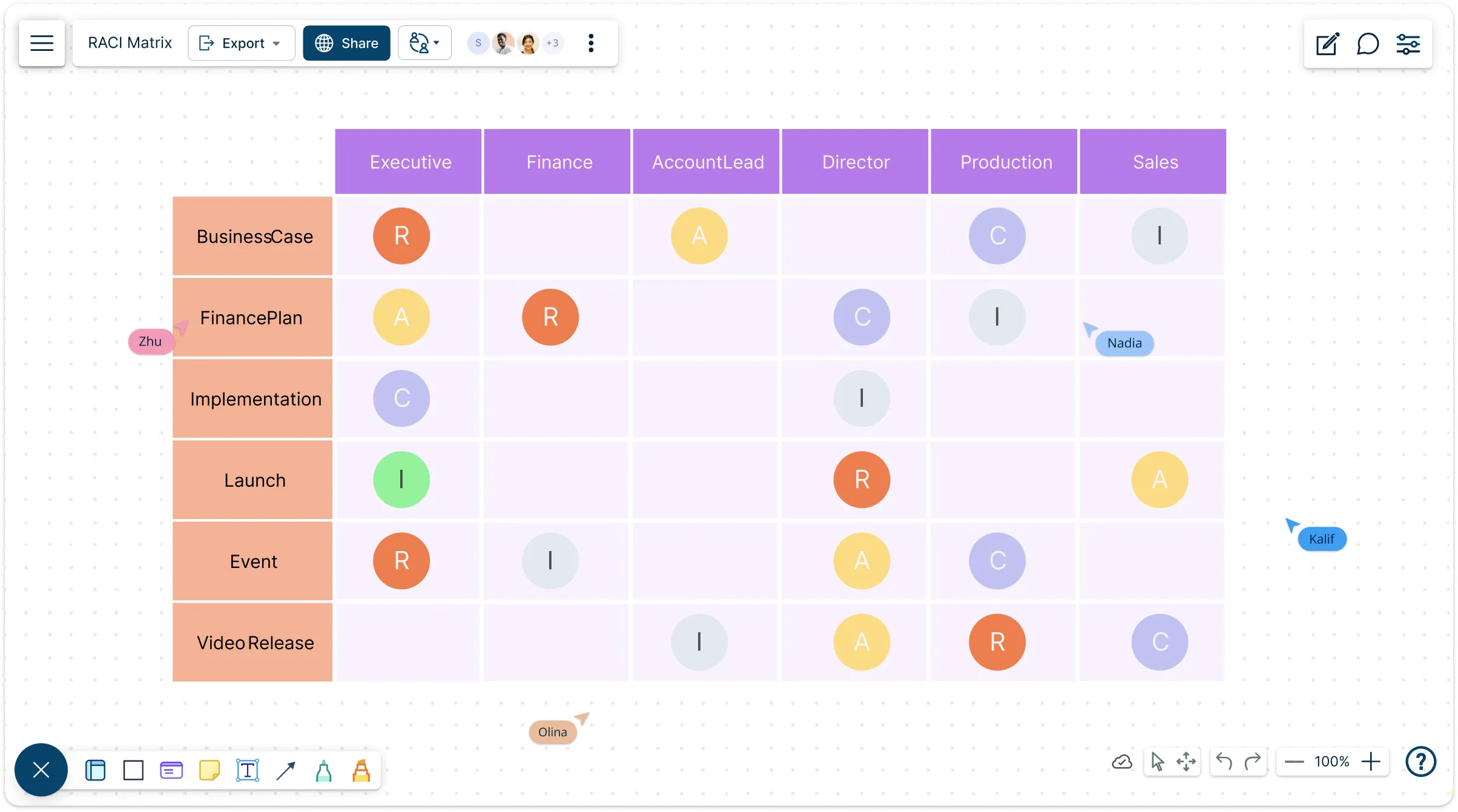
Over 10 Million people and 1000s of teams already use Creately

Turn Ideas into Clear Action
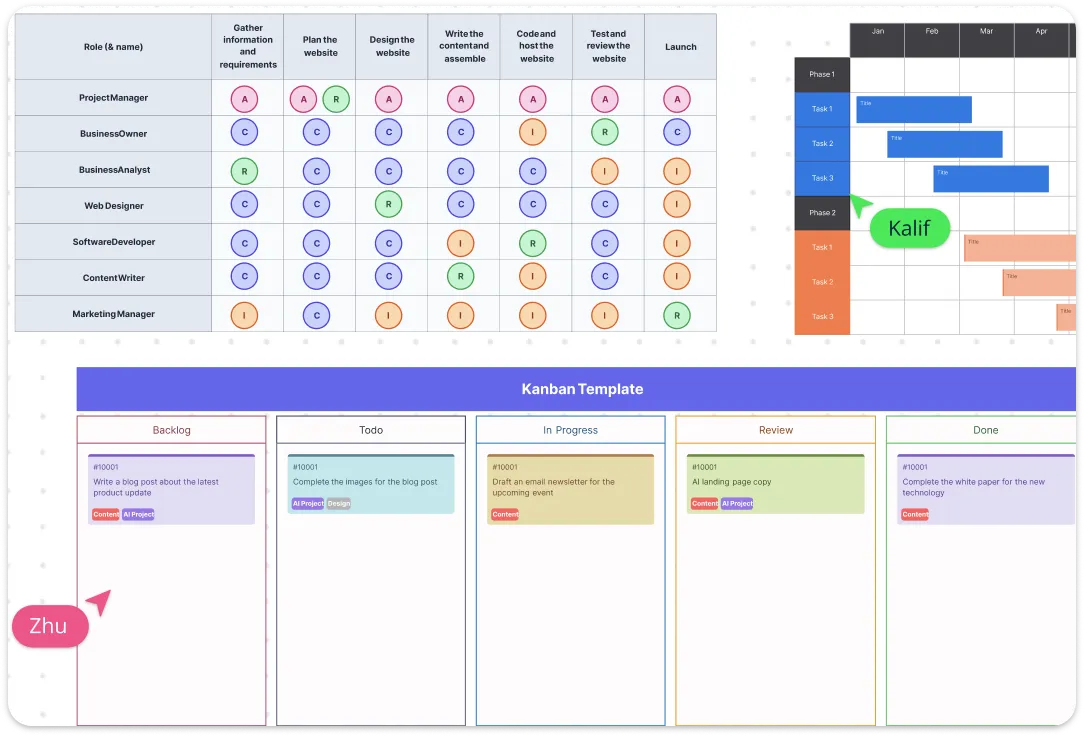
Kickstart your projects with confidence. Creately lets you brainstorm, list tasks, and assign roles using intuitive templates or a blank canvas. Drag and drop tasks, create custom fields, and map responsibilities to match your workflow. With integrated visual tools like Kanban boards, timelines, and grids, you can see the big picture instantly and plan every step with precision—so your team knows exactly what to do from the start.
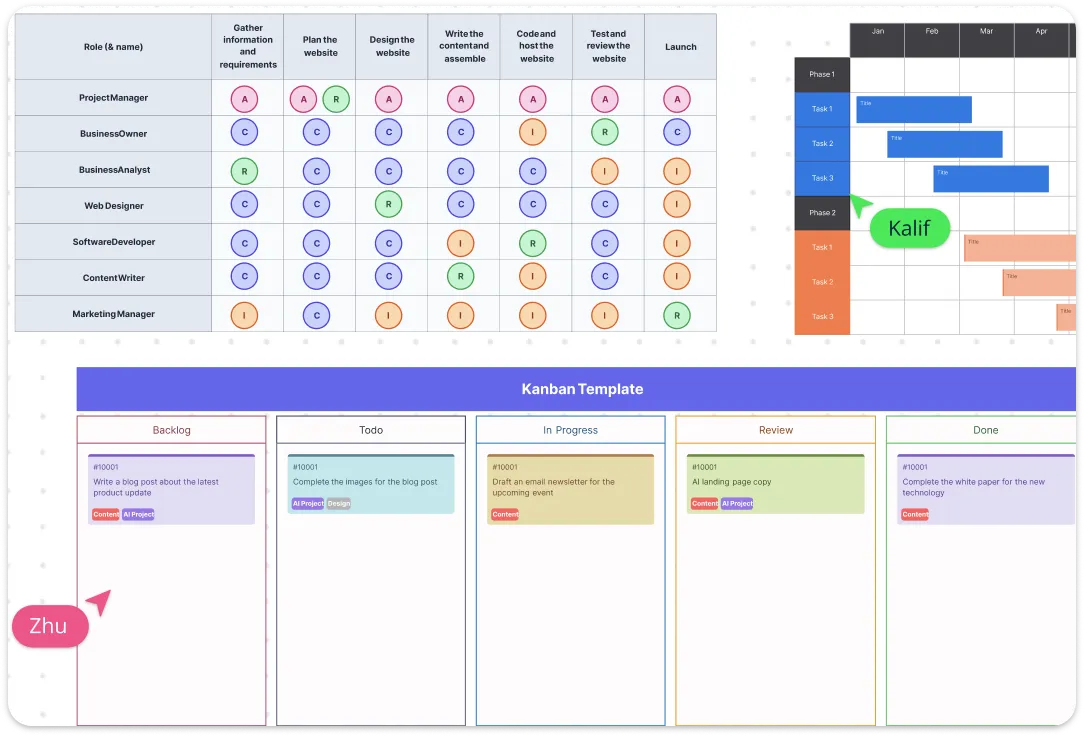
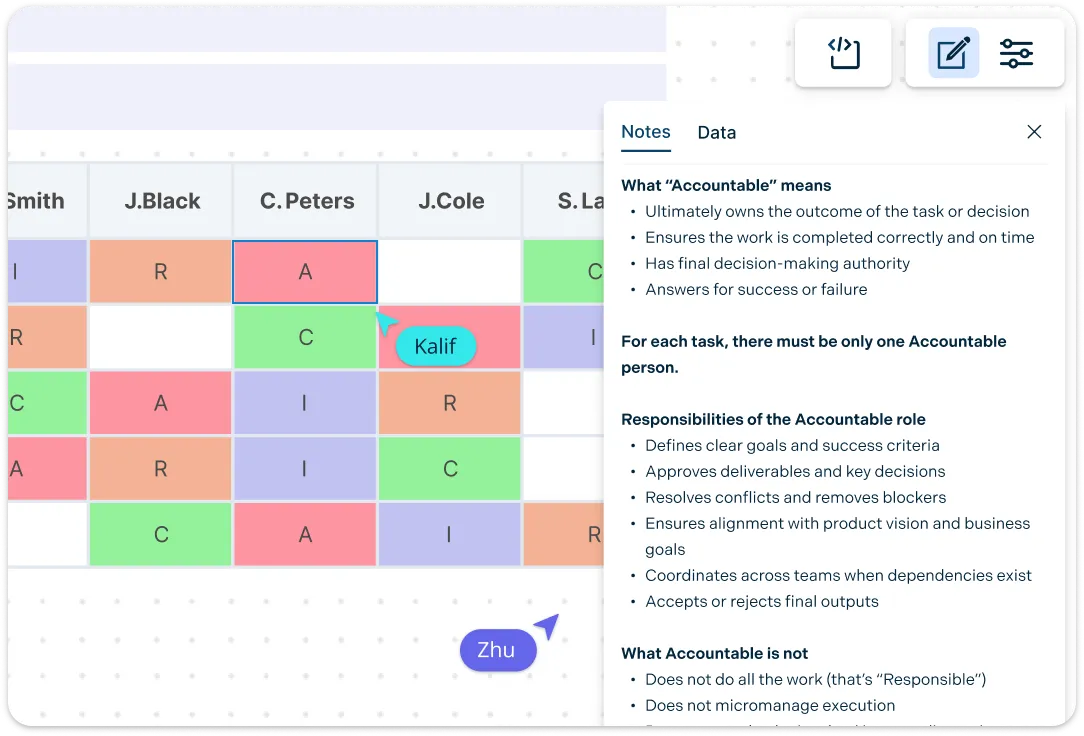
Structure Teams and Tasks with Clarity
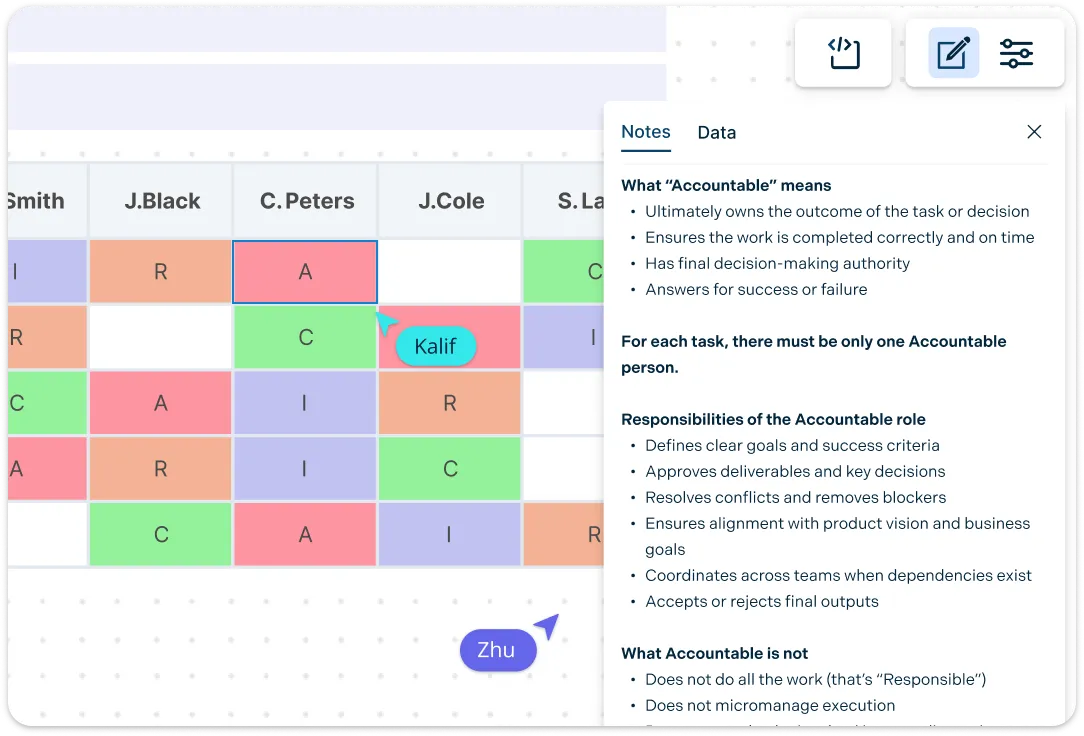
Stop guessing who’s doing what. Creately allows you to organize tasks, connect roles to responsibilities, and identify overlaps or gaps immediately. Use color-coded roles, flexible layouts, and grouping options to structure projects by department, team, or project phase. Attach notes, files, and links to every task in a single workspace so all critical information is accessible, organized, and actionable.
Align Your Team and Move Fast
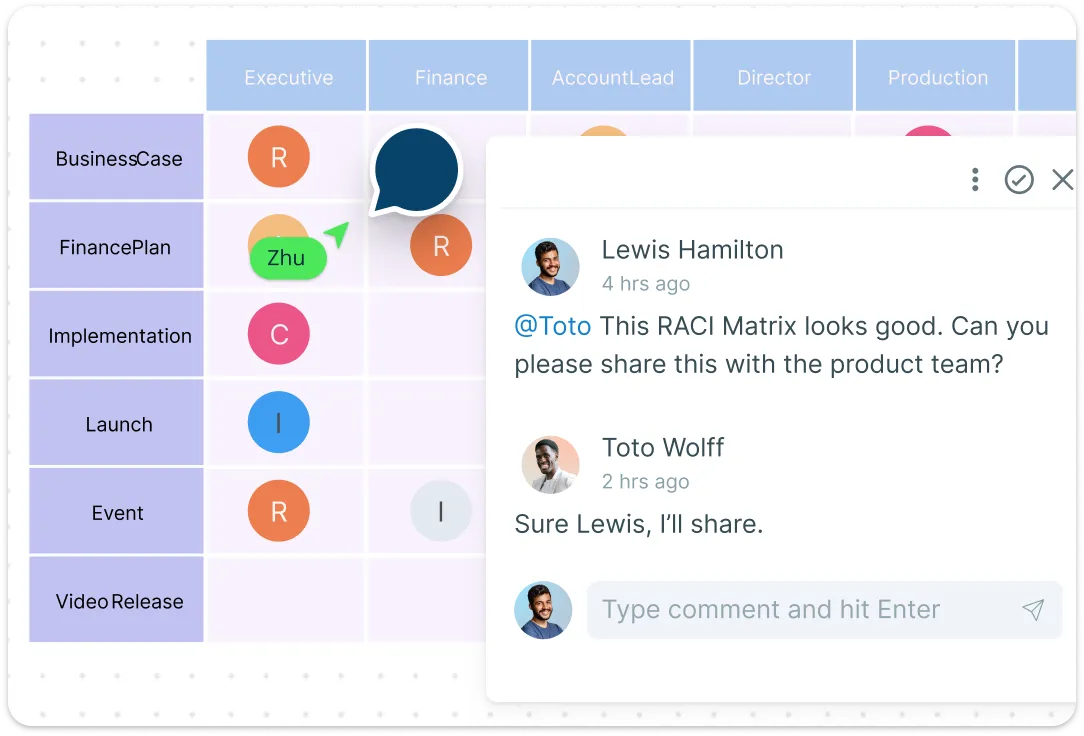
Get everyone on the same page. Creately enables real-time collaboration, so your team can assign, update, and track responsibilities simultaneously. Leave contextual comments, spotlight tasks, and share live charts with stakeholders to capture instant feedback. With synced previews and version tracking, your team can work together efficiently, make faster decisions, and avoid miscommunication.
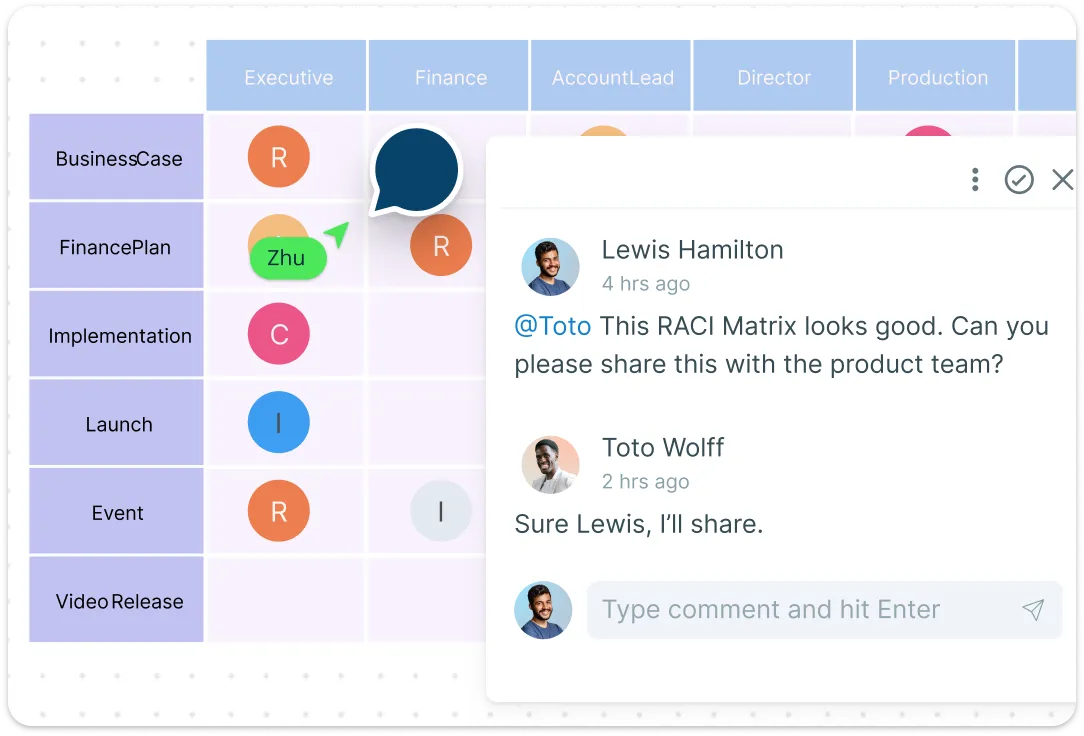
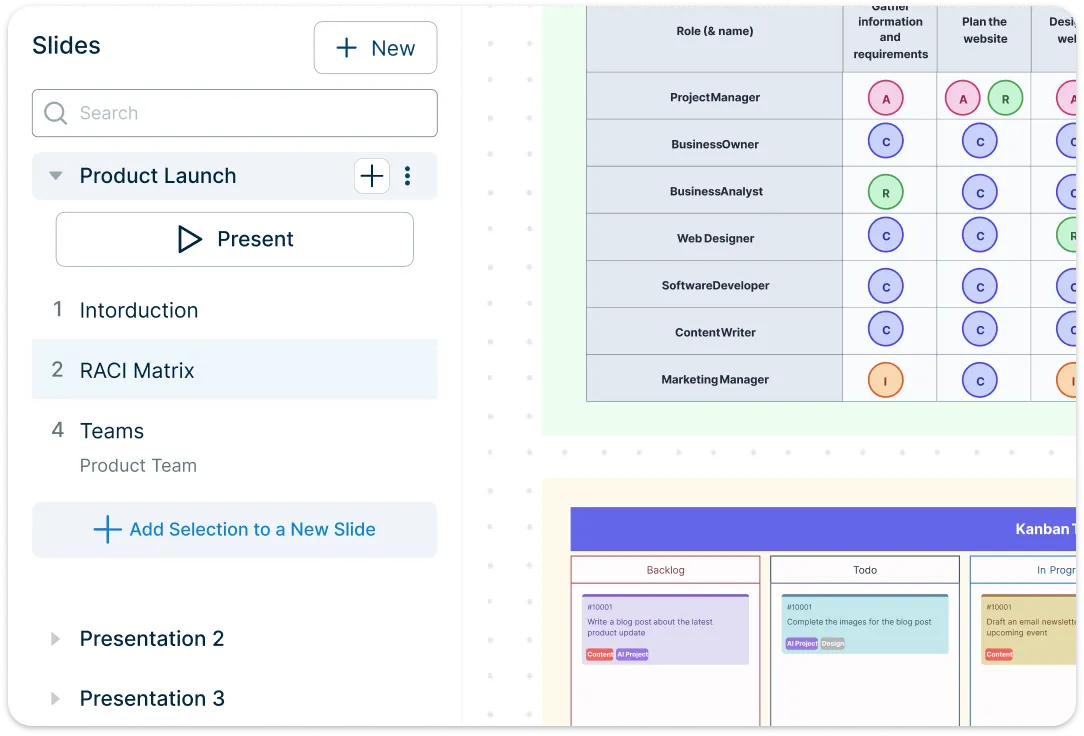
Turn Plans into Results and Scale Effortlessly
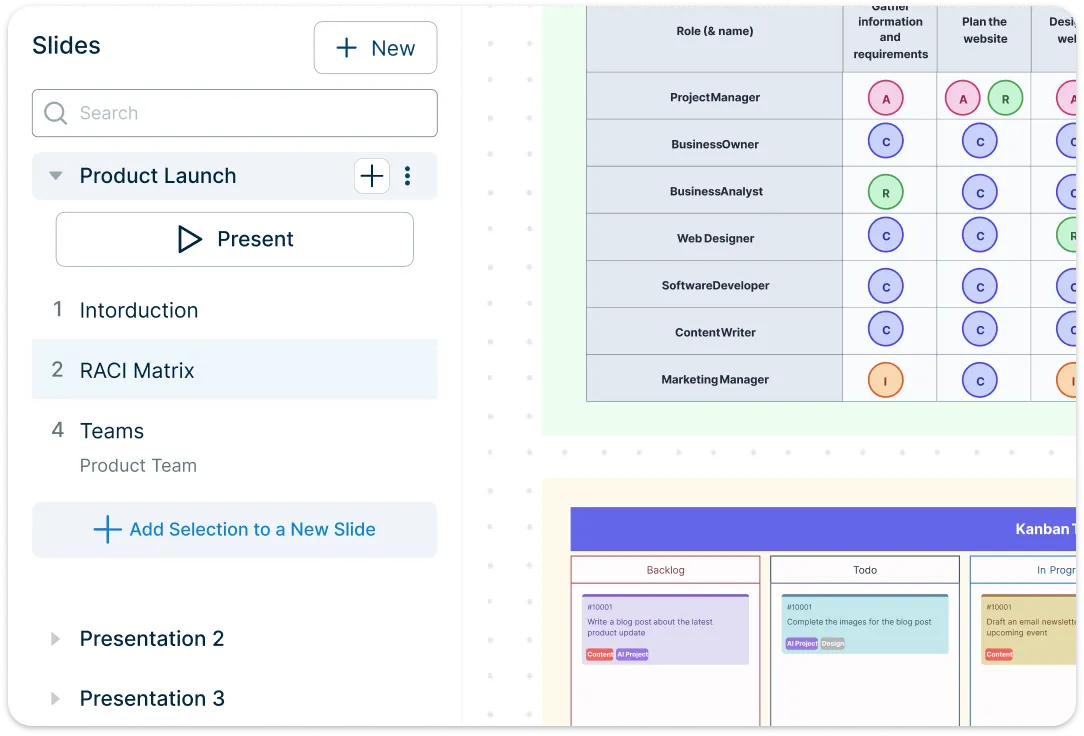
Creately transforms your RACI chart into a living project hub. Track progress, update assignments, and extend charts to new teams or projects seamlessly. Export to PDF, Excel, or presentations, and reuse templates to accelerate future projects. With built-in project management tools like multi-role workflows and visual prioritization, your team can execute confidently, stay accountable, and achieve results faster.
What Is a RACI Matrix?
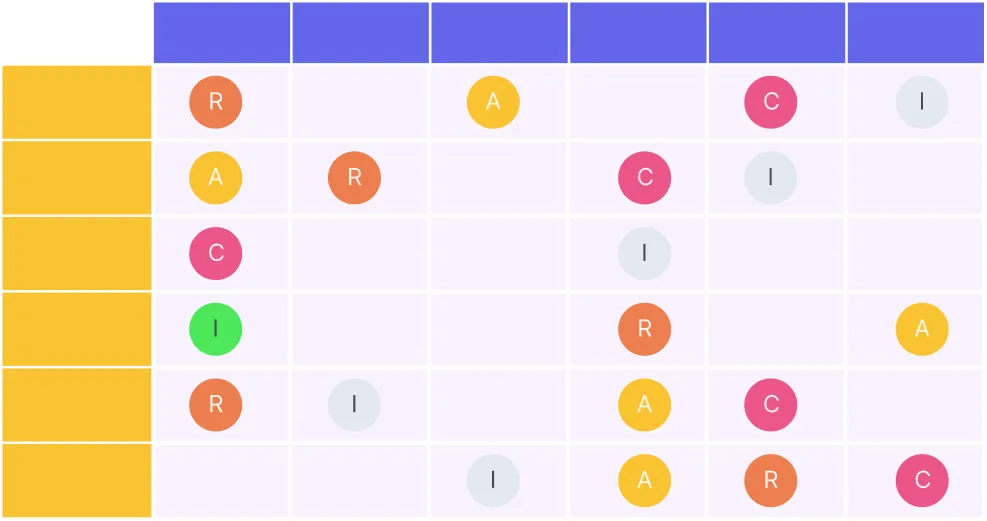
How to Create the RACI Matrix
Choose a template or start from scratch:
Open Creately and select a ready-made RACI matrix online to save time, or start with a blank canvas to fully customize your chart for your project.List your tasks:
Add all the tasks, milestones, or project activities you want to track. Use Creately’s intuitive drag-and-drop interface to organize tasks in rows for a clean and structured view.Add team members and roles:
List your team members or departments in columns. Assign each person or team to the appropriate task using the RACI framework: Responsible, Accountable, Consulted, or Informed.Assign responsibilities:
Use Creately’s color-coded labels or drag-and-drop markers to indicate each role for every task. You can add notes, links, or attachments to clarify responsibilities further and provide context.Collaborate, share, and update:
Invite your team to review, comment, and make updates in real time. As the project progresses, update roles, track accountability, and ensure everyone stays aligned—all within the same interactive workspace.
FAQs About RACI Matrix Online
What is the best RACI chart maker?
Can I integrate Creately RACI charts with other project tools?
Can I customize the RACI chart to fit my project?
Is Creately’s RACI chart creator suitable for large or complex projects?
Is Creately easy to use for teams with no design experience?
Can I visually highlight critical tasks or bottlenecks?