Project Canvas Online
Create a Visual Summary Of Your Project
Build a comprehensive visual representation of all your project activities.
- Visualize key elements of your project on a shared canvas
- Create a summary of your project for key stakeholders
- Add links and resources to add details to your analysis
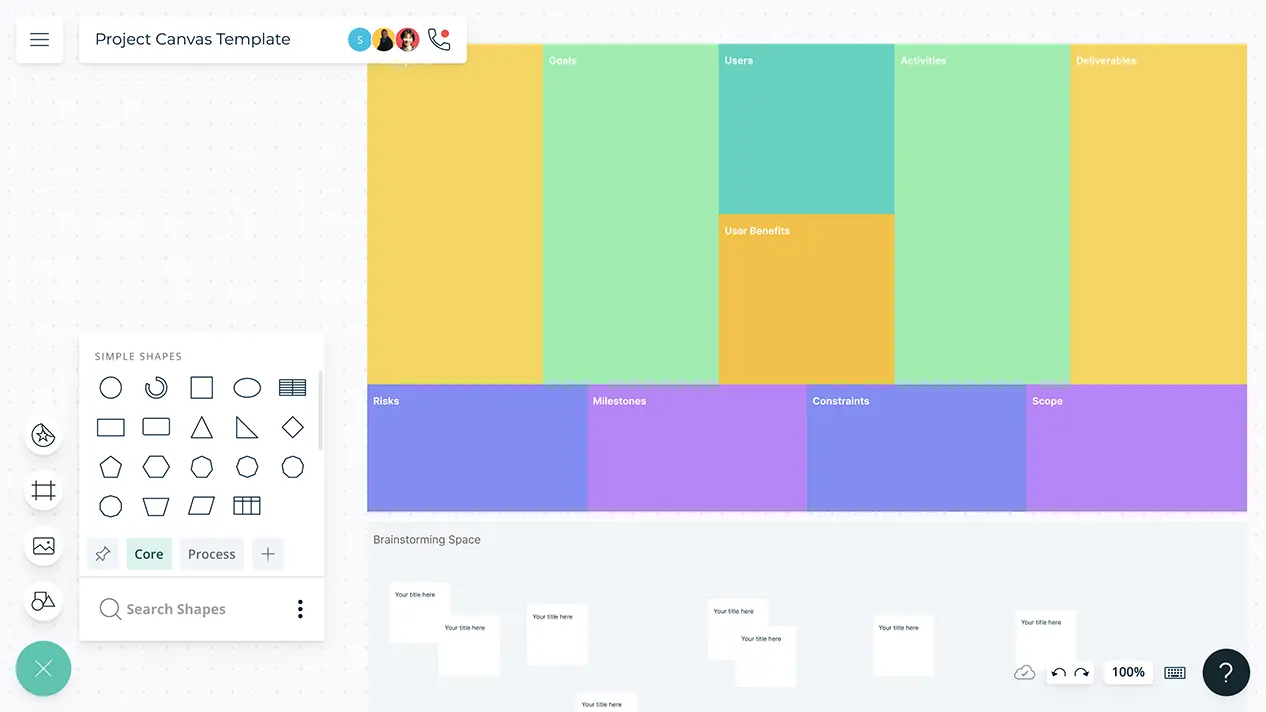
- Visualize key elements of your project on a shared canvas
- Create a summary of your project for key stakeholders
- Add links and resources to add details to your analysis
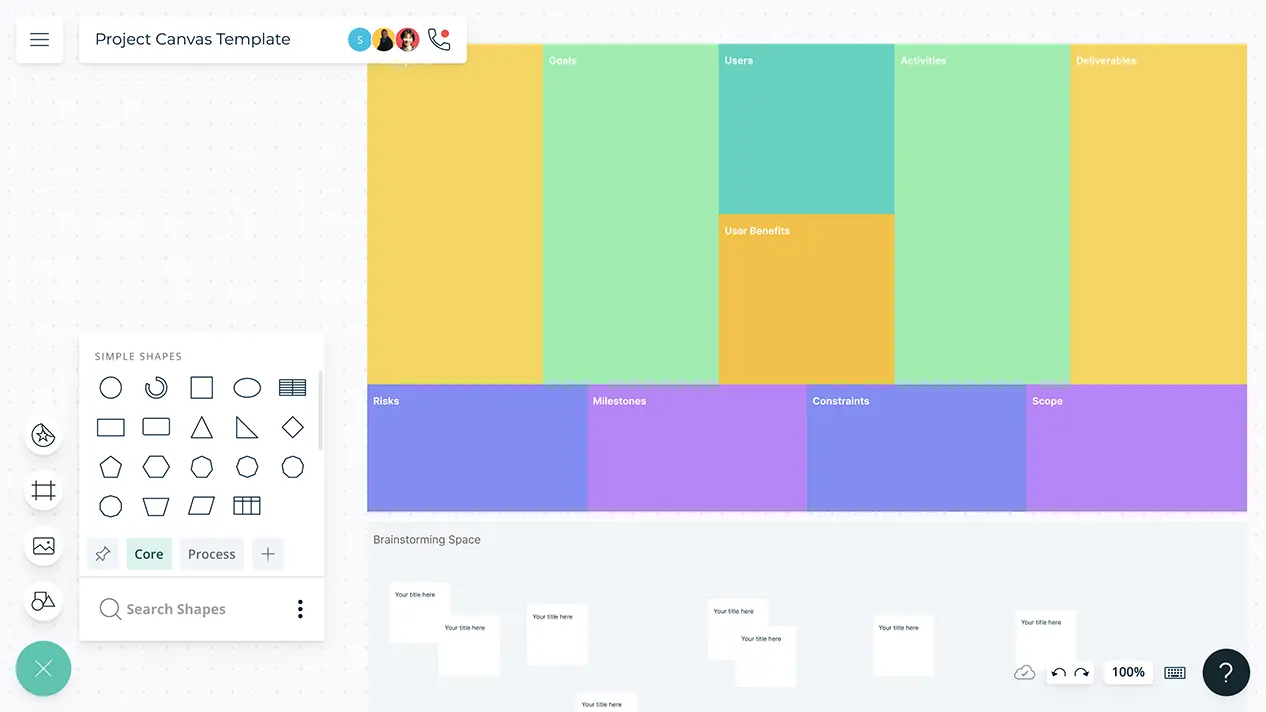
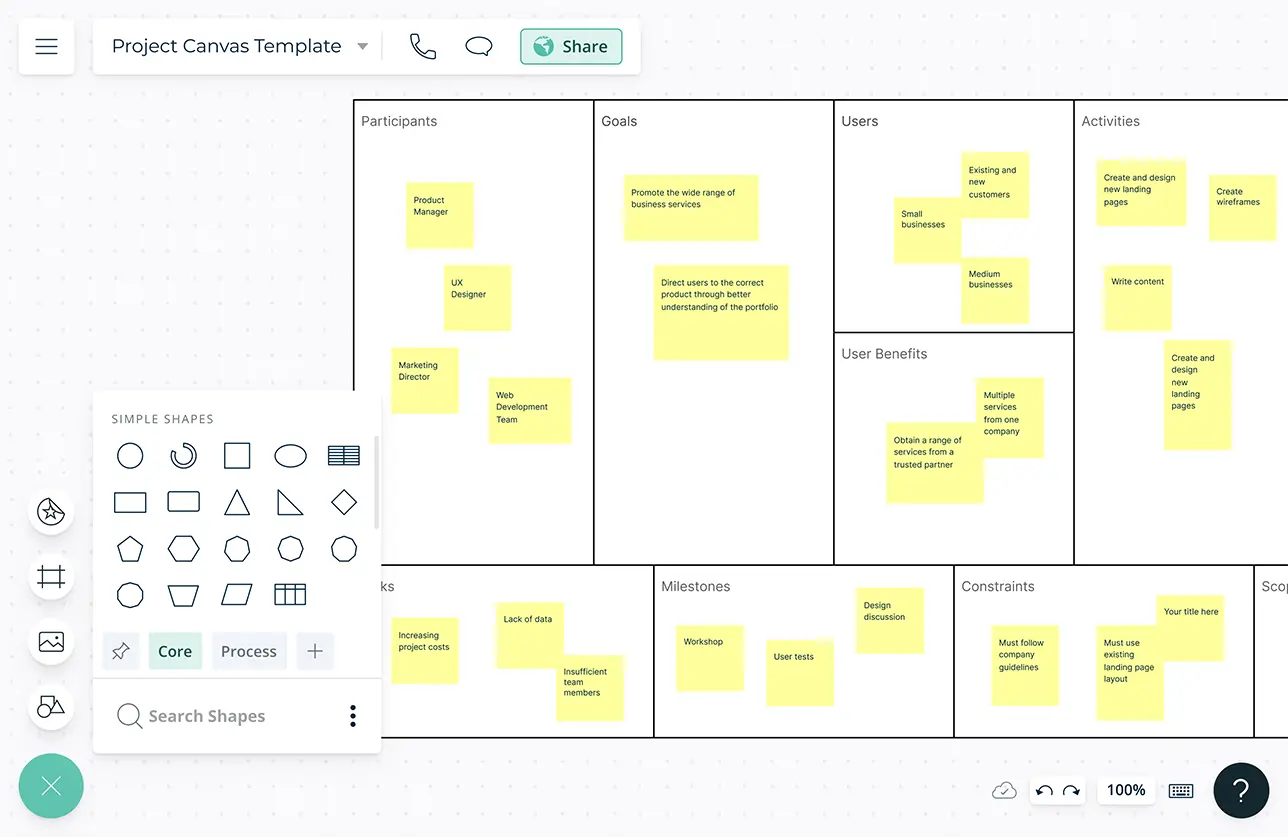
Create High-Level Summaries
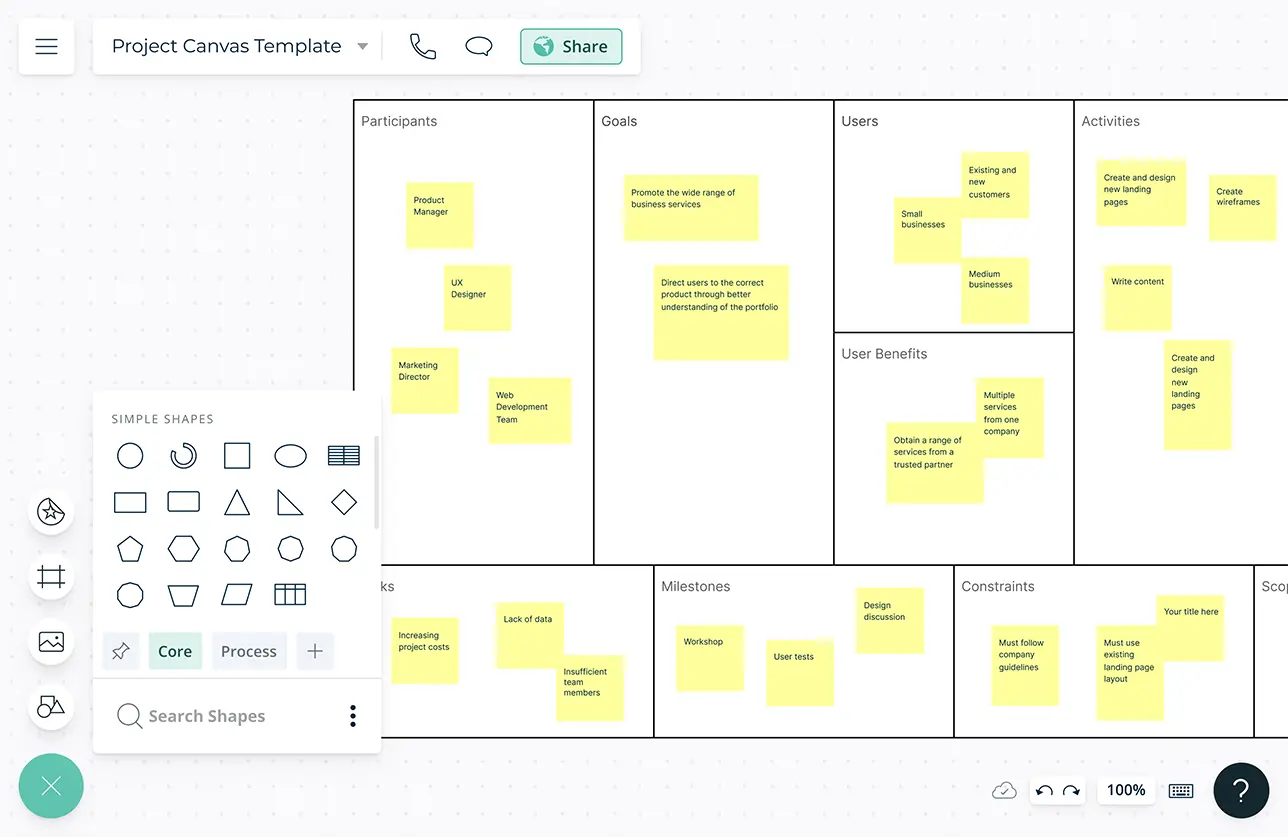
Multiple frameworks to create your project canvas with ease.
An infinite canvas to centralize information around the key elements of your project.
Link to external documents and open them within the canvas for a detailed understanding of your project.
Bring in data from multiple sources, analyze various components of your business strategy and make informed decisions.
Customizable styling options and text formatting capabilities to highlight important points and drill down on issues.
Identify the Most Important Aspects Of Your Project
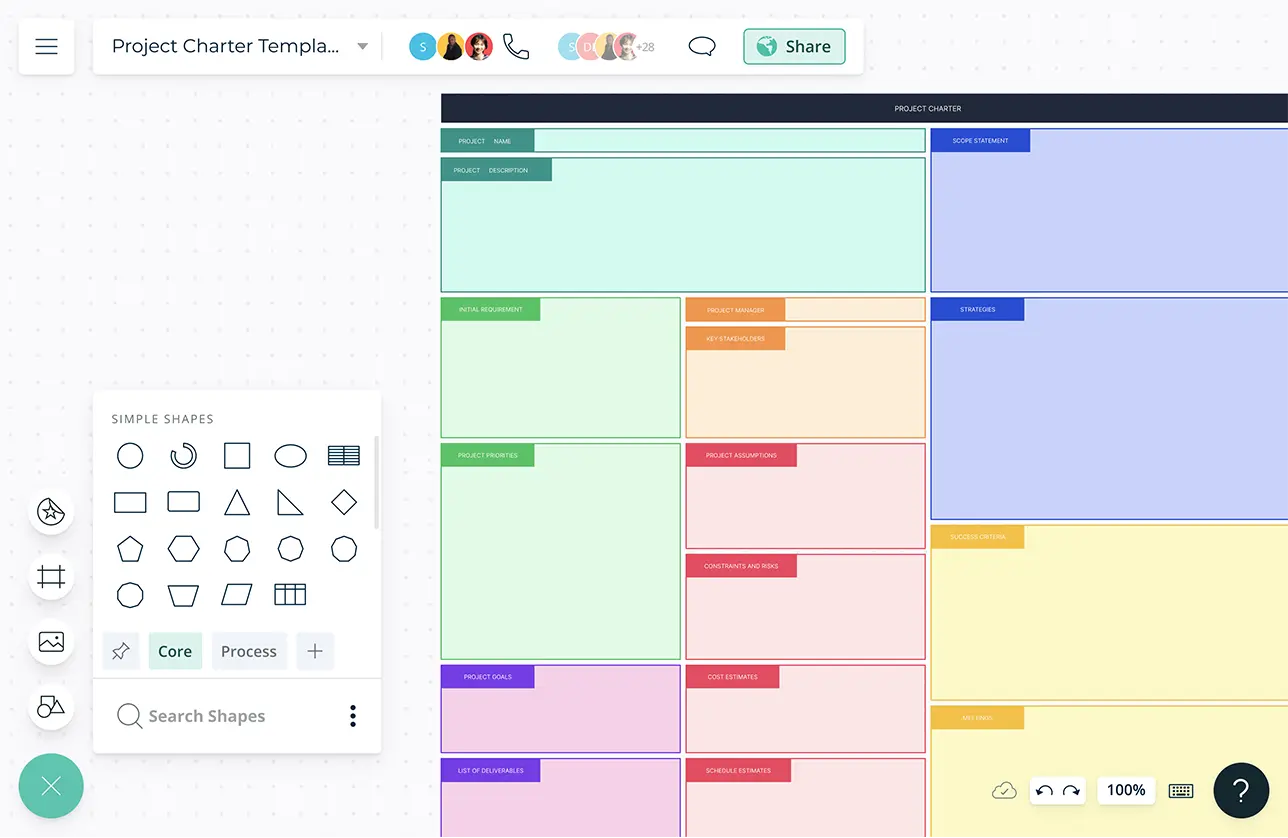
Virtual whiteboard with powerful diagramming tools to conduct structured strategic planning sessions and decision-making workshops.
Brainstorming tools like mind maps, SWOT diagrams, and post-it note walls for analyzing the market and formulating a strategy.
Embed documents, records, and assets with in-app previews to structure information around the key elements of your business.
Freehand drawing to visualize and build on your ideas, concepts, and strategies without any constraint.
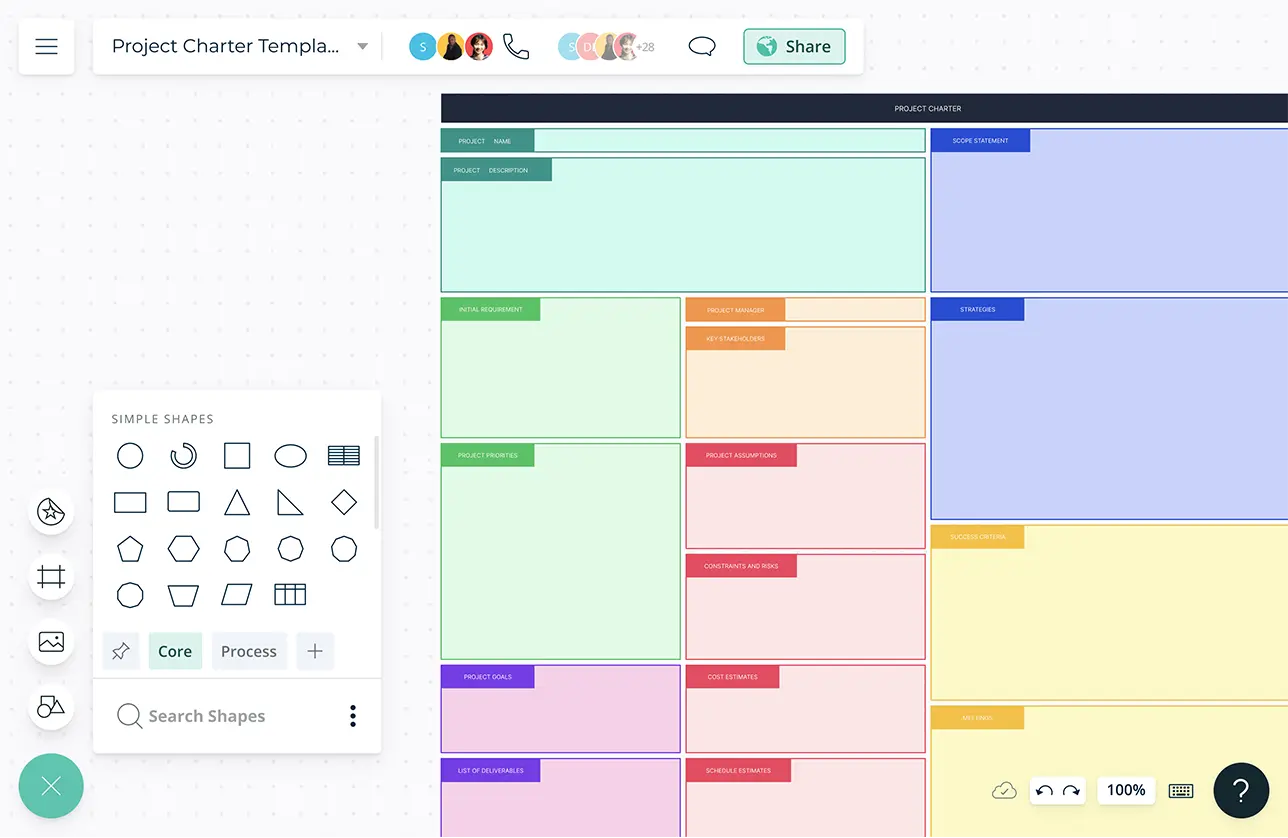
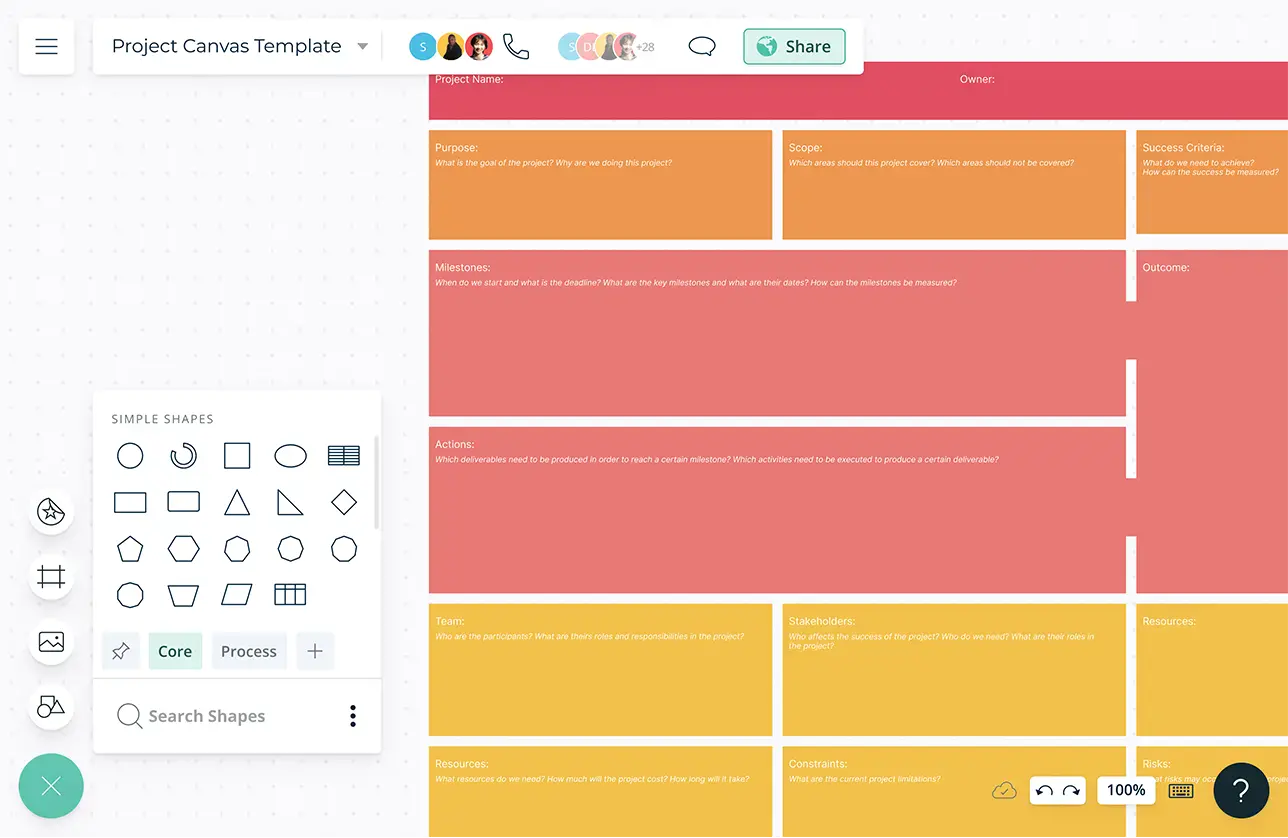
Innovate Together
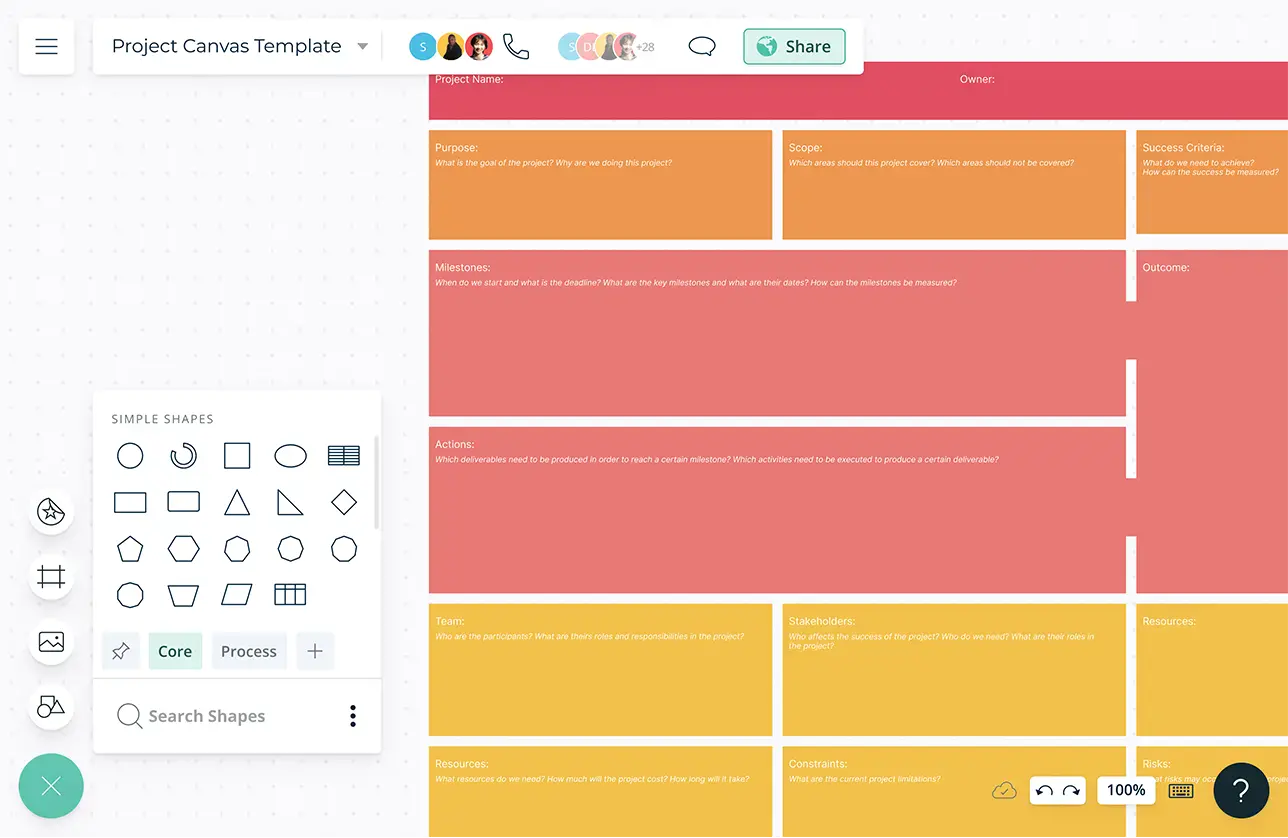
Video conferencing baked into the platform to feel like you are in the same room.
Real-time cursors for any number of participants. Work with team members and colleagues on a shared canvas.
Comment with context, have discussions and follow-ups on the same canvas. Async!
Multiple access and role levels to streamline sharing, reviewing, and editing your business model canvas.
Visual Project Management
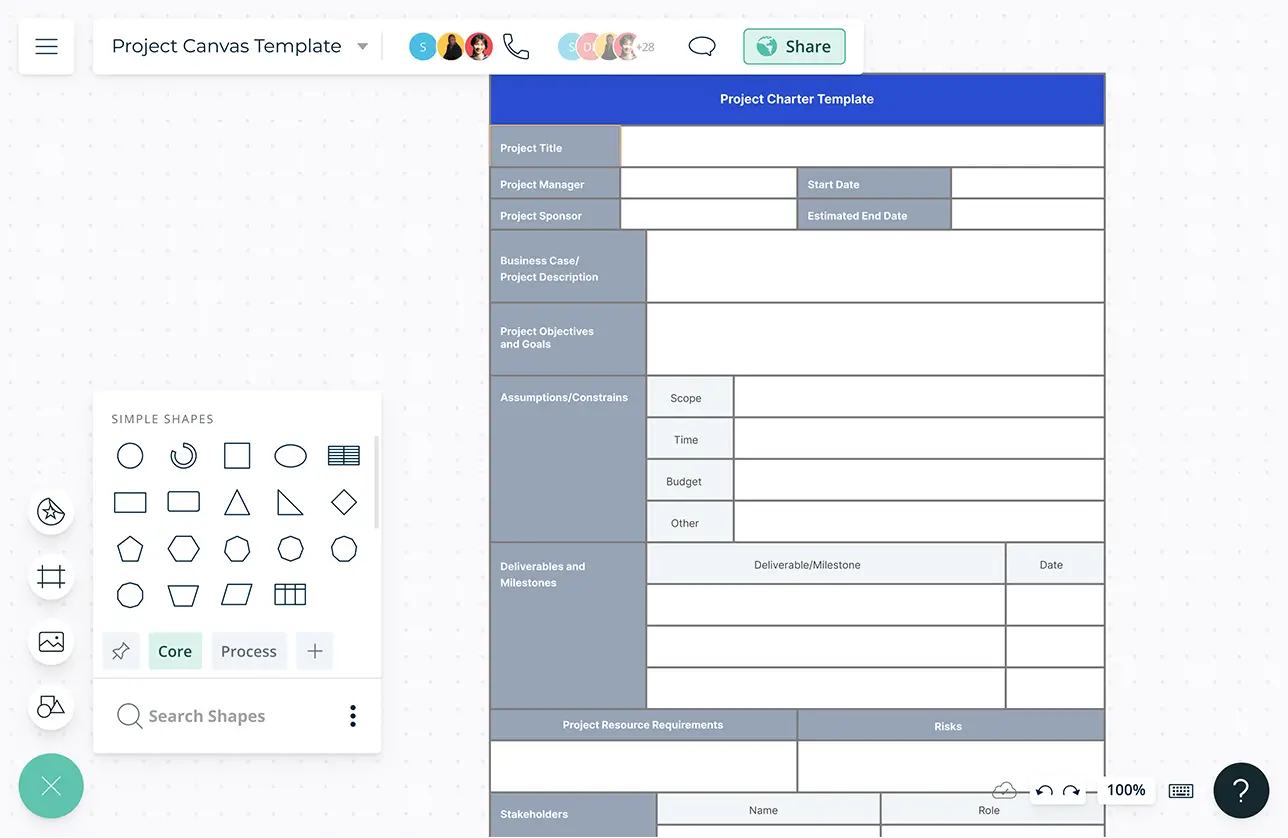
Data linked shapes- context-aware shapes automatically create project timelines, prioritization grids and more.
Add roles and responsibilities: assign and manage tasks and get your entire team working on a shared visual canvas.
Multiple app integrations to help you export and import data across different platforms and teams.
Easily access the tools you love with Creately plugins for Github, Slack, Google Workspace, Confluence, and more to execute the strategies.
Export project canvas as SVGs, PDFs, JPEGs, and PNGs to publish, present, print, download or share.
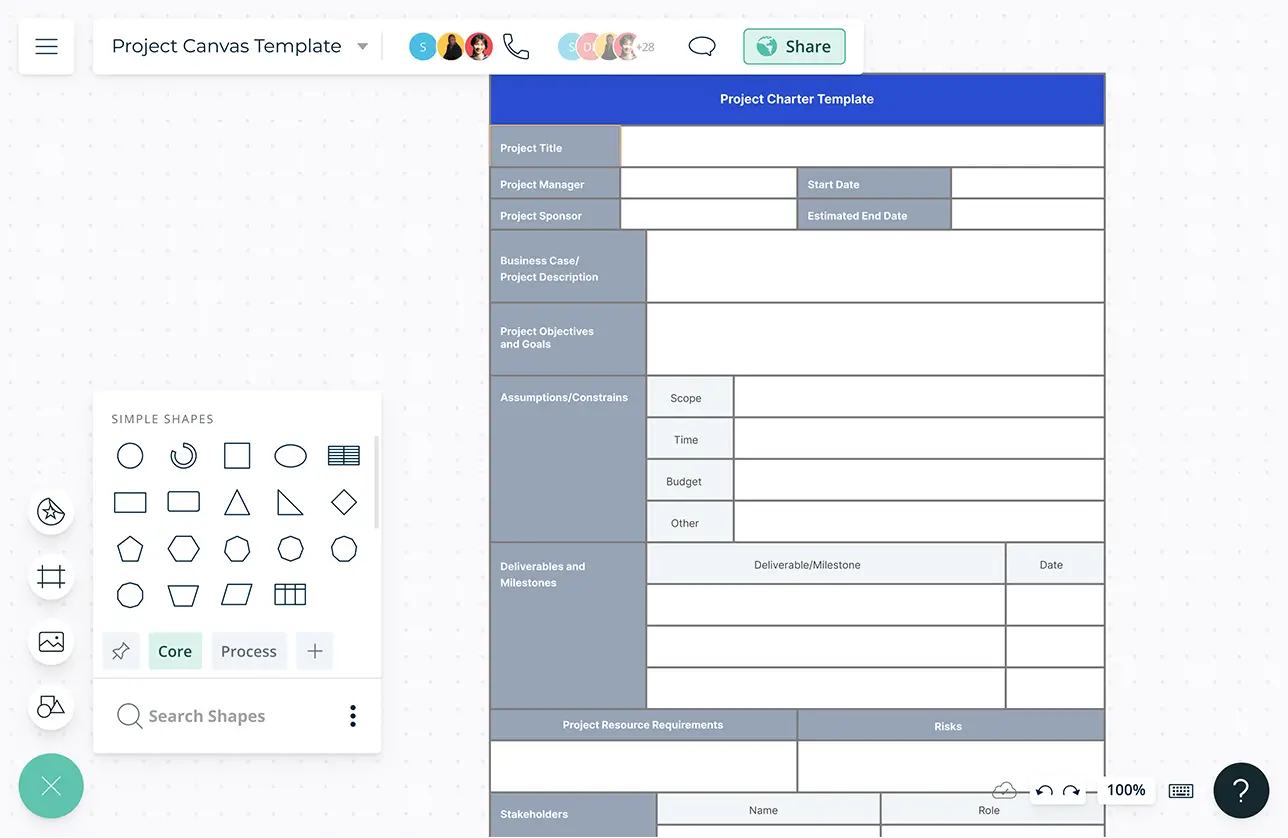
What Is A Project Canvas Online?
Project canvas online is a tool that improves communication in project teams and provides a simplified project overview. Project Canvas is built on well-known project methodologies including PRINCE2, PMI, and Scrum.
How to Create a Project Canvas Online?
- Use a Creately project canvas template to identify the multiple dimensions that affect your project.
- Identify the purpose or the ‘why’ of your project. List down the vision, scope, success criteria, outcome, costs and benefits.
- Next, identify the people involved in your project. This involves people, stakeholders and users.
- List out the complexities involved in the project and how they will be measured. This includes milestones, methods of monitoring, actions and resources.
- Finally, identify all the uncertainties over which you have limited control this involves the context in which the project is taken up, environmental changes and the risk and opportunities.