Program Implementation Plan Template
Visualize Tasks for Strategic Planning and Implementation
Outline each step of your implementation plan to achieve your program goals and objectives for comprehensive planning outcomes.
- Powerful documentation capabilities to record and plan activities.
- Assign tasks and responsibilities to team members easily.
- Collaborate and share information with colleagues for effective strategizing.
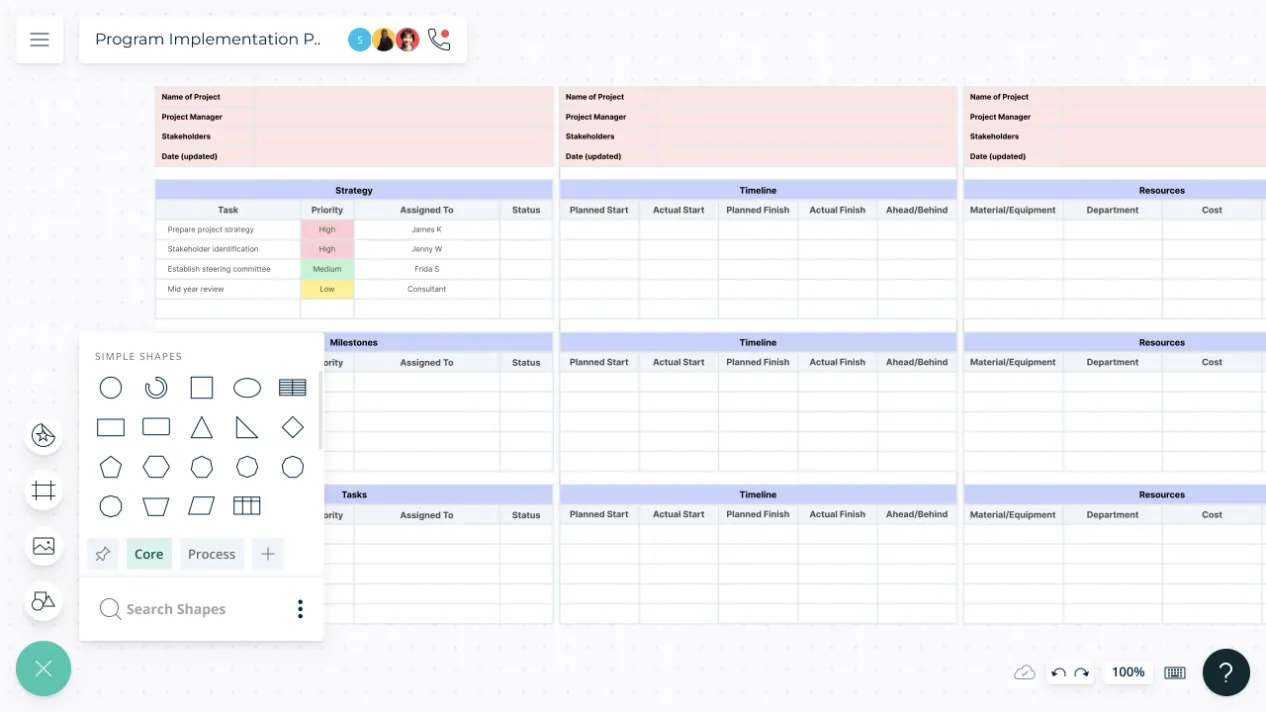
- Powerful documentation capabilities to record and plan activities.
- Assign tasks and responsibilities to team members easily.
- Collaborate and share information with colleagues for effective strategizing.
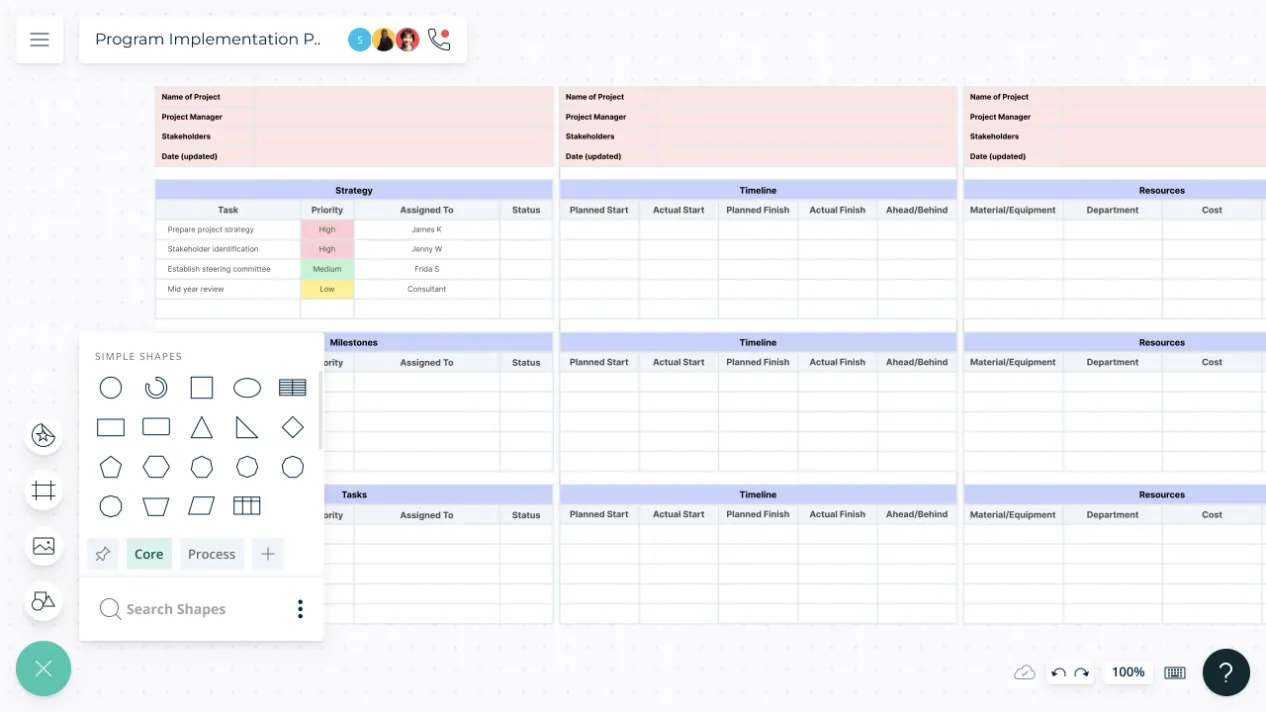
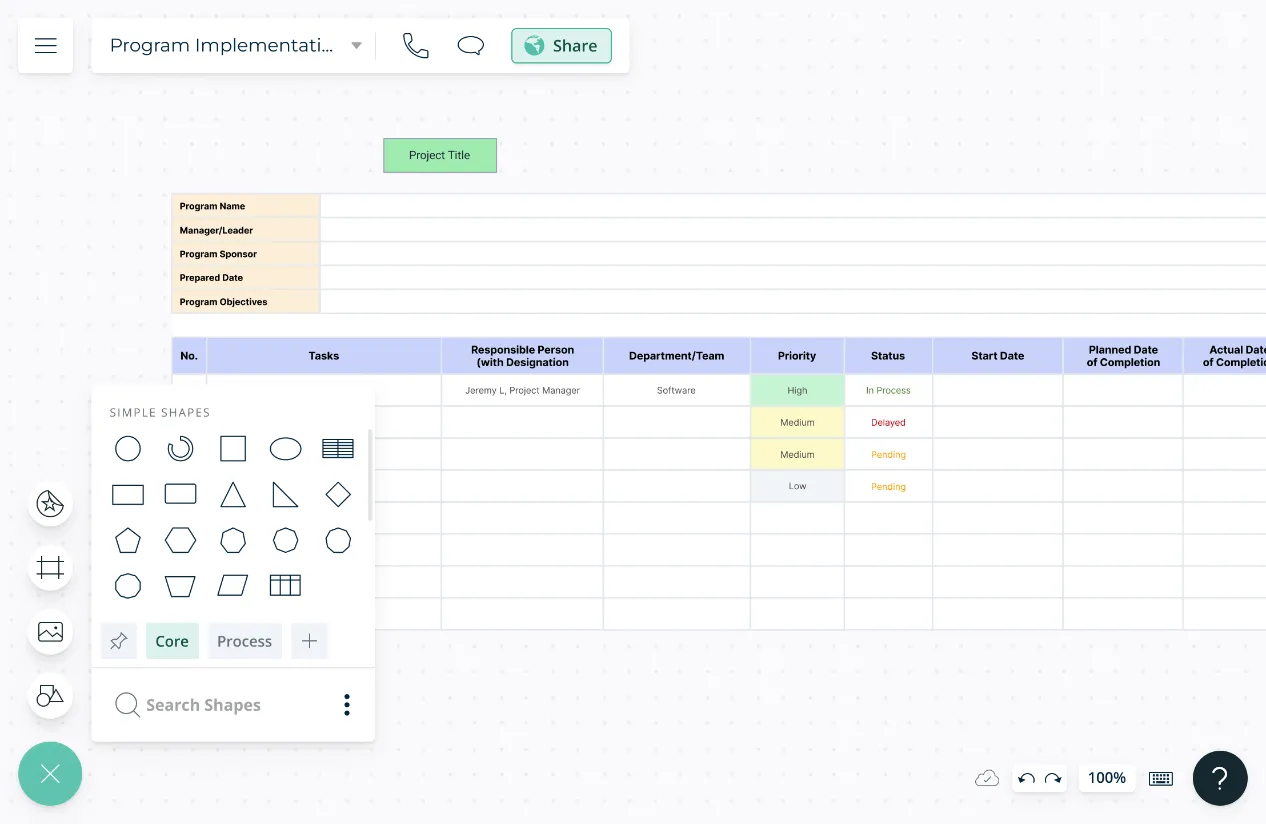
Easily Discuss Strategies and Processes
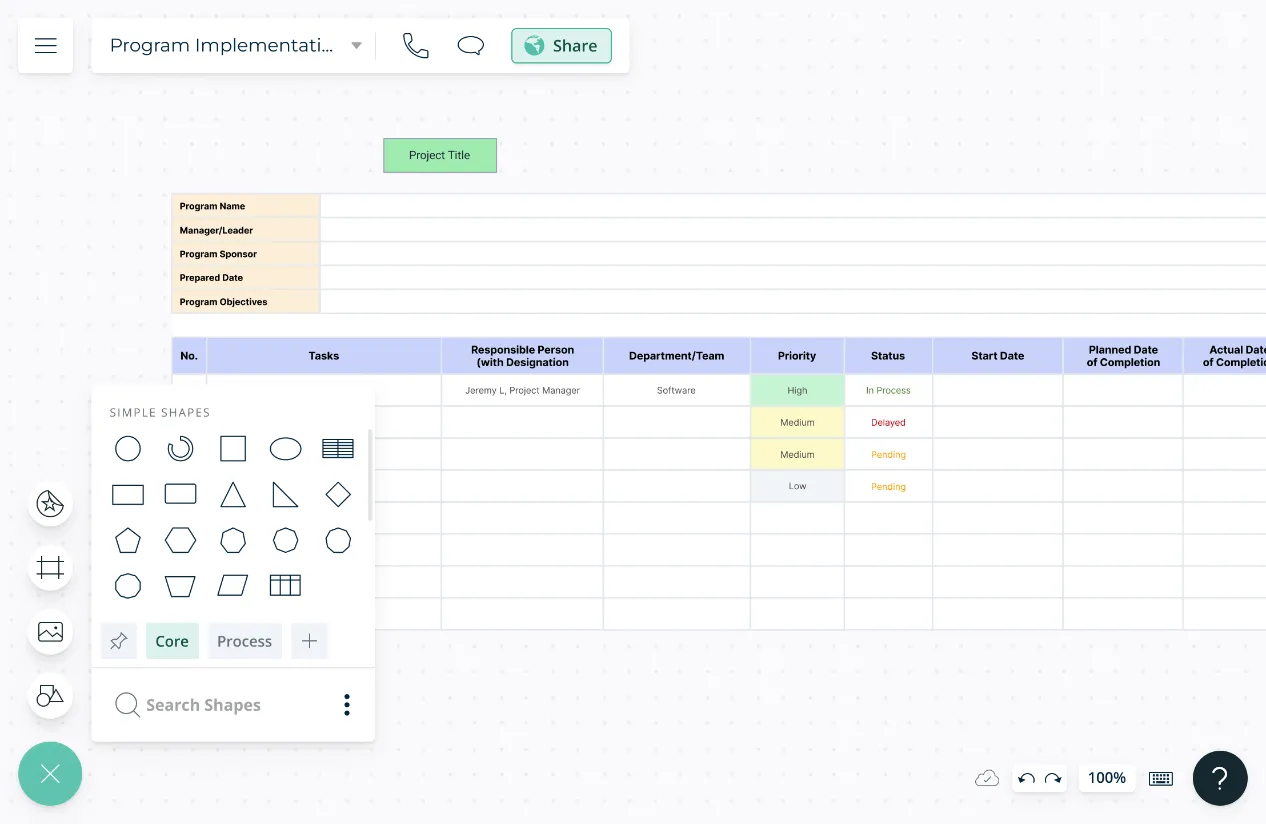
Freehand drawing tool to strategize concepts, conduct risk analysis, and draw diagrams for easy understanding and to facilitate discussions among peers.
Whiteboard to brainstorm and strategize each step, task and risk scenario to kick start the implementation complete with stakeholder, team and program management plans.
Sticky notes to add research notes, questions, and other information to support task and activity planning.
Customisable pins and cards to add tasks, deadlines and to assign responsibilities once the strategizing is finalized for quick implementation.
Task Tracking for Smooth Planning and Implementation
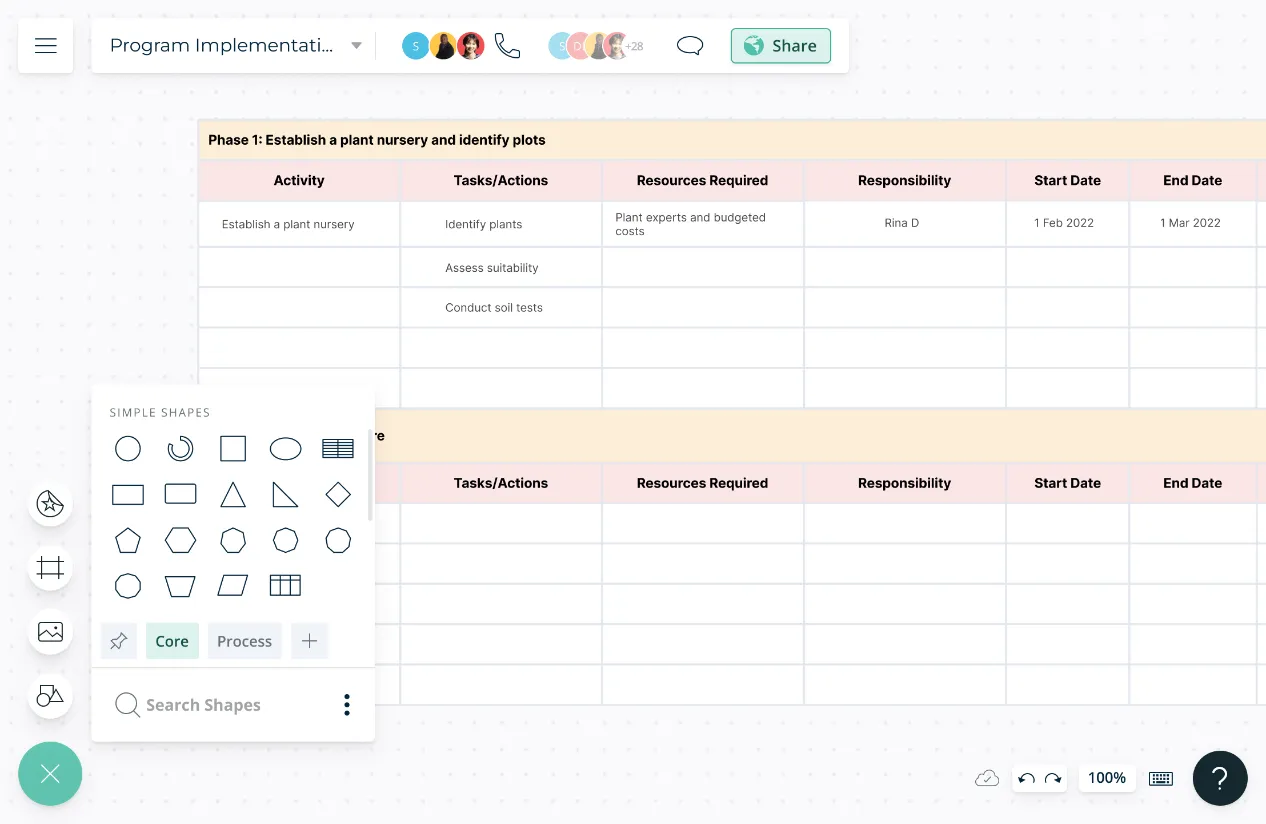
Gantt charts and timelines to plan program resources and timeframes to implement, track progress and execute tasks.
Tables with smart formatting to tabularize milestones, deliverables and task due dates along with responsible team members for easy tracking and overview.
Task panel to assign tasks for team members as part of the program implementation steps and to notify of new assignments.
Powerful documentation capabilities with doc blocks, data fields, and the ability to add program related images for progress reports and presentations for the buy-in of stakeholders.
Import data from CSV, Microsoft Excel or Google Spreadsheets to integrate all program related information to expand on task delivery and to ensure success on deliverables.
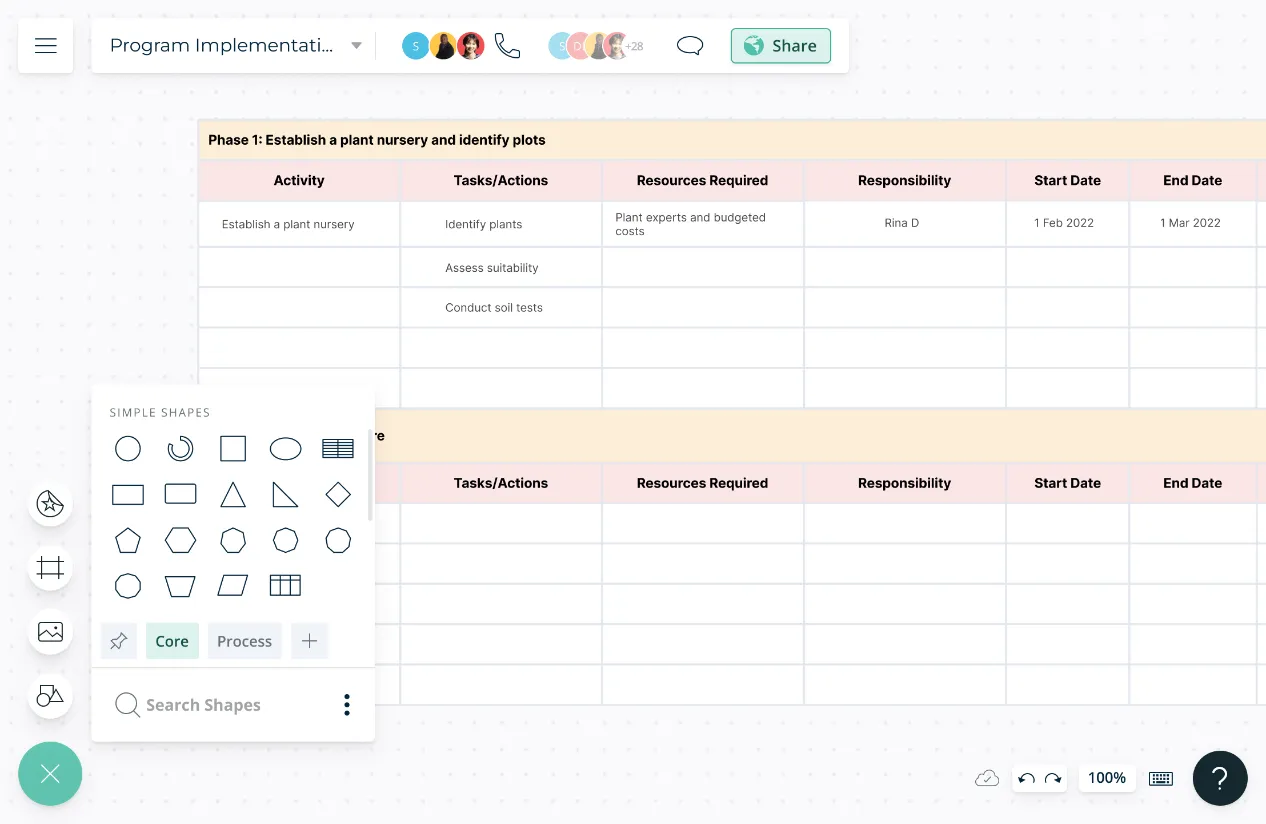
Teamwork Made Easy
Guestshare to share with others outside the organization for progress tracking and input.
Multiple access and role levels to manage, share, edit and review the implementation plan before finalizing.
Comment with context, have discussions and follow-ups on the same canvas. Async!
In-app video and audio conferencing to discuss and strategize on the go.
Export as PNG, JPEG, PDF or SVG to present, print, and share with others for feedback.
What is a Program Implementation Plan?
Program implementation plan is a detailed document that outlines all steps that should be taken to successfully implement or carry out a project or program in order to achieve identified goals and objectives. Components of a program implementation plan includes a step-by-step task breakdown on how each milestone can be achieved. As such, the plan will include a scope, strategies, processes, resources and the action items necessary for the project or program to be concluded successfully. By putting together an implementation plan, you will have answers to the who, what, when, how and why of the program.
When developing a simple program implementation plan template, make sure to include the following.
- Defined objectives and goals.
- Research on the goals of the program via surveys, interviews and discussions.
- Risks and opportunities.
- Milestones with tasks and timelines.
- Roles and responsibilities.
- Resource allocation.
How to Create a Program Implementation Plan?
- Brainstorm, discuss, and identify the program goals, risk scenarios, and milestones. Use Creately’s whiteboard and free hand drawing tool to brainstorm, discuss and finetune the plan.
- Conduct research and add useful information using sticky notes and customisable cards that will be important in determining the final plan
- Use Creately’s templates and other formatting capabilities to conduct SWOT analysis, risk analysis and gantt charts to map out information and resources.
- Use tables to tabularize the information for easy reference, review and to keep track of the information. Assign team members to roles and tasks to notify them of important deadlines and to keep track of progress.
- Drag and drop documents, images and data sources including budget information to integrate.
- Share the workspace with colleagues and peers to collaborate and review.