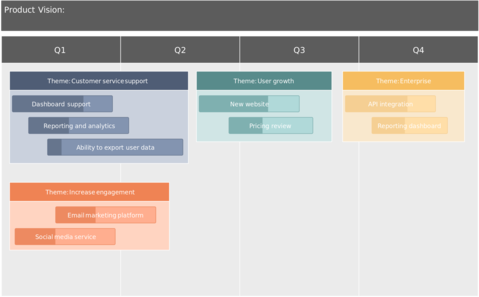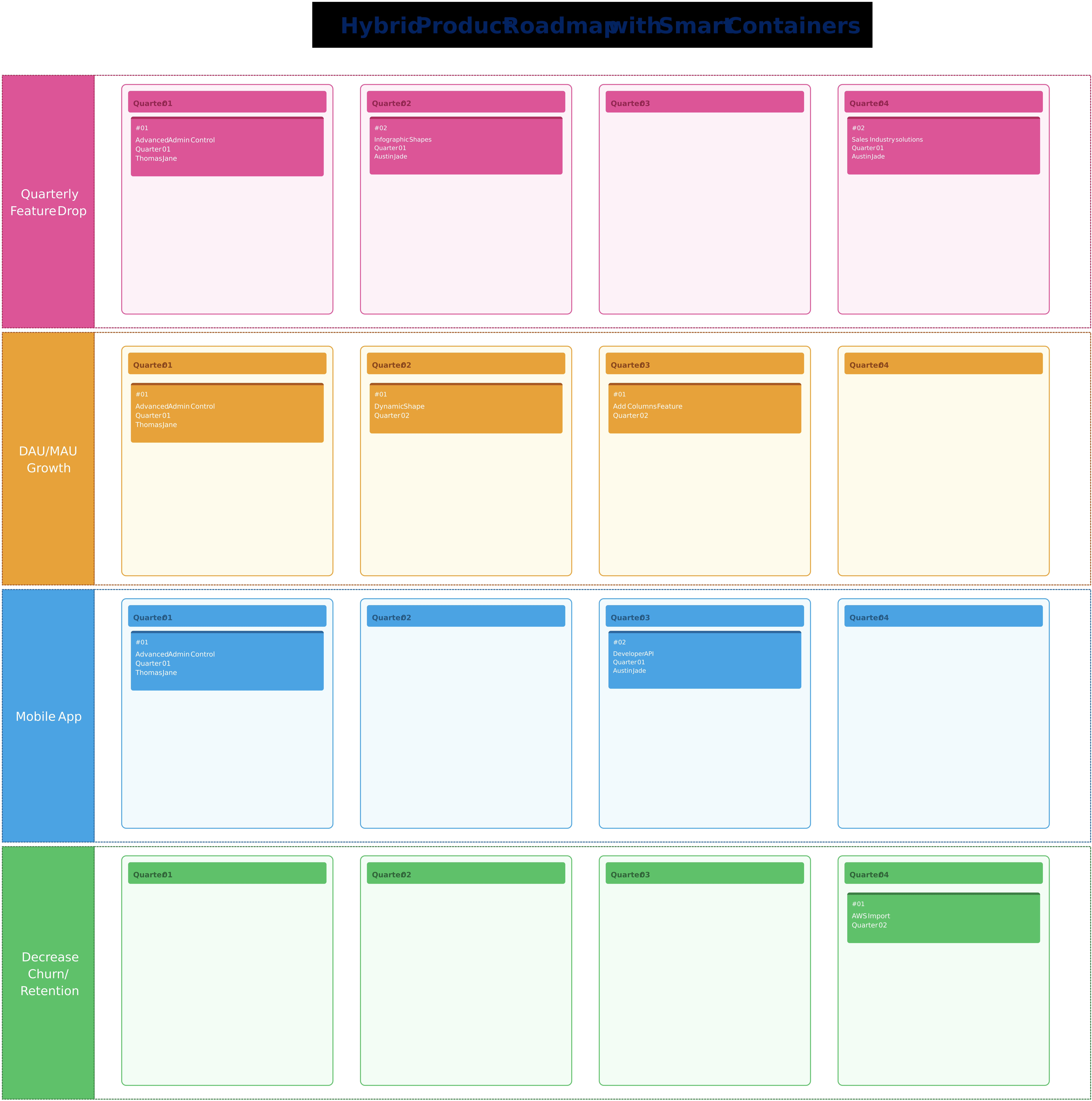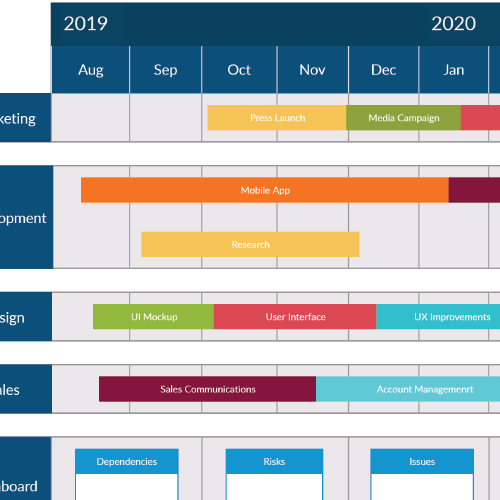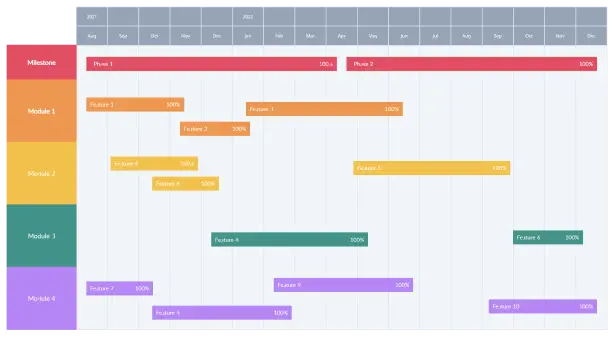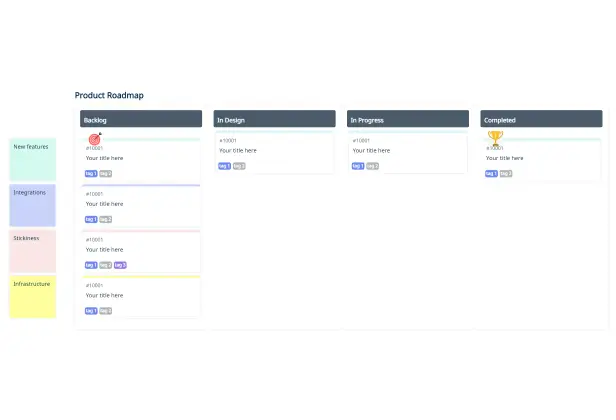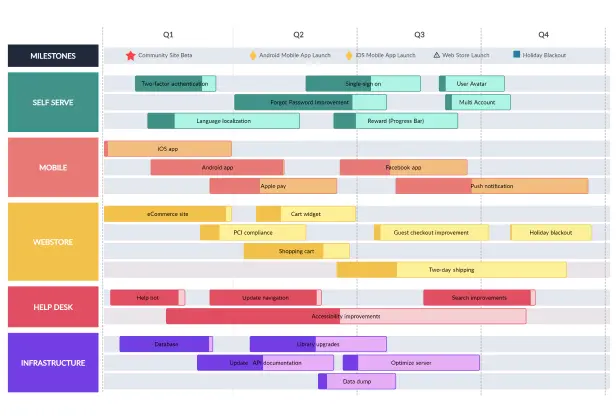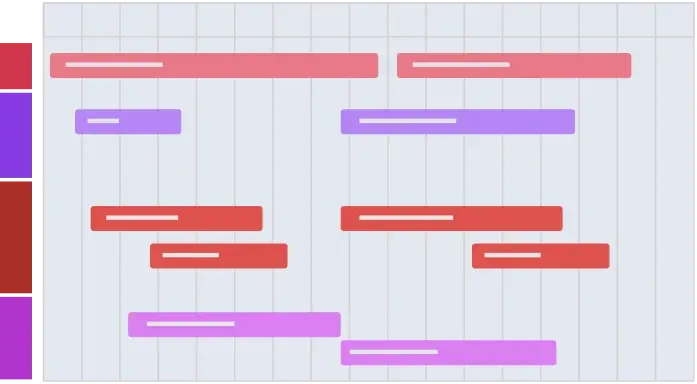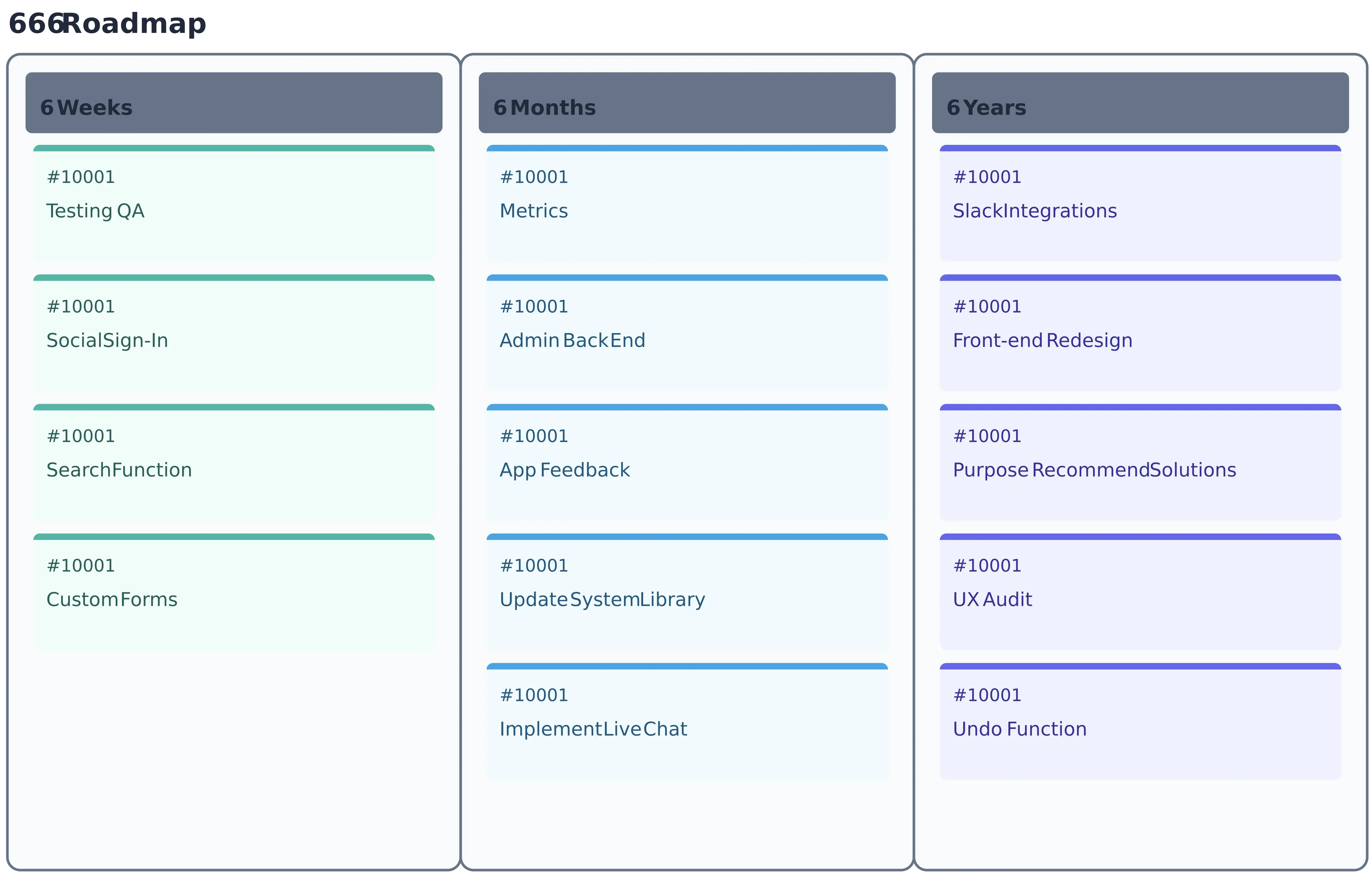Product Roadmap Template
Drive Product Success with a Clear, Visual Product Roadmap Template
Organize, prioritize, and align your product strategy with our customizable product roadmap template.
- Kickstart your roadmap with customizable, pre-built templates
- Keep everyone on the same page with instant updates and edits
- Add details and track progress to ensure nothing gets missed
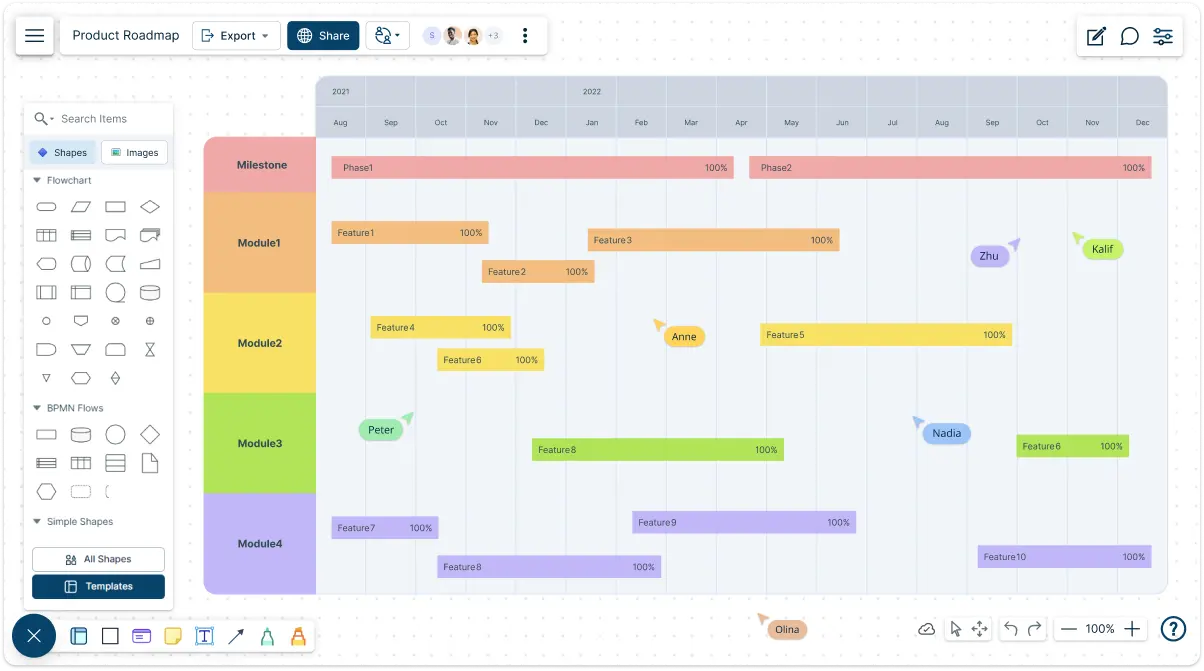
Over 10 Million people and 1000s of teams already use Creately

Visualize Your Product Strategy with Product Roadmap Templates
Bring Your Vision to Life with Our Product Roadmap Template
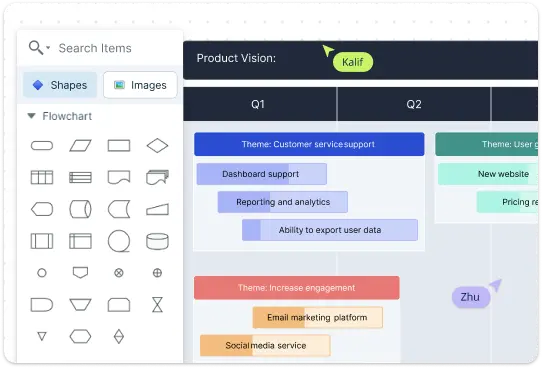
Creately’s product roadmap template offers a range of pre-made designs that allow you to bring your ideas to life quickly. Customize each element, from task names and colors to timelines and dependencies, to ensure the roadmap reflects your unique product goals. With a vast library of icons, shapes, and styles, you can create a roadmap that is both visually appealing and tailored to your needs.
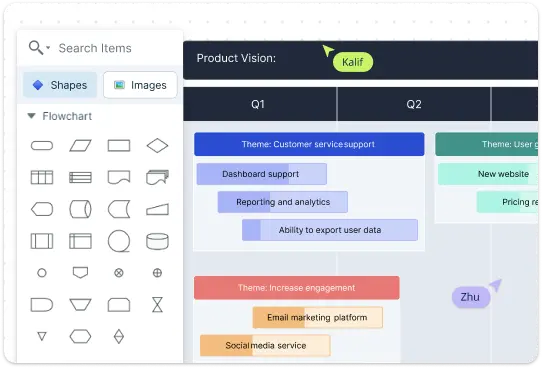
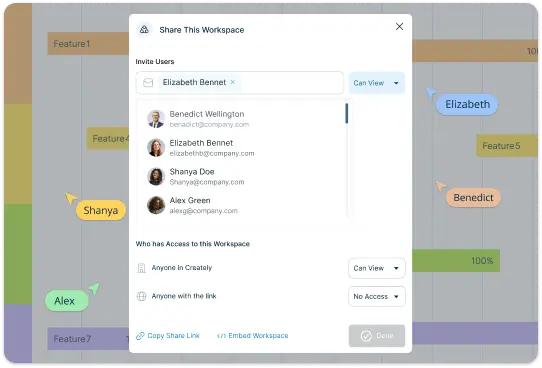
Product Roadmap Template Built for Flexibility & Collaboration
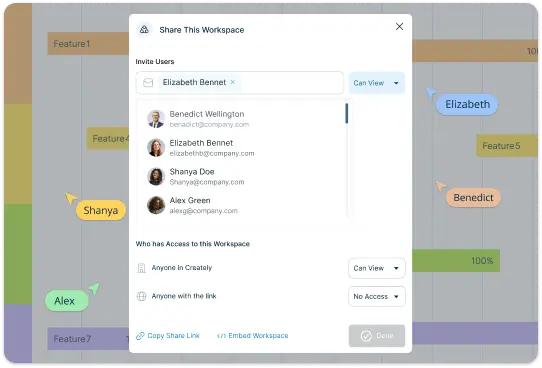
Creately makes collaboration simple and seamless. Invite team members to edit and provide input on the roadmap in real time, ensuring that all departments remain aligned and up-to-date. With real-time commenting and editing capabilities, your team can collectively refine the roadmap, clarify priorities, and stay agile even as product requirements evolve.
Track Progress & Capture Insights with the Product Roadmap Template
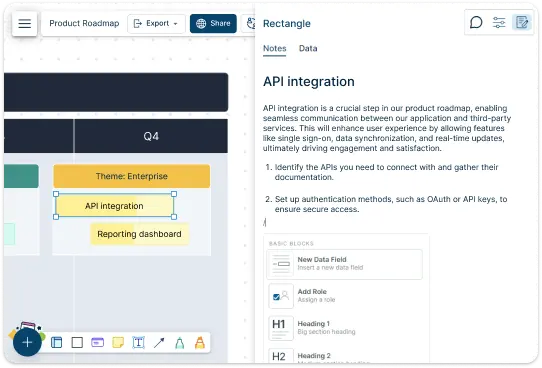
Stay on top of every detail with features that go beyond a standard roadmap. Creately’s task tracking allows you to monitor each milestone’s progress, while note attachments let you keep supporting information, resources, and key insights right on the roadmap. Use color coding and labels to set priorities, making it easy to see the project’s status at a glance.
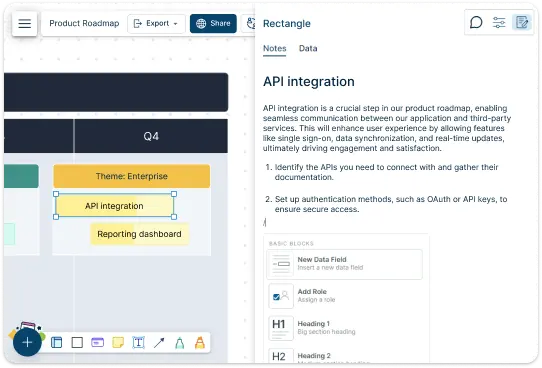
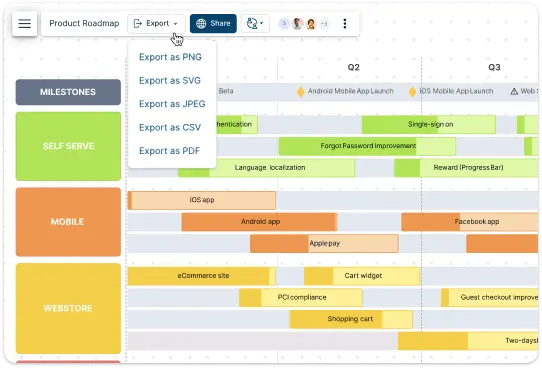
Communicate Your Product Roadmap Effectively with Stakeholders
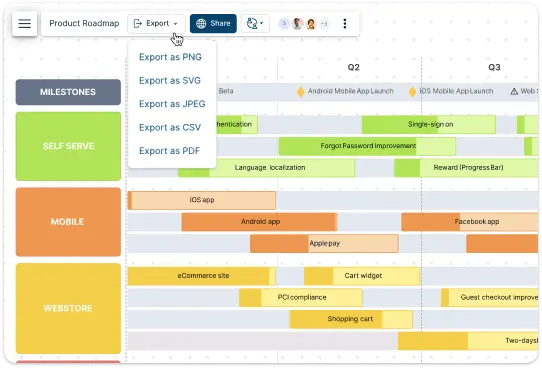
Present your product roadmap in a clear and engaging format. Creately’s presentation mode enables you to showcase your roadmap to stakeholders, facilitating discussions and gathering valuable feedback. Export your roadmap in multiple formats, including JPEG, PNG, and SVG, to easily add it to documents, presentations, or other platforms.
What Is a Product Roadmap Template
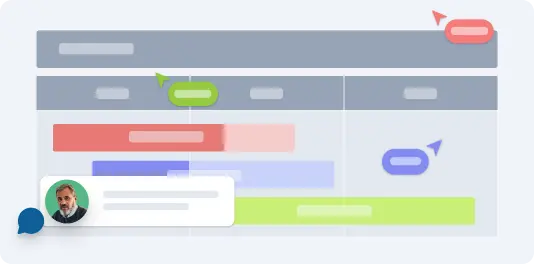
How to Use Creately's Product Roadmap Template
Access the Template:
To begin, visit Creately’s Product Roadmap Template page to open the template. This will provide you with a solid foundation for planning your product’s direction and strategy.Customize the Roadmap:
Once you have the template open, you can start customizing it to fit your product’s needs. Click on the text boxes to modify titles, descriptions, and other relevant details, ensuring they align with your specific product requirements. The drag-and-drop interface makes it easy to rearrange elements, so you can organize the roadmap in a way that reflects the structure of your project. Additionally, you can incorporate new tasks, milestones, or notes by dragging shapes from the left-hand library directly onto the canvas, enhancing your roadmap with personalized elements.Set Timelines and Milestones:
After customizing the content, define the timelines and milestones for your product development. Assign start and end dates to each task or milestone to establish a clear timeline for your project. This will help you visualize progress more effectively. To provide a quick overview of your product’s development status, utilize color-coding or progress bars to indicate how far along each item is, making it easy to track progress at a glance.Collaborate with Your Team:
Collaboration is crucial for effective product roadmapping. Share the roadmap with your team members by clicking the “Share” button and setting appropriate permissions, allowing everyone to access the document. With Creately’s real-time editing feature, collaborators can work simultaneously, with changes reflected instantly, ensuring that everyone remains aligned on the project. To facilitate discussions, you can use the commenting feature to provide feedback or discuss specific elements directly within the roadmap.Enhance with Additional Information:
To further enrich your roadmap, consider adding supporting materials. You can attach relevant files or links to specific tasks or milestones, ensuring easy access to important information. Including notes can also provide context or detailed instructions, which will help ensure clarity for all stakeholders involved in the project.Present and Share:
Finally, when it’s time to showcase your roadmap, utilize Creately’s presentation mode to display your roadmap during meetings or reviews. This feature allows you to present your roadmap clearly and engagingly. Additionally, you can download the roadmap in various formats, such as PDF or PNG, for sharing or embedding into other documents, making it easy to distribute your product strategy to stakeholders.
Transform Your Vision into a Tangible Roadmap with Premade Templates
FAQs About the Product Roadmap Template
How do I access Creately’s product roadmap template?
Can I customize the product roadmap template?
How does real-time collaboration work in Creately?
Can I track progress on my product roadmap?
Can I attach documents or notes to specific tasks?
Is the product roadmap template suitable for all types of projects?