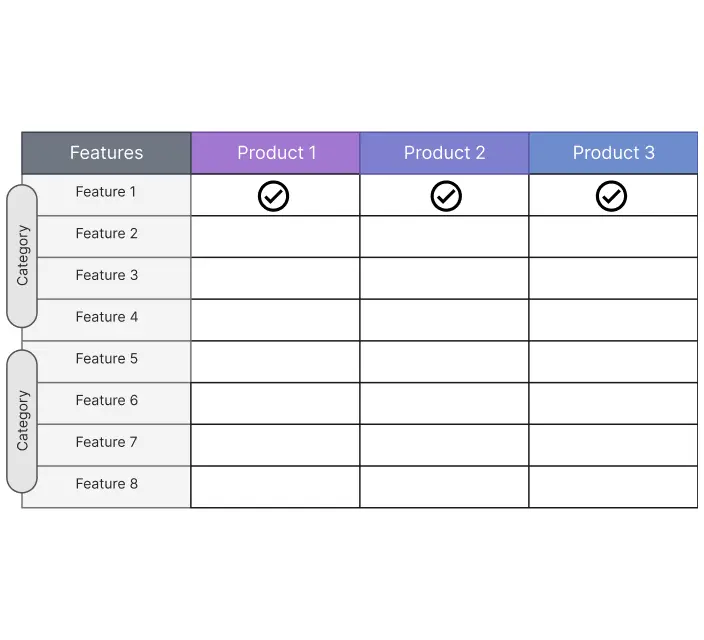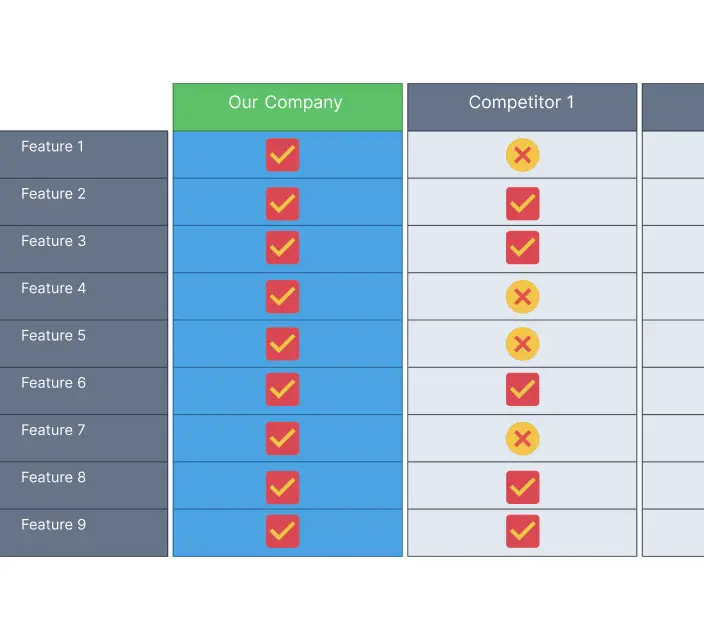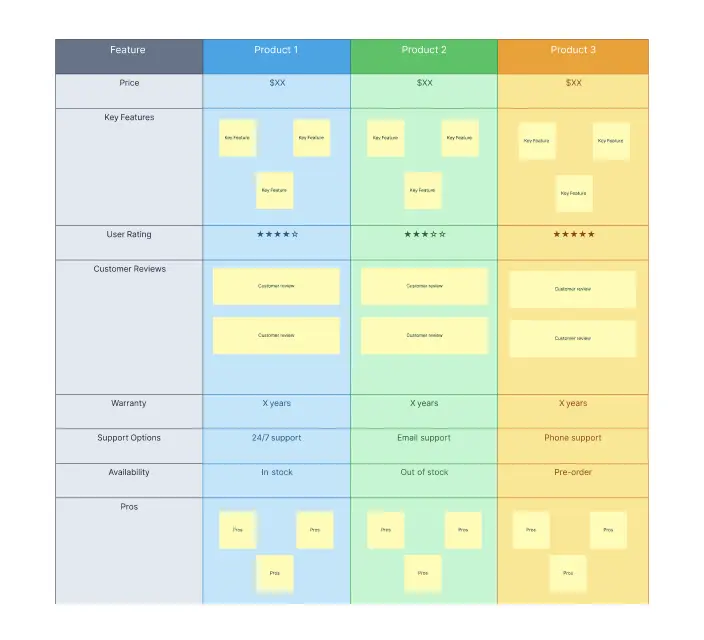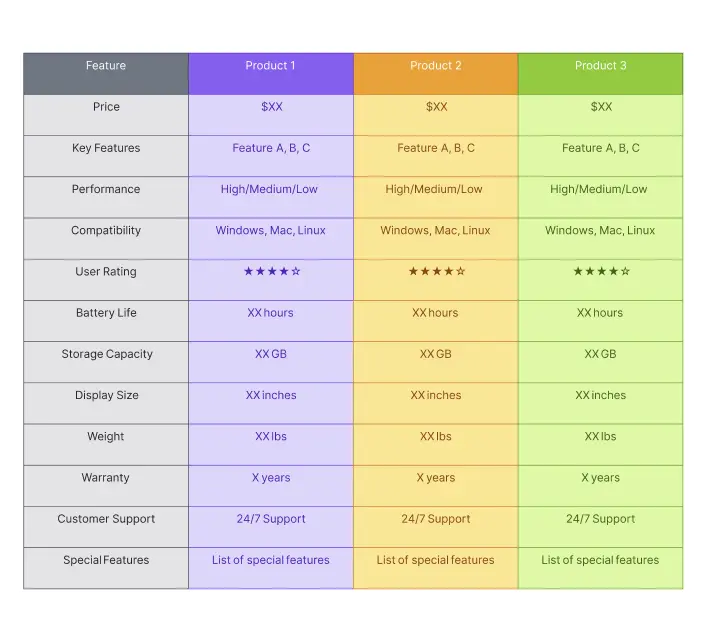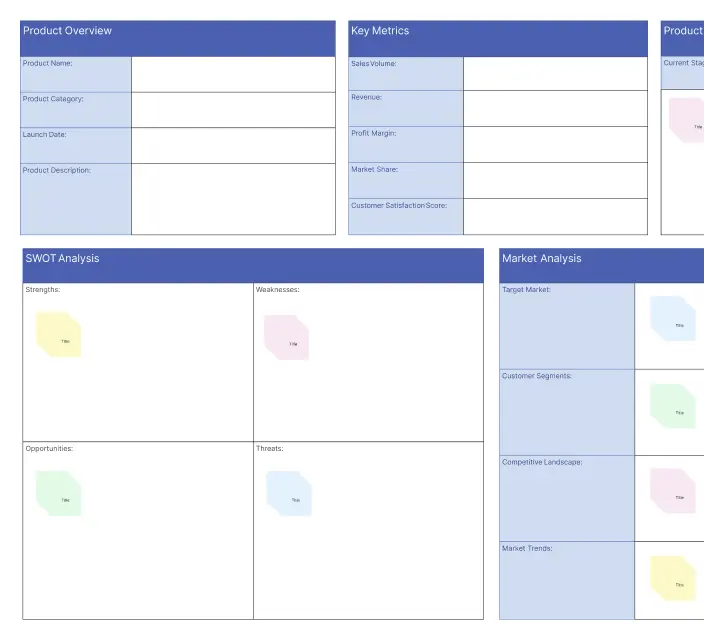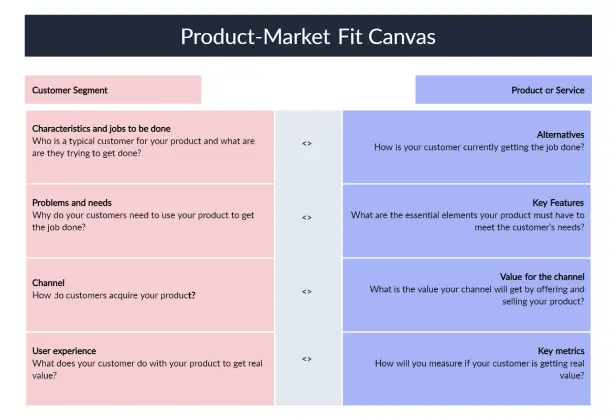Product Comparison Template
Faster Decisions with Easy Product Comparison Charts
Visually compare products side-by-side and make informed choices quickly with Product comparison template. Spot the differences, advantages, and drawbacks between products with the product comparison template.
- Customizable product comparison templates that adapt to your needs
- Collaborate in real-time with your team for quicker decisions
- Effortlessly create stunning visuals to enhance your comparisons with downloadable product comparison charts
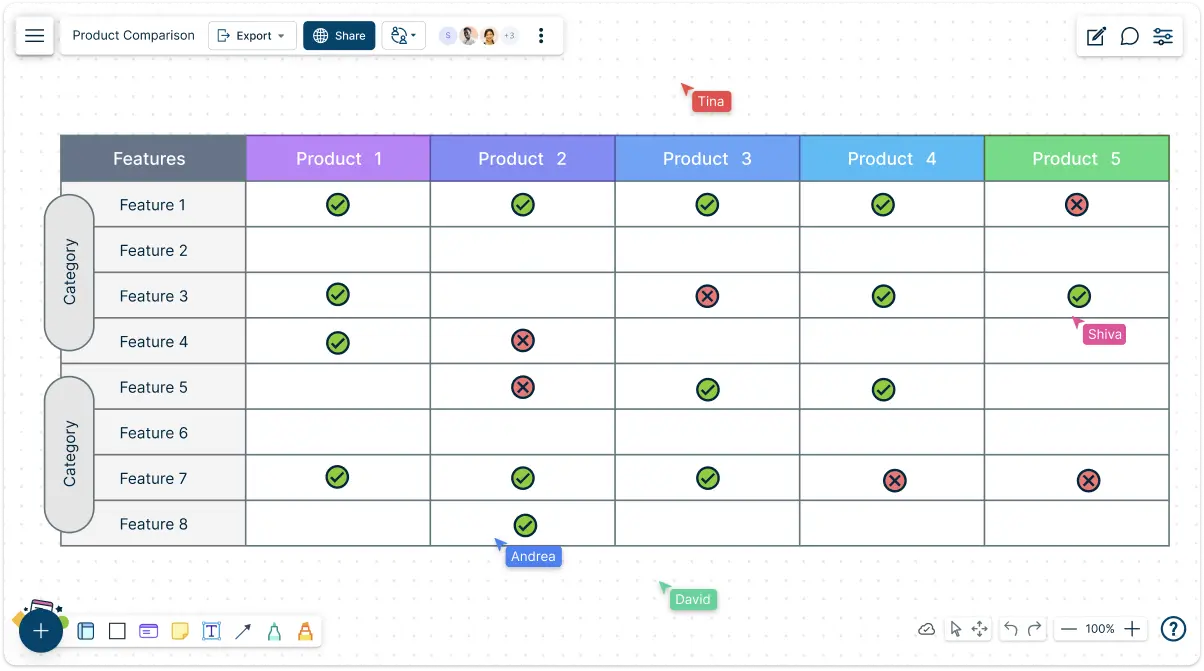
Over 10 Million people and 1000s of teams already use Creately

Start Quickly with Premade Product Comparison Templates
Compare Product Options Side-by-Side for Smarter Decisions
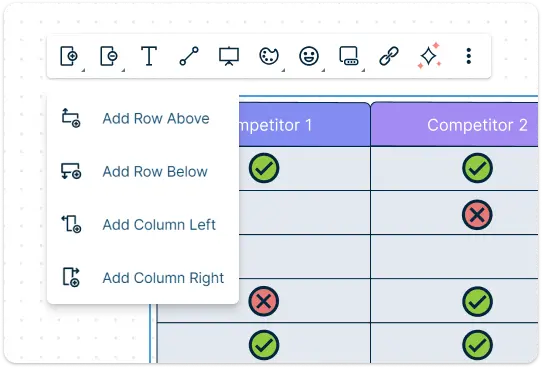
Tailor the product comparison chart to your specific needs with flexible product comparison templates and compare products side-by-side with clear visuals. Easily add or remove rows, columns, and product details. Change colors, fonts, and layouts to match your brand or presentation style. You can also highlight key differences or important features with custom shapes and icons.
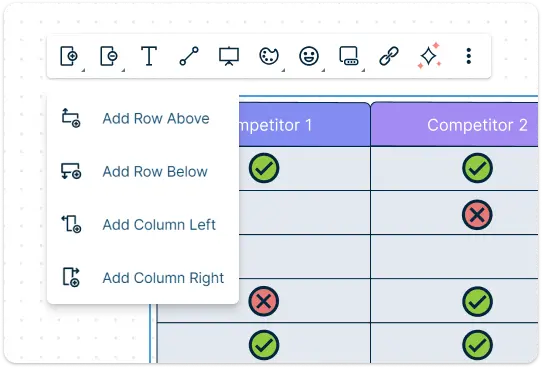
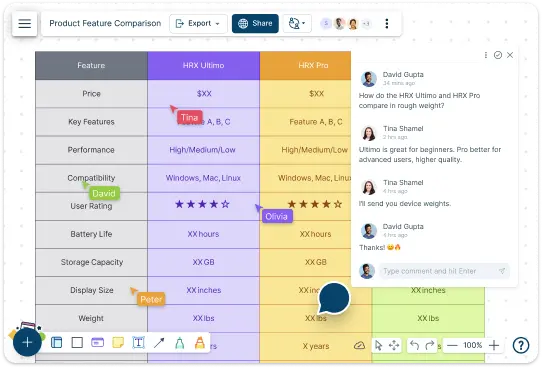
Collaborate with Your Team for Better Insights to Compare Product
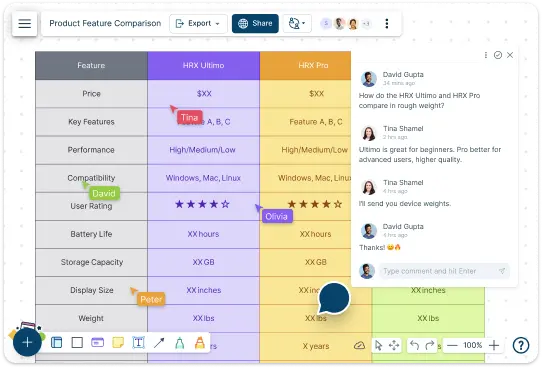
Work with your team in real-time to analyze products and share insights using product comparion chart. Invite stakeholders to review and contribute to your product comparison, ensuring everyone is on the same page. Collect input from your team directly on the product comparison template with contextual comments and keep track of updates and revisions, so nothing gets lost in the process.
Turn Data into Decisions with Powerful Visual Tools
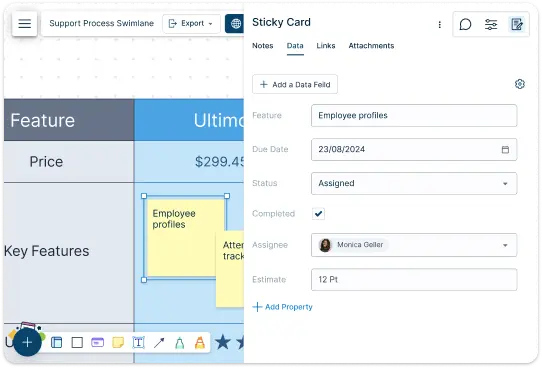
Choose from various comparison formats, including side-by-side grids, feature matrices, and more. Embed files, import data, and add notes and custom fields to keep all relevant information in one place, making your analysis more comprehensive. Turn your comparison decisions into actionable tasks with integrated task management features. Assign tasks, set deadlines, and track progress, all within the same platform.
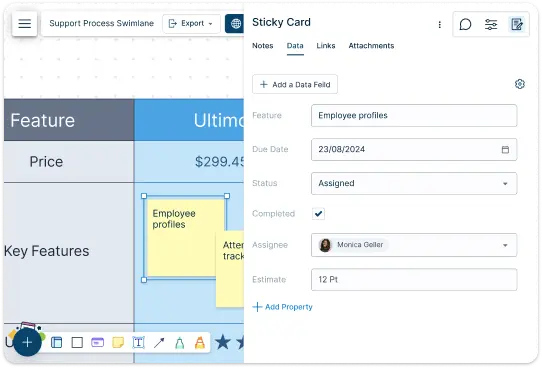
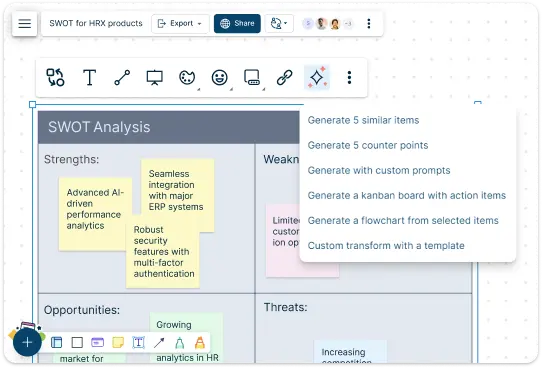
Go Beyond a Simple Comparison
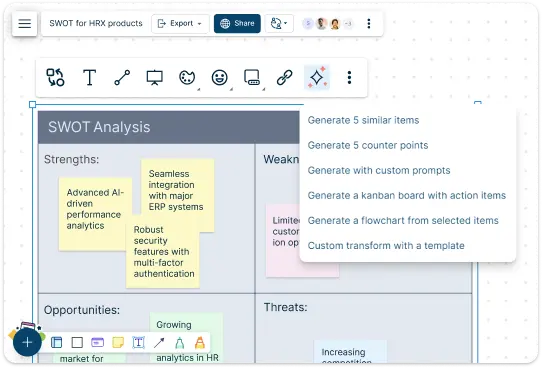
Create detailed profiles for each product you’re comparing. Add specifications, images, descriptions, pros and cons, and even customer reviews to ensure that every aspect is covered using a product comparison chart. Get AI-driven insights and recommendations based on your comparison data. Creately can suggest optimal choices, highlight key differences, or identify trends that may not be immediately obvious.
What is a Product Comparison Template?
What is a Product Comparison Chart?
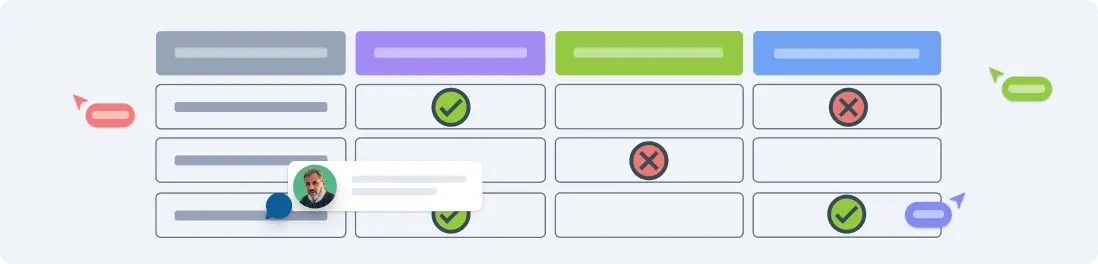
How to Create a Product Comparison Chart with Creately
Choose a template:
Start by selecting a product comparison template from Creately’s template library. You can pick one that matches your needs, whether you’re comparing gadgets, software, or services. You can also start one from scratch with Creately’s advanced table chart shape.Add your products:
List the products you want to compare in the product comparison template. Simply add the names of the products or items you’re looking at.Enter key details:
Fill in important details about each product, such as features, prices, pros, and cons. You can customize the product comparison template to include any specific criteria you’re considering.Customize the chart:
Use Creately’s drag-and-drop tools to adjust the layout, add colors, or highlight important information. You can also add images or icons to make your chart more visual.Collaborate with others:
Share the product comparison template with your team or friends for their input. Creately allows you to work together in real-time, so everyone can add their thoughts and suggestions directly on the chart.Review and compare:
Once you’ve filled in all the information, review the product comparison template to compare the products. The side-by-side format makes it easy to see which product stands out based on the criteria you’ve entered.Save and share:
After finalizing your product comparison chart, you can save it and export it in various formats like PDF or PNG. You can also share it via a link if you want others to view it online.
When Should You Use a Product Comparison Table

- Choosing between similar products: Use a comparison table when you need to decide between products that have similar features. It helps you see which one offers the best value or features for your needs.
- Evaluating options for a purchase: If you’re buying something and want to compare different brands or models, a comparison table lets you view key details side by side, making it easier to choose the right option.
- Comparing features and prices: When you want to compare the features and prices of different products, a table helps you see how each product stacks up against the others.
- Making informed decisions: Use a comparison table to gather all the important information in one place, so you can make a well-informed choice based on your specific criteria.
- Reviewing multiple options at once: If you have several products to compare, a table helps you organize and review all the options efficiently, rather than having to check multiple sources or notes.
- Planning a budget: When you need to see how different products fit within your budget, a comparison table helps you quickly spot which options are the most cost-effective.
Benefits of Using a Product Comparison Template
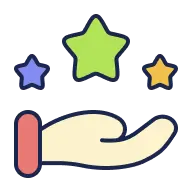
- Organizes your info: It gathers all the important details about different products in one place, so you can see everything clearly.
- Saves time: Instead of searching through lots of sources, you can quickly enter and view all the information in a single chart.
- Simplifies decision-making: By showing features, prices, and other details side by side, it makes it easier to spot the best option for your needs.
- Enhances clarity: The structured format helps you compare products directly, making it clear which one is better in different areas.
- Facilitates teamwork: If you’re working with others, you can share the template to get their input and make a decision together.
- Improves accuracy: The template helps ensure you don’t miss important details or make mistakes, keeping your comparison thorough and precise.
- Aids in presenting information: A well-organized chart makes your comparison look professional and easy to understand when sharing with others.
Simplify Your Product Comparison Further with These Templates
FAQ
How do I export and share my comparison chart in Creately?
Does Creately offer integration with other tools?
Are there any advanced features in Creately’s product comparison template?
Can I create a comparison chart for complex products with Creately?
Can I link data from other sources into my Creately comparison chart?
Can I integrate tasks or action items into the comparison chart?
How can I make my product comparison template more visually appealing?