Kaizen Method
Reduce Waste and Boost Productivity
Learn how you can use the Kaizen method in Creately for strategic resource planning and process optimization and waste reduction to maximize productivity.
- Tools & resources to plan process audits and make changes
- Professionally designed frameworks for agile planning
- Real-time collaboration to work with cross-functional teams
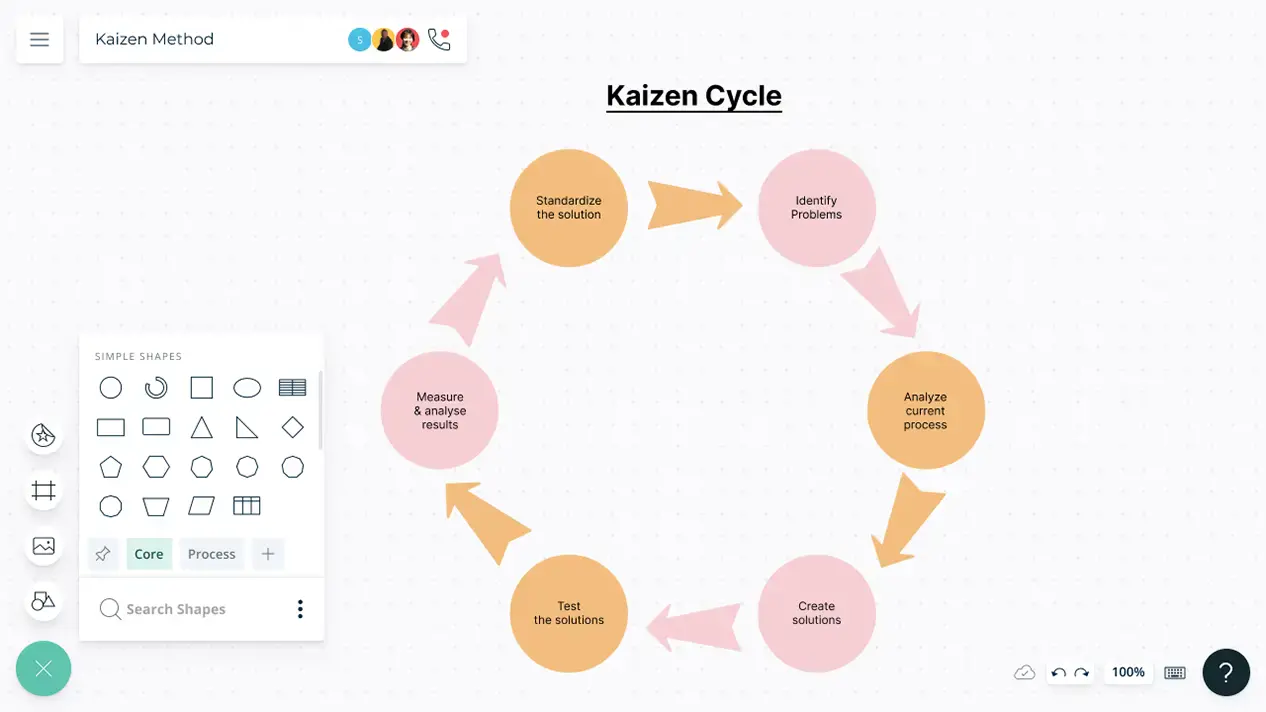
- Tools & resources to plan process audits and make changes
- Professionally designed frameworks for agile planning
- Real-time collaboration to work with cross-functional teams
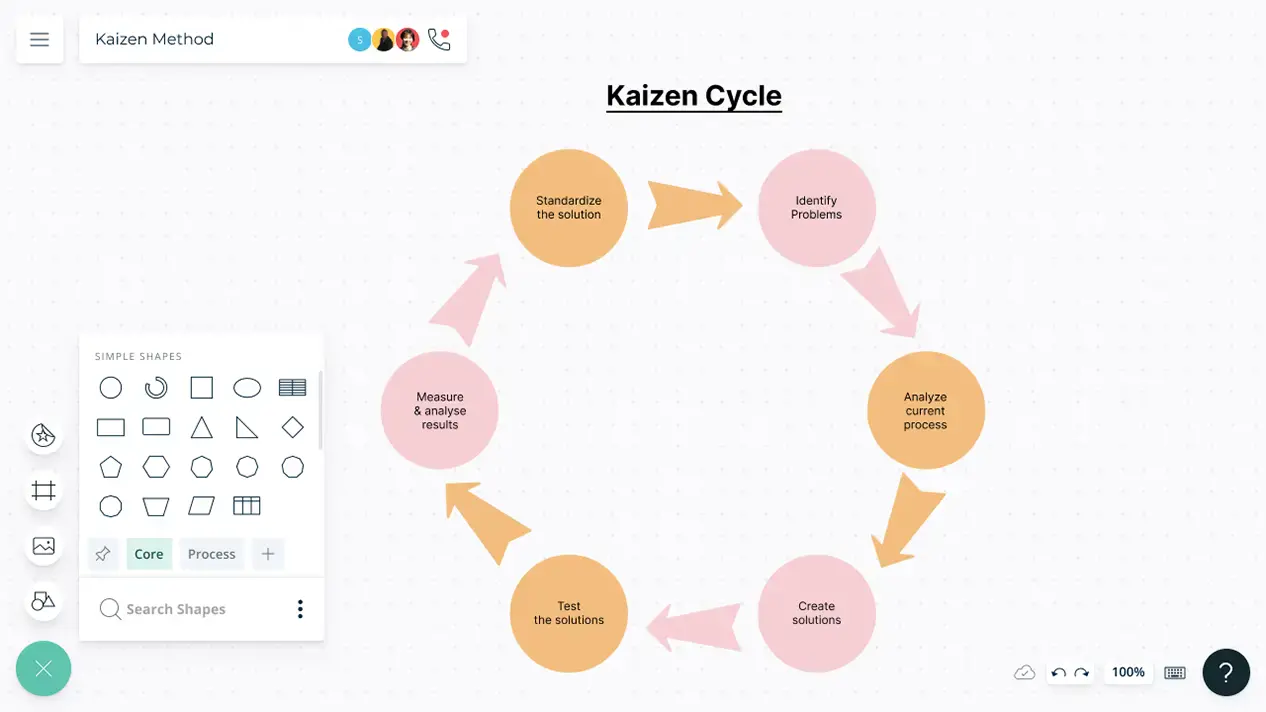
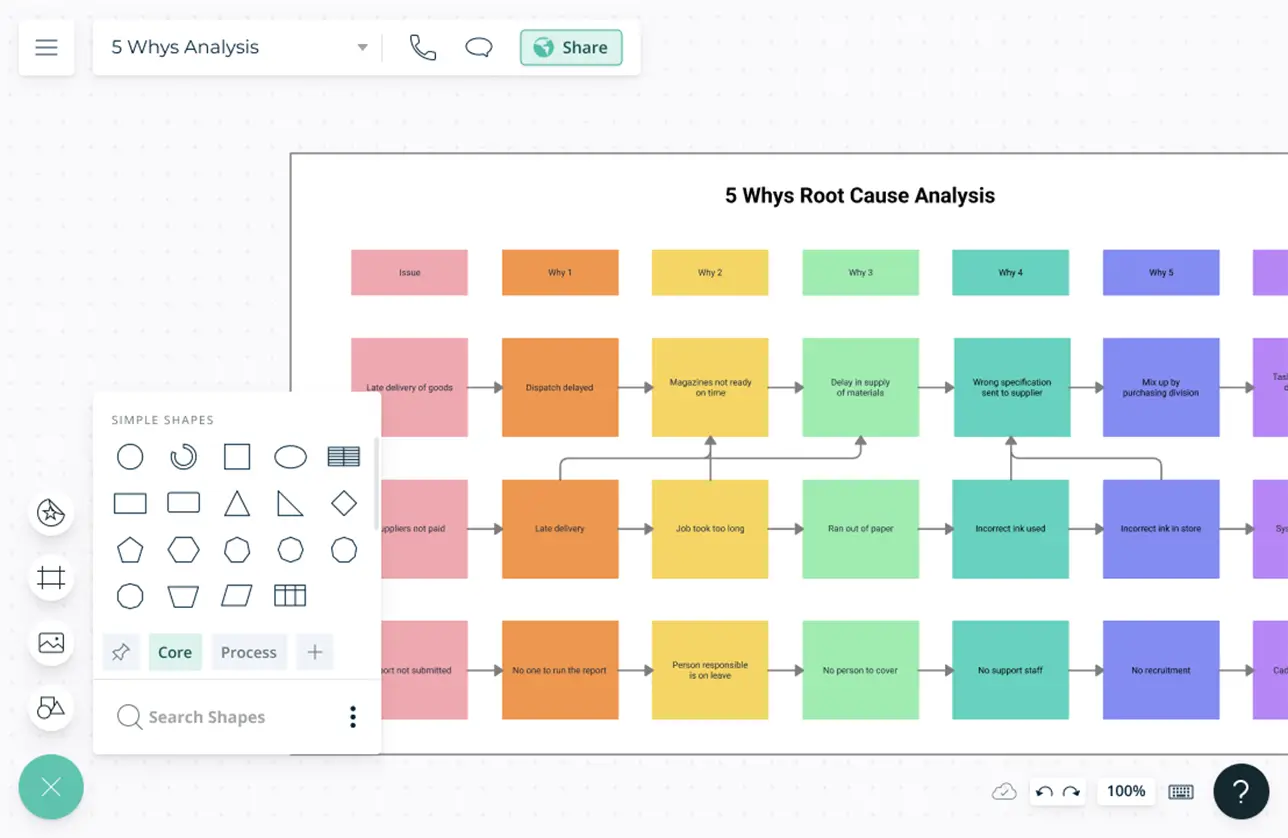
Identify Areas that Need Improvement
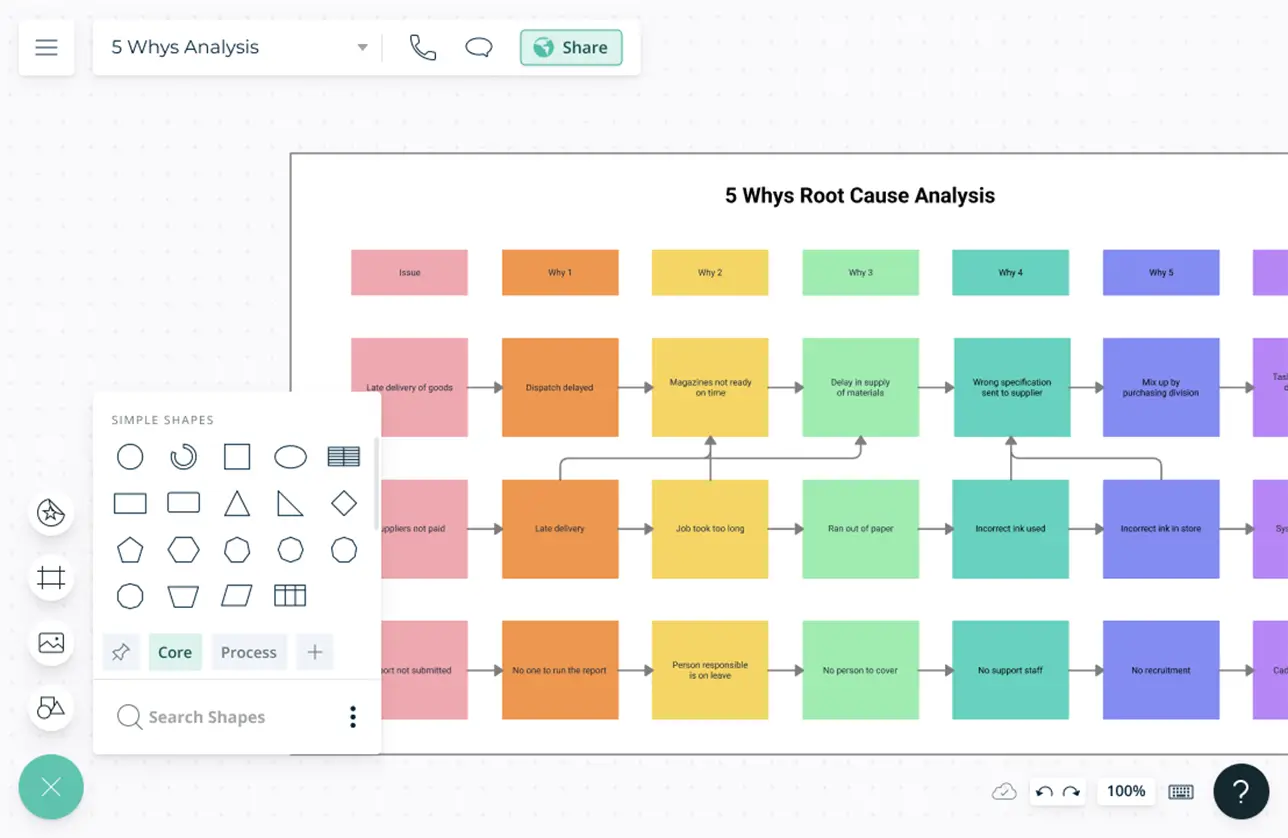
Infinite canvas to map out processes to identify areas with bottlenecks or waste.
Over 50+ types of diagrams to visualize processes to identify waste and implement lean practices and management methods.
Shape libraries to quickly map out multiple types of diagrams and frameworks to illustrate data, information and processes.
Configurable color themes and advanced text formatting to quickly customize tables and highlight patterns for easier understanding.
Import images and vectors to the canvas and embed documents with in-app previews to provide more context with external resources, organizational systems and more.
Determine the Changes and Apply Them Too
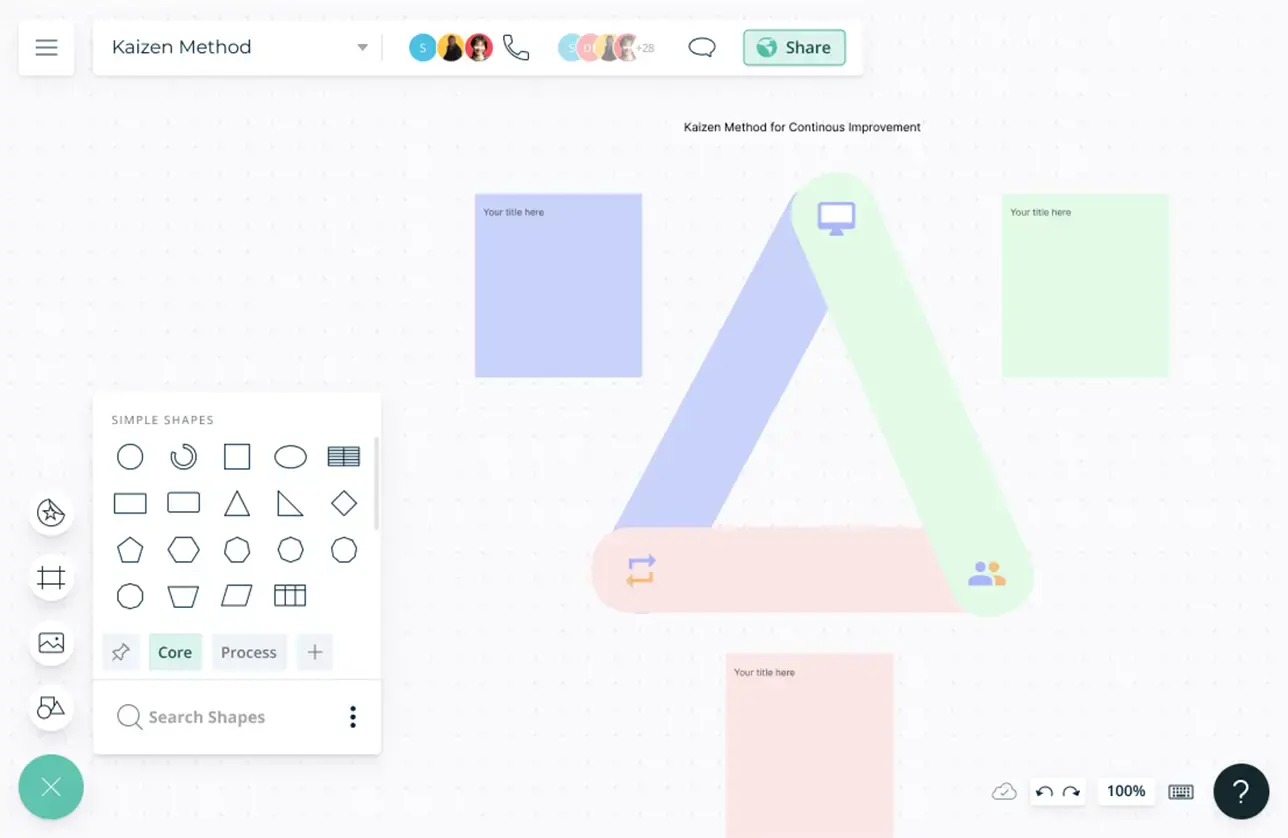
Professional frameworks such a 5 whys analysis and value stream mapping to identify what changes need to be made to maximize efficiency.
Import data in Excel/CSV formats into the canvas for easier analysis.
Add detailed docs, attachments, links and more via the notes feature on each item to capture details and the big picture in a single space.
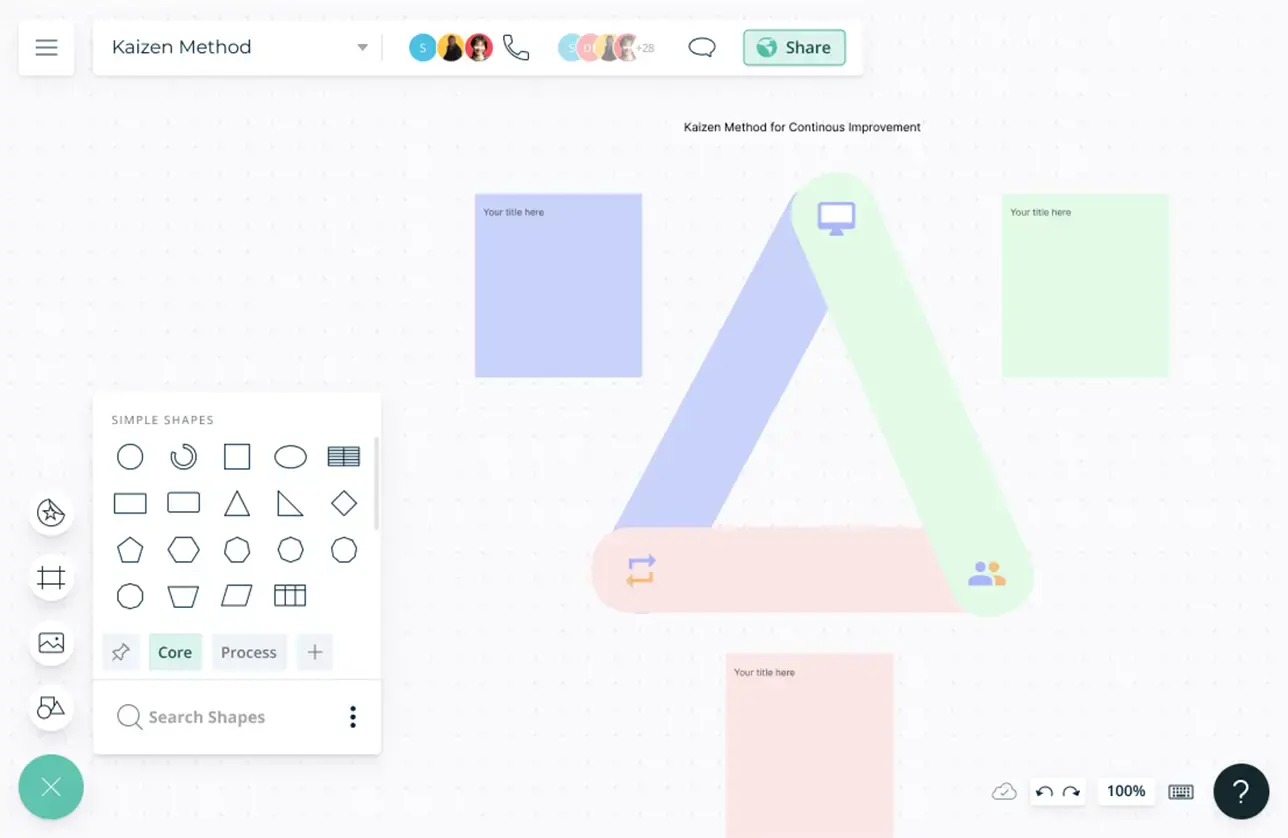
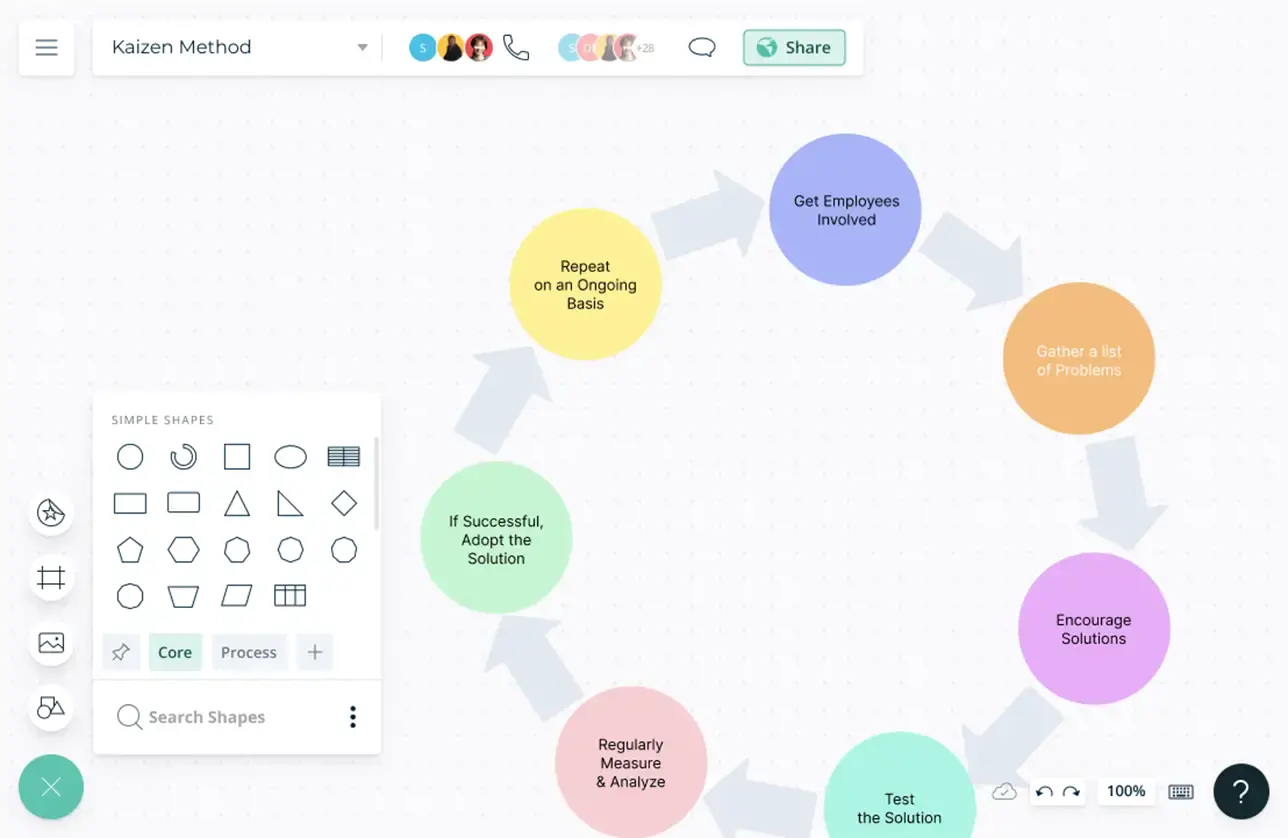
Monitor Processes for Continuous Growth
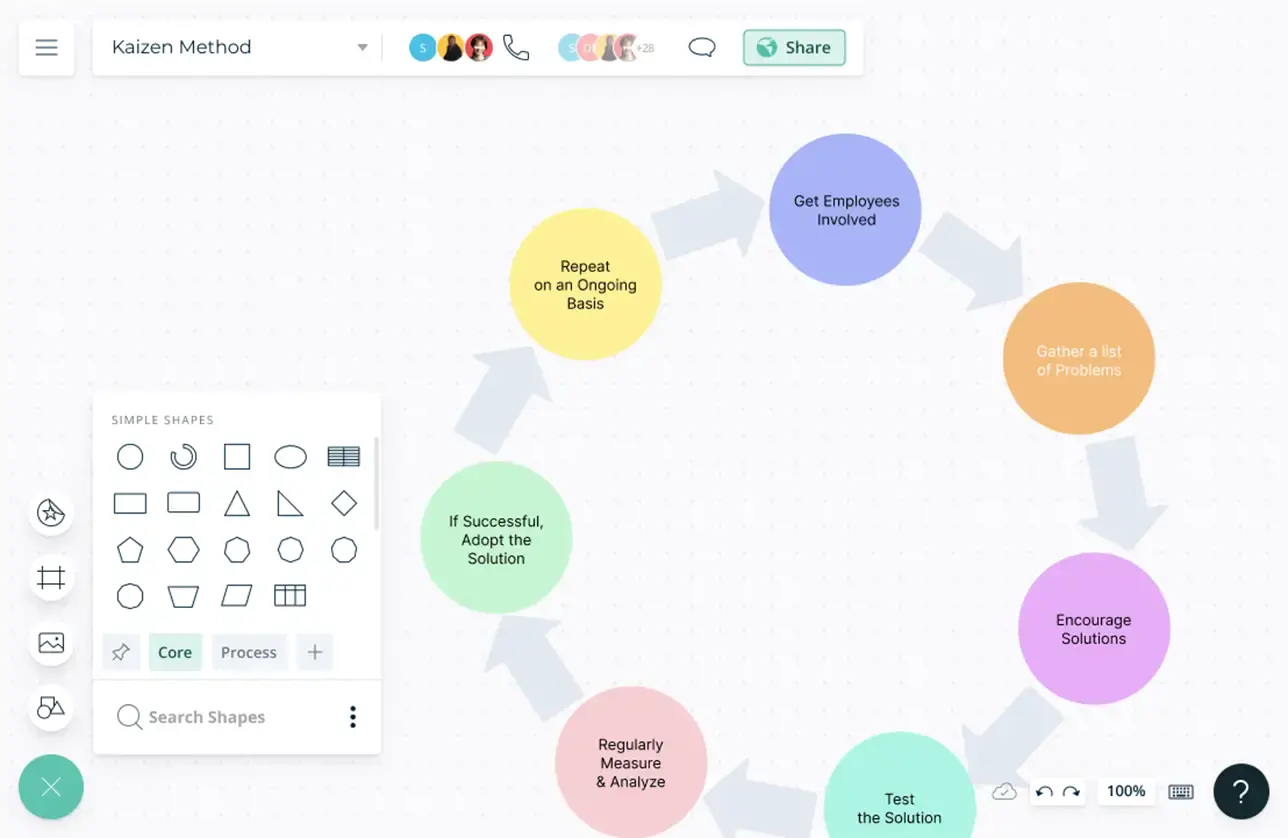
Kanban boards for task tracking and work management for smooth implementation of process improvements.
Built-in video conferencing and live cursors to create organizational systems together.
Multiple access levels and roles to streamline managing, sharing, editing, and reviewing your plans and getting approvals before implementation.
Status flags on workspaces to identify versioned documents or reference points.
A full version history to keep track of changes and roll them back when necessary.
Advanced export options- export visuals in JPEGs, SVGs, PNGs and PDFs to create printble versions that can be placed in workstations.
What is the Kaizen Method?
The word Kaizen literally translates to ‘change for the better’ and hence is a process that calls for continuous improvement. Eliminating waste and improving productivity are the ultimate goals of the Kaizen methodology. It advocates that small yet effective changes - when made routinely - results in sustained continual improvement.
How to Use Creately to Implement Kaizen?
- Step 1: Planning - Firstly, you need to identify an area or process in the organization, which needs improvement. This can be a process with bottlenecks or delays. Use a Creately workspace to map out each step of the process. You can enter additional attachments and information such as team members responsible for each task, duration and other data in the data panel. Once the process is illustrated, identify the areas where delays occur.
- Step 2: Implementation - Once you have created the workspace, hold a brainstorming session with your team to understand the current state of the problem. Make sure everyone in the team understands what they are working together to solve. Creately features professional frameworks such as value stream mapping and five whys analysis to help you understand the root cause of an issue.
- Step 3: Monitoring - An integral part of Kaizen is to make sure that the changes made are followed through continuously. Use Creately’s Kanban to manage the changes and track when each task related to the process is completed.