Expense Report Templates
Online Expense Report
Use Creately to centralize all your expense reports for faster approvals and greater clarity.
- Easy templates to quickly add and detail expenses
- Submit expenses sheets online and seek approval
- Quick export with JPEG, PNG, PDF or SVG
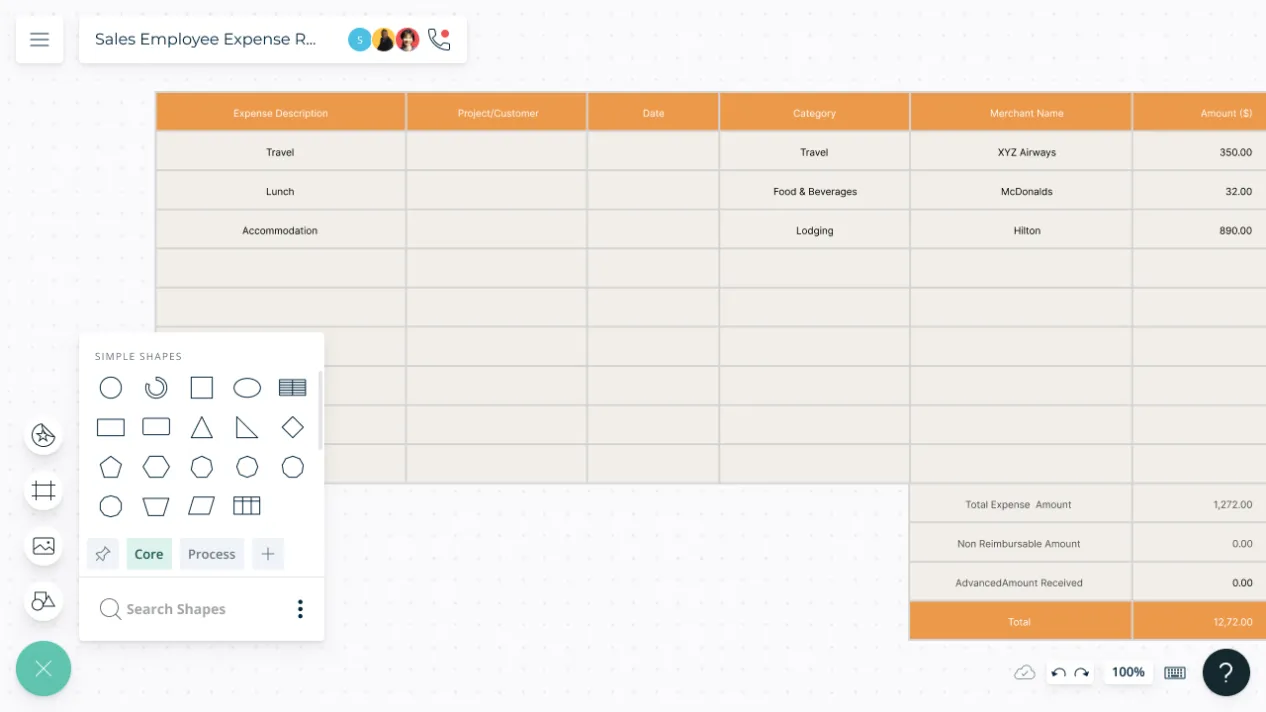
- Easy templates to quickly add and detail expenses
- Submit expenses sheets online and seek approval
- Quick export with JPEG, PNG, PDF or SVG
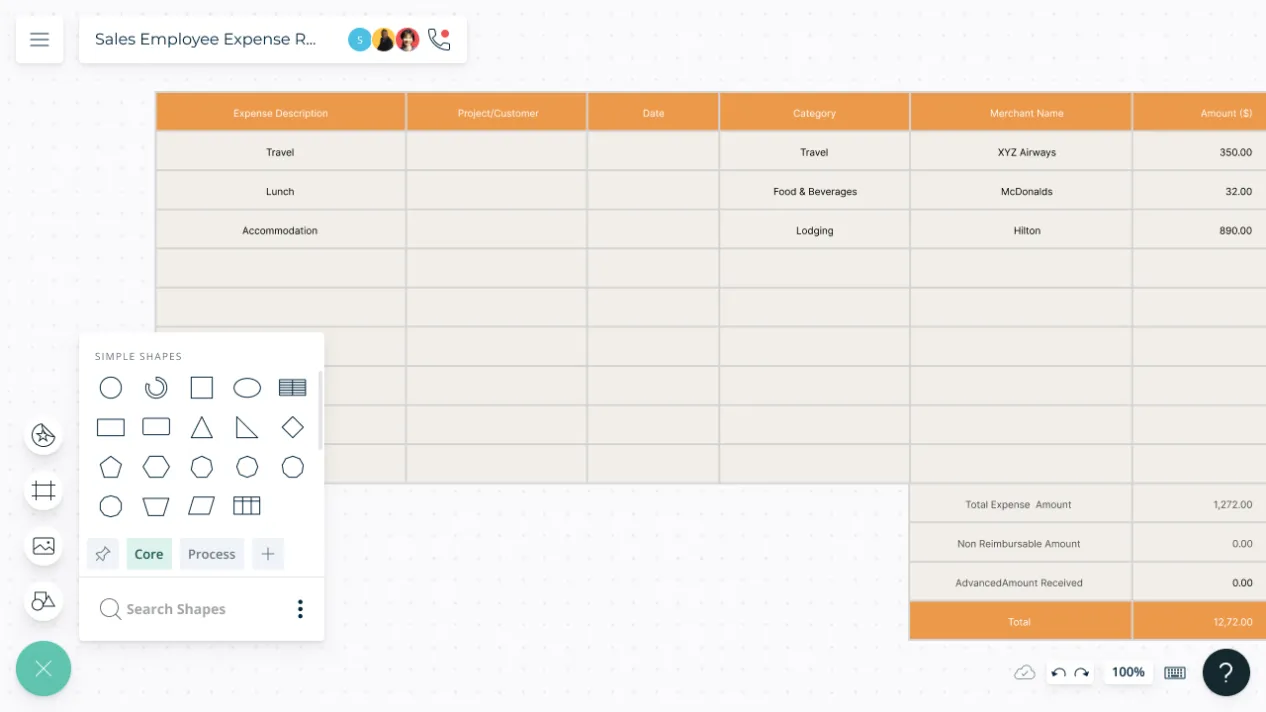
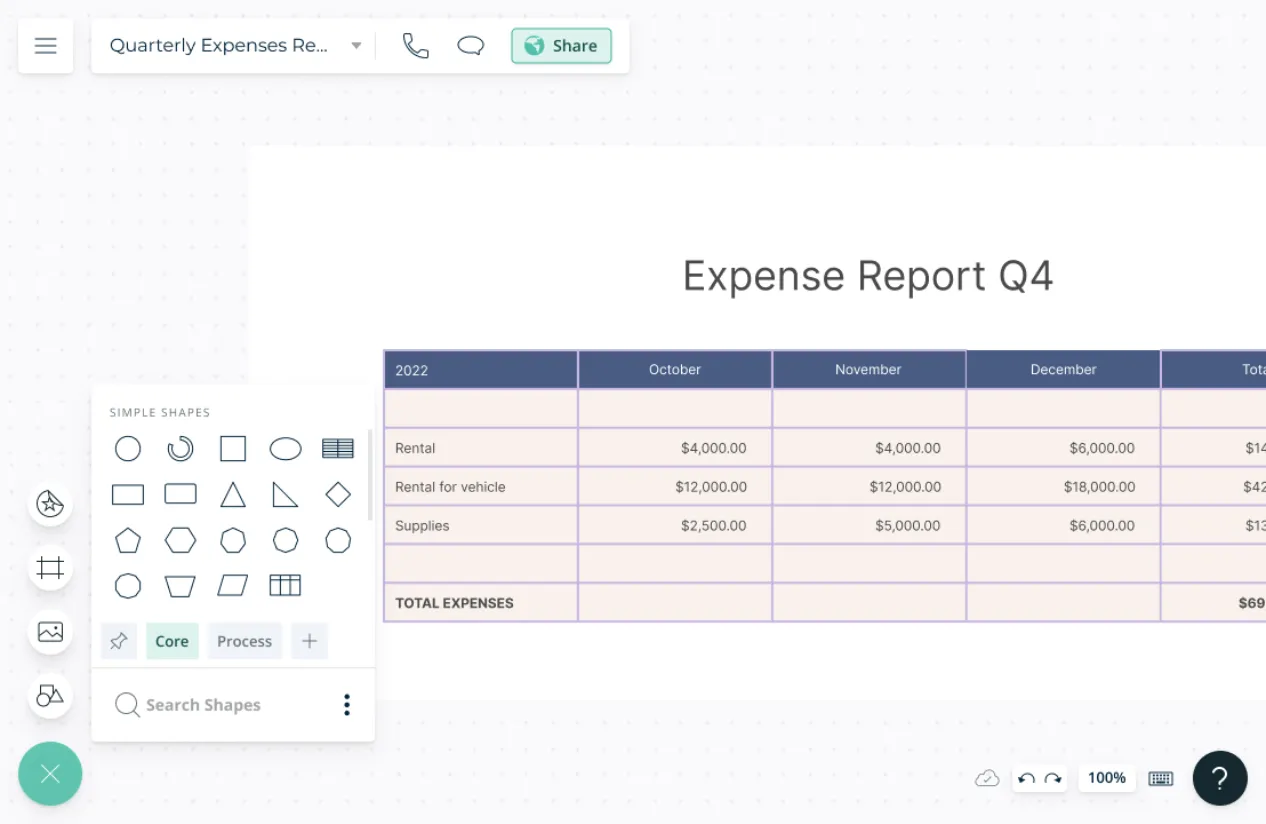
Document and Represent Multiple Expenses
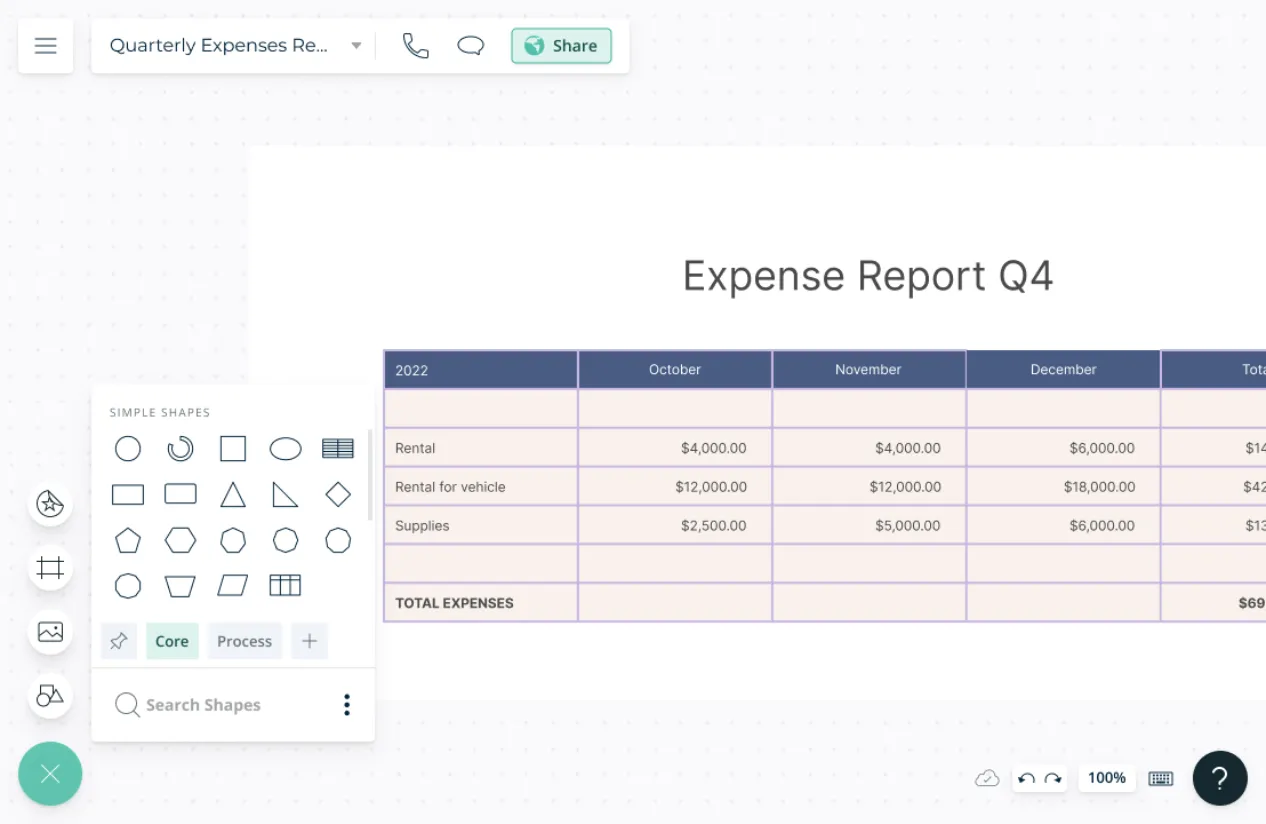
Add detailed docs, attachments, images and links to relevant data on your report.
Create tags to classify expenses under various categories for easier budgeting and reporting.
Universal full-text search to locate anything instantly. Visually navigate and see the search results with ease.
Centralize All Your Information
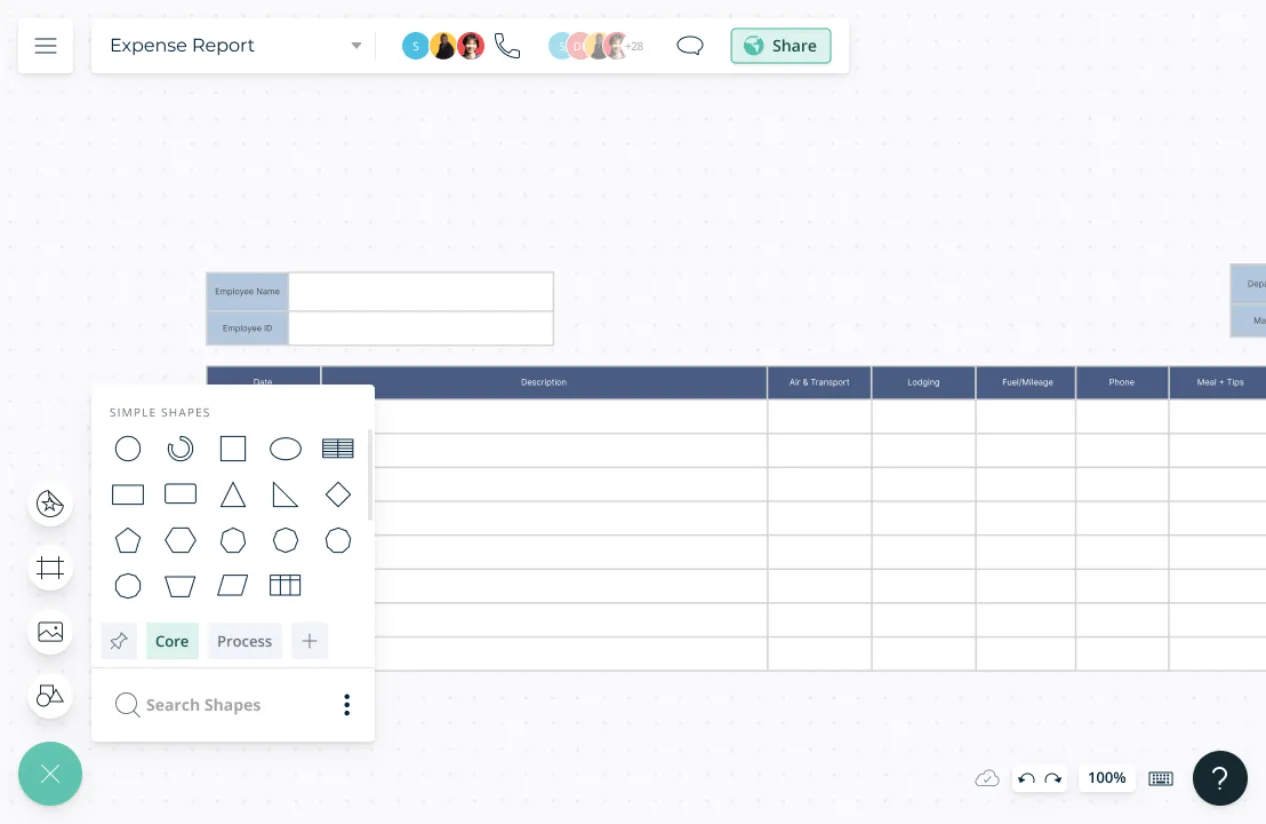
Extensive template library to create professional-looking expense reports.
Customizable color themes and text styling options to add your unique brand language.
Frames inside the canvas to create dynamic presentations, which can be easily shared with teams and/or clients.
Export your report in JPEG, PNG, SVG and PDF formats or embed in any site or the intranet.
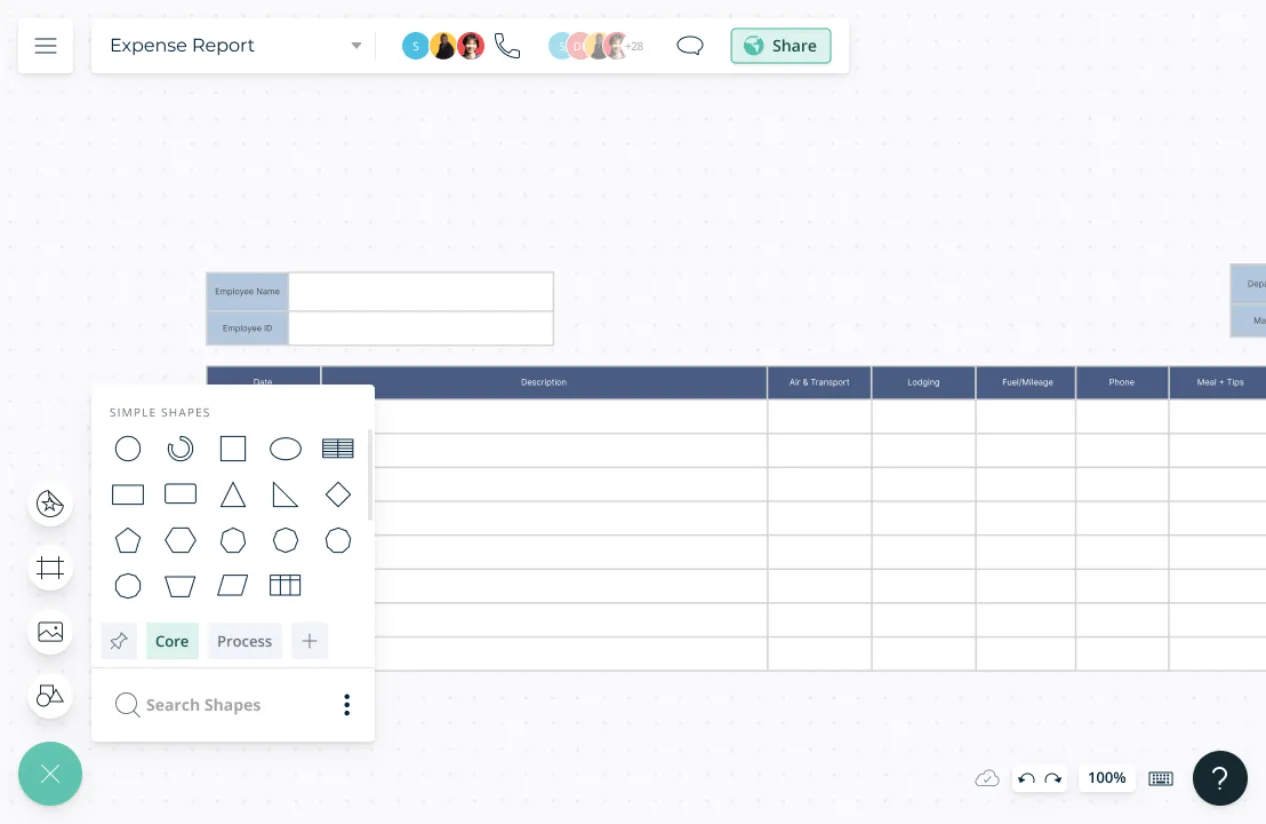
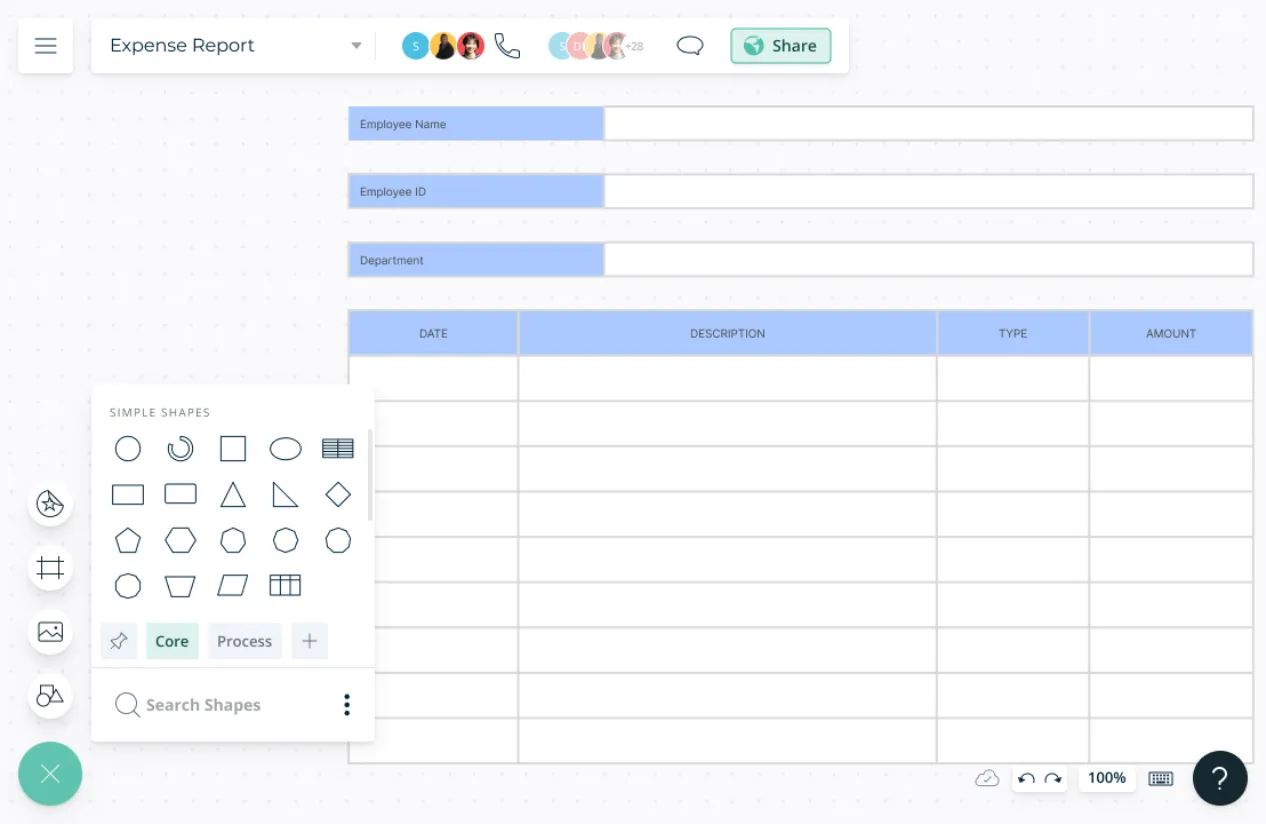
Streamline Approval Processes
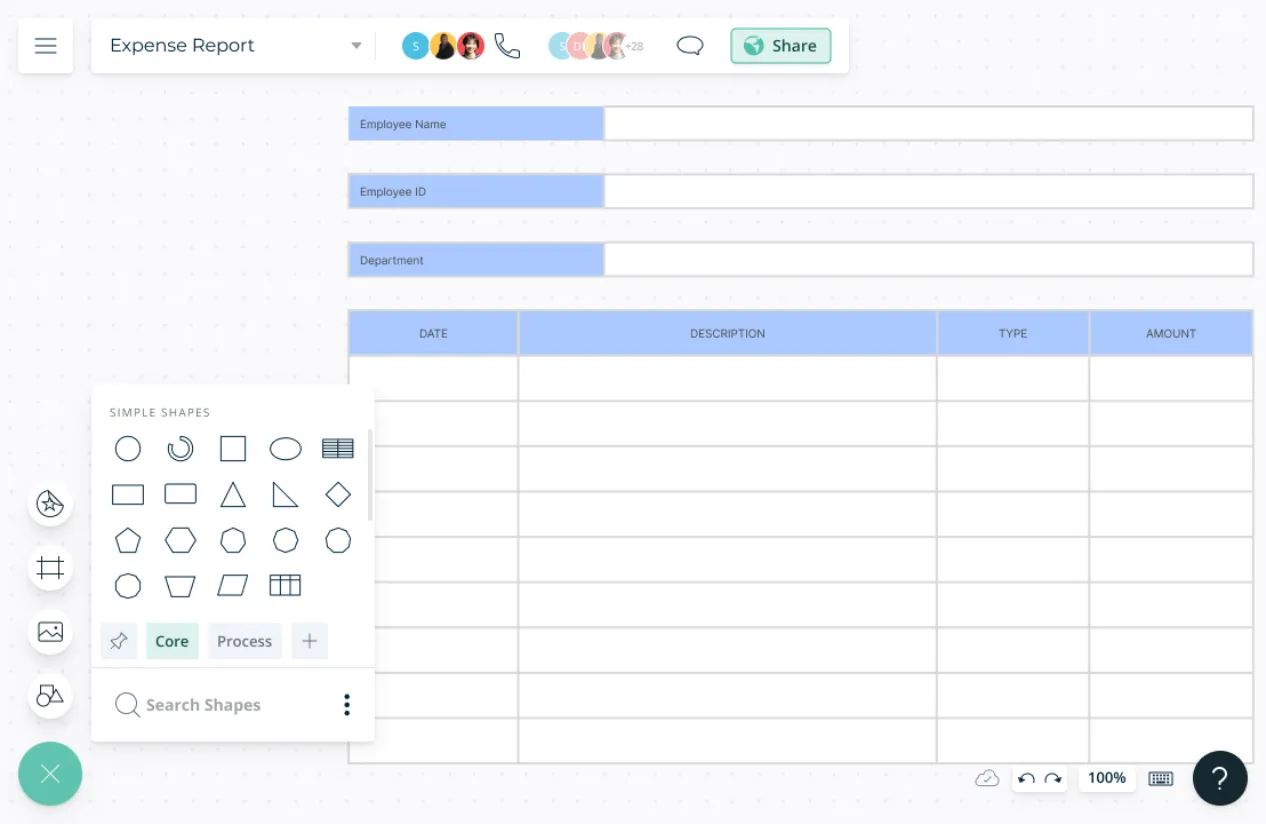
Multi-user collaboration with asynchronous editing to create expense reports across teams.
In-app video and audio calls to connect team members with the accounts department.
@mention comments to clarify expense particulars and comment threads to have discussions and follow-ups on the same canvas.
Multiple access levels and roles to streamline managing, sharing, editing, and reviewing workspaces.
Smart notifications to stay updated on changes made to the workspace.
What Is an Expense Report?
An expense report contains a categorized and itemized list of business expensess that were made on behalf of the organization. This report helps the employer or finance team determine the types of expenses and what money was spent, what was purchased, and how much of the expenditure is approved for reimbursement. It also help determine a business income, expenses and net value.
How to Create an Expense Report?
- Start by choosing a Creately template that best suits your needs, our template library has a wide range of frameworks that adapt to your organizational requirements.
- Fill in Information about the employee submitting the report (name, department, designation, contact details, etc.)
- Add date and amount for each expense (correlating to the date and amount on the attached receipt)
- Categorize the type of expense (meals, mileage, internet, etc.)
- Include the merchant or vendor from whom the item was purchased.
- Detail the client or project it was purchased for to allow for better cost attribution.
- Include additional descriptions about each expense for better context.