Eisenhower Matrix Template
Effectively Allocate Time & Resources
Manage your time effectively and plan ahead by using visual templates to prioritize tasks based on urgency and importance. Manage your workload efficiently.
- Prioritize tasks and visually establish how to allocate your time and resources
- Ensure daily tasks are in line with broader organizational goals
- Estimate the urgency and importance of your tasks with your team
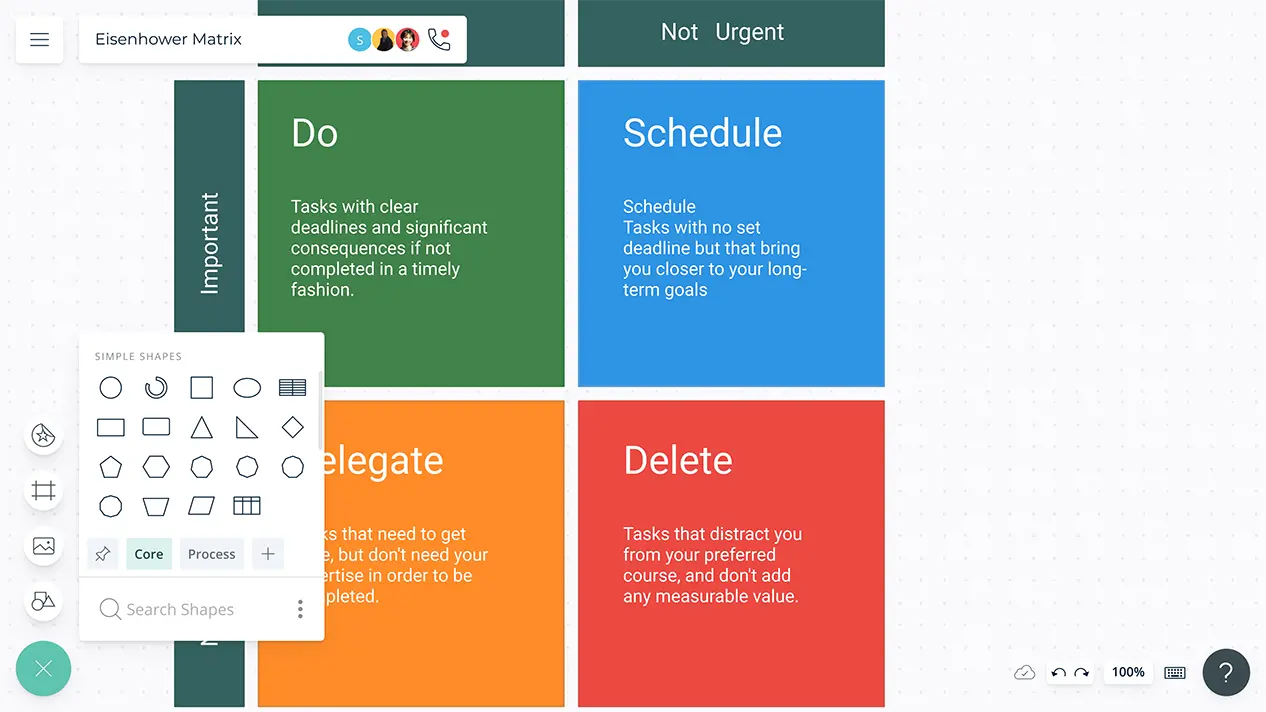
- Prioritize tasks and visually establish how to allocate your time and resources
- Ensure daily tasks are in line with broader organizational goals
- Estimate the urgency and importance of your tasks with your team
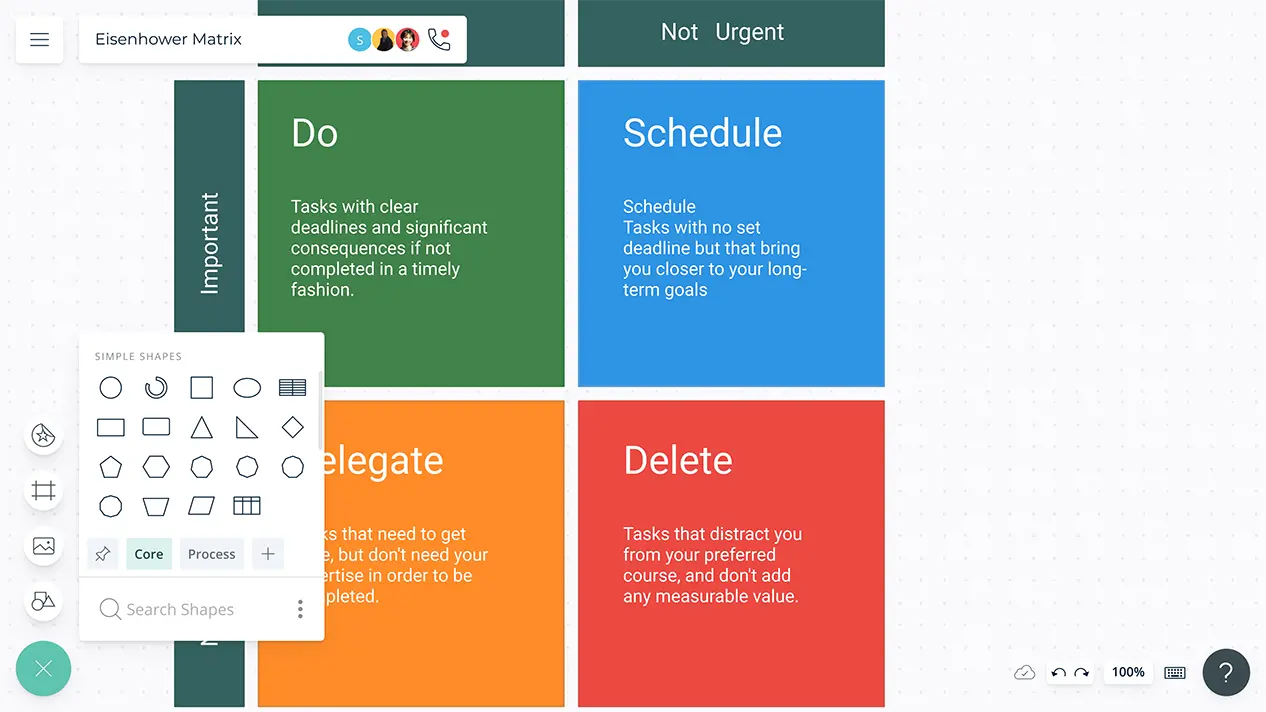
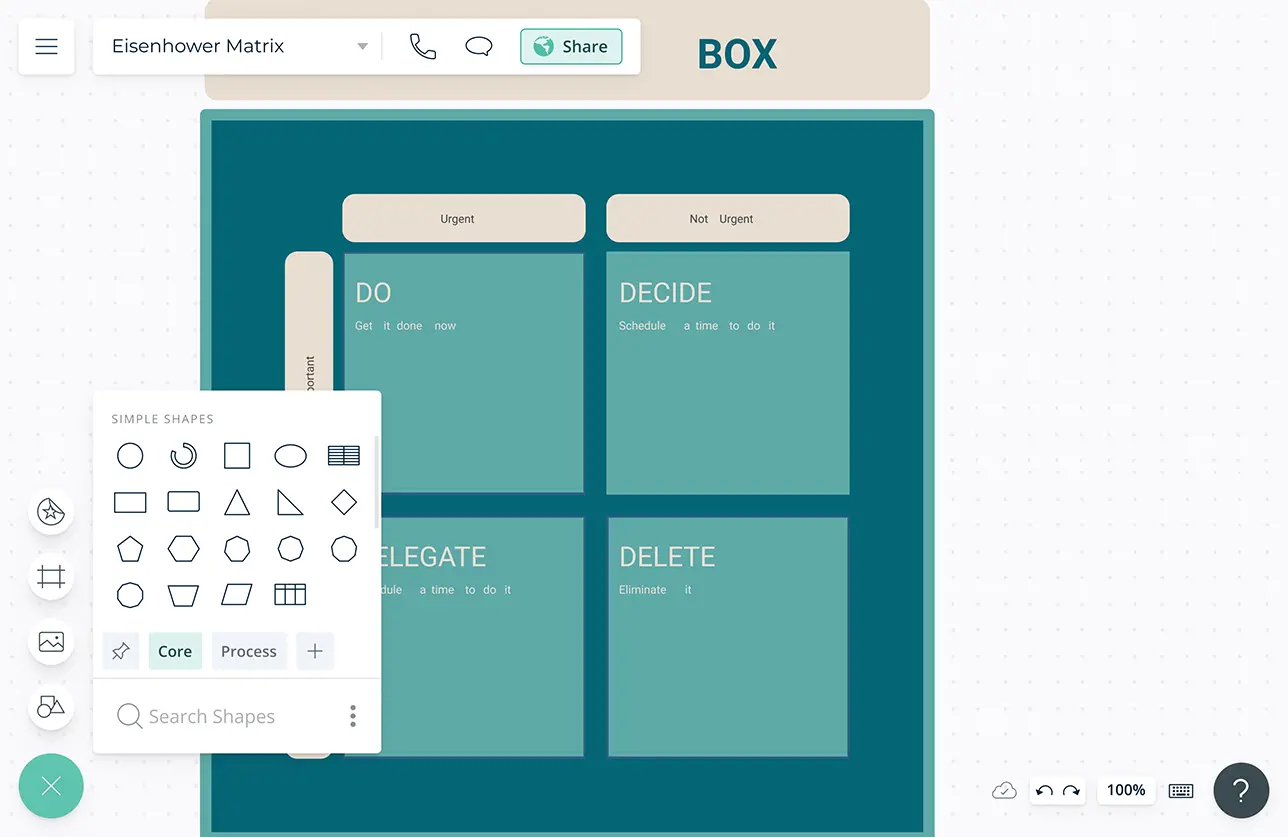
Streamline Team Efforts
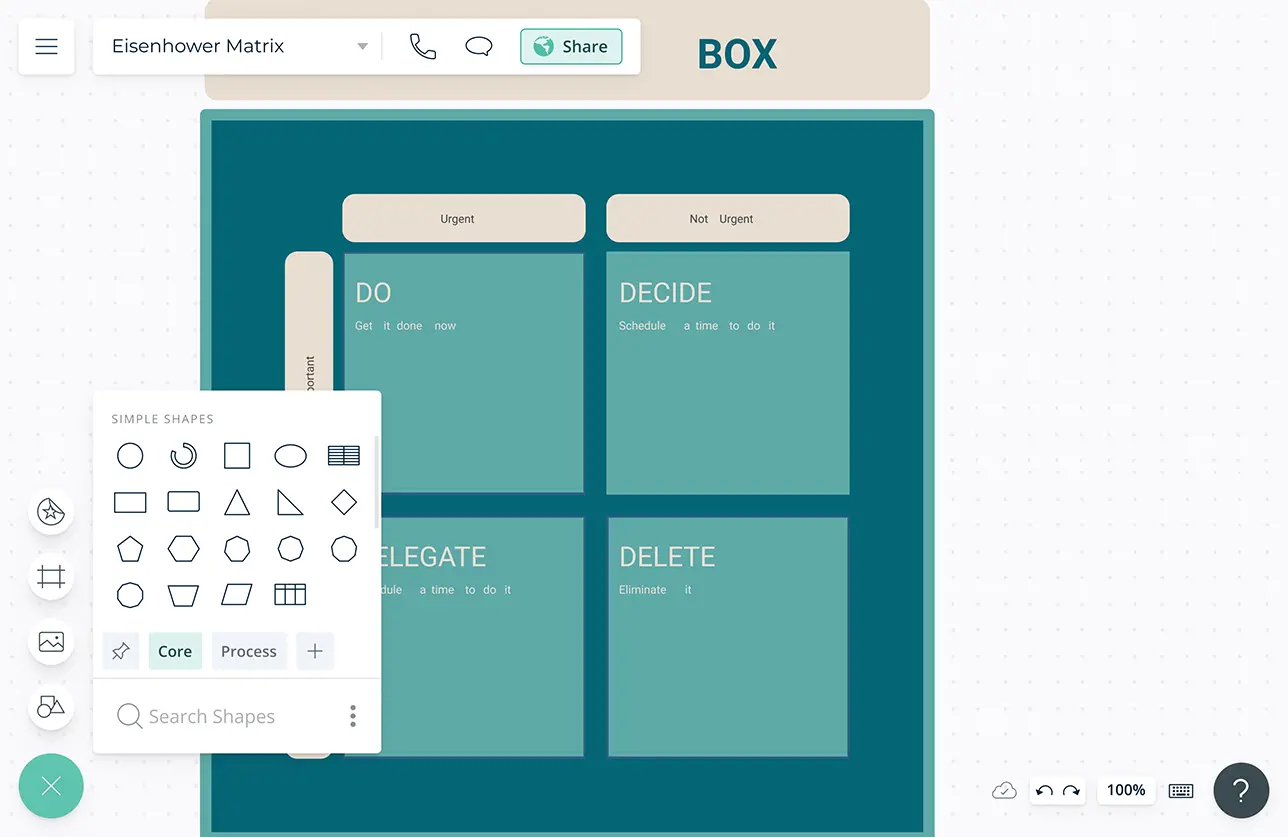
Multiple customizable Eisenhower Matrix templates to get a head start on evaluating and prioritizing allocated workload.
Simple to use drag and drop tools to quickly enter tasks to be done and arrange them on the matrix.
Data enabled shapes to add context to tasks to help decide on importance.
Ensure Operational Efficiency
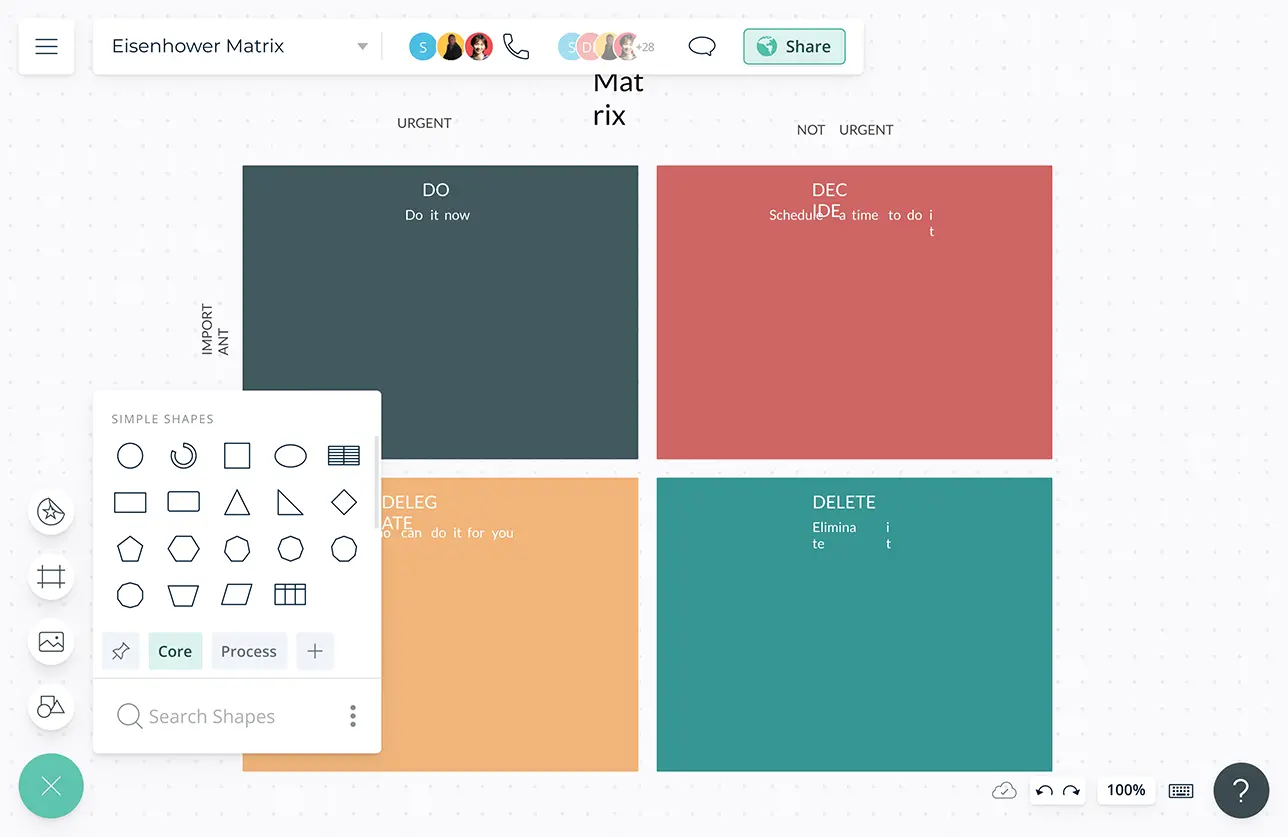
Multiple app integrations with two-way sync to help you import and export data from different platforms including project management and time tracking tools.
Visualize tasks in multiple ways using grids, Kanban boards, timelines, tree structures and more to best allocate time and resources.
Infinite canvas to visualize multiple prioritization frameworks and develop a big picture understanding.
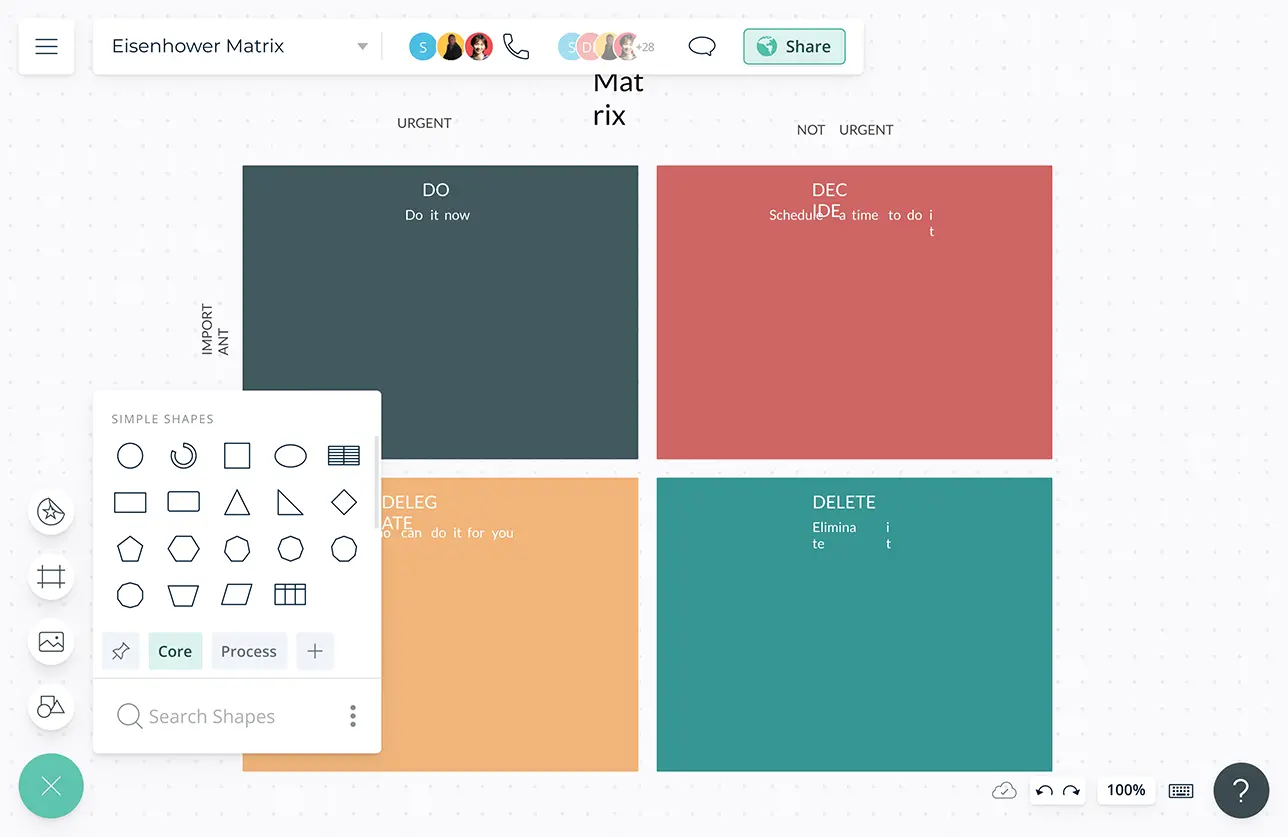
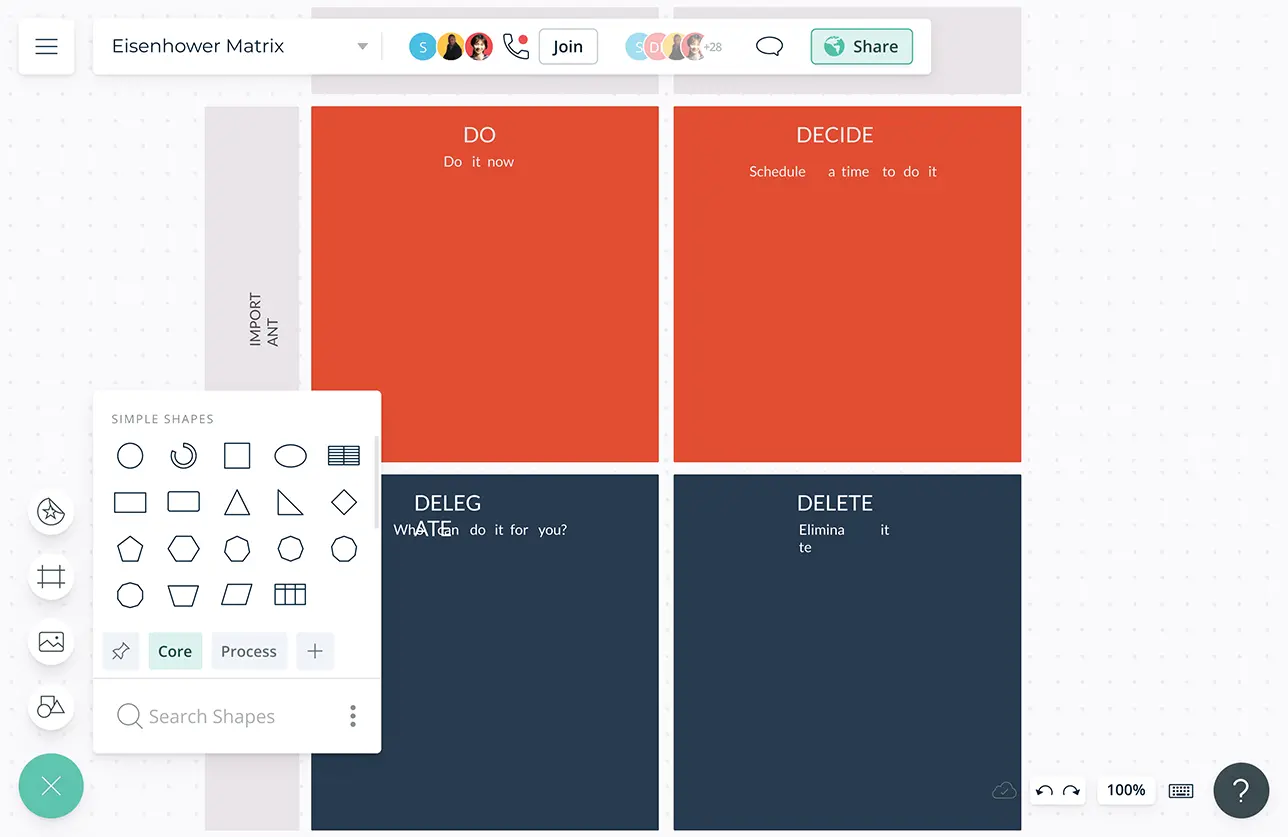
Keep Everyone & Everything in Sync
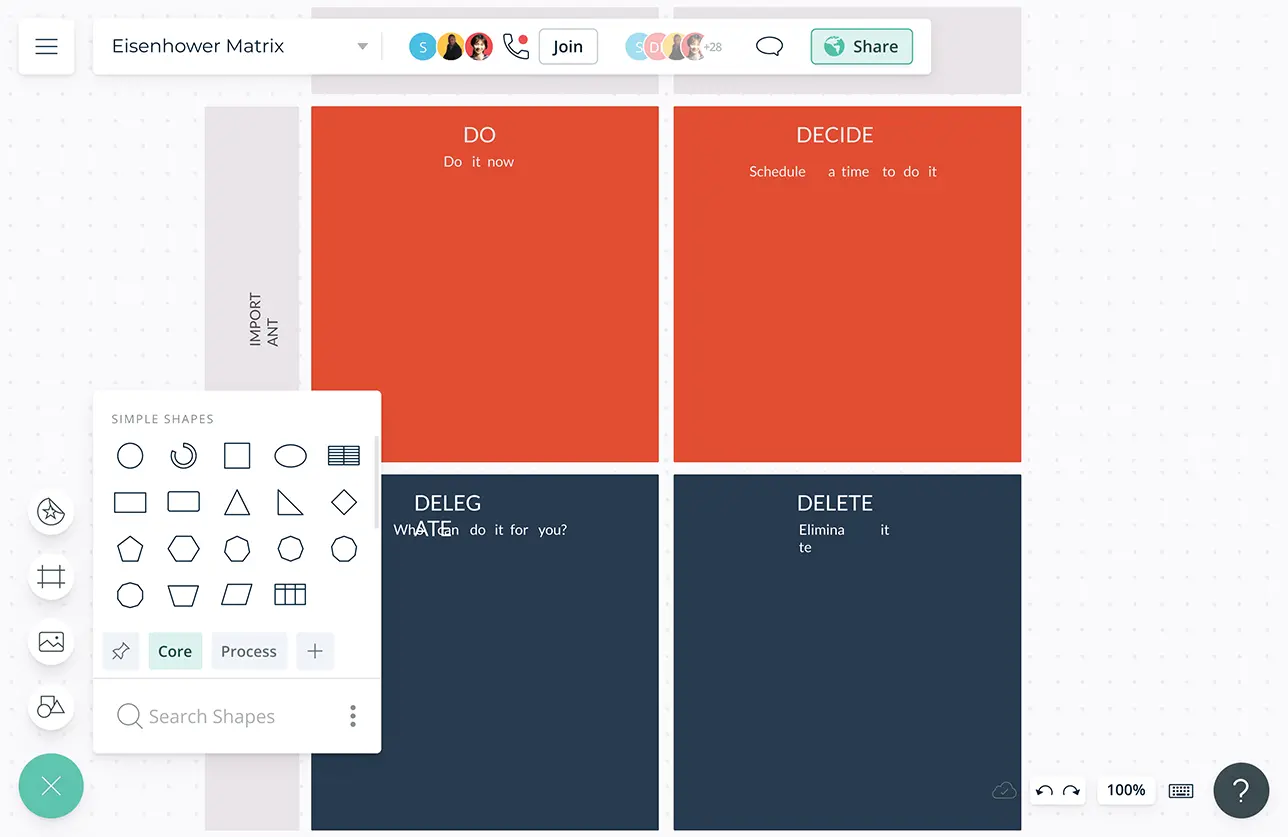
Real-time cursors for any number of participants. Collaborate with teams and collectively decide on the importance and urgency of each task.
Comment with context, have discussions and follow-ups on the same canvas. Link to anything with @ mentions to delegate or get immediate feedback from collaborators.
Video conferencing baked into the platform to feel like you are in the same room.
Guide and Best Practices
Eisenhower matrix is a tool that is used to prioritize tasks based on their urgency and importance. It also helps you identify the tasks that can be delegated or left undone.
How to use the Eisenhower matrix?
- List down all the activities or projects that you have to do. Even if you think it’s an unimportant activity, if it takes time, add it to the list.
- Choose an Eisenhower matrix template from Creately. If you want to create it from scratch, you can quickly do it with Creately as well.
- Put each of the tasks/ projects you listed earlier into one of the four categories in the Eisenhower box.
- In the first quadrant, list down the tasks that are both urgent and important. These tasks should be completed immediately.
- The tasks in quadrant 2 are important, but not urgent. They are the tasks that will affect your long-term goals, therefore a majority of your time should be invested in them.
- List down tasks that are not important, but urgent in the third quadrant. You can delegate these tasks to someone else while keeping your time for those tasks that are actually important.
- Identify tasks that are neither important nor urgent and list them in quadrant 4. Eliminate these tasks to free up time to do other tasks in your list.
- You can share your Eisenhower matrix with your peers via the Creately by inviting them to the canvas. Or you can export it as an image, PDF or SVG to add to your presentations or documents.