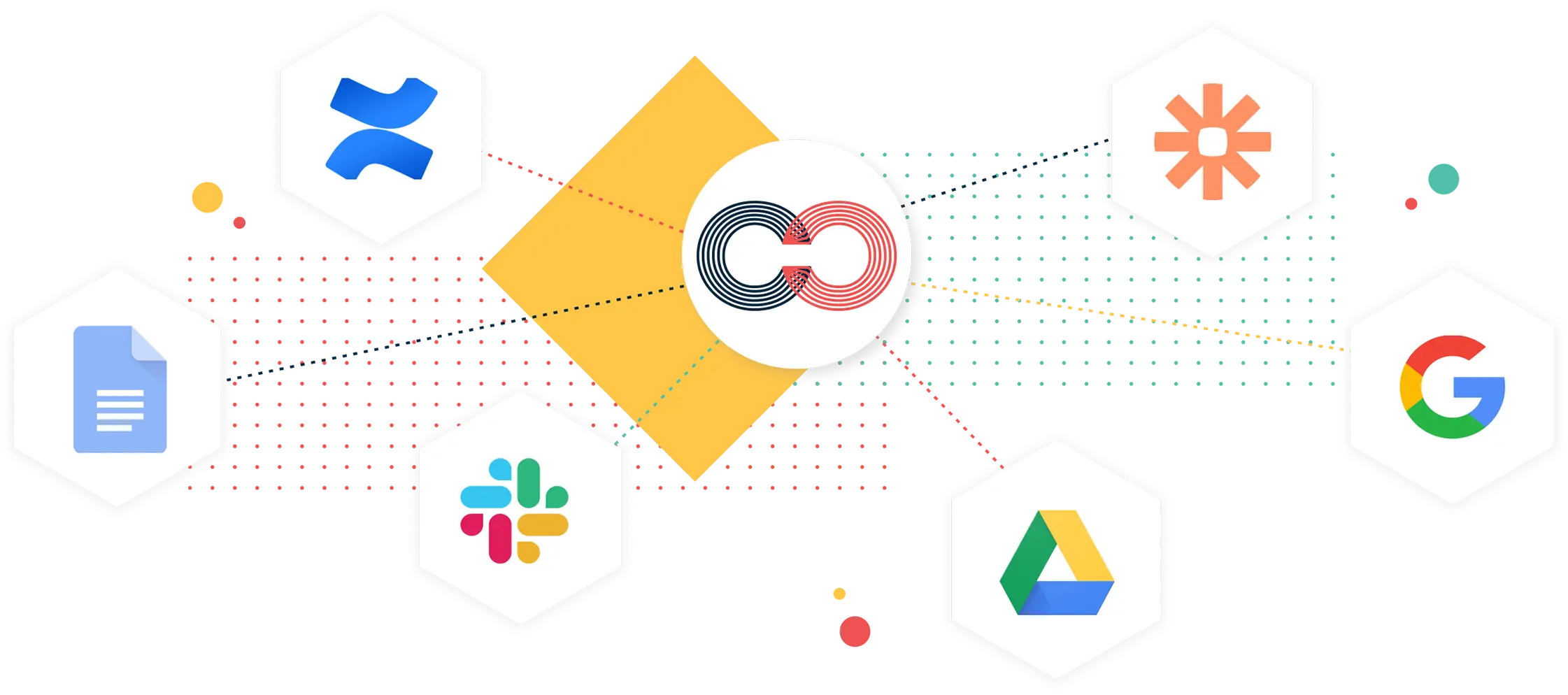Design Thinking Canvas
Use this framework to create a structured approach to successful design-led strategy and innovation
Start a Canvas- Apply design thinking principles to coordinate the efforts with your team through a structured and guided framework
- Collaborate seamlessly with colleagues and stakeholder using Creately’s infinite canvas, in-app video conferencing, synchronous editing, real-time mouse tracking & change previews
- Export your documents in SVG, PNG, JPEG, or PDF image formats for publishing, sharing, and printing
INTRODUCING

Visualize Design Thinking Frameworks with AI Instantly
Understand User Needs Better
Generate user personas with a single prompt and analyze to identify pain points and opportunities for improvement.Explore Different Solutions
Generate multiple visual frameworks with Creately VIZ to come up with out-of-the-box solutions.Streamline the Iteration Process
Instantly create a Kanban with action items from the ideation session and track progress.Create and Deliver Great Products
Use the power of AI to visualize and test multiple prototypes.
Visualize process and user insights with AI templates
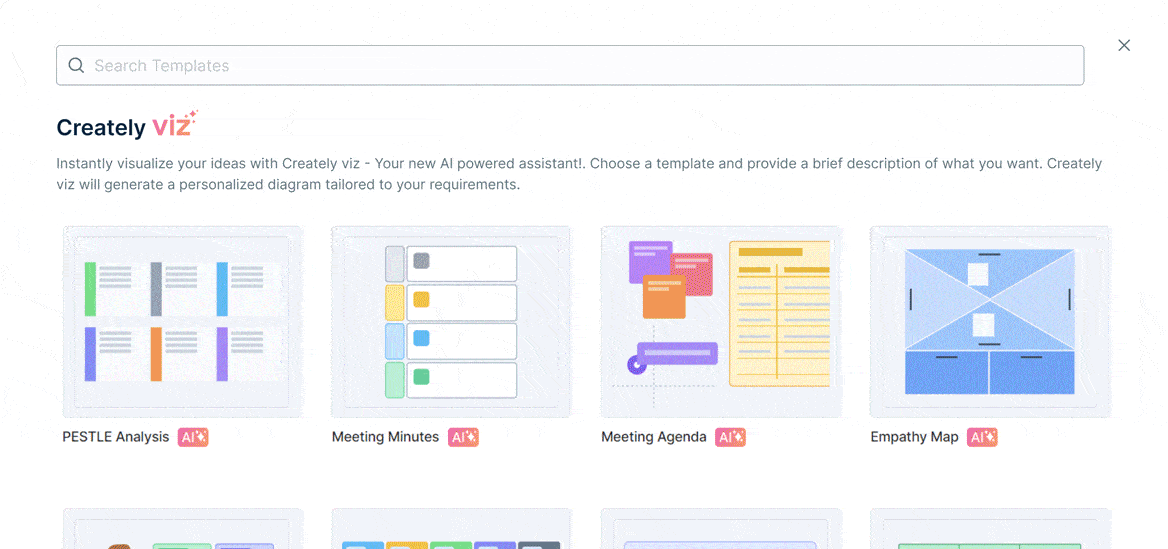
Accessing Creately VIZ
Simply go to the templates panel in the Creately app and select a range of VIZ enabled framweorks
You can also access VIZ by clicking on any shape and selecting the VIZ icon on the Quick Toolbar.
Select a shape and then click on the Plus Create
Creately helps you do this with

Guide and Best Practices
A design thinking canvas is a framework that teams can use to systematically apply the design thinking principles to create innovative solutions to business problems. Use the design thinking canvas to create an action plan that charts a plan to take you from ideation to testing of a working prototype.
How to Use the Design Thinking Canvas
- Open a design thinking canvas on a Creately workspace and invite contributors to the canvas to have discussions and make decisions together.
- Begin by having a discussion on how you see the problem, try to define it as clearly and articulately as possible.
- Once the problem is identified, decide as a group who this idea truly impacts.
- The next stage is the discovery stage where you must plan how to address the problem.
- This involves identifying assumptions you may have about the problem, recognizing gaps in your knowledge and key questions you need answers to.
- After the discovery stage, your team can prepare itself for conducting the design sprint.
- This involves taking the insights you have gathered from the discovery stage and creating several testable iterations of new directions.
More templates and visual ideas for strategic planning
Works with the tools you love
Thoughtfully designed integrations with the platforms you use every day