Brag Board
Celebrate Big or Small Wins
Celebrate your wins by creating a brag board to keep track of achievements, wins, and appreciations, while visualizing your professional growth and career progress.
- Data powered diagramming tools with real-time collaboration
- Professionally created brag board templates to get a head start
- Easily share your brag board in JPEG, PNG, PDF or SVG formats
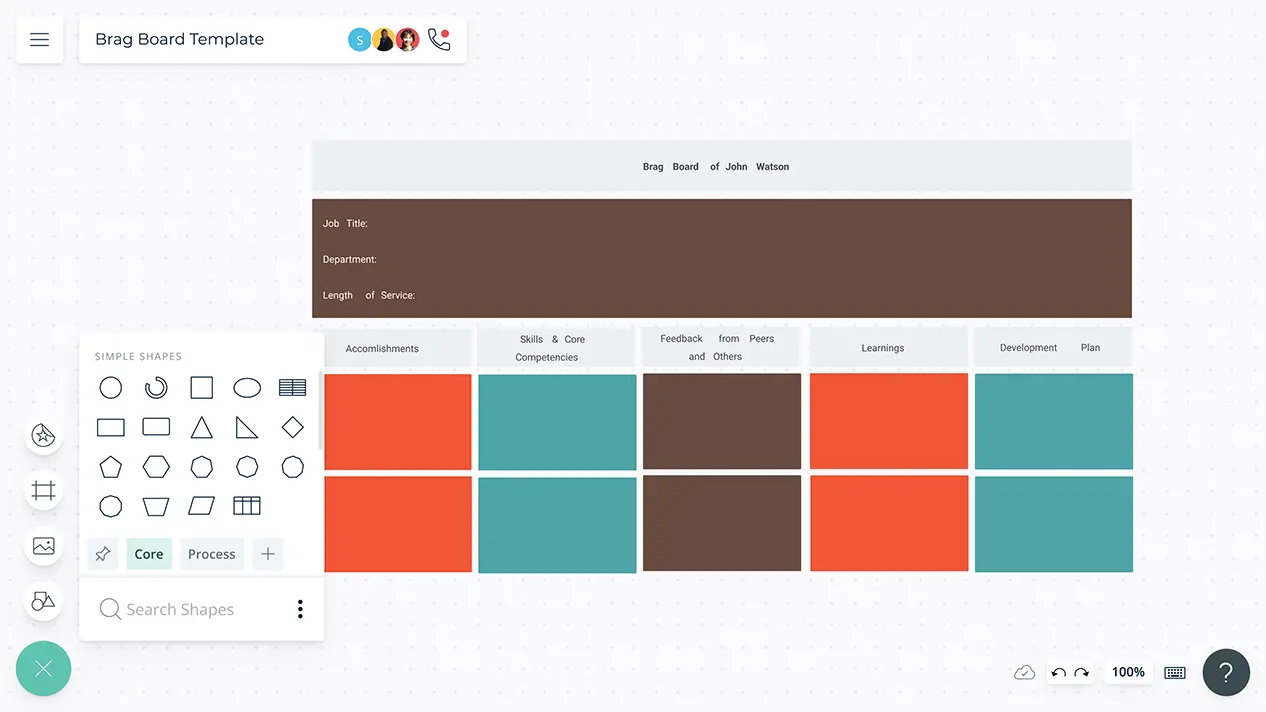
- Data powered diagramming tools with real-time collaboration
- Professionally created brag board templates to get a head start
- Easily share your brag board in JPEG, PNG, PDF or SVG formats
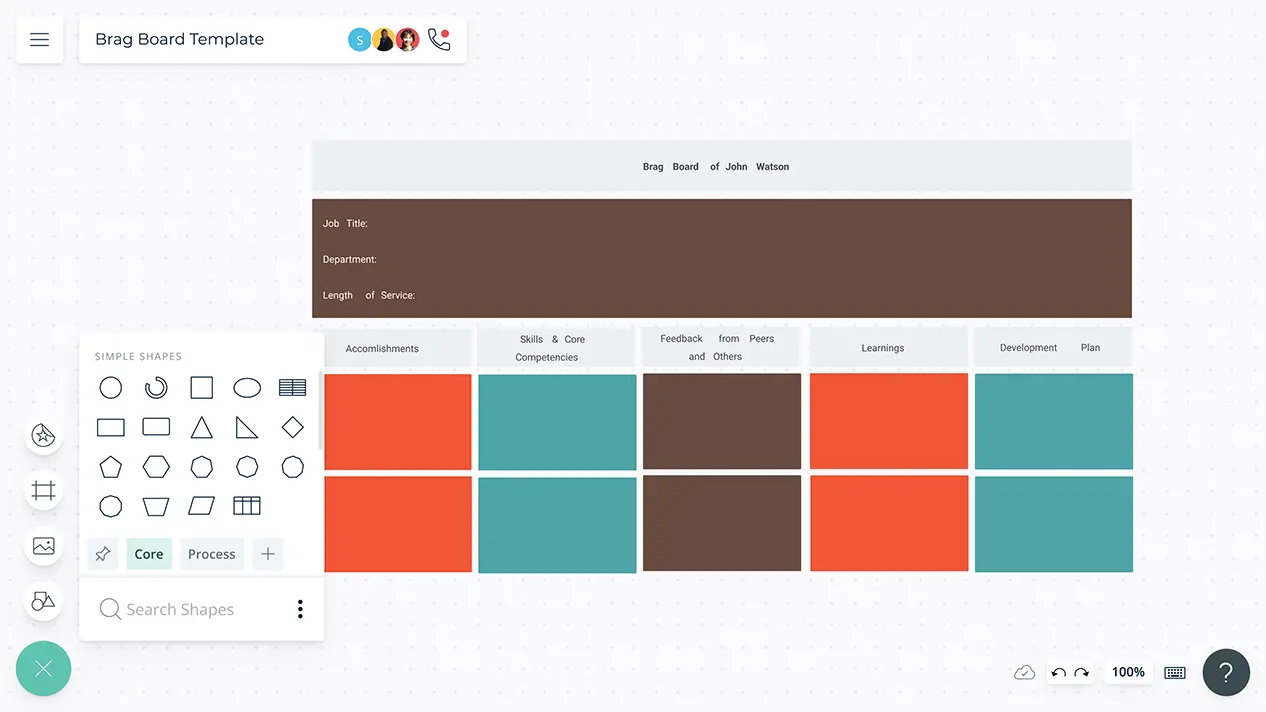
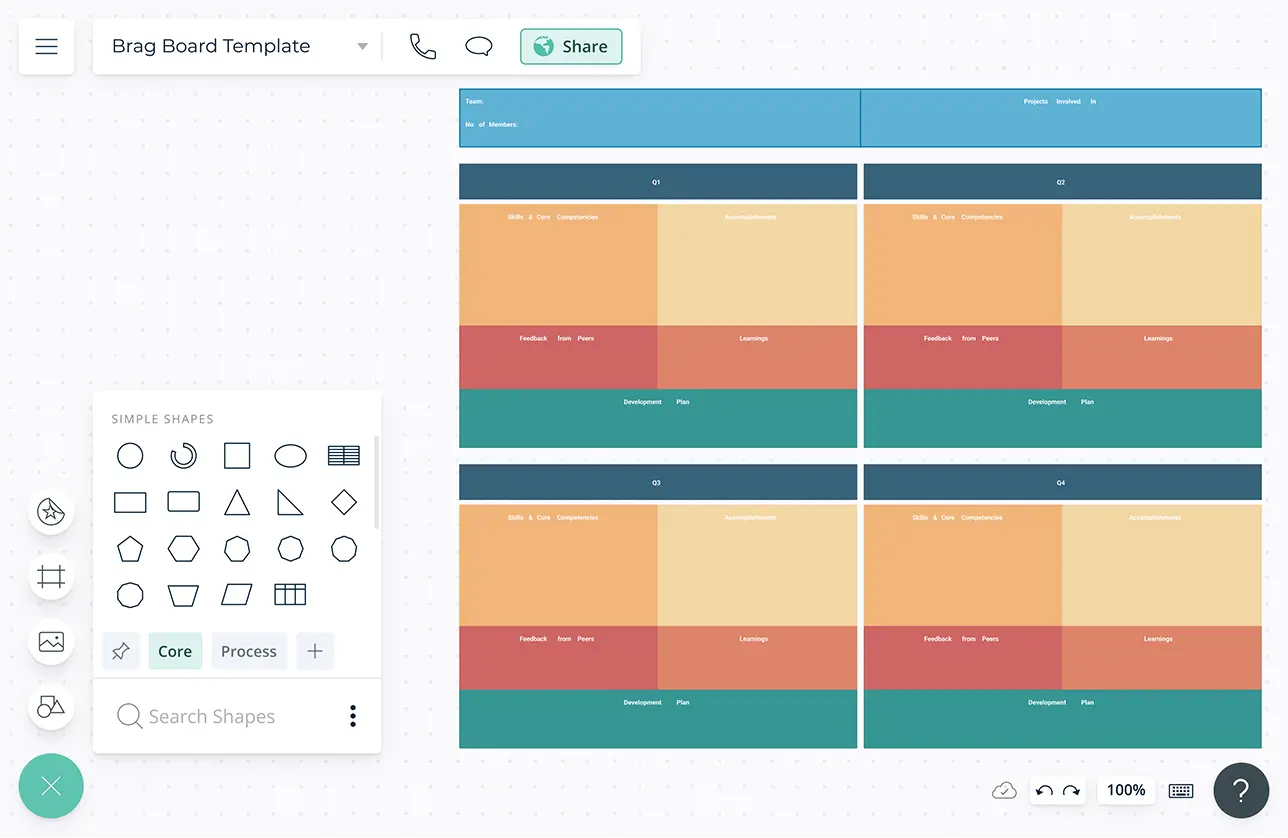
Show Off Your Wins
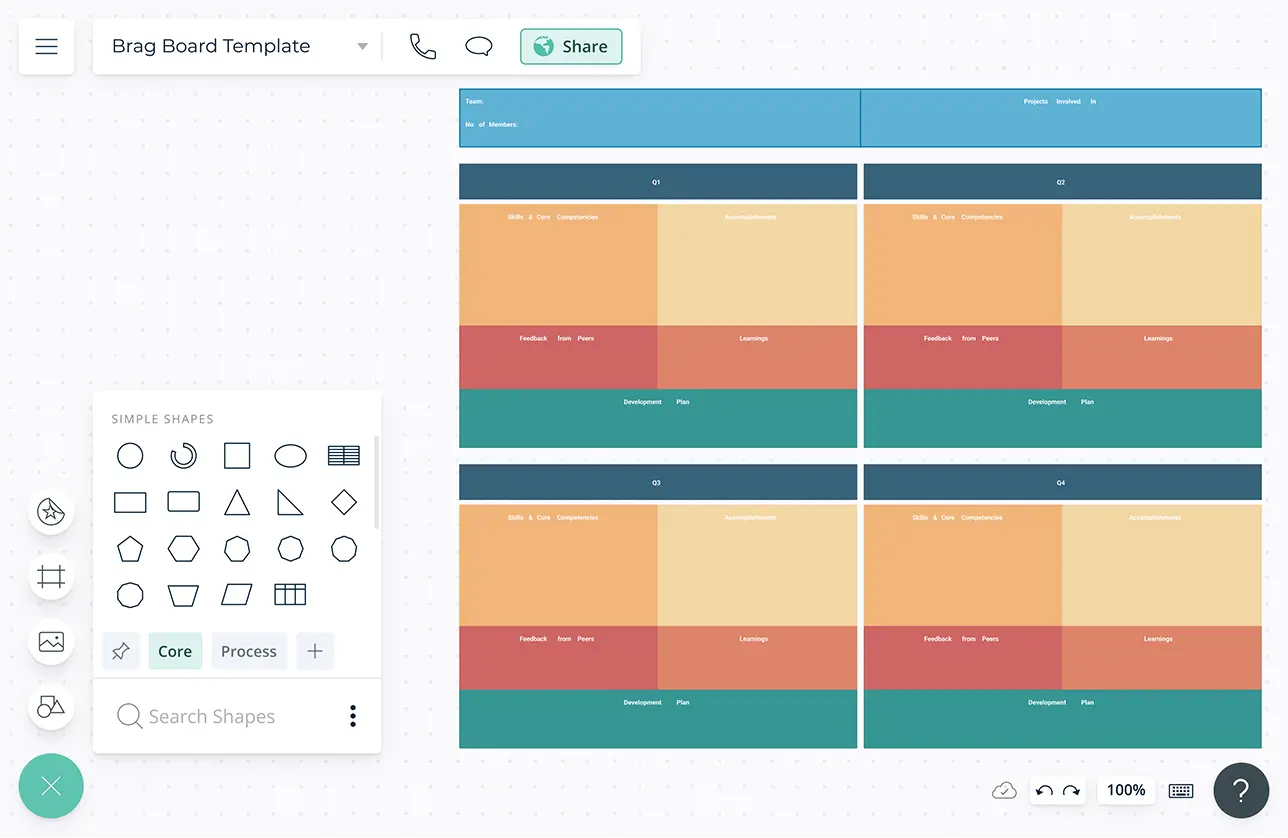
Customizable color themes and shape styling to customize your brag board to suit your requirements.
Import data from multiple sources to visualize on the canvas as meaningful data shapes to add more information to back your accomplishments.
Automatic drawing with Plus Create. Draw the next shape and the connector in the right position in a single click.
An infinite canvas to visualize a large quantity of qualitative information on a single workspace.
Keep Track of the Team’s Accomplishments
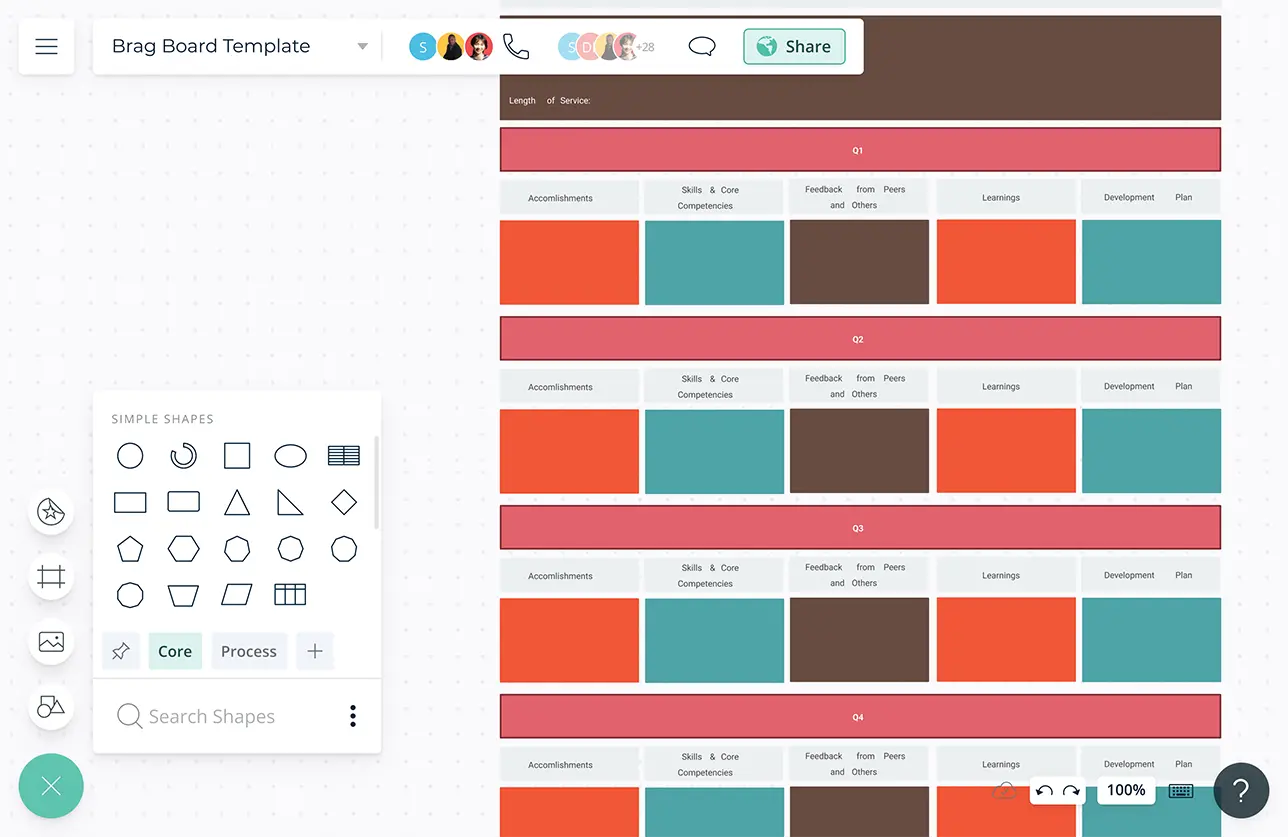
Multiple brainstorming tools such as mind maps, fishbone diagrams, and brainwriting templates powered by real-time collaboration capabilities to brainstorm together with your team to identify each member’s core competencies.
Freehand drawing and note taking to easily note down information as and when the discussion progresses.
Attach images or files to docs and shapes to unify all information relating to skills and competencies and project progress measurements onto a single workspace.
Import CSV, Excel or spreadsheet files to create data rich brag boards.
Workspace level status tracking. Mark workspaces as Draft, In Progress, Final, Archived etc. to maintain workflows and to keep everyone in sync.
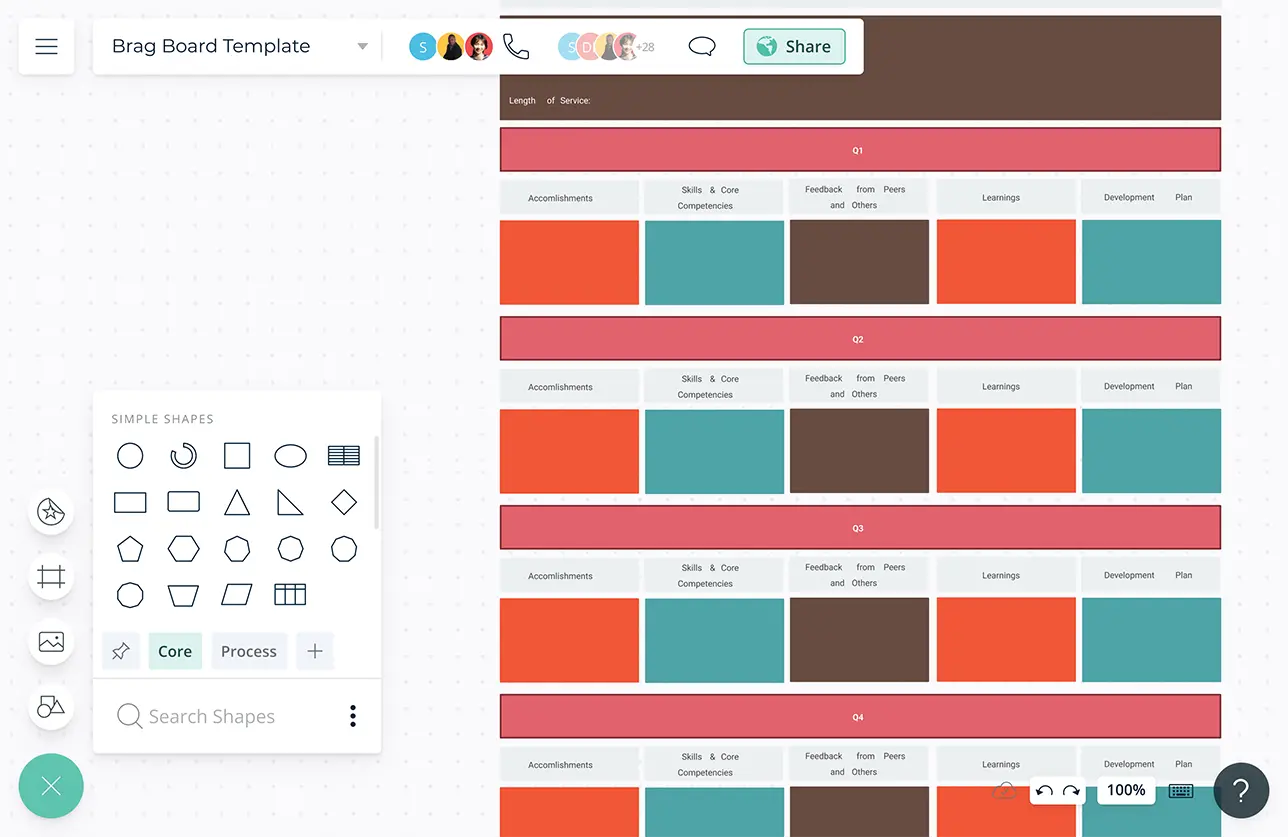
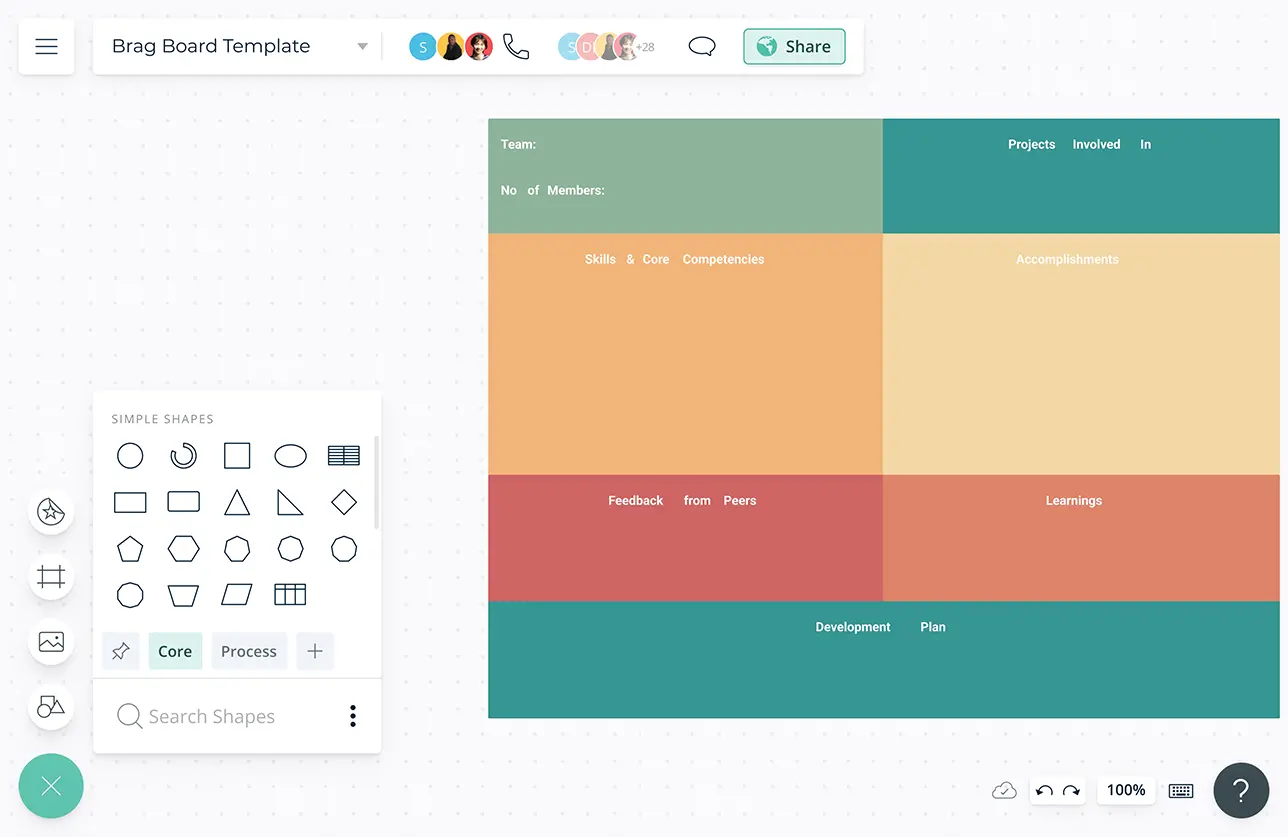
Celebrate Wins Together
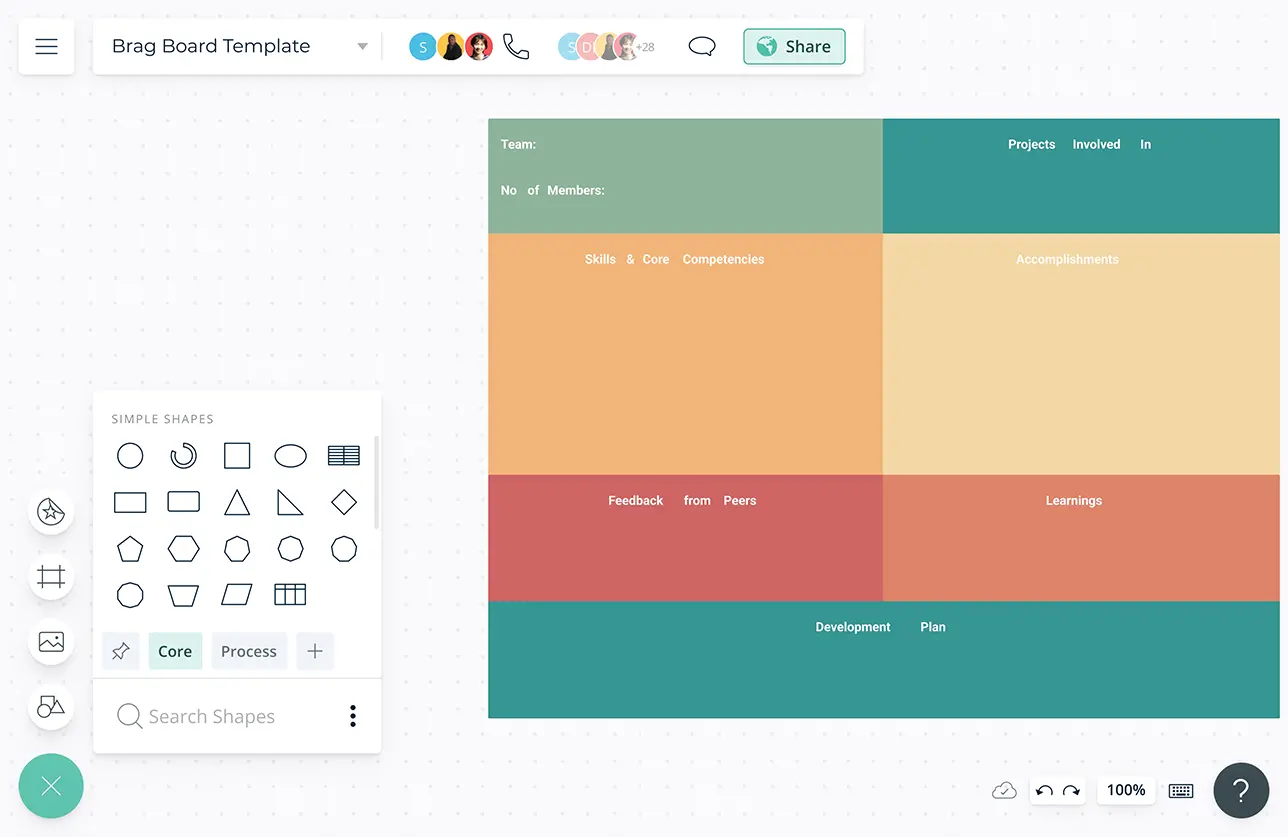
In-app video conferencing and live mouse tracking to conduct remote team planning, brainstorming, voting sessions and workshops.
Real-time cursors for any number of participants to collaborate with team members on a shared canvas.
Use @mention comments to tag people to get things done or clarify things and comment threads to have discussions and follow-ups on the same canvas.
Gather Feedback and Determine Growth Plans
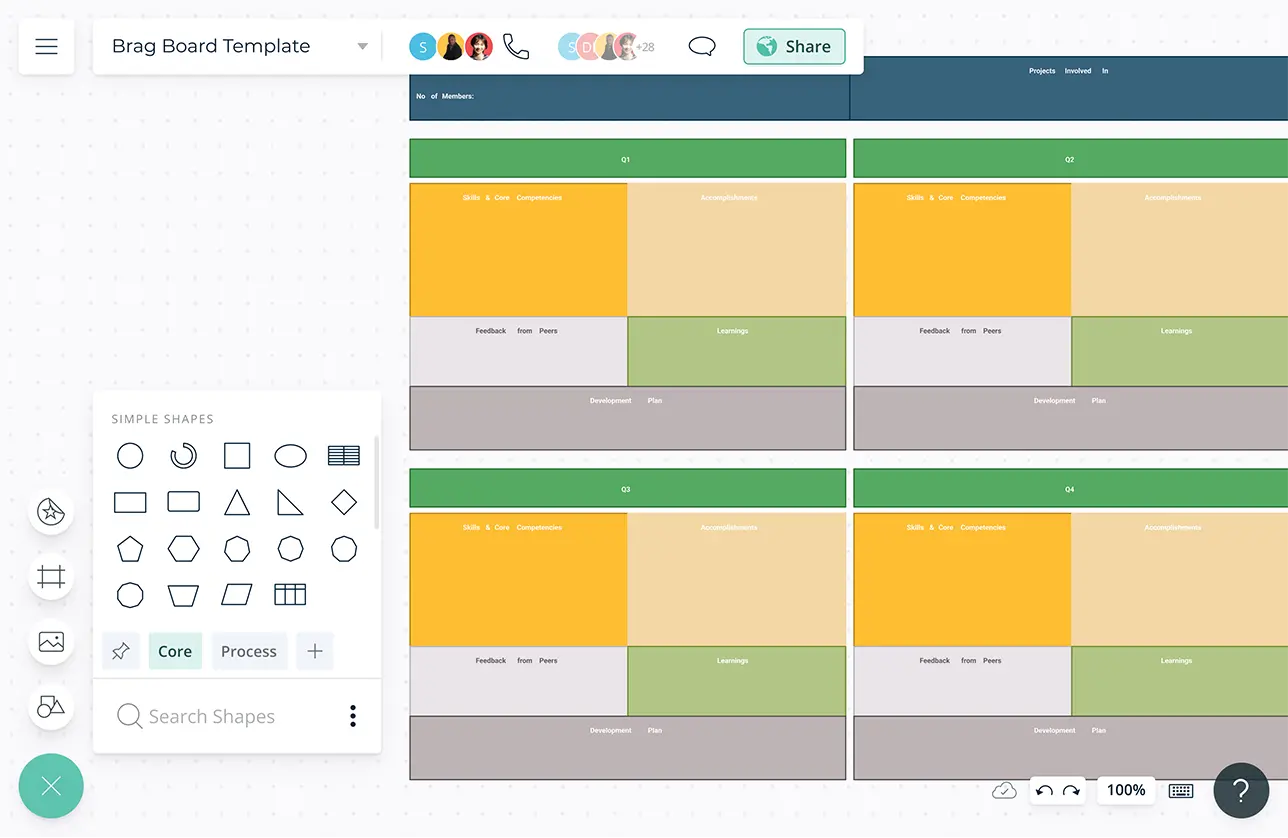
Share your brag board in JPEG, PNG, PDF and SVG formats, or enable link sharing to gather instant feedback from peers and customers.
Create training and development plans on the same canvas to develop the core competencies further and boost team productivity.
Assign tasks to complete items in context. Link tasks to or from other project management tools seamlessly.
Smart notifications to easily track progress and make sure you don’t miss out on any key decisions.
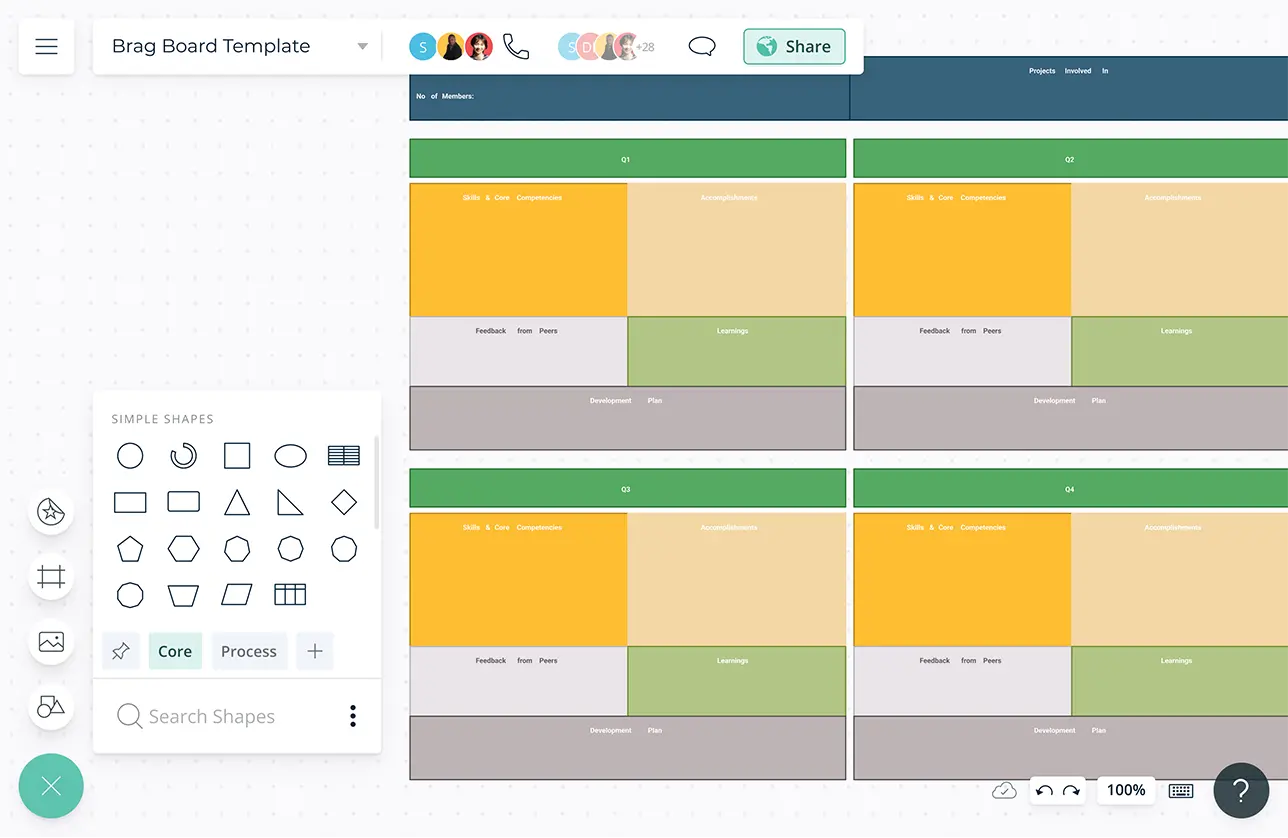
What Is a Brag Board?
A brag board is a visualization of all of your accomplishments and wins. Brag boards are used to document an individual member’s or a team’s wins, endorsements, notable contributions, and any other information that relates to his/her performance. This framework can contribute to gaining good job advancement opportunities.
How to Create a Brag Board with Creately?
- Create a workspace on Creately’s free form canvas and divide it into the following categories. Achievements, Skills and core competencies, Feedback, Development plan, and Learnings.
- You can use Creately’s color themes and shape styling to customize the brag board according to your preference.
- Use shape data to store additional project or task related information and link it to spreadsheets, docs or images to ensure that all data related to your wins are unified under a single source.
- Enable link sharing or share your brag board in JPEG, PNG, PDF and SVG formats to embed in presentations or reports.
- Continue to update your brag board as and when you achieve new goals and use the workspace to present your or the team’s career progress to the management team.