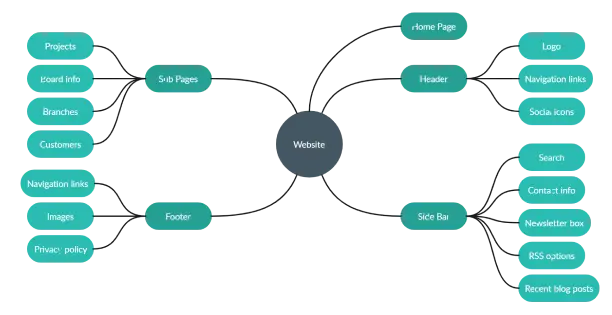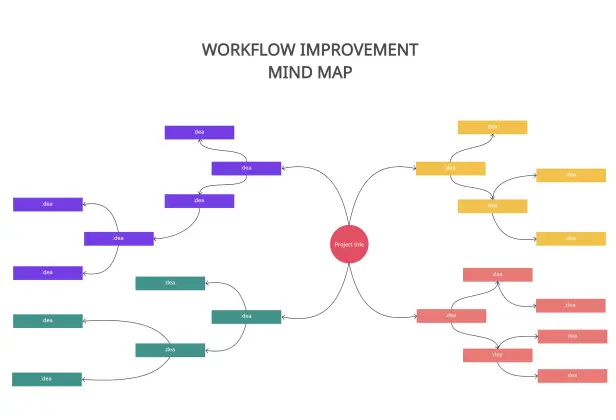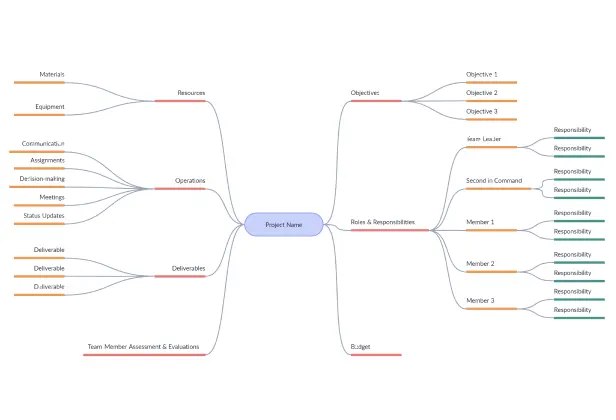Create a Brace Map Template
Deconstruct Concepts Effectively with Creately’s Brace Map Template
Easily break down ideas, concepts, or processes into their fundamental components using Creately’s Brace Map Template. Ideal for educators, researchers, and professionals, this tool provides a structured approach to understanding component breakdown relationships with clarity and precision.
- Intuitive drag-and-drop tools for seamless Brace Map creation and editing
- Fully customizable Brace Map templates to suit various applications
- Real-time collaboration to refine your Brace Map with team input
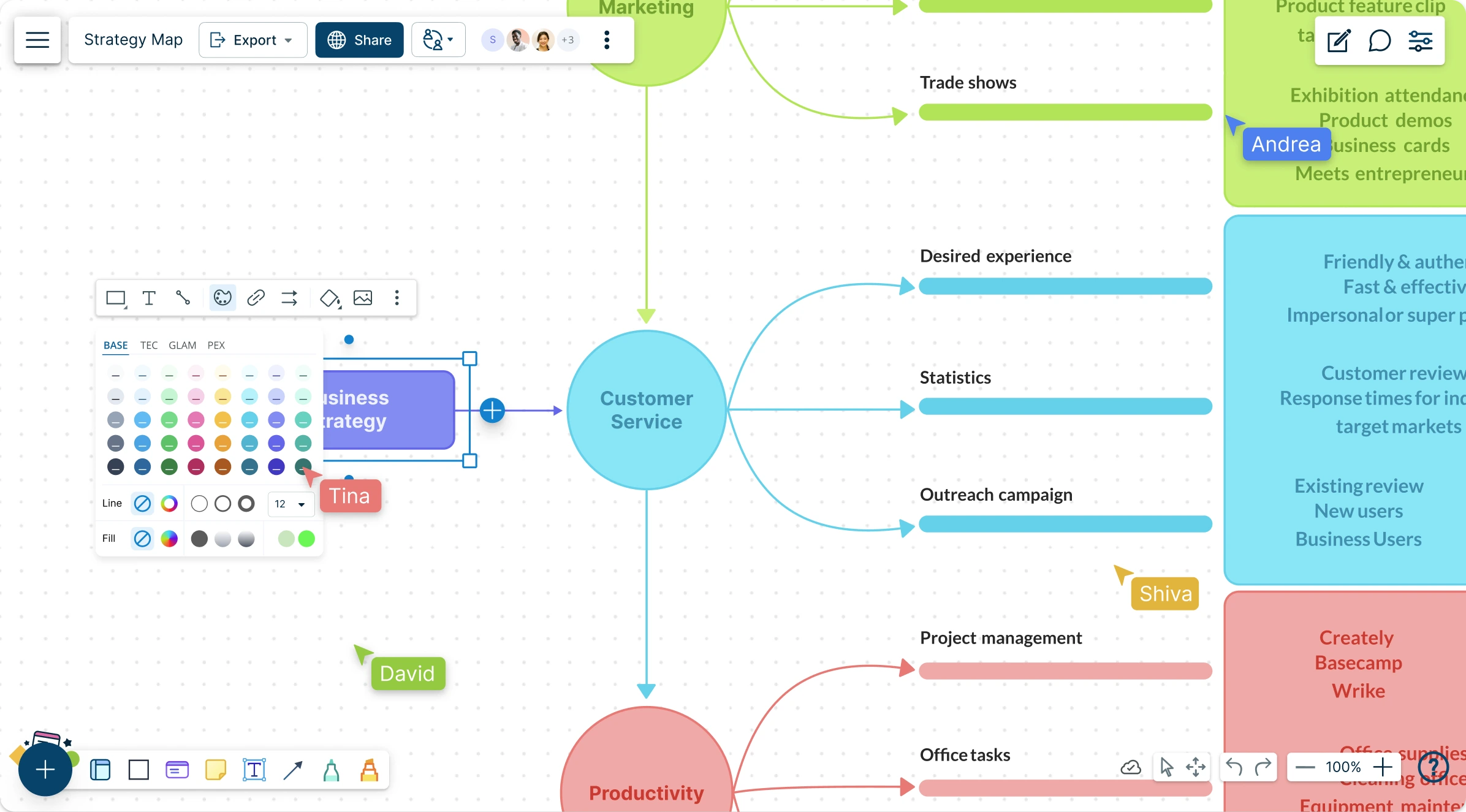
Over 10 Million people and 1000s of teams already use Creately

Get Started Quickly with Ready-Made Brace Map Templates
Illustrate Component Breakdown with the Brace Map Template
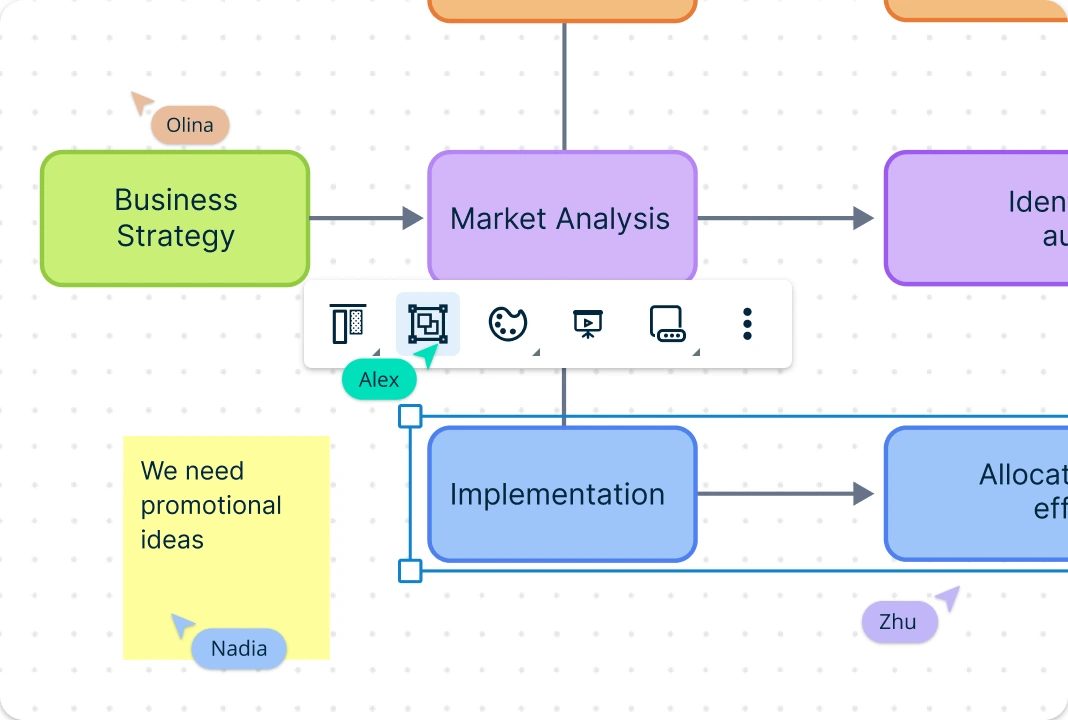
Creately’s Brace Map Template helps you visually break down complex topics into their core elements such as a main object, parts, and sub-parts. Use the infinite canvas to arrange information logically, making abstract concepts easier to understand. Group related components, highlight key relationships and customize visuals to enhance comprehension. Whether for academic use, business planning, or system analysis, this tool provides a clear and structured approach to organization. Use color coding, icons, and text formatting to highlight classification structures and make your brace map template more intuitive.
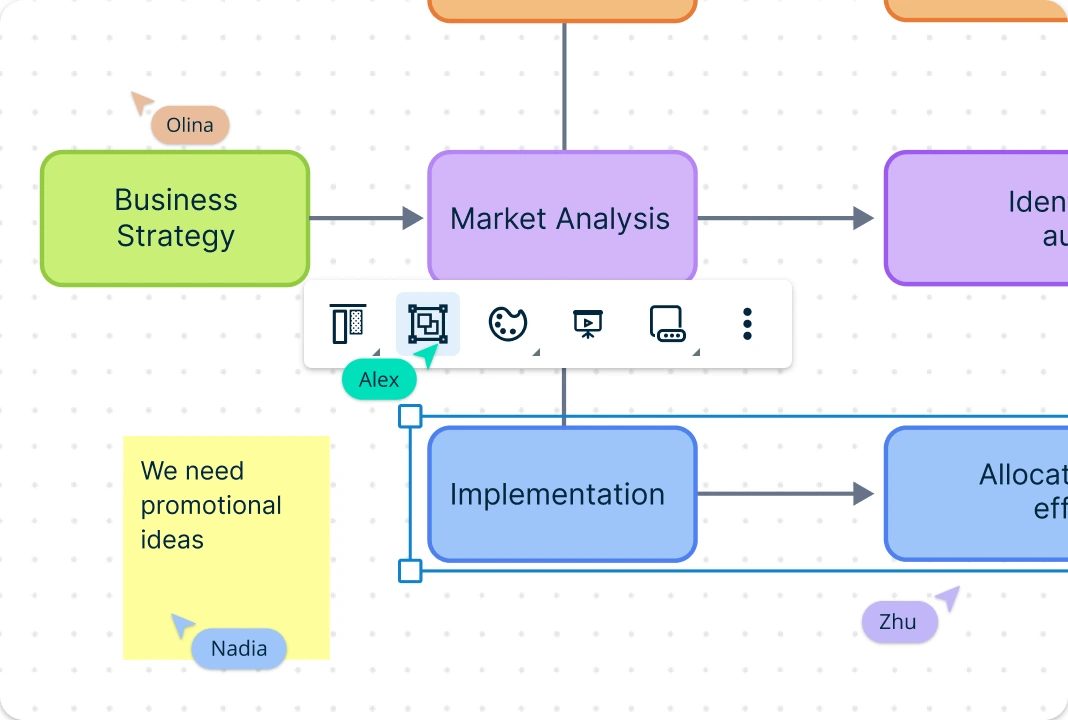
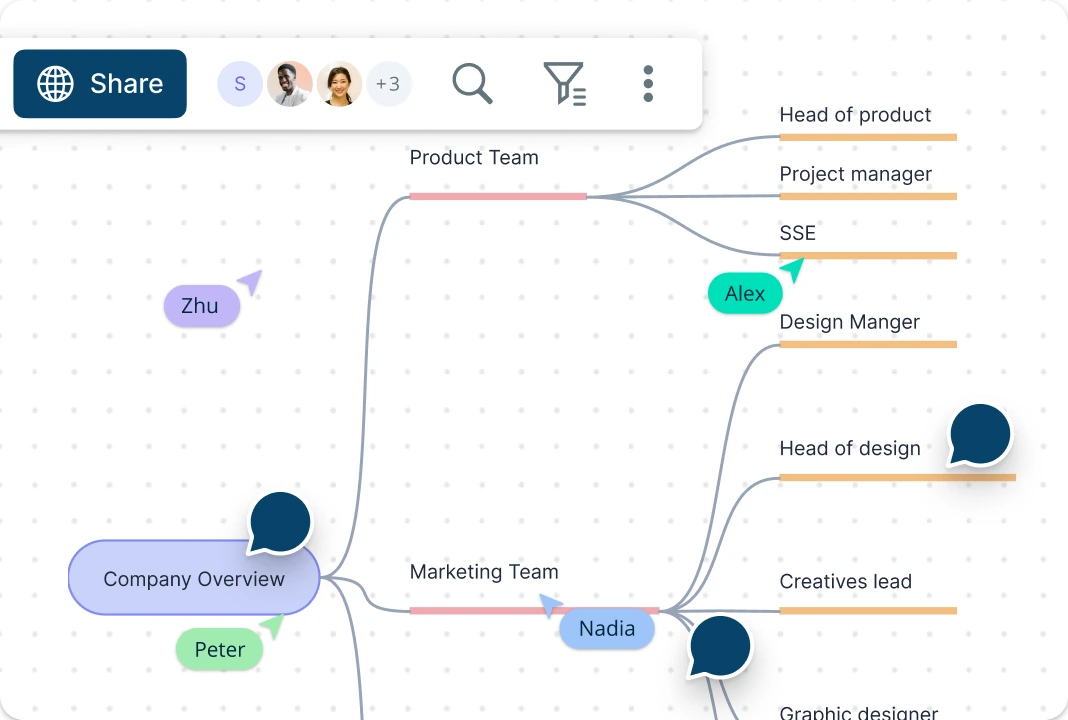
Work on Brace Maps with Your Team Effortlessly
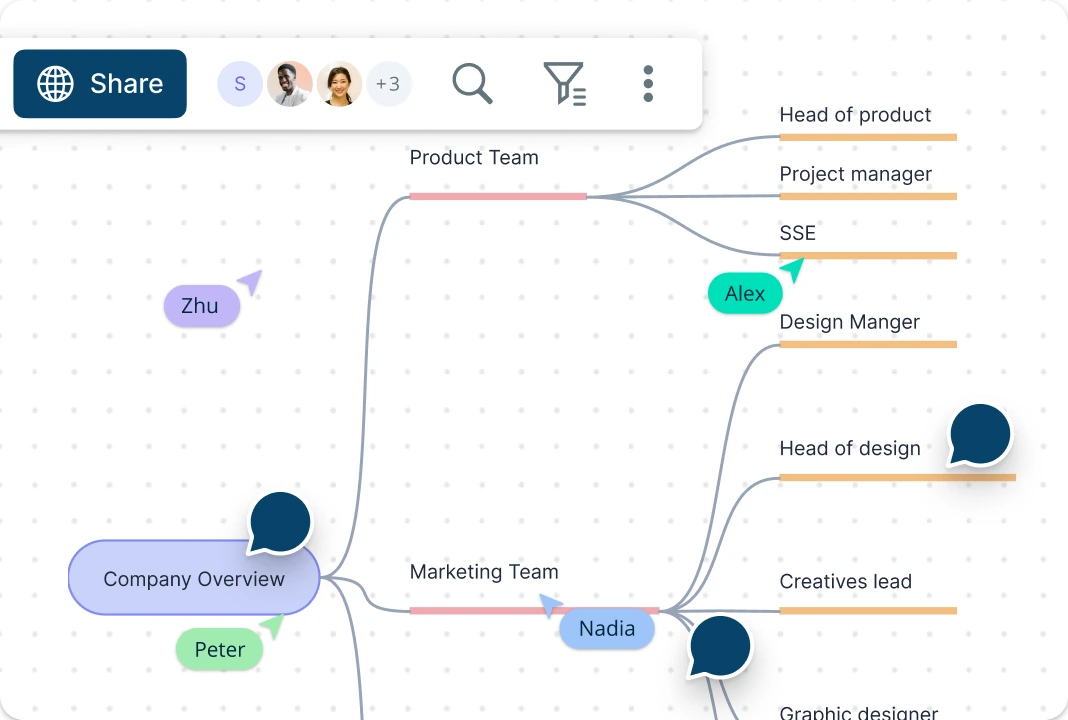
Leverage real-time collaboration features to refine and improve your Brace Maps with ease. Invite colleagues, students, or team members to contribute insights, make updates, and streamline discussions. Utilize in-app comments, chat, and notifications to ensure smooth communication. Whether working remotely or in the classroom, Creately facilitates efficient teamwork and idea-sharing.
Organize Thoughts and Structure Information with Free Brace Map Template
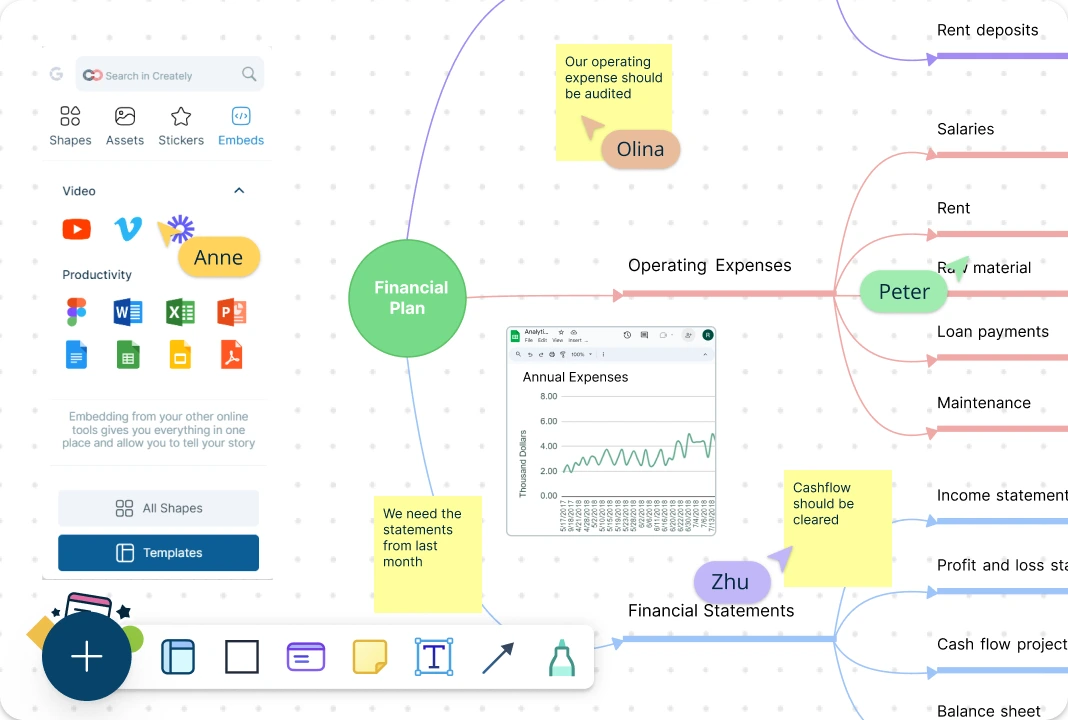
Turn brainstorming sessions into structured thinking with Creately’s Brace Map Template. Capture ideas, break them down into manageable sections, and structure information in a way that enhances understanding. Use sticky notes, embedded links, and multimedia elements to enrich your diagrams. Whether dissecting a story, mapping a scientific process, or outlining a project, the brace map template transforms abstract thoughts into structured visuals.
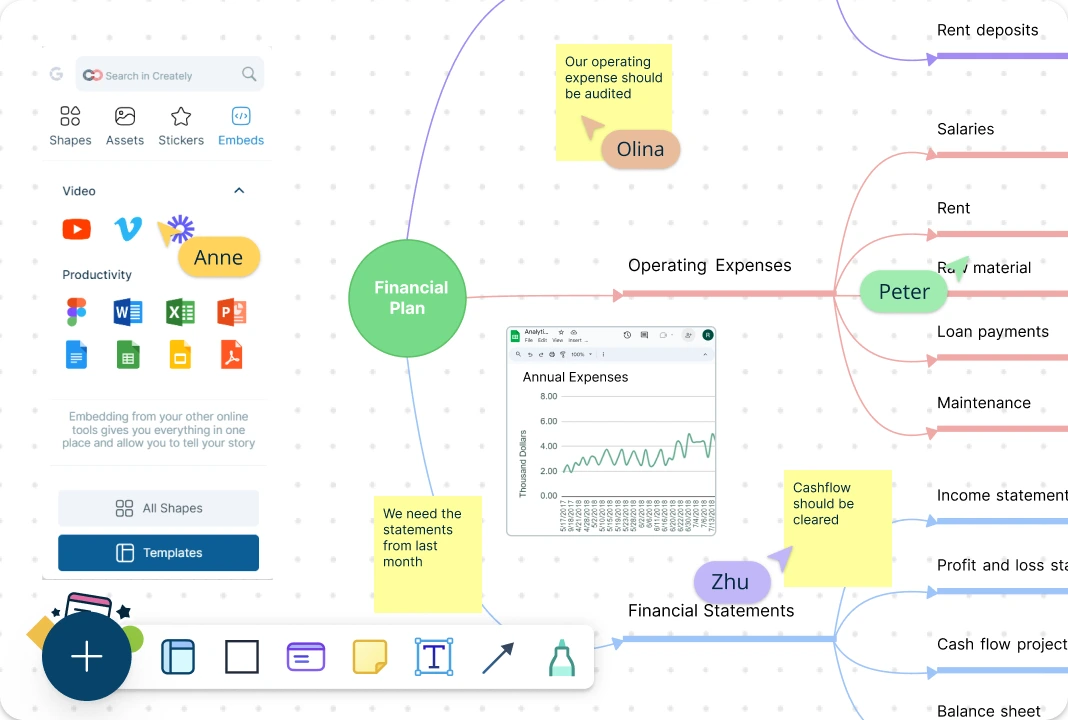
What Is a Brace Map Template?
A Brace Map Template is a diagramming tool designed to illustrate component breakdown relationships clearly. By systematically deconstructing a concept or object into its individual elements, it provides a structured way to analyze and present information.
Commonly used in education, research, and strategic planning, Brace Maps are valuable for exploring topics in-depth. Whether studying anatomy, engineering, storytelling, or business processes, this method offers clarity and better retention of information.
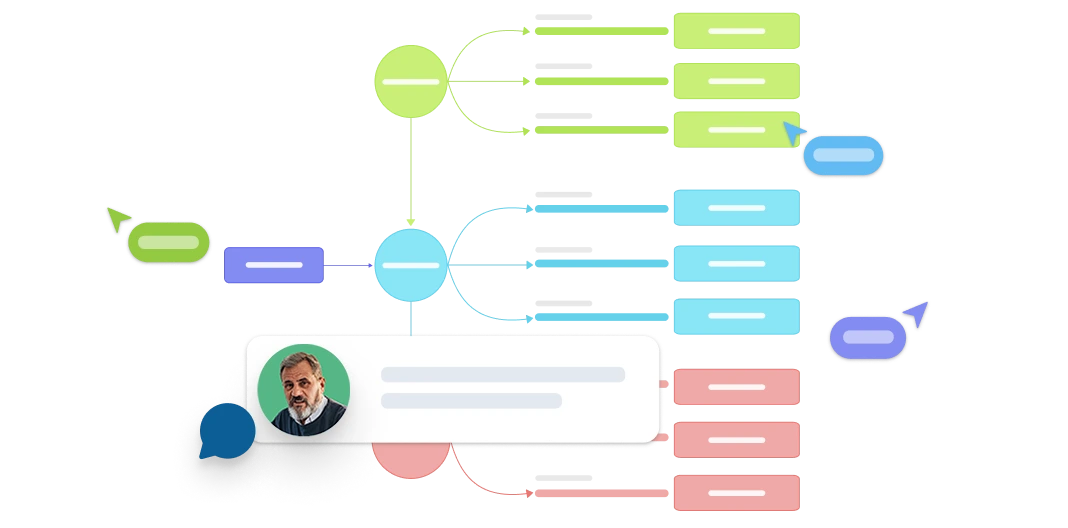
How to Create a Brace Map Template in Creately
Start with a blank workspace:
If you are new to Creately, you can sign up for a free account. Existing users can log in and get started. Click the + button in the workspace and start with a blank canvas in Creately to design your Brace Map.Select a Brace Map template or start from scratch:
Browse Creately’s template library and select a Brace Map Template to get started quickly. Alternatively, if you prefer to build from scratch, use Creately’s shape library to drag and drop the braces, text boxes, and elements onto the canvas.Define the main subject of your brace map:
Identify the primary topic or object you wish to break down. Click anywhere on the canvas and add a text box to add the primary object or concept you want to break down. You can adjust its size, color, and placement using Creately’s formatting options.Add components and subcomponents:
Branch out into key parts, ensuring a logical breakdown of information. Use the drag-and-drop feature or plus-create feature to add subcategories. Arrange them in a hierarchical structure expanding from the main subject. You can resize and align elements for a clean and professional look.Use connectors for clarity:
Draw braces or lines to establish relationships between elements visually. Utilize Creately’s smart connectors to link elements. You can choose from straight, curved, or angular connectors to visually establish relationships between parts. Easily adjust the connectors’ thickness, color, and style for better readability.Enhance your brace map with notes and visuals:
Label sections, use colors, and add icons for better readability. Add sticky notes to highlight important details, include images for better context, and customize colors and icons to make your diagram visually appealing and easy to understand.Collaborate with multiple users in real-time:
Invite team members, colleagues, or students to contribute, discuss, and refine the brace map together. With real-time collaboration, multiple users can edit, comment, and refine the brace map template simultaneously, ensuring seamless teamwork.Save, export, and share:
Once finalized, download your Brace Map as PNG, PDF, or SVG or embed it into presentations and documents. You can also share a link for easy access.
Unlock More Potential with These Brace Map Templates
FAQs About the Brace Map Template
What is a Brace Map Template used for?
Who can benefit from using a Brace Map Template?
Can I customize the Brace Map Template in Creately?
How does a Brace Map Template improve learning?
Can I collaborate with others on a Brace Map Template in Creately?
What formats can I export my Brace Map Template in?