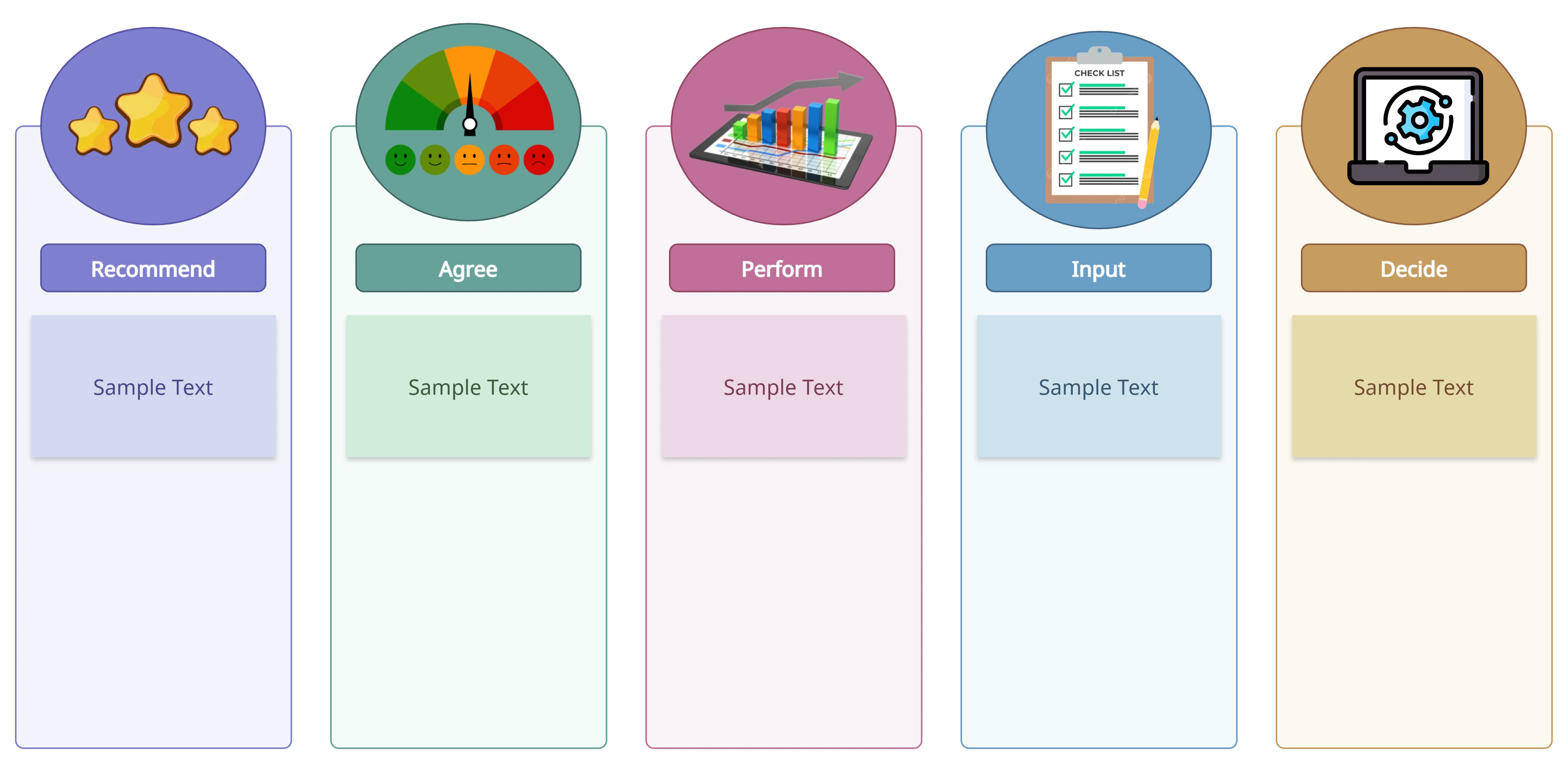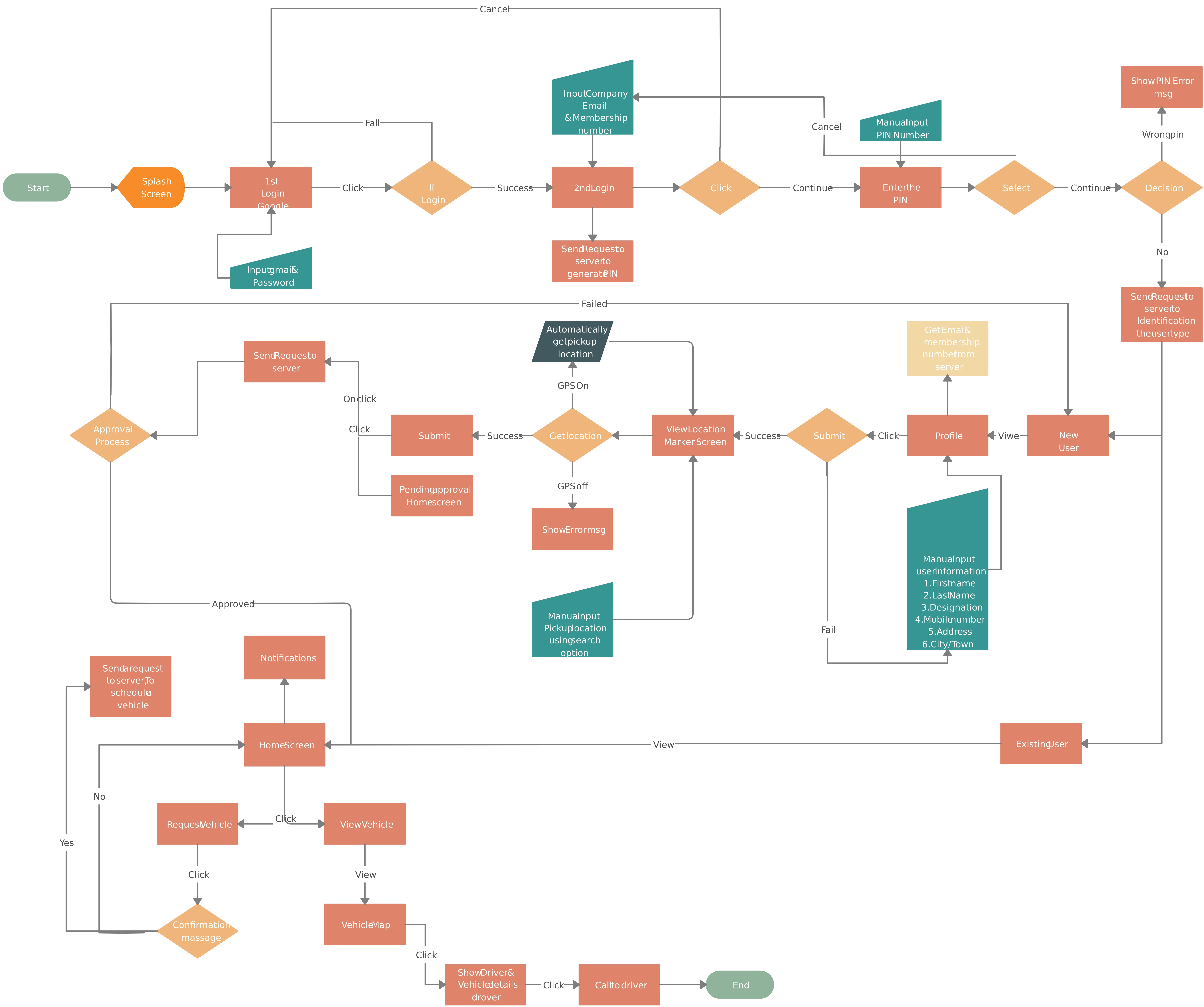Supply Chain Mapping Tool
Visualize, Analyze, and Optimize Your Supply Chain Processes Easily
Map, analyze, and optimize your supply chain to identify inefficiencies, collaborate, and create charts that drive smarter decisions.
Use pre-built templates to map processes effortlessly
Easily identify bottlenecks and redundancies with visual insights
Collaborate with teams in real-time to streamline operations
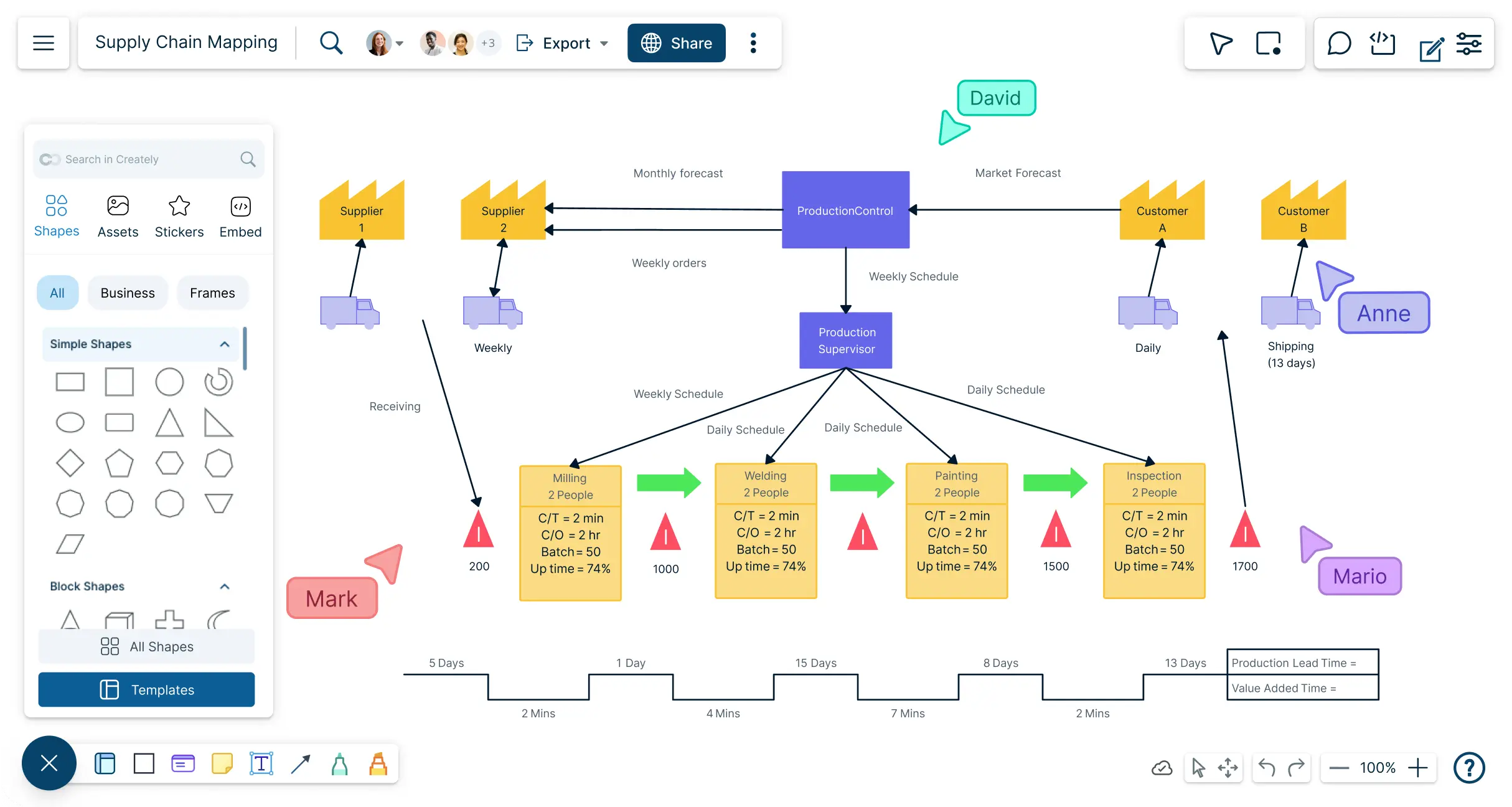
 Diagramming
Diagramming Visual Collaboration
Visual Collaboration Org Chart
Org Chart








Gain Clarity with Creately's Supply Chain Mapping Tool
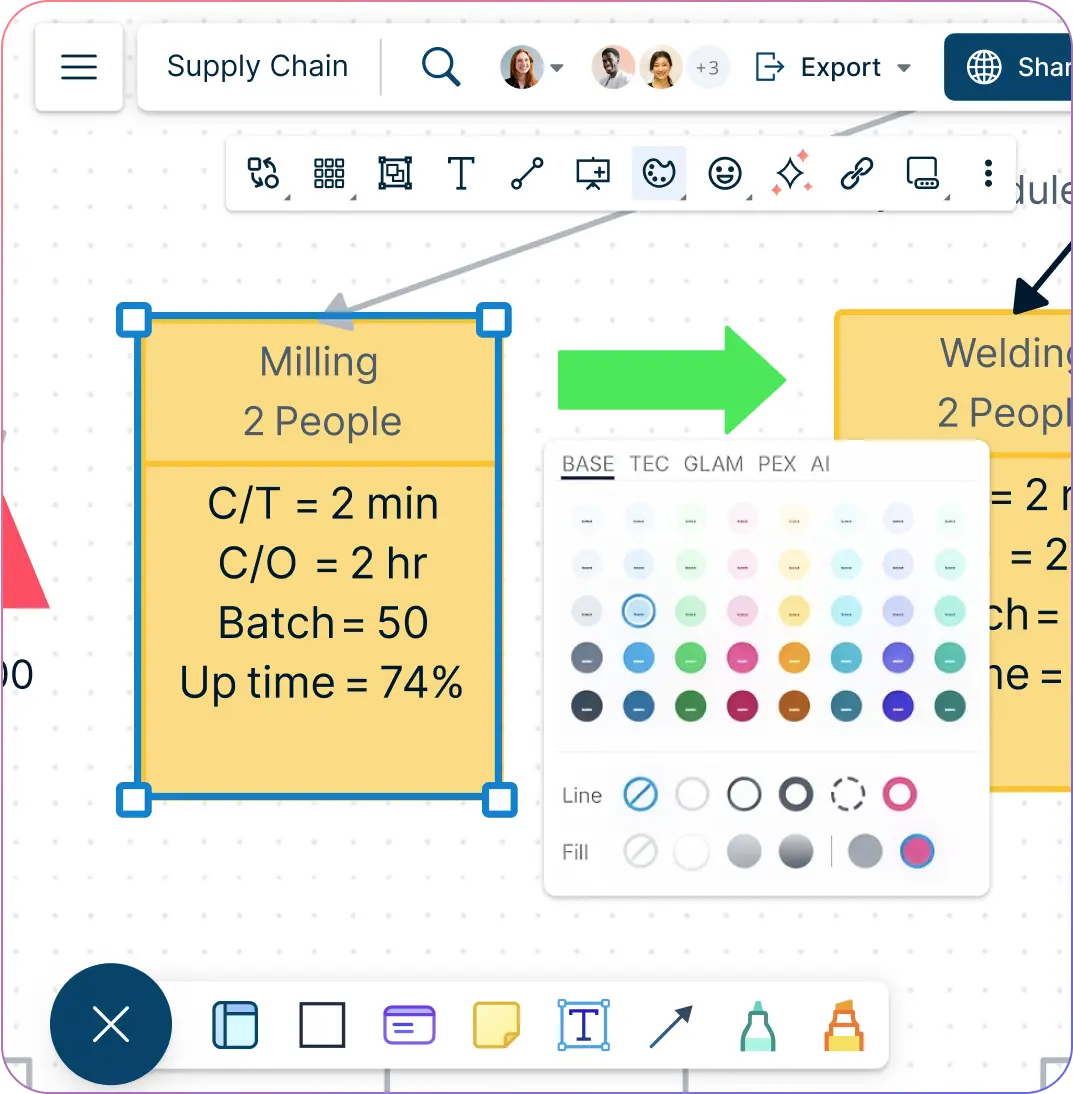
Access a shape library and sticky notes to map every part of your supply chain.
Use drag-and-drop and plus create tools to build supply chain charts quickly.
Work on an infinite canvas to visualize even the most complex supply chains.
Customize colors, labels, and styles to differentiate stages and highlight metrics.
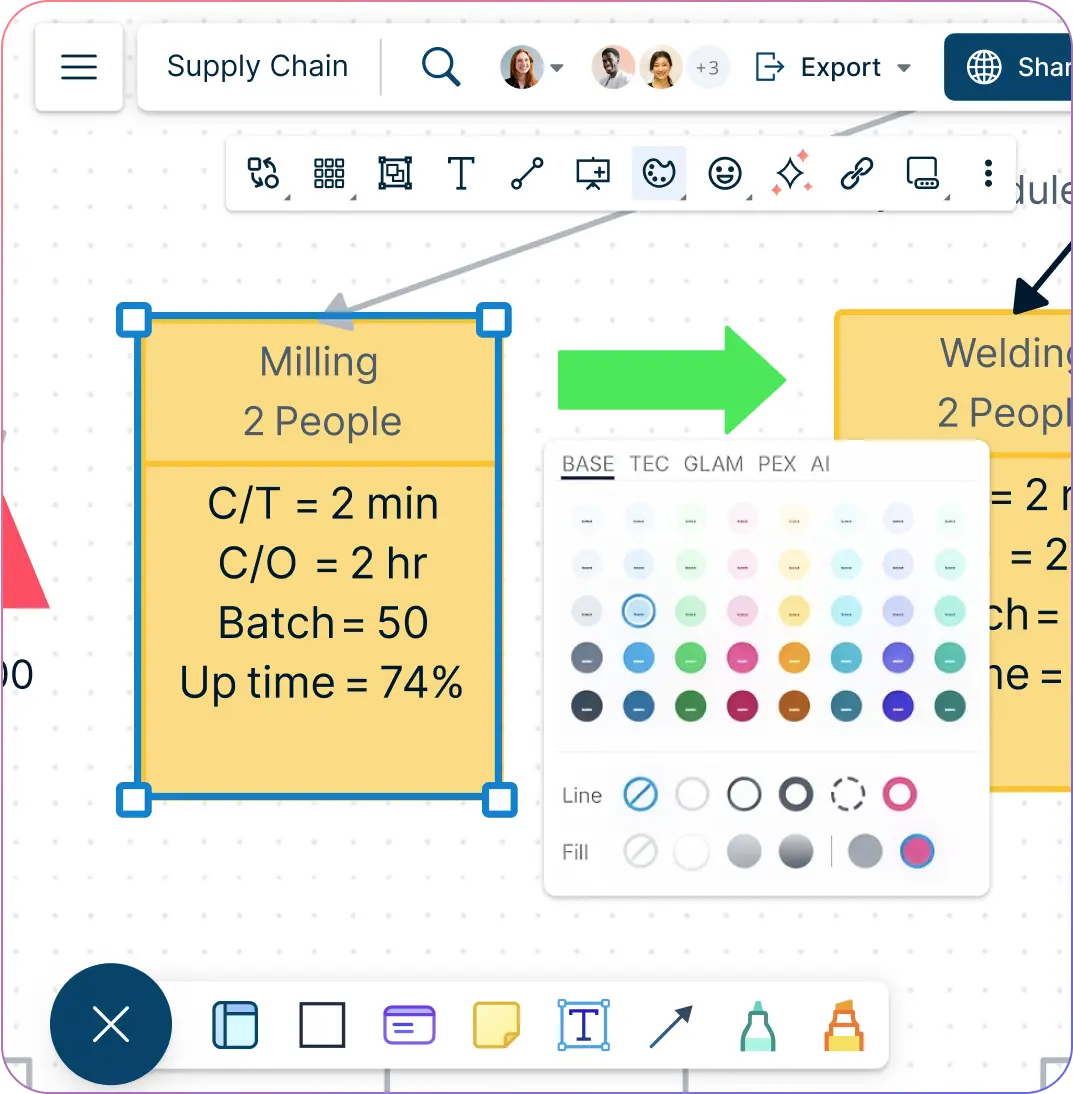
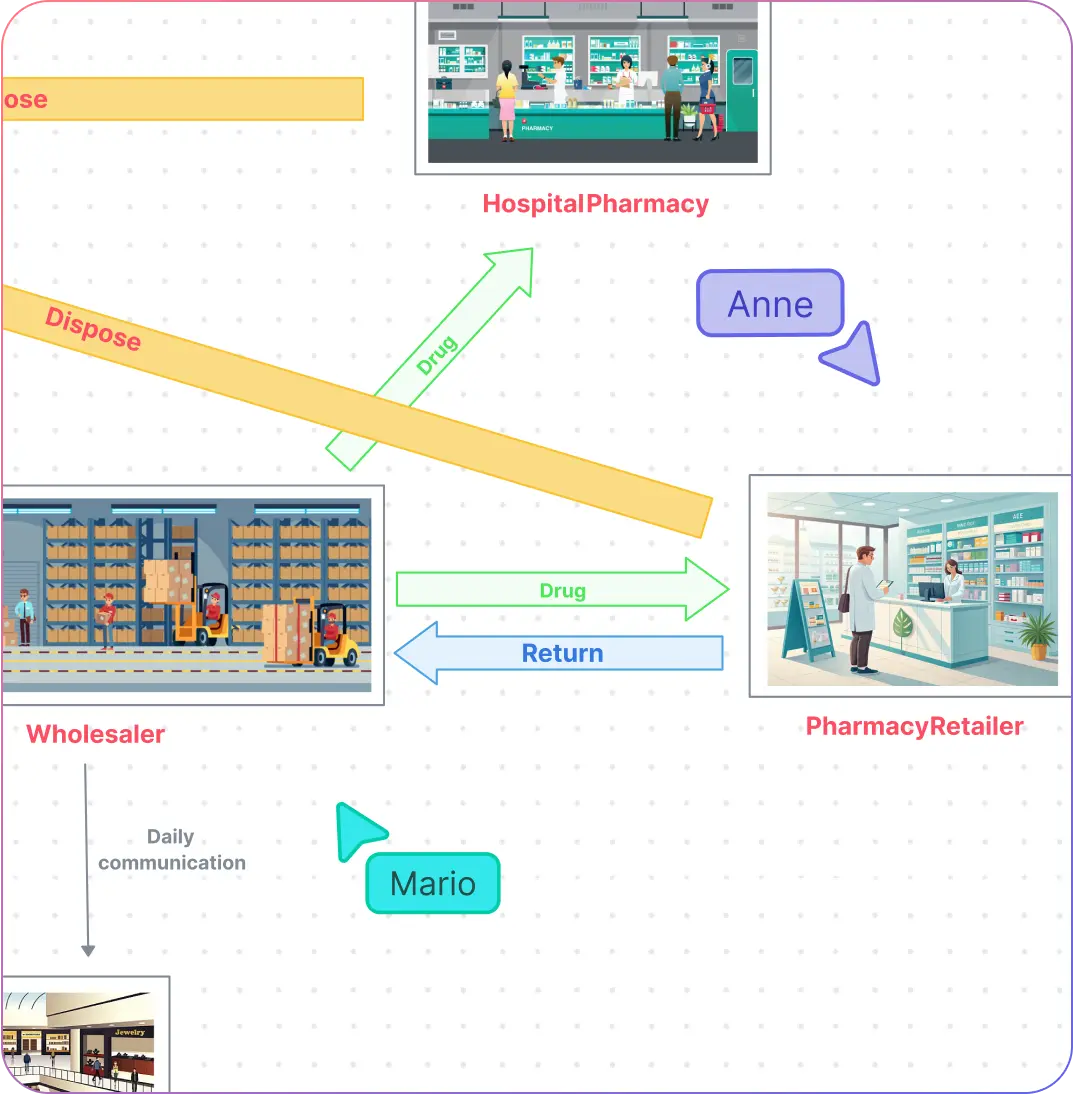
Plan and Optimize Your Supply Chain
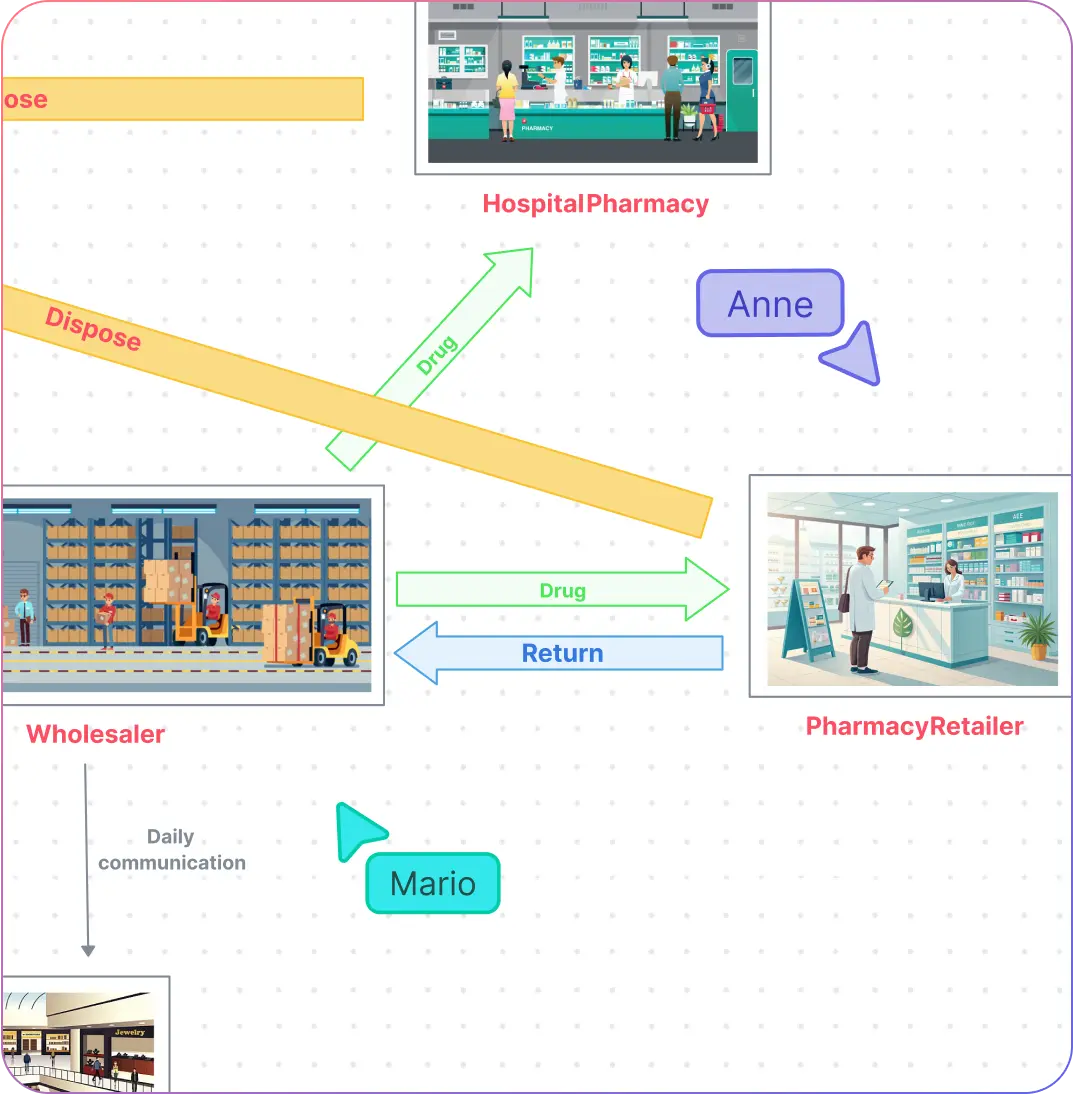
Map suppliers, production facilities, logistics, and distribution networks effortlessly.
Highlight relationships and dependencies between supply chain components.
Track key metrics like cost efficiency, delivery times, and inventory levels with visual indicators.
Identify and resolve bottlenecks using conditional formatting and custom visual cues.
Centralized Supply Chain Data Management
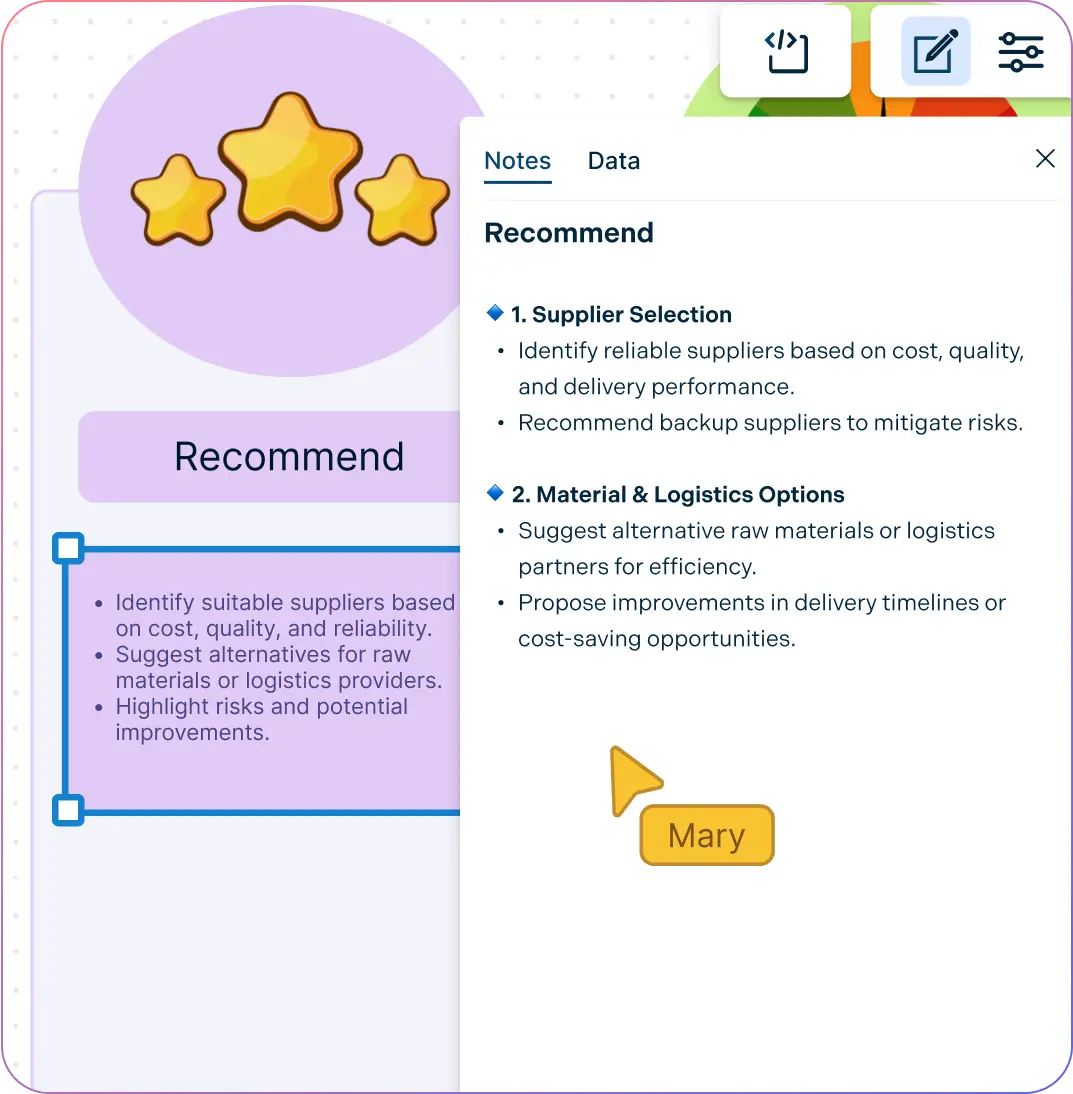
Connect with integrated apps like GitHub, Slack, and Confluence for seamless workflow.
Use the notes panel to add links, attachments, and resources for every supply chain component.
Visualize relationships between suppliers, processes, and delivery channels to improve coordination.
Link supply chain maps with KPIs and operational goals for better alignment.
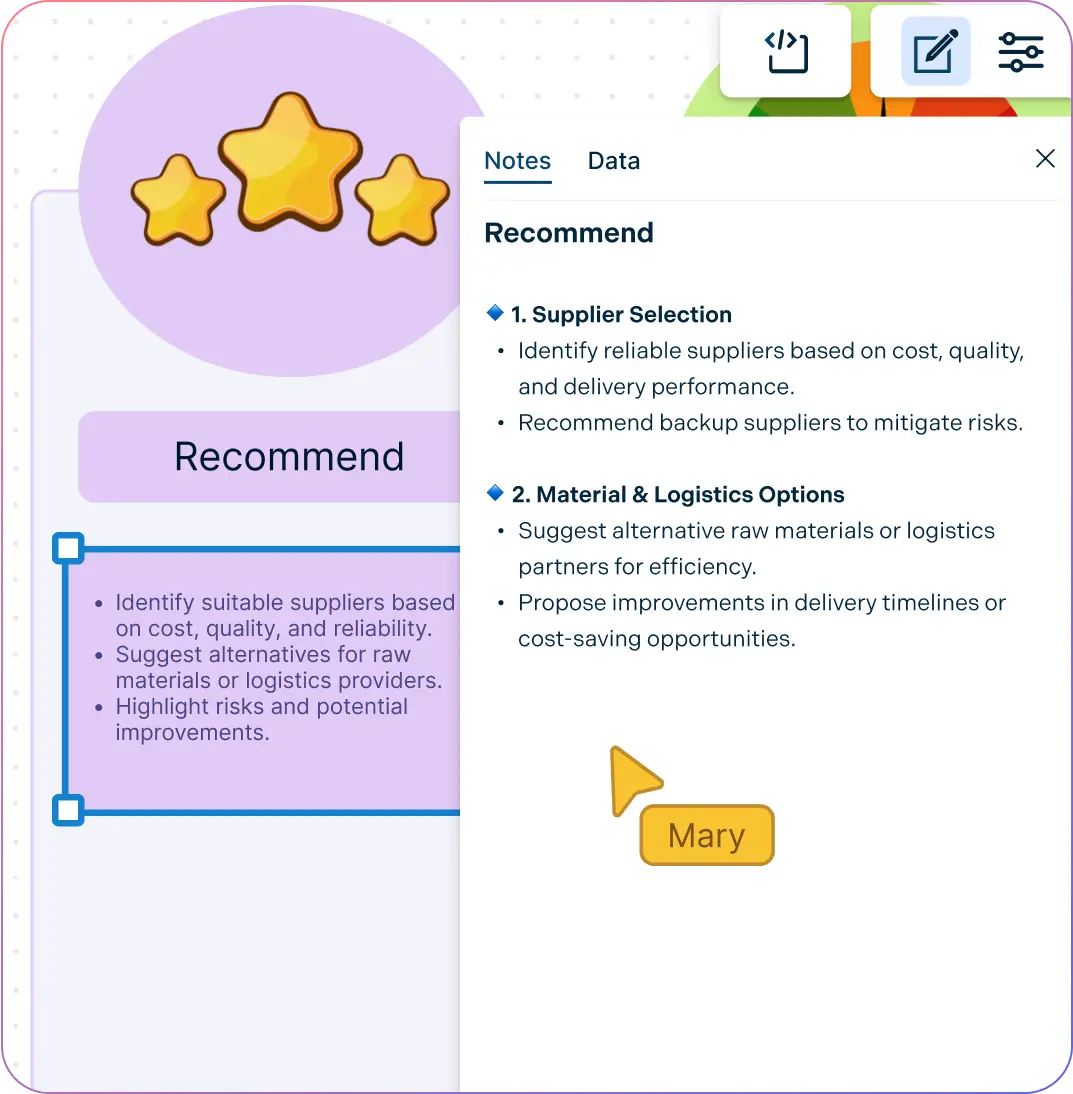
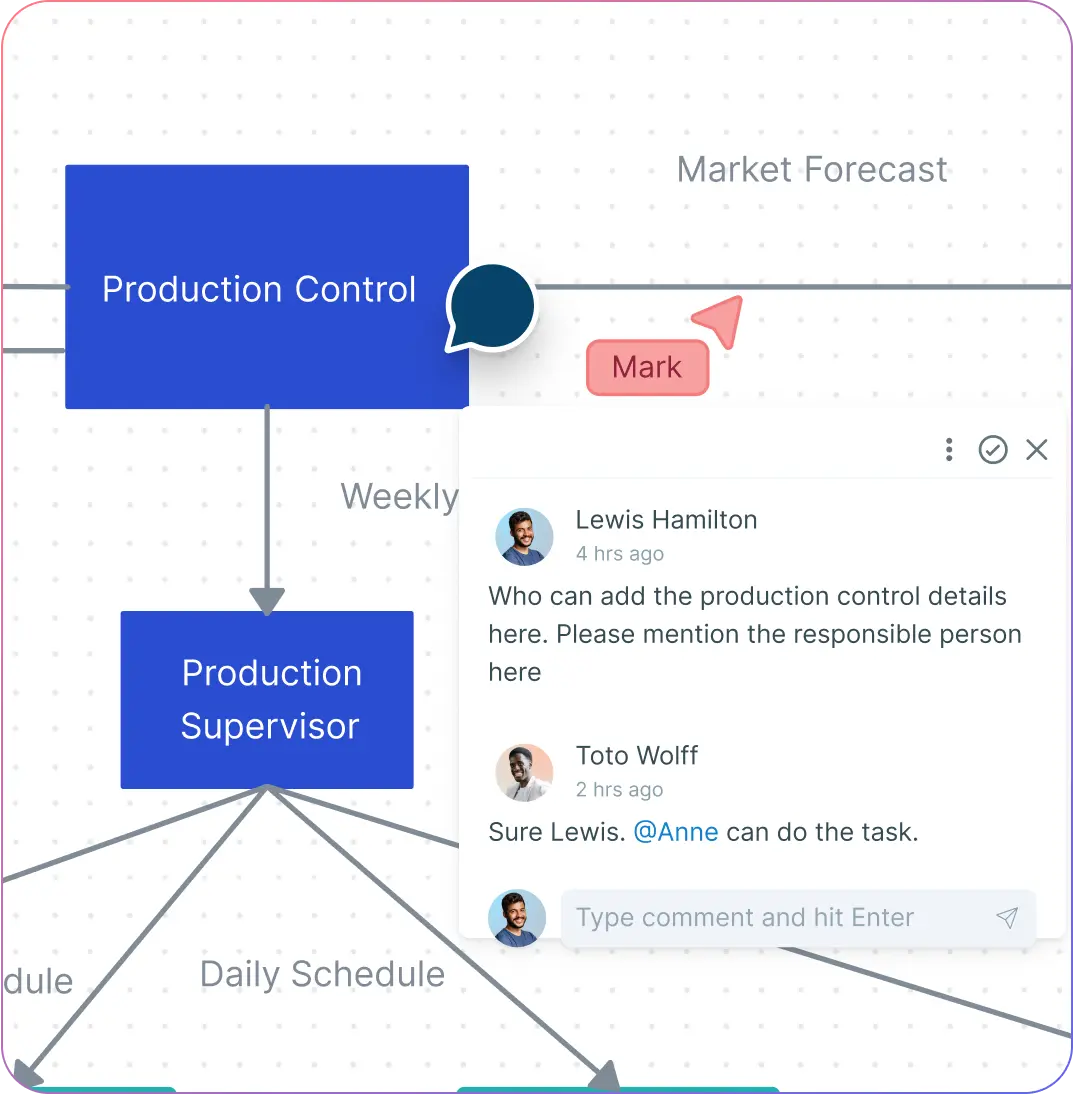
A Shared Workspace for Supply Chain Teams
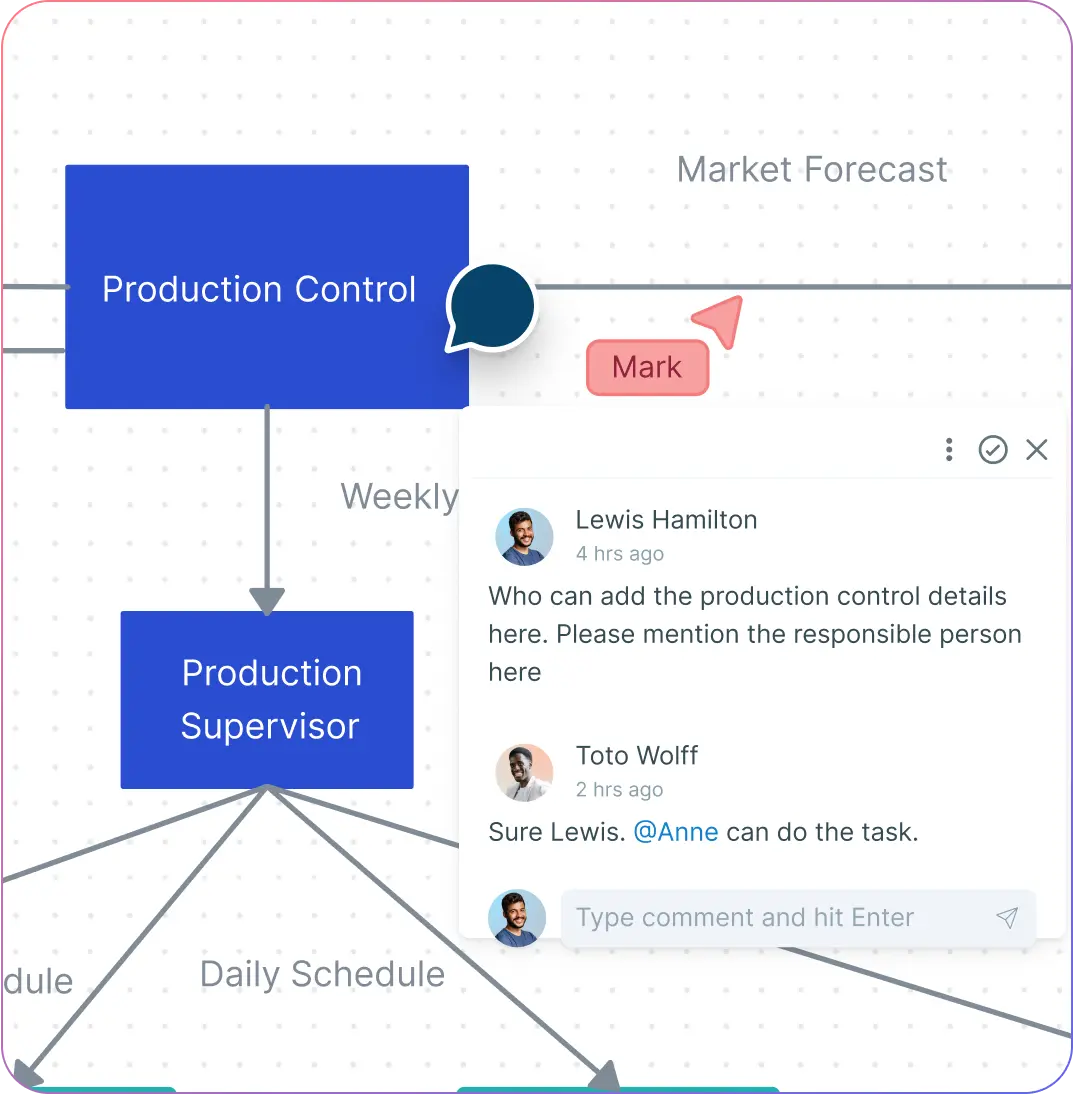
Control access to sensitive supply chain data with fine-grained permissions.
Share supply chain maps in multiple formats for presentations, documentation, or reports.
Add comments, suggestions, and updates directly to maps using @mentions for clear team communication.
A Supply Chain Chart Built for Flexibility
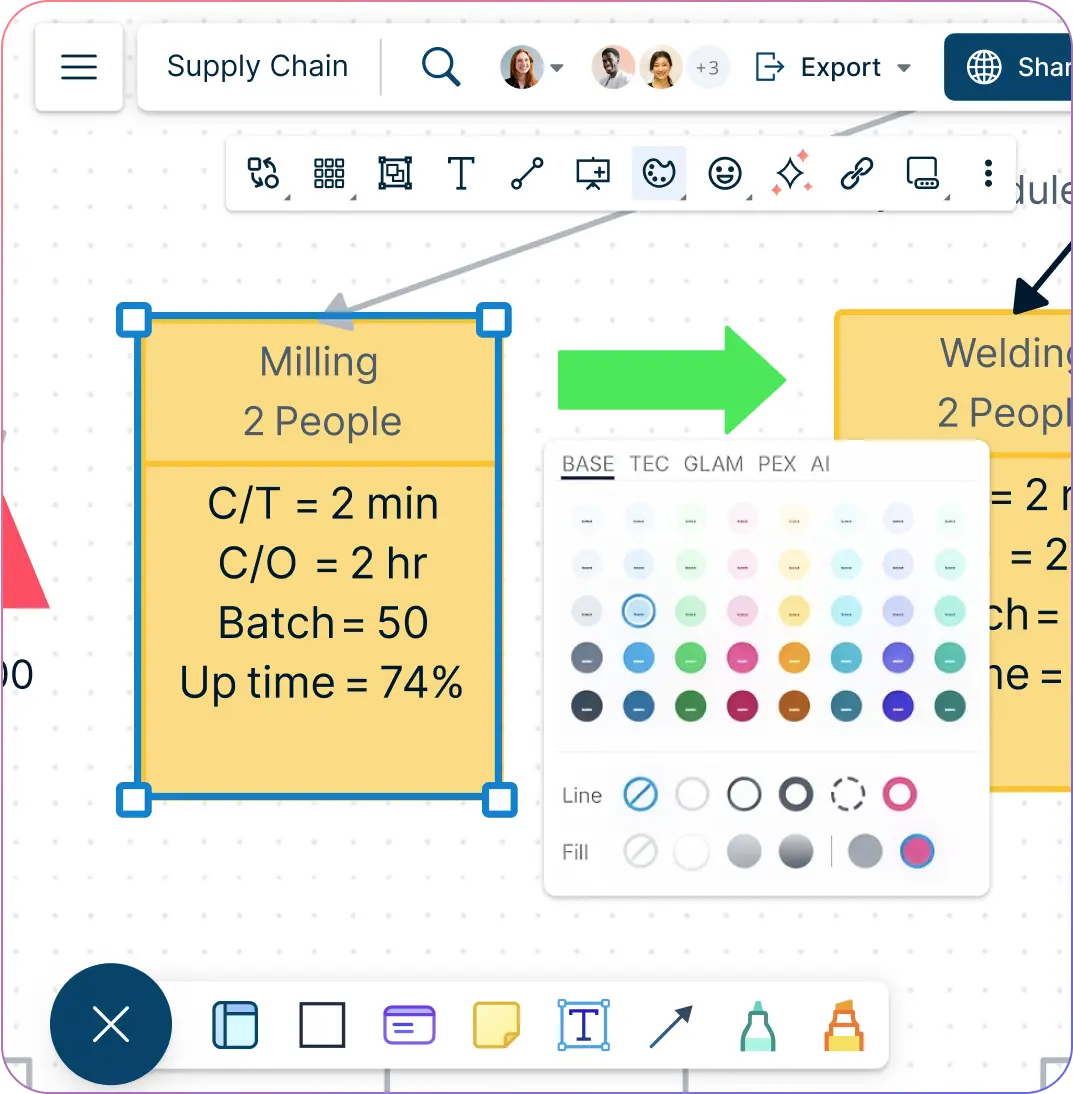
Modify supply chain maps manually as processes or suppliers change.
Use built-in Slides to present specific sections of your supply chain clearly.
Enhance capabilities beyond traditional supply chain software with centralized notes and shared insights.
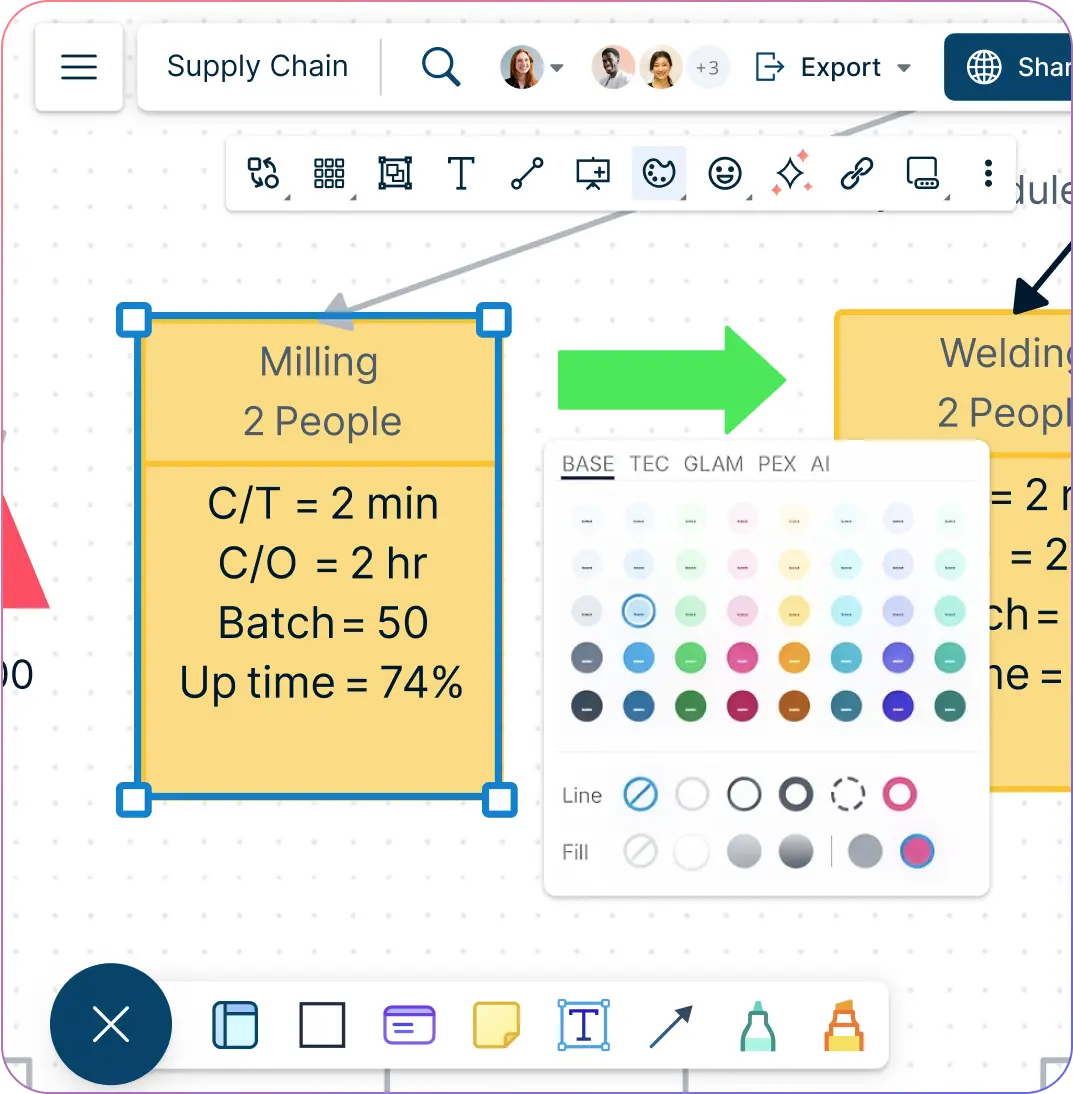
What Is Supply Chain Mapping
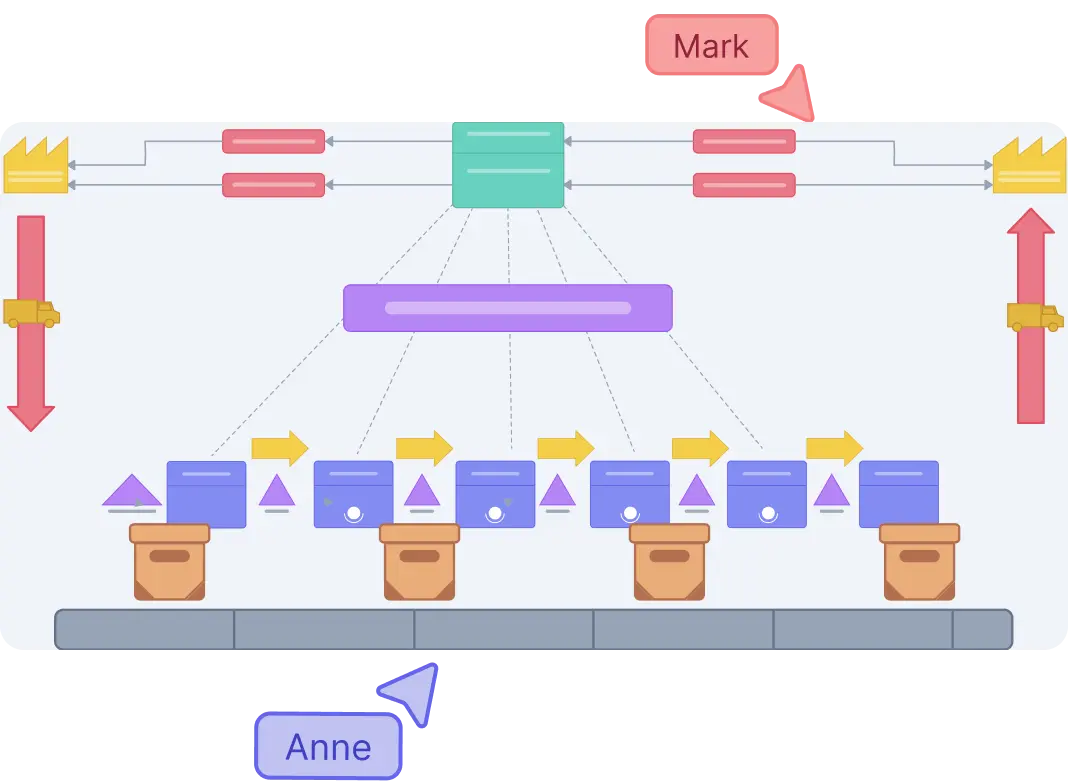
How to Create a Supply Chain Map in Creately
Launch Creately
Sign in and open your workspace. Choose a blank canvas or start with a customizable supply chain map template tailored to your industry or use case for a faster setup.
Add and Customize Elements
Use Creately’s shape library, lines, and arrows to map suppliers, warehouses, factories, and transportation routes. Add labels, notes, and key metrics, and customize colors and styles to reflect different supply chain stages.
Organize and Annotate
Use sticky notes, grouping, and layering to keep your map clear and organized. Add quick notes, annotations, or feedback directly onto components for easy reference.
Collaborate in Real-Time
Invite team members via the Share button and control access with edit or view permissions. Use @mentions and commenting features to discuss and refine your supply chain map seamlessly.
Enhance with Multimedia
Attach relevant images, documents, or links directly onto the canvas to provide context and enrich your supply chain visualization.
Review, Update, and Share
Regularly review your map, make updates as processes change, and export your work as an image, PDF, or other formats to share with stakeholders or present in meetings.
Create a Supply ChainMap Your Success with Effortless Supply Chain Examples!
FAQs About Supply Chain Mapping Software
How does a supply chain mapping tool benefit businesses?
How does supply chain mapping help with risk management?
Is supply chain mapping software suitable for small businesses?
Can supply chain mapping charts support sustainability initiatives?
Can supply chain mapping software improve decision-making?