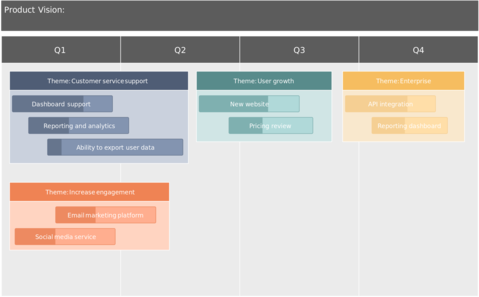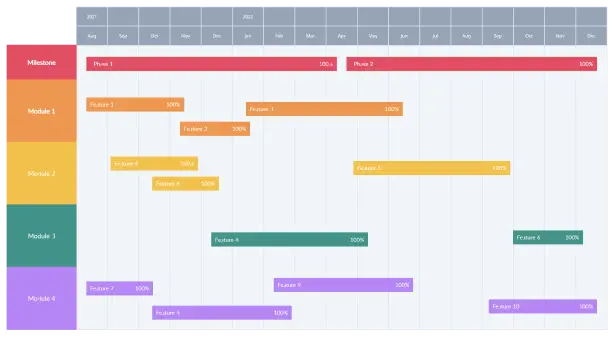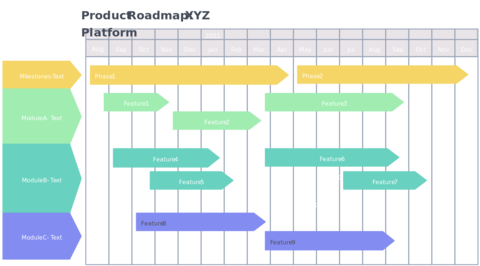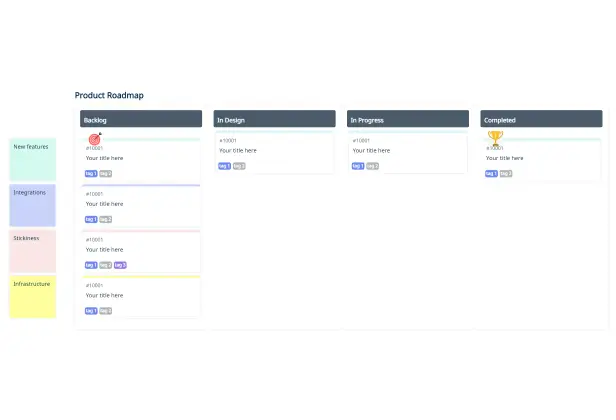Product Roadmap Software
Plan, Strategize, and Align with Product Roadmaps
Align team efforts from product ideation to launch, synchronize efforts and communicate vision and progress with Creately’s product roadmap software.
- Visually represent your entire product development journey
- Coordinate efforts with multiple teams and keep builds on track
- Multiple product roadmap templates to get a quick start
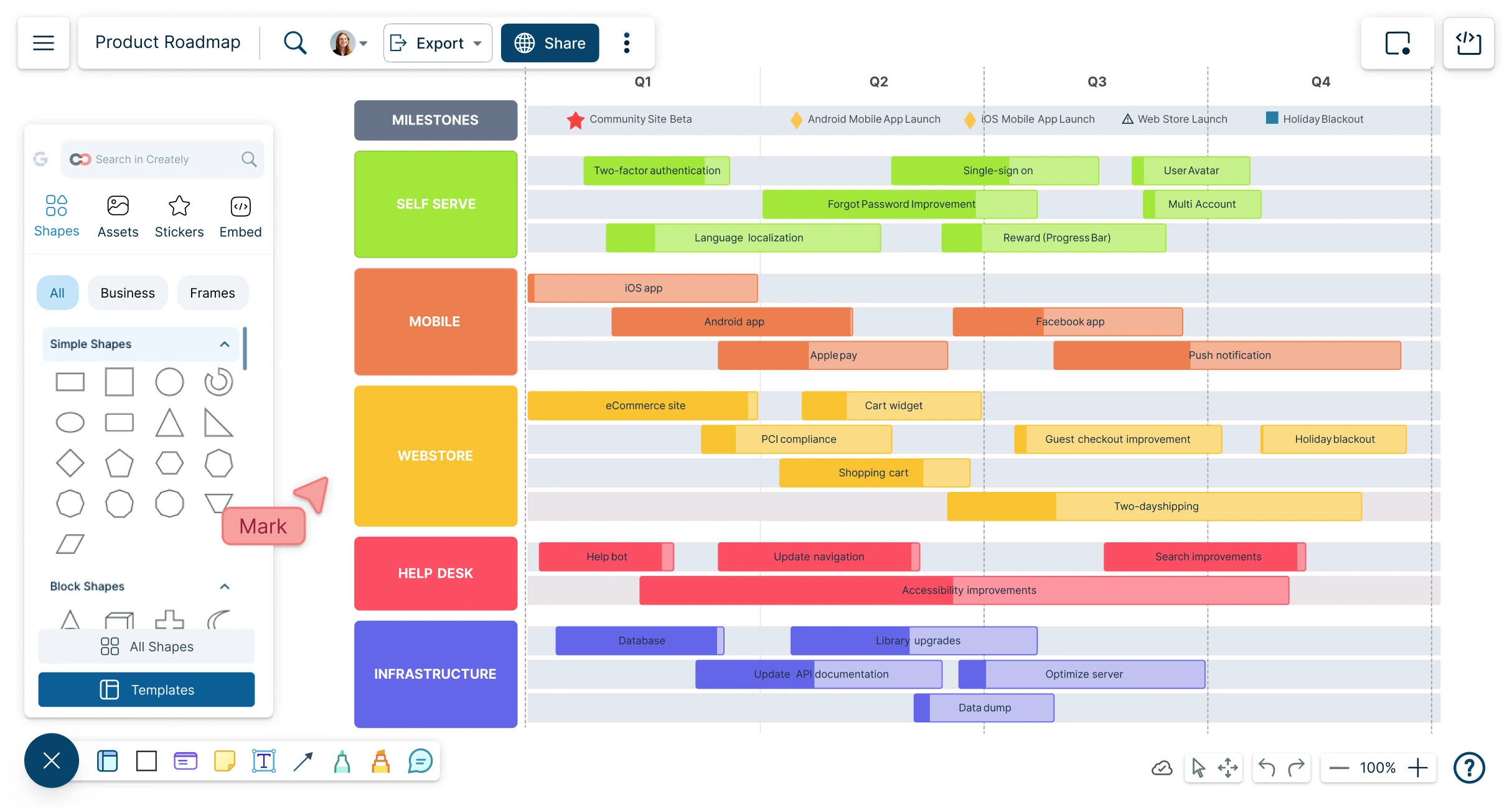
 Diagramming
Diagramming Visual Collaboration
Visual Collaboration Org Chart
Org Chart


AI Product Roadmap Generator
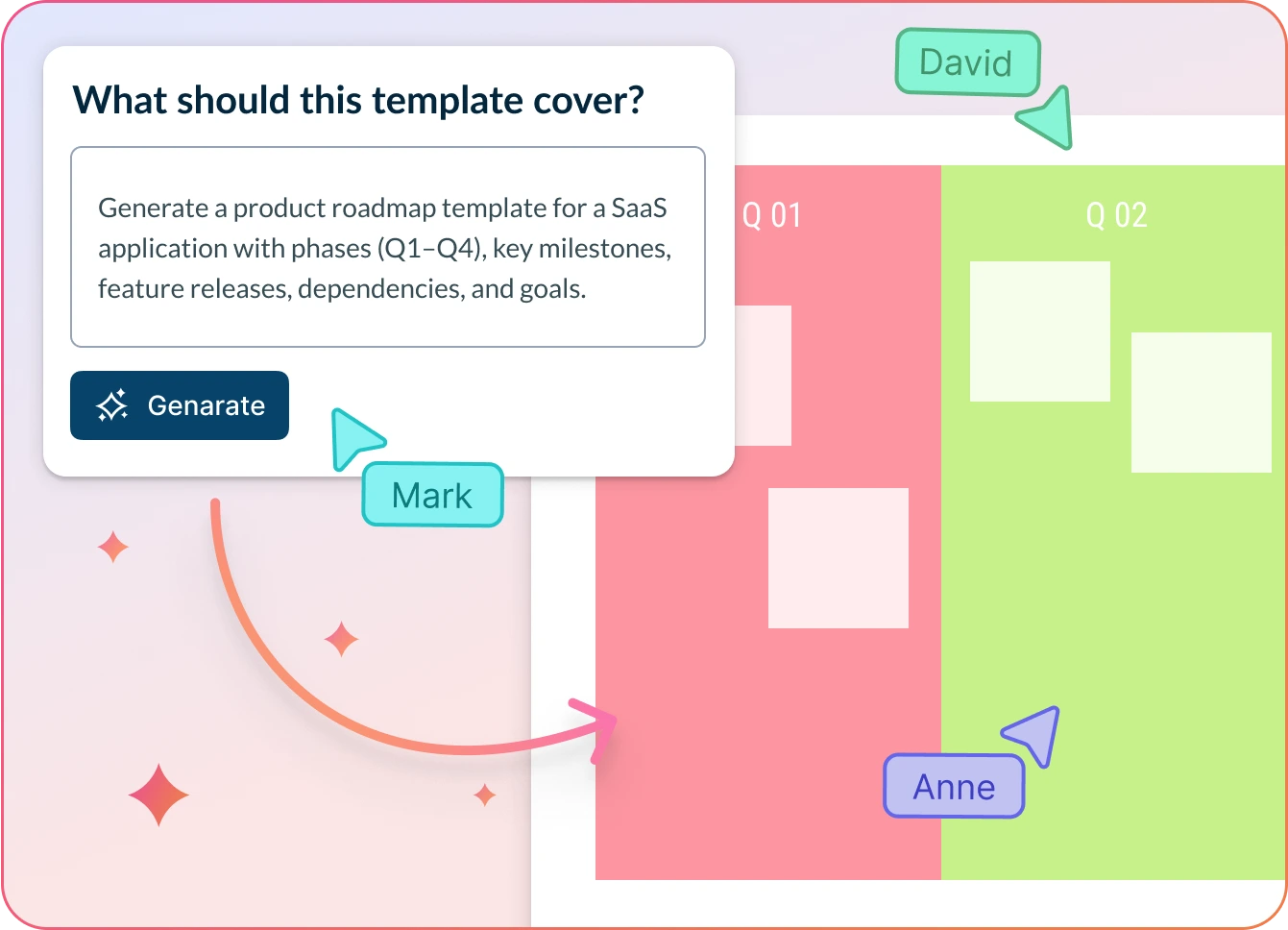
Transform Your Vision Into Actionable Roadmaps with AI
- Enter your product vision, priorities, and timeline, then click ‘Generate’.
- Watch Creately instantly build a clear, structured AI-powered product roadmap—ready to share.
- Collaborate, refine, and assign tasks, all within one connected workspace.
Why teams love Creately’s Product Roadmap Generator
 Save time – Automate roadmap creation, cutting planning effort by 90% so teams can focus on execution and strategy.
Save time – Automate roadmap creation, cutting planning effort by 90% so teams can focus on execution and strategy. Uncover hidden trends – Spot gaps, dependencies, and recurring bottlenecks across initiatives to optimize your product strategy.
Uncover hidden trends – Spot gaps, dependencies, and recurring bottlenecks across initiatives to optimize your product strategy. Privacy-first – All roadmap data stays securely within Creately, with no third-party access or retention.
Privacy-first – All roadmap data stays securely within Creately, with no third-party access or retention. Multi-lingual support – Generate and share product roadmaps in multiple languages for seamless collaboration across global teams.
Multi-lingual support – Generate and share product roadmaps in multiple languages for seamless collaboration across global teams. Objective insights – AI highlights priorities, groups related initiatives, and ensures every roadmap is structured, actionable, and aligned.
Objective insights – AI highlights priorities, groups related initiatives, and ensures every roadmap is structured, actionable, and aligned.






Develop Your Product Development Game Plan
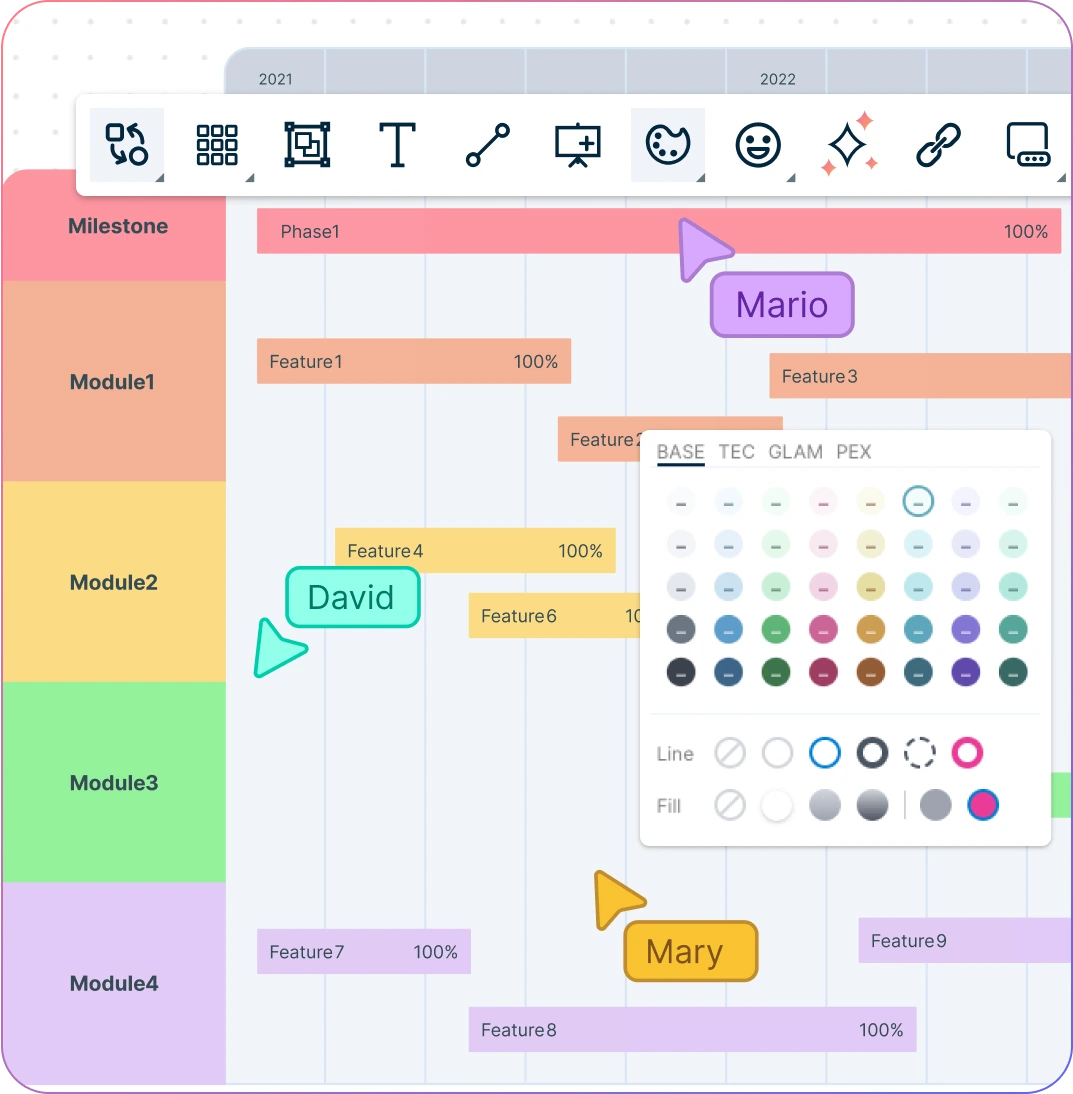
Map out all the tasks in each product development stage with Creately’s intuitive product roadmapping software.
Multiple product roadmap sample templates to quickly visualize your product builds, & enter tasks & deliverables.
Visual prioritization grids to group tasks based on effort teams, priority, & much more.
Prioritize efforts, plan what to build next, & create effective and executable roadmaps.
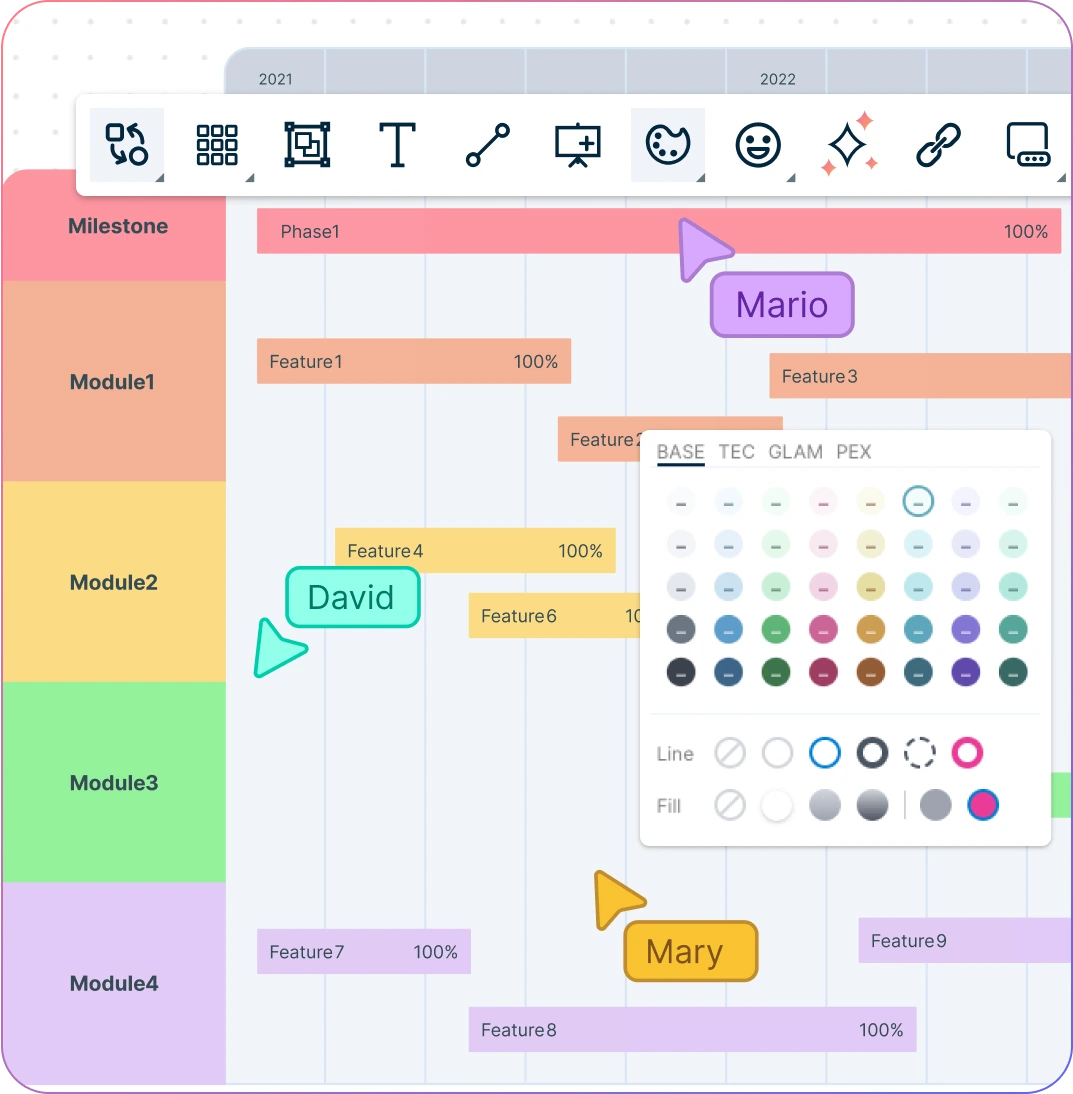
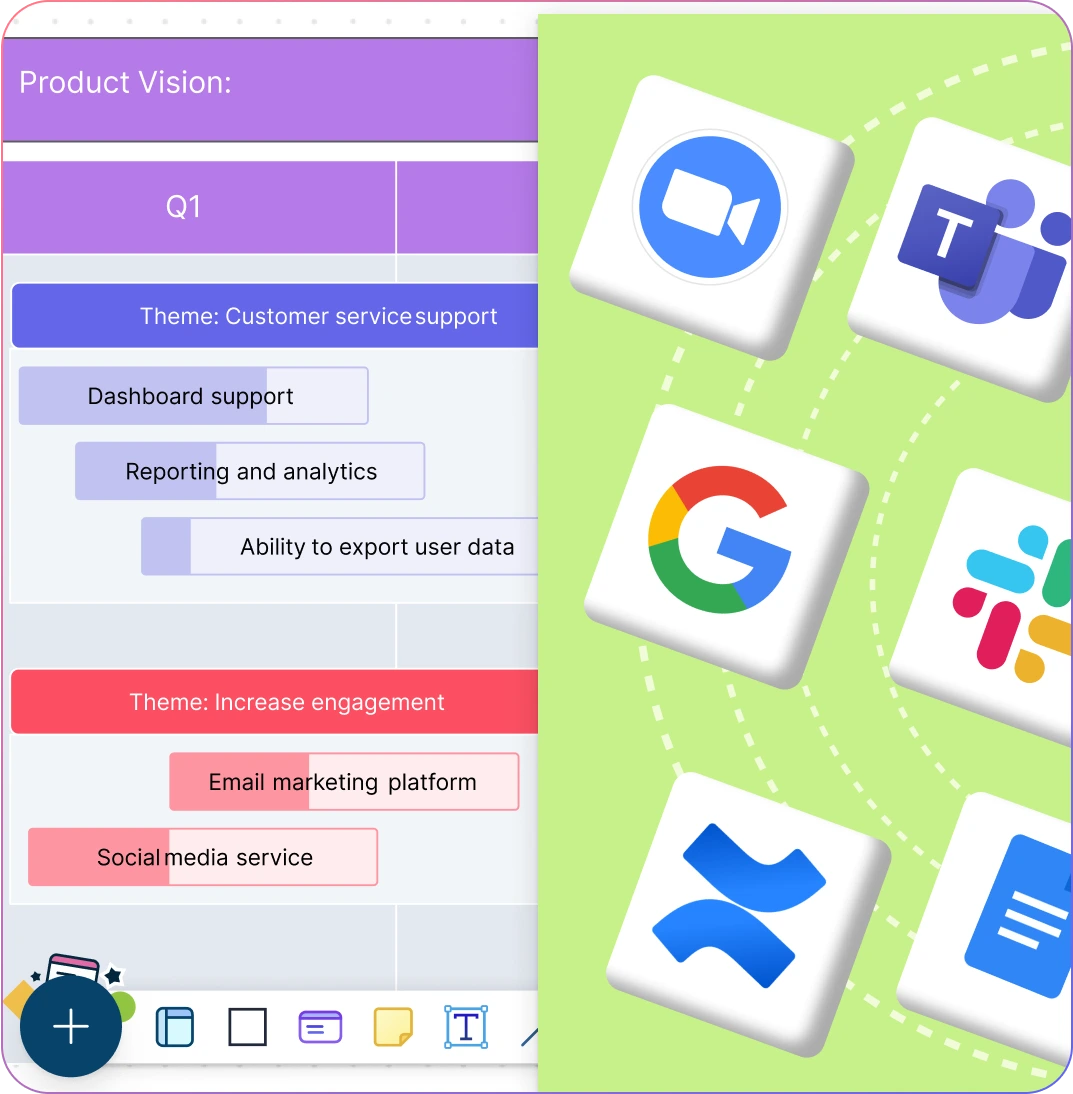
Synchronize Efforts and Get the Whole Team Together
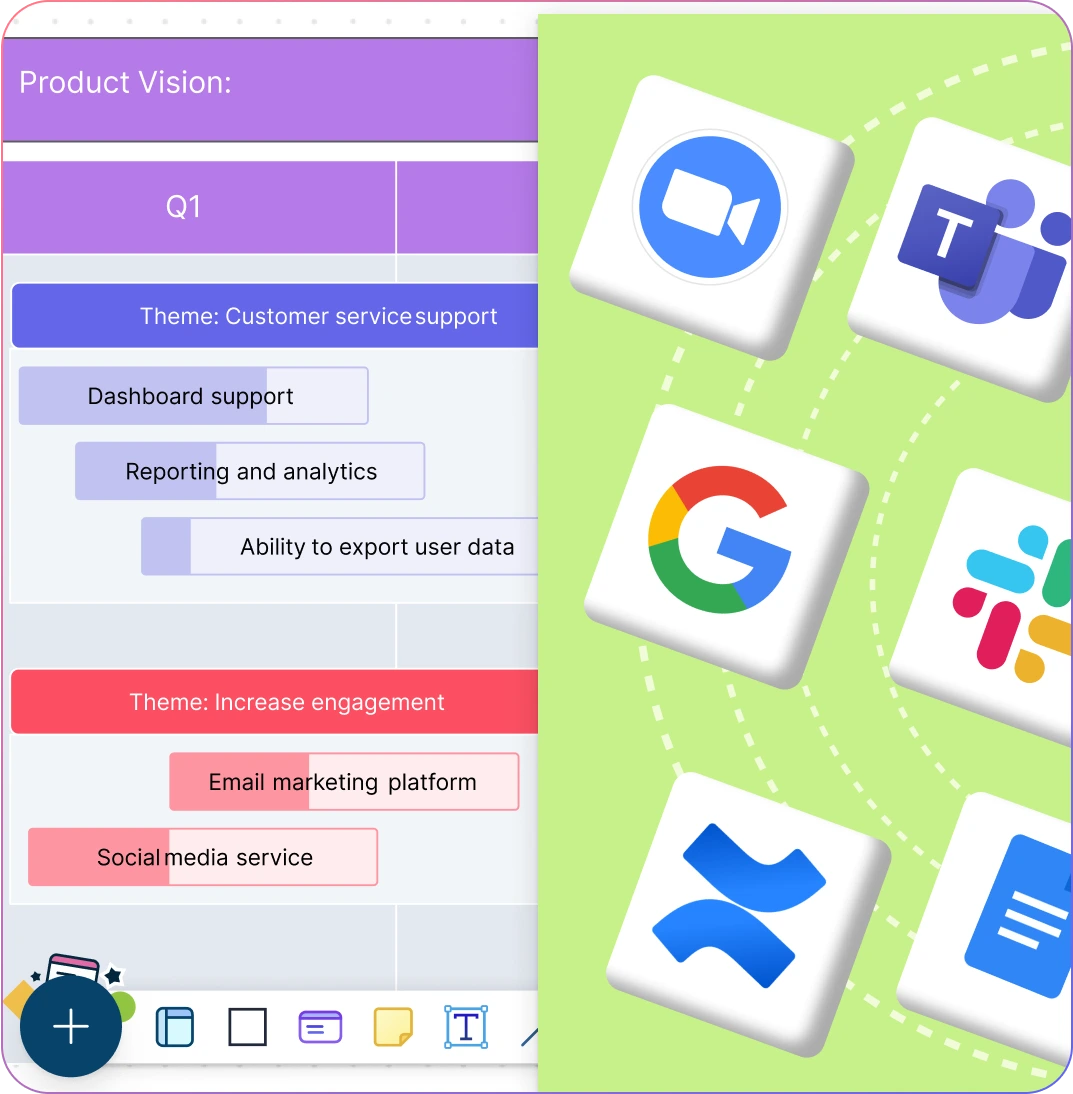
Real-time cursors with synced previews to collaborate with anyone from anywhere.
Comment with context, have discussions and follow-ups on the same canvas. Async!
Connect your existing tools and workflows to the product roadmap app with powerful integrations.
Collect customer feedback right on the canvas & provide insights to development teams.
Augment Your Systems
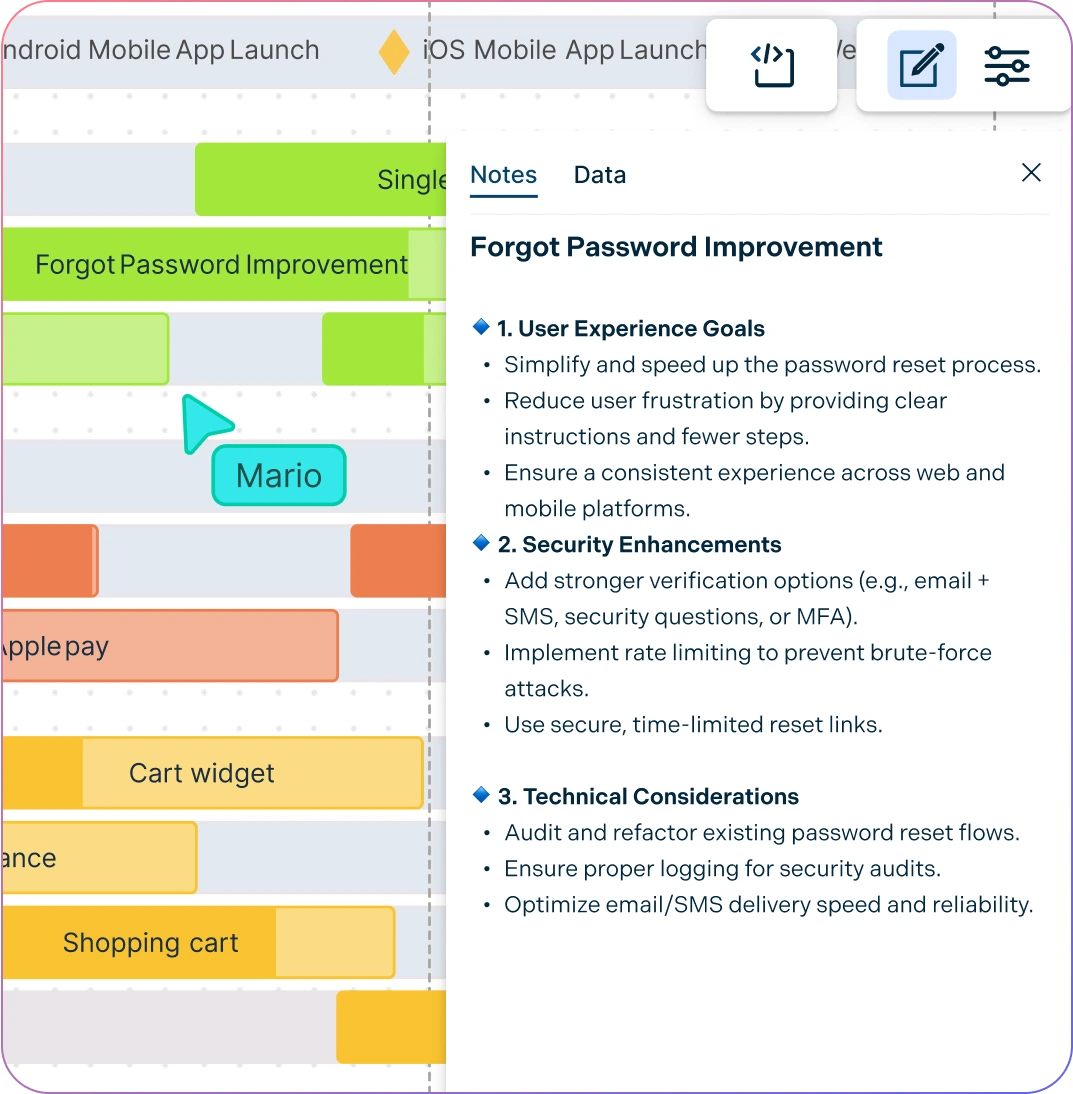
Drag and drop and attach your data from any source system.
Provide additional product information with integrated notes and data fields.
Link Github, JIRA, Confluence & other systems to build your core workflow in one place.
Create a single source of truth for the product vision, direction, priorities, & progress.
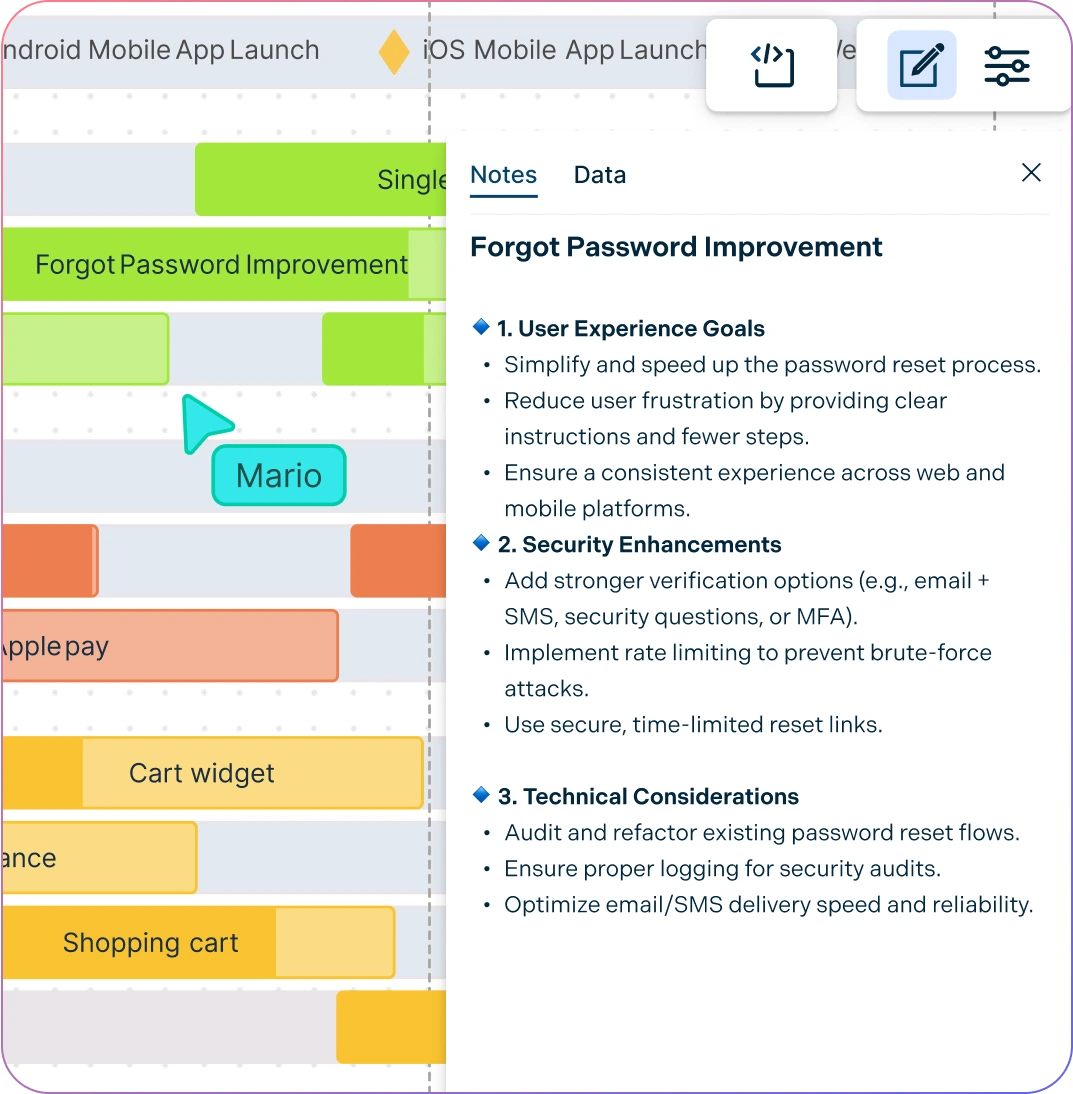
What is a Product Roadmap?
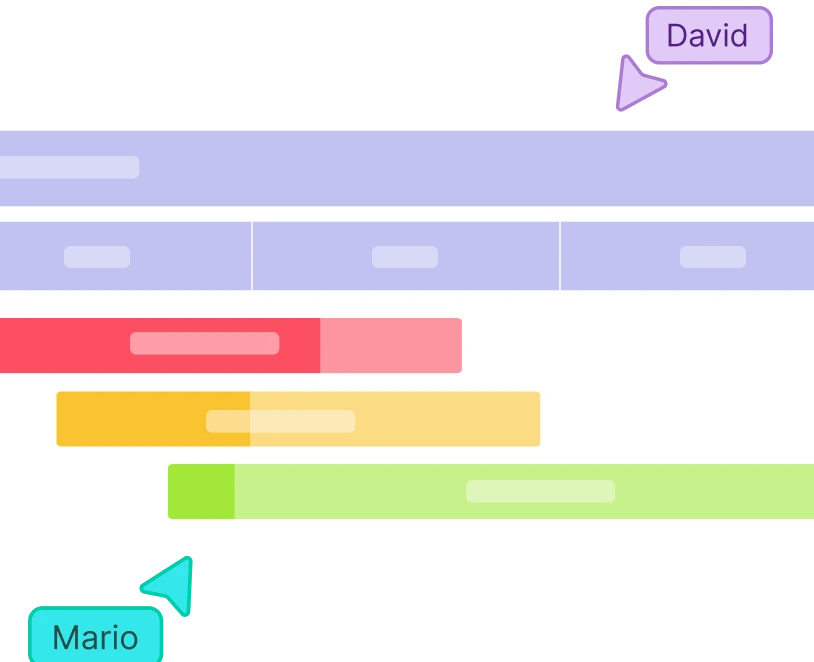
How to Create a Product Roadmap in Creately
Open a Product Roadmap Template
Launch Creately and choose a product roadmap template from the library to get started instantly. You can also use the product roadmap creator to drag and drop shapes and build your roadmap step by step.
Define the Strategy
Use sticky notes, mind maps, or the notes panel to capture your product vision, goals, and ideas. Encourage input directly inside the workspace so all insights from brainstorming sessions to customer feedback are stored in one place.
Prioritize Features and Dependencies
Organize features and initiatives in vertical columns. Highlight priority features with color themes or tags, and use connectors to mark dependencies between tasks. This ensures your team sees what matters most and how work connects.
Establish Timelines and Customize
Lay out timelines, release schedules, and checkpoints along the horizontal axis of your roadmap. Customize with drag-and-drop styling, professional color palettes, and shape data to add details like owners, resources, or references. Attach files, screenshots, or links for easy access.
Review, Update, and Share
Collect feedback with contextual comments right on the roadmap, so discussions happen in context. Update your plan in real-time and create multiple roadmap versions if needed. When ready, export as PNG, JPEG, PDF, or SVG, or share the product roadmap online with a secure link or embed code for presentations and publishing.
Create a Product RoadmapPlan, Prioritize, and Communicate Your Product Plans with Editable Templates
FAQs on Product Roadmapping Software
Why should I use a product roadmap tool instead of spreadsheets or slides?
What are the benefits of using a product roadmap builder?
Product roadmap software like Creately offers numerous benefits.
- Enhanced Visualization - Clearly communicate product vision, goals, and priorities to stakeholders.
- Improved Collaboration - Facilitate teamwork and alignment across departments.
- Efficient Planning - Streamline the product development process and resource allocation.
- Increased Transparency - Provide visibility into the product roadmap for all team members.
- Faster Decision Making - Make data-driven decisions based on the roadmap.
- Risk Mitigation - Identify potential challenges and develop contingency plans.
Which teams use product roadmaps?
Product roadmaps are valuable for a wide range of teams including,
- Product Management - Driving product strategy and development.
- Engineering - Aligning development efforts with product goals.
- Design - Contributing to user experience and product features.
- Marketing - Understanding product positioning and messaging.
- Sales - Communicating product benefits and roadmap to customers.
- Executive Leadership - Making informed business decisions.
How do I share my product roadmap with my team?
How can I add collaborators and manage their roles?
Is Creately’s product roadmap creator free?