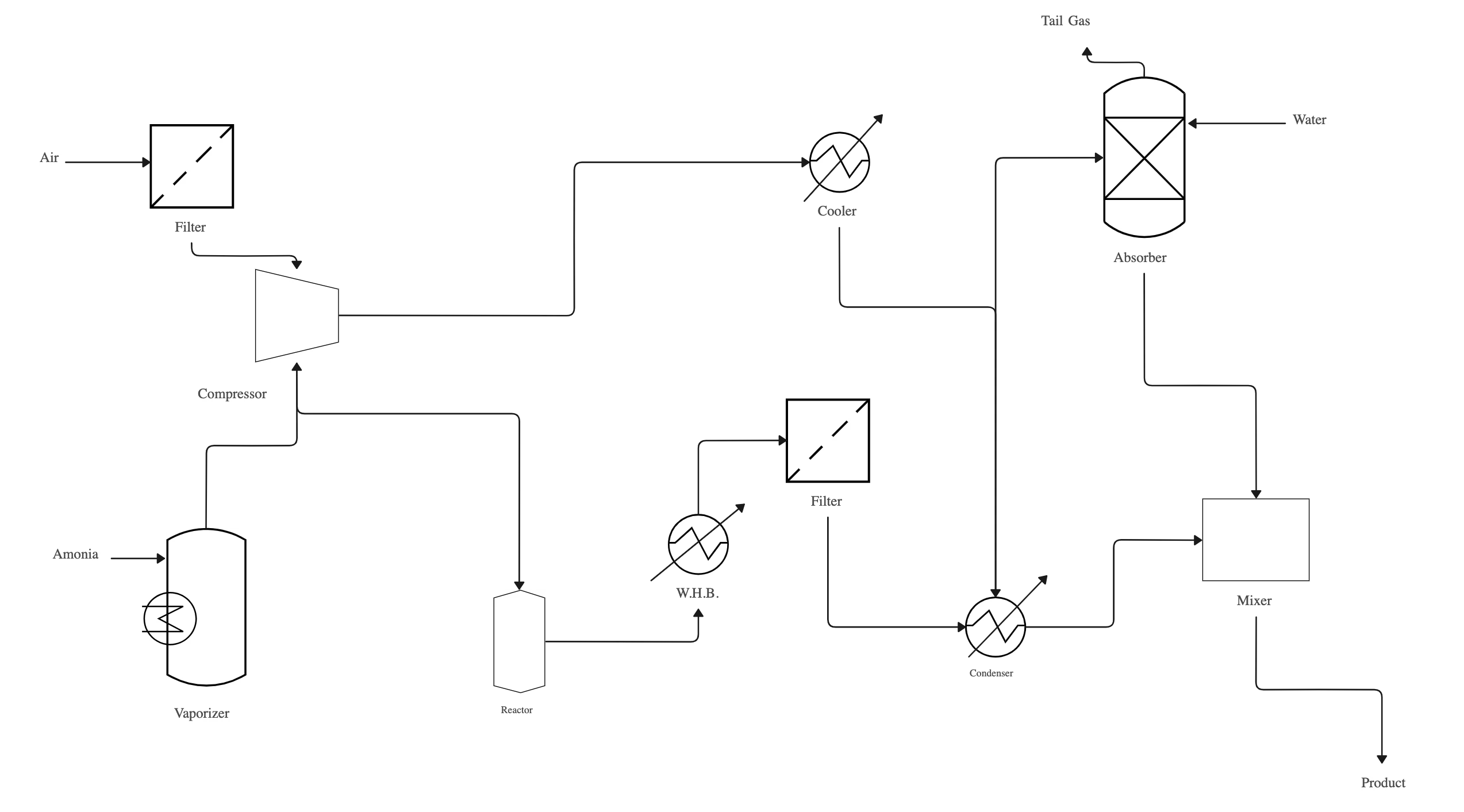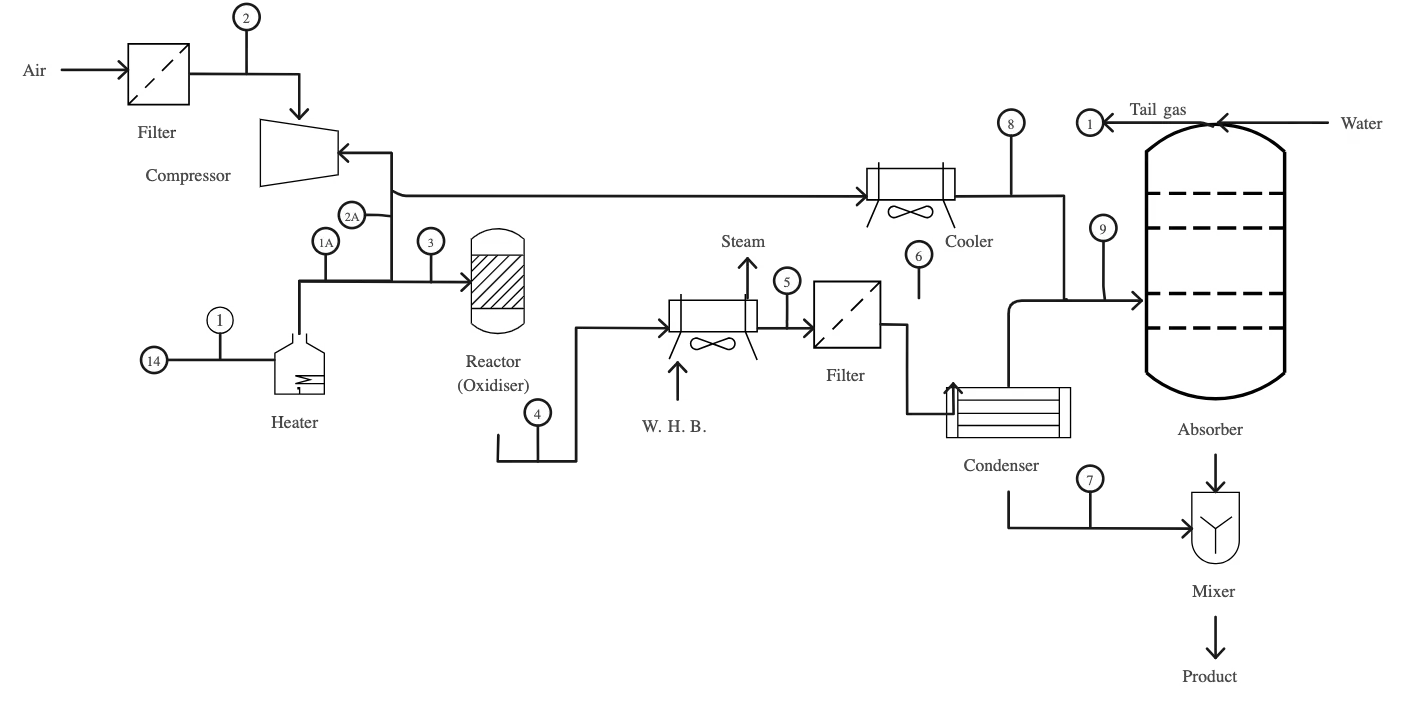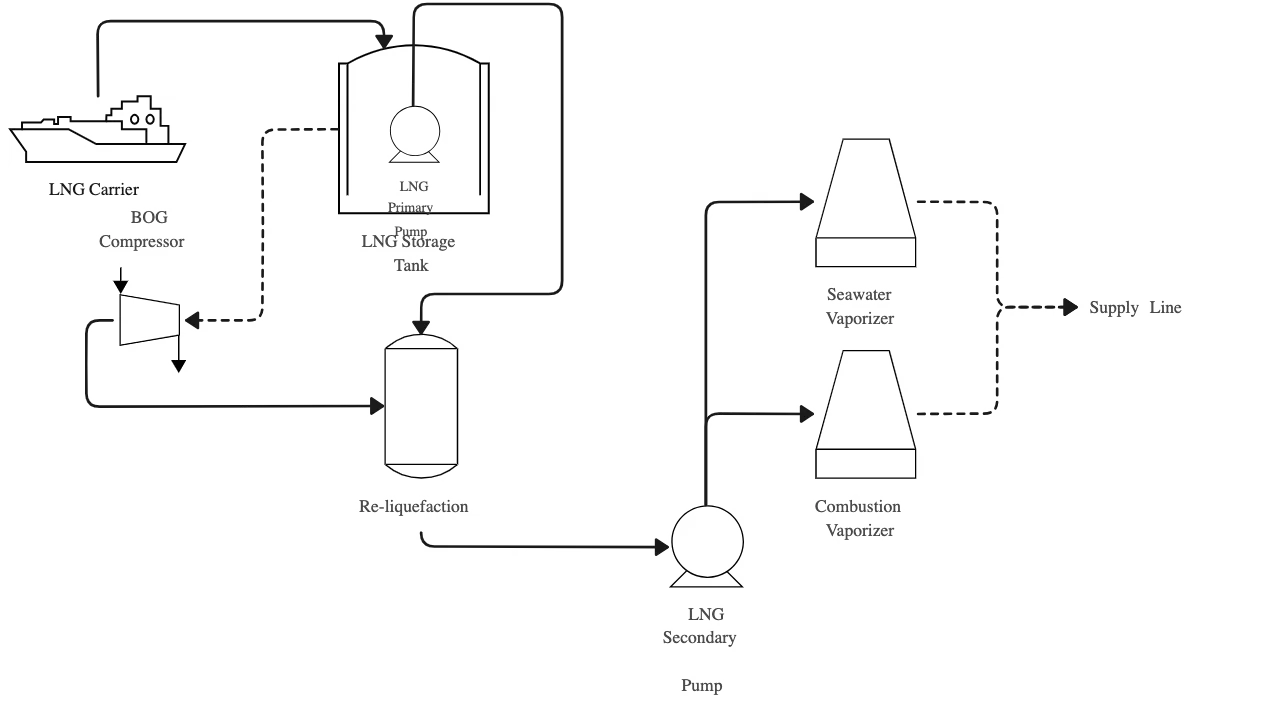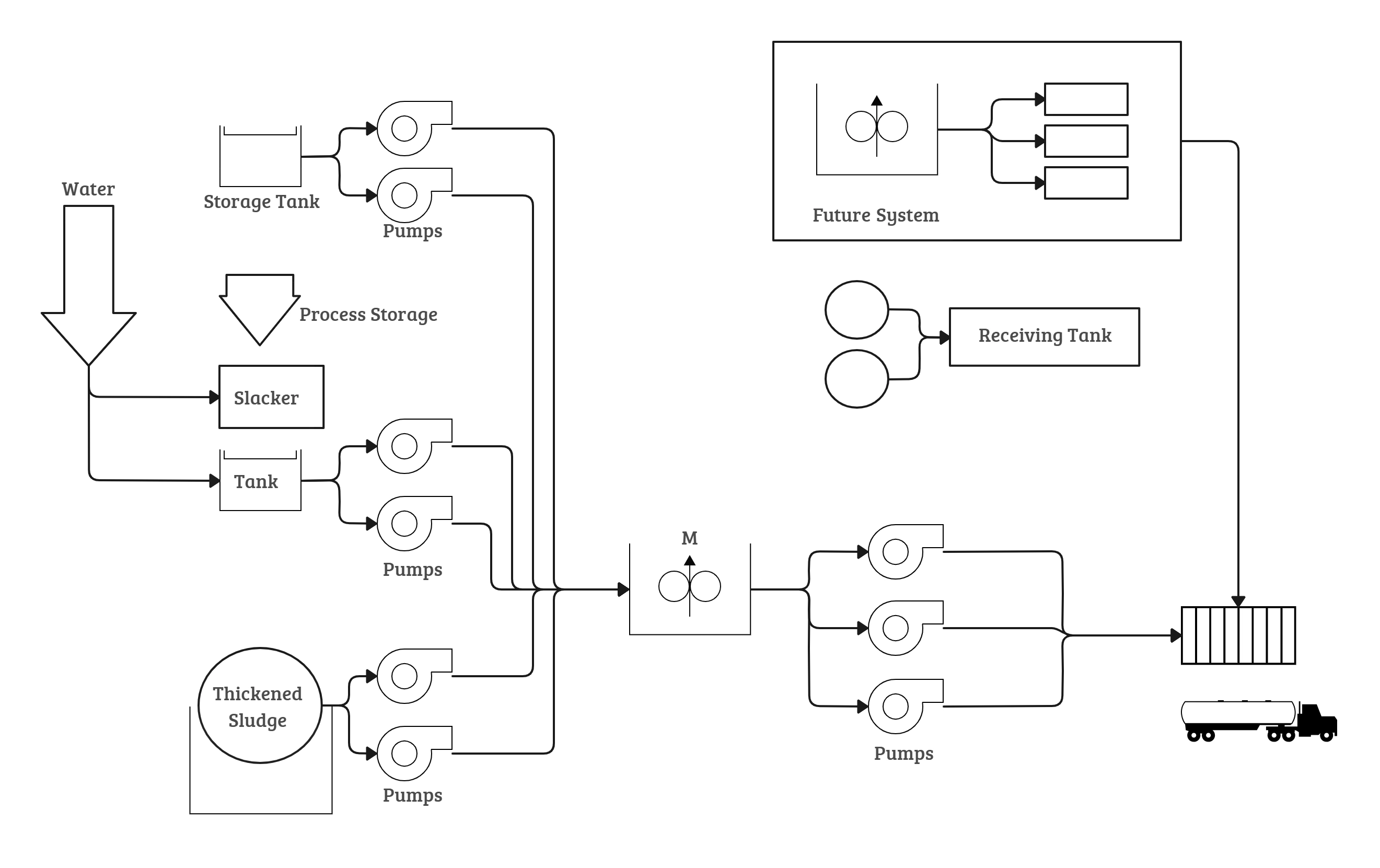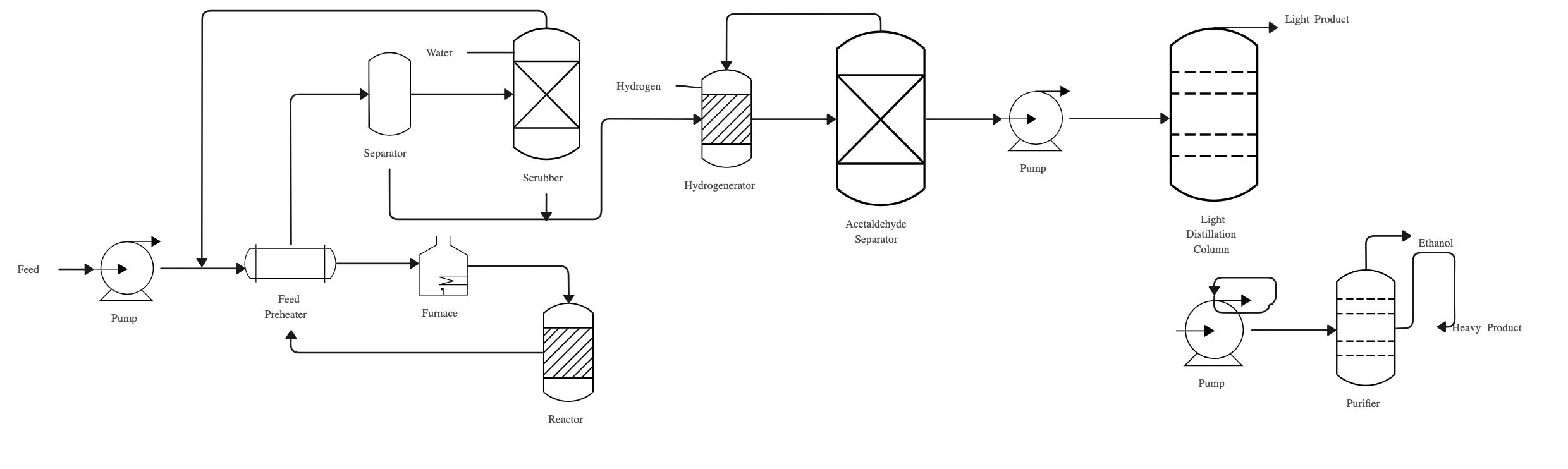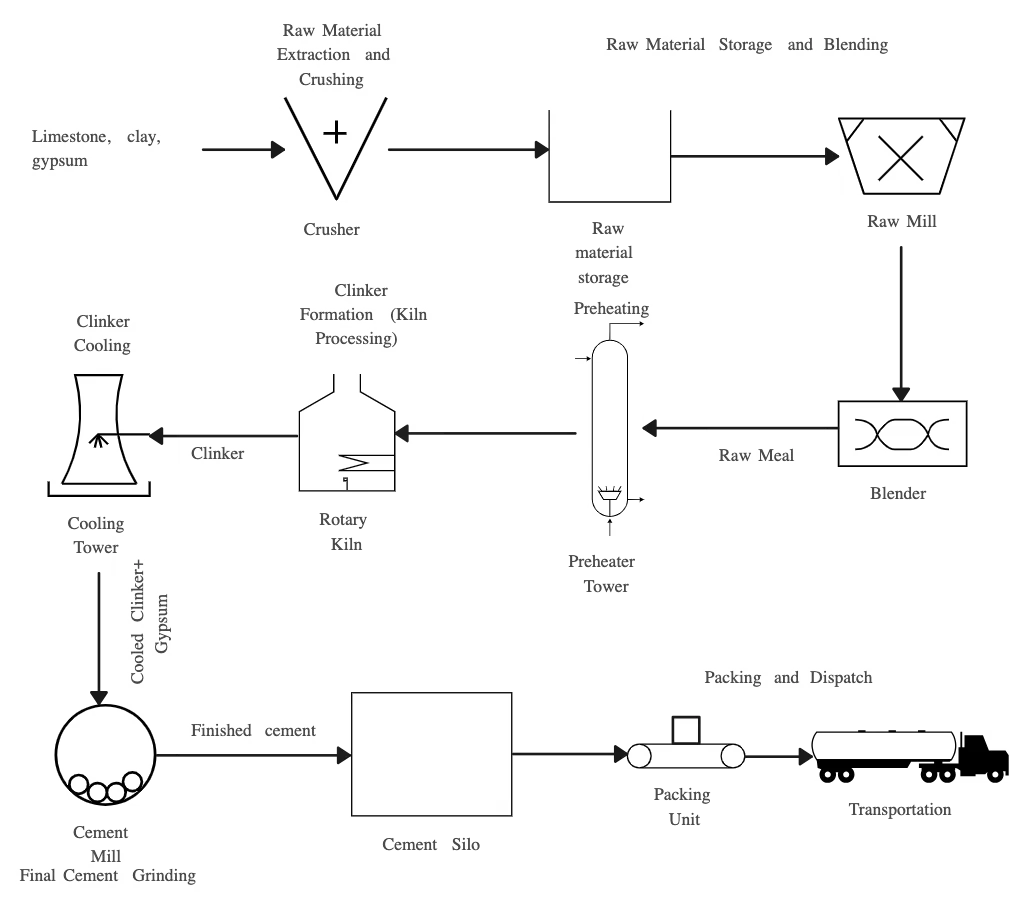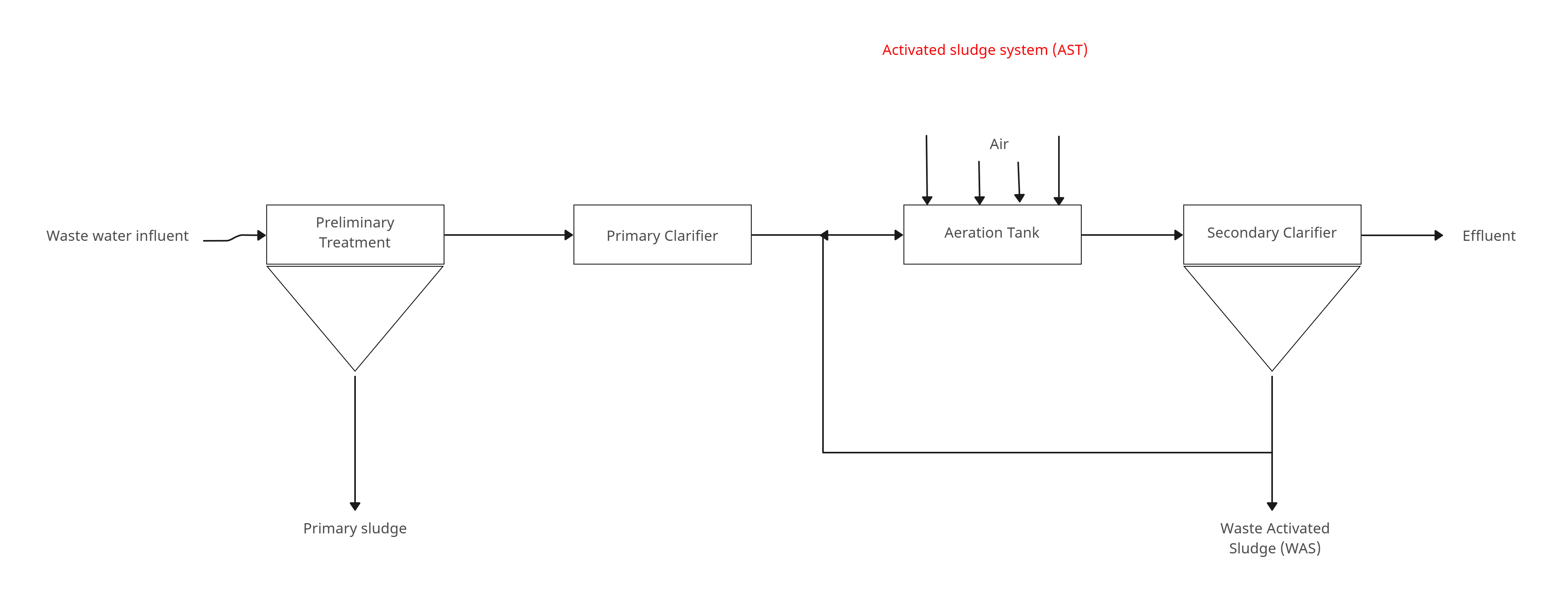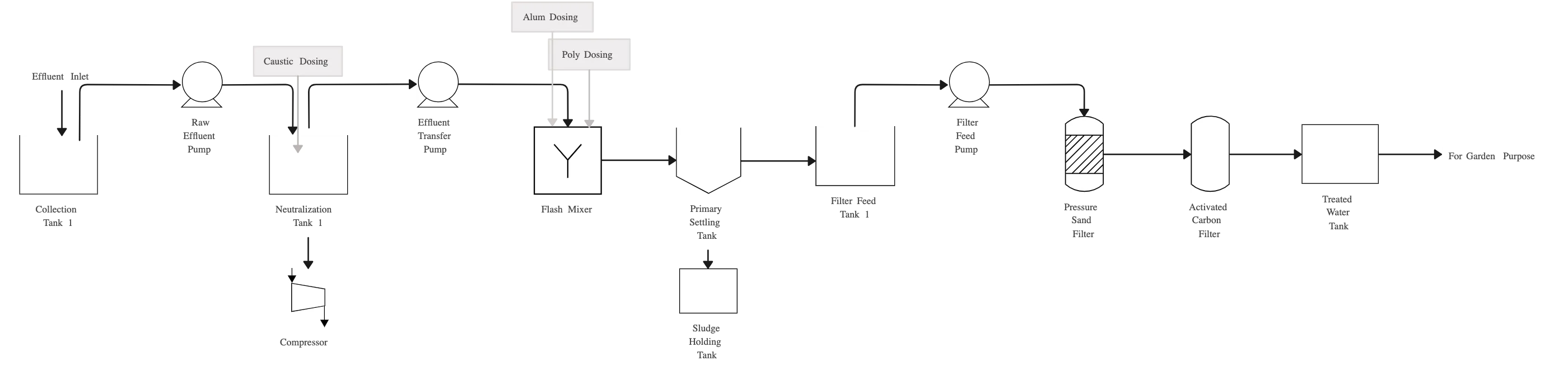Process Flow Diagram Software
Visualize, Analyze, and Optimize Process Workflows Quickly
Easily visualize and streamline complex processes with Creately’s process flow diagram software. Design professional workflows, identify inefficiencies, and improve decision-making with customizable, collaborative diagrams.
Drag-and-drop shapes to quickly build and modify process flow diagrams
Collaborate in real-time using online process flow diagram software
Share process flow diagrams in multiple formats for clear documentation
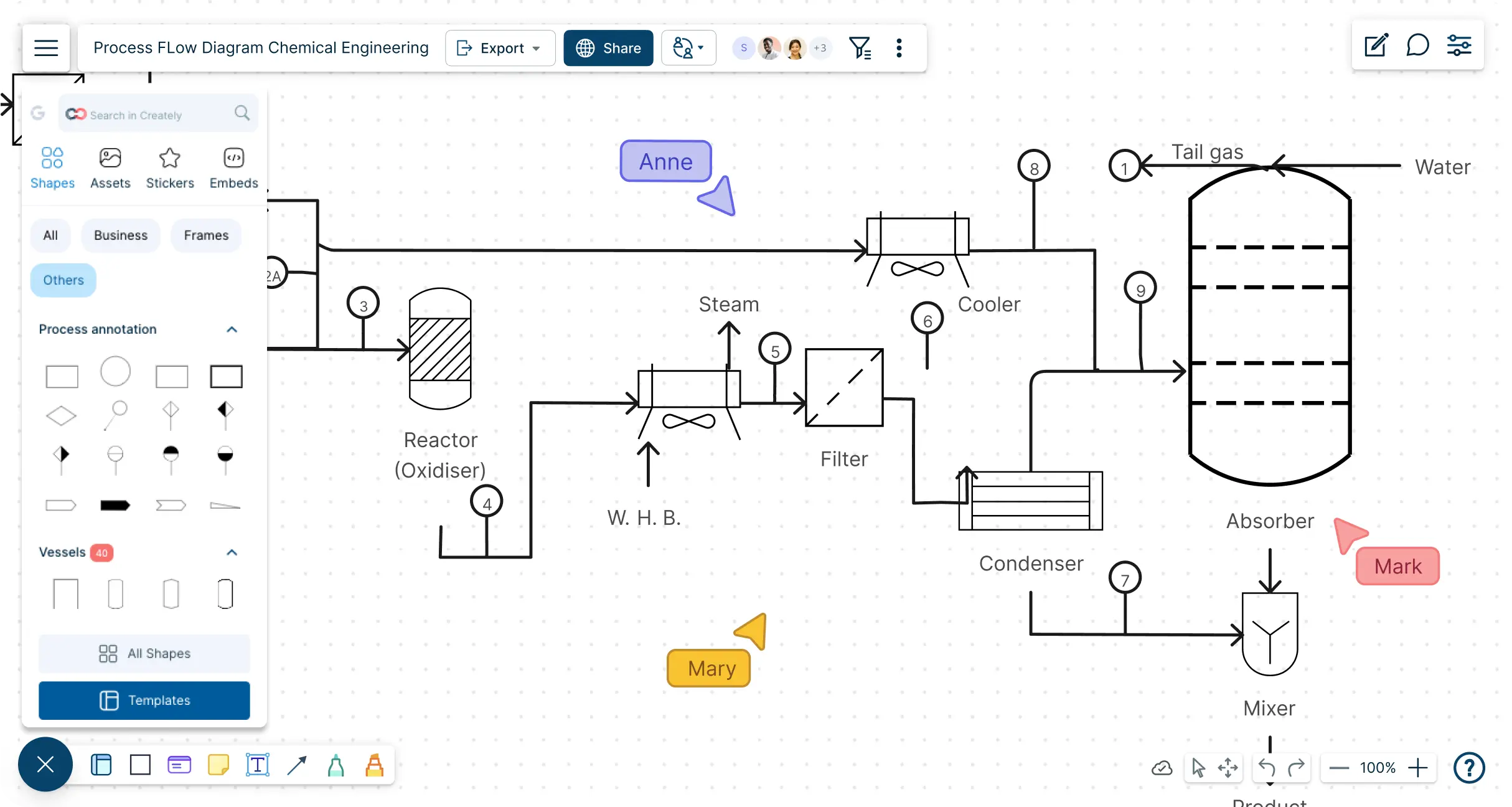
 Diagramming
Diagramming Visual Collaboration
Visual Collaboration Org Chart
Org Chart








Get Started Quickly with These Process Flow Diagram Templates
Brainstorm and Structure Workflows with Powerful Process Flow Diagram Software
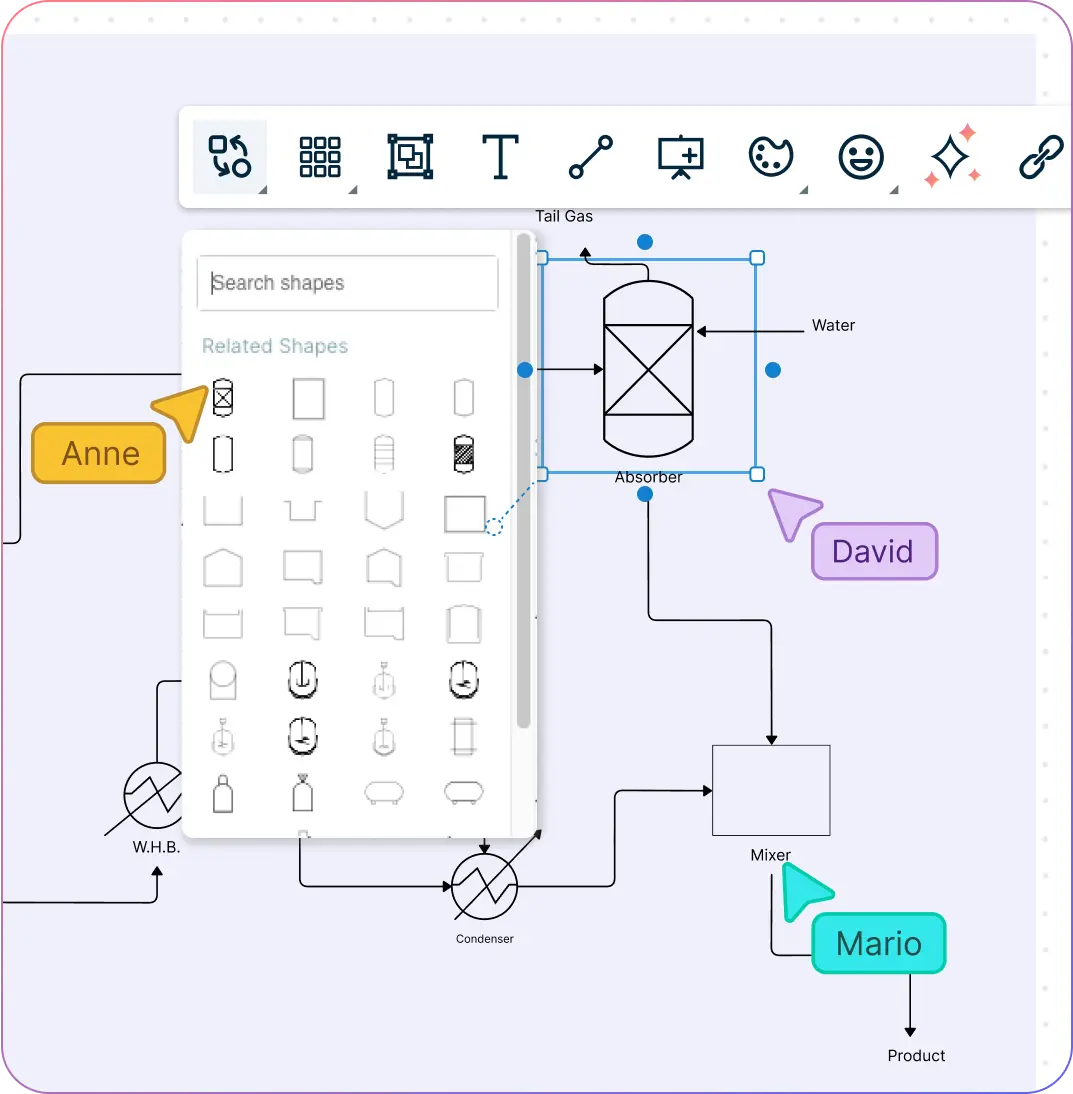
Quickly outline workflows, systems, and operations using an intuitive process flow diagram maker.
Drag and drop elements to build clear, structured process maps effortlessly.
Use AI-powered tools to generate process flows and identify inefficiencies before implementation.
Kickstart your workflow mapping with pre-built process flow diagram templates for different industries.
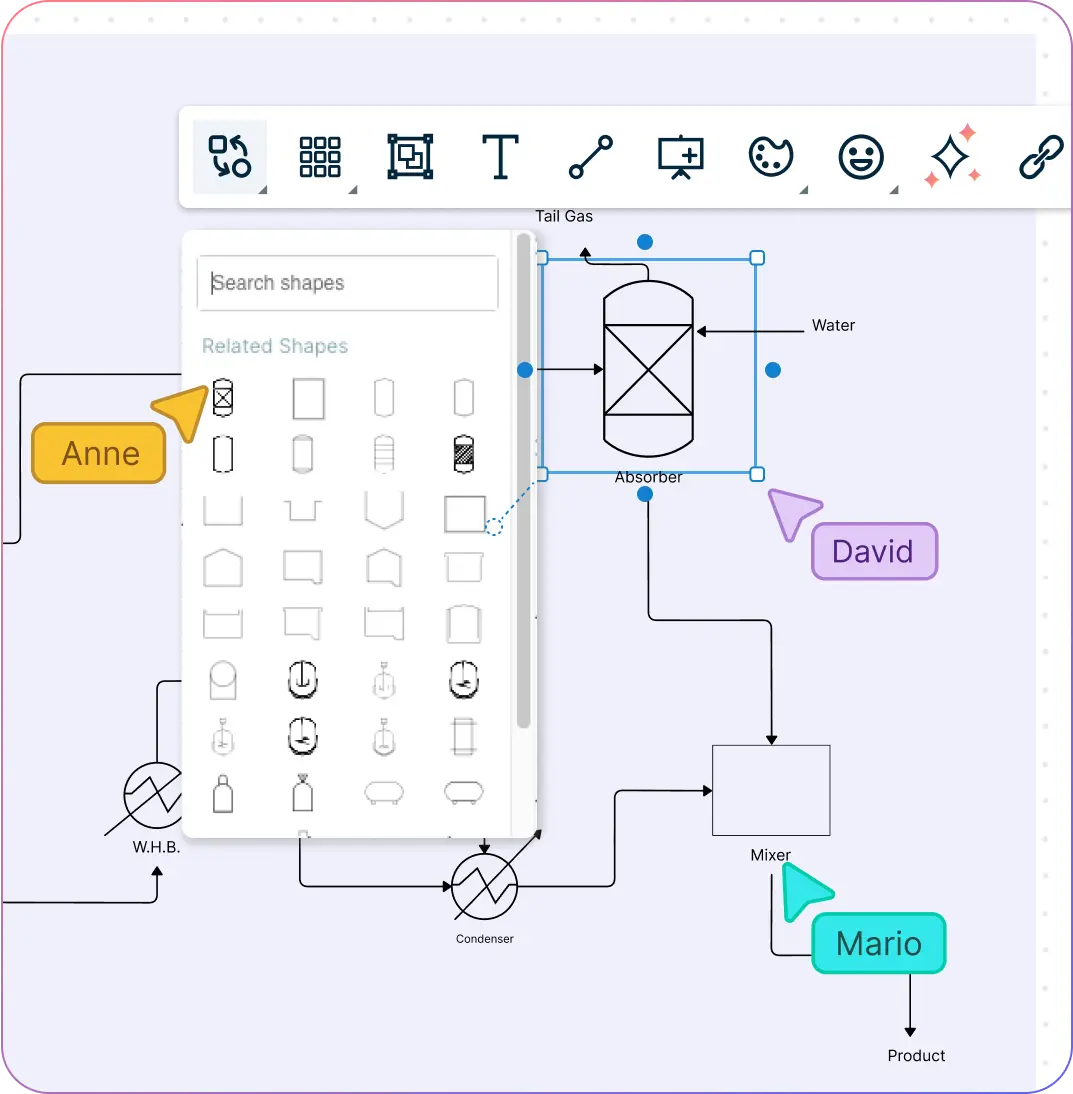
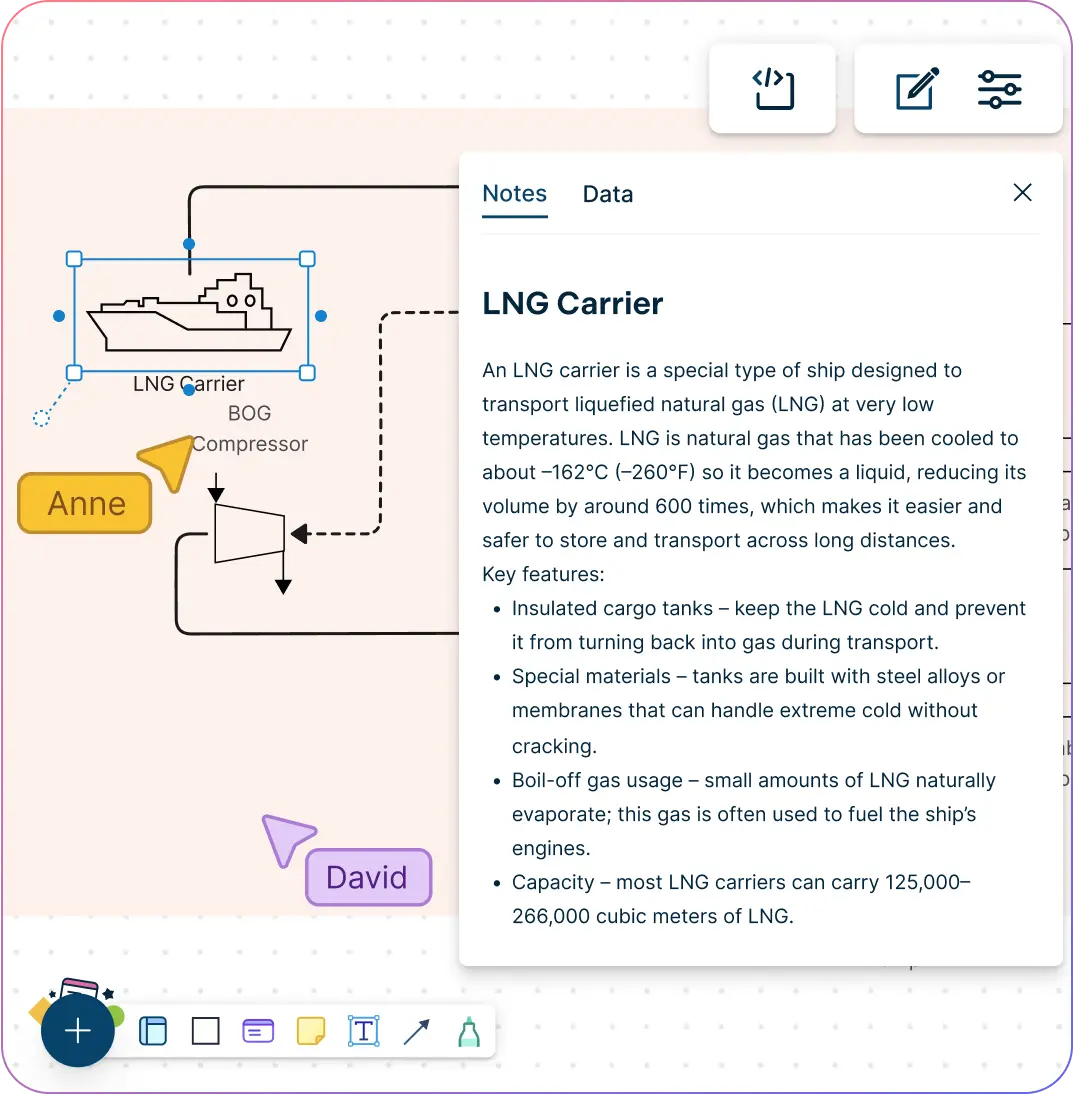
Streamline Processes Efficiently with a Well-Designed Process Flow Diagram Maker
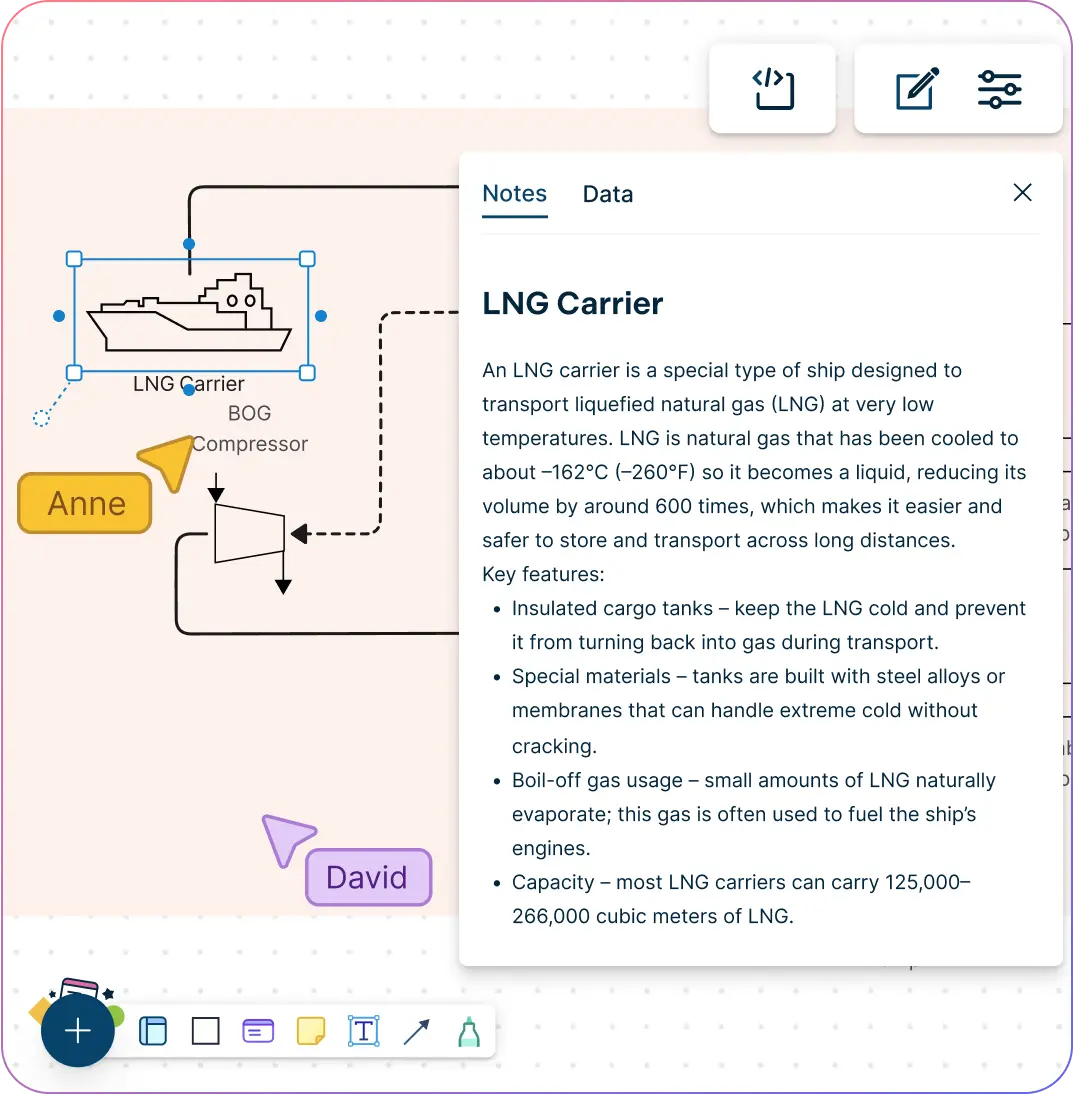
Link steps, decisions, and actions seamlessly with auto-aligning connectors.
Organize complex workflows into easy-to-follow process flow diagrams with smart formatting tools.
Attach supporting documents, data, and annotations to create comprehensive visual process documentation.
Use color coding and labels to differentiate tasks, responsibilities, and decision points effectively.
Optimize and Improve Workflows Using Data-Driven Insights in Process Flow Diagram Software
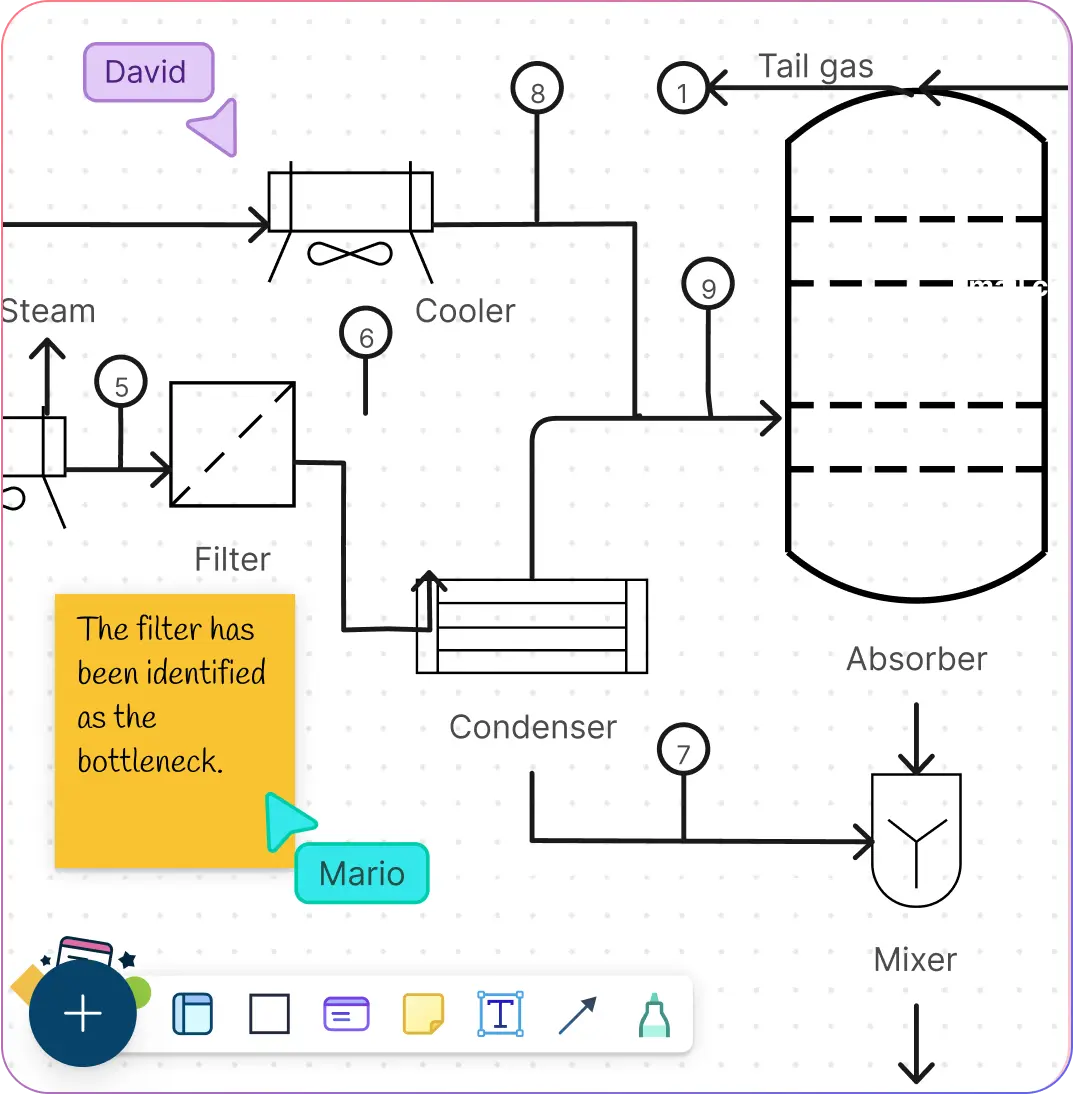
Identify bottlenecks and inefficiencies in your workflows with structured process flow diagrams.
Simulate different process scenarios to test improvements before implementation.
Visualize dependencies and optimize resource allocation for better efficiency.
Make data-backed decisions using detailed workflow analysis within the process flow diagram maker.
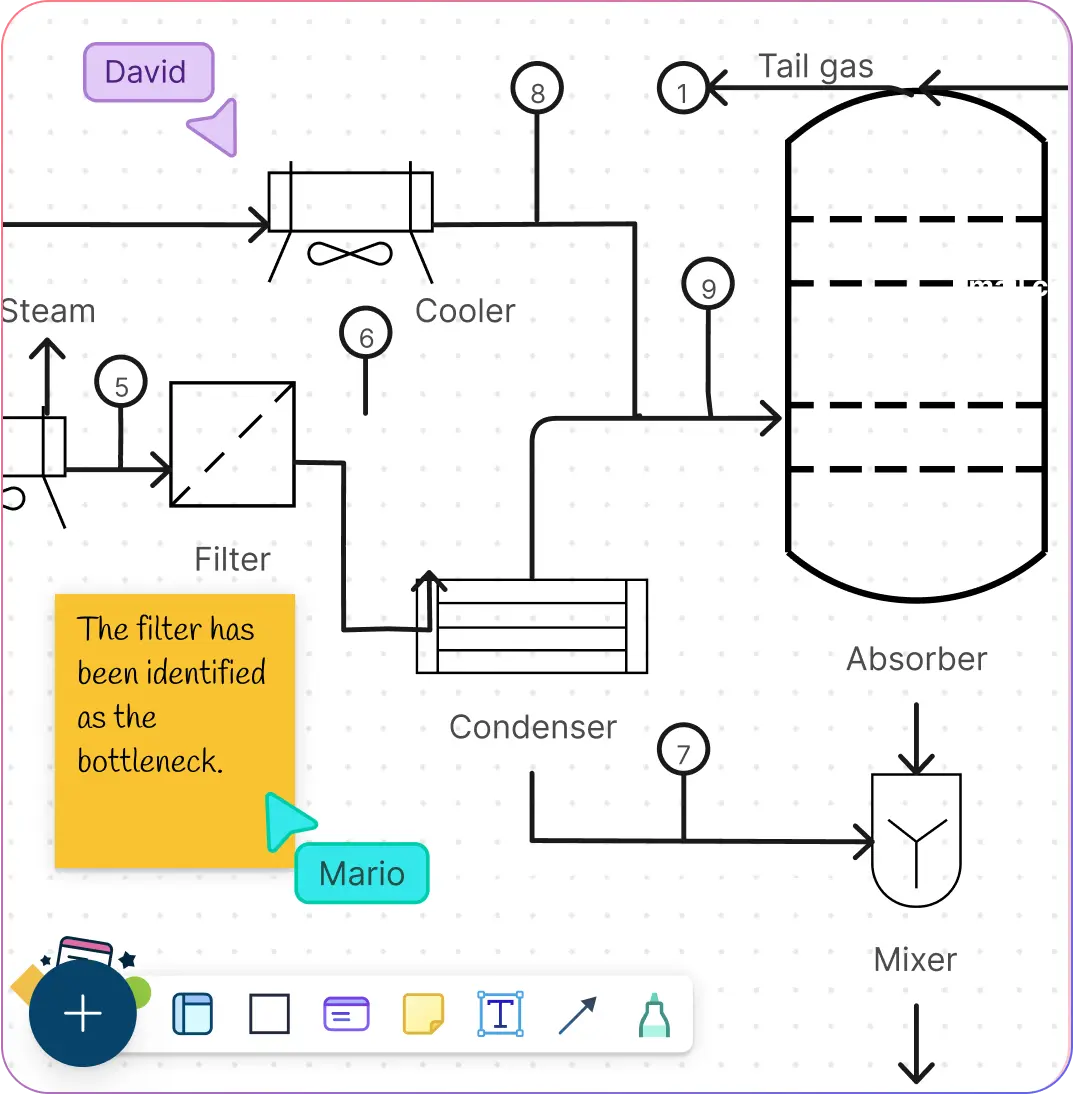
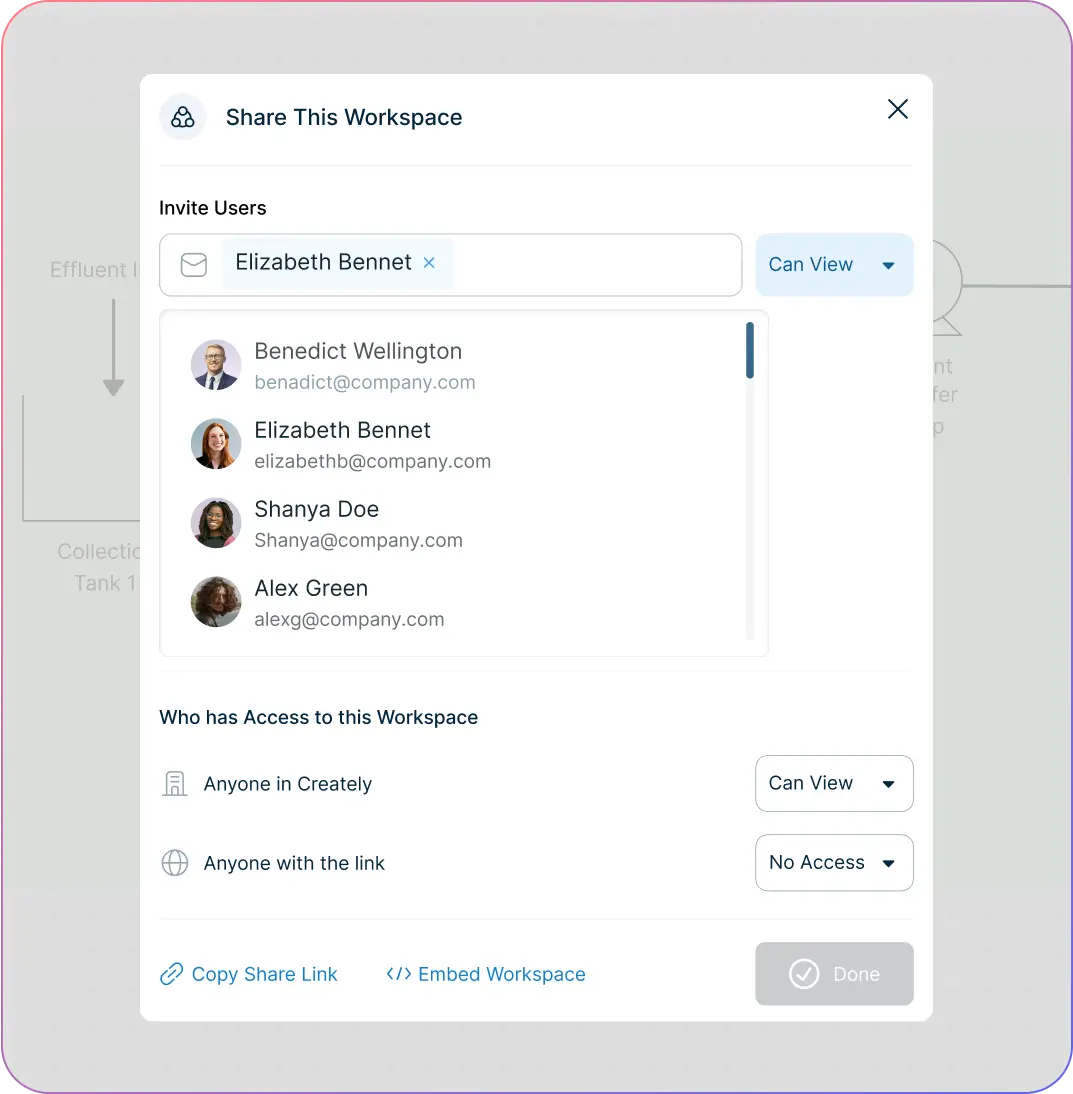
Work with Teams in Real Time Using Collaborative Process Flow Diagram Tool
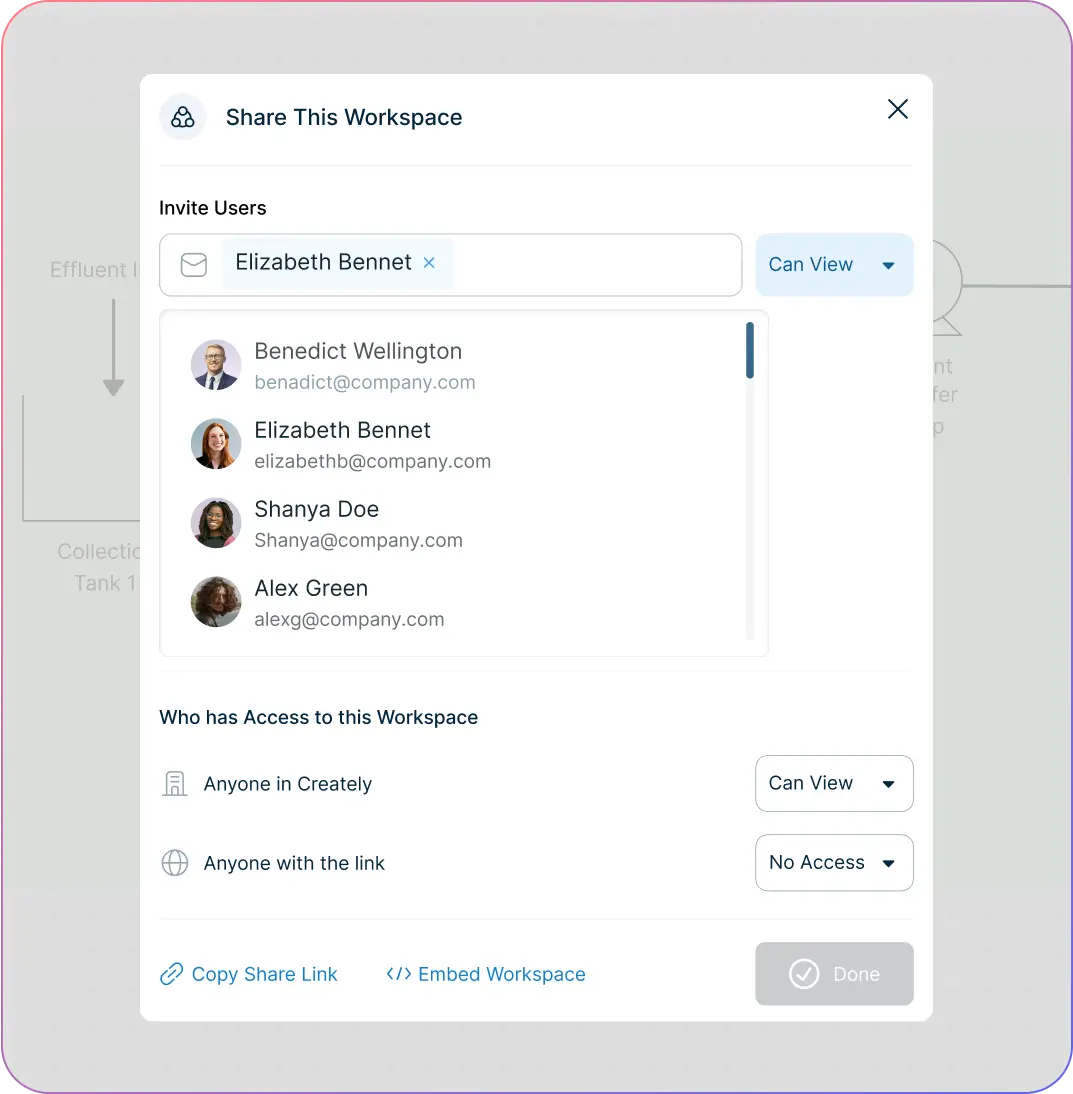
Enable real-time collaboration with shared access to process flow diagrams across teams.
Collect instant feedback with in-line comments and annotations.
Assign roles and permissions to control workflow editing and approvals.
Sync with project management tools for seamless process execution and tracking.
Transform Process Flow Diagrams into Actionable Workflows with an Intuitive PFD Software
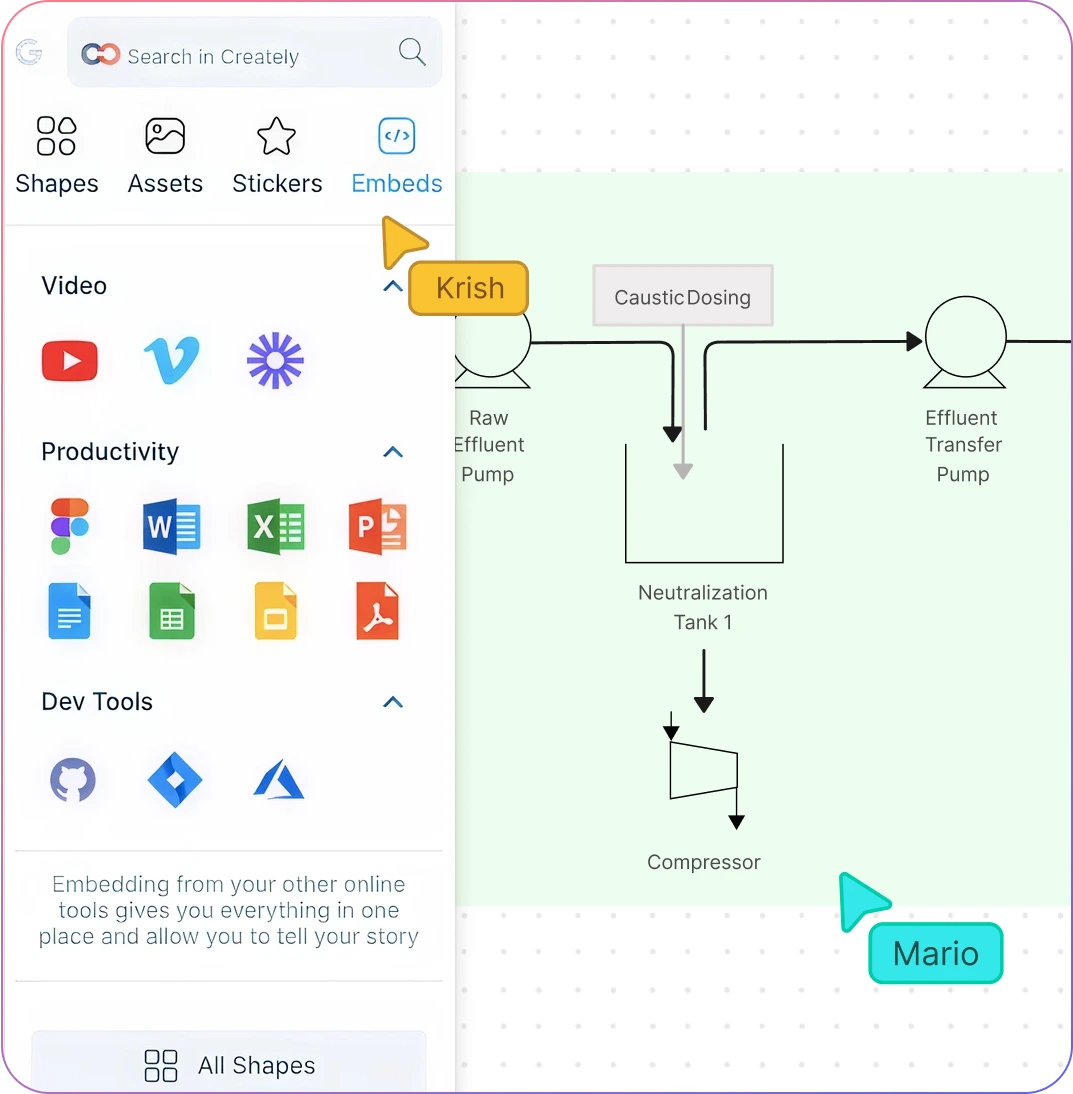
Convert process flow diagrams into actionable workflows with task automation.
Export and integrate diagrams with existing systems for a smooth transition.
Generate detailed reports from your process flow diagram software for better decision-making.
Adapt and scale process diagrams as workflows evolve with business needs.
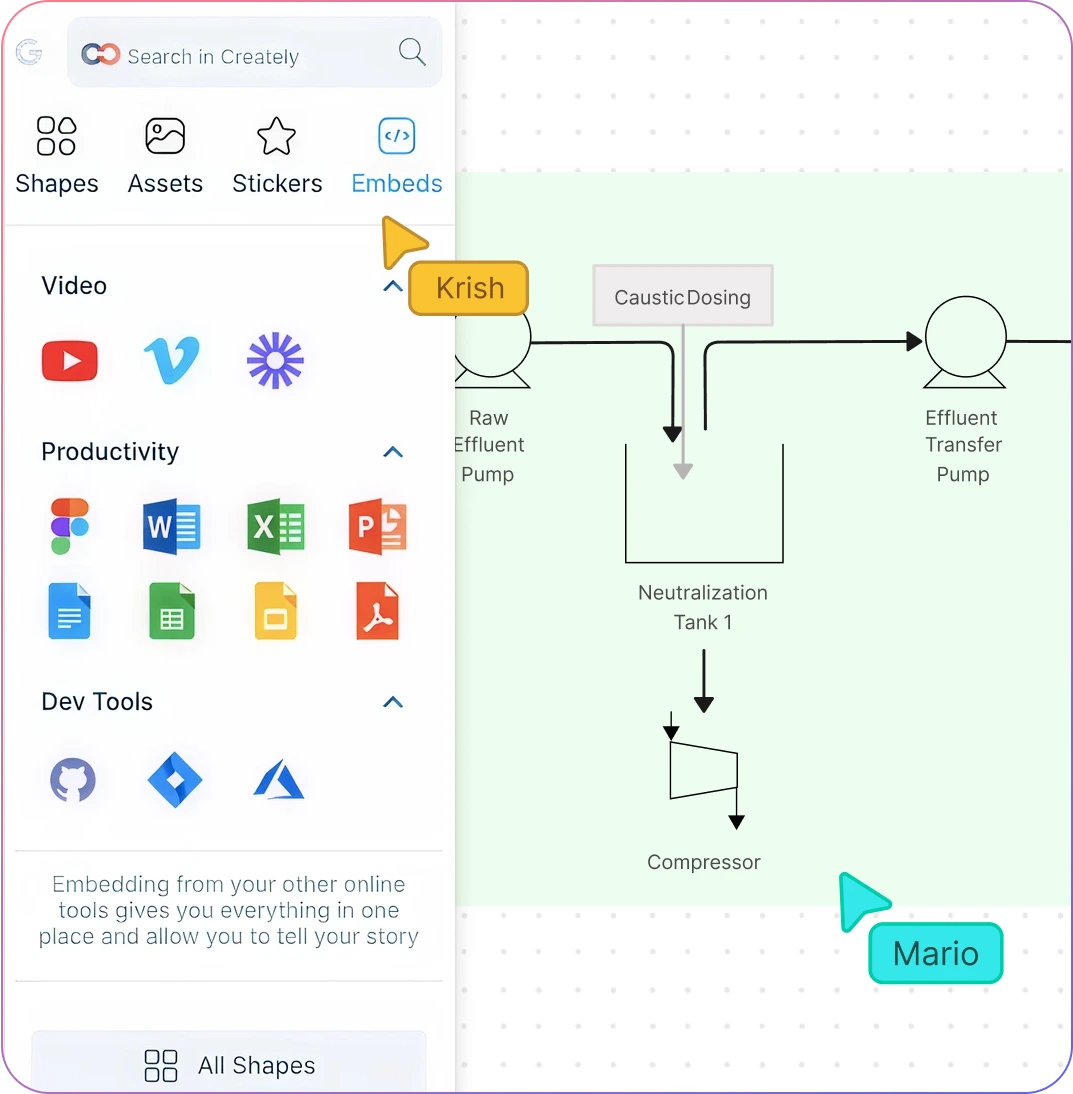
What Is a Process Flow Diagram Software?
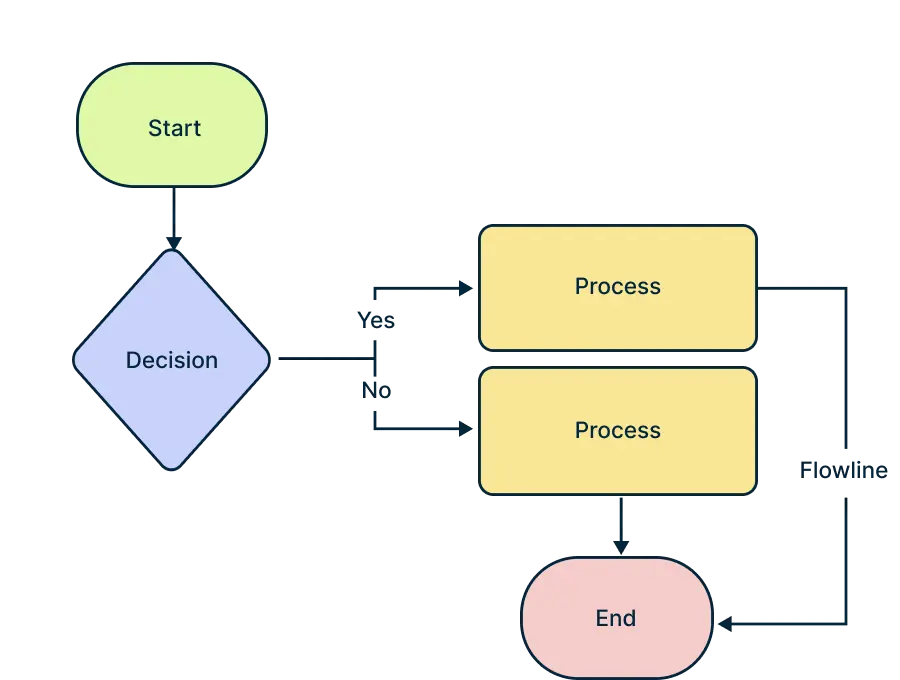
Process flow diagram software is a powerful tool that helps teams and individuals quickly and easily visualize processes, workflows, and systems. It allows you to create clear, easy-to-understand diagrams showing steps, decisions, and actions, making it simple to analyze and optimize workflows.
With features like real-time collaboration, customizable templates, and AI-powered automation, this process flow software enables teams to refine processes, identify bottlenecks, and improve efficiency. Ideal for business operations, project management, or software development, it makes creating and sharing process flow diagrams online fast and effortless.
How to Create a Process Flow Diagram Online Using Creately's PFD Software?
Launch Creately
Launch Creately’s powerful process flow software online. Sign up or log in to start creating your process flow diagram quickly and easily.
Brainstorm and Map Key Steps
Identify the main actions, decisions, and workflows in your process. Use Creately’s process flow diagram maker to visualize and organize each component clearly.
Build from Scratch or Use Templates
Start with a blank canvas or choose from Creately’s pre-built templates. Templates help you create a process flow diagram online quickly while maintaining full customization.
Collaborate and Refine
Invite your team to comment, assign tasks, and organize steps together in real-time. Refine your diagram using Creately’s intuitive tools for an accurate and efficient workflow.
Share and Maintain
Export your process flow diagram in PDF, PNG, or other formats to share with stakeholders. Keep it updated as processes evolve using Creately’s flexible online PFD software.
Create a Process Flow DiagramCreate Your Process Flow Diagram Easily with these Free Editable Templates!
FAQs About Creately’s Process Flow Diagram Software
Can I Collaborate with My Team Using Process Flow Diagram Maker?
Is Process Flow Diagram Maker Easy to Use?
What is the difference between Creately’s Process Flow Diagram Software and Flowchart Software?
Creately’s Process Flow Diagram (PFD) Software and Flowchart Software are both powerful online tools, each designed for different visualization needs. The PFD software specializes in mapping detailed workflows, systems, and processes, offering industry-specific shape libraries, templates for engineering, business processes, and systems analysis.
Creately’s Flowchart Software, on the other hand, is perfect for illustrating simpler, sequential workflows, decision trees, and procedural steps. It comes with dedicated flowchart shape libraries and ready-to-use templates for quick creation.
Both tools share Creately’s core strengths: real-time collaboration, customizable templates, and flexible editing, so you can quickly and easily create, refine, and share diagrams. Each excels in its own area, and since both are part of the Creately suite, you can use them together for a complete visual documentation solution.