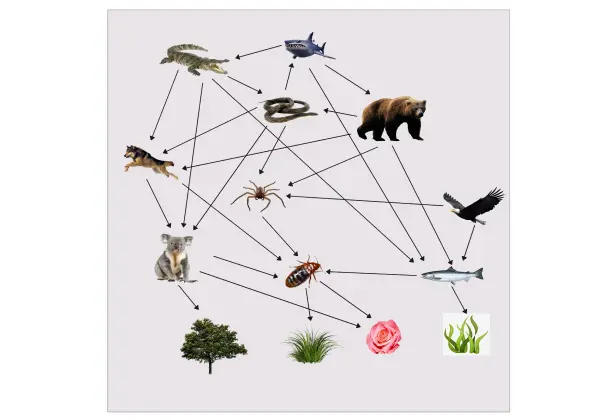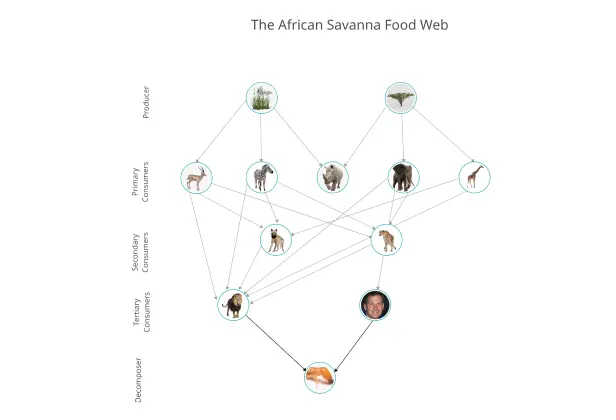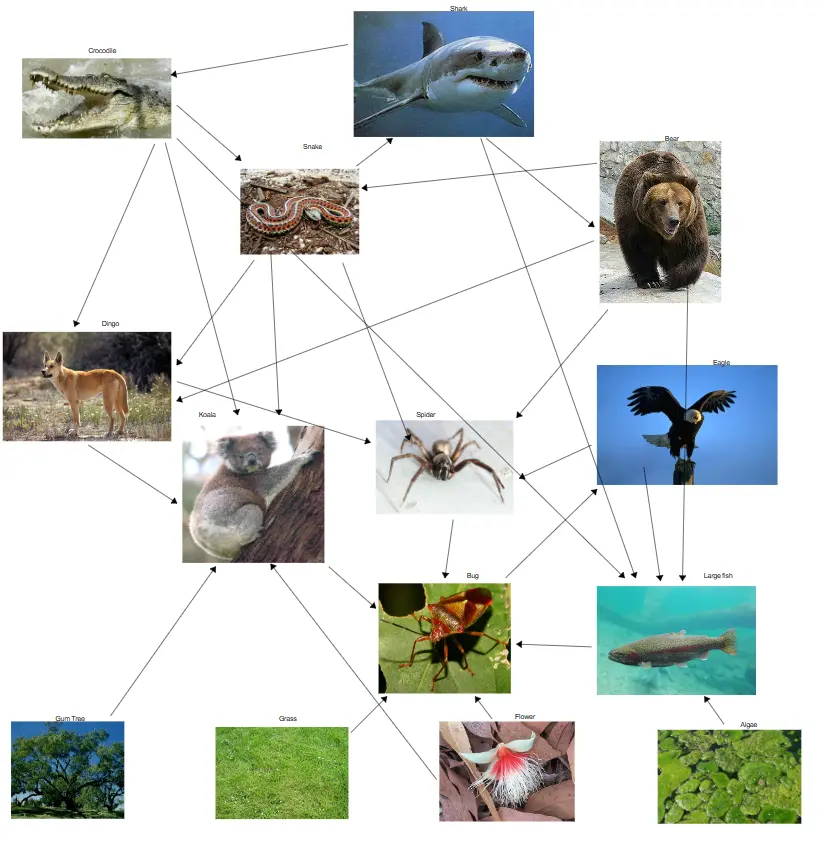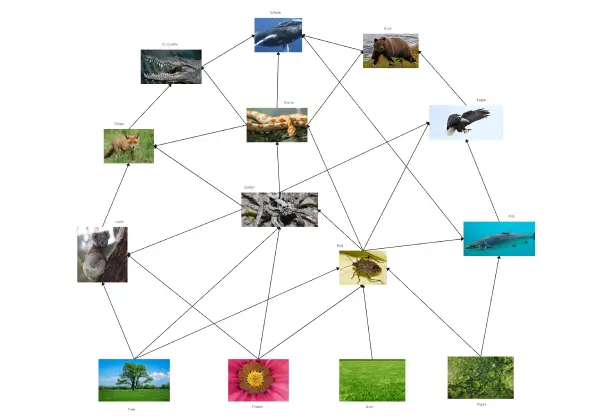Food Web Maker
Build Complex Food Webs and Ecosystem Relationships
Visualize interconnections in an ecosystem by creating detailed food webs or food chains to understand ecosystems better.
- 1000+ pre-made templates to get a head start
- Smart shapes & connectors to create dynamic food webs
- Real-time collaboration to work seamlessly with peers
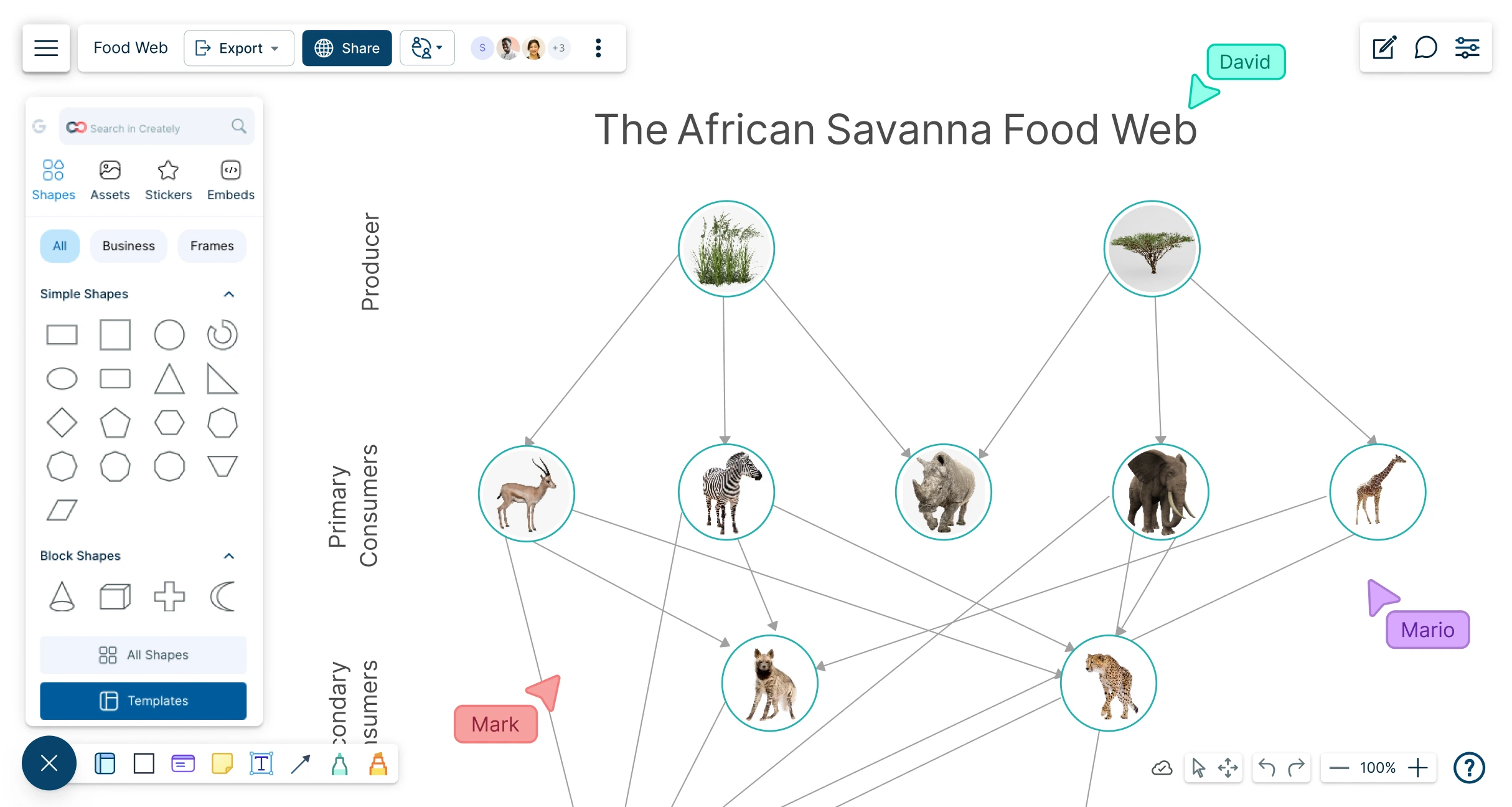
 Diagramming
Diagramming Visual Collaboration
Visual Collaboration Org Chart
Org Chart


How to Make a Food Web?
Display Connections in a Food Web
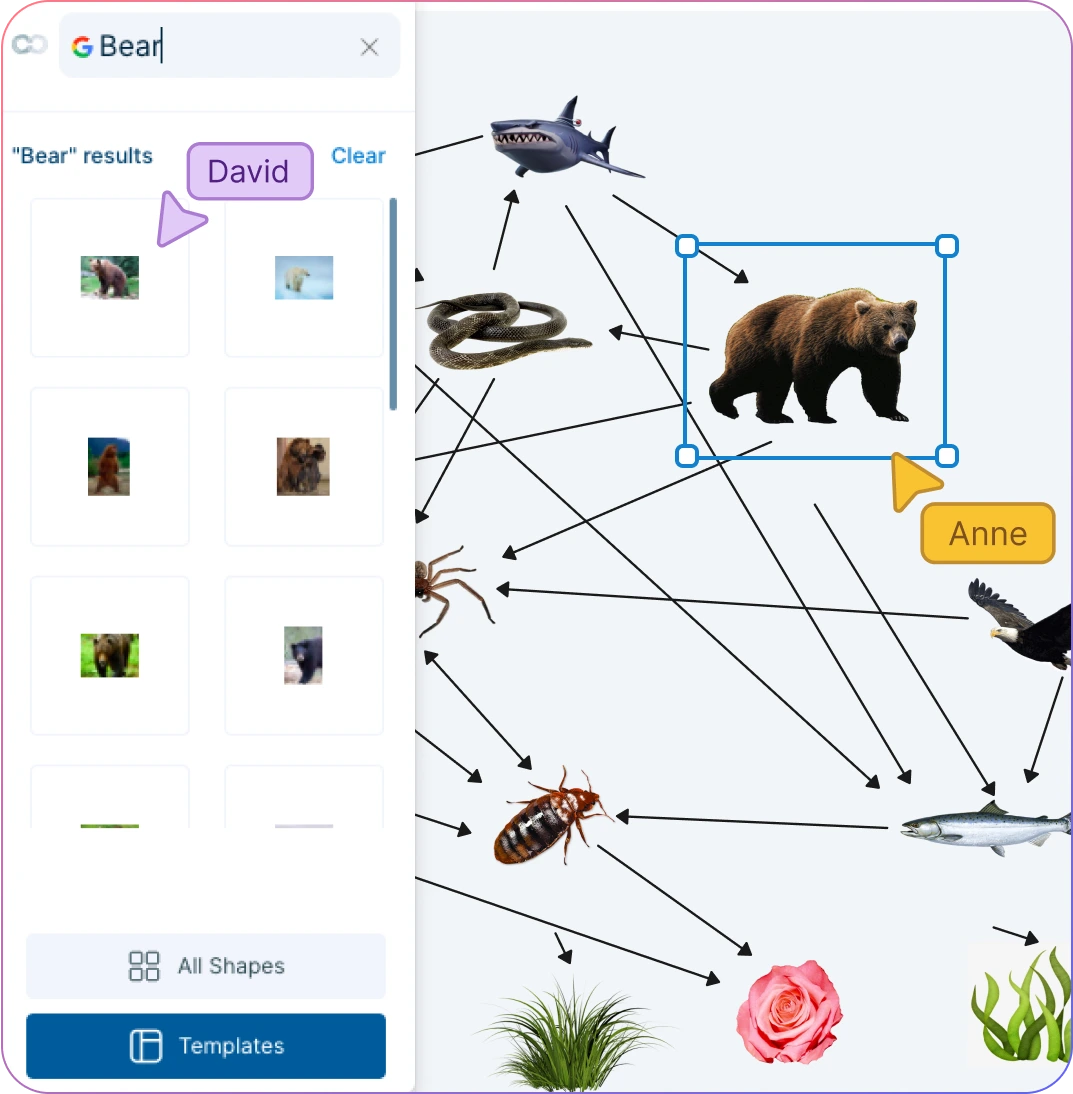
Intuitive drag & drop tools to quickly draw complex food webs.
Freehand drawing to sketch anything as you analyze organisms.
Import images to create dynamic food chain diagrams.
Multiple templates for dichotomous keys, phylogenetic trees, food webs, & more.
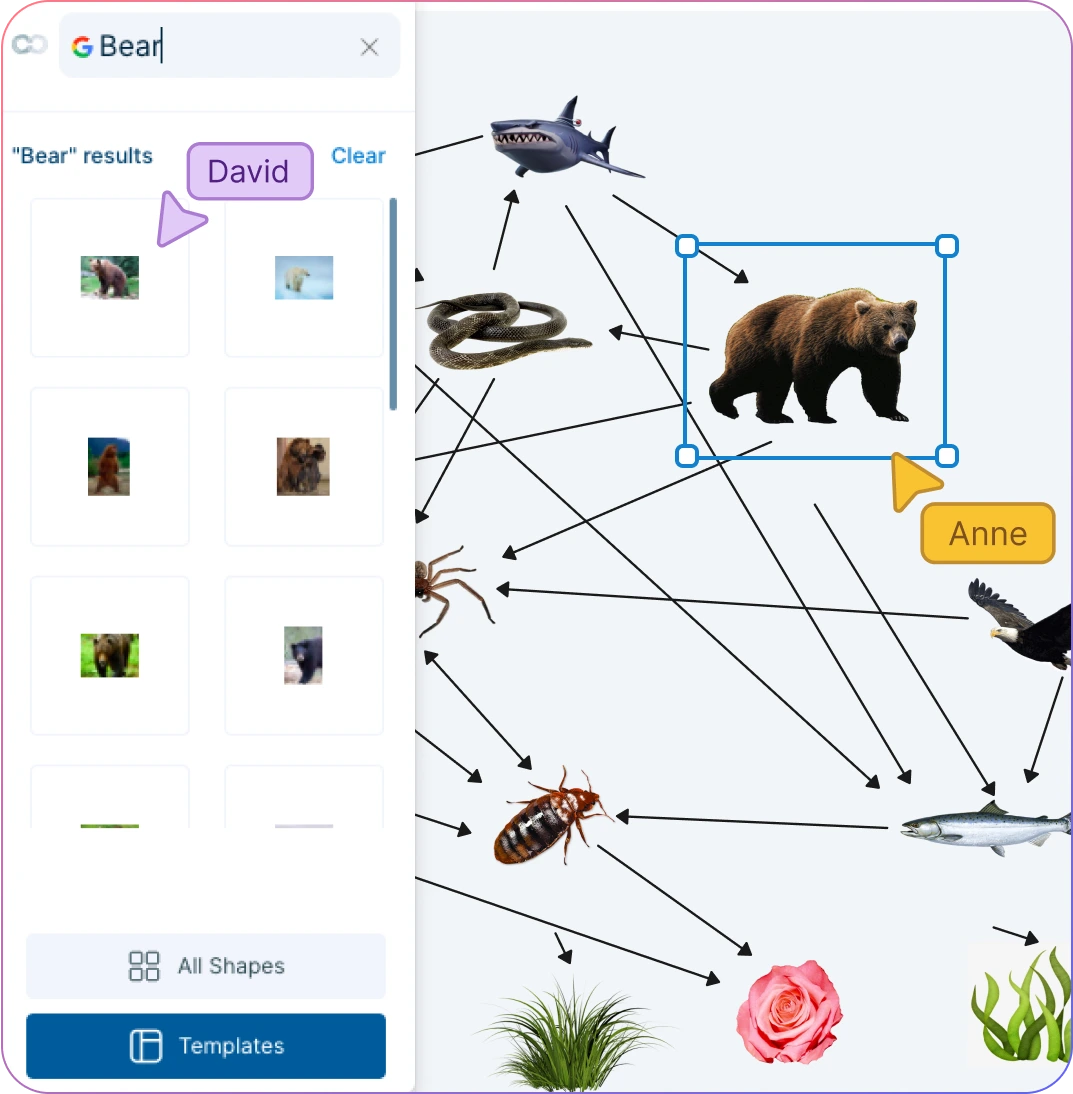
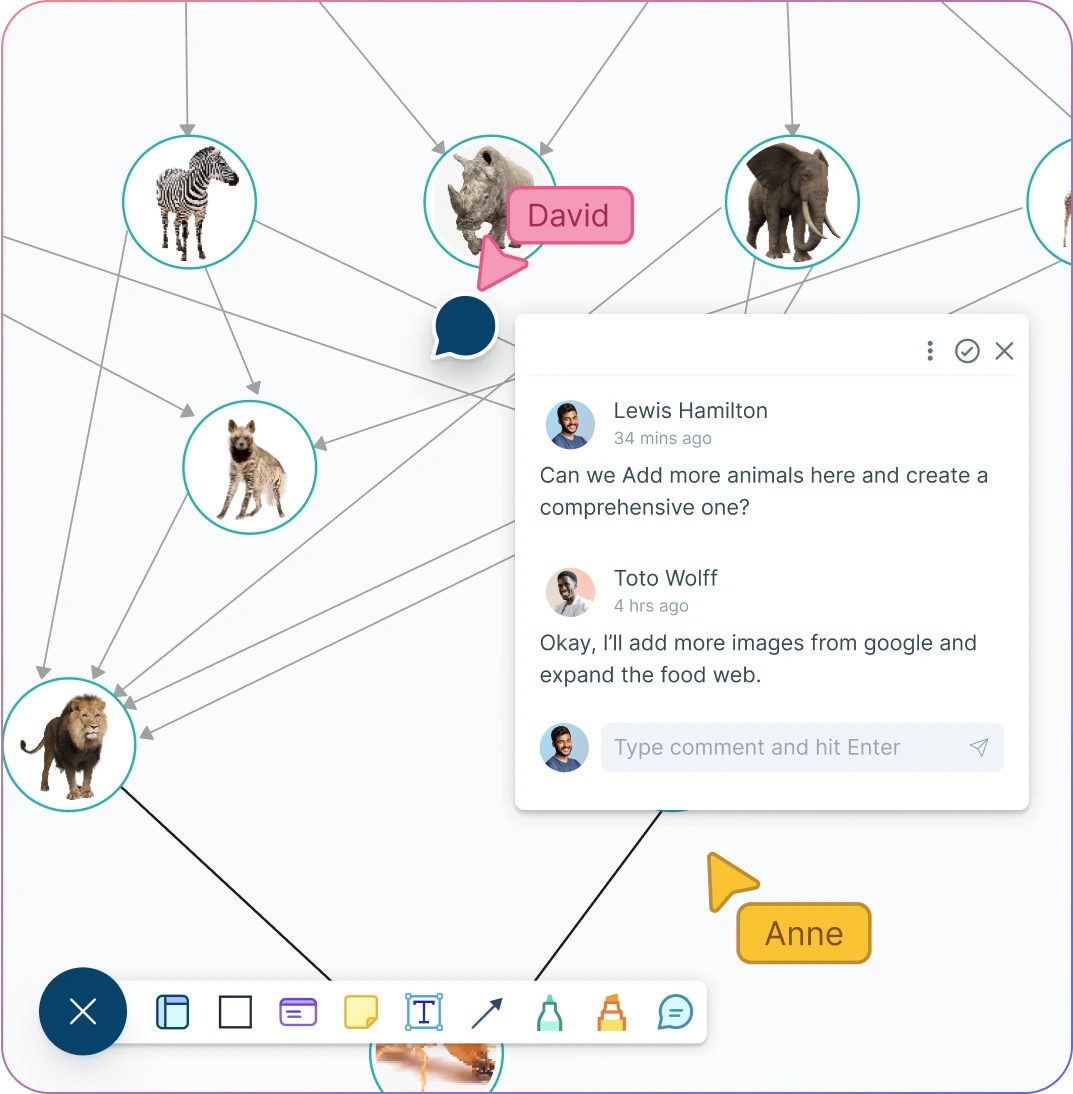
Get Creative with Groups
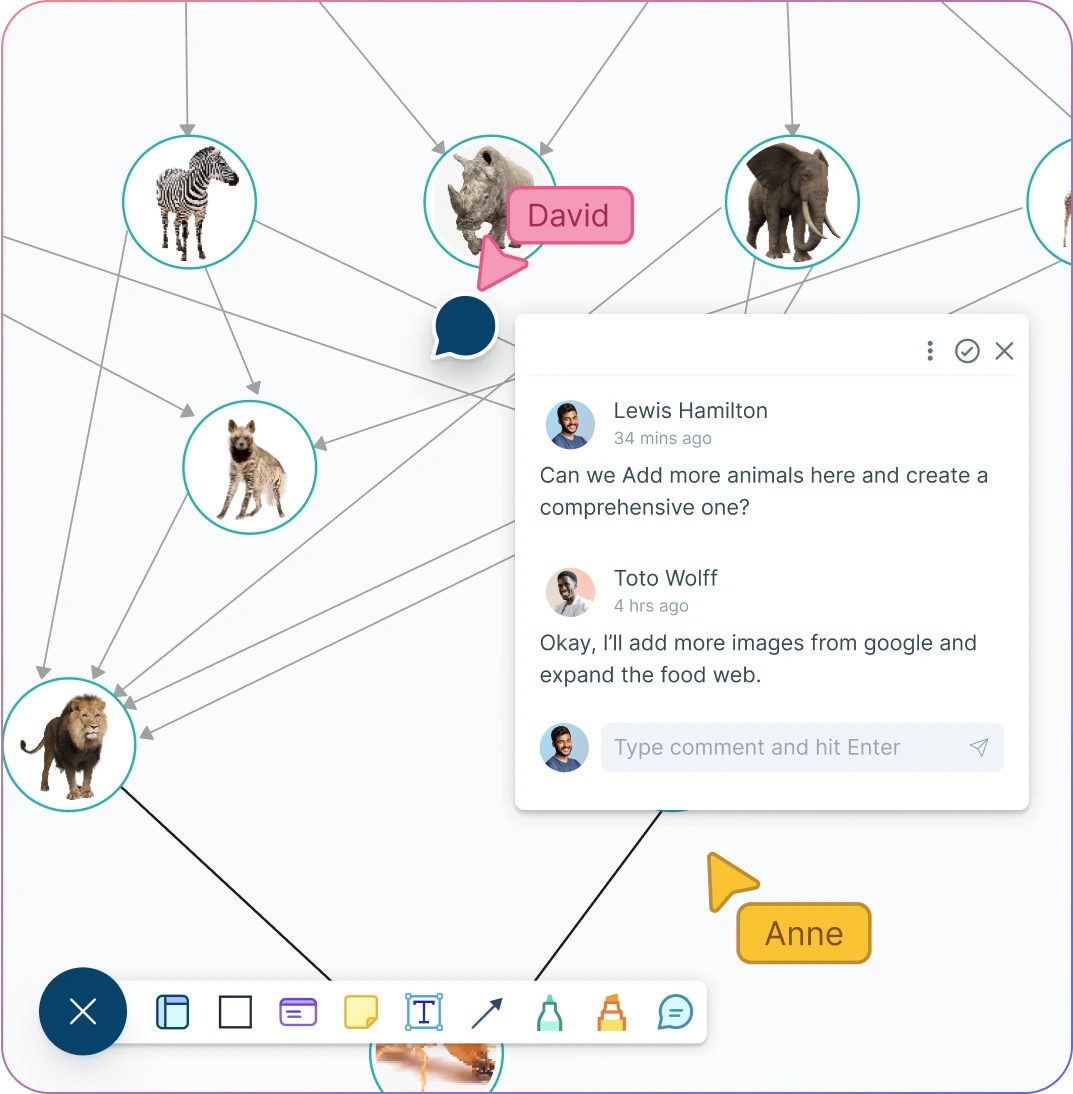
Work with students, teachers, or fellow researchers on a shared canvas.
Track changes in real-time with color-coded live mouse pointers.
Comment with context to have discussions & follow-ups in real-time or async!
Multiple role levels to share, edit, & review your food webs collaboratively.
Centralize Your Research Data
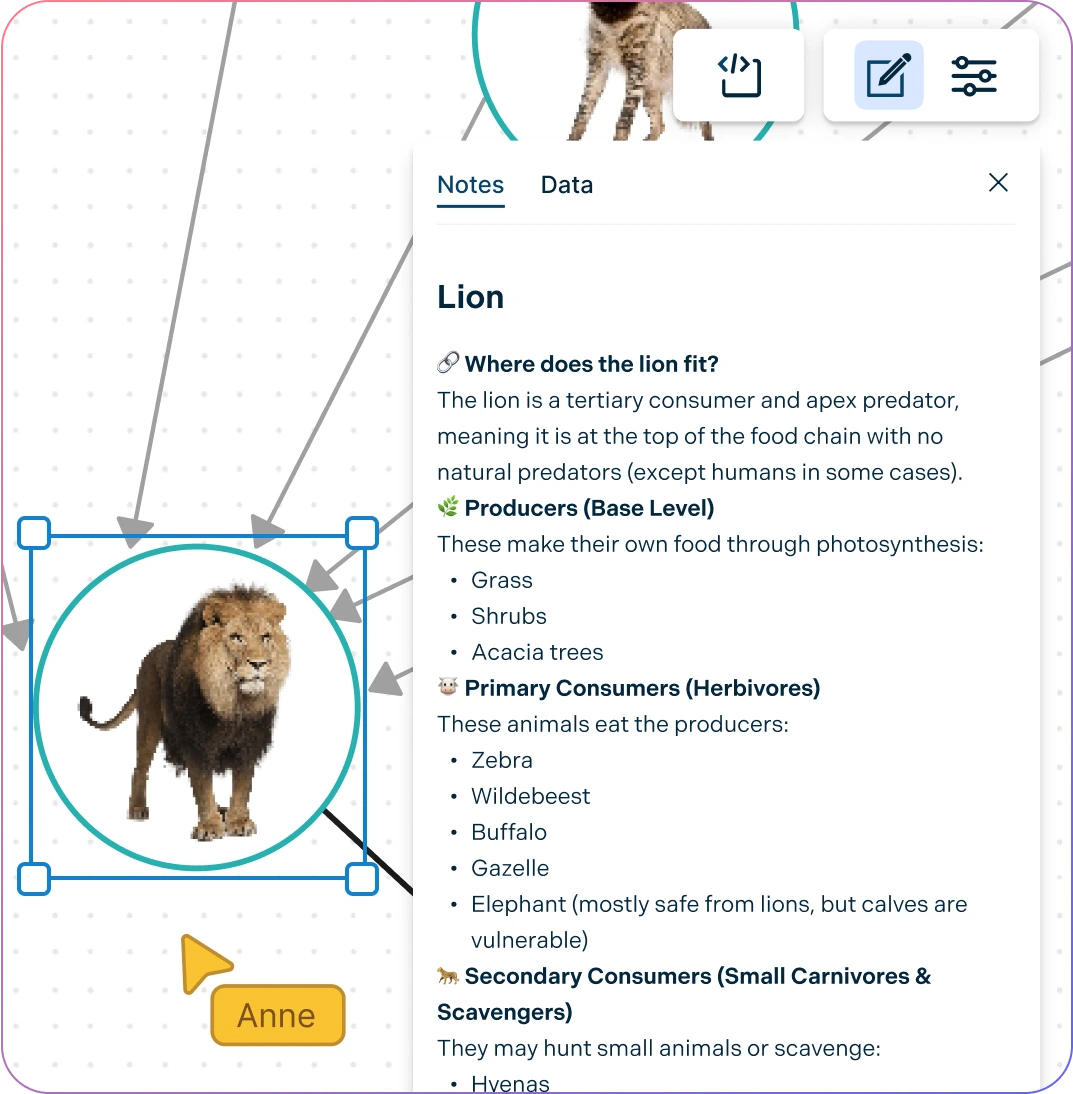
Add detailed docs, attachments, links & more with integrated notes.
Infinite canvas to gather research data & visually arrange it.
Built-in tools to create presentations & share them instantly with others.
Export your food web in multiple image formats for sharing & publishing.
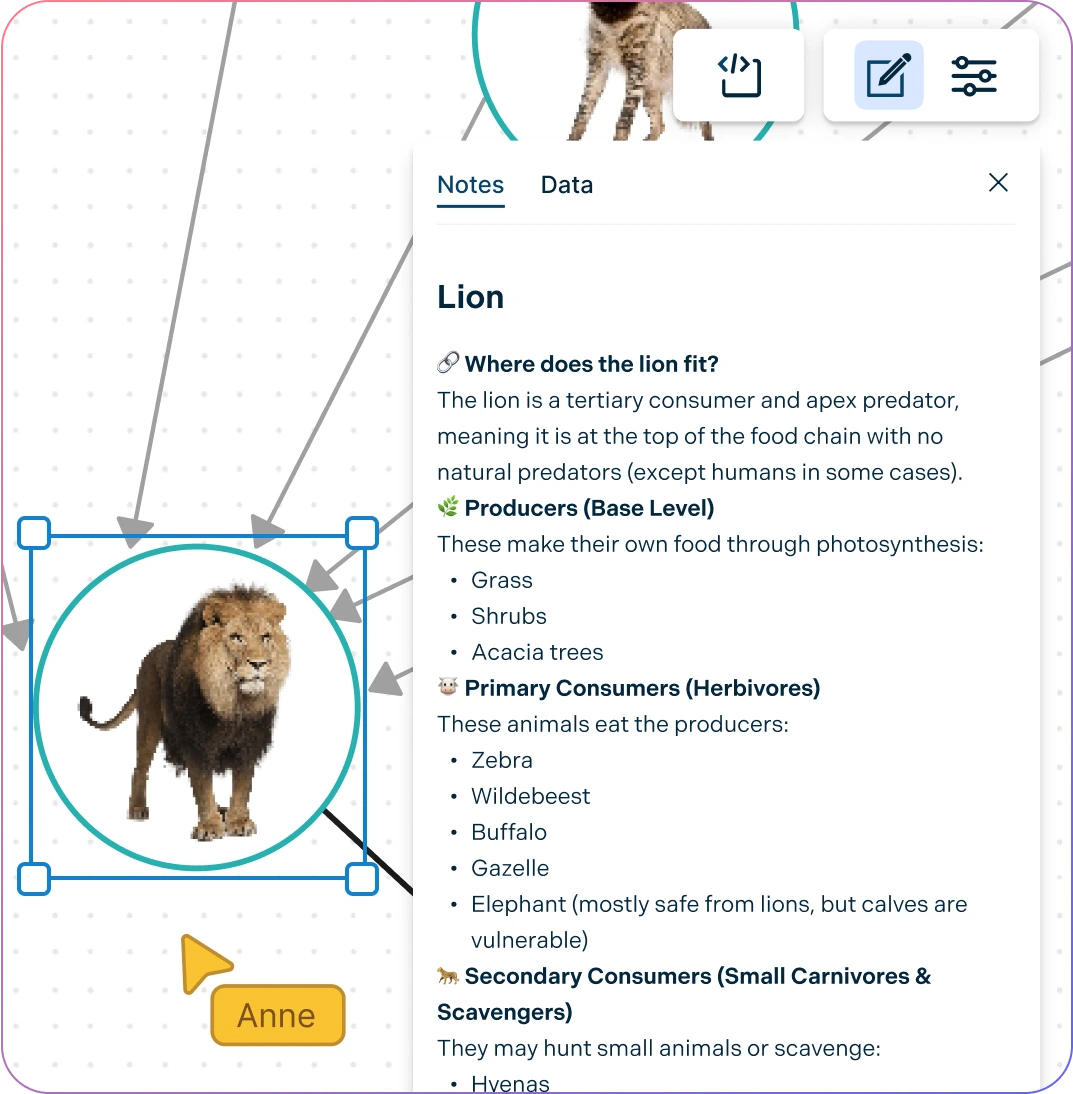
What Is a Food Web?
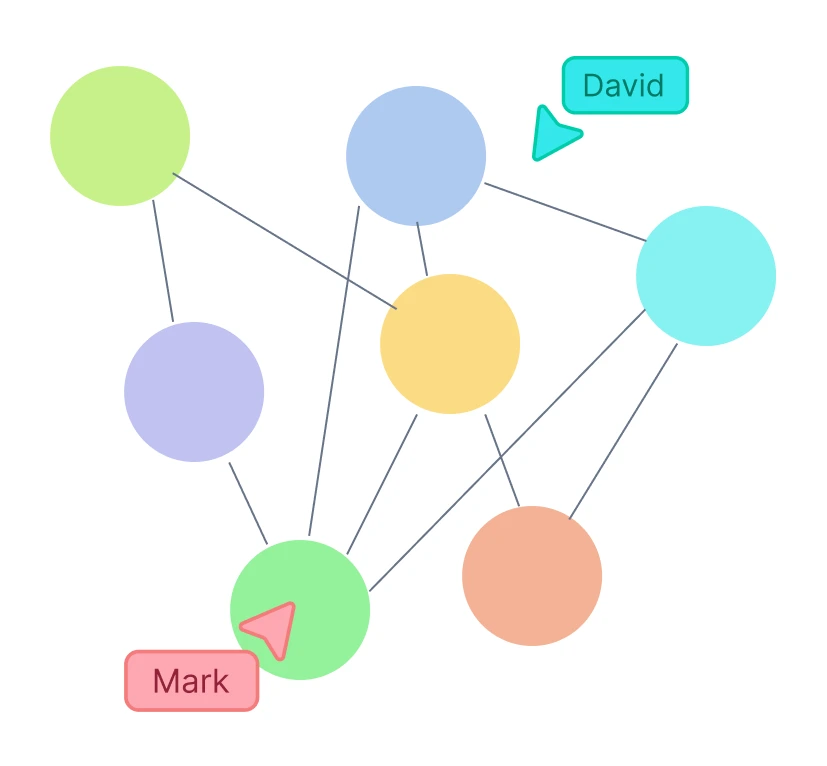
Food webs are part of an ecosystem and can be used to simplify and understand the connections between different kinds of organisms, including their behavior and interactions. A food web visually maps out the interconnections between producers and consumers, containing all the food chains of an ecosystem.
Ecologists and biologists use food webs to study and understand the relationships between different organisms and their roles in an ecosystem, while environmental managers and conservationists also use food webs to inform management and conservation decisions. Creating food webs collaboratively with a group of peers can help better understand the complex relationships of an ecosystem.
How to Create a Food Web with Creately?
Open a Creately Workspace
Start by creating a new workspace in Creately. This shared canvas allows you and your team to collaborate in real-time while building your food web diagram.
Choose a Food Web Template
Pick from ready-to-use food web templates to get a head start. These templates are designed for various ecosystems and food chain structures, making it easy to customize them for your study.
Add Organisms with the Shape Library or Upload Images
Use Creately’s extensive shape library to add placeholders for species like producers, herbivores, omnivores, and carnivores. You can also import images, icons, or illustrations to visually represent organisms in your food chain.
Connect Organisms with Smart Arrows & Labels
Draw energy flow relationships by using smart connectors and arrows that auto-align and maintain clean diagram layouts. Clearly label each connection to display predator-prey interactions and feeding relationships.
Organize Species Data with Integrated Notes
Attach notes, research data, links, and attachments to any element on the canvas. Creately’s integrated database feature keeps all supporting information centralized for easy reference.
Collaborate and Review with Your Team
Invite collaborators to edit, comment, and review in real-time. Use live cursors, threaded discussions, and version history to make teamwork efficient and track changes effortlessly.
Export and Share Your Food Web Diagram
Once done, export your food web in PNG, JPEG, PDF, or SVG formats. You can also share a live Creately link for interactive presentations or embed it in documents.
Create Food Webs Faster with Premade Templates
FAQs About the Food Web Generator
Where does a food web start from?
How do I set up a food web?
To make a food web using Creately’s food web generator, follow these steps:
- Identify the ecosystem or environment you want to study.
- List all primary producers, herbivores, omnivores, carnivores, and decomposers in that habitat.
- Use Creately’s food chain creator tools—like dynamic connectors and smart shapes—to visually display energy transfers and predator-prey relationships.
With Creately’s infinite canvas, you can easily handle complex ecosystems, add thousands of species, import organism images, and visually arrange food chains within a food web without space limitations.
Why are food webs important?
What key elements should I be aware of when creating a food web?
When you make a food web diagram, consider these essential factors:
- The starting point is always a single producer, like a plant or algae.
- A food web cannot have multiple producers within a single chain, but multiple chains can interconnect.
- Organisms are categorized into trophic levels: producers, consumers (herbivores, omnivores, carnivores), and decomposers.
Creately’s food web creator tool allows you to visualize these layers using smart shapes, labels, and connectors, ensuring accuracy and clarity in your diagram.
What is the difference between a food chain and a food web?