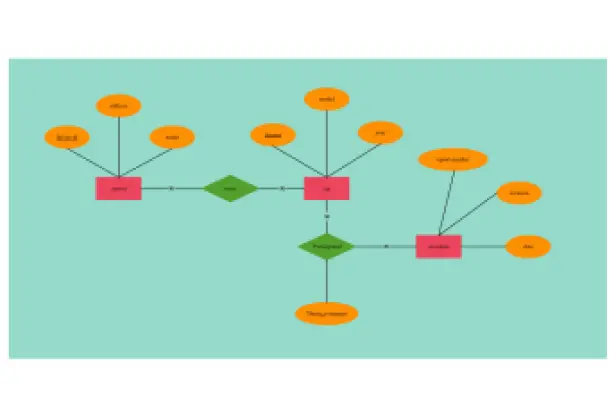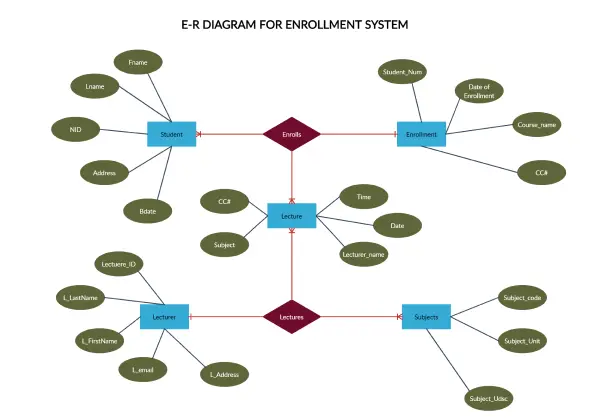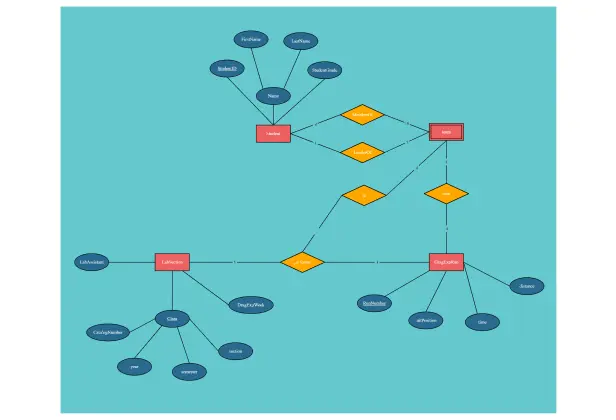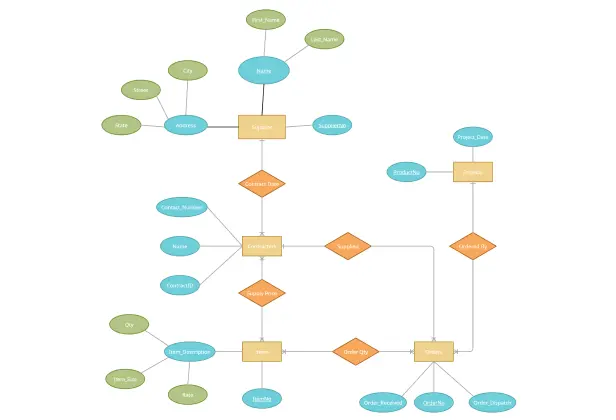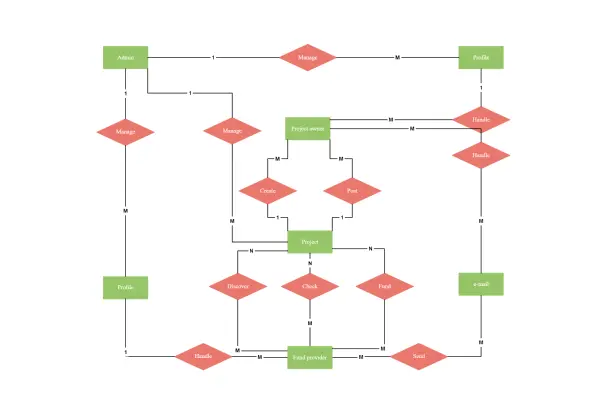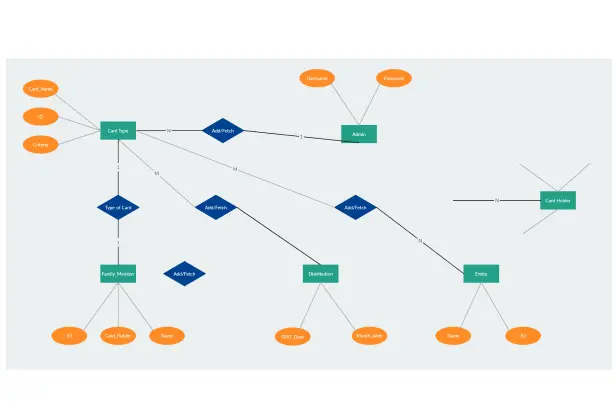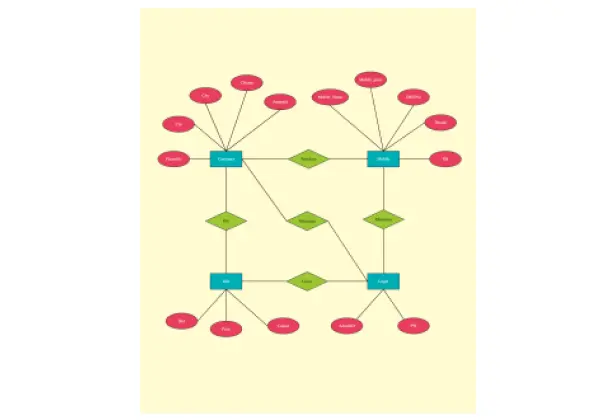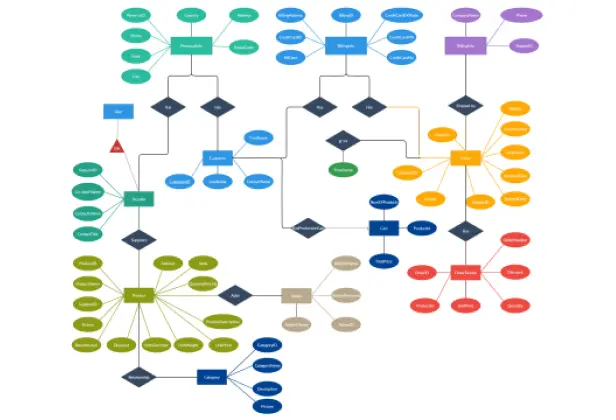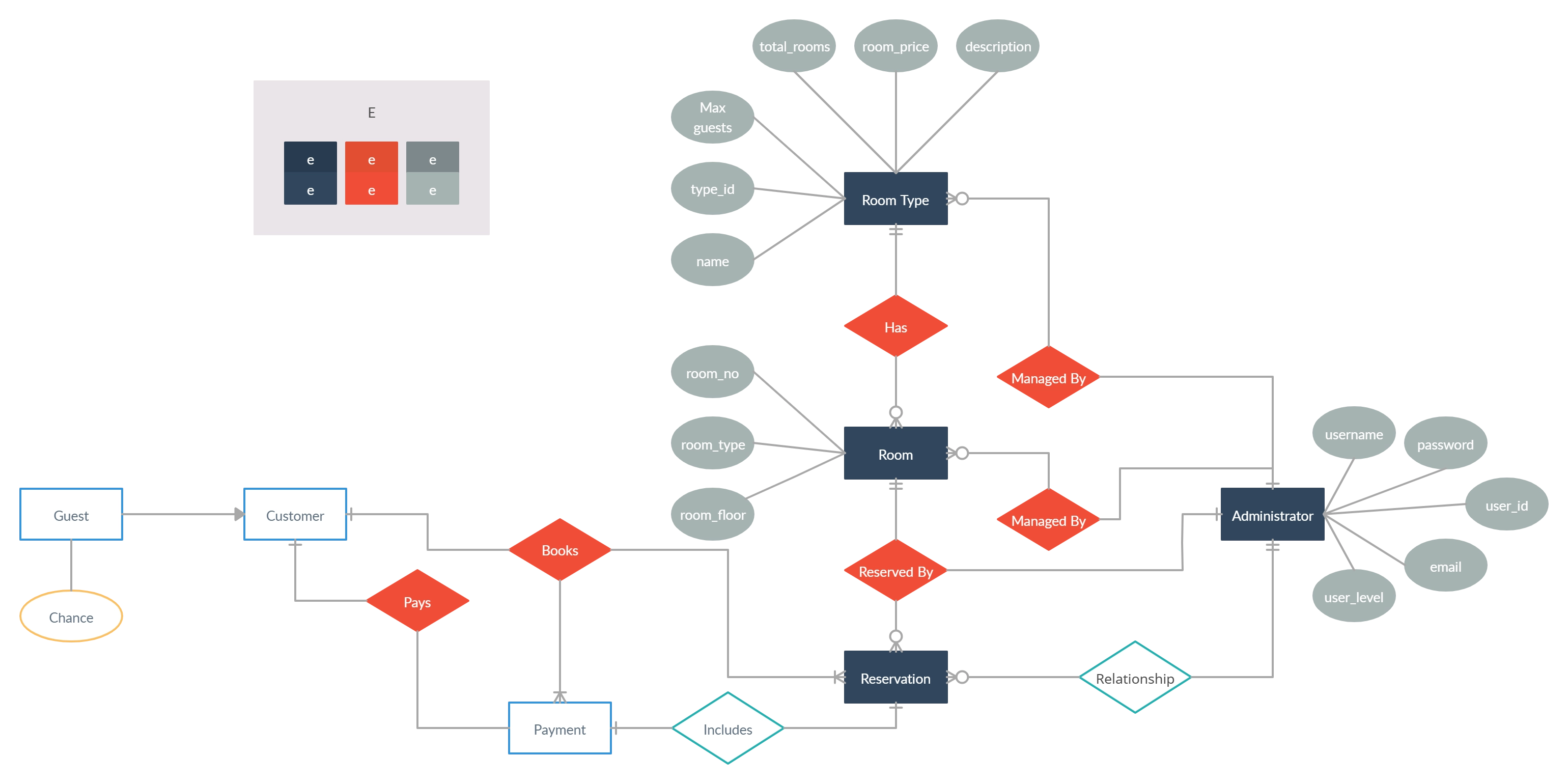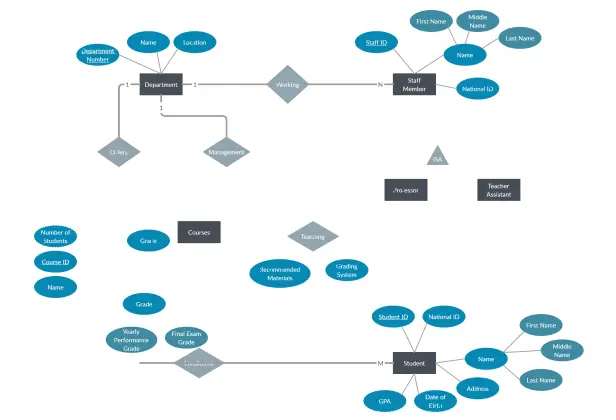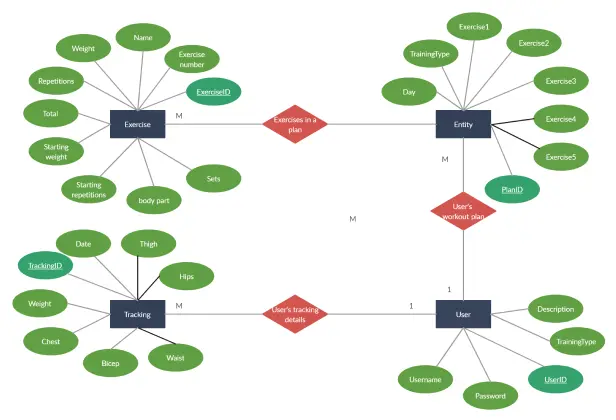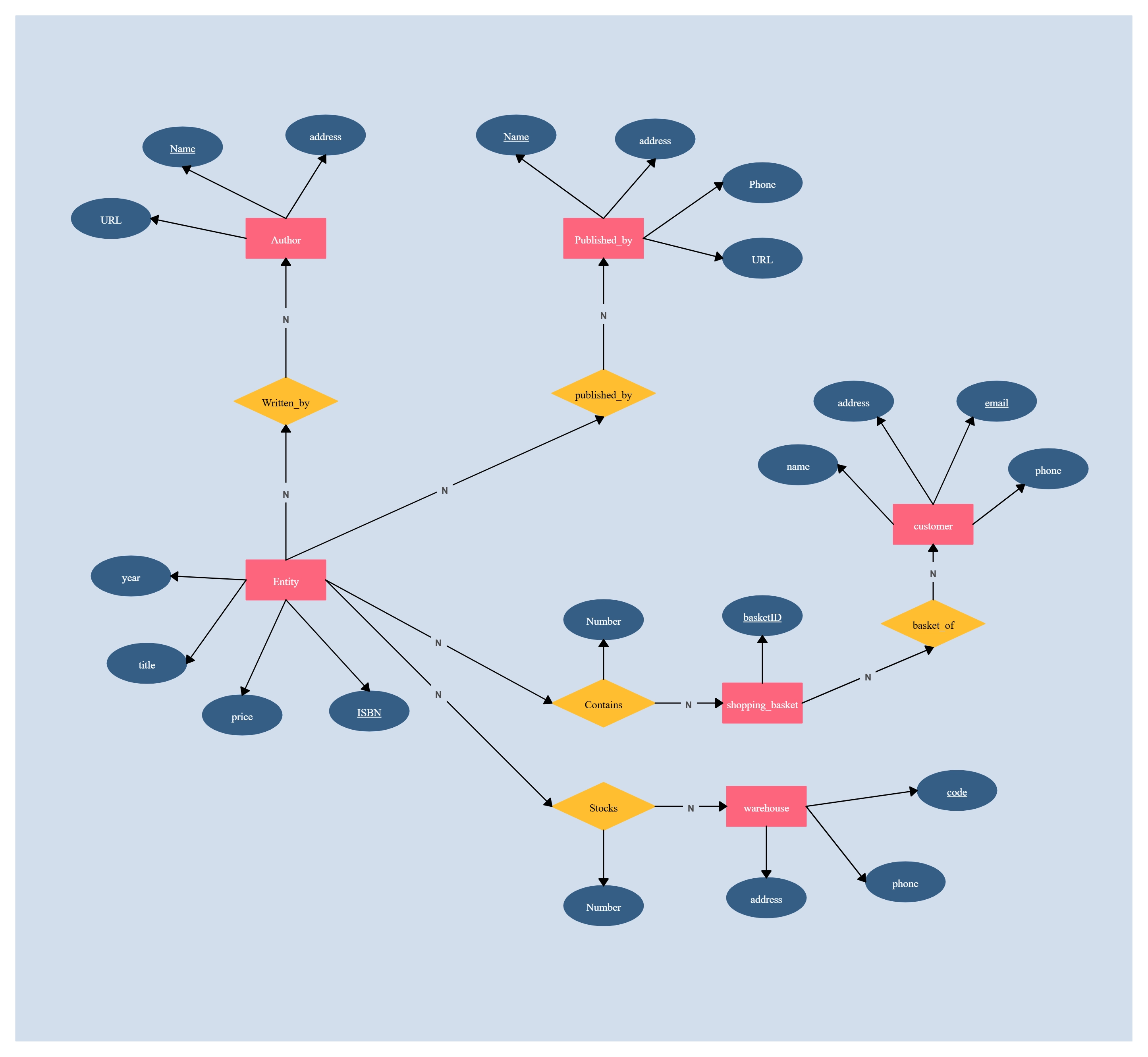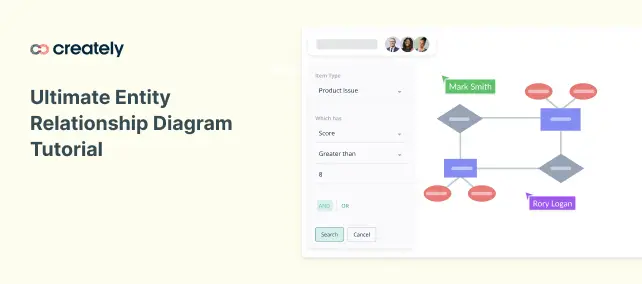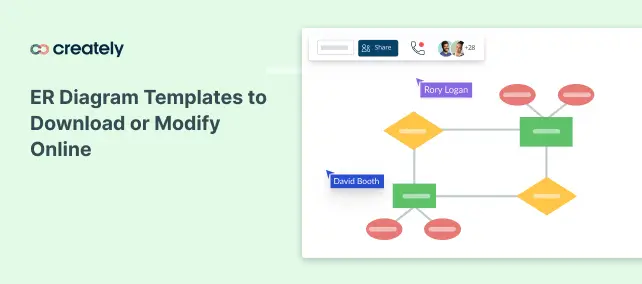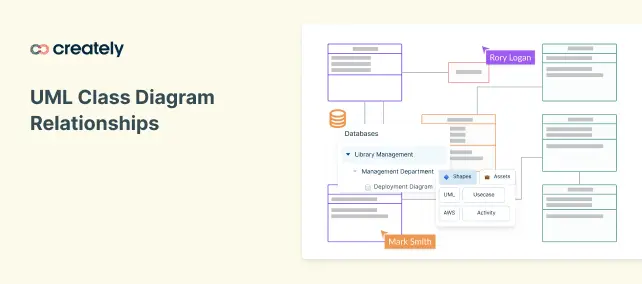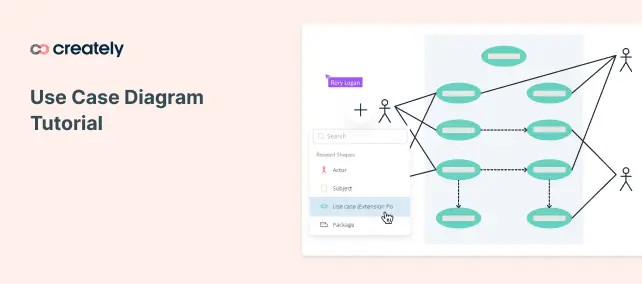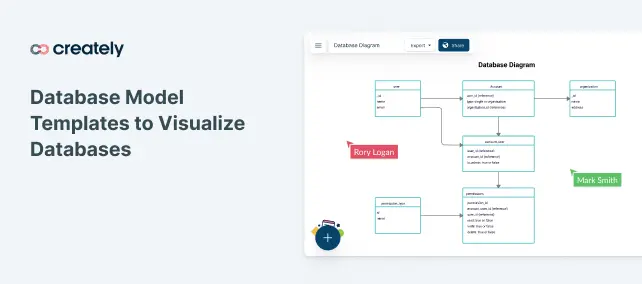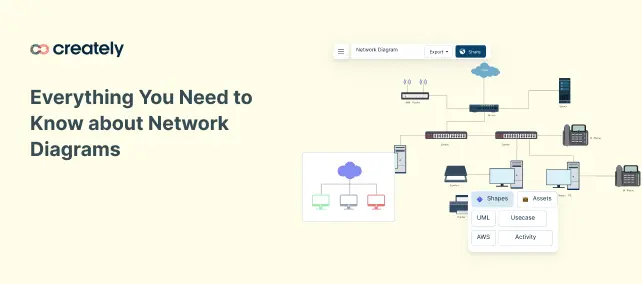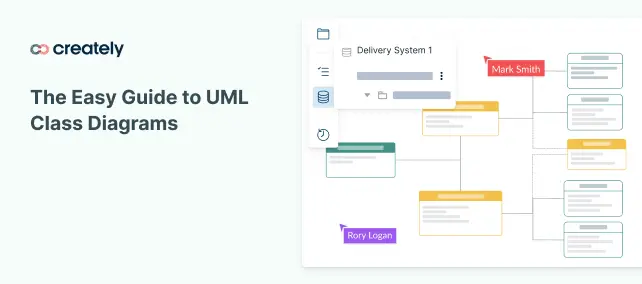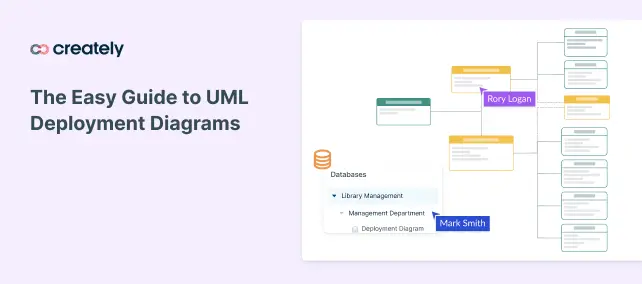ER Diagram Maker
Effortlessly Visualize Databases and Systems with an ER Diagram Tool
Quickly create your ER diagrams online, collaborate with your team, and maintain & track changes as the design evolves.
Visualize and model with ease using a fast, clutter-free ER diagram maker
Create an ER diagram online in real-time, bring your team on board
Access thousands of customizable ER diagram templates and shapes
 Diagramming
Diagramming Visual Collaboration
Visual Collaboration Org Chart
Org Chart


How to Make an ER Diagram?
Design Better Database Models with ER Diagram Creator
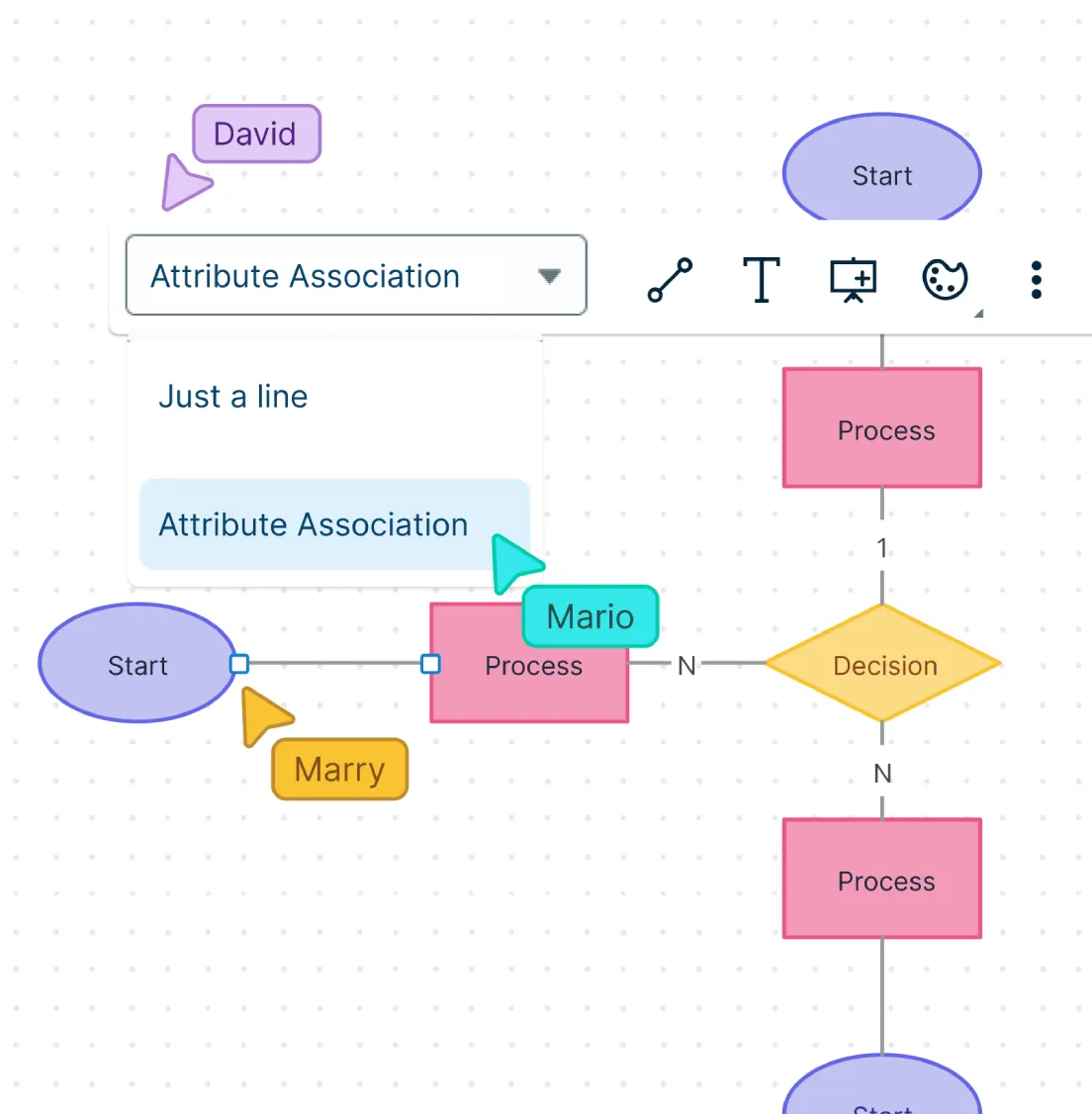
Simple to use drag and drop tools to draw conceptual, logical, or physical data models.
ERD maker that supports multiple formats and notations, including Chen’s, Crow’s Foot, and database tables.
Purpose-designed ER diagram tools for efficient ER diagram & database designing.
Professional shape libraries to create databases, network diagrams, UML, DBML references, and more.
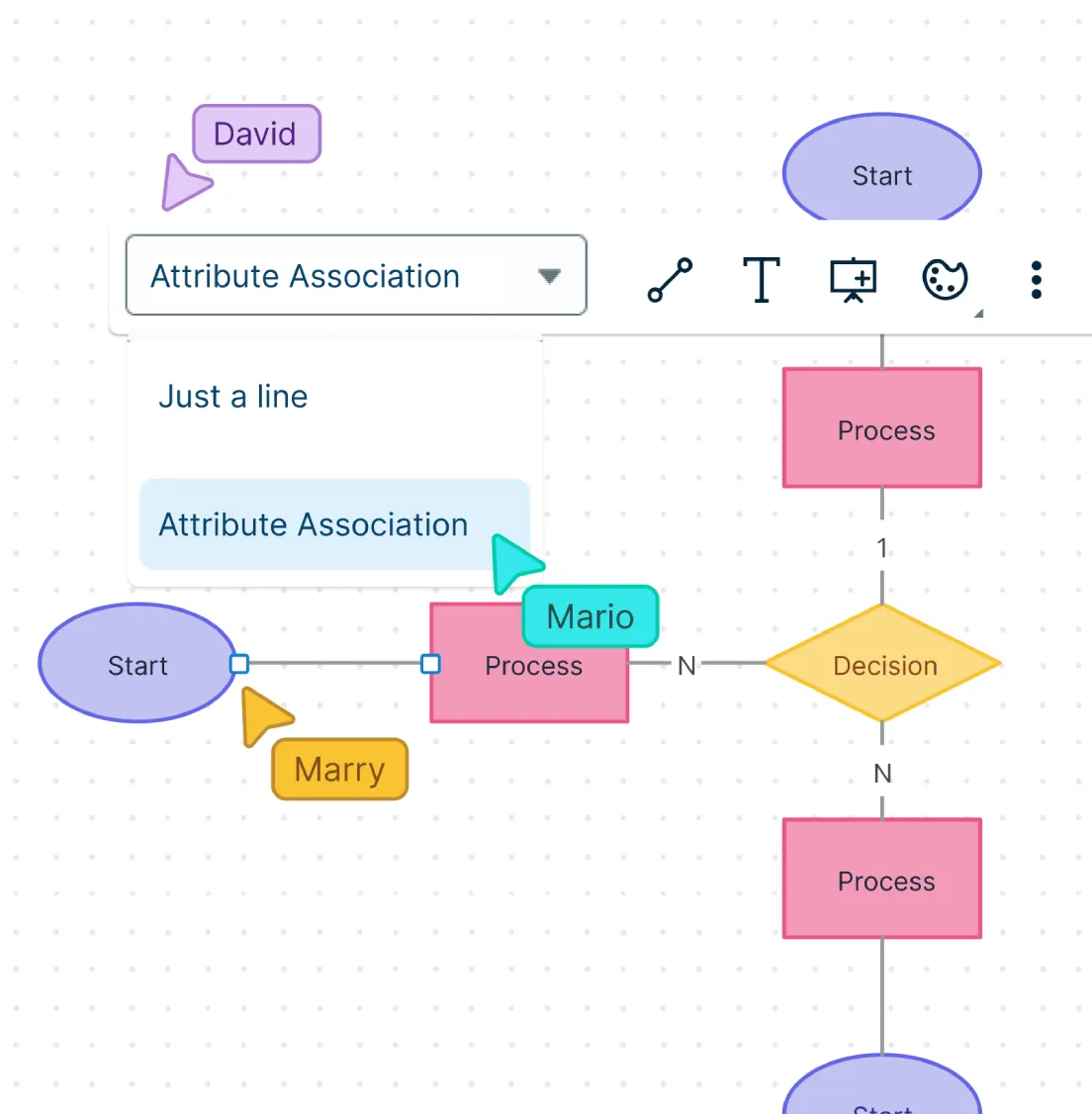
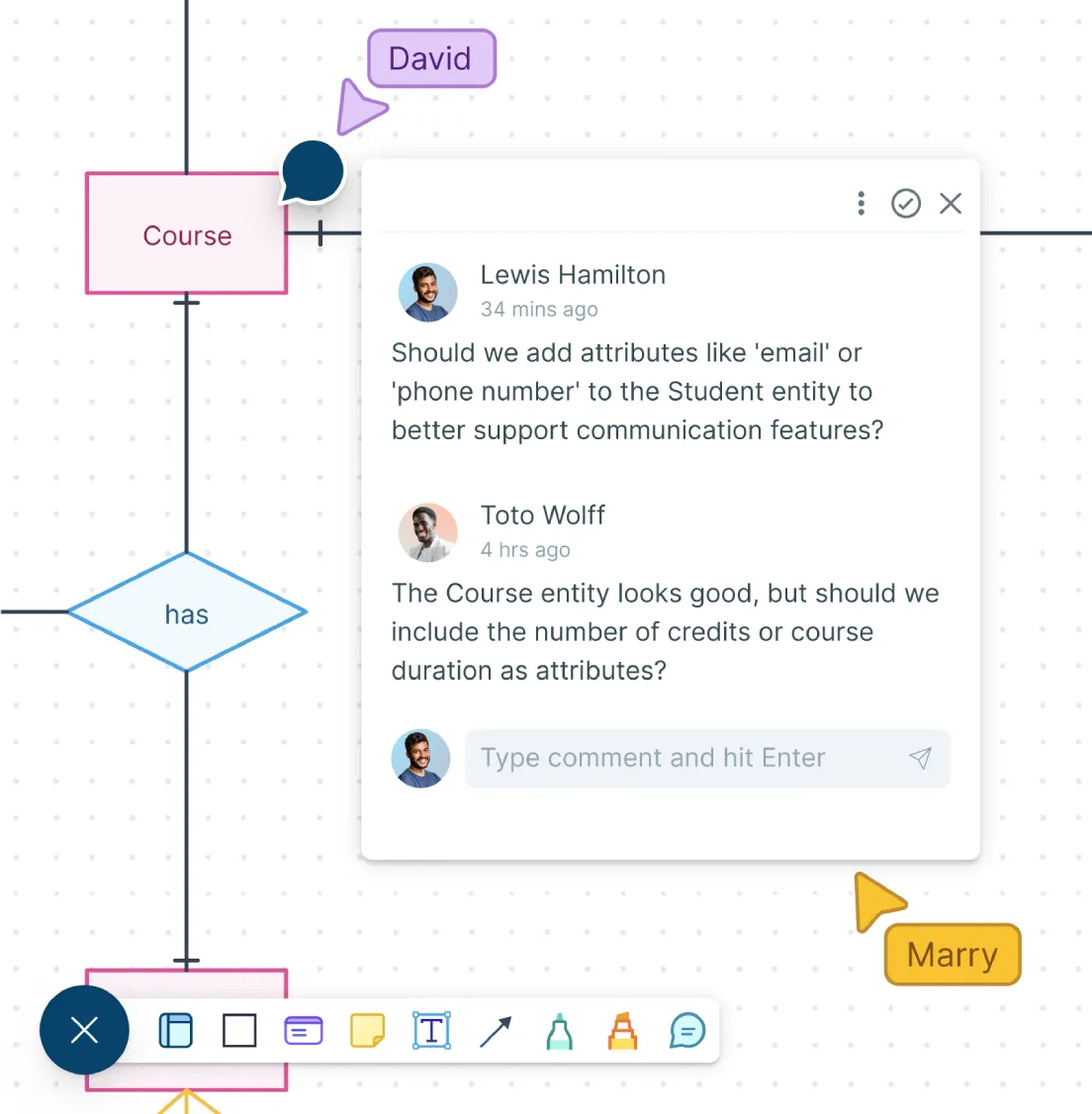
Create ER Diagrams Collaboratively
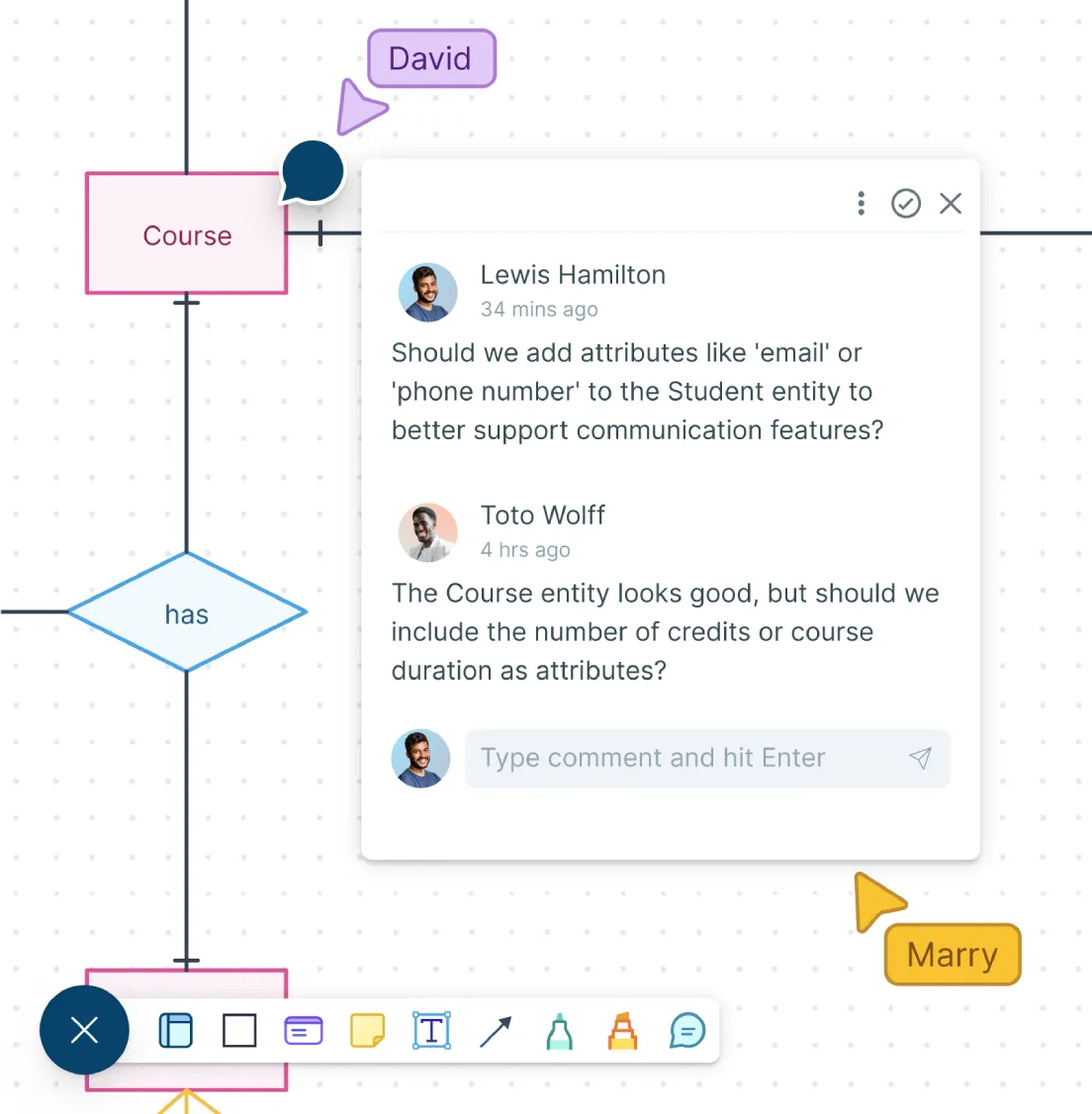
Real-time cursors allow multiple participants to collaborate on an ER diagram online.
Comment with context, have discussions & follow-ups on the same canvas. Async!
Embed ER diagrams on any site or intranet or share with anyone with a workspace link.
Version history to save and revert back to each iteration of your ER diagram.
Create an ERD with a Shared Database Repository Effortlessly
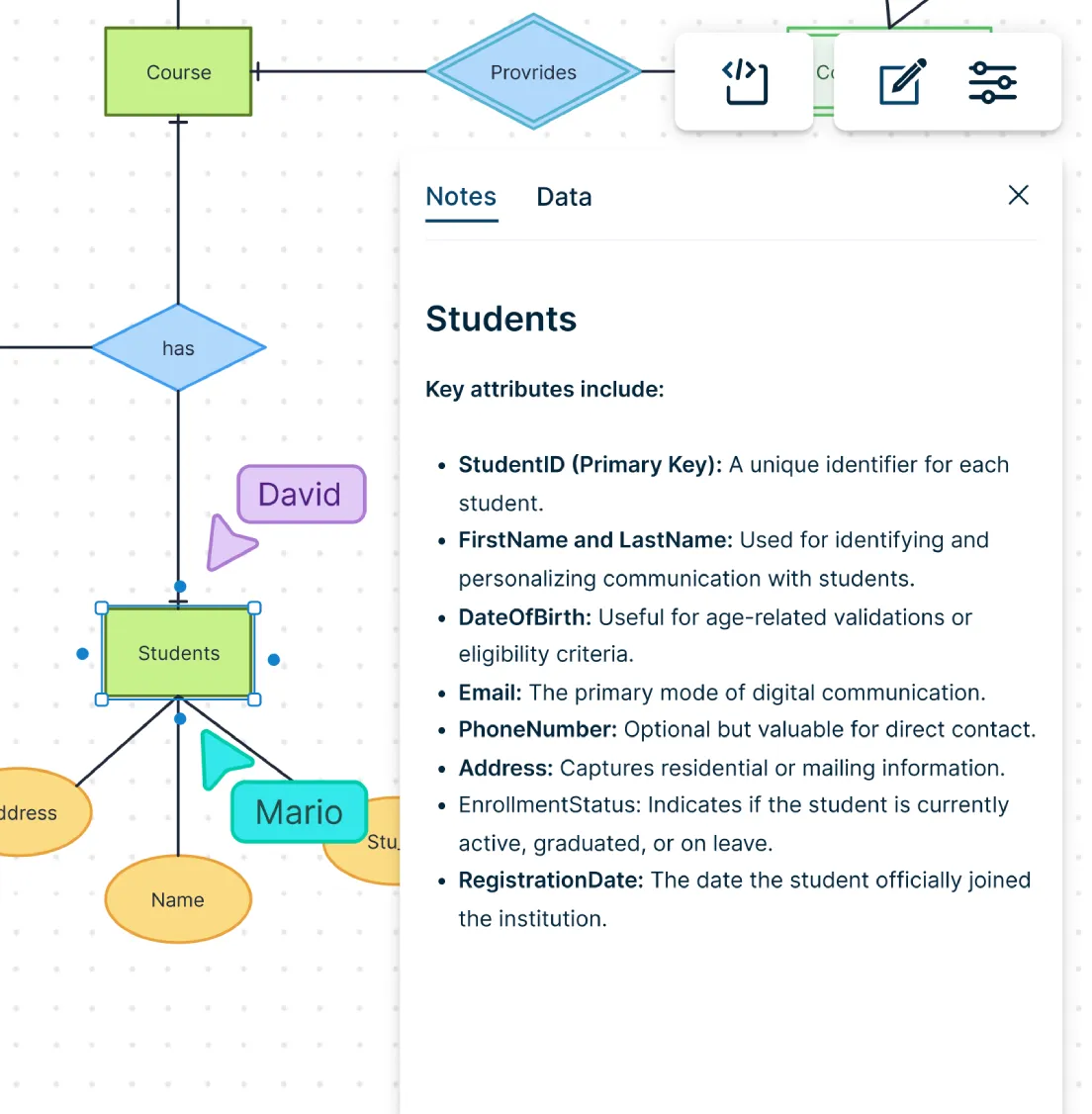
Embed documents & assets to centralize data around information system projects.
ERD tools with an infinite canvas to build databases, enabling effective knowledge sharing across projects.
Visualize the database schema with detailed notes for each element inline.
Multiple access & role levels to manage sharing and reviewing ER diagrams.
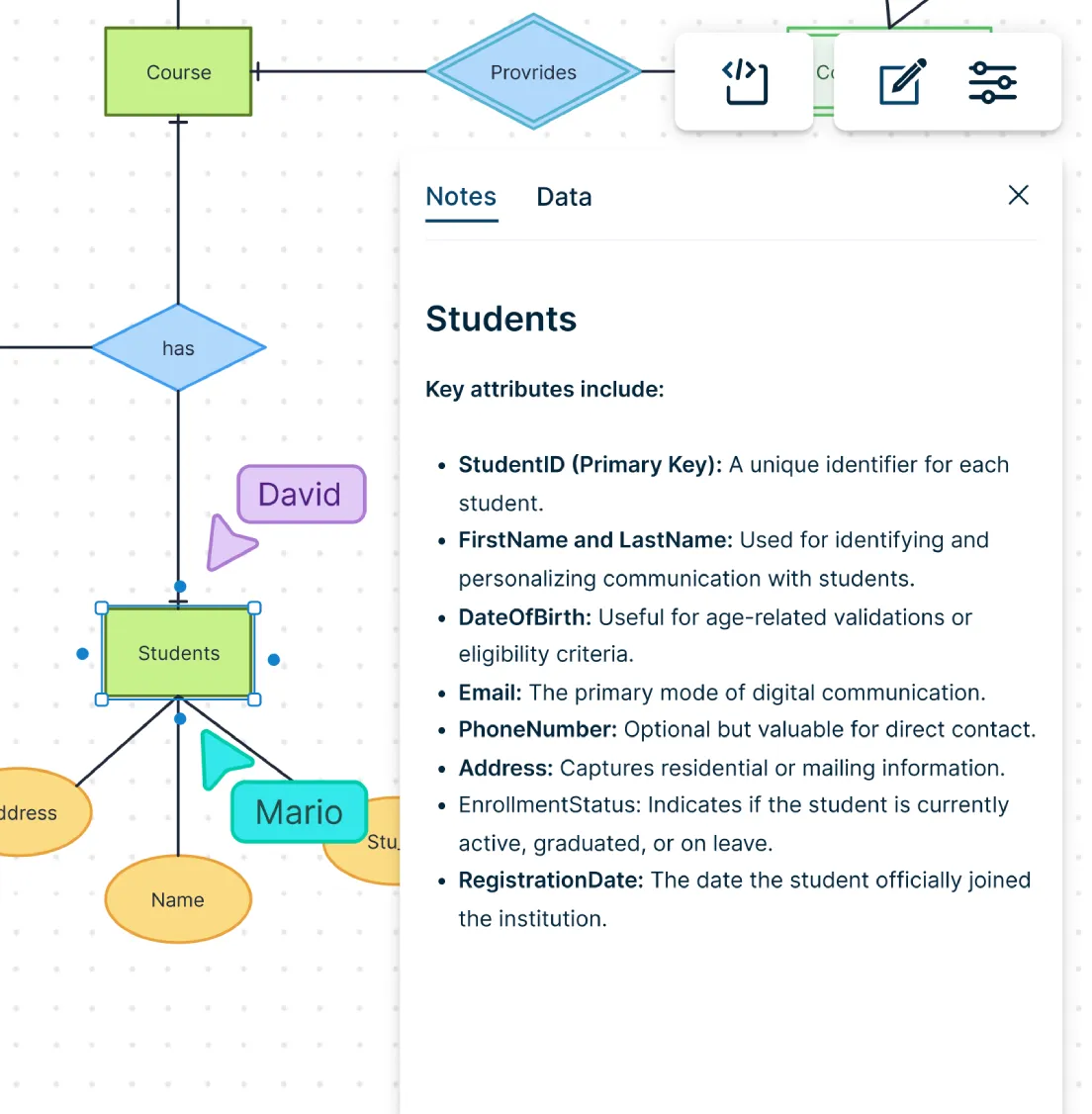
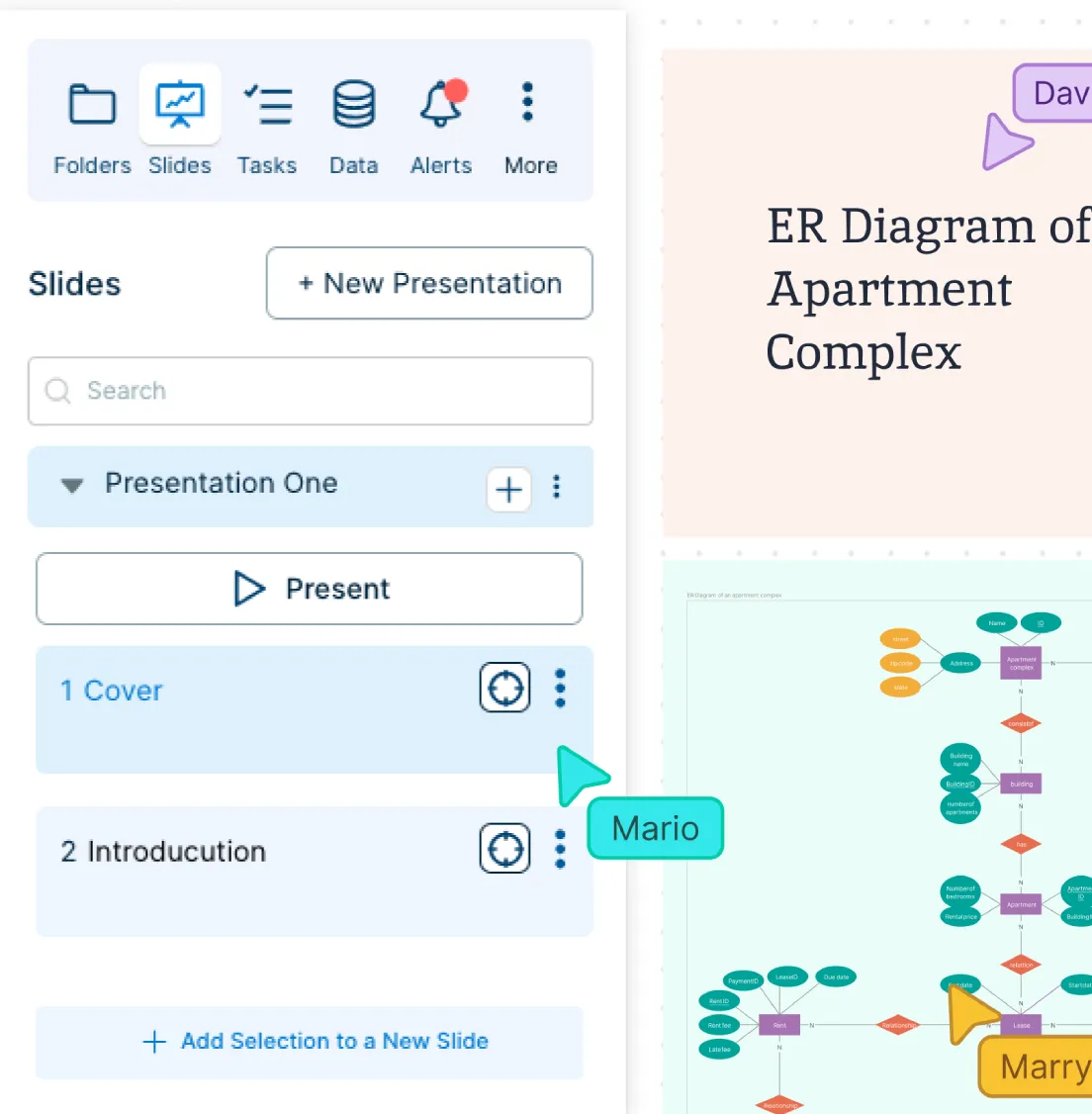
ER Diagram Tools to Help You Explore Ideas Faster
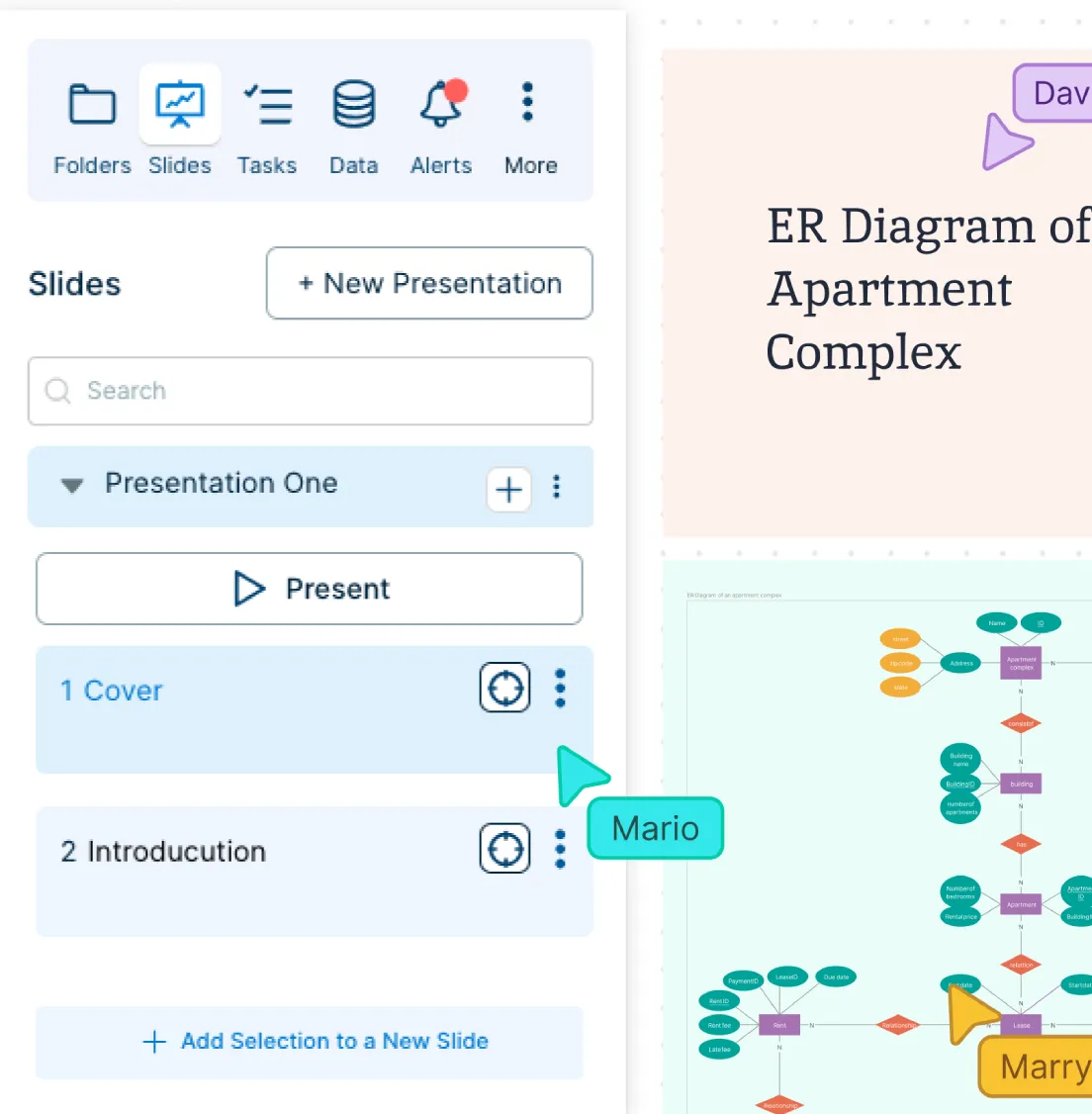
Store more details on entity sets, relationships, and attributes with shape data.
Organize your data, group similar content, or build a presentation flow for clients with ERD software.
Universal text search to easily find specific nodes in complex ER diagrams.
What Is an ER Diagram?
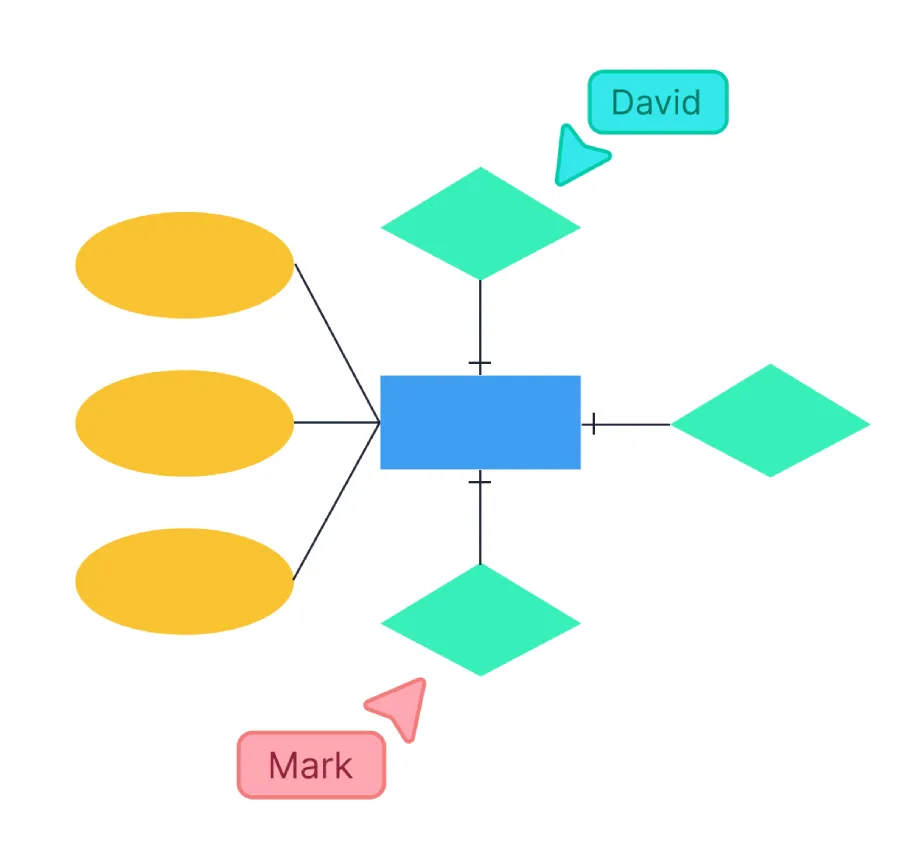
How to Create an ER Diagram Collaboratively with Creately?
Open a Creately Workspace
Open a Creately workspace for your ER diagram. Creately offers an intuitive interface for drawing ER diagrams online with use-case based ER diagram templates. You can use Creately’s collaboration features such as real-time mouse cursors and synced previews to easily track the changes other participants make in the workspace.
Enable ER Diagram Library and Share
Once you open the Creately workspace, enable the ER diagram library. You can share the workspace with other key team members to collaborate with them as you identify all the entities in the system. An entity should appear only once in a particular diagram. Create rectangles for all entities and name them properly.
Identify and Connect Relationships
Then identify relationships between entities. Connect them using a line and add a diamond in the middle describing the relationship. With Plus Create, Creately intelligently suggests the set of next shapes you need to add, cutting back the time taken to manually drag and drop them to the canvas.
Add Attributes to Entities
Add attributes for entities. Give meaningful attribute names so they can be understood easily.
Organize and Export ER Diagram
Organize the ER diagram in a logical way to increase comprehension. Once completed, you can export it in PDF, PNG, or SVG formats to embed in other sites or share it with others.
Use Version Control
Use version control and history to track changes and revert to previous versions if necessary. This can help your team keep track of the progress of the diagram and ensure that everyone is working towards the same goals.
Create ER Diagrams Instantly with These Ready-to-Use Templates
FAQs about ER Diagram Creator
Where can I draw an ER diagram for free?
What are the symbols in an ER diagram?
ER diagrams utilize specific symbols to represent the components of a database:
- Entities: Represented by rectangles, entities are objects or concepts about which data is stored.
- Attributes: Depicted by ellipses (ovals), attributes are properties or details of entities.
- Relationships: Shown by diamonds, relationships illustrate how two entities share information in the database.
- Lines: Used to connect attributes to entities and entities to relationships, indicating associations.
What is the difference between a UML diagram and an ER diagram?
What are the three main components of an entity relationship diagram?
Is the Creately ER Diagram tool free?
How do I read an ER diagram?