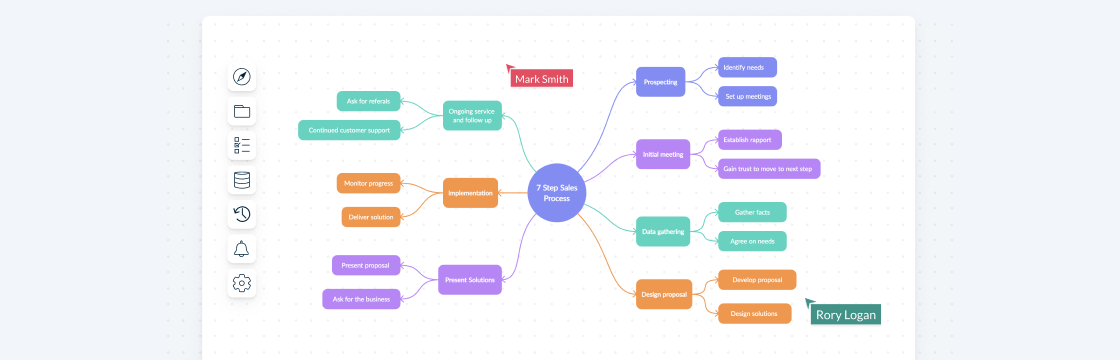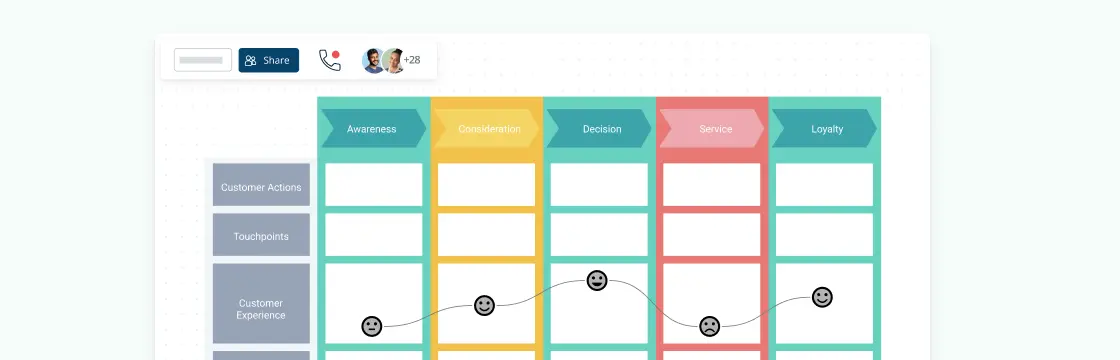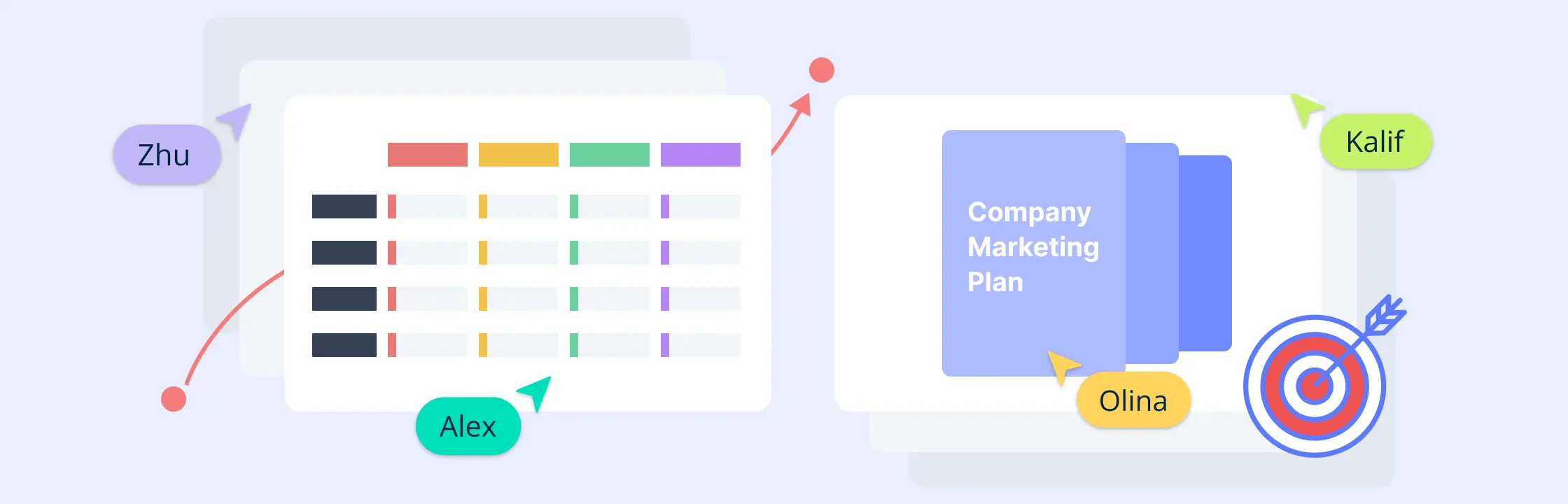Table of Contents
- What is Sales Process Optimization
- Sales Process Optimization Tips External
- Sales Process Optimization Tips Internal
No matter what industry you are in or how mature your business is, building a competent sales team and an effective sales process takes a lot of work. Without a constant way to optimize sales processes, it is difficult to achieve sales success.
When optimizing your sales processes, there are two aspects to consider; external and internal. On one hand, you can improve the way you present yourself, your products or services, and interact with the customer. On the other hand, you can improve how your sales team plan and do their work.
We’ve listed below a few handy tips on how you can optimize your sales processes both externally and internally.
What is Sales Process Optimization
Sales process optimization refers to the continuous improvement and refinement of the sales process to enhance its effectiveness, efficiency, and overall performance. It involves analyzing and evaluating each stage of the sales process, identifying areas for improvement, and implementing strategies and changes to optimize the process.
The goal of sales process optimization is to streamline the sales journey, increase sales productivity, enhance customer satisfaction, and ultimately drive revenue growth. By identifying and addressing bottlenecks, inefficiencies, and gaps in the sales process, organizations can improve their sales outcomes and achieve better results.
Sales Process Optimization Tips: External
- Add Diagrams to Sales Pitches / Proposals / Documents
- Show How They Can Benefit from the Solution You Provide
- Explain the Sales Process
Add Diagrams to Sales Pitches / Proposals / Documents
Visuals are a great way to simplify and explain things.
Adding diagrams like process maps, flowcharts, and even infographics illustrating how your product fits into your customers’ processes or systems and solves their problems in sales pitches and proposals, can help you convert your prospects better.
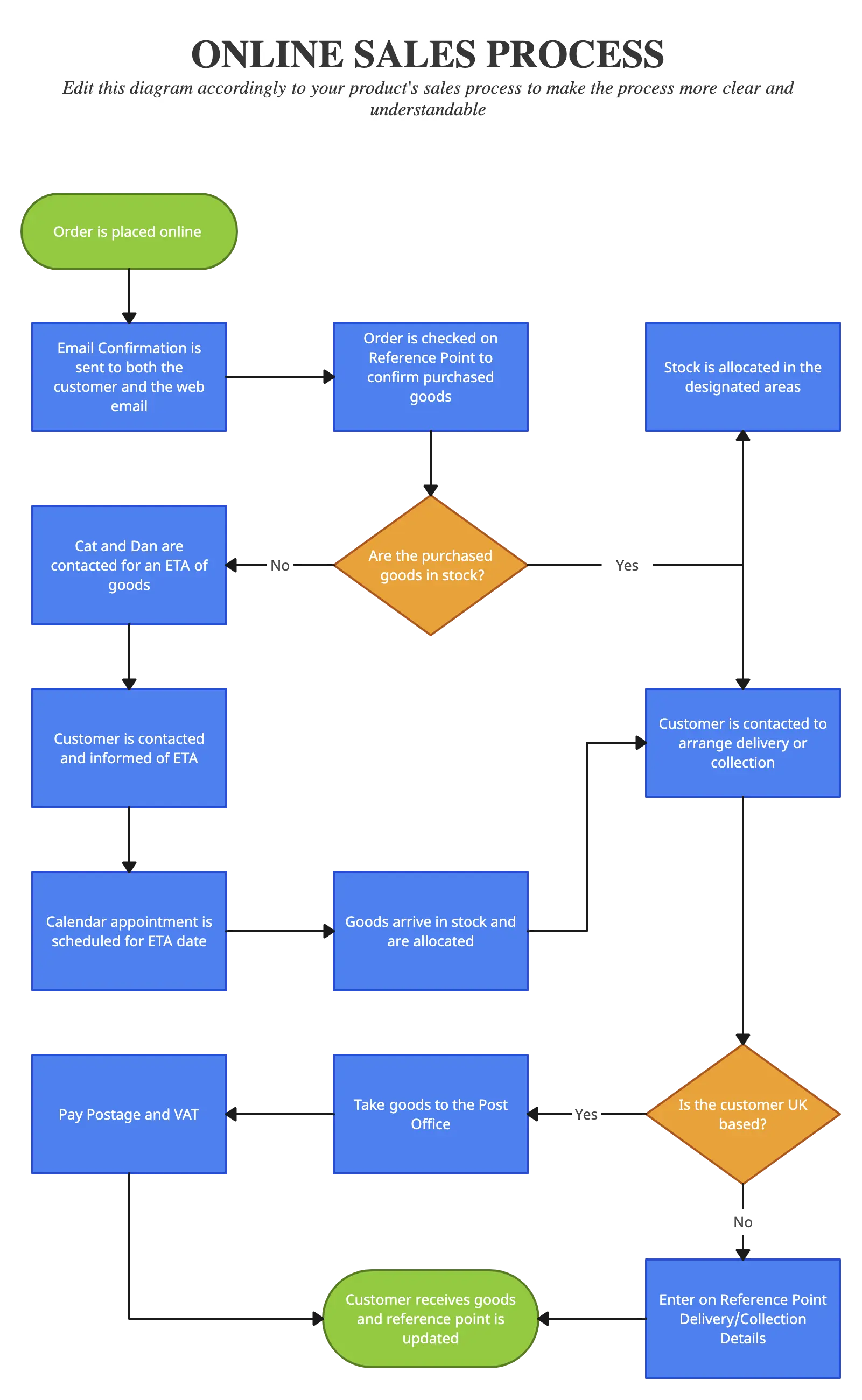
Show How They Can Benefit from the Solution You Provide
With an updated flowchart/process map, you can show how exactly their process or system will be improved and how they can save time once your solution is integrated. Visualization is certainly more effective than explaining it in words.
Explain the Sales Process
In some cases, closing the sale could be just the beginning. Post-sale, you’ll have to keep in contact with the customers by continuing to provide your service or to help them with using your product. This may call for post-sale checkup meetings etc. To streamline this follow-up process you can use,
- Flowcharts to communicate how you would continue to provide your service after the sale
- Gantt charts to highlight the scheduled dates of the post-sale meetings
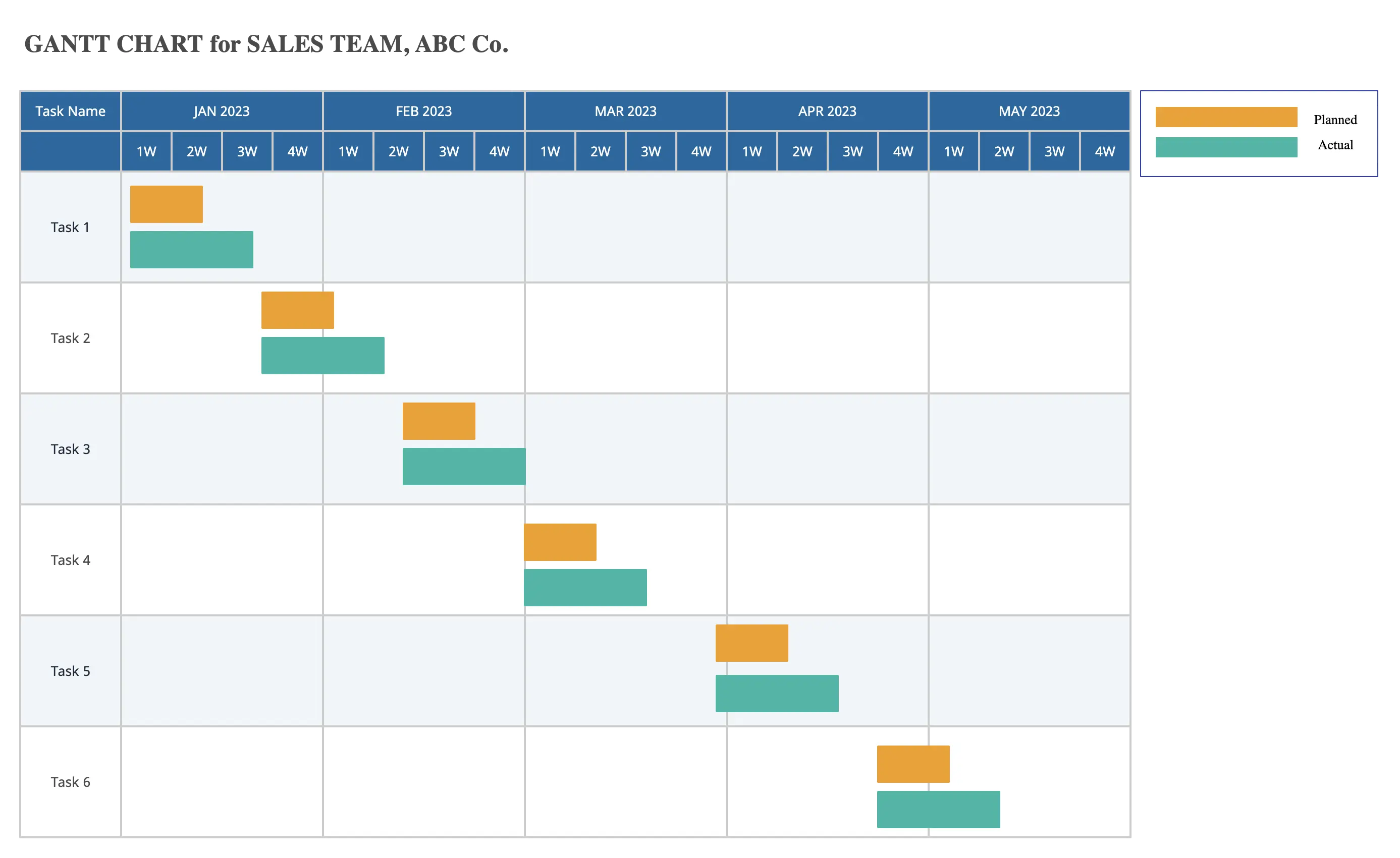
Sales Process Optimization Tips: Internal
- Map Out Complex Sales Processes
- Analyzing Sales Funnel with Flowcharts
- Identify Your Prospects with Account Maps
- Map Out Your Internal Sales Processes
- Create a Customer Journey Map
Map Out Complex Sales Processes
There are smaller sales that involve only one or two customers. And then there are complex sales where your sales team has to interact and communicate with an entire organization to close it.
In cases like these, it helps to map out the sales process since it involves a lot of people and steps. This helps keep everyone on the same page. It can also serve as a checklist the team can refer to when closing a sale.
Analyzing Sales Funnel with Flowcharts
Filtering out the qualified customers from the less qualified is a hard task to begin with! But the job is well taken care of by the sales funnel. The sales funnel/pipeline acts as a strainer to direct qualified buyers through the sales process.
In fact, at the top of the funnel is where all the website visitors are (qualified, less-qualified, and unqualified). The unqualified drop at the top, even before they move on to the next step in the funnel process, the less qualified drop away at each step of the purchasing process, and only the qualified make it all the way to the bottom of the funnel.
At Creately, we normally use funnel diagrams to understand the flow of a user through our website, to the application, and then onto the purchase pages (or not). Some great tools are out there to measure, but we use Google Analytics to understand our funnel and conversion rates.
We actually went and applied the same to our traffic funnel in three steps.
- Identify how our potential customers find out about Creately. The ‘trigger’ to visit the site.
- What their motivations are. Why are they here?
- Identify the pages they land on, and craft a message that resonates with the visitor’s intent and motivations. This will achieve lower bounce rates and far better conversions in a funnel.
It’s easier to map this out in a diagram – a simple flowchart, and here’s ours, How People Discover Creately. Some of the bounce rates are guesstimates though.
We first identified the source for them to come to Creately, then we broke them down by their motivations and where they would go on the site to what landing pages.
We refer to the whole logical sequence as a funnel.
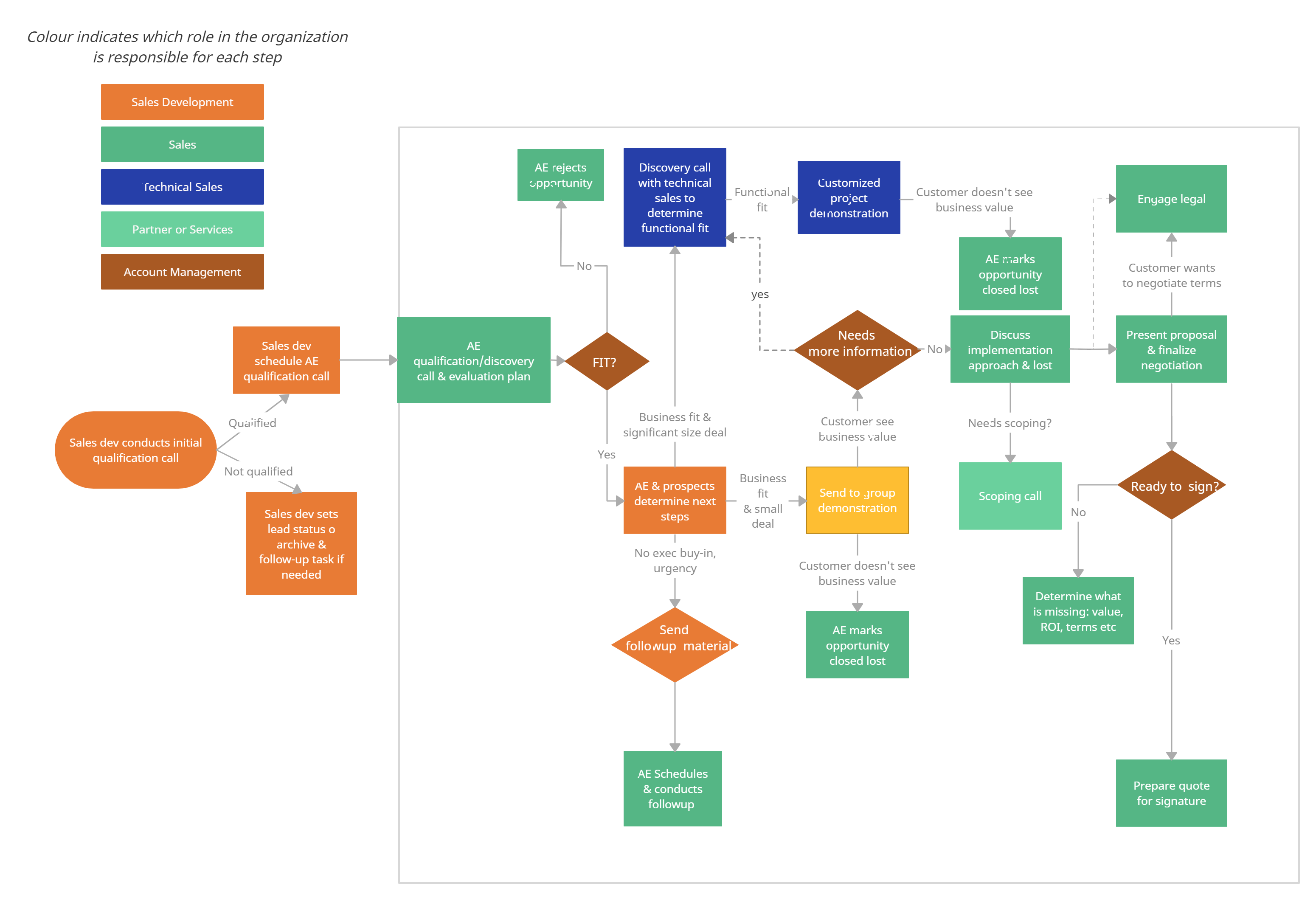
Identify Your Prospects with Account Maps
Account maps help you identify the decision-makers who are most likely to be interested in your product or service in an account.
To draw an account map, begin with your best contact in an account. Then identify the other leading roles who will be involved in the buying process. Try to figure out how the people on your map relate to each other – the lines of communication among them.
As you identify the friends and foes, who would benefit or lose from your success and how your goals would influence them with the help of your account map or the sales influence map, you’d be able to strategize a plan of attack easily.
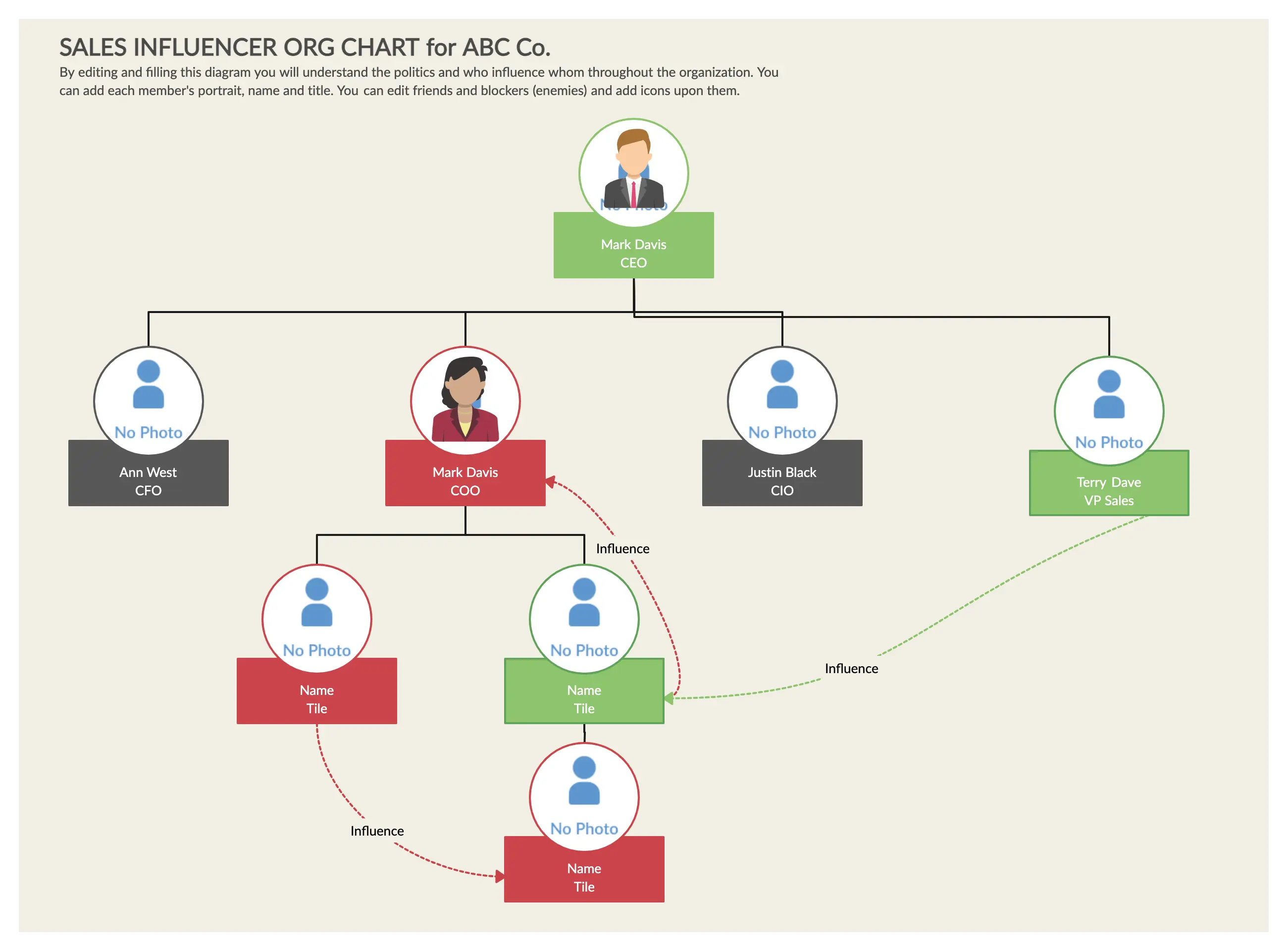
Map Out Your Internal Sales Processes
Using process maps you can effectively map out your sales processes to optimize your sales cycles. You can also tailor your process maps according to the solution and the responsible sales representative.
There are a few of benefits of keeping records of your internal sales processes
- It helps get everyone in the sales team on the same page
- It makes it easier to train replacements/ new employees without a hassle
- It helps implement changes to processes seamlessly
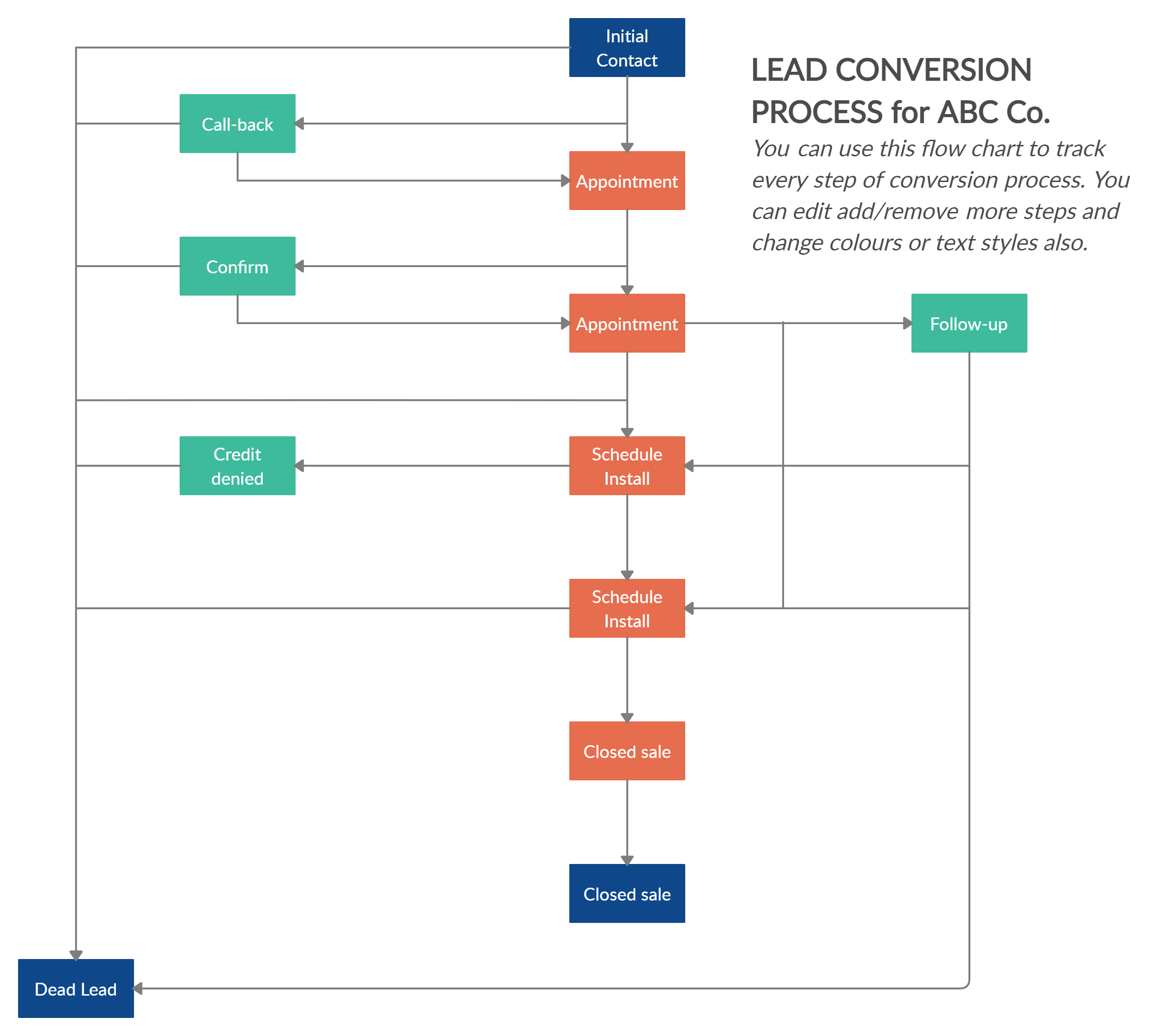
Create a Customer Journey Map
A customer journey map highlights all the experiences your customer has with you as well as your organization’s touchpoints (those on your side who interact with the customer).
Gathering this information is important when defining the stages of your sales process. It also becomes relevant in creating content that will grab the attention of the customer throughout the sales funnel.
What’s Your Take on these Ways to Optimize Sales Processes?
How do you optimize your sales processes at your company? What other techniques do you use to improve your sales processes? Do share them with us in the comment section below.
Want to optimize your sales funnel and boost your conversion rate? Here are the tools you need to build a foolproof conversion rate optimization plan.
FAQs on Sales Process Optimization
Increased sales performance: Sales process optimization improves sales team productivity, conversion rates, and revenue generation.
Enhanced customer experience: Optimized sales processes align with customer needs, resulting in higher satisfaction and loyalty.
Improved sales team efficiency: Streamlined processes enable sales teams to focus on valuable activities and reduce administrative tasks.
Data-driven insights: Optimization involves leveraging technology and analytics to gain valuable insights for better decision-making.
Competitive advantage: An optimized sales process differentiates organizations and attracts more customers.
Mapping and analysis: Mapping out the current sales process and analyzing each stage, touchpoint, and interaction with the customer. This helps to identify areas of improvement and understand the strengths and weaknesses of the existing process.
Streamlining and standardization: Simplifying and standardizing the sales process by removing unnecessary steps, reducing complexity, and establishing consistent procedures. This ensures a smooth and efficient flow of activities and improves sales team performance.
Automation and technology: Leveraging technology and automation tools to streamline sales tasks, automate routine processes, and enhance data management and analysis. This enables sales teams to focus on high-value activities and improves overall efficiency.
Sales enablement: Providing sales teams with the necessary tools, resources, and training to effectively engage with prospects and close deals. This includes equipping them with product knowledge, sales collateral, training materials, and sales methodologies to optimize their performance.
Continuous improvement: Regularly reviewing and evaluating the sales process to identify opportunities for improvement. This involves gathering feedback from sales teams, customers, and other stakeholders, and implementing changes based on insights and data-driven analysis.
Each stakeholder contributes their expertise and perspective to the sales optimization process. They collaborate, share insights, and actively participate in implementing changes to improve the sales performance of the organization.
Sales managers: Sales managers oversee the optimization process and are responsible for setting goals, developing strategies, and providing guidance to the sales team. They analyze sales data, identify areas for improvement, and implement changes to enhance performance.
Sales representatives: Sales representatives are on the front lines of the sales process. They actively engage with customers, identify their needs, and present products or services. They provide valuable feedback based on customer interactions and collaborate with managers to implement optimization strategies.
Sales operations: Sales operations professionals focus on the operational aspects of the sales process. They handle sales tools and technologies, manage data analytics and reporting, and ensure smooth sales operations. They play a crucial role in implementing and monitoring sales optimization initiatives.
Marketing team: The marketing team collaborates with sales to align strategies and support the sales process. They provide market insights, develop targeted campaigns, create sales collateral, and generate leads. Marketing teams contribute to sales optimization by enhancing lead quality and nurturing customer relationships.
Customer service team: Customer service representatives interact with customers post-sale, addressing inquiries, resolving issues, and providing support. Their feedback on common customer concerns and pain points is valuable for identifying areas of improvement in the sales process.
Business analysts: Business analysts analyze sales data and metrics to identify trends, patterns, and areas of improvement. They provide insights and recommendations to optimize the sales process based on data-driven analysis.
IT and technology teams: IT and technology teams play a critical role in supporting sales optimization efforts. They provide technical infrastructure, software tools, and systems integration to automate processes, improve data management, and enhance sales effectiveness.