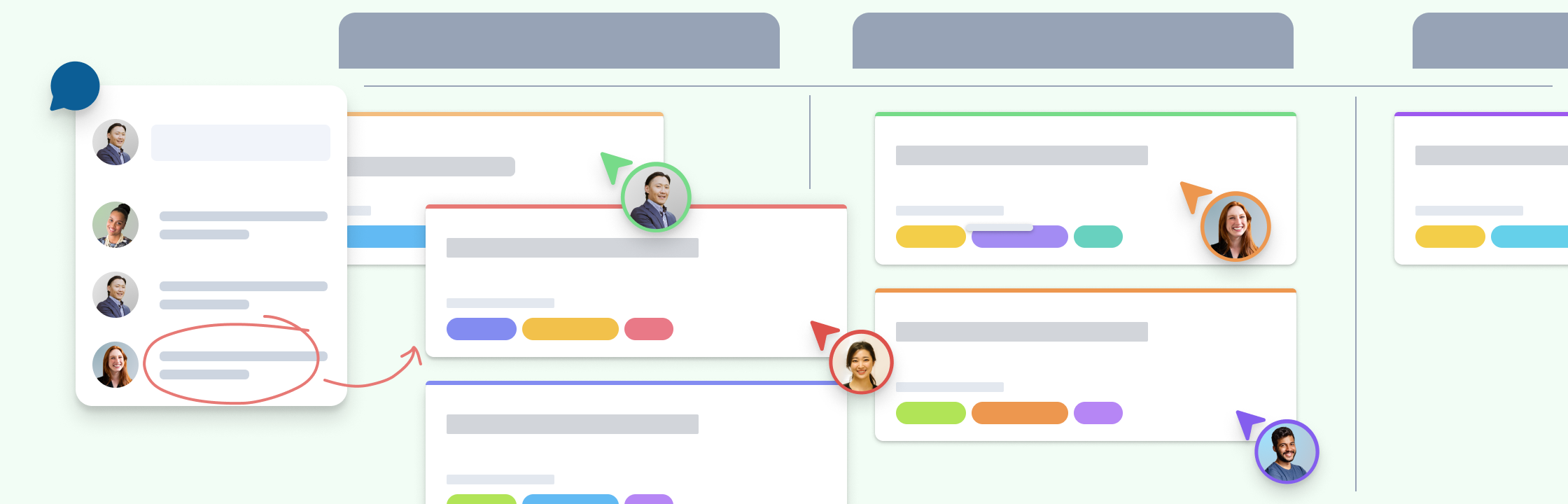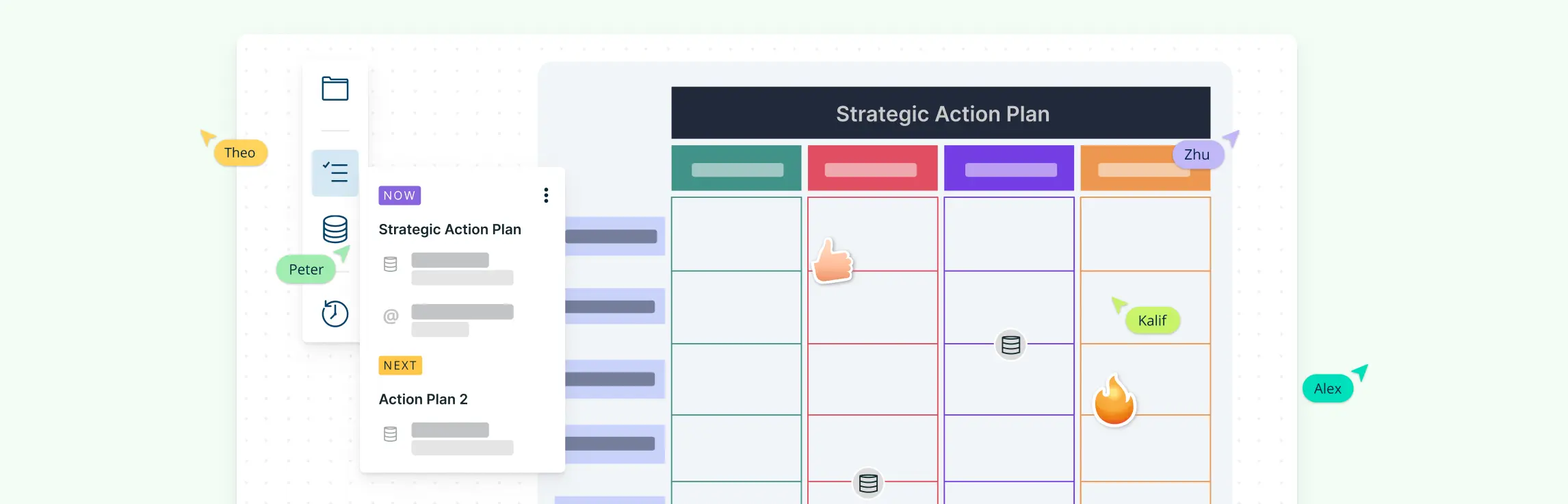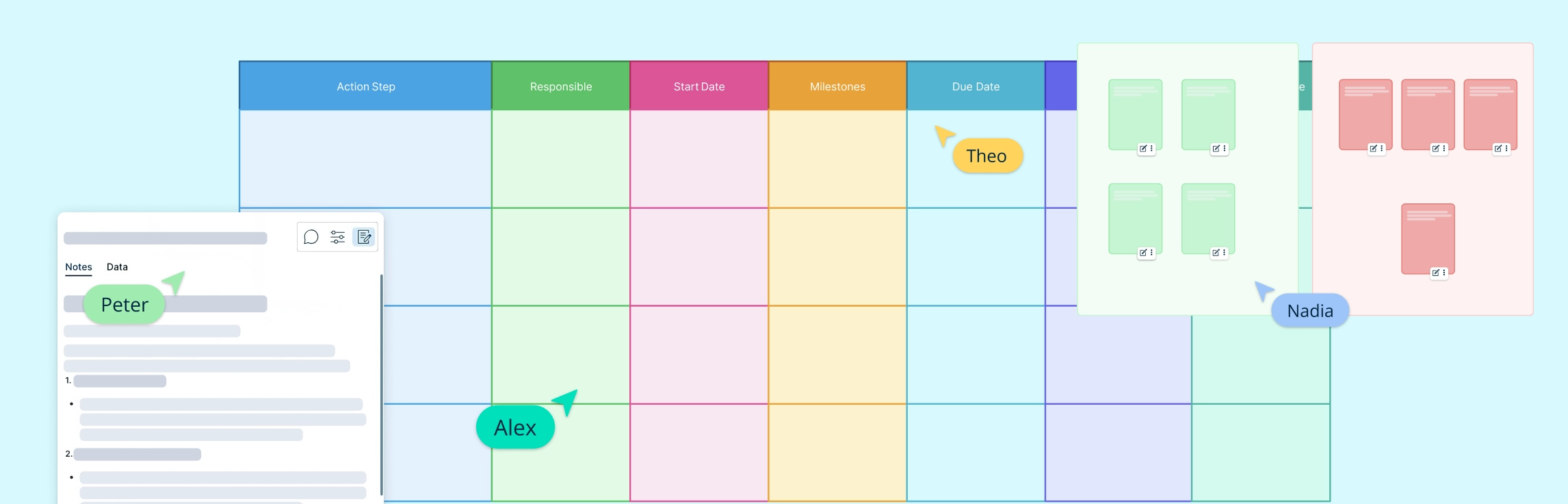In today’s fast-paced world, being productive and efficient is crucial as we juggle between personal and work commitments. Action items are the key to staying organized and keep things on track. They are specific, measurable, achievable, relevant, and time-bound tasks that help us get closer to our goals, whether it is finishing a work project or managing our daily lives.
- What is an Action Item?
- Why are Action Items Important?
- Examples of Action Items
- Benefits of Using Action Items
- Who Creates Action Items?
- What Should be in an Action Item?
- Common Mistakes When Creating Action Items
- How Creately Can Help You Manage Action Items
- Conclusion
What is an Action Item?
An action item is a well-defined and specific task crucial to achieving a particular objective or goal. There are distinct characteristics of these tasks that make them effective project management tools. In an action item, the objectives must be specific, leaving no room for ambiguity, and should be assigned to individuals or teams, ensuring accountability and clear responsibilities. Action items are measurable and time-bound, allowing for objective assessment and a sense of urgency. They represent actionable tasks that can actively advance a project or objective. Originating from various sources, including meetings and project planning, action items are documented in centralized repositories to prevent oversight and facilitate progress tracking.
There are many types of assignments, from routine tasks to complex undertakings. In project management, action items are indispensable, helping track responsibility, due dates, and completion, facilitating effective planning and execution. Action items are often included in reports and meeting minutes to provide an overview of progress and maintain task accountability.
Why are Action Items Important?
Action items help us stay focused because they provide a clear to-do list preventing distractions. They also boost accountability and clarity about a task by making it clear who’s responsible for what, ensuring tasks get done on time.
Examples of Action Items
When it comes to improving efficiency and productivity, creating actionable tasks is a pivotal step. To help you better understand how to formulate effective action items, a set of illustrative examples is given below:
Marketing
- Create a content calendar and schedule blog posts, articles, and other marketing materials.
- Launch a paid advertising campaign to reach new customers.
- Track the results of your marketing campaigns and make adjustments as needed.
- Analyze your website traffic and user behavior to identify areas for improvement.
Click here to get started with Creately’s Marketing Action Plan Template.
Sales
- Create a list of qualified leads and contact them regularly.
- Schedule demos and presentations with potential customers.
- Follow up with leads and customers promptly.
- Develop a sales training program for new and experienced salespeople.
Click here to get started with Creately’s Sales Action Plan Template.
HR-Employee
- Develop and implement an employee onboarding program.
- Create and maintain employee performance reviews.
- Conduct employee training and development programs.
- Investigate and resolve employee complaints.
Click here to get started with Creately’s HR-Employee Action Plan Template.
Meeting & Collaboration
- Set a clear agenda for each meeting and distribute it in advance.
- Start and end meetings on time.
- Encourage all participants to share their ideas and feedback.
- Follow up on action items after meetings.
Click here to get started with Creately’s Action Plan Template for Meeting & Collaboration.
Crisis Management
- Develop a crisis management plan and train employees on its procedures.
- Identify potential crisis scenarios and develop mitigation strategies.
- Monitor the media and social media for potential threats.
- Evaluate the crisis and identify lessons learned afterward.
Click here to get started with Creately’s Crisis Management Action Plan Template.
Benefits of Using Action Items
Action items enhance personal and professional effectiveness. They offer a structured approach to task management, ensuring that goals are not only set but also consistently pursued and achieved. Here are some key advantages of using action items:
- Increase productivity: Break down complex tasks into smaller, more manageable steps. This makes it easier to track progress and ensure that tasks are completed on time.
- Improve collaboration: Share your action items with team members and stakeholders, which helps to ensure that everyone is aligned on the goals and objectives of the project or task.
- Increase accountability: Action items are typically assigned to specific individuals or teams, which helps to ensure that everyone is accountable for their contributions.
- Improve communication: Communicate specific information about deliveries, including due dates and deliverables to team members and stakeholders. This helps to keep everyone informed and align their expectations in the project or task.
Who Creates Action Items?
Action items can be created by anyone, including project managers, team leaders, business owners, students, and anyone who wants to improve their productivity and efficiency. Following are a few examples of those who use action items in their work:
- Project managers create action items to define the steps and tasks that need to be completed to achieve a project’s goals.
- Team leaders create action items to help their teams achieve their goals. This may involve breaking down large tasks into smaller, more manageable steps, assigning tasks to team members, and setting deadlines.
- Business owners create action items to help their businesses grow and succeed. This may involve setting goals, developing strategies, and allocating resources.
- Entrepreneurs create action items to launch and grow their businesses. This may involve developing a business model, conducting market research, and developing a marketing plan.
- Non-profit organizations create action items to achieve their missions and goals. This may involve developing programs and services, fundraising, and developing volunteer programs.
- Government agencies create action items to implement policies and programs. This may involve developing legislation, setting regulations, and allocating resources.
- Students create action items to help them succeed in school. This may involve developing a study schedule, setting goals, and managing their time effectively.
In general, any individual who has a goal or objective that they want to achieve can benefit from creating action items.
What Should be in an Action Item?
A well-written action item should include the following information:
- A clear and concise description of the task or activity that needs to be completed.
- A due date for the task or activity.
- The person or team responsible for completing the task or activity.
- Any additional information needed to complete the task or activity, such as resources, instructions, or dependencies.
Common Mistakes When Creating Action Items
Here are some common mistakes to avoid when creating action items:
- Not being specific enough: The action item should be clear and concise, and it should clearly state what needs to be done.
- Not setting a due date: The action item should have a due date so that it can be tracked and prioritized.
- Not assigning an owner: The action item should be assigned to a specific person or team so that it is clear who is responsible for completing it.
- Provide more information: The action item should include all of the information that is needed to complete it, such as resources, instructions, or dependencies.
How Creately Can Help You Manage Action Items
Creately is a visual collaboration tool that can help you to manage action items effectively. Creately allows you to create and share diagrams that outline the steps involved in a task or project, as well as the due dates and responsible parties for each step. Creately also provides a variety of features to help you track progress and collaborate with others on action items.
Here are some tips for using Creately to manage action items:
1. Define Action Items Using a Template
Creately provides an array of templates for action plans that can be customized according to your requirements. For example, Marketing Action Plan, Strategic Action Plan, Corrective Action Plan, Employee Engagement Action Plan, Business Action Plan, and many more.
Your action plan containing the action items should outline the steps involved in the task or project as well as the due dates and responsible parties for each step. You can add more flexibility to the action plan using the card shape to create action items. With the card shape, an action item can be duplicated and moved into other tools such as a timeline, priority grid, and impact-effort matrix that help with organizing and decision-making in a project.
2. Create an Action Item From Scratch
Creately’s Kanban board helps with creating action items by providing a visual way to track and manage tasks. The board is divided into columns, with each column representing a different stage of the task management process. For example, a common Kanban board might have columns for “To Do”, “In Progress”, “Done”, and “Blocked.”
To create an action item, drag and drop a card onto the “To Do” column via the Shapes library or import issues from GitHub as cards. The card can then be customized to include information such as the task description, due date, and assigned person. As the task progresses, the card can be dragged and dropped to the appropriate column.
Creately’s table shape also helps visualize your data and information in numerous ways. Set custom colors to cells, and define custom column space and padding for visual elements inside the table using the Shape Properties panel. You can also select multiple cells, merge them, adjust their sizes, and even unmerge them instantly using the Quick Tools toolbar. The merged cells are auto-adjustable where according to the content, it will resize without you having to manually do it.
The shapes you use to create action items can be laid out on the canvas using the auto-layout options in Creately. This provides an improved visualization experience with advanced automation for arranging shapes on the canvas or in containers, helping you create organized and structured visuals.
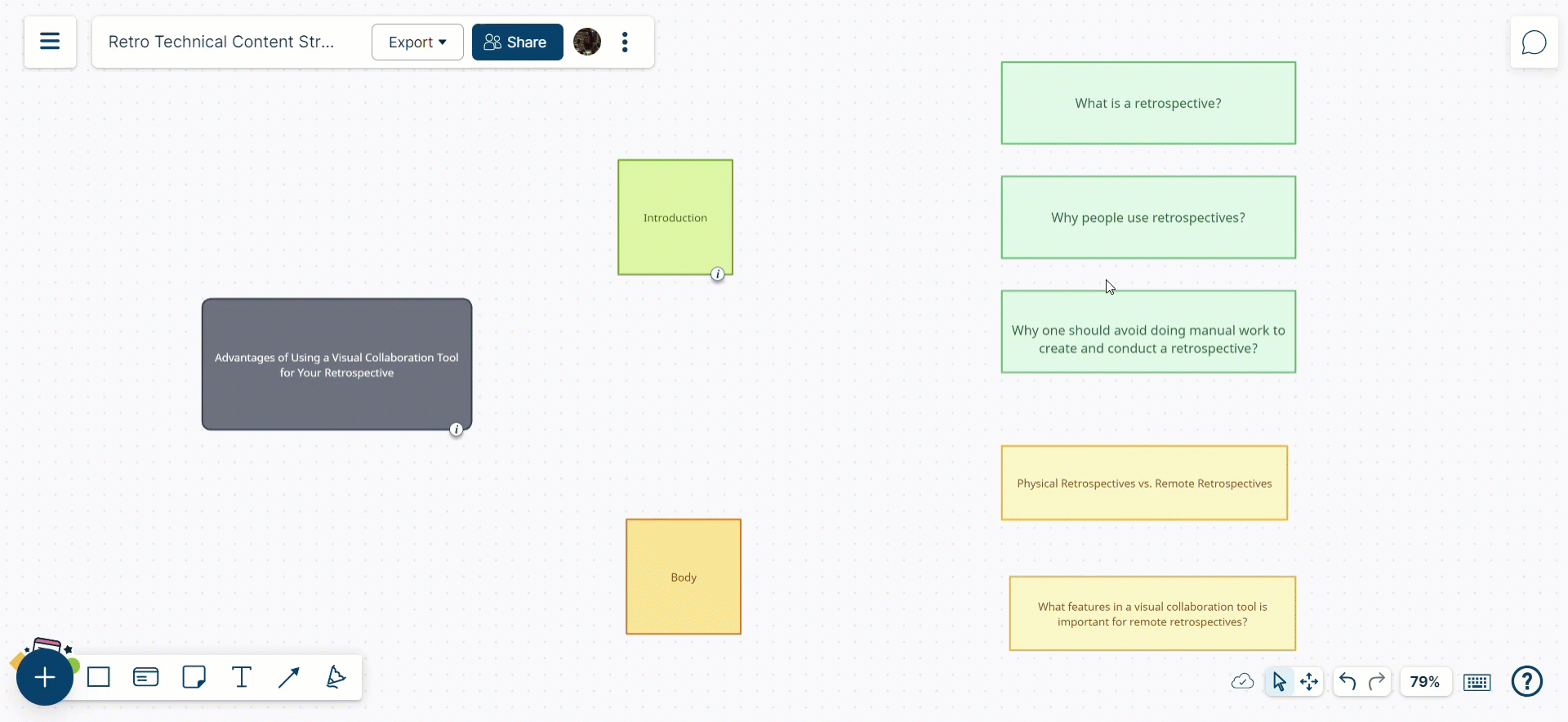
3. Create Tasks
On Creately, you can create Tasks using any shape, whether it is a card on a kanban board, a pin on a timeline, or a basic shape like a rectangle or sticky note. To create a task out of shape, you must use the Notes Panel to add data fields related to the action item. You can add data fields such as People for task owner or assignee, Date for due date, Text for description, Number for estimate, and Tags. Creately also lets you customize the name of the data field or add customized data fields. Once you assign a team member, they get a notification on the new task as well as can view/edit the task on the Tasks panel. Read the help article to gather more information on using the tasks functionality on Creately
4. Share with Team Members and Stakeholders
Once you have put together all your action items, you can invite the collaborators into the workspace using Creately’s comprehensive sharing controls. For more information, see Sharing & Collaboration. This will help to ensure that everyone is aligned on the goals and objectives of the task or project. You can share the diagram with others via email, a link, or by embedding it in a wiki or other document.
Once you have shared the workspace with a collaborator and he/she views it for the first time, Creately alerts you via email and in-app notification. This helps you to collaboratively work on a workspace as well as to stay alert for any fraudulent activity. Read about Creately’s Notifications for more information.
5. Use Creately’s Workspace History for Tracking and Monitoring
Creately allows you to track and monitor the changes made by the collaborators via the History panel of the workspace. You can use it to save a particular version, revert, or copy to a new workspace.
6. Use Creately’s Collaboration Features to Work with Others on Action Items
Creately allows you to add comments and annotations to diagrams, and it also allows you to assign tasks to team members. You can also use Creately’s Real-Time Comments to communicate with others about the task or project.
Conclusion
Whether personal or professional, action items provide a clear path to achieving your goals, keep your focus on specific, measurable, achievable, relevant, and time-bound tasks to enhance accountability, improve communication, and reduce stress and anxiety. Action items guide people to effectively manage tasks and reach their goals in a world of demands and distractions. Utilizing tips in this article, you can create action items that are specific, measurable, achievable, relevant, time-bound, and tangible, transforming aspirations into reality.