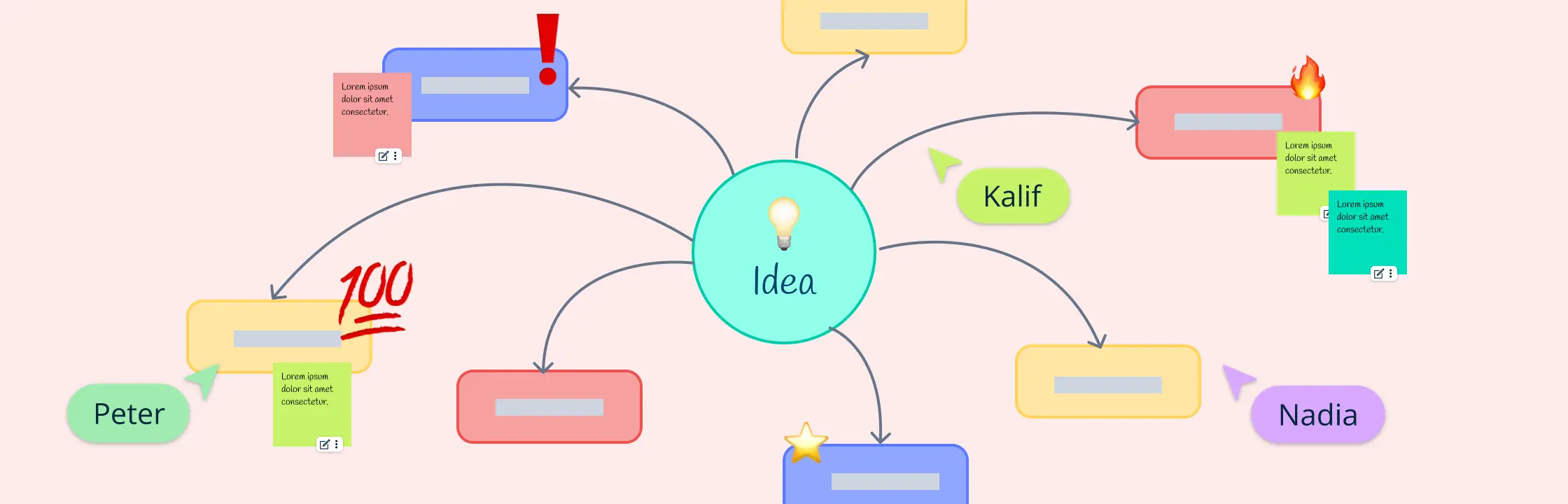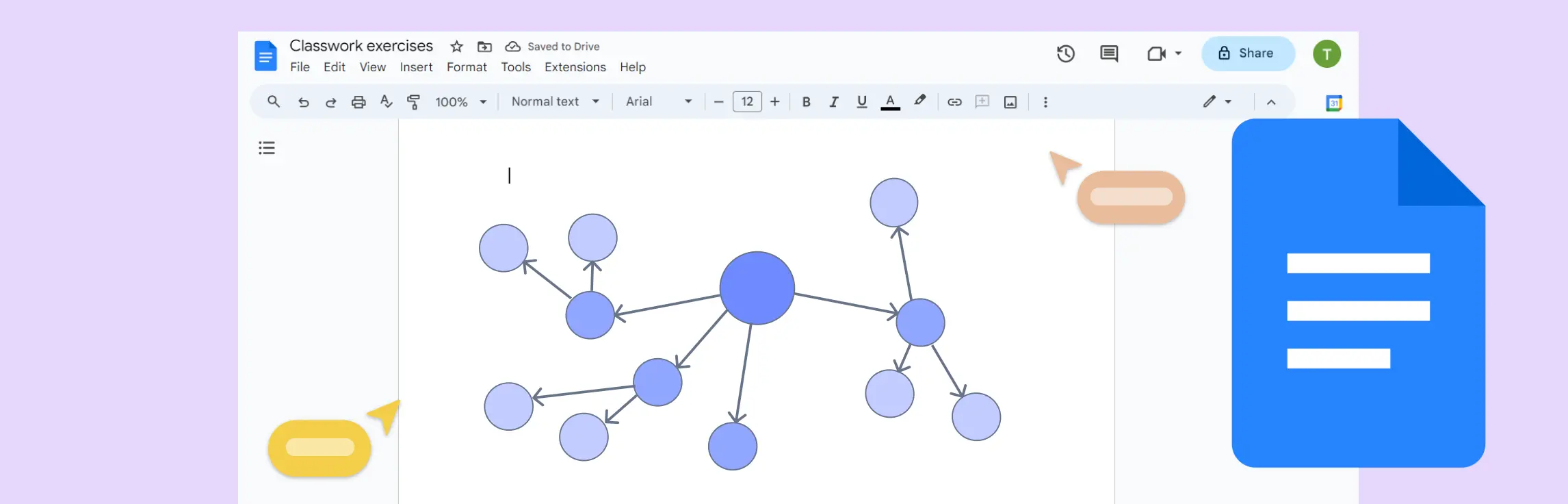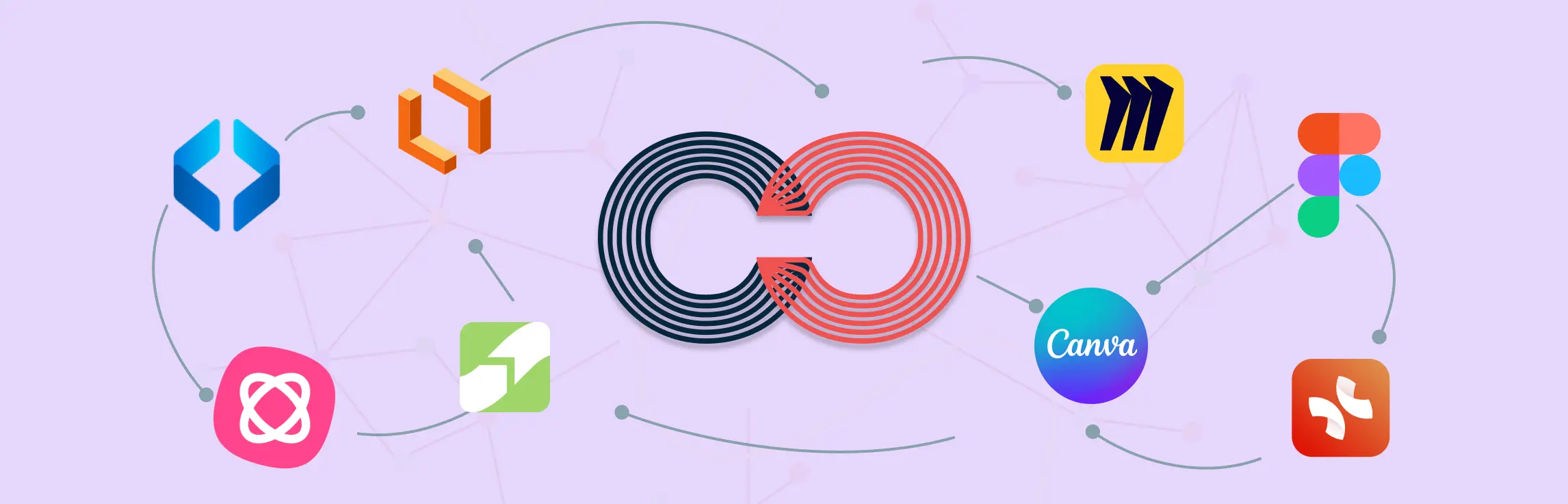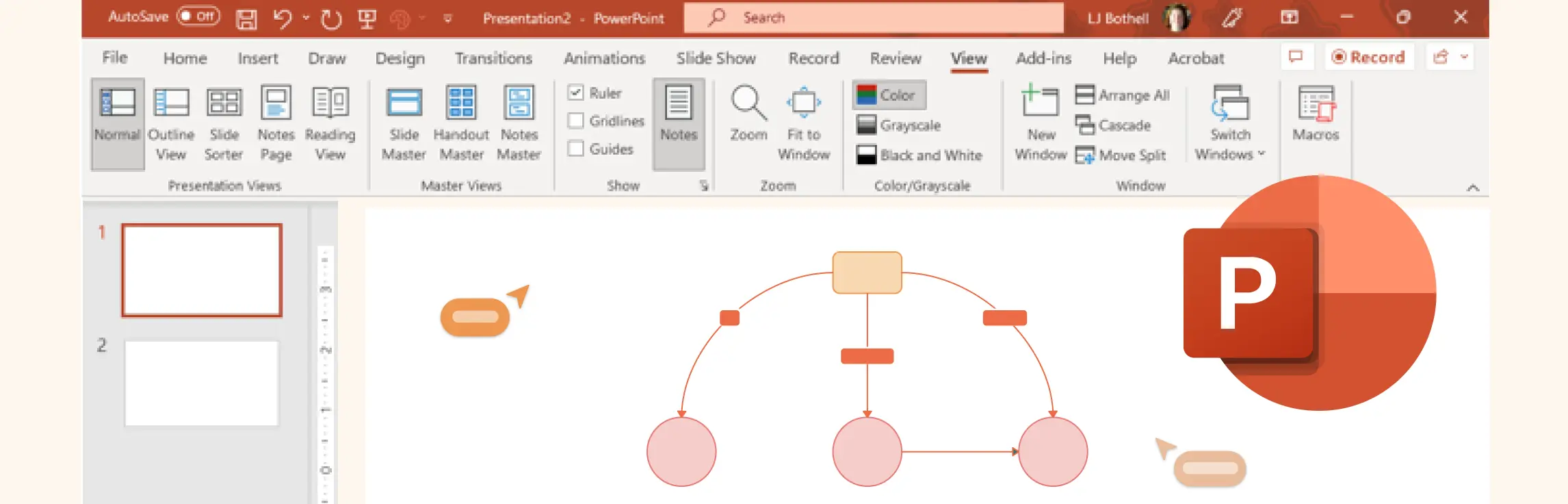Concept map note taking is an excellent method especially if you are a visual learner. By representing knowledge in graphs, concept maps can facilitate a deeper learning experience and enhance the retention of information.
What Is Concept Map Note Taking?
Concept map note taking involves the graphical representation of ideas and their relationships. It allows students and professionals to visualize the structure of knowledge and identify the connections between different concepts. This method not only aids in learning and memorization but also supports critical thinking and problem-solving skills.
How to Take Notes Using Concept Maps
Concept map note taking is a great way to organize information visually and understand connections between ideas. Here are the steps explained with a concept map note taking example:
Step 1. Start with a central idea or topic
Begin by writing the main topic or concept in the center of your page or digital tool. This is the key idea that everything else will relate to. For example, if you’re studying biology, you might start with a topic like “Cell Structure.”
Step 2. Add major subtopics around the central idea
Next, add major subtopics or categories that connect to the central idea. These could be key concepts or broad categories related to your main topic. For example, under “Cell Structure,” you might add “Nucleus,” “Cytoplasm,” “Cell Membrane,” and “Organelles.”
Step 3. Draw lines to connect related concepts
Use lines or arrows to connect the central idea to the subtopics. This shows the relationships between the main topic and its subtopics. Label the lines with words that explain the relationship, like “contains” or “surrounded by.” This makes it clearer how the concepts are linked.
Step 4. Add details to each subtopic
For each subtopic, add more specific details or examples. For instance, under “Nucleus,” you might add “DNA” or “controls cell activities.” Keep adding smaller ideas, facts, or examples as needed to explain the subtopics fully.
Step 5. Connect related details
Look for connections between different subtopics. For example, you might connect “Nucleus” to “DNA” and “Cytoplasm” to “Protein Synthesis.” Draw lines between related concepts and label them with how they connect, like “contains instructions for” or “site of.”
Step 6. Review and refine
Once your concept map is filled out, review it to ensure everything makes sense. Are all the ideas connected clearly? Is there any information missing? Feel free to add or adjust connections as needed to improve clarity and understanding.
Step 7. Use colors or shapes to organize
To make your map easier to read, consider using different colors or shapes for different sections. For example, you could use one color for the main topic, another for subtopics, and a third for examples or details. This will help visually organize the information.
Step 8. Review your notes regularly
Once your concept map is complete, use it to review and reinforce your understanding of the topic. Concept maps are a great tool for active learning because they help you visualize and connect information in a meaningful way.
Different Types of Concept Maps for Note Taking
Understanding the different types of concept maps can significantly enhance your note-taking strategy. This section explores several popular mapping techniques, helping you choose the right map for your educational or professional needs.
Hierarchical Concept Map for Note Taking
Hierarchical concept maps are great for organizing information in a clear, top-down structure. This type of map starts with the main idea or topic at the top and branches out into more specific concepts or subtopics. It’s ideal for summarizing complex ideas and breaking them into smaller, manageable sections.
Spider Concept Map for Note Taking
Spider maps are perfect for brainstorming and capturing diverse ideas around a central topic. All the related concepts branch out from a central idea in a radial pattern, making it useful for exploring a range of topics or generating ideas without focusing on their order or hierarchy.
Flowchart Concept Map for Note Taking
Flowchart concept maps are used to show processes, decision-making, or workflows in a linear sequence. They are ideal for mapping out step-by-step procedures, such as solving a problem, following a process, or decision-making.
System Concept Map for Note Taking
A system concept map is used to represent complex systems, showing how various components or elements within the system are interconnected. This type of map is ideal for illustrating dynamic systems where multiple elements interact with each other in a network. It helps in understanding how changes in one part of the system can affect other parts, making it especially useful for studying systems in science, engineering, business, and other fields.
When Should Concept Maps Be Used for Note-Taking?
The concept map method is best used for note-taking when you need to organize complex information, show relationships between concepts, and gain a deeper understanding of a topic. It is especially helpful for visual learners, those studying interrelated subjects, or when trying to break down large volumes of information into manageable sections.
1. When studying complex topics
Subjects like science, history, and business often involve multiple interrelated concepts. A concept map helps break down large amounts of information into smaller, more digestible parts. Instead of reading through dense notes or textbooks, you can visually organize facts, theories, and examples in a structured way, making it easier to grasp the bigger picture.
2. When you need to understand relationships between concepts
Concept maps are particularly valuable when studying topics where ideas are connected in multiple ways. For example, in biology, understanding how photosynthesis relates to cellular respiration becomes easier when you map out their processes side by side. The connections between concepts are clearly laid out, allowing for a deeper understanding rather than memorization.
3. When reviewing information
Concept maps provide a quick and effective way to review key points before exams, meetings, or presentations. Since they visually break down the material into organized sections, it becomes easier to recall details at a glance. Instead of rereading entire chapters or lengthy notes, you can look at your concept map and refresh your understanding within minutes.
4. When planning essays or projects
Before starting an essay or project, it can be challenging to structure your thoughts and decide on the best way to present information. A concept map allows you to outline key points, supporting details, and the flow of ideas. By organizing your thoughts visually, you can create a logical structure for your writing or presentation, ensuring that all important aspects are covered.
5. When you want to retain information better
Research shows that active learning techniques, like creating concept maps, improve comprehension and memory retention. By drawing connections between ideas yourself, rather than just reading or listening, you engage with the material in a more meaningful way. This deeper engagement strengthens recall and makes it easier to apply the knowledge in different situations.
Benefits of Concept Map Note Taking
Embracing concept map note taking is more than just a shift in how we record information; it’s a transformative learning strategy that enhances comprehension and retention. This method leverages visual learning styles, making it particularly beneficial for those who thrive on visual stimuli. Note-taking with concept maps offers several advantages that aid in learning, comprehension, and retention:
1. Visual Representation
Clarity: Concept maps visually represent complex ideas, making them easier to understand.
Structure: They provide a structured layout of information, improving organization and coherence.
2. Active Engagement
Interactive Learning: Creating concept maps requires active participation, leading to better understanding and retention.
Critical Thinking: Analyzing information for concept maps promotes critical thinking skills. Concept maps are particularly effective for breaking down complex subjects into manageable sections. Concept maps can benefit from a comparing and contrasting tool which can help in visually distinguishing and relating different concepts.
3. Connection Building
Relationships: Concept maps visualize connections between concepts, defining a deeper understanding of how ideas relate to each other.
Integration: They help in integrating new knowledge with existing understanding, expanding on the subject matter.
4. Memorization
Memory Enhancement: Visualizing information in concept maps helps memory recall compared to traditional linear note-taking.
Visualization: Associating concepts with visual representations improves memory retention.
5. Active Review
Efficient Review: Concept maps serve as efficient review tools, allowing for quick review of key concepts and relationships.
Identifying Gaps: Reviewing concept maps helps identify areas of weakness or gaps in understanding for focused revision.
6. Creativity
Creative Expression: Creating concept maps encourages creativity in representing ideas and relationships.
Problem Solving: Concept maps can help in brainstorming and problem-solving by visually mapping out solutions and alternatives. The process of creating a concept map encourages divergent thinking, a key component in problem-solving and innovation.
7. Adaptability
Versatility: Concept maps can be adapted to various subjects and learning styles, making them suitable for a wide range of topics.
Personalization: Learners can customize concept maps to suit their preferences and learning objectives.
By including concept maps for note-taking, learners can benefit from enhanced comprehension, memory retention, and critical thinking skills, ultimately leading to more effective learning outcomes.
Cons Of Concept Map Note Taking
1. Hard to Separate Facts from Thoughts:
It can be challenging to distinguish factual information from personal thoughts and interpretations.
2. Needs Supplementary Methods:
Concept maps often need to be used alongside other note-taking methods like the Cornell or Outline Method for full coverage.
3. Requires High Concentration:
Creating effective concept maps requires strong concentration and active listening skills.
4. Risk of Missing Details:
Smaller details can be easily overlooked, making concept maps less suitable for subjects that require attention to intricate details.
Concept Map Note Taking vs Other Methods of Note Taking
When choosing the best note-taking method, it’s helpful to understand how concept mapping compares to other popular techniques. Here’s a quick look at how concept maps stack up against traditional methods:
| Compared Method | How the Method Works | How Concept Maps Compare |
|---|---|---|
| Outline Method | The outline method organizes notes in a hierarchical structure, with main points at the top and supporting details beneath. While this method works well for linear topics… | Concept maps excel in showing connections between ideas. Concept maps are better when you need to understand how different concepts are related to one another. |
| Cornell Method | The Cornell method divides notes into key points, detailed notes, and summaries. It’s effective for reviewing and focusing on essential information. | Concept maps offer a more visual approach, making it easier to see the relationships between concepts at a glance, which can be more engaging for visual learners. |
| Mapping Method | Both concept maps and mapping methods use visual structures to represent ideas, but concept maps tend to be more organized and have a clearer focus on hierarchical relationships. | The mapping method, on the other hand, is often more free-form and can be better for brainstorming or quickly capturing ideas in a non-linear way. |
| Charting Method | The charting method uses tables to organize data, which is great for comparing specific elements across categories. | However, concept maps are better suited for understanding how ideas connect to each other, rather than just listing details. They provide a broader view of how concepts fit together. |
| Sentence Method | The sentence method captures information in a continuous flow, which is helpful for fast-paced lectures. | However, it can become overwhelming when trying to understand relationships between concepts. Concept maps help break down information visually, showing clear links between ideas, which makes it easier to organize and retain knowledge. |
How Creately Enhances Concept Map Note Taking
Creately is a versatile diagramming tool that can be used effectively for concept mapping. Here are some key features and steps to create concept maps using Creately:
Key Features of Creately for Concept Mapping:
User-Friendly Interface: Drag-and-drop functionality for easy creation and modification of concepts and connections.
Templates: A wide range of pre-built templates for concept maps, mind maps, flowcharts, and other diagrams to get you started quickly.
Collaboration: Real-time collaboration features allow multiple users to work on the same concept map simultaneously. Ideal for team projects and group studies.
Integration: Integration with popular tools like Google Drive, Slack, Confluence, and Jira for seamless workflow.
Customization: Extensive customization options for shapes, colors, fonts, and layouts to match your specific needs and preferences.
Export Options: Ability to export diagrams in various formats such as PDF, PNG, SVG, and more for easy sharing and presentation.
FAQs on Concept Map Note Taking
What is the difference between concept map note-taking and subject outline note-taking?
Outline, Cornell, or concept map: which note-taking style will work best for you? Why?
How do you map out notes in a concept map?
How is concept map note-taking different from traditional note-taking?