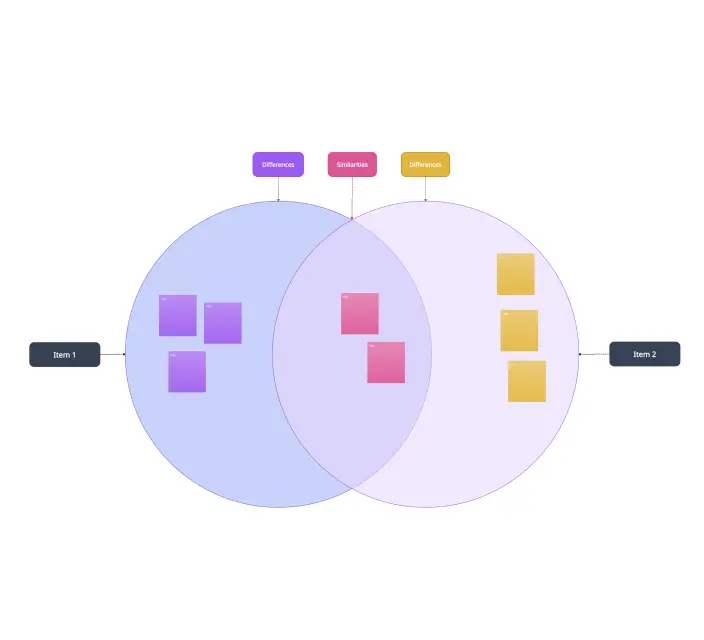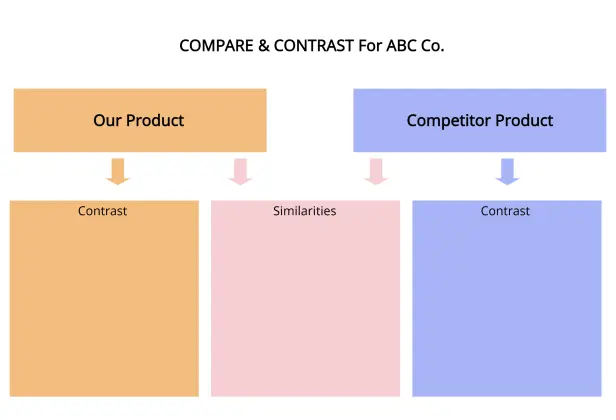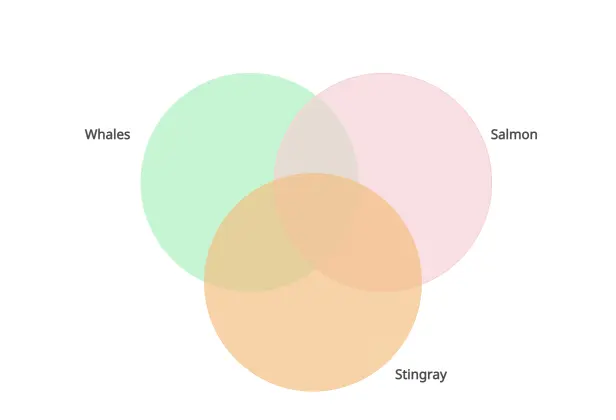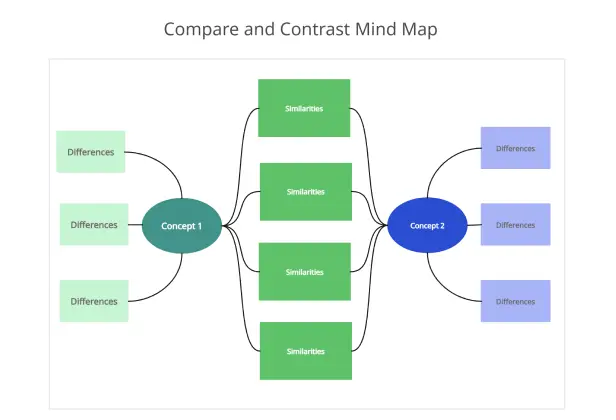Compare and Contrast Chart Maker
Easily Compare Concepts and Ideas
Discuss similarities and differences between ideas and topics together with students or teams using the compare and contrast methodology using compare and contrast tool.
Intuitive drag and drop interface to move shapes and data sets
Whiteboard to easily brainstorm with your team and gather information
Real-time multi cursors and asynchronous editing
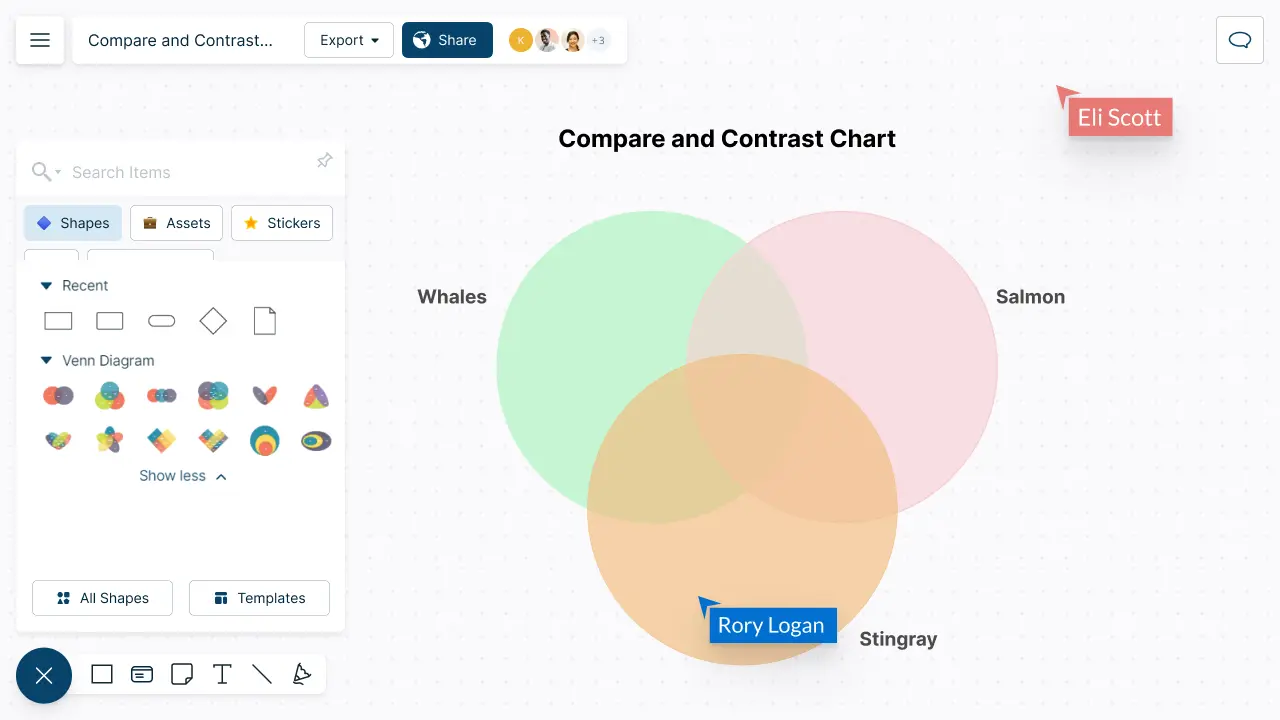
Create Compare and Contrast Charts with Editable Templates
How to make a Compare & Contrast Chart?
Help Make Informed Decisions
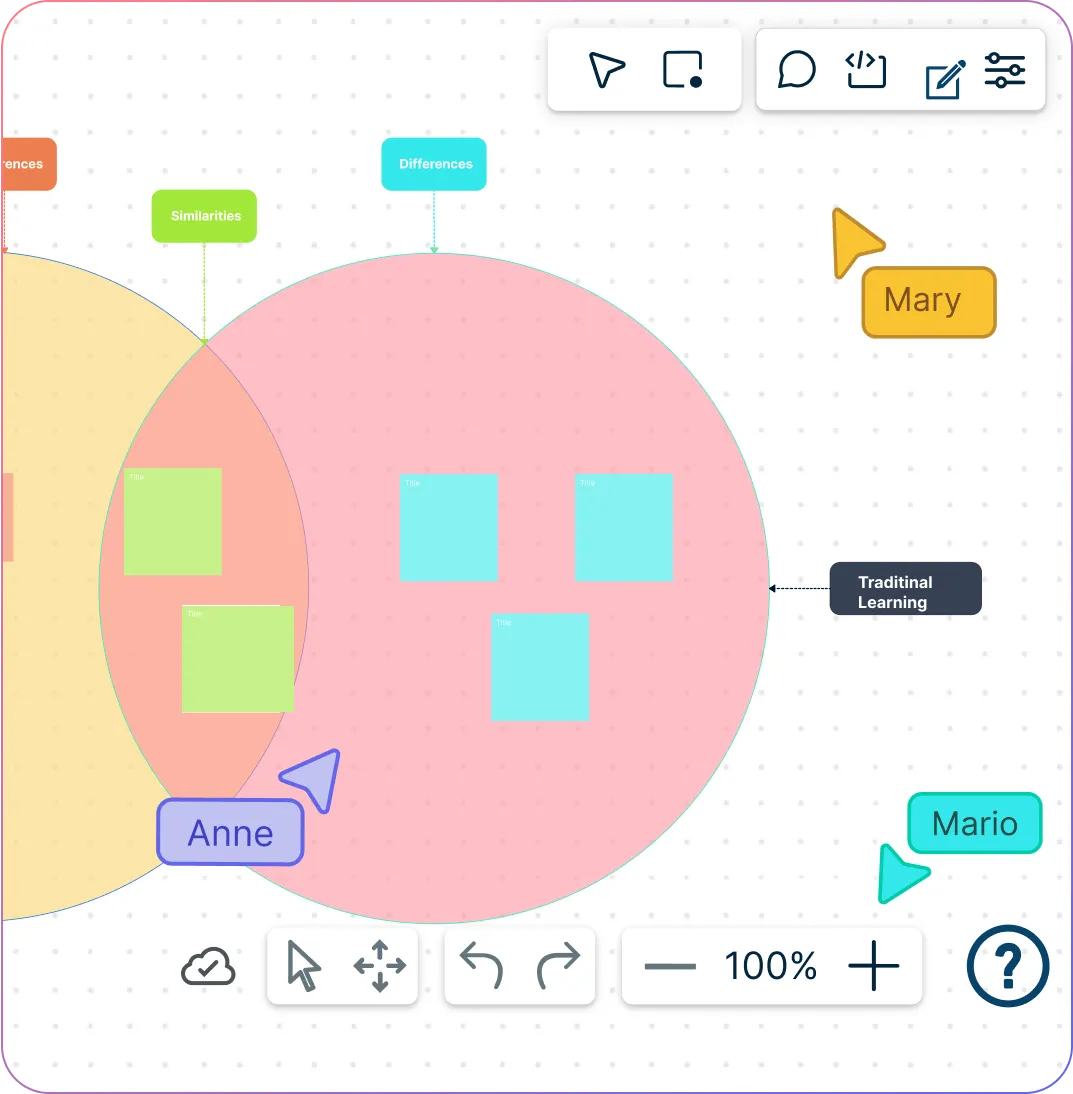
Easily add and present your own ideas with the simple drag and drop interface.
Jot down ideas by using the whiteboarding capability on the canvas.
Scale up to 1000s of items in a single view in the infinite canvas.
Sort similarities and differences using color themes for shapes and frameworks.
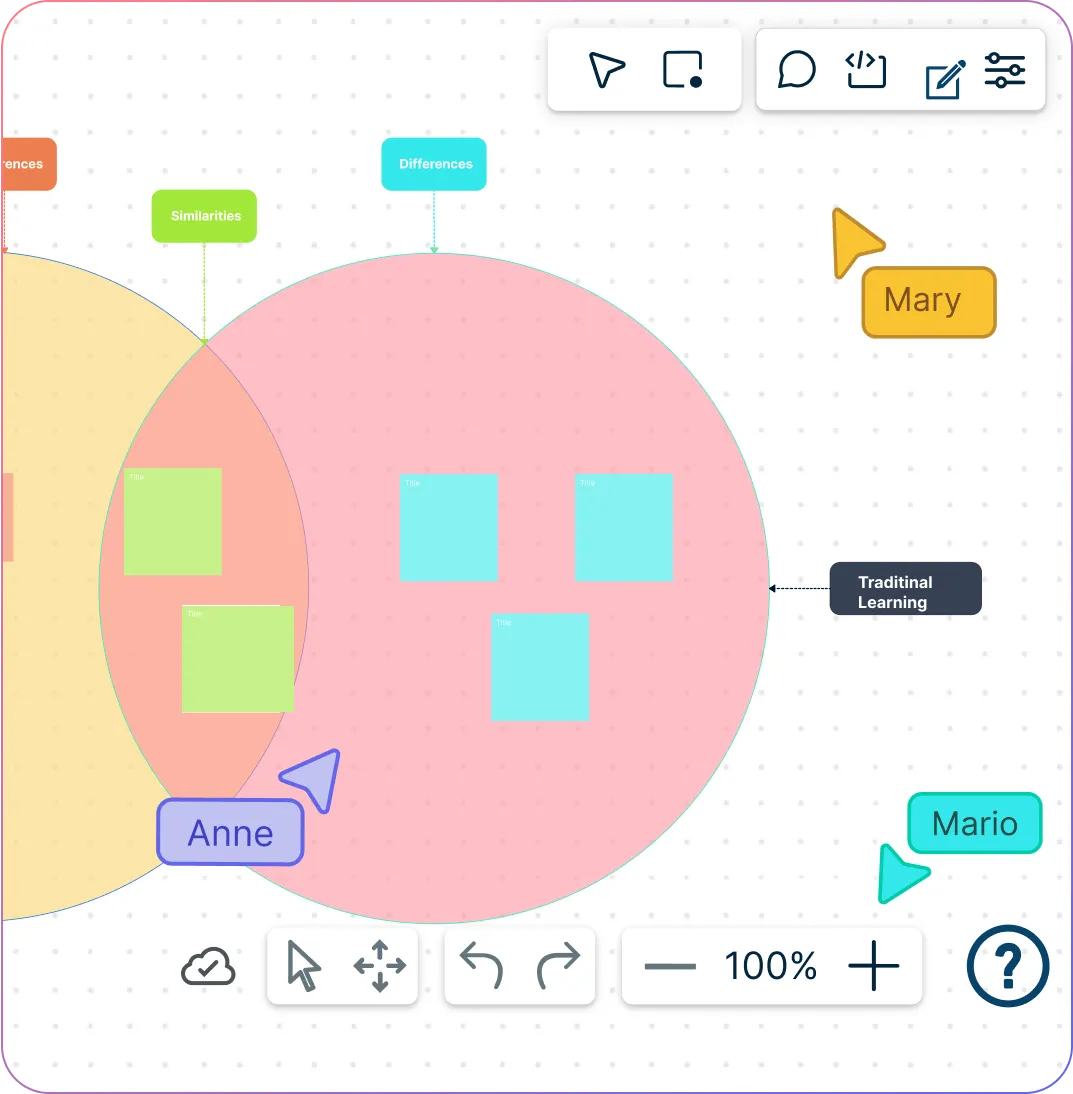
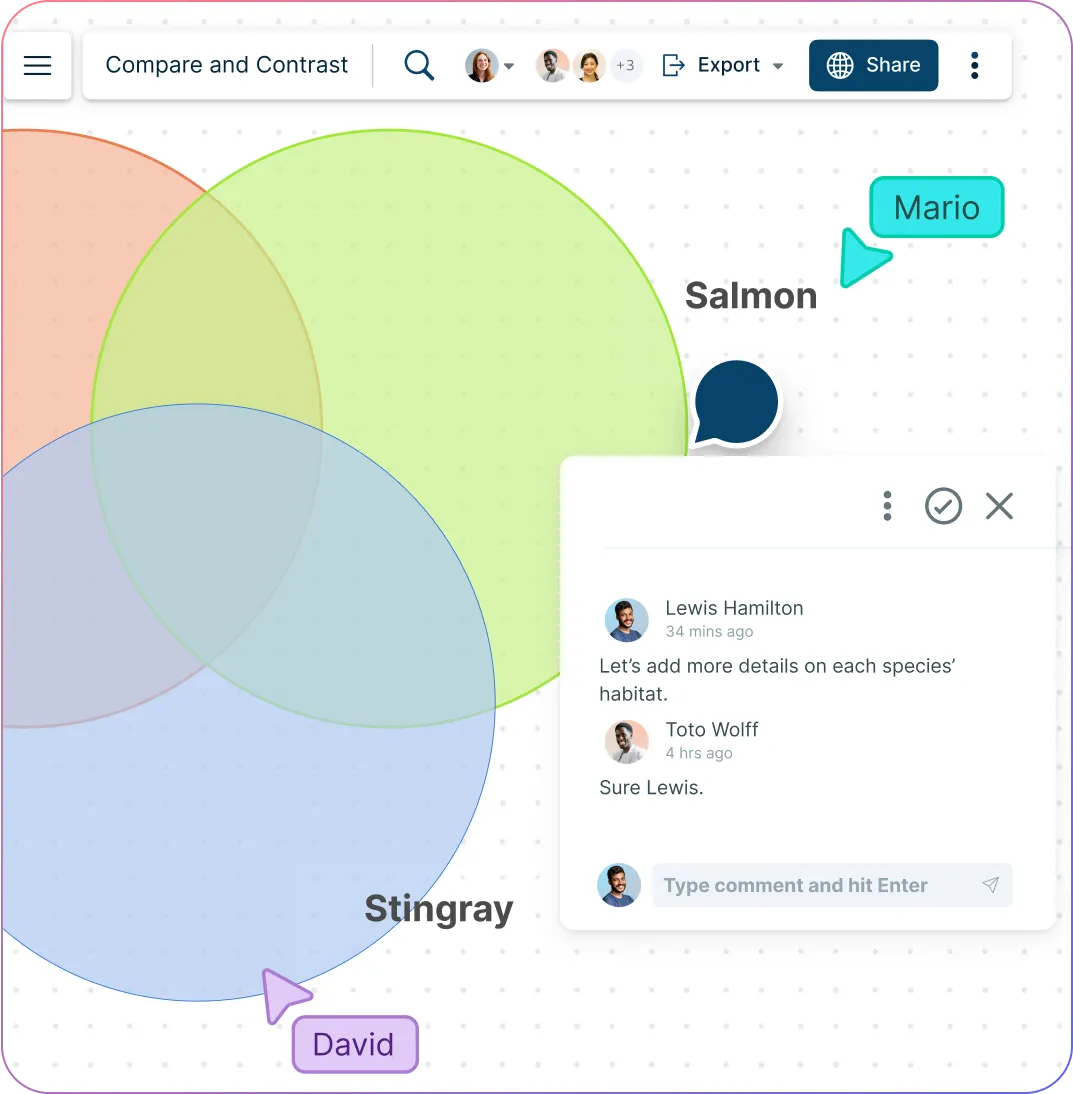
Discuss the Thoughts Behind the Ideas
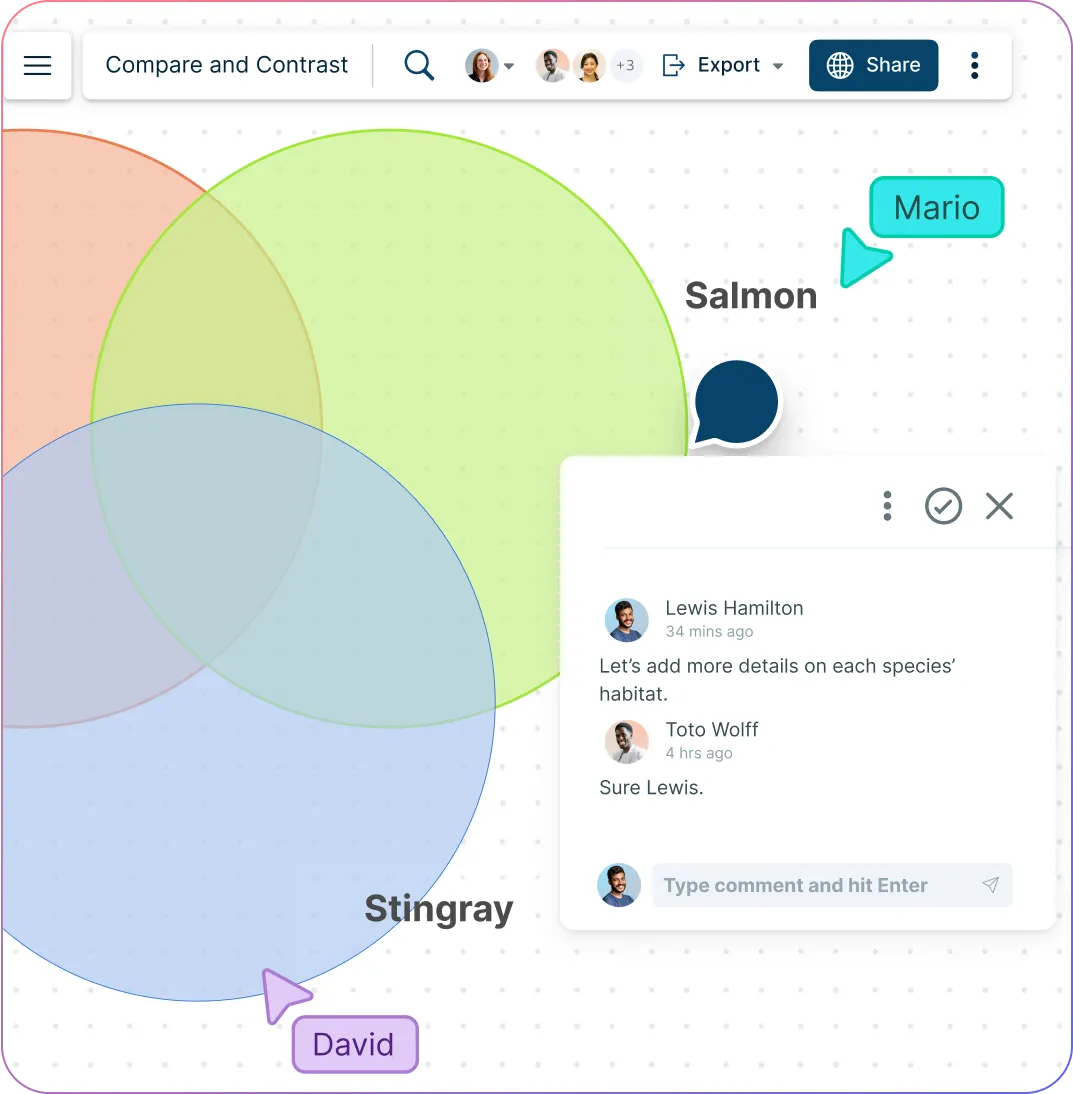
Brainstorm together with multi-user collaboration and concurrent editing.
Expand or comment on ideas using the comment thread for quick feedback.
Share the workspace as a JPEG, SVG, PNG or PDF.
Sort Ideas to Compare and Contrast
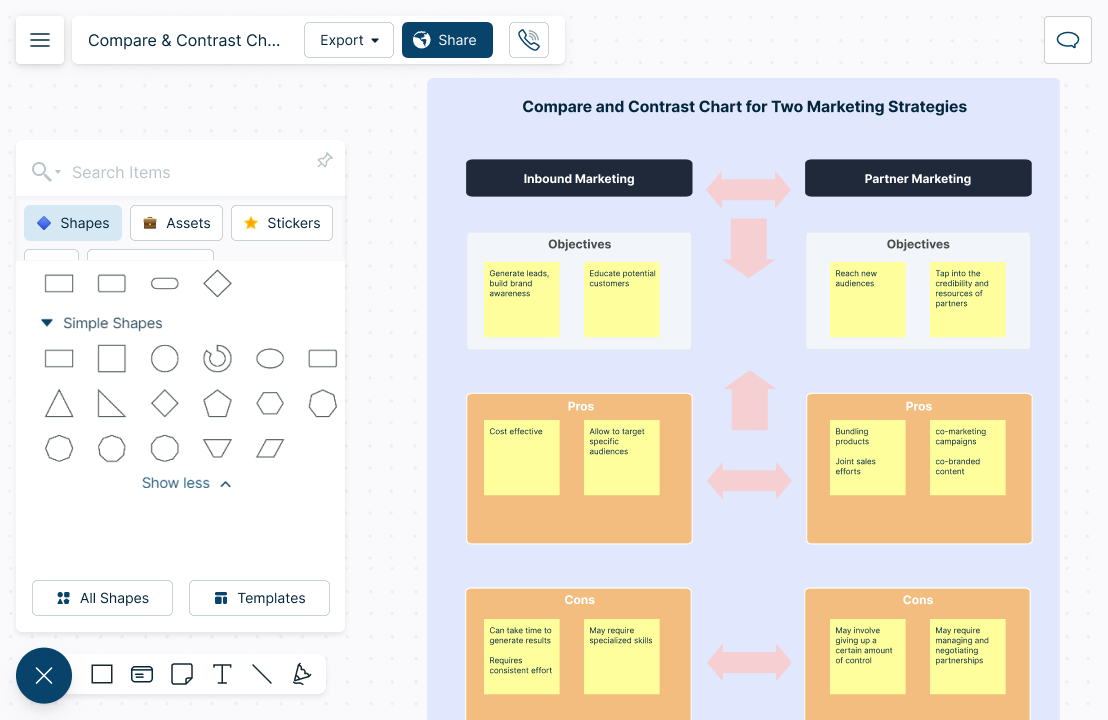
Create lesson plans and build presentations using frames inside the infinite canvas.
Organize compare and contrast charts with powerful documentation capabilities.
Instantly navigate to ideas discussed in other workspaces with full text search.
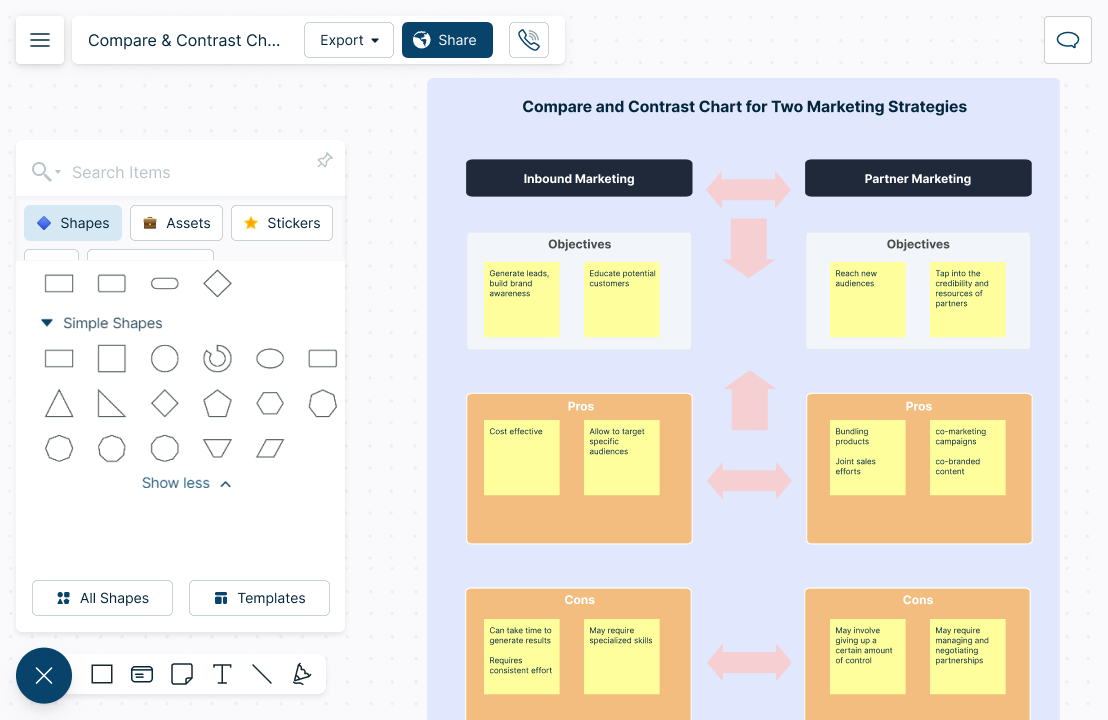
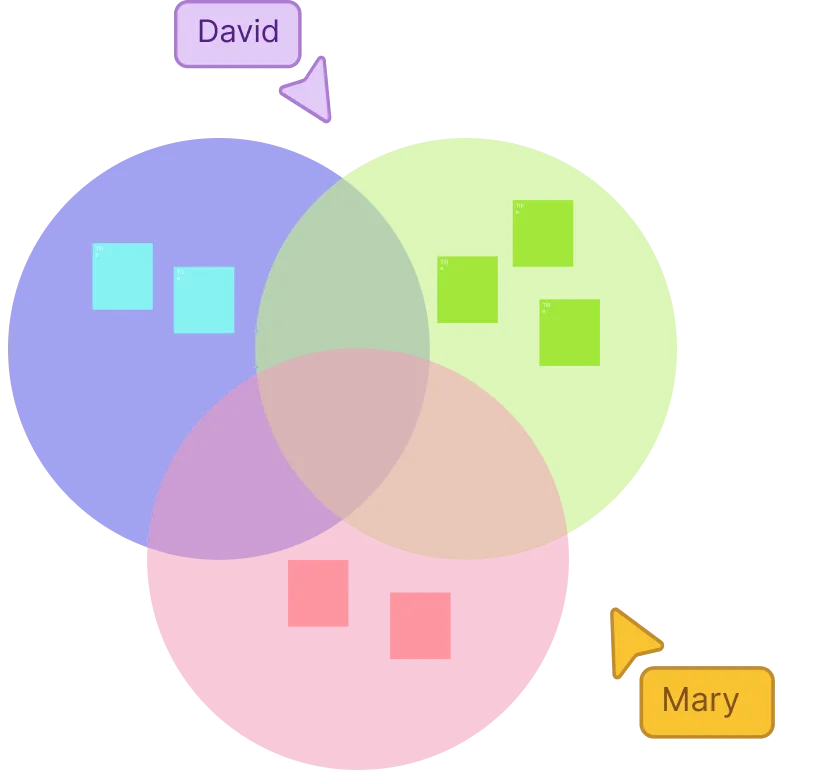
What is a Compare and Contrast Chart?
How to Create a Compare and Contrast Graphic Organizer with Your Team?
1. First decide on the topic/concept
The team should first select the topic/concept they want to compare and contrast. Gather your team or students for a preliminary discussion using Creately’s intergration with Microsoft Teams and in-app whiteboarding capabilities. Clearly define the purpose and goals of the compare and contrast chart.
2. Then select a template or create one from scratch
Select a compare and contrast chart template to conduct your compare and contrast research. You can also start from scratch by easily dragging and dropping the shapes from the shapes library to the infinite canvas.
Choosing Chart Format: Venn diagrams are simple graphic organizers involving two circles, there are several other compare and contrast graphic organizers that you can find from Creately’s templates. A simple one with two small boxes at the top side by side. List the two ideas you are comparing and contrasting in the boxes.
3. Gather relevant information
Ask team members or students to gather relevant information and data related to the items or concepts that will be compared and contrasted. Provide them a link with edit access to the workspace to include their research. Use sticky notes, notes panel and shapes to include information, notes, links and to attach documents, images etc., if needed.
It might be helpful to establish some ground rules on how the template should be used before diving in.
4. Identify similarities and differences
Working together, identify similarities and differences between the selected topics or concepts. Brainstorm and discuss.
Compare and contrast charts contain sections for the similarities or shared traits between the two ideas. Use a Venn diagram or any Creately’s graphic organizer to write similarities and differences. In the column-style diagram, you can type the details by dragging a rectangle shape to the canvas.
Most of our graphic organizers provide individual sections for each idea to record differences. In the non-shared sections of a Venn diagram, list the differences for each item. The differences are written in the boxes that branch off from below the similarities box in the column-style chart.
5. Share and review
Share your finalized workspace with your team for a final review. Invite your team or students to view/edit/review the compare-contrast chart.
FAQs About the Compare and Contrast Chart Maker in Creately
What are the different types of compare and contrast charts?
There are several types of compare and contrast charts that you can use depending on your requirement. Some of the most popular and basic ones are:
When should a compare and contrast chart be used?
Comparing and contrasting works in a variety of contexts. Charts that compare and contrast two ideas can be used in essays that discuss similarities and differences between the ideas.
A compare and contrast chart can be used in education, business and management, research and analysis, decision-making, marketing, medical and technical fields.
Who uses the compare and contrast chart?
How do I use Creately as a compare and contrast tool?
Can I use Creately to create a free online compare and contrast chart?
Can I edit or customize my compare and contrast chart in Creately?
Can I download or share my compare and contrast chart?