Reverse Brainstorming
Solve Business Problems Faster
Gain a fresh perspective on issues and come up with creative solutions for complex business problems with your team.
- Pre-made templates for reverse brainstorming, brainwriting, & more
- Real-time collaboration to work seamlessly with teams & stakeholders
- Built-in tools to facilitate brainstorming and planning sessions online
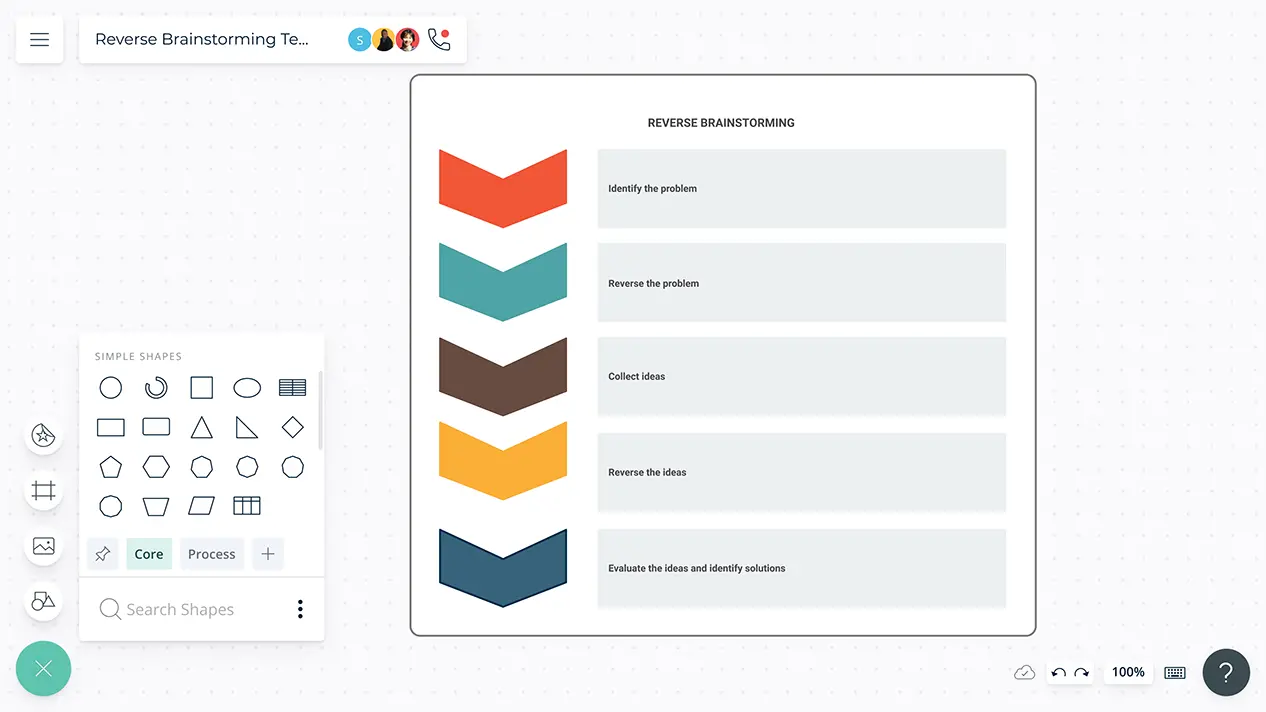
- Pre-made templates for reverse brainstorming, brainwriting, & more
- Real-time collaboration to work seamlessly with teams & stakeholders
- Built-in tools to facilitate brainstorming and planning sessions online
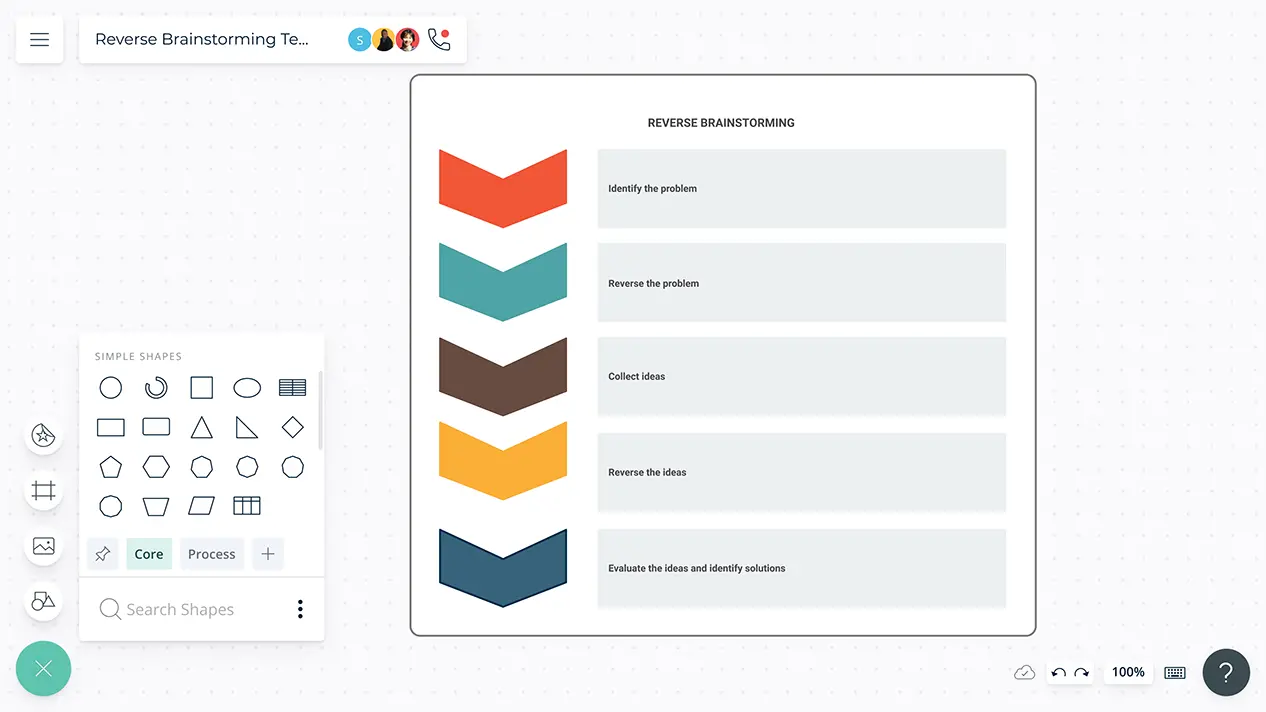
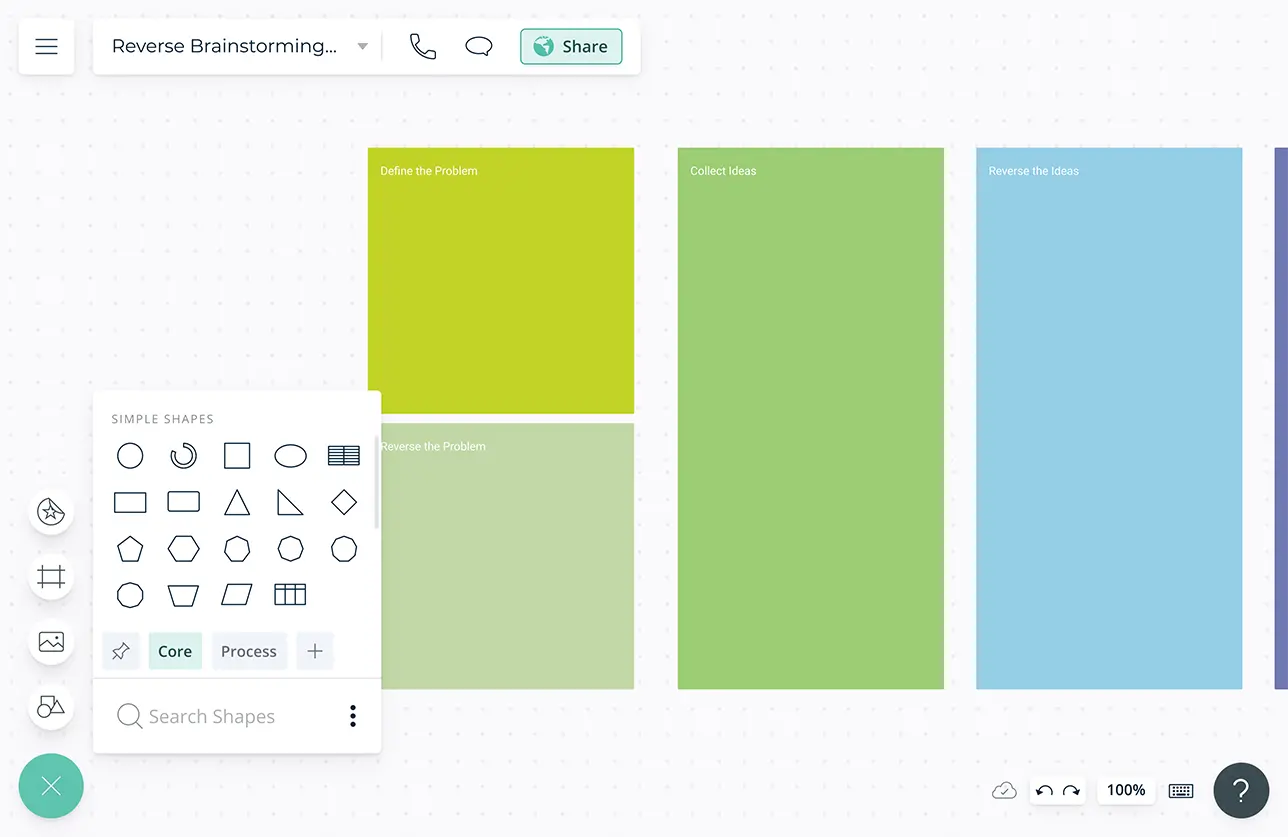
Bring Your Best Ideas Out
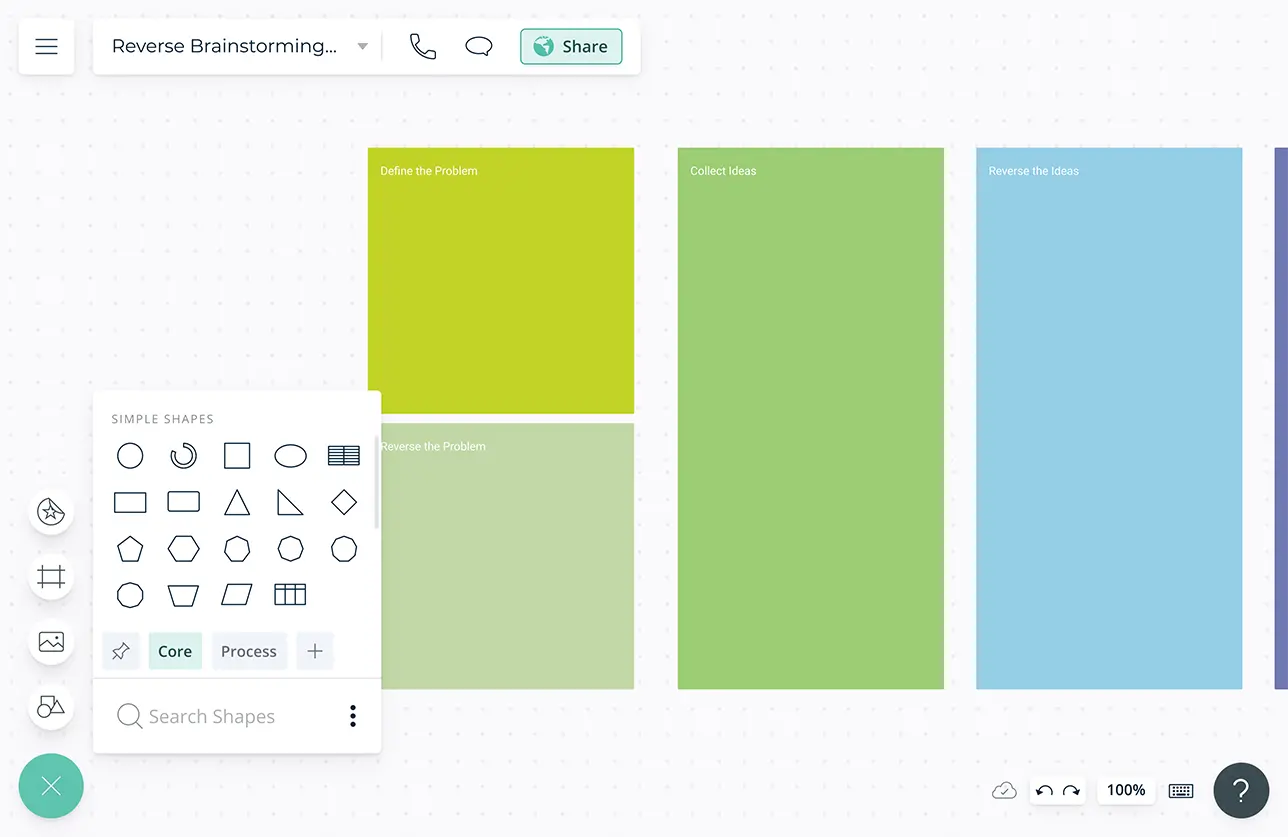
Online whiteboard with true multi user collaboration to seamlessly conduct brainstorming and planning sessions remotely.
Built-in brainstorming tools like mind maps and post-it note walls to get the best ideas out and organize them for easier analysis.
Visual voting for idea prioritization and prioritization grids to visually rank ideas for optimal effort and impact or benefits and risks.
Powerful Tools for Productive Brainstorming
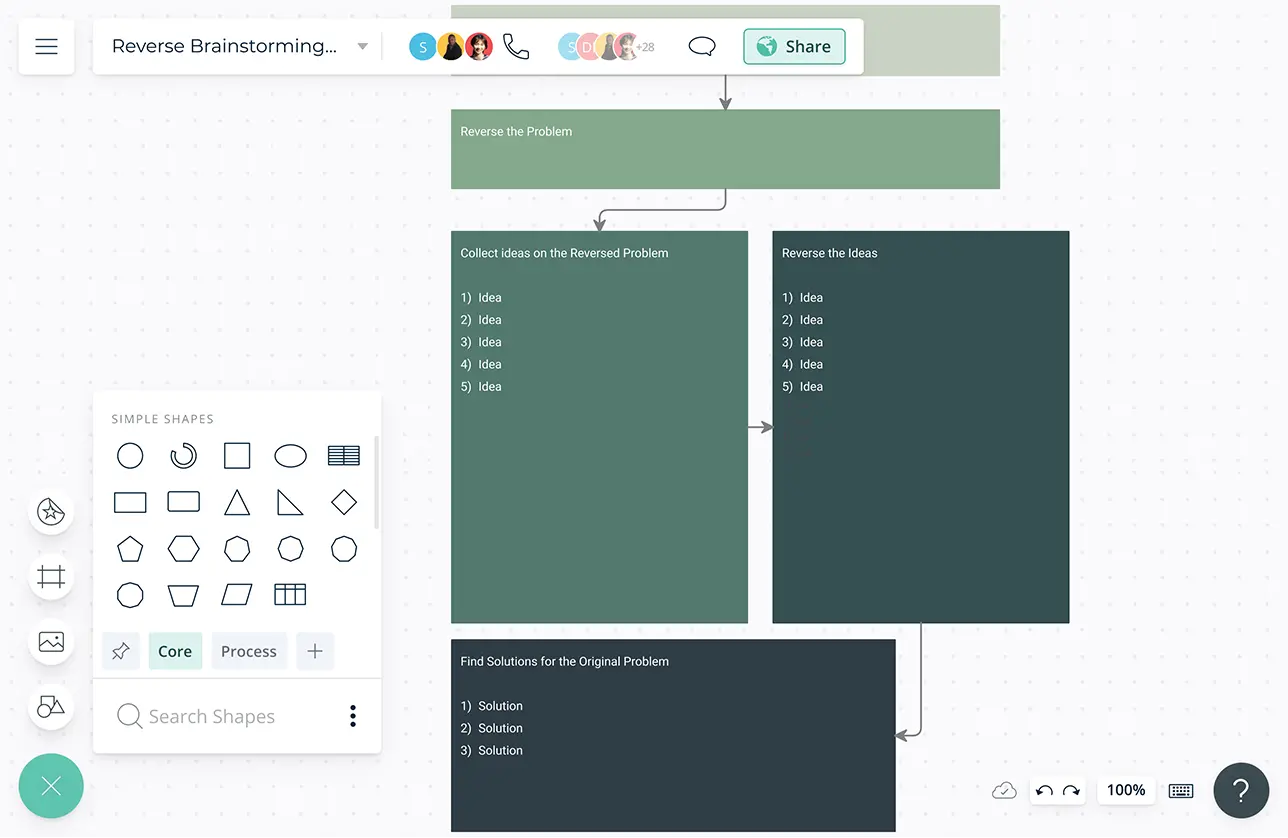
Multiple ready-made visual templates to get a headstart on idea conception and implementation; from reverse brainstorming to affinity maps to action plans.
Infinite canvas with freehand drawing to sketch and storyboard your idea to build on it better.
Built-in Video conferencing to connect with your team and brainstorm together from anywhere.
Real-time cursors for any number of participants to collaborate with team members on a shared canvas.
Use @mention comments to direct people to get things done or clarify things and comment threads to have discussions and follow-ups on the same canvas.
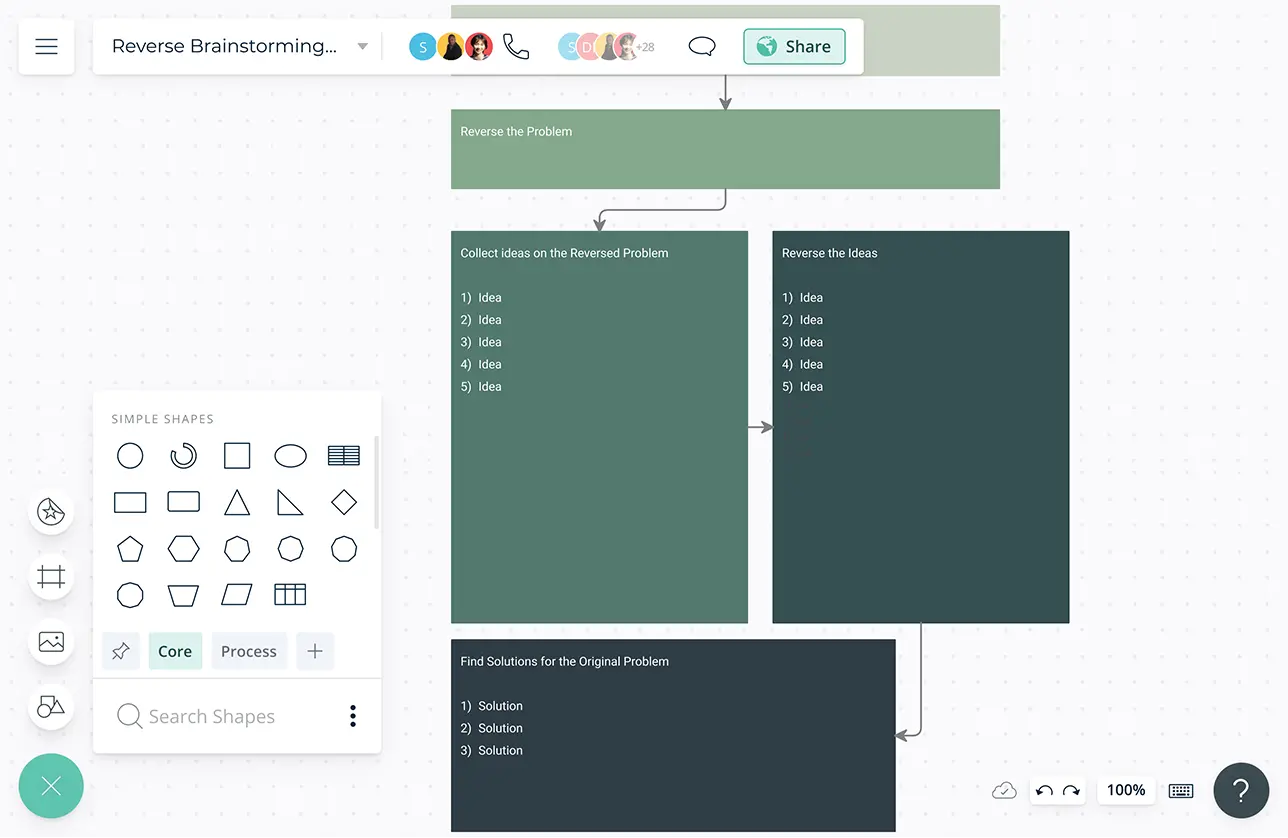
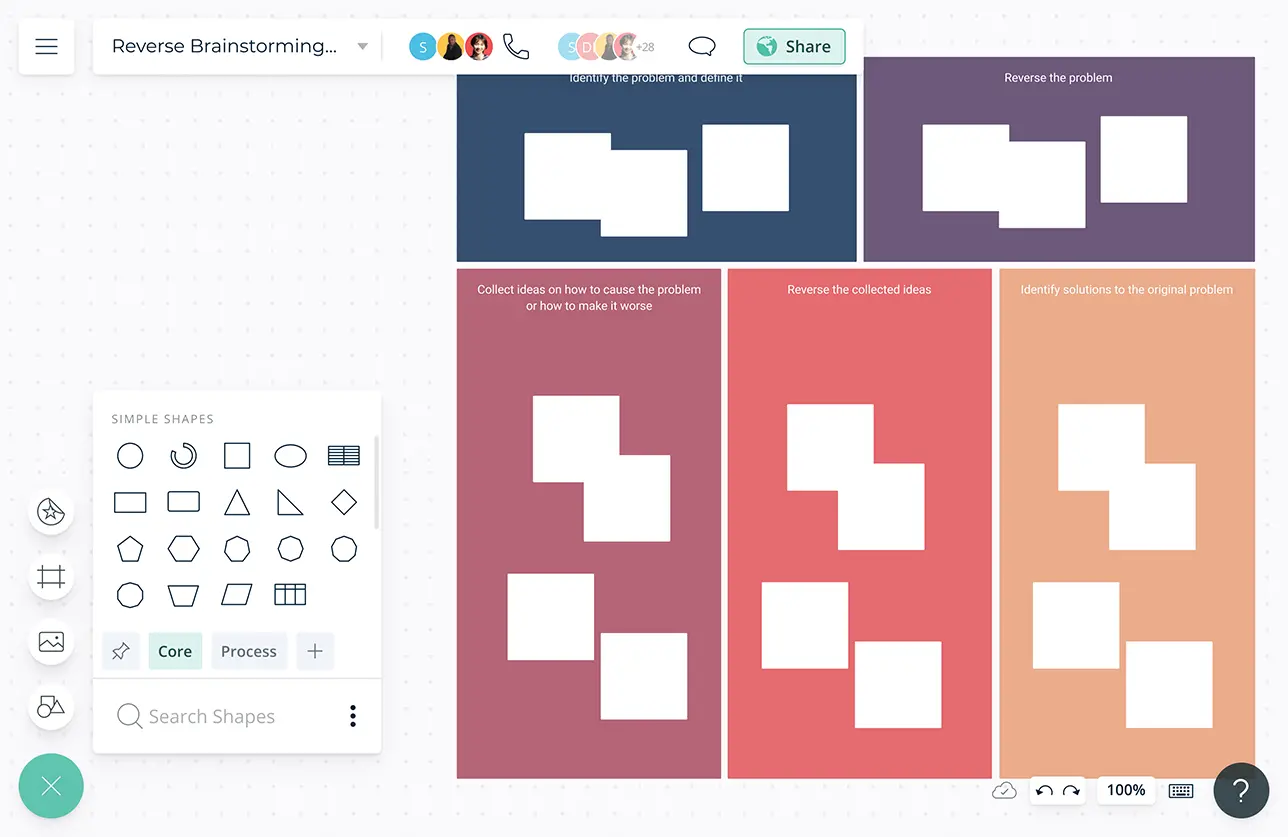
Generate Insights Faster
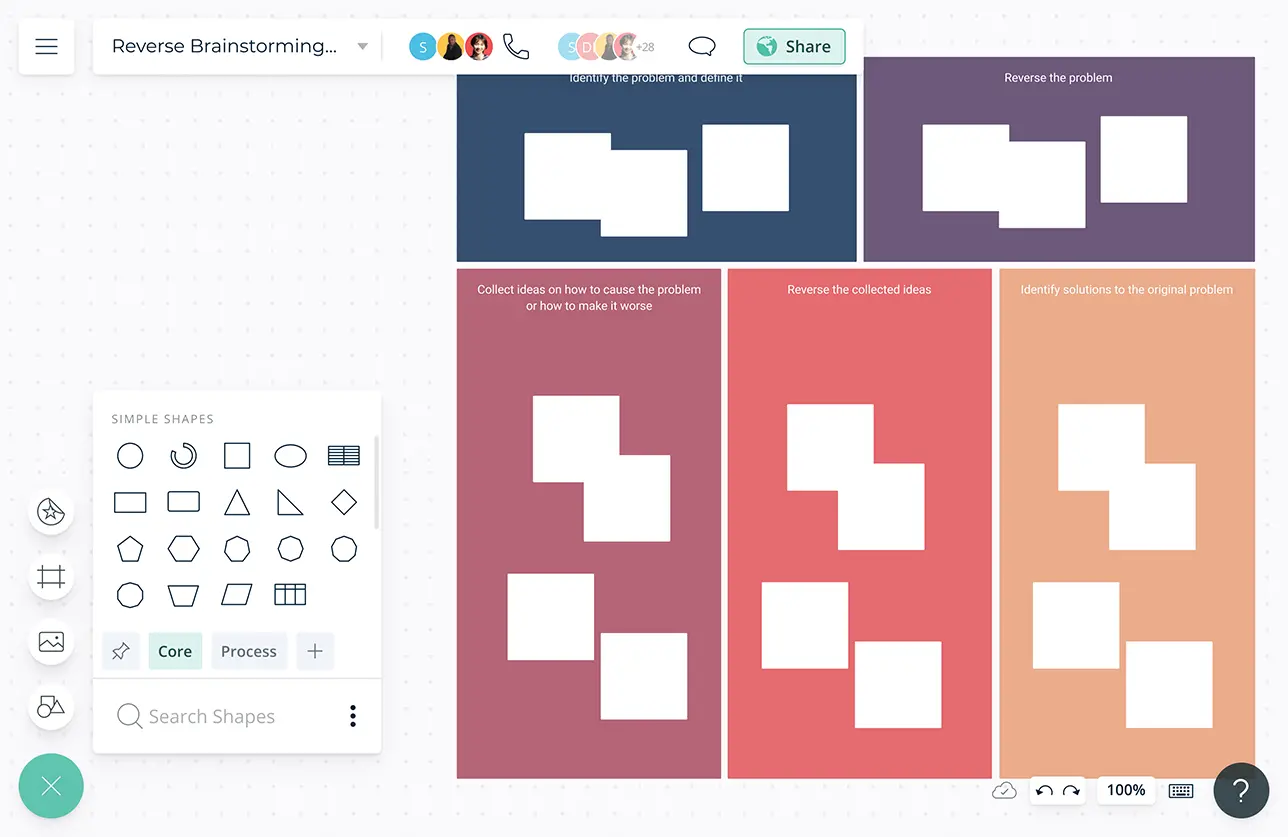
Bring data from any source to visualize on the canvas as meaningful data shapes for easier analysis and decision-making.
Add detailed docs, attachments, links and more via the notes feature on each item to capture details and the big picture in a single space.
A full version history to keep track of changes and roll them back when necessary.
Import reports, screenshots, and images, and attach key documents with in-app previews to centralize all information and assets needed for decision-making.
Built-in tools to create dynamic and interactive presentations, reports, dashboards to onboard stakeholders.

Find Your Best Ideas Faster with Creately VIZ
Kick off Brainstorming with Unlimited Ideas
Generate innovative ideas with a single prompt. Describe your thoughts & get them structured into cohesive visuals.Boost Ideation Sessions with Creately VIZ
Work with VIZ as a partner to help you through creative blocks, find unique solutions & build on your ideas.Generate Insights Faster with AI
Save time identifying trends by leveraging Creately VIZ to organize, summarize or group your ideas.Convert Your Ideas into Multiple other Formats
Convert your idea sticky notes into mind maps, flowcharts, or Kanban boards to expand, explore and execute them.
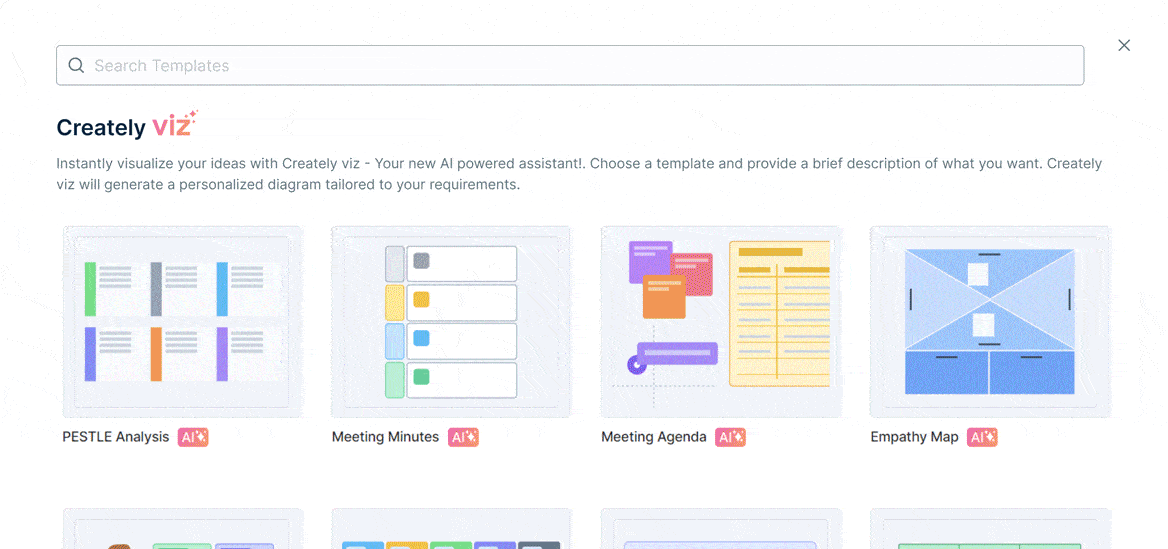
What Is Reverse Brainstorming?
Reverse brainstorming is a commonly-used problem-solving technique that focuses on the root causes of an issue instead of how to solve it. By getting you to look at how to actually cause the problem instead of how to solve it, reverse brainstorming lets you come up with even more creative ideas. It also helps with identifying problems that may occur in the future.
How to Reverse Brainstorm?
- Identify the problem or the challenge at hand and write it down on the Creately reverse brainstorming template. To collaborate with others, add them as collaborators, and share the document with them.
- Next, reverse the problem by focusing on ways you can cause the problem or make it even worse. Add the ideas you generate to the board.
- Now brainstorm solution ideas for the reverse-problem causes you identified above. Accept all ideas contributed by the participants without rejecting them, at this stage.
- Go over the list of generated solutions and analyze how you can use them to eliminate the original problem. Prioritize them as you consider which ones to implement first.
- Archive the positive and negative ideas you have come up with for future reference.
