Experiment Canvas Template
Better Plan Experiments And Test Hypotheses
Design experiments and validate results easily.
- Multiple frameworks to test assumptions and implement learnings
- Real-time collaboration to ideate on practical experiments with the team
- Multiple export options to create a record of experiment results
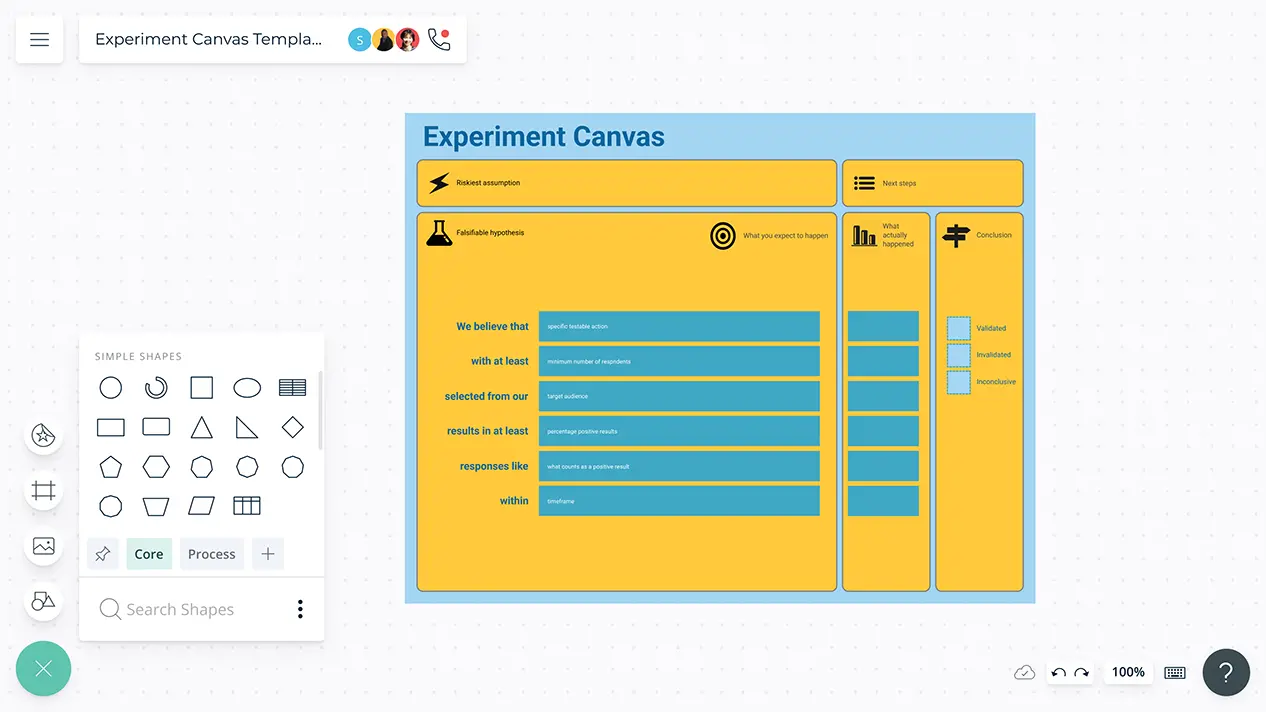
- Multiple frameworks to test assumptions and implement learnings
- Real-time collaboration to ideate on practical experiments with the team
- Multiple export options to create a record of experiment results
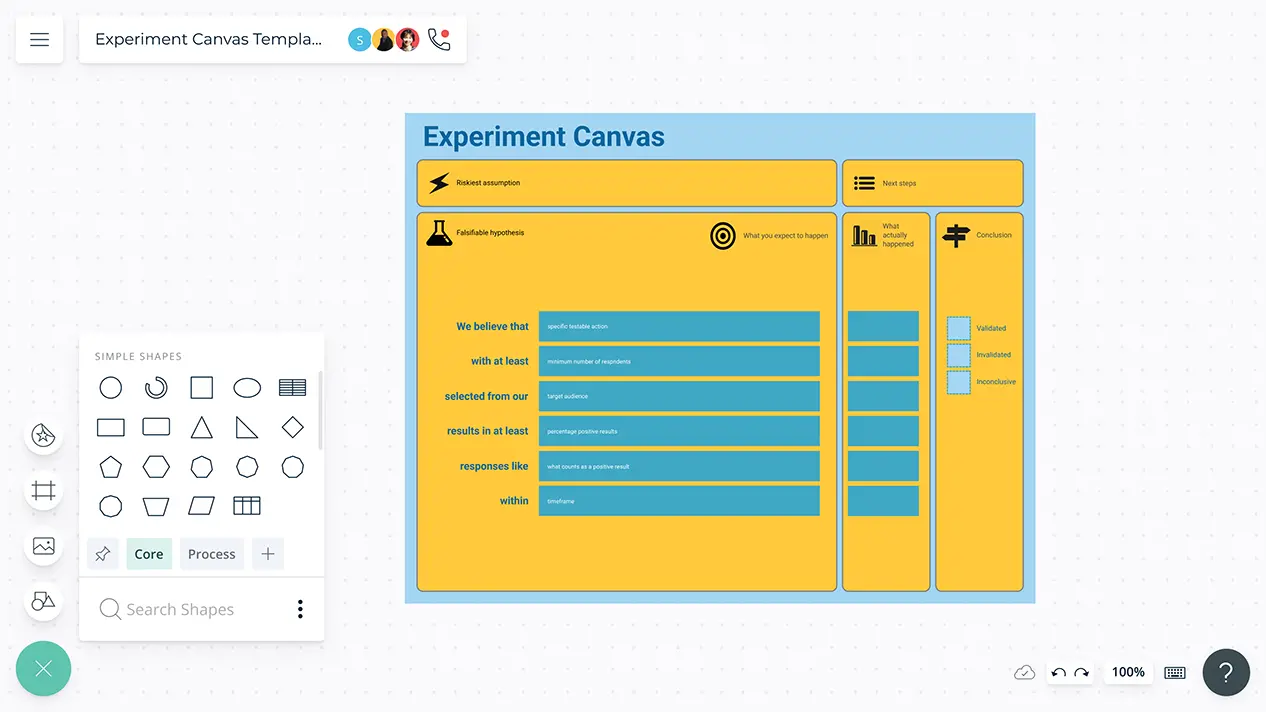
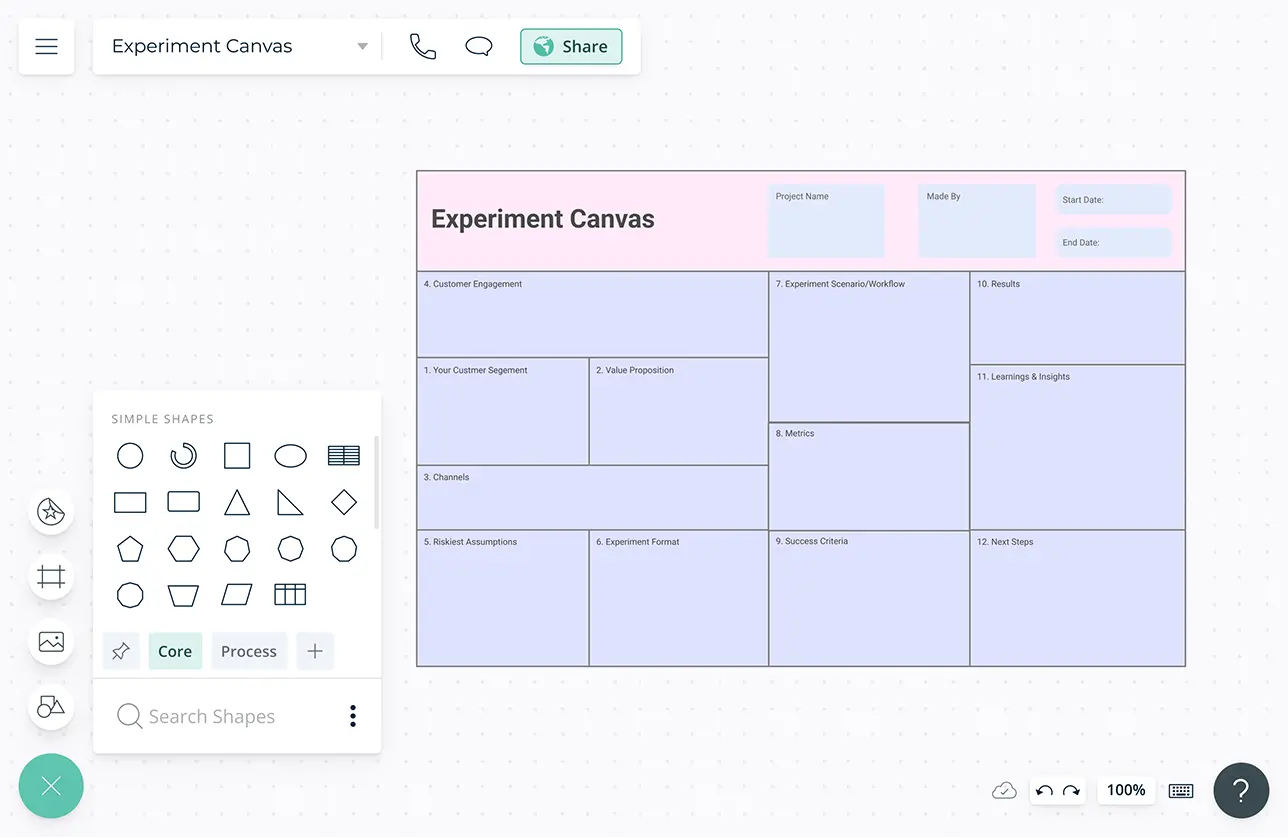
Ideate. Test. Iterate.
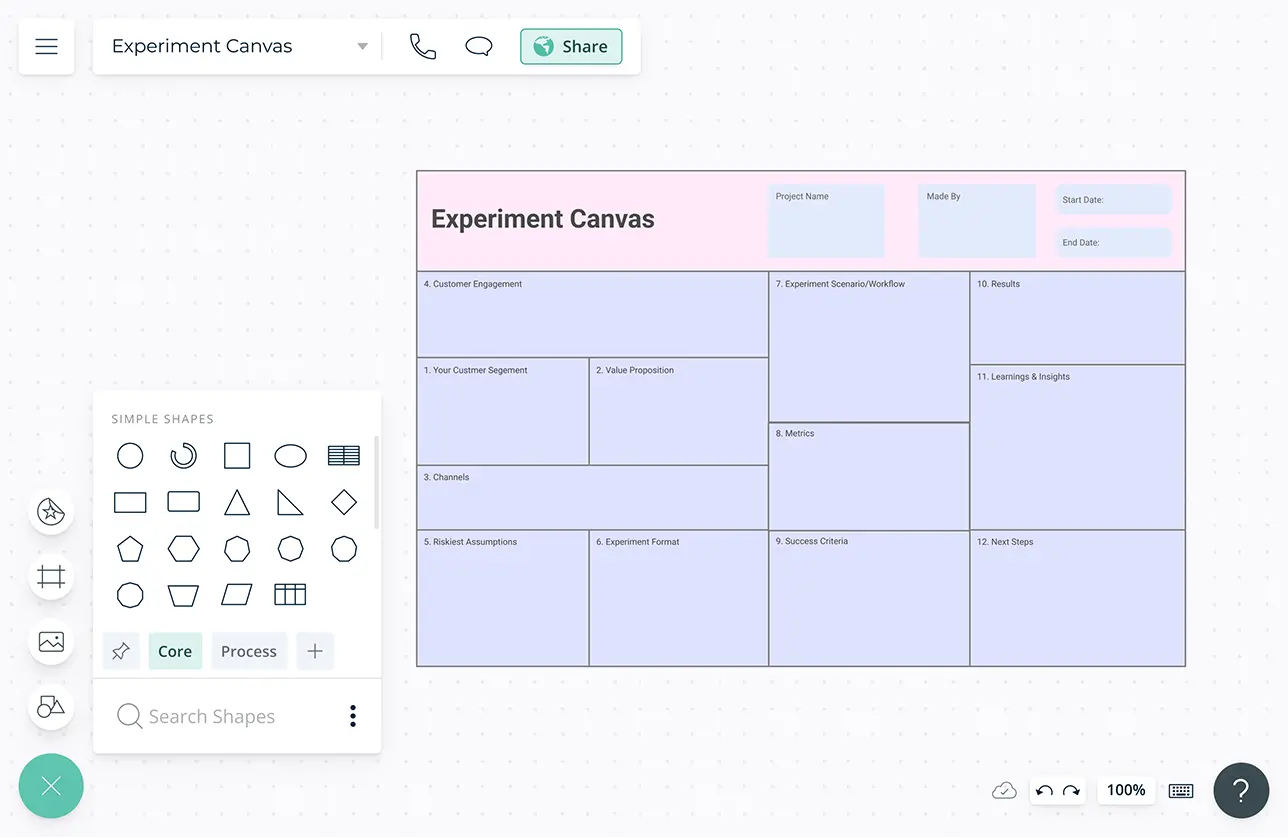
Easy to use drag and drop features to simply to easily add shapes and connect them to make a practical experiment plan.
Smart formatting and color themes to highlight, color-code, differentiate ideas and points of interest on the canvas to identify these points easily.
1000’s professionally created templates to choose from to get started.
Collect and Organize Results Effortlessly
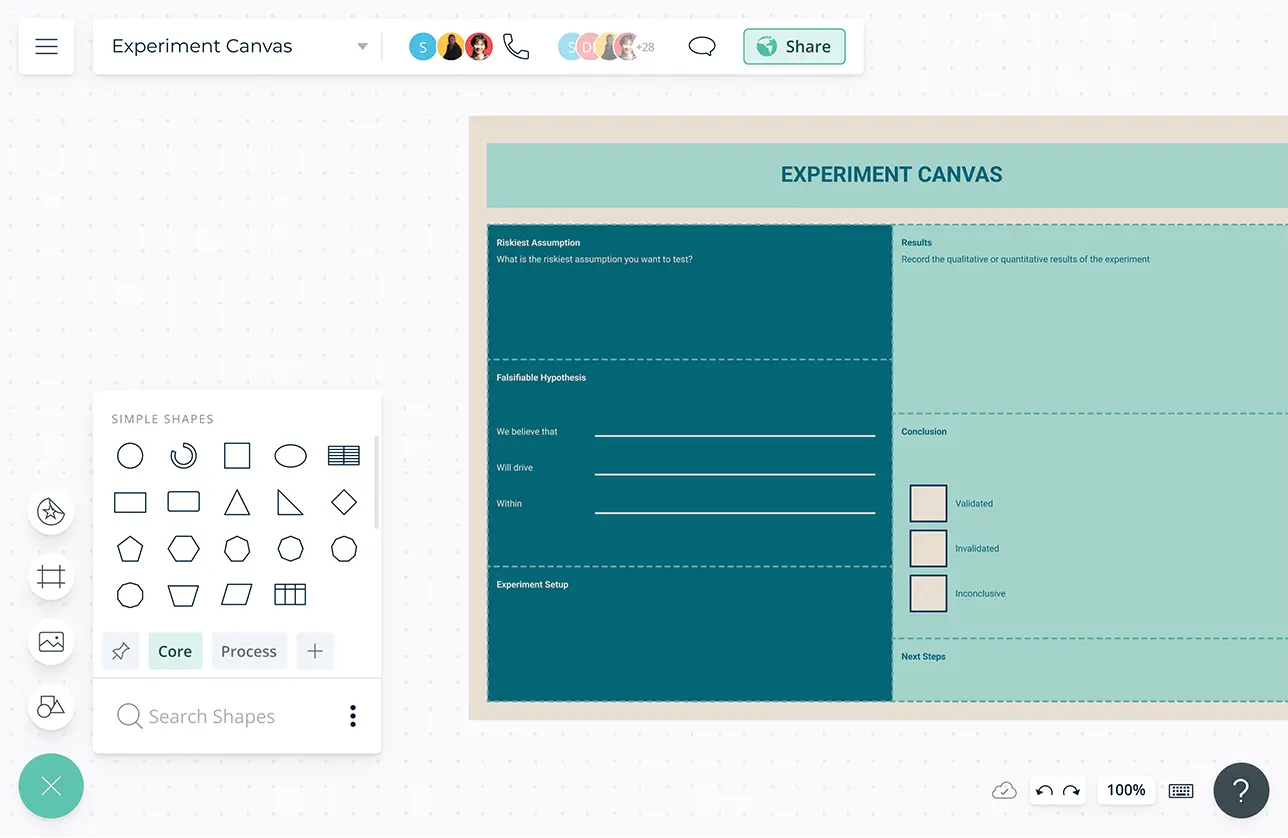
Bring in data from multiple sources to connect multiple sources of information together on a single workspace.
Visualize complex data with ease with easy drag and drop features to help ideate hordes of information easily.
Easily navigate and present data with tooltips that link multiple documents and sources of data with explanations and descriptions within your workspace.
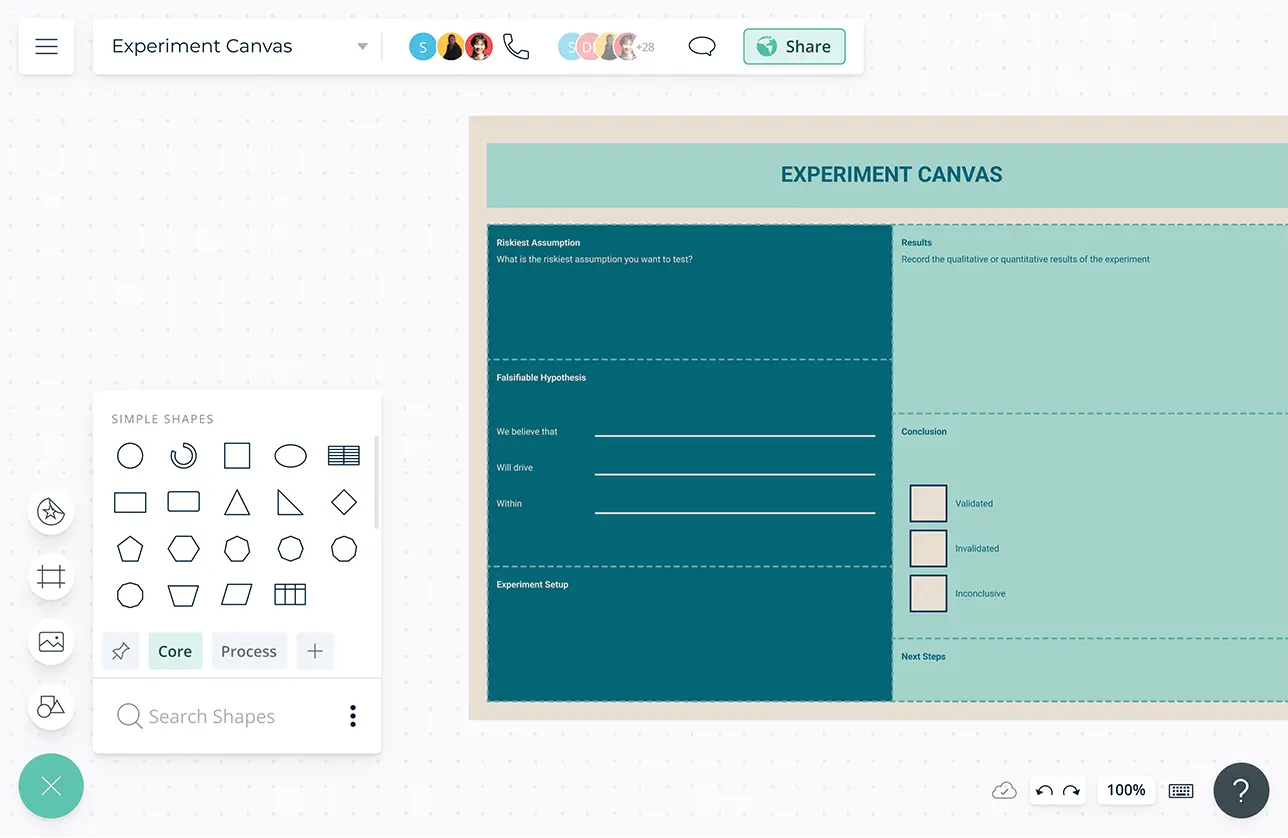
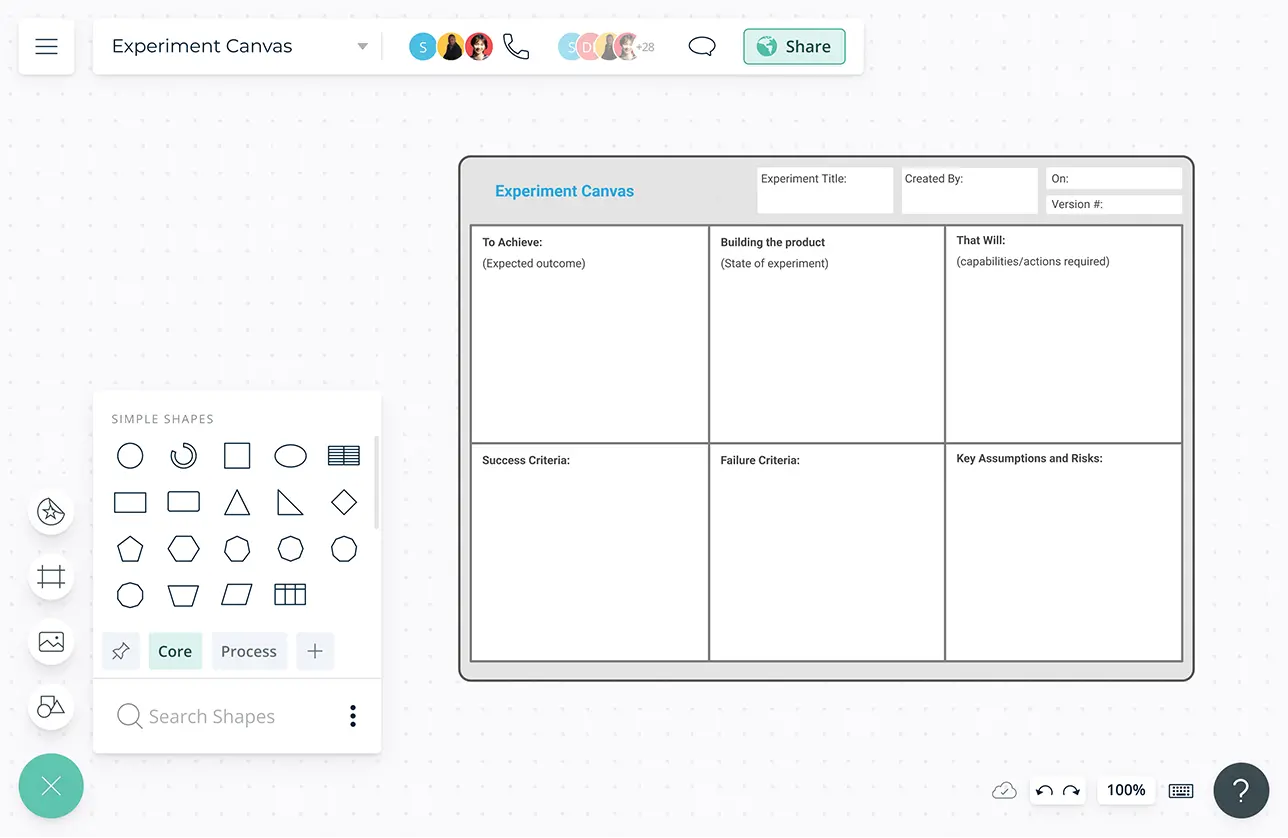
Transform Problems Into Solutions
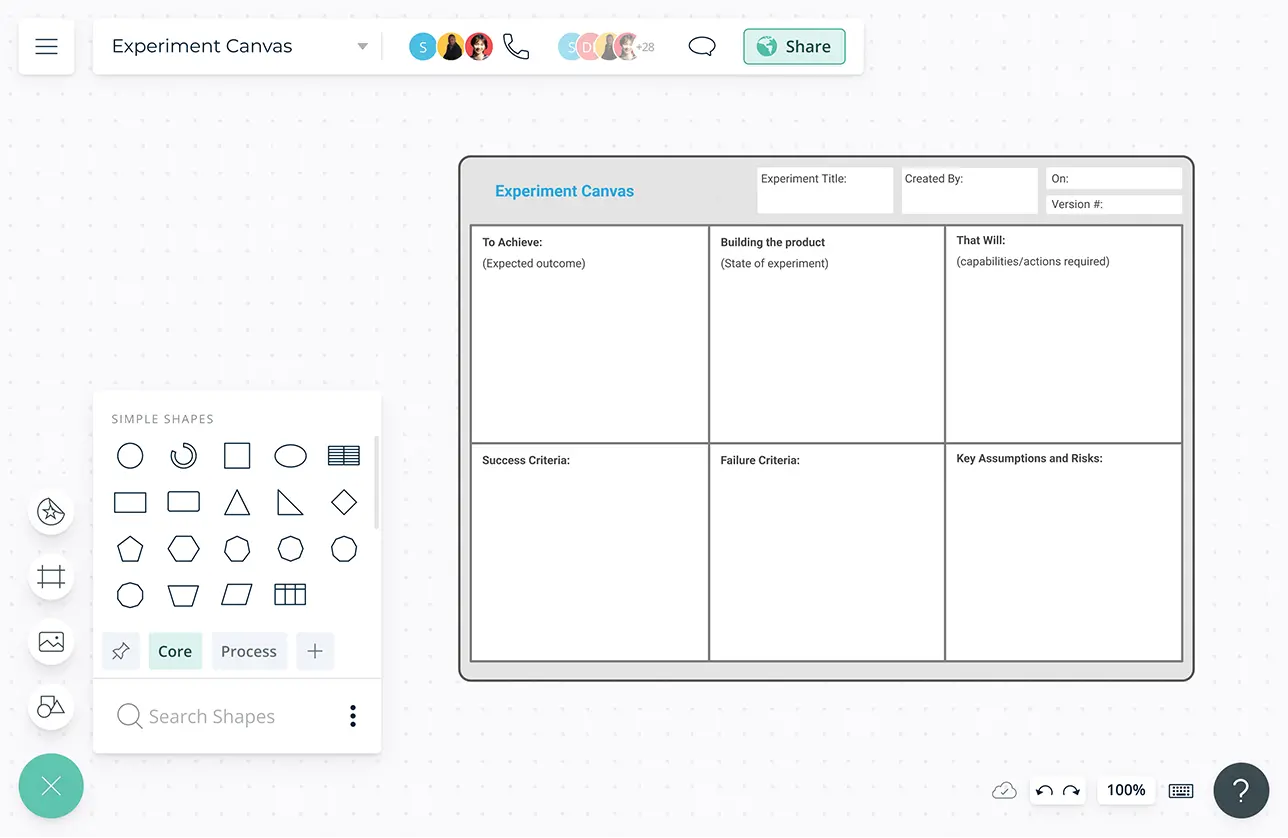
Collaborator controls facilitate collaboration, review, and the exchange of information across departments.
Video conferencing is embedded into the platform to have real-time discussions while exploring organizational issues and improvements.
Export relevant comparison documents as SVGs, PDFs, and PNGs to publish, present, print, or share.
Collate Results and Create Effective Solutions
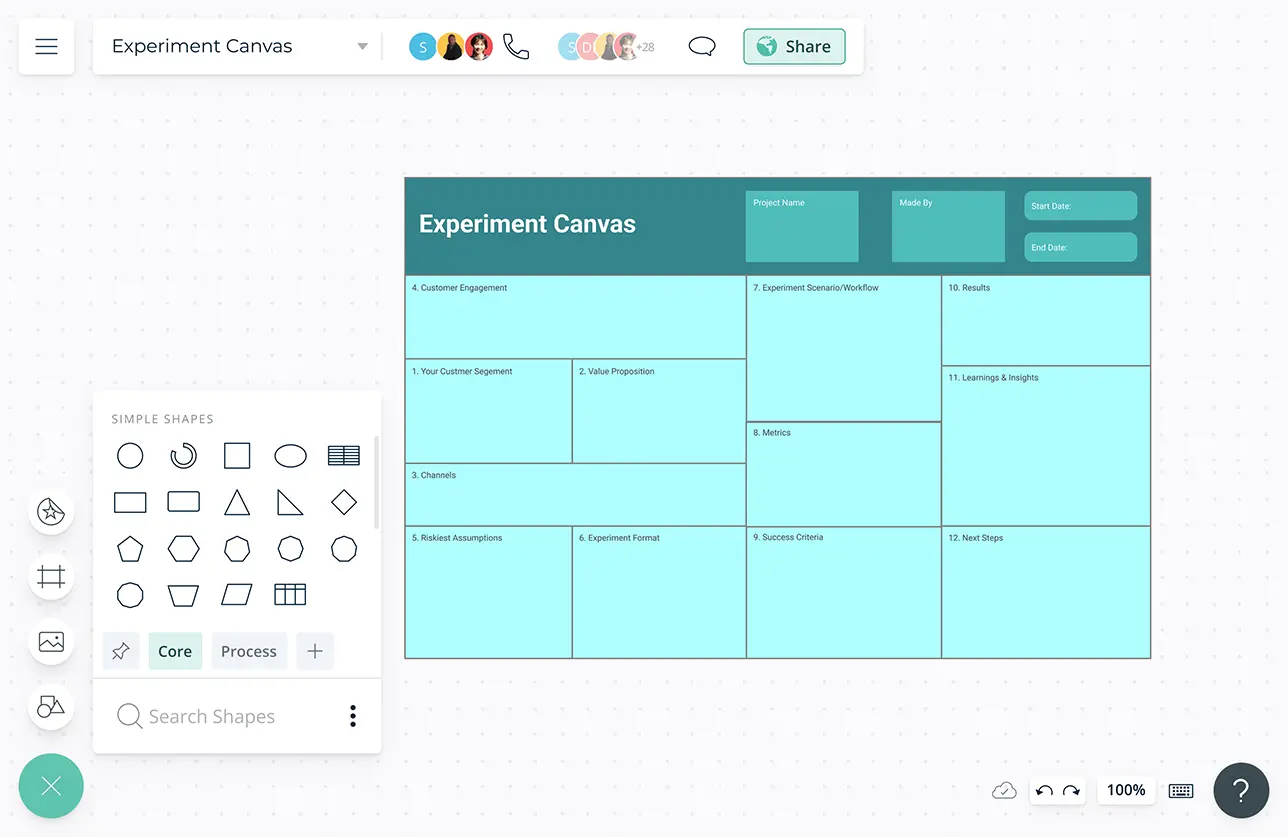
Connect data from multiple sources to conduct a multivariate analysis of how the experiment went.
Integrate your work from Creately into multiple popular platforms to create concrete action plans.
Advance frames to create slides for presenting data to key stakeholders.
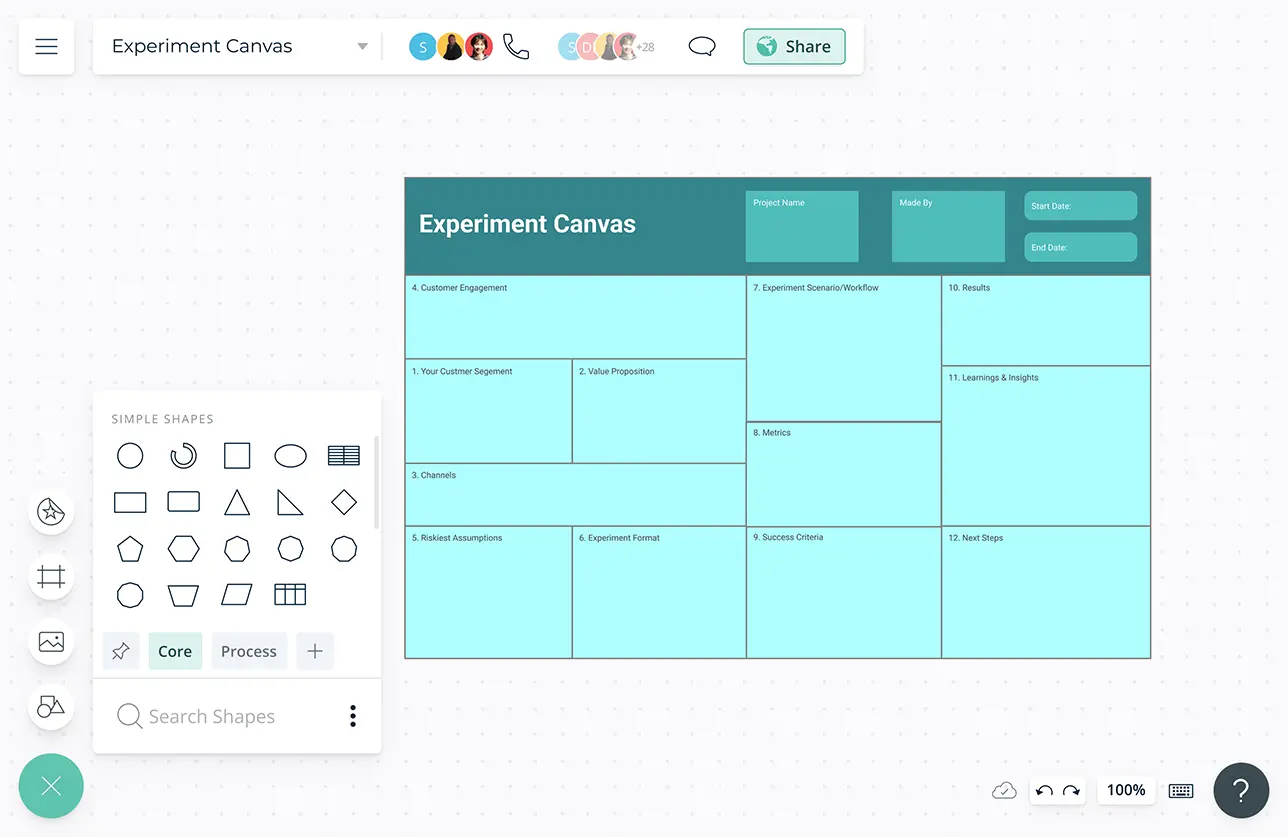
What Is an Experiment Canvas Template?
An experiment canvas is a tool that allows teams to design the right experiment at the right time. With the experiment canvas, you can set up a well-defined experiment: starting with identifying the current riskiest assumption, specify a clear, falsifiable hypothesis and experiment setup. After running the experiment you can check the results and plan your next steps.
How to Create an Experiment Canvas Template?
- Open an experiment canvas on Creately and invite team members to the canvas. Begin by coming up with a hypothesis and discuss what you can do to test the hypothesis.
- Uncover your falsifiable hypothesis where you declare the expected outcome beforehand.
- Establish your experiment set up. What is the prototype you will use to test with? What are the important variables and metrics?
- In the results section enter both the quantitative and qualitative data resulting from your experiment.
- Summarize your findings and decide whether your results validated or invalidated your hypothesis.
