Creative Matrix Template
Best Tool for Rapid Collaborative Idea Generation
Creative Matrix is a framework that helps you generate different ideas within a short amount of time. It is designed to bring structure and clarity to the creative process.
- Pre-designed templates for idea generation
- Collaborate seamlessly with remote teams
- Export in JPEG, PNG, PDF and SVG formats
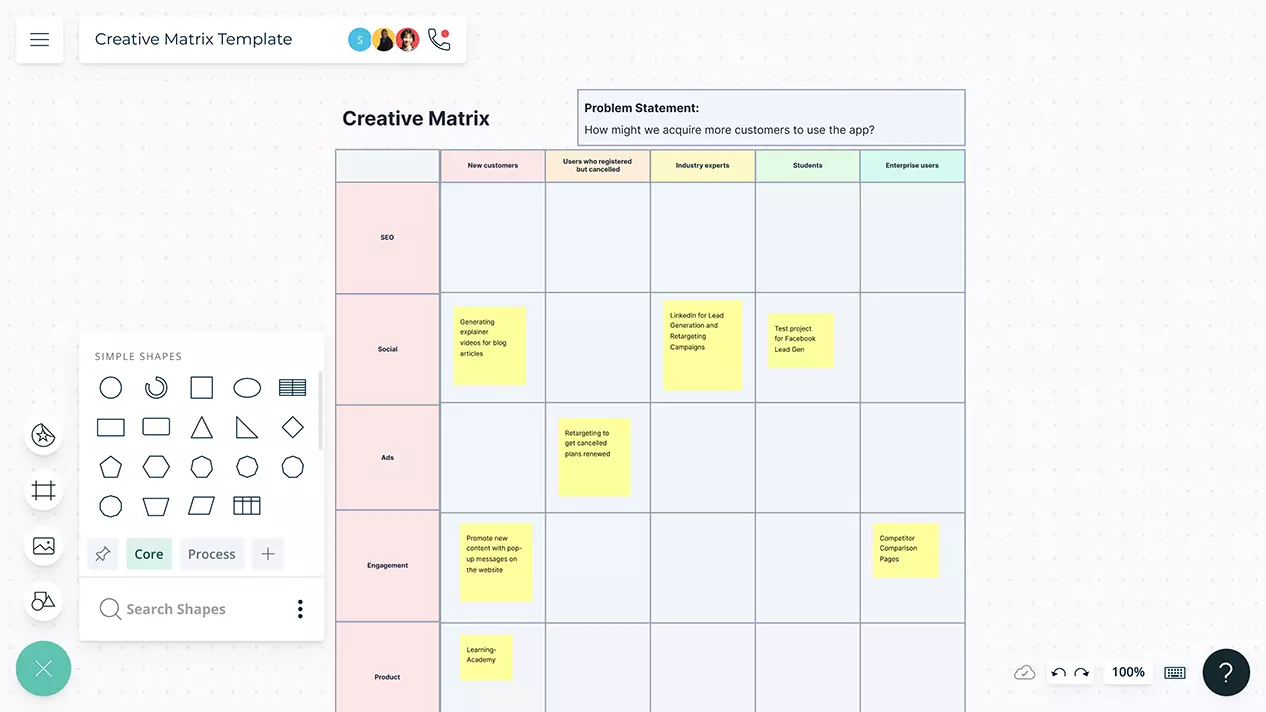
- Pre-designed templates for idea generation
- Collaborate seamlessly with remote teams
- Export in JPEG, PNG, PDF and SVG formats
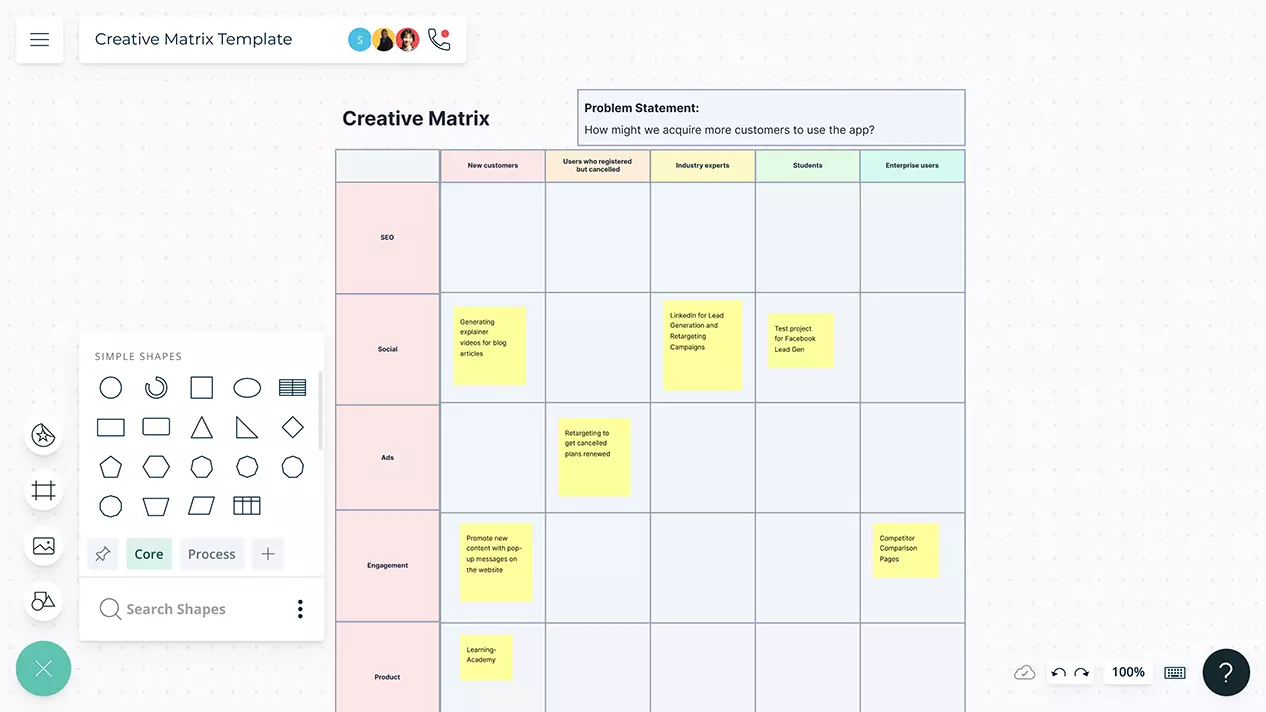
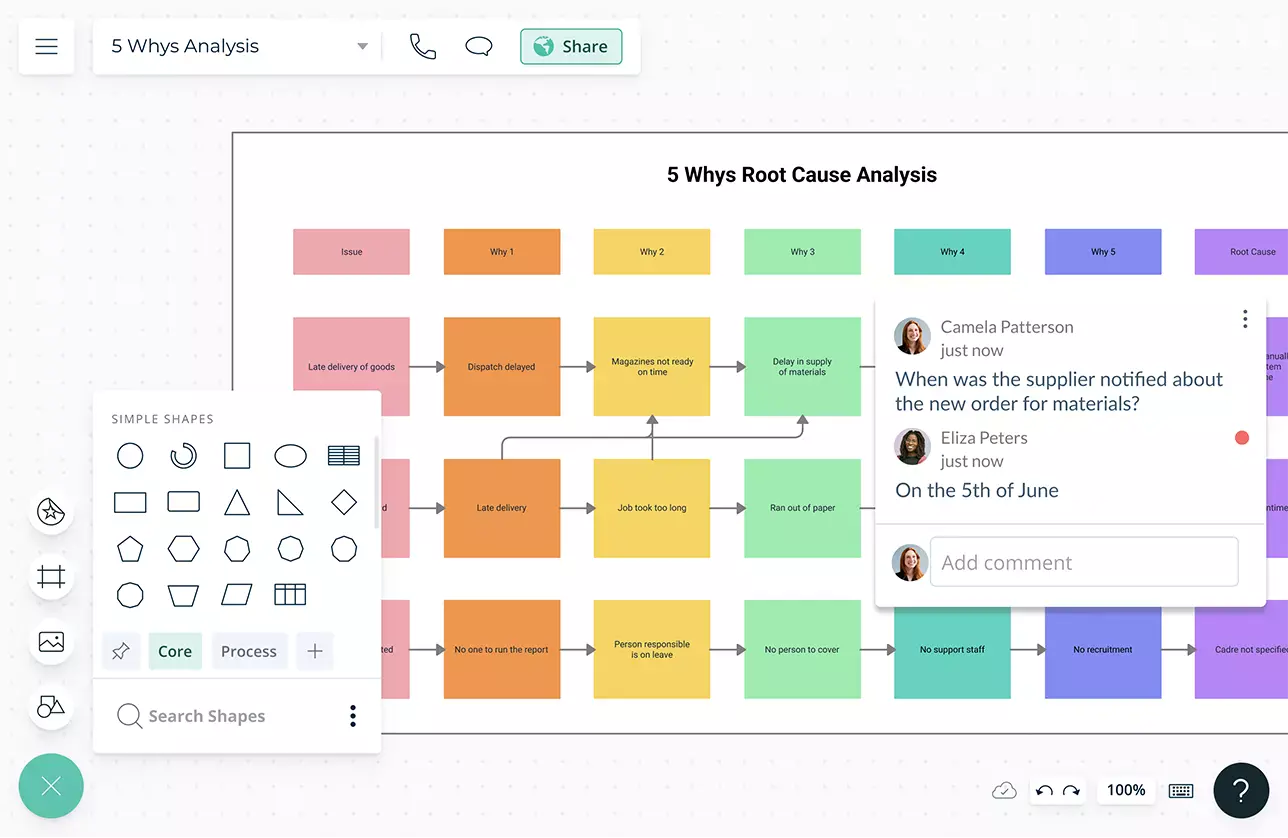
Identify Problems or Find Opportunities
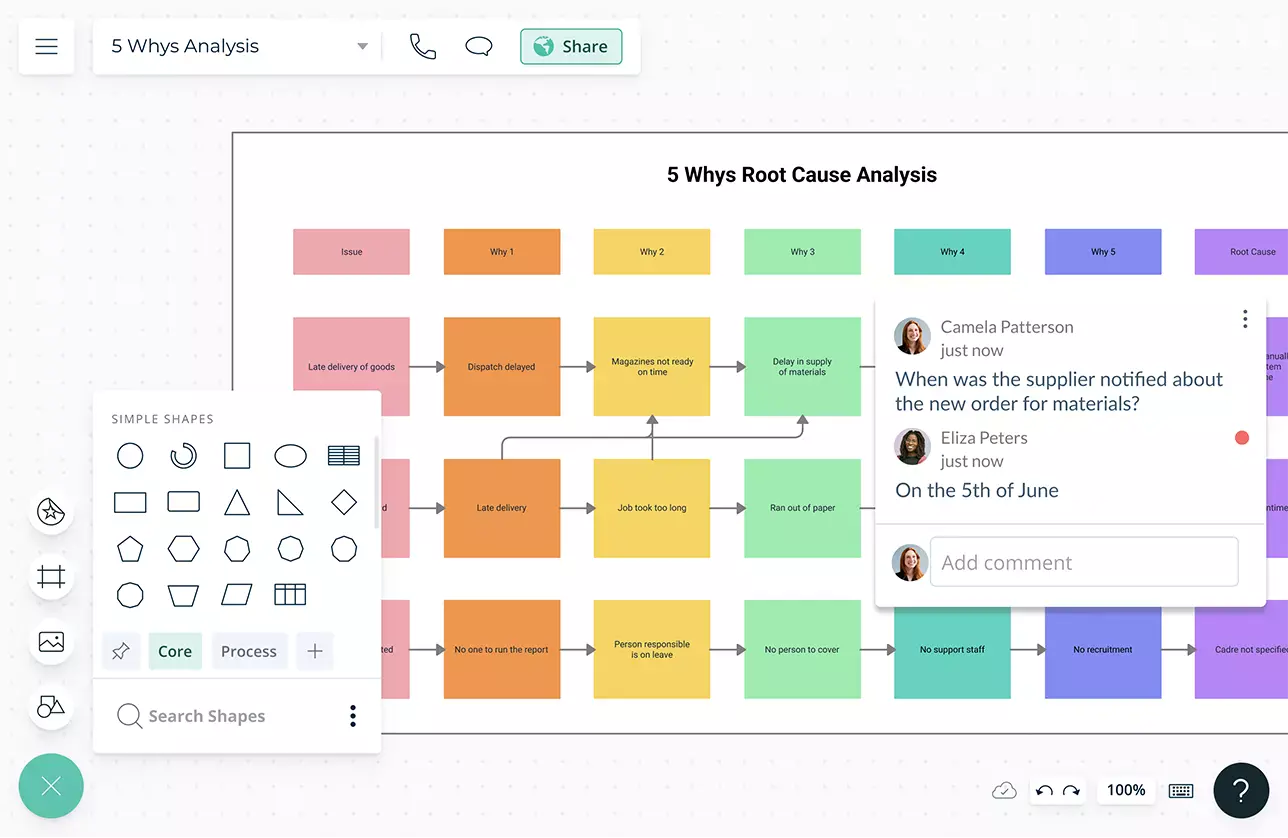
An infinite canvas to conduct research and determine the problems that need to be solved or identify new opportunities in a project, process or business.
Frameworks such as how-might-we templates, cause and effect diagrams, five whys analysis to help identify issues faster.
Freehand drawing and notetaking to quickly capture finer details while researching and analyzing ideas.
Import doc attachments, images or vectors into the canvas to compare with additional resources side by side.
Professionally designed creative matrix templates to get a head start.
Customizable color themes and styling options to differentiate between varying categories and segmentation of ideas.
Quickly Generate a Range of Ideas
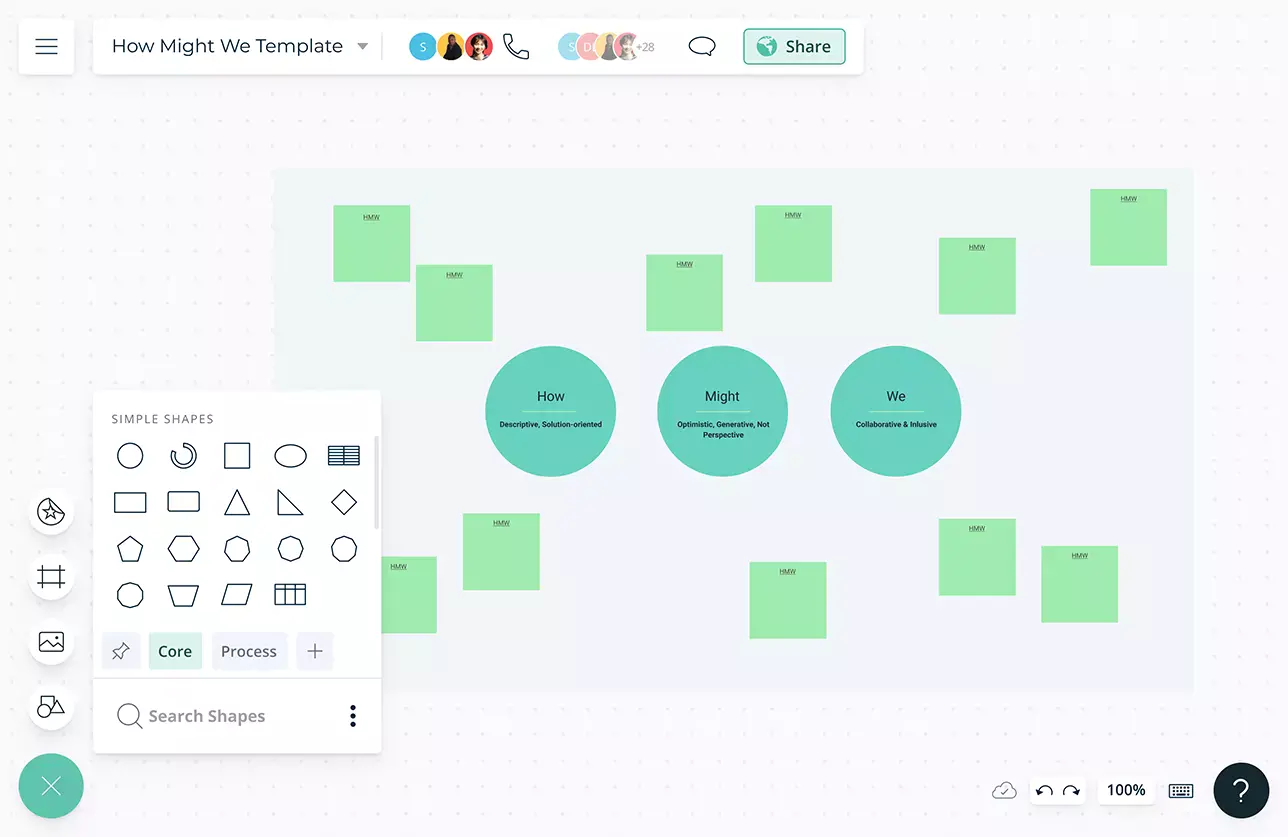
Visual tools with various diagram types such as mind maps to facilitate brainstorming.
Dot voting and commenting capabilities to determine the best ideas.
Whiteboarding capabilities to facilitate collaborative decision making with remote team members.
Integrations with most popular platforms to import data to Creately, to discover even better insights.
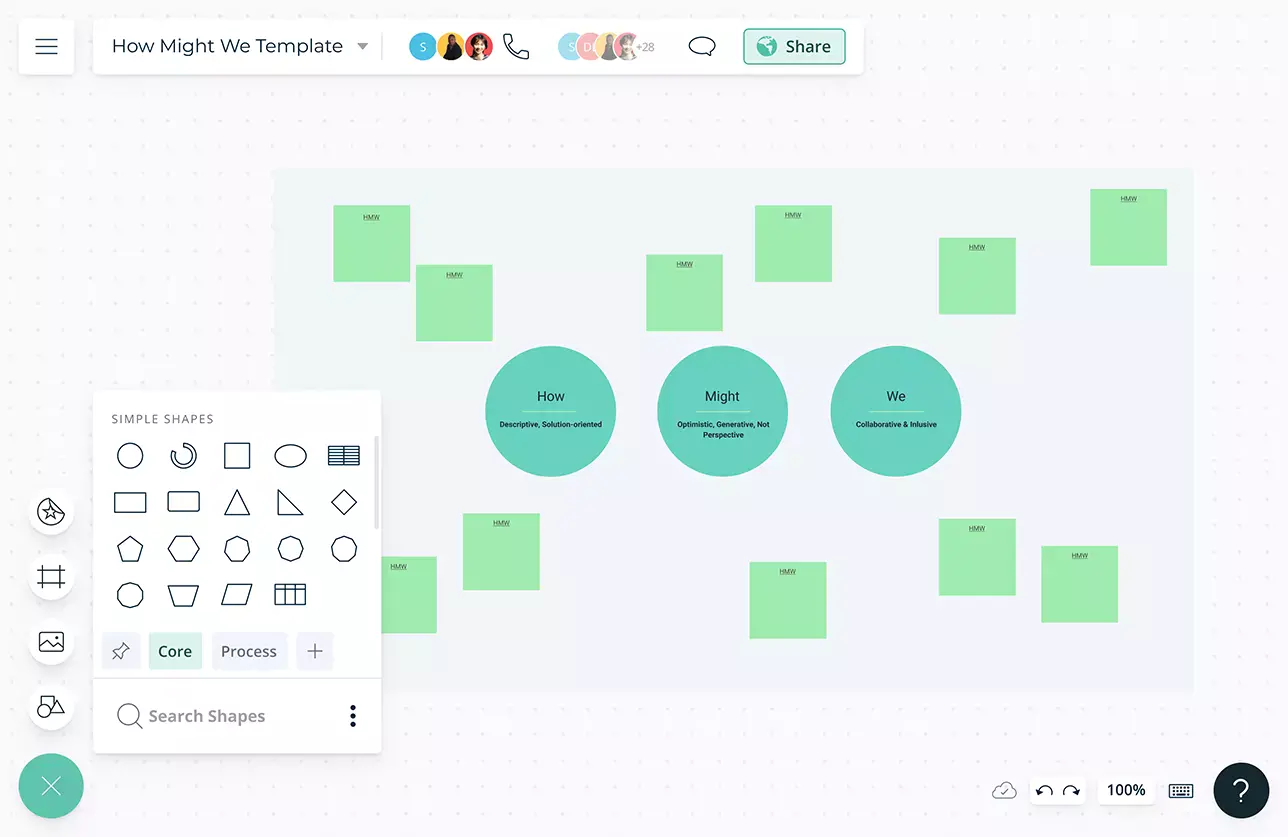
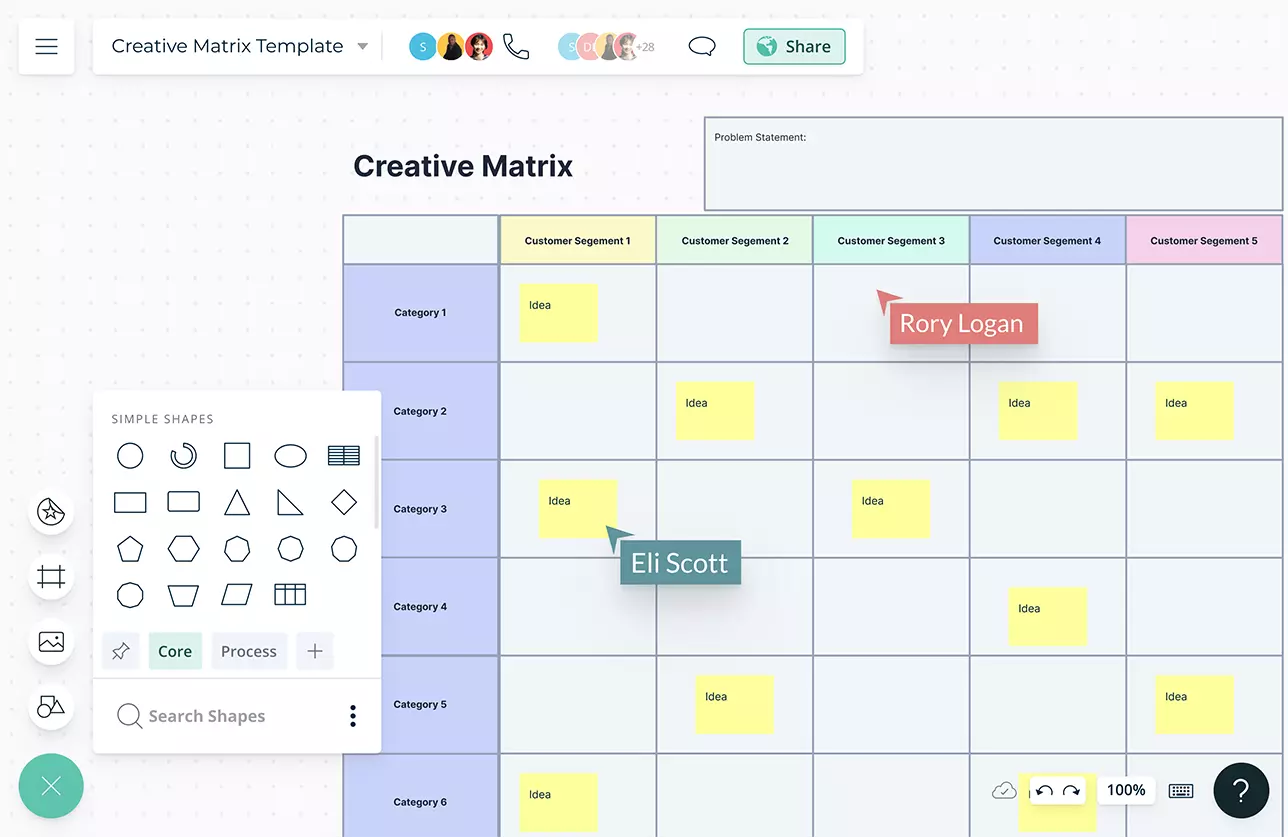
Ensure Everyone Contributes to the Process
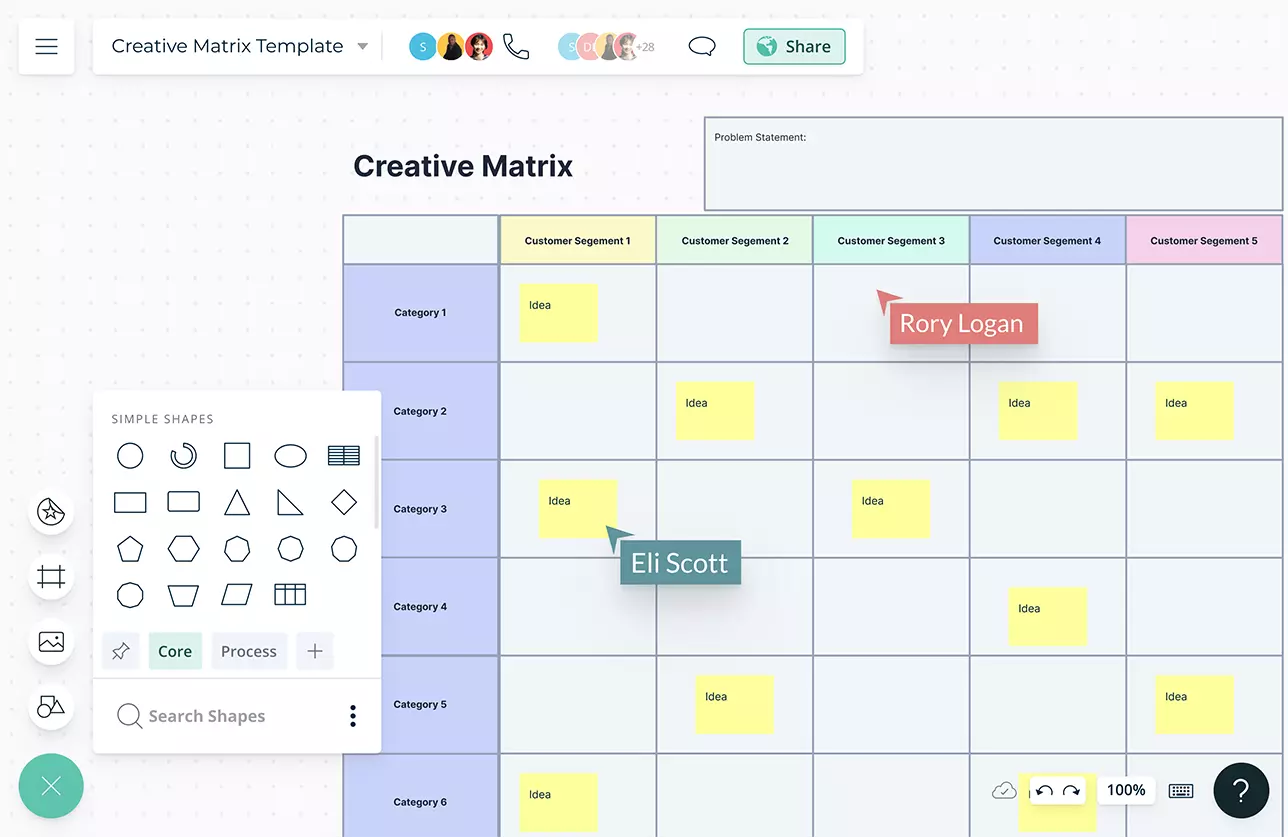
Multi-user collaboration with asynchronous editing to collaborate and identify each members’ contributions.
In-app video and audio calls to work with your remote teammates like you are in the same room.
@mention comments to direct people to get things done or clarify things and comment threads to have discussions and follow-ups on the same canvas.
Multiple access levels and roles to streamline managing, sharing, editing, and reviewing workspaces.
Smart notifications to stay updated on changes made to the workspace.
One Workspace to Go from Ideation to Execution
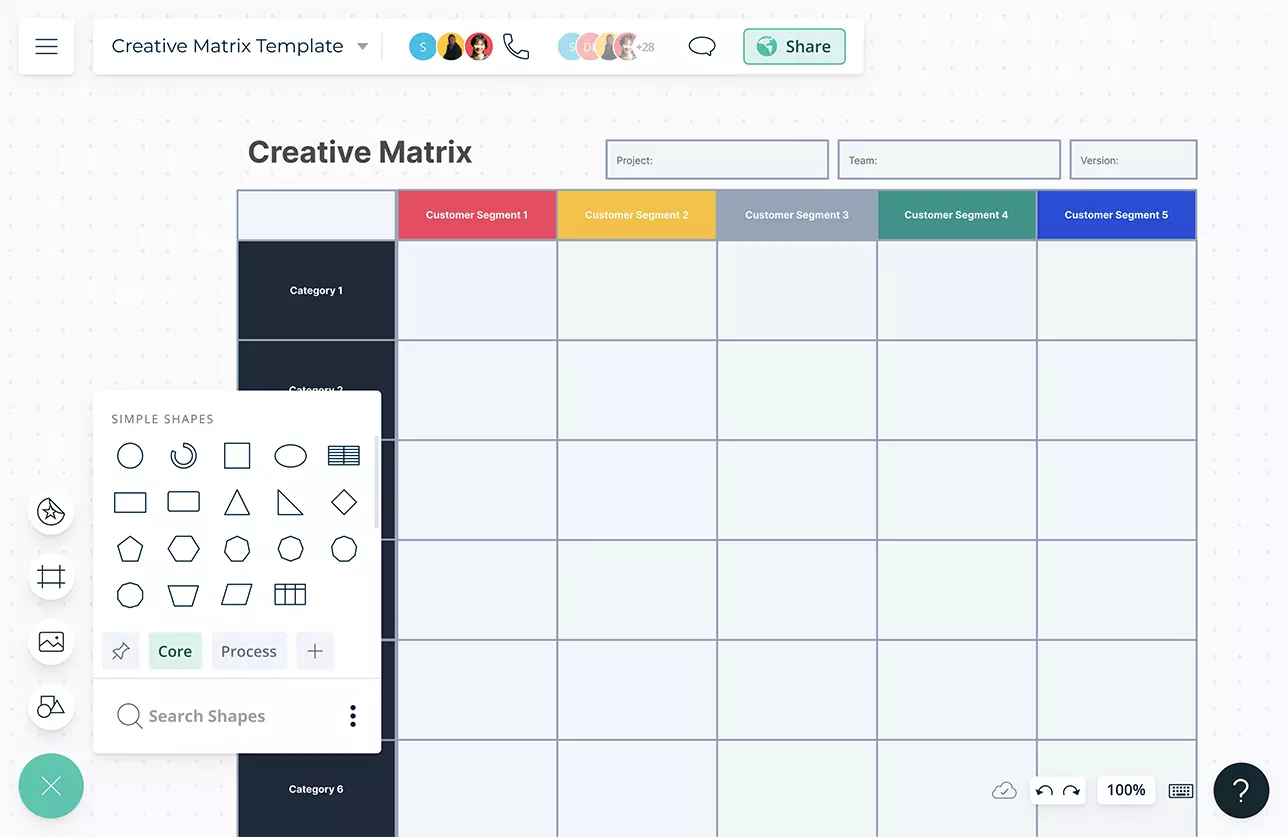
Kanban boards and action plans to execute the selected ideas, and to assign and track tasks.
Bring data from any source to visualize on the canvas as meaningful data shapes.
Add-ons from other applications such as Google docs, slides and sheets, which supports adding diagrams into them without leaving the app/window.
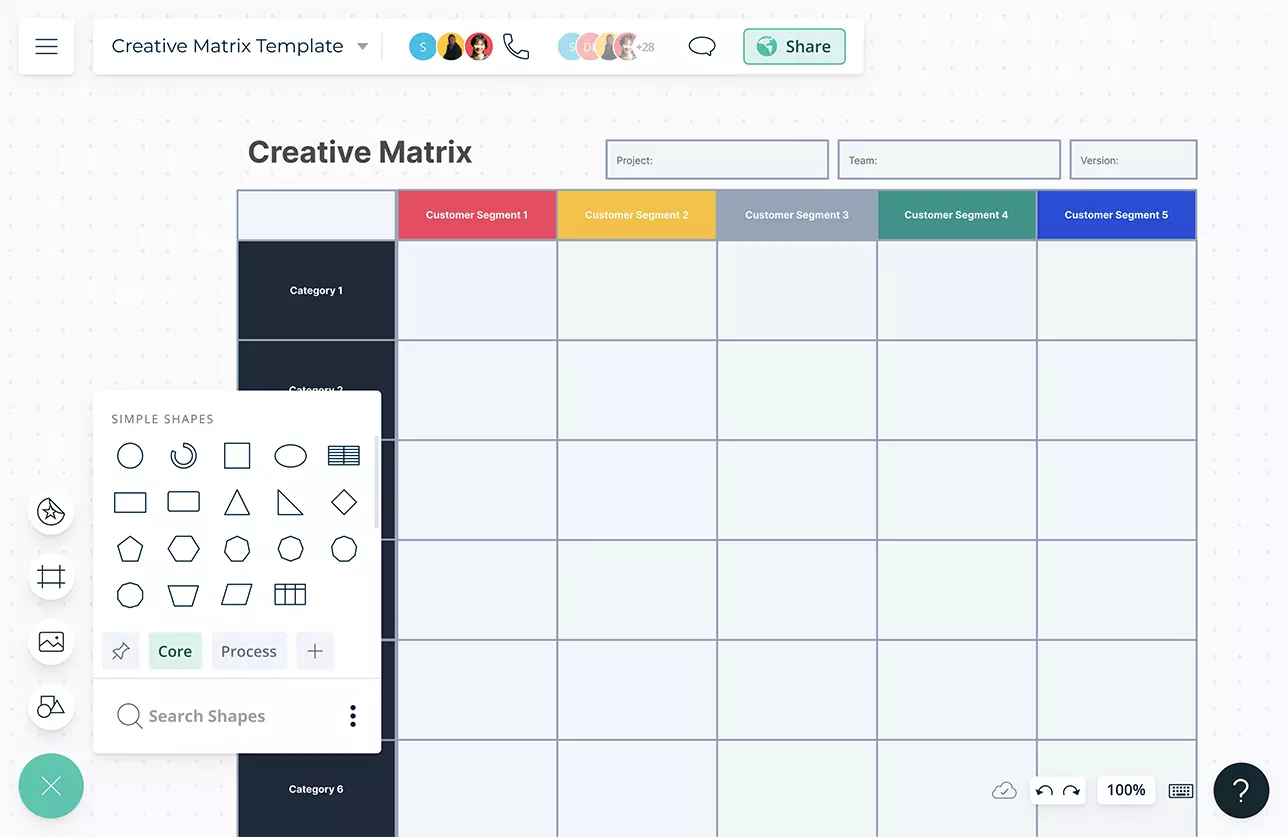
What Is a Creative Matrix?
A Creative Matrix is a grid where each cell represents the intersection of two disparate categories. It’s a way to structure brainstorming in order to generate a bulk of ideas, stimulate cross-pollination, find new solutions where topics intersect and break away from conventional thinking. It usually uses columns as categories related to people (e.g., personas, market segments, or problem statements) and the rows as categories for enabling solutions (e.g., technologies, environments, or policies).
How to Create a Creative Matrix?
- Begin by selecting a pre-made template from Creately that lets you easily begin the process.
- Start with a problem or a ‘how might we…’
- In the columns list down your consumer segments, user types, actors or personas.
- In the rows list the categories or components of your business-related to your customer.
- The cells of this grid represent the intersection of each customer segment and category. During ideation, this forces participants to consider a variety of circumstances they might not have otherwise.
- Get the team to list out as many ideas as possible for each intersection. A facilitator organizes suggestions and groups similar ones together.
- Once the brainstorming is complete and ideas are up on the grid, each participant should talk through a few of their own ideas. This encourages participants to empathize with their teammates’ thought processes. It’s important to discuss, challenge and refine ideas, as this is how concepts are stress-tested and developed.
- Decide on what ideas to progress with, depending on the nature of your parameters, problem statement and outputs, next steps could be to elaborate ideas further using tools like the lean business canvas or storyboarding.
