Change Management Tools
Manage Change Effectively
Smart visual tools to steer your change management process in the right direction.
- Intuitive visual canvas to develop and execute change initiatives
- Real-time collaboration to work with colleagues and stakeholders
- Multiple templates & frameworks for change management planning
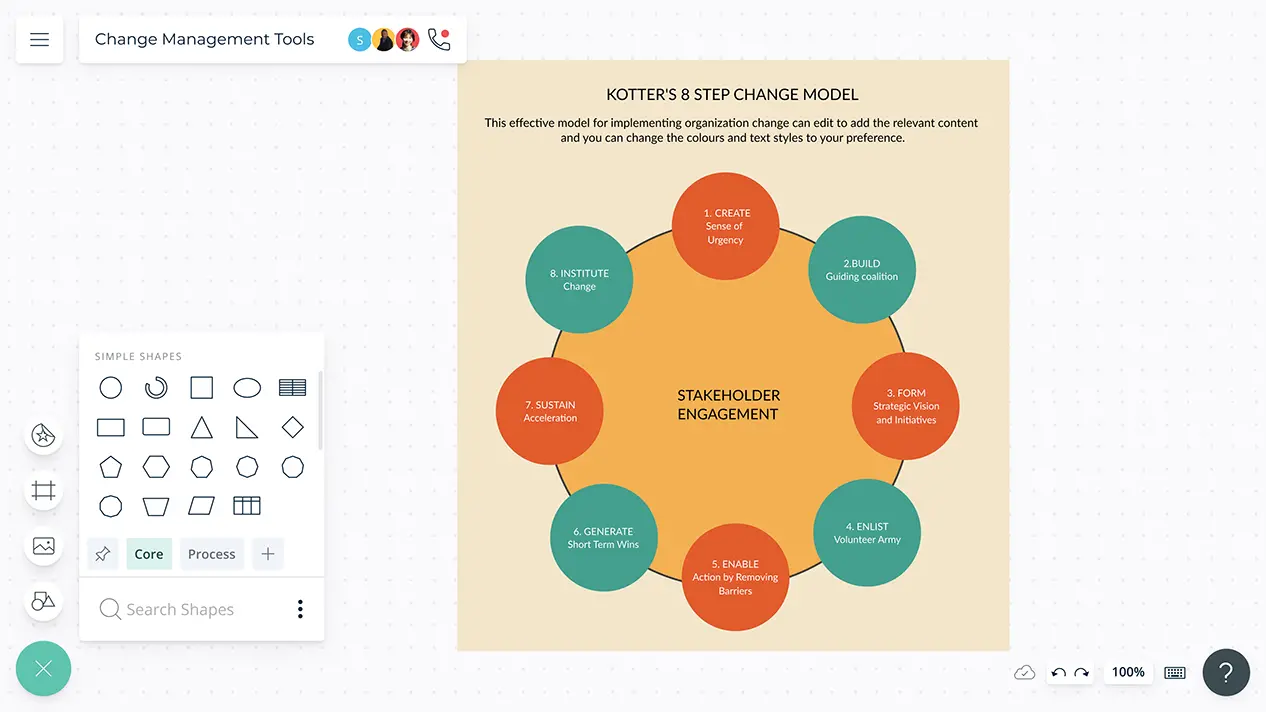
- Intuitive visual canvas to develop and execute change initiatives
- Real-time collaboration to work with colleagues and stakeholders
- Multiple templates & frameworks for change management planning
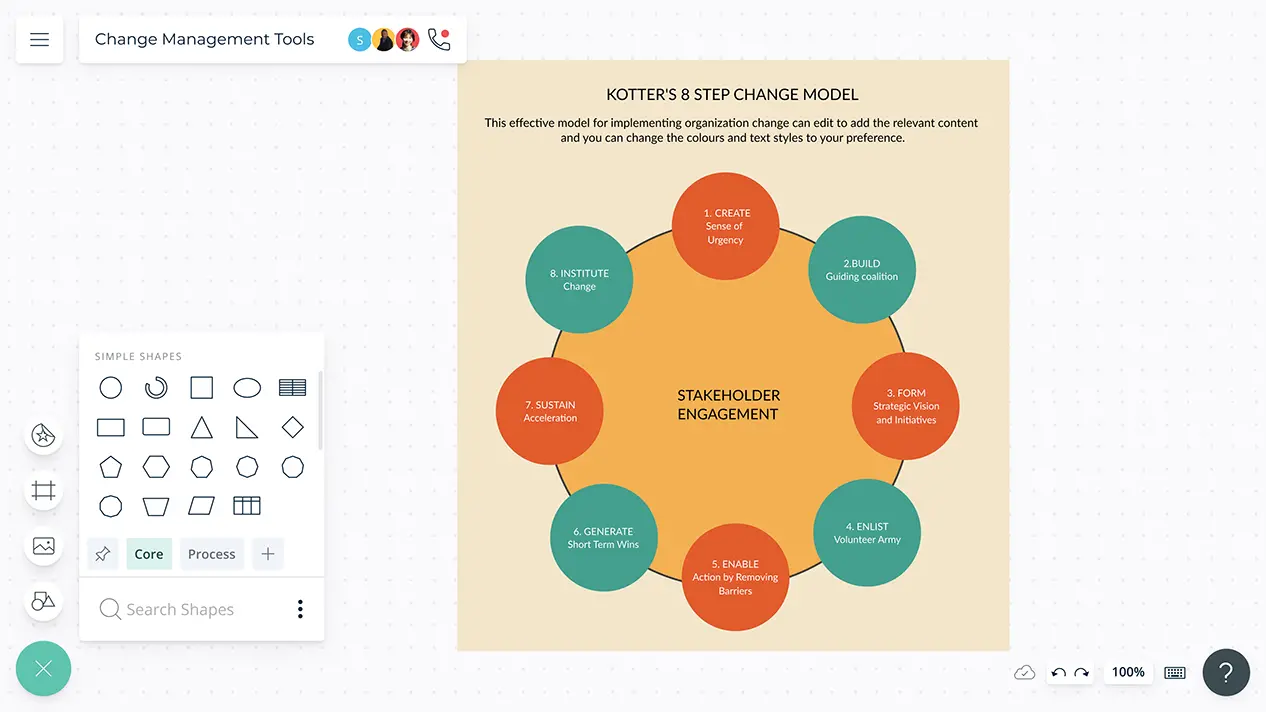
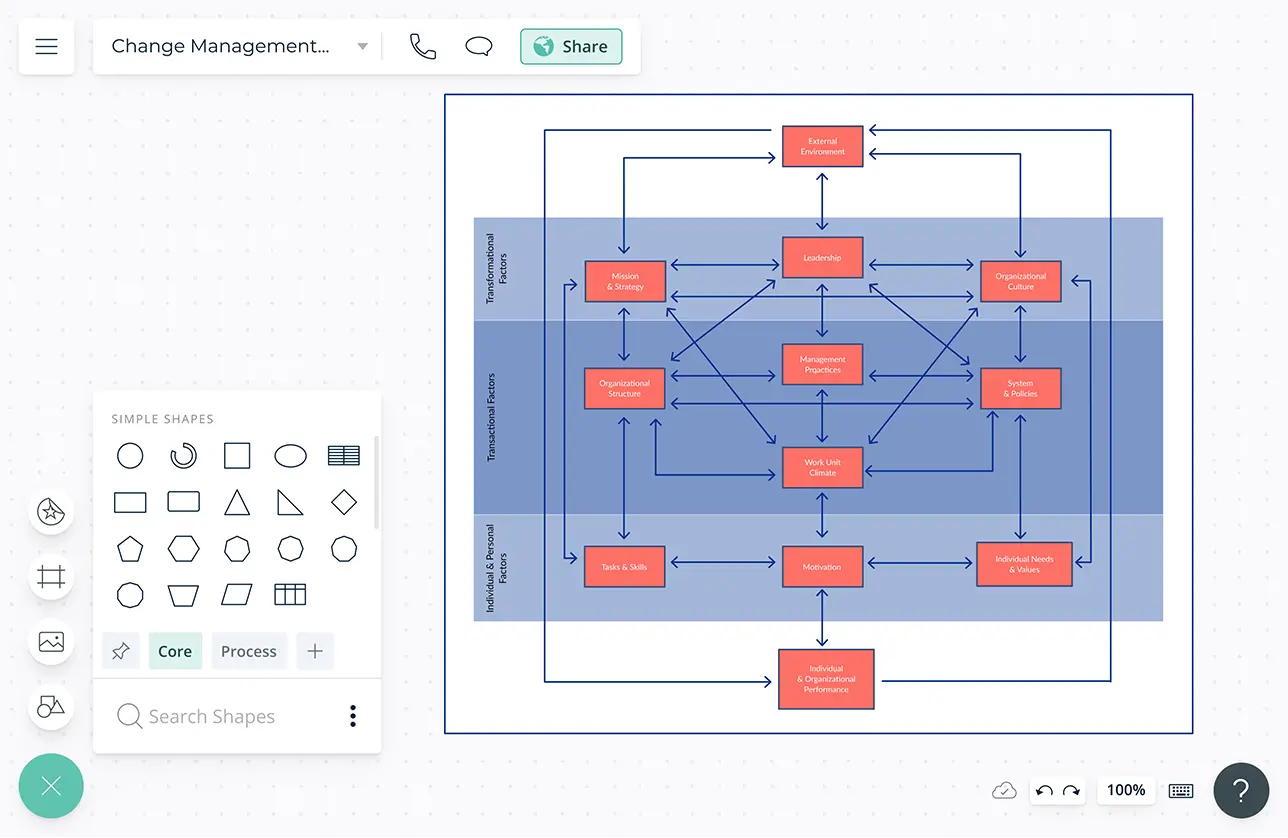
Easy Tools for Planning Organizational Change
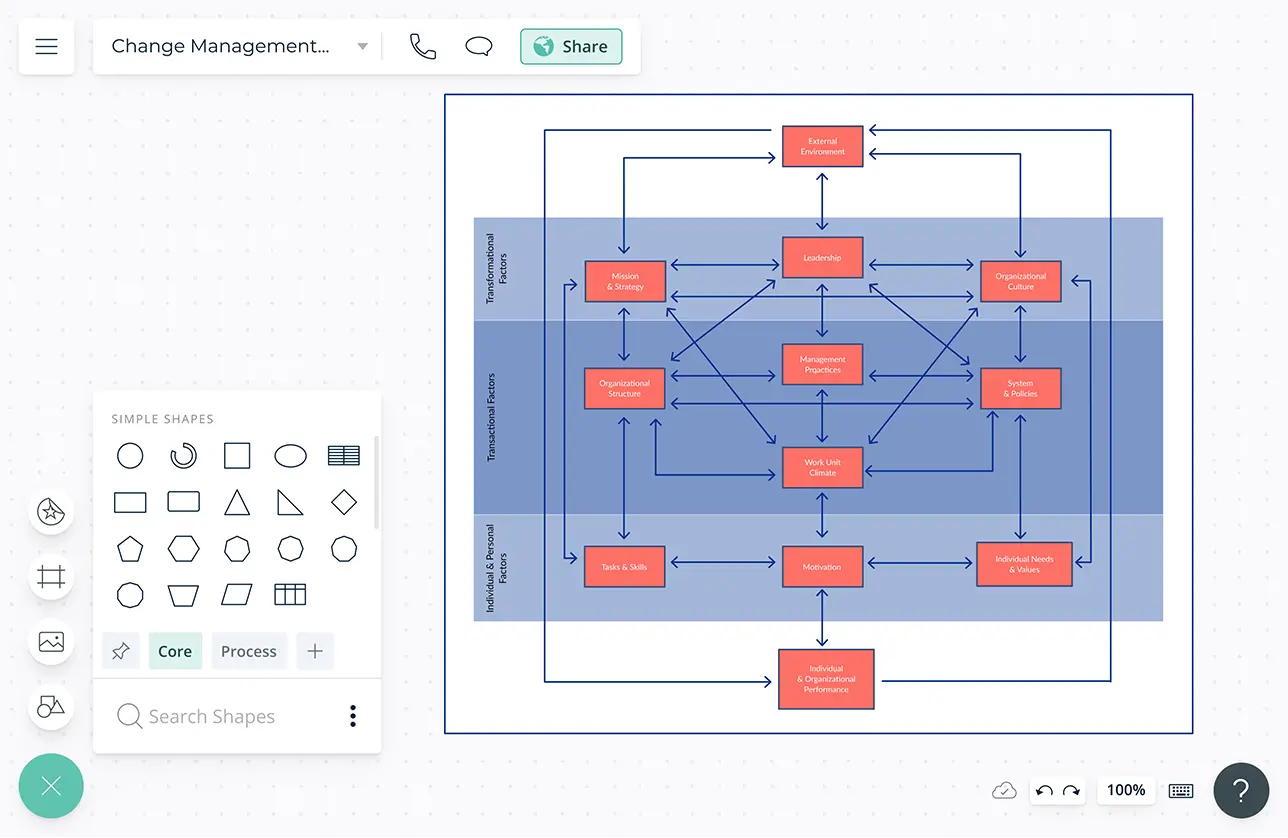
Professional diagramming and brainstorming tools to ideate, plan, and strategize on organizational improvement and change initiatives.
Multiple templates and frameworks for analyzing processes, setting goals, action planning, resource allocation, strategic planning, and more.
Built-in tools to organize your plans and create interactive presentations instantly to onboard stakeholders on change management plans.
Bring data and information from multiple sources into a single canvas to connect information together.
Add detailed docs, attachments, links and more via the notes feature on each item to capture details and the big picture in a single space.
Get Everyone on the Same Page
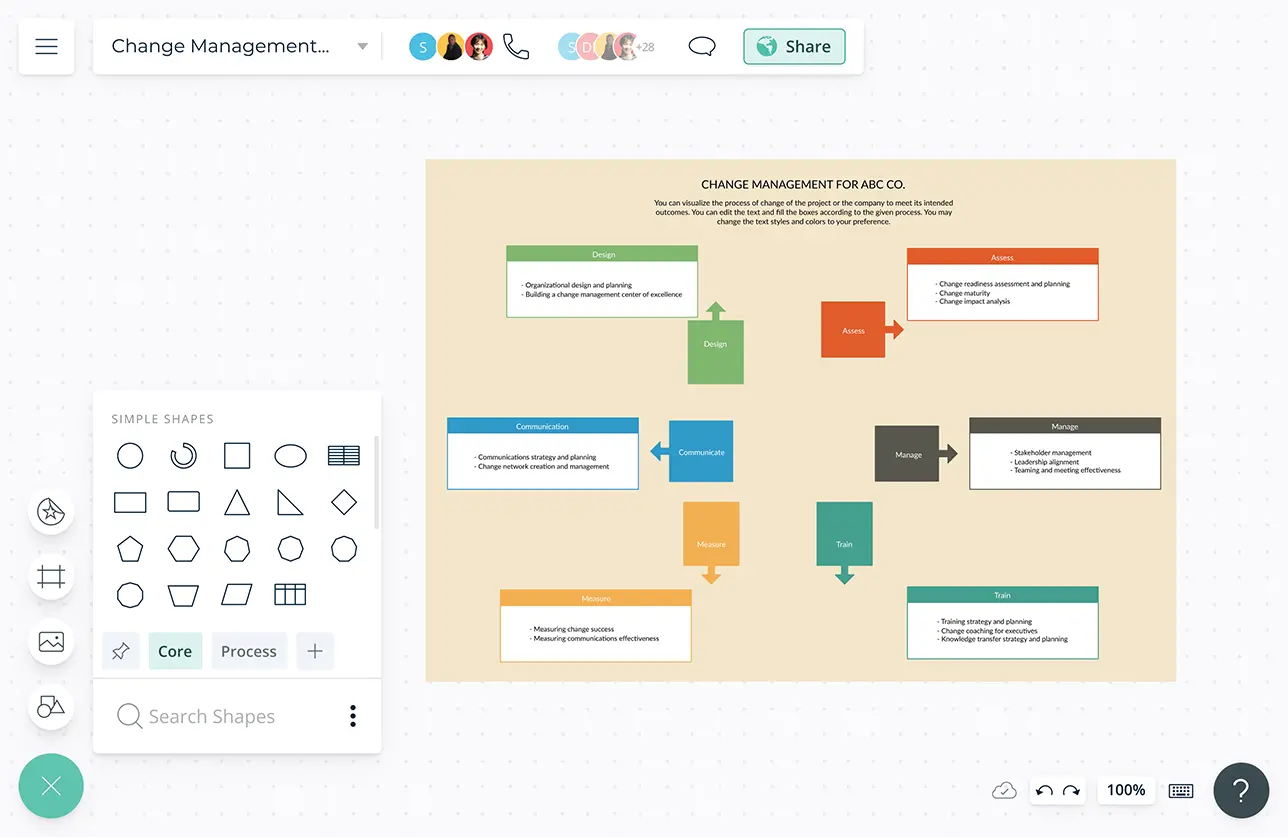
Video conferencing baked into the platform to feel as if you are in the same room.
Real-time cursors for any number of participants to work simultaneously on a single canvas.
Comment with context, have discussions and follow-ups on the same canvas. Async!
Full version history to keep track of key points during each iteration of your planning session. Branch out from an earlier version if needed at any time.
Multiple access and role levels to streamline sharing, reviewing, and editing strategic, communications, and change management action plans.
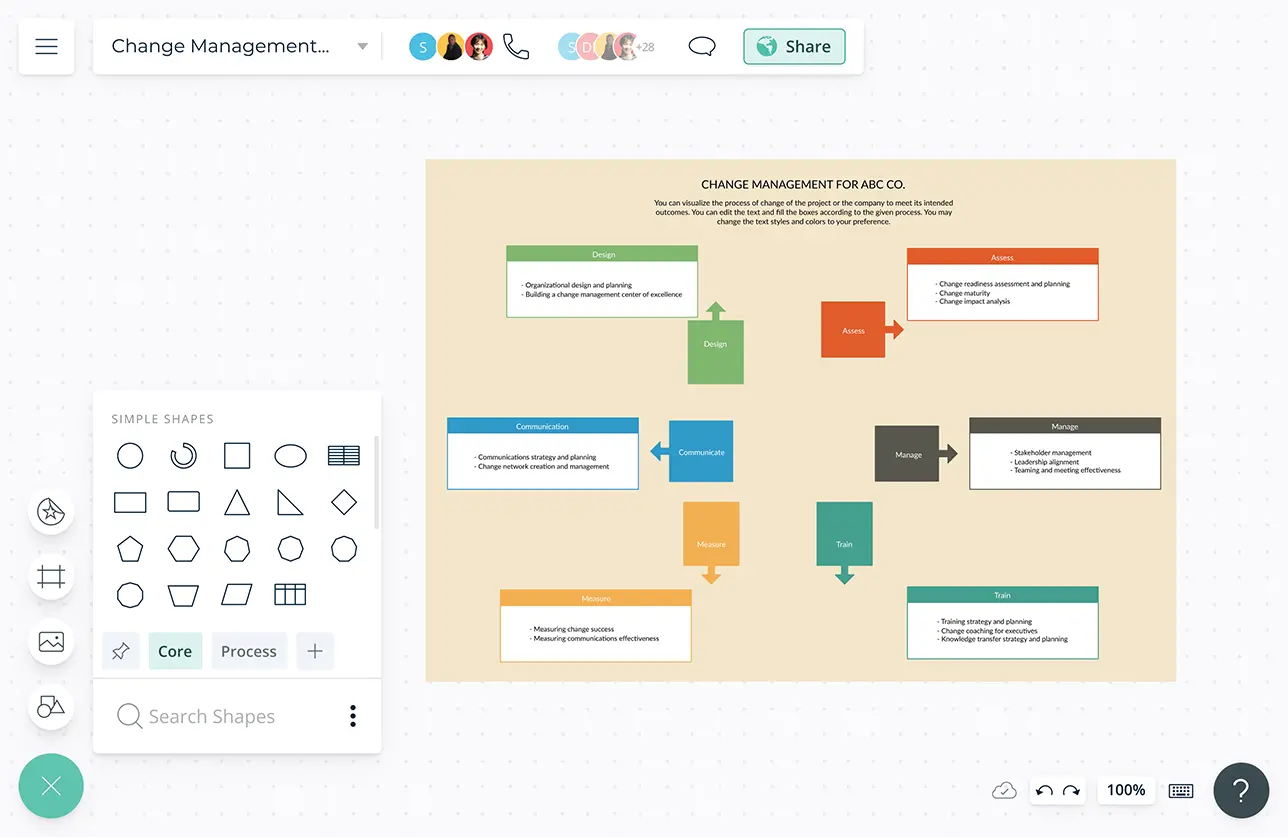
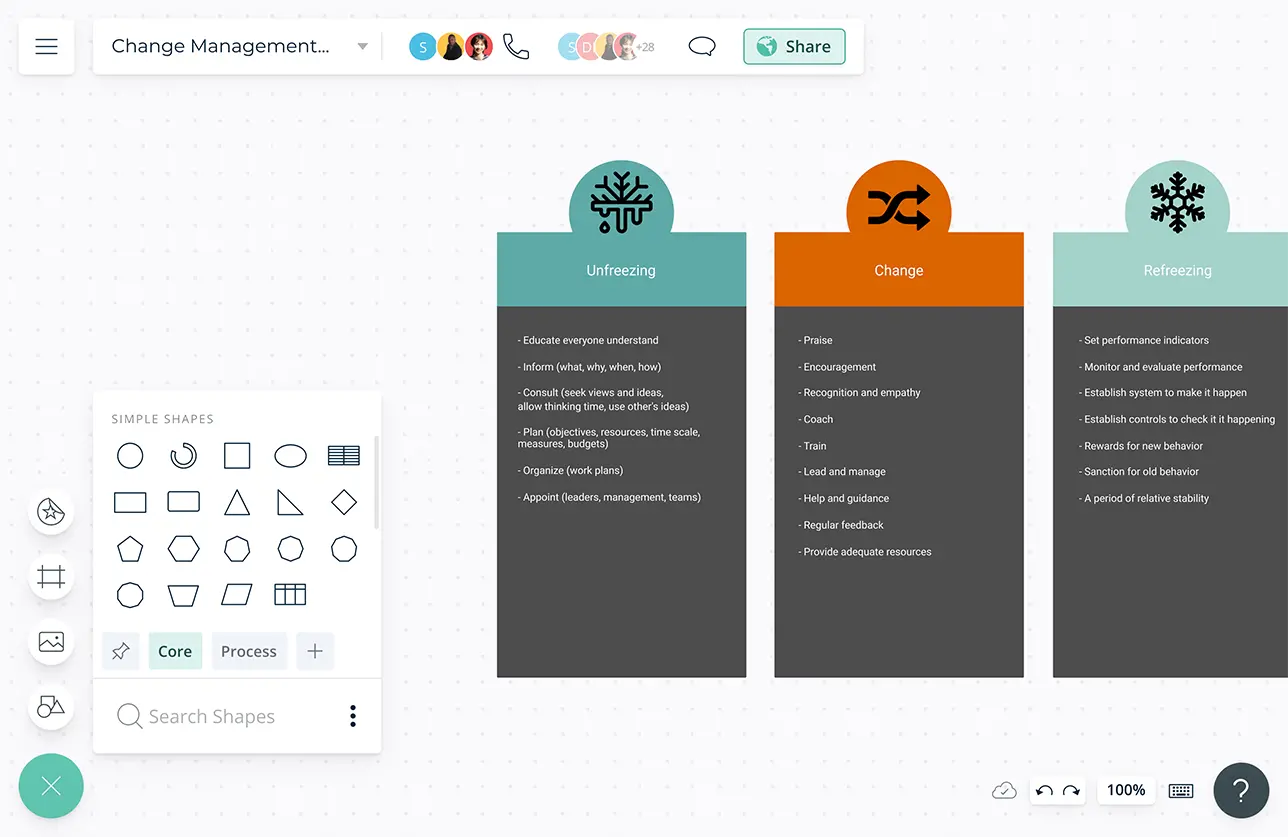
Simplify Change Management
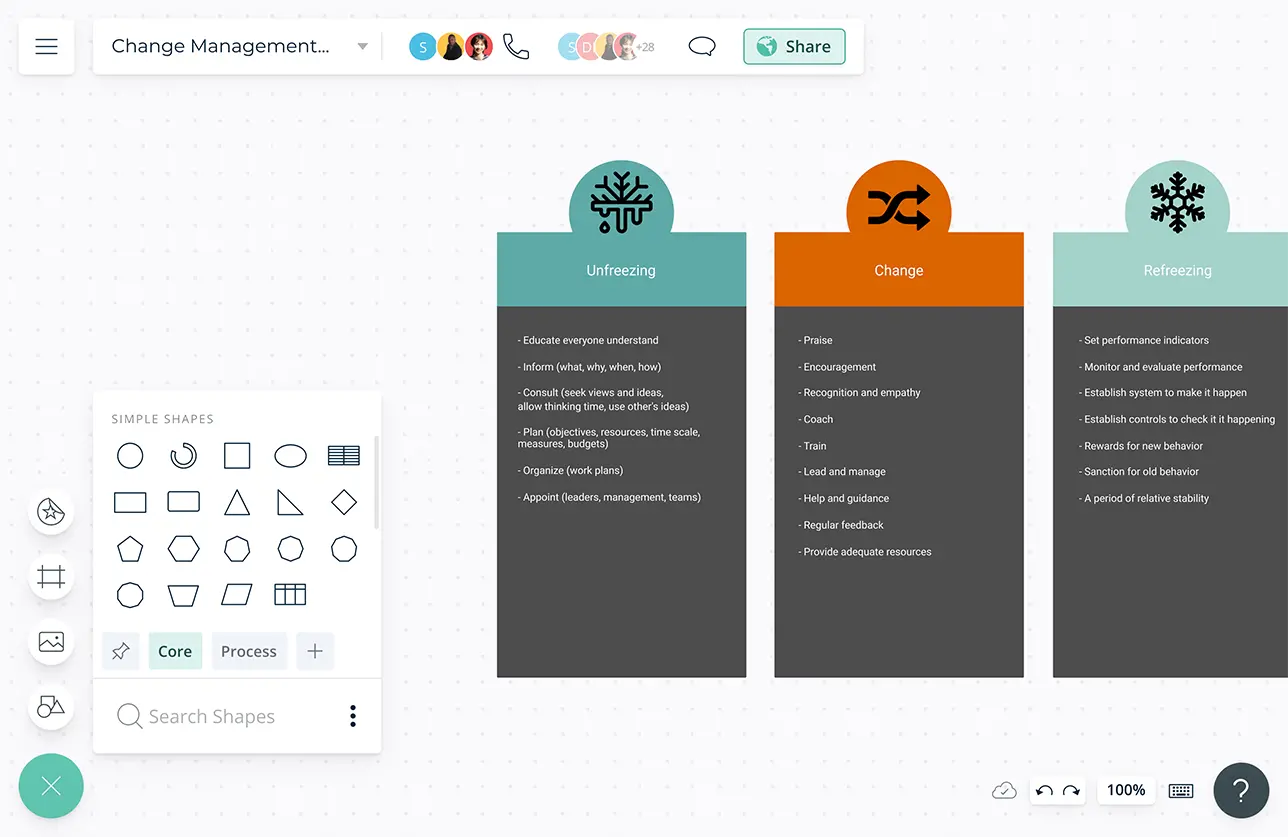
Generate multi-perspectives of your plans with model objects; convert action plans into roadmaps into workflows.
Multiple integrations to easily connect with popular platforms like Github, Slack, Google Workspace, Confluence, and more.
Prioritization grids to visually rank action items for effort and impact, and plan and assign tasks.
Assign tasks to complete items in context. Link tasks to or from other project management tools seamlessly.
Set estimated times and due dates for tasks and allocate resources based on availability and skill sets.
What Is Change Management?
Change management addresses different processes that are implemented to prepare and support change within an organization. It helps an organization, including its employees, change from the current state to the desired state.
How to Create a Change Management Plan?
- Decide what (product, process, outcome, etc.) will be changed or improved. Set an objective as the desired outcome.
- Put together a competent team to be in charge of the change management project.
- Using process maps, outline the current organizational processes to identify where change should be applied.
- Use Creately’s real-time collaboration feature to develop the process map together with the team. Add new steps where necessary to improve the process.
- Identify the threats and opportunities of or forces for and against implementing the change with the help of a SWOT analysis or a force field analysis.
- Identify the individuals and resources needed to carry out the changes. Set a budget for the costs you’ll have to bear when implementing the identified changes.
- Use a Gantt chart to set milestones for the change management project and to make sure that the tasks are completed on time.
- Embed the future-state process map with new changes you created in your company intranet, other internal websites, or documents so everyone can access it.
- Prepare yourself to face the risks that may accompany the changes which you and your team should review and continuously improve.