Miro Alternative
Miro vs. Creately
See why millions of teams choose Creately to improve their workflows, collaborate better, and innovate faster.
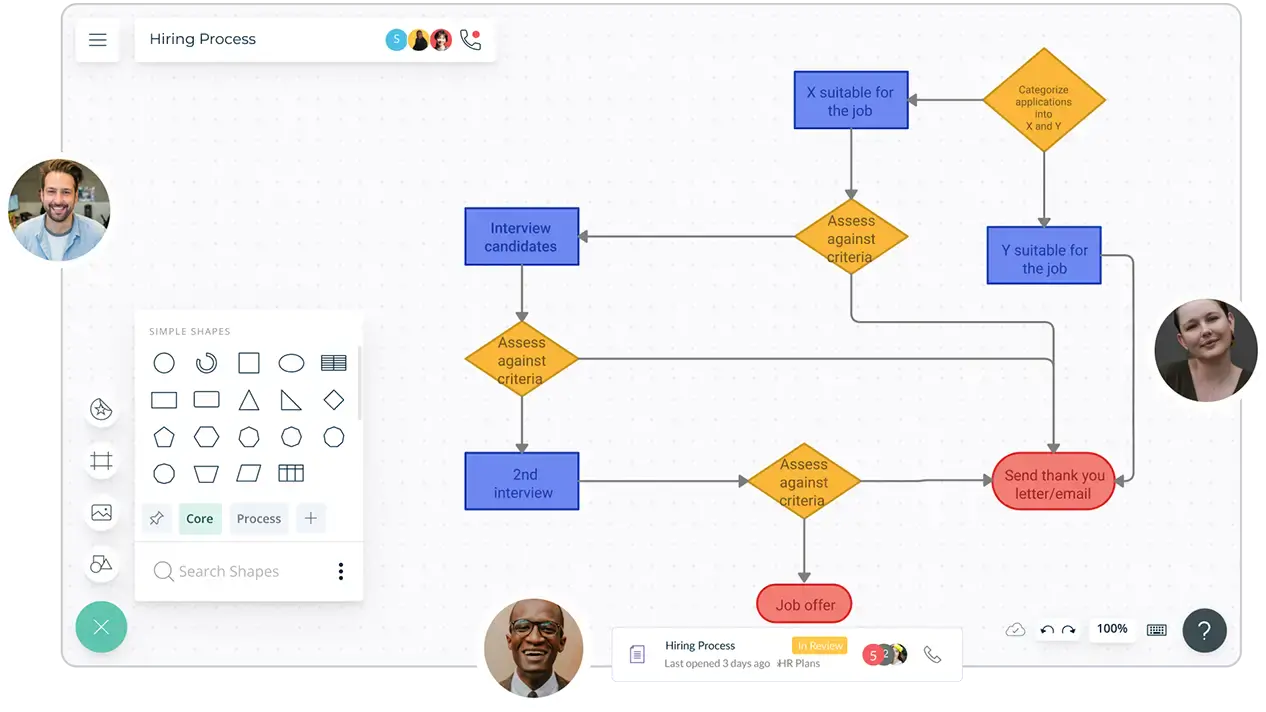
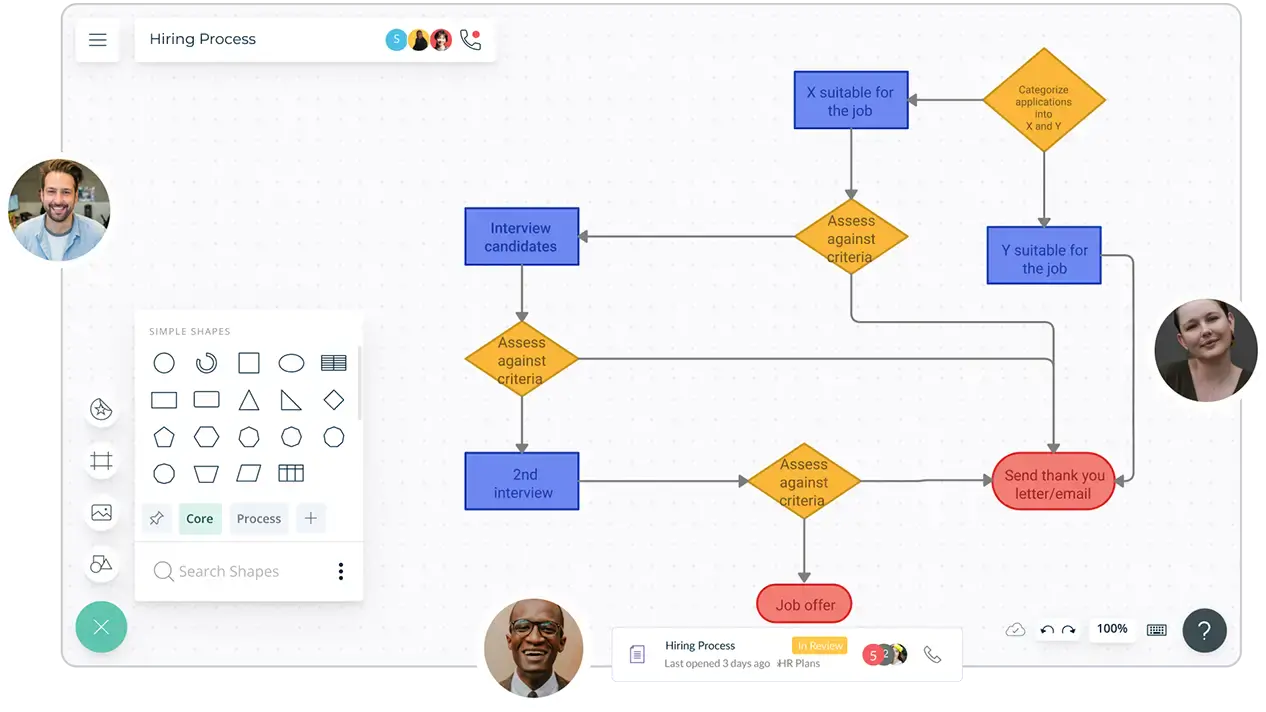

Better Output.
Easy to Adopt.
Rock Solid Support.
Why Creately Is a Better Alternative to Miro?
Organize All Your Work in One Place
Similar to Creately, Miro is also simple to get started with. Miro is good for an online whiteboard or a collaboration platform. However, its applications are limited to those benefits.
Creately features advanced folder structures which allow you to organize your work according to teams, create custom databases and the flexibility to share only the relevant information with the right team members.
Go from Ideation to Execution on a Single Workspace
Miro’s capabilities are limited to online collaboration.
Creately, on the other hand, is a data-connected visual platform that allows you to go from ideation to execution on a single platform, connecting cross-functional teams across the entire organization.
Use-Case Specific Template and Shape Libraries
Miro’s visualization capabilities are limited to 21 basic shapes and around 300 templates covering limited scenarios. Creately, on the other hand, offers so much more.
Creately possesses 118 shape libraries which contain over 2000+ shapes and a template library of 1000+ professionally drawn templates for multiple use cases. This means that half the work is already done for you and you only need to spend time on customizing our templates according to your requirements.
Smarter Diagramming and Drawing
Miro’s claim to have smart diagramming falls short in the face of the industry’s original innovator of Diagramming - Creately. With diagram type specific capabilities and specially-designed shapes, drawing on Creately is easier and faster.
Plus Create is a feature that is unique to Creately. This allows you to create the next shape of a diagram with a single click, because Creately's powerful visualization capabilities identifies and suggests the next shape automatically, so that you can visualize plans faster and easily.
A Centralized Hub for All Your Work
Miro fails to match up to the linking & project management capabilities of Creately, as it is predominantly an online whiteboard platform.
Creately’s databases allow you to create a centralized knowledge hub which streamlines the flow of information across the entire organization. It allows you to run brainstorming sessions to capture ideas, and create execution plans with task allocation, tracking and project management capabilities - all on the same workspace linked end to end.
So Much More Than an Online Collaboration Tool.
While Miro is used for whiteboard collaboration sessions, Creately combines the power of an intuitive online whiteboard with advanced data linking features, offering so much more. Its visual platform enables smart diagramming, visual collaboration, knowledge management, and seamless project execution in a single place.
Infinite Visual Canvas
Visually create and organize any structure you imagine. Drag drop shapes or datasets and embed external content.
Real-Time Collaboration
Work remote or hybrid with real-time cursor tracking, in-built video chat and advanced in-context comments and task allocation.
Project & Task Management
Use built-in agile project management tooling or integrate with your favorite project management tool to keep work flowing.
Enterprise Grade Security
ISO 27001, SOC 2 - Type 2, Data Residency & Up-time SLAs to collaborate securely with your entire organization.
Custom Databases
Create custom databases for any kind of information from tasks, HR personnel records to documentation for law firms.
Data Driven Docs
Create docs and notes to go deeper from high-level visual views. 2 way link to other docs, shapes or data with @mentions.
Professional Diagramming
50+ types of standard diagrams with 1000+ specially designed shapes and connectors enable blazing fast diagramming.
Powerful Visual Modeling
Visuals that are backed by databases, update once, reflect in multiple views of workflows. Unlock true multi-perspective analysis and planning.
