Strategy Mapping Software
Drive Business Performance
Visualize the big picture of your organisation's overall performance and identify what drives strategic business performance at a glance.
- Customizable strategy map templates to visually communicate strategic objectives
- Online whiteboard with freehand drawing and real-time collaboration
- PDF, PNG, SVG, & JPEG export formats for printing & presentations
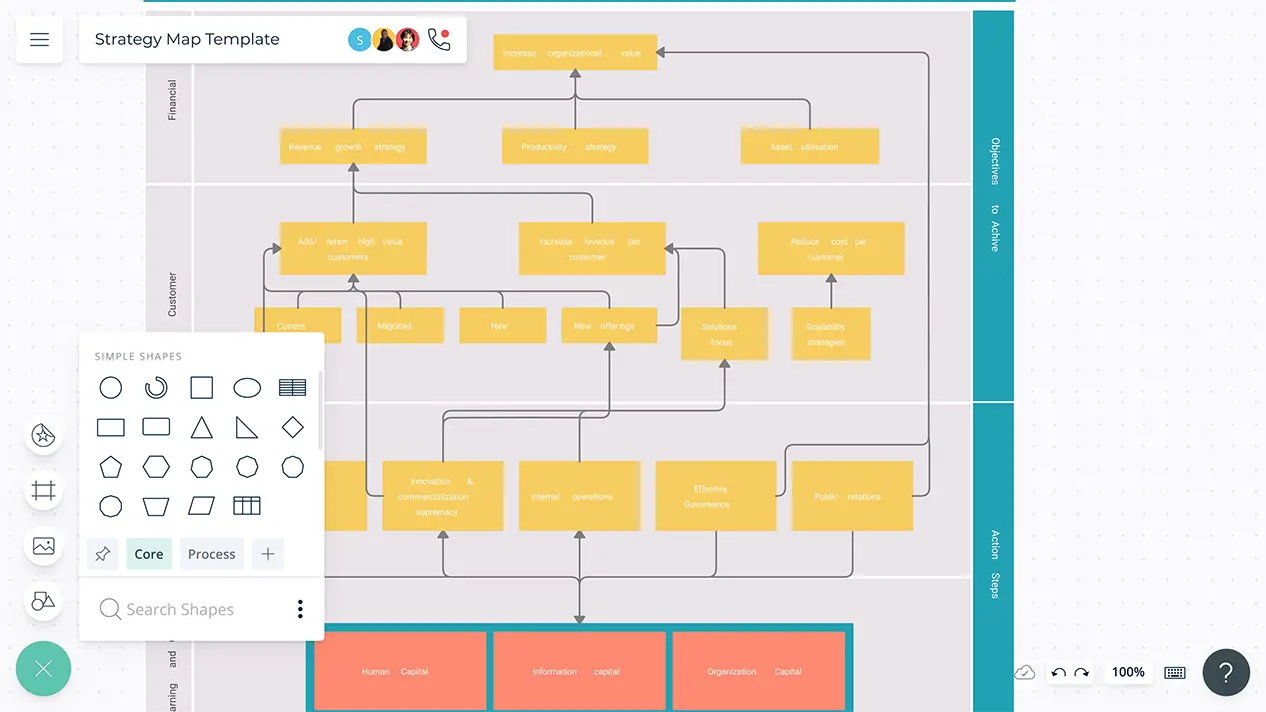

Identify Strategies for Value Creation

Simple drag and drop shapes with Plus Create to map the current state and desired state of your organizations’ strategic goals and objectives.
Configurable color themes and advanced text formatting capabilities to highlight and gain a deeper understanding of the performance gaps.
Multiple strategy mapping templates to identify the current state, ideal state and how to get to the ideal state in an efficient and effective manner.
Freehand drawing and highlights to add annotations, make notes and highlight specific points in the strategy map that requires extra attention.
Table with advanced customizability to create quick comparisons between resource availability and requirement.
Over 50 types of diagrams to visualize, analyze, classify, and organize information; grids and canvases, ArchiMate, bpmn, concept maps and more.
Centralize as You Create Your Marketing Strategies
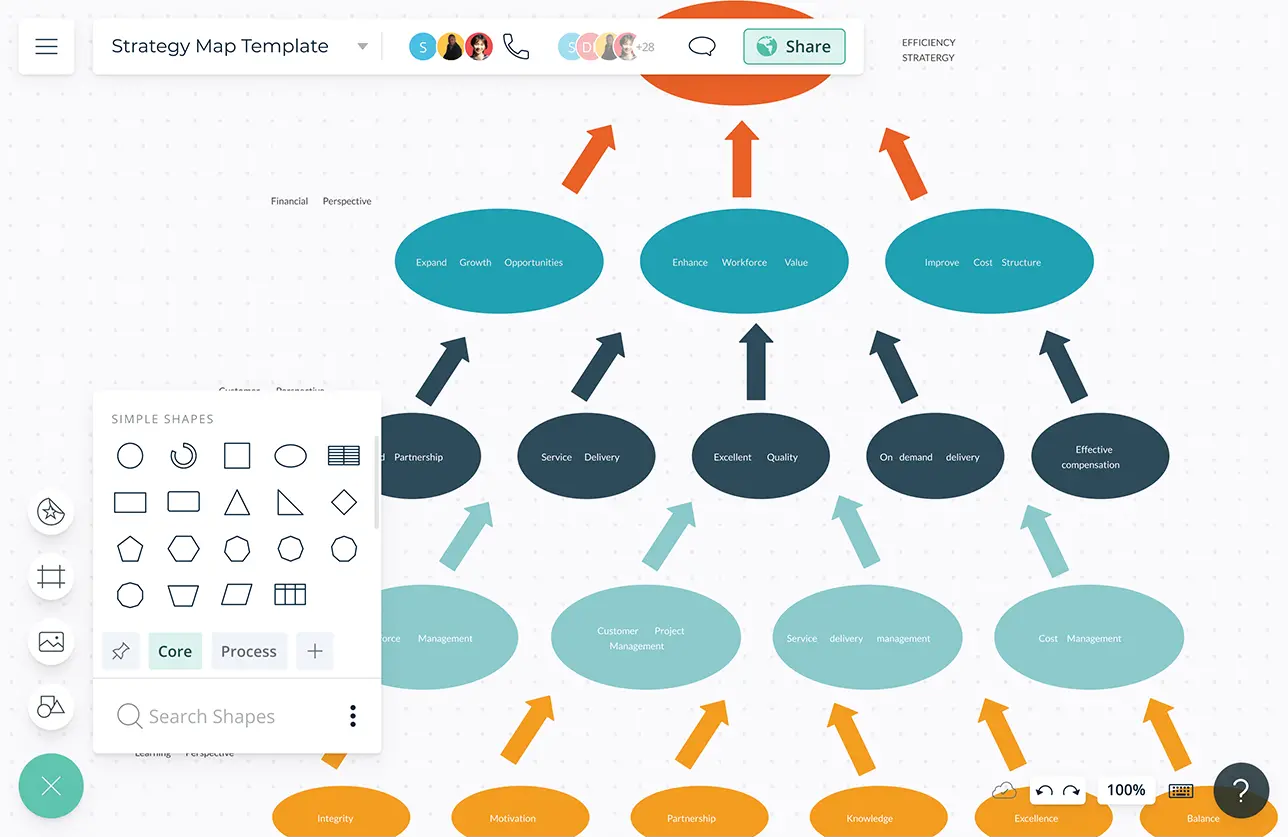
Import images onto the workspace to provide more context to strategic plans and objectives.
Attach links to external resources with in-app previews to provide further reading and research material to justify the thought process behind the strategy.
Embed your strategy map in any site, or in Google docs, sheets, or slides, and Powerpoint presentations.
Export your strategy map as SVGs, PDFs, and PNGs to publish, present, print, and share.
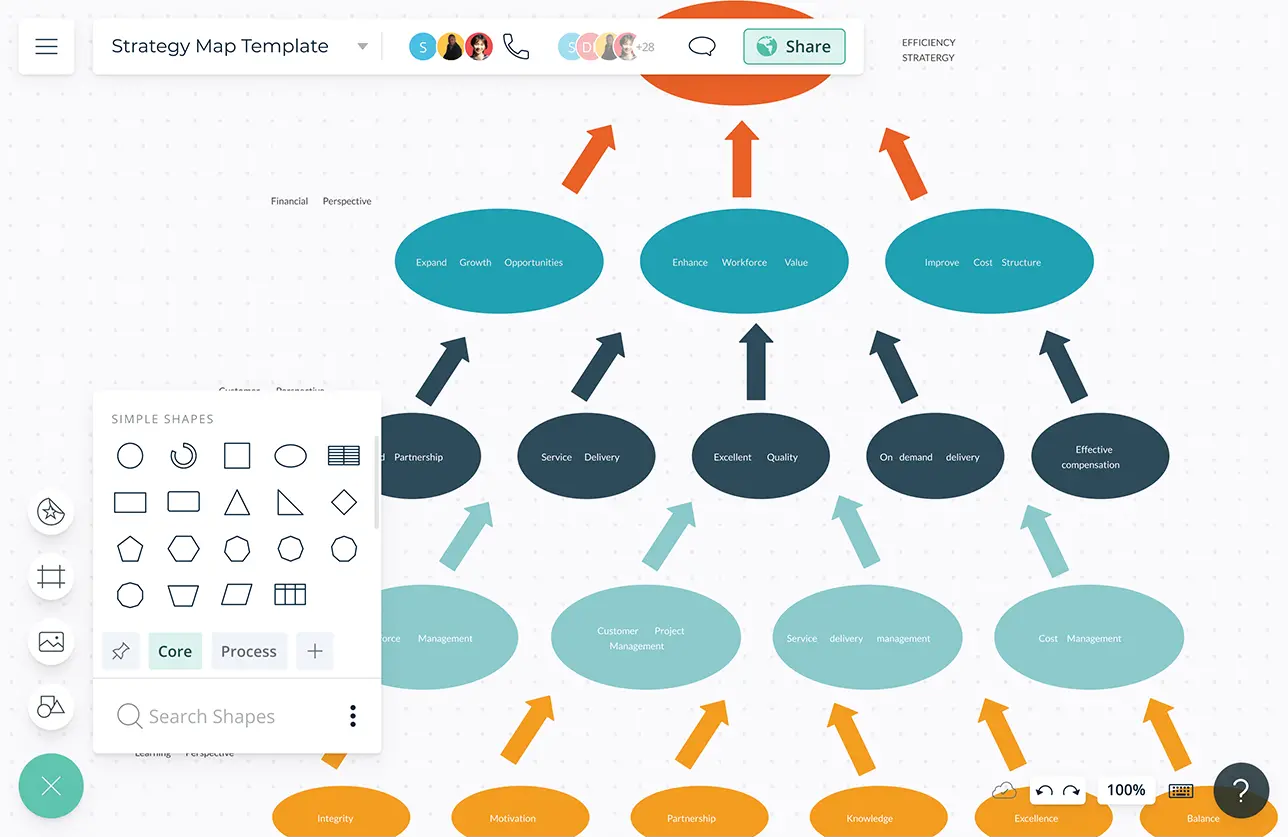
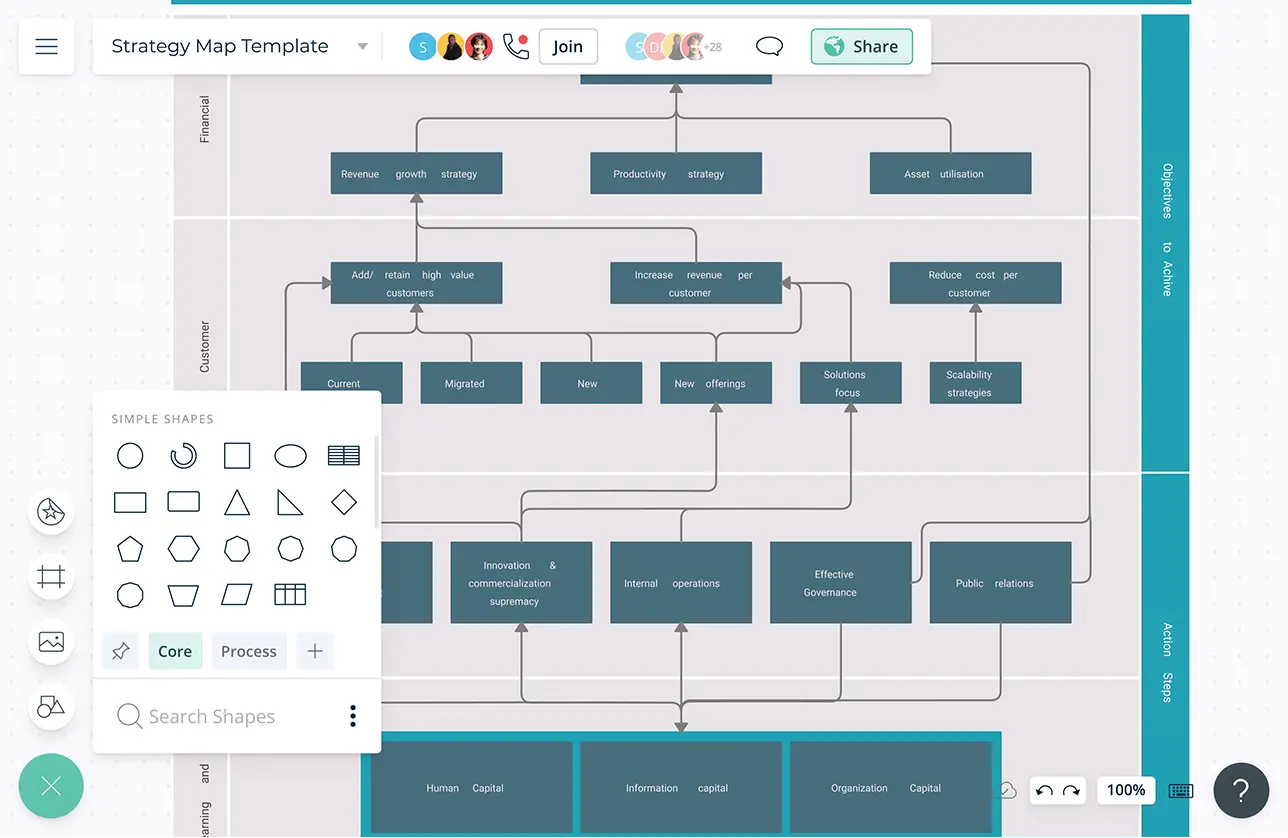
Get Greater Organisational Involvement
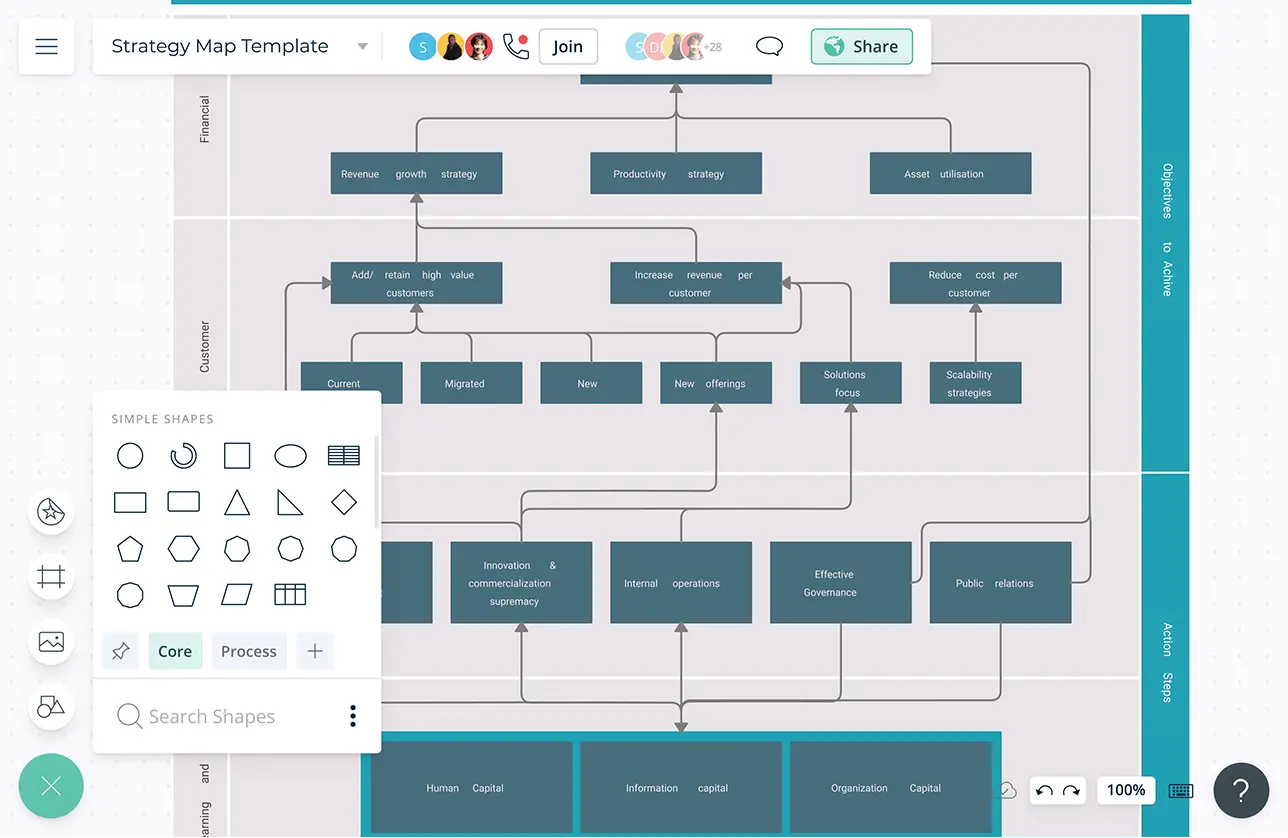
In-app video conferencing to communicate and evaluate the strategy with internal and external stakeholders in real-time.
Real-time cursors for any number of participants. Collaborate with cross-functional teams on a shared canvas during strategic planning meetings.
Full comment threads to review, discuss and share feedback with organizational teams.
What Is Strategy Mapping?
Strategy mapping helps to identify the primary strategic goals and objectives of an organization and the ways and means on how to achieve them.
How to Create a Strategy Map?
- Identify the need to create a strategy map - Understand and identify your need to create a strategy map. For example, to connect the vision, mission and values of the organization along with the goals and objectives of the organization for the upcoming year.
- Gather information - Gather information on strengths, weaknesses, opportunities, threats and other environmental factors that might impact your organizational goals and objectives. Document the past performance of the organization, the desired state and the gaps identified by your team.
- Prioritise strategic goals and objectives - Due to the finite resources and time available, you need to prioritize the strategic goals and objectives that would get you the most suitable business outcome and ROI. You can use simple numbering and workflows to create the hierarchy of milestones.
- Visualize the strategy map - Use Creately’s strategy map templates to visually represent the strategic goals and objectives of your organization along with the ways and means you plan to achieve the said goals and objectives. You can use the information you gathered in the previous steps and then style and add colour themes to add deeper meaning to each phase of the strategy while delegating the tasks among each functional area or team member.
- Share for collaboration and review among team members - You can invite your colleagues and cross-functional teams to further add their facts and findings to your strategy map. You can also embed the strategy map on presentations and documents or download it as a PDF, image, or SVG.
