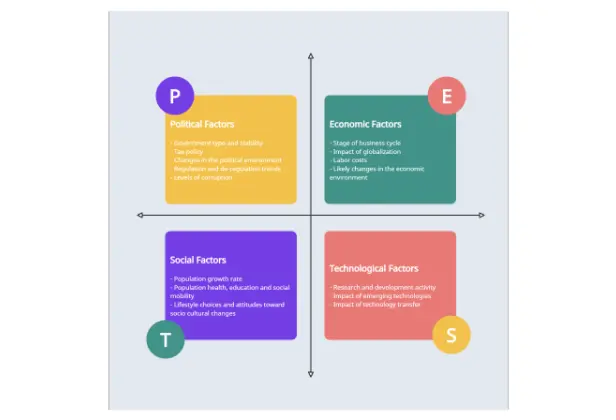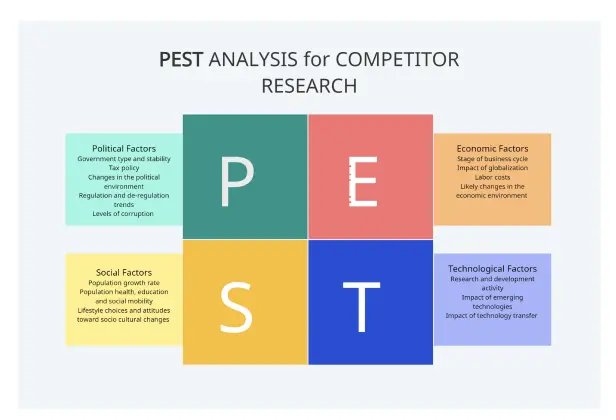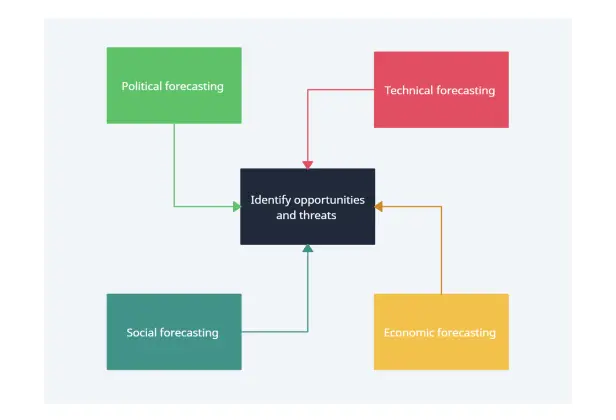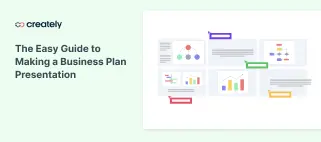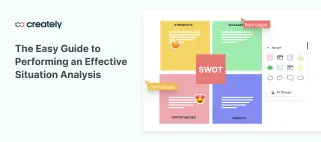PEST Analysis Tool
Elevate Your Strategy with PEST Analysis
Understand macroeconomic factors that affect your business using the PEST framework, and develop innovative strategies with your team to overcome challenges.
- PEST analysis frameworks and templates to get you started
- Easy-to-use visual canvas for brainstorming and planning sessions
- Real-time collaboration to engage seamlessly with stakeholders
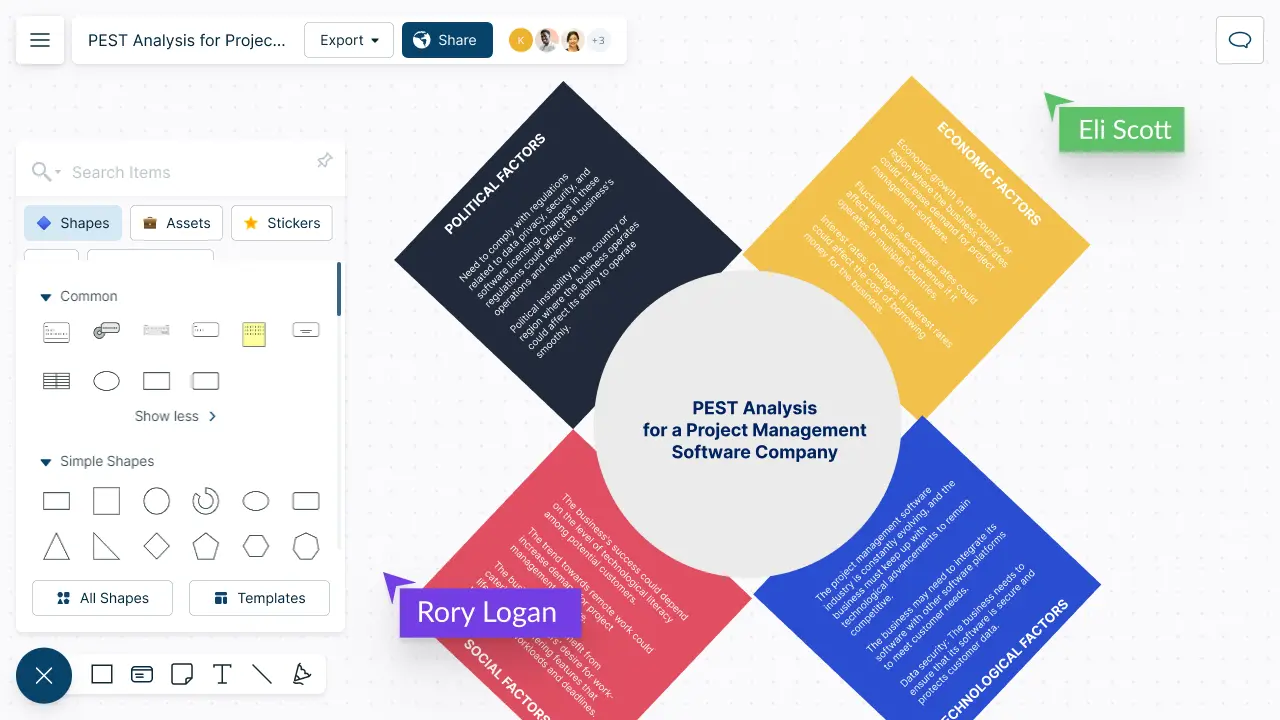
Identify External Factors with Our PEST Analysis Generator.
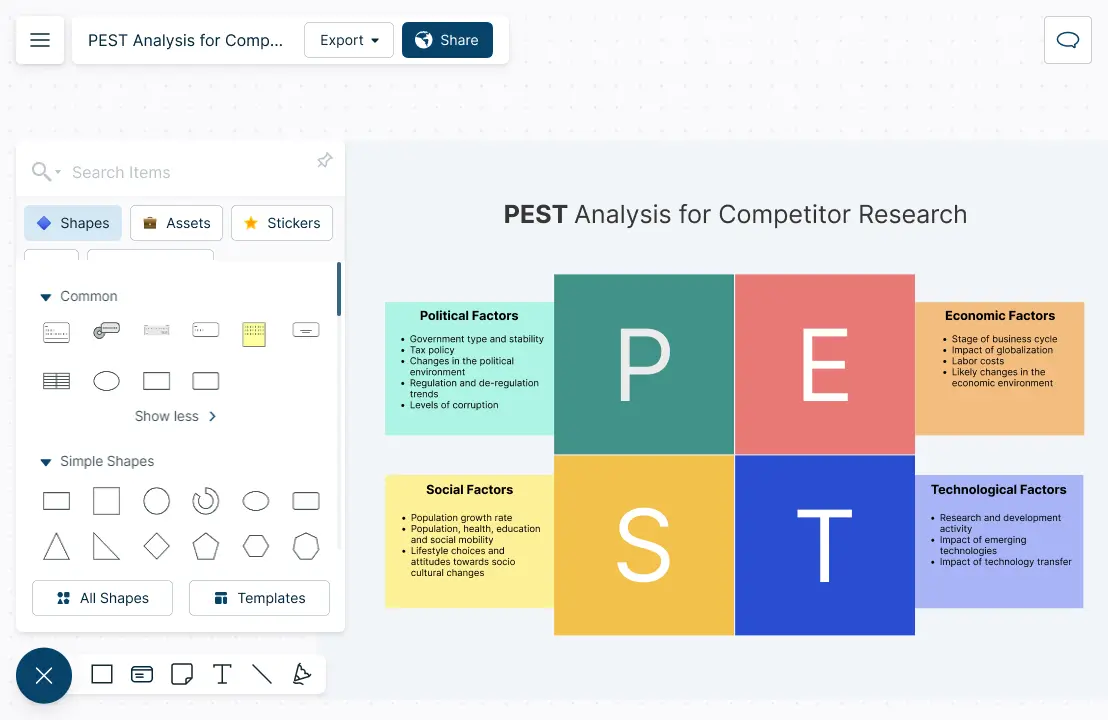
Whiteboard to analyze industry trends, competitor strategies, and consumer behaviors.
Frameworks and templates to conduct competitor analysis, strategic planning, and more.
Ideate with brainstorming tools like mind maps, SWOT diagrams, and sticky notes.
Identify the political, economic, social, and technological factors impacting your organization.
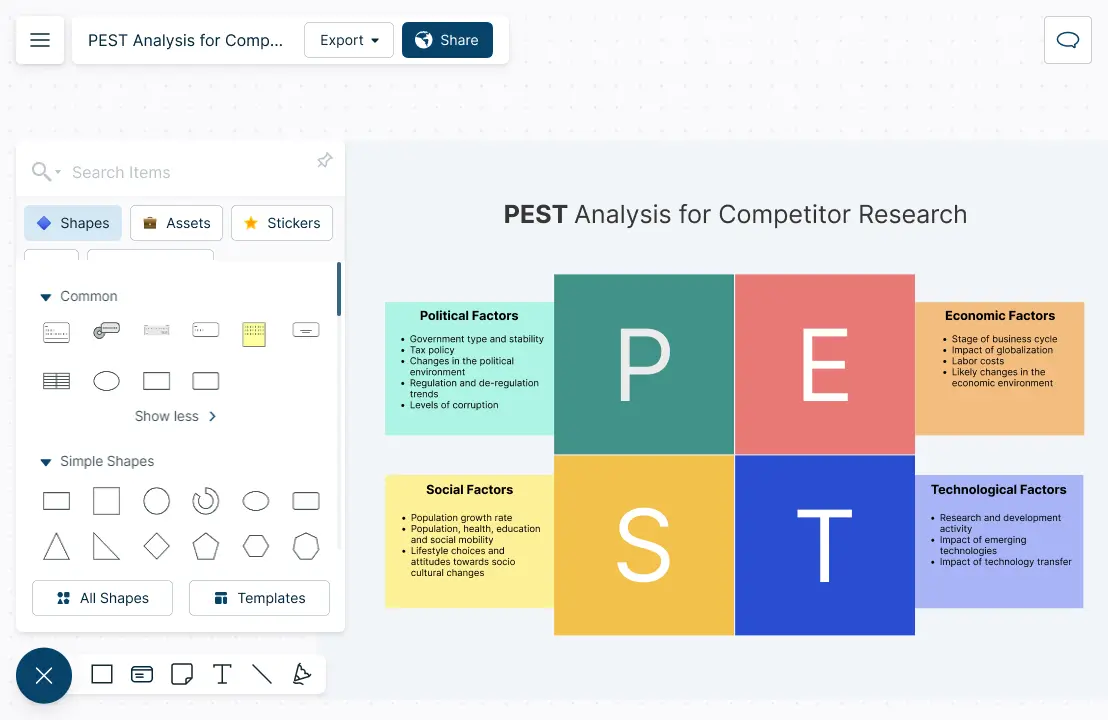
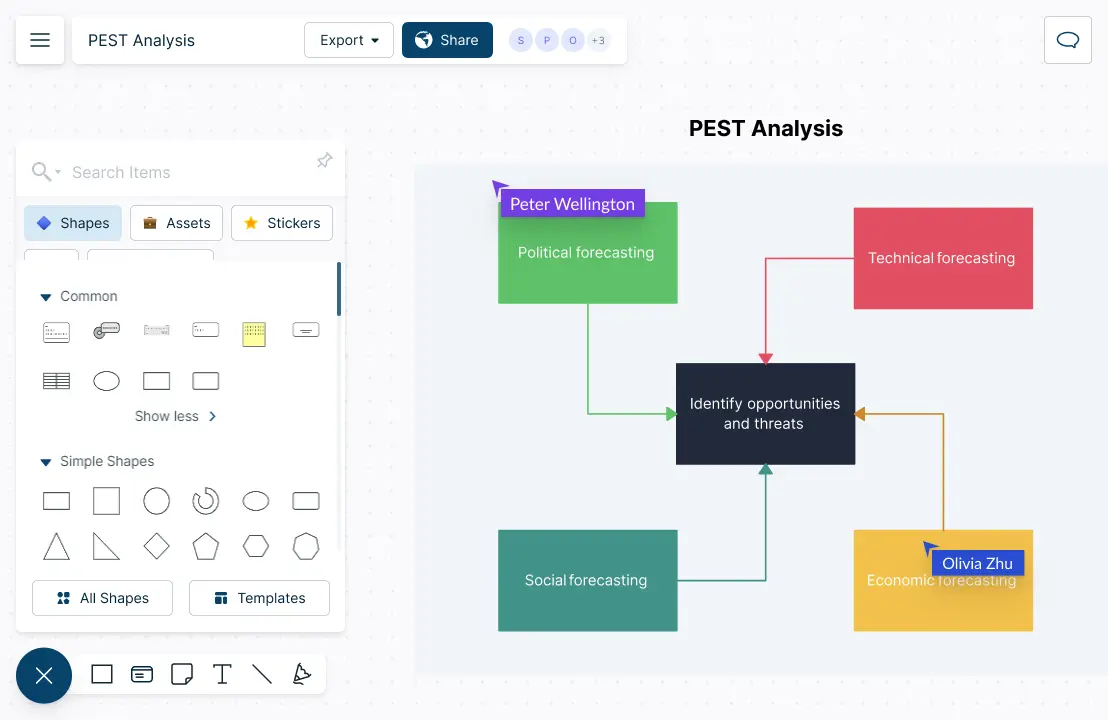
Connect Information and Strategize Effortlessly with PEST Analysis
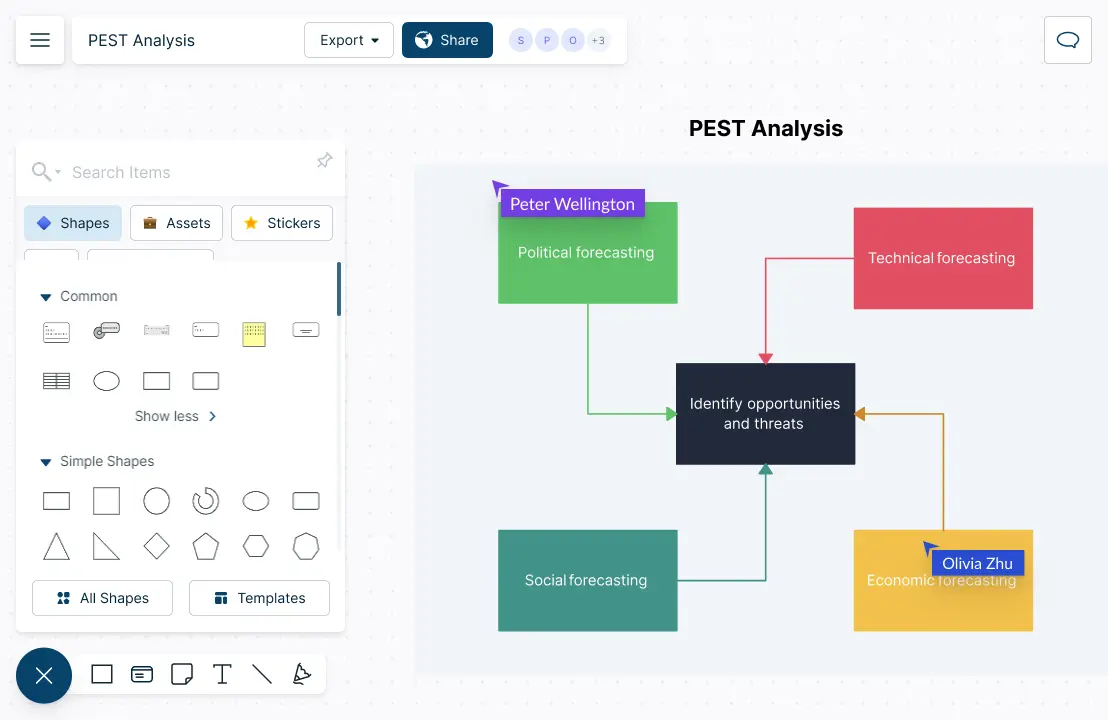
Bring data from multiple sources into one workspace for investigation and analysis with a PEST chart.
Create presentations, reports, and dashboards for stakeholders with built-in tools.
Embed docs with in-app previews and import images and vectors for more context.
Add docs, attachments, links, and more via the notes panel to capture the big picture.
Collaborate to Analyze Situations Together
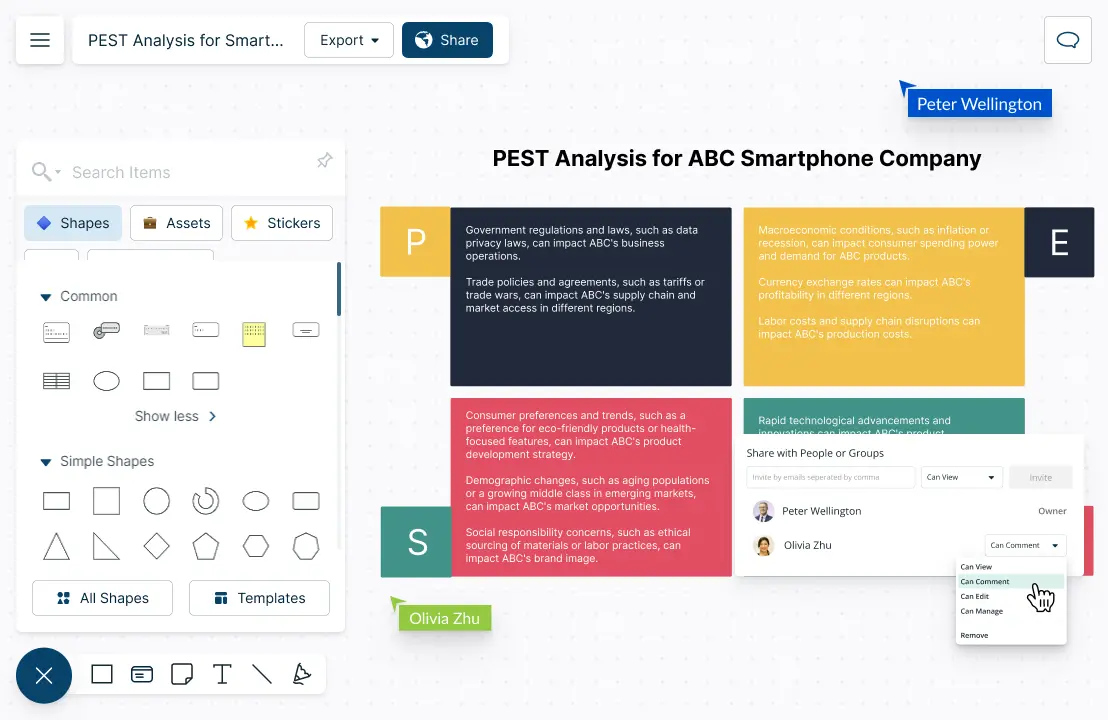
Work with teammates on a shared canvas with real-time cursors for all participants.
Have discussions on the same canvas with @mention comments and comment threads.
Manage, share, edit and review plans and strategies with access levels and roles.
Collaborate actively to identify the PEST factors impacting your organization.
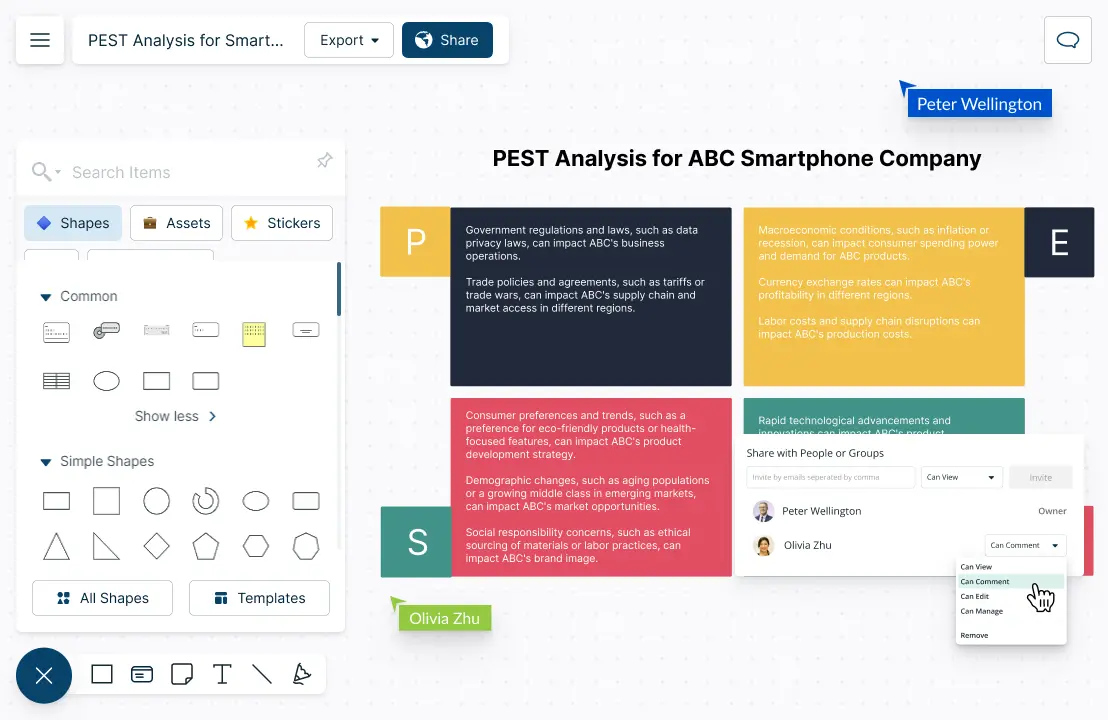
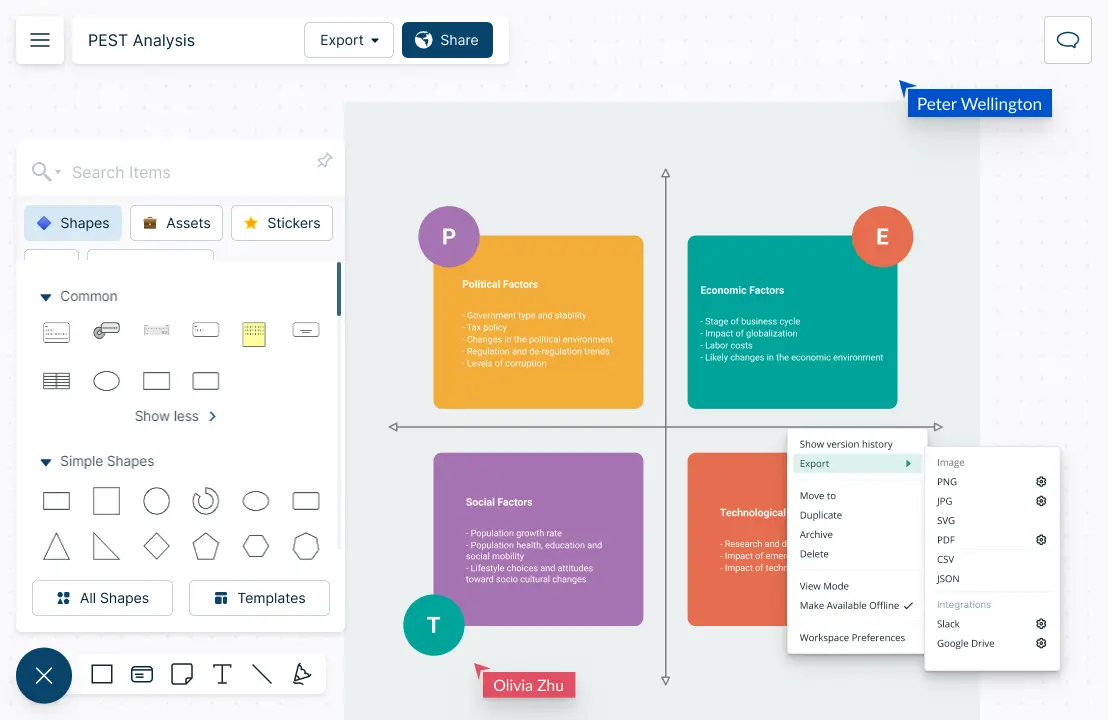
Expand Your Analysis to Include PESTLE Factors
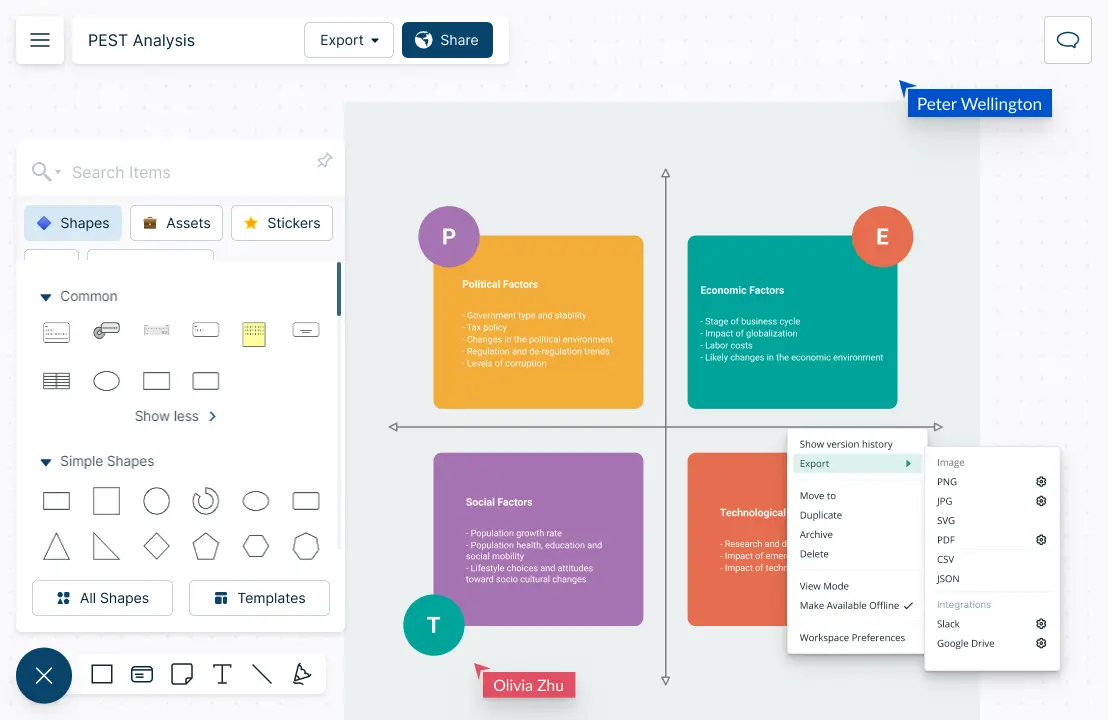
Visually rank external factors based on influence and impact with prioritization grids.
Collaborate with teammates on a shared canvas using real-time cursors, all while conducting a PESTLE analysis.
Manage, share, edit, and review plans and strategies using a PESTLE chart, with customizable access levels and roles.
Export diagrams in JPEG, PNG, PDF and SVG formats or enable link sharing to embed on any site.

Generate an In-Depth PEST Analysis with AI in Seconds
Customized analysis based on description
Describe your company to VIZ and let it generate a customized and comprehensive PEST analysis for you in no time.Work with VIZ to uncover strategic insights faster
Collaborate with VIZ to analyze external factors affecting the business. Ask it questions and visualize solutions as you go.Get a multi-perspective view on things
Transform your PEST analysis into other strategic frameworks with VIZ to assess your business landscape better.Speed up strategy development with AI
Create action plans and map decisions to implement identified solutions with Creately VIZ in an instant.
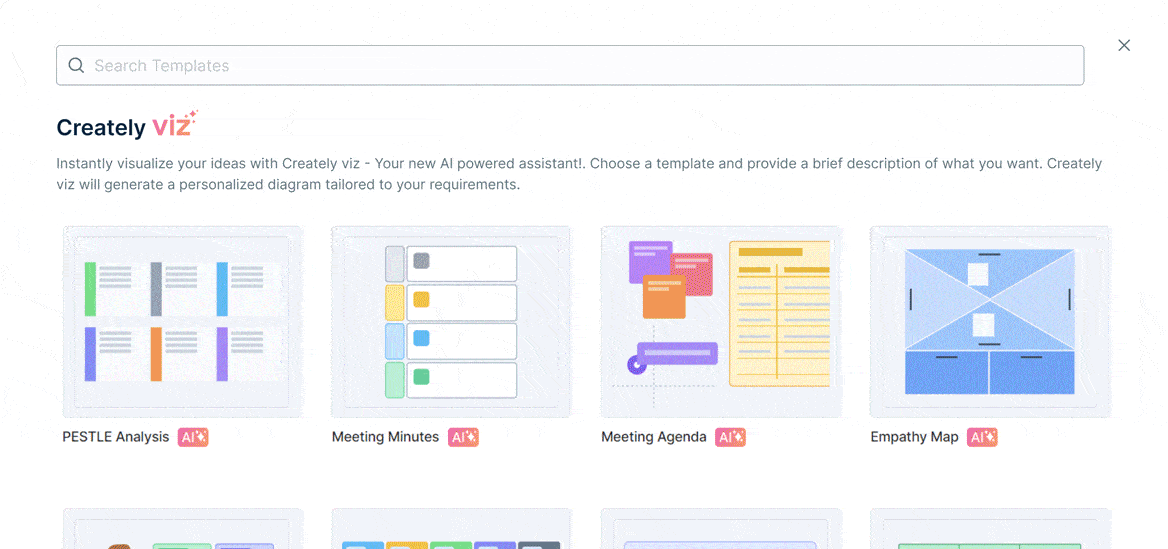

What is a PEST Analysis?
Why is a PEST Analysis Important for a Team in Strategic Planning?
A PEST analysis helps teams to identify opportunities and threats. By looking and analyzing the political, economic, social and technological factors that affect the industry, teams can pinpoint emerging trends and changes.
By studying the external environment, teams can plan for future opportunities or threats better by adjusting the business strategies.
Teams can gain a better understanding of the market that the business is operating in. They can figure out consumer and market trends, changes in the market to respond appropriately.
Teams can take necessary steps to manage risks by identifying potential threats to the business. This may include developing contingency plans or making certain investments.
A PEST analysis can help teams to make better and informed decisions about strategic investments, expansions, and other business initiatives.
How to Conduct a PEST Analysis with Your Team?
Define the scope of the analysis
As the first step, together with your team, decide what specific areas of the organization you want to evaluate with the PEST analysis. It is best to have team members joining from various departments to bring in multiple perspectives.
Use Creatley’s integrated conferencing facilities with Microsoft Teams, whiteboard and free hand drawing capabilities to carry out dynamic discussions and decide the way forward.
Research and gather information
Divide the work among the team. Ask team members to gather relevant data relating to potential factors under the main categories in PEST - political, environmental, social and technological. Ensure that these factors impact the organization.
Share a workspace or folder with the team so that they can include all the gathered information in one central location. Use an already available PEST template or create one from scratch to start.
The team can collect data by conducting surveys and research or by importing data from an internal CRM system or sales funnel. Link relevant documents to the workspace on Creately to easily compile all relevant data.
Identify key issues
Together with the team, review the information gathered and identify key issues that will likely have an impact on the organization.
Use color themes and shapes with context to easily highlight and differentiate each individual factor of the analysis for an in-depth breakdown of the chosen factors.
Evaluate the impact of each issue
Assess the potential impact of each issue and prioritize based on their level of importance.
Collaborate with the team to conduct brainstorming sessions within the shared workspace to complete the analysis with inputs from multiple teams. Use dot voting and prioritization grids to evaluate the impact.
Finalize the analysis
Finalize the analysis and easily share the workspace with the relevant stakeholders by importing/exporting, embedding into emails or integrating into various platforms. Ask other departments and teams to weigh in on the analysis.
Use in-line commenting, @mentions and sticky notes to provide feedback and have discussions and follow ups on the same canvas.
Develop an action plan
Moving forward, based on the finalized analysis, the team should next work on putting together and strategizing an action plan to address the most significant issues and to mitigate their impact on the organization.
Conduct Your PEST Analysis with These Editable Templates
FAQs About the PEST Analysis Tool in Creately
How do I share my Creately PEST analysis workspace with others?
Can I include documents, hyperlinks, or images in the workspace?
Why do a PEST analysis?
A PEST analysis is ideal if you want to understand the big picture of your business. It provides a macro-level understanding of how your business is impacted due to political, environmental, social, and technological factors. By looking into these factors, you can better plan and manage projects/organizations, arrange your marketing and look into development aspects. It would be best if you did a PEST analysis,
- If you are starting a new business
- If your business is changing or is having a significant issue
- If you want to evaluate the market/project with changing external conditions
- If you want to re-think your business strategy and how it fits
- If you are a researcher and require an analysis to see external influences
What are some useful tips when conducting a PEST analysis?
- Collaborate with your team and, if possible, experts to identify risks and get different perspectives.
- Use SWOT analysis, Porter’s five forces, competitor analysis, and other useful tools to enrich your planning.
- Don’t jump to conclusions by looking at past and present scenarios. Use a rating system to identify what most impacts your business/project.
- Use quantitative data whenever possible.
- Don’t get bogged down with over- and micro-analyzing. Select factors that are high-level.
You can use Creately’s whiteboard capabilities and other powerful collaboration tools to get everyone on the same page. It is always ideal to have a lively discussion to quickly narrow down essential factors. Use dot vote to identify and prioritize.
What is a PESTLE analysis? What is the difference between PEST and PESTLE?
PESTLE, sometimes written as PESTEL, stands for political, economic, social, technological, legal, and environmental (or ecological) factors. All these are critical macro-environmental factors, and PESTLE is used as a strategic tool to understand their impact on a business/project.
The PEST and PESTLE are both used as economic analysis tools. The only difference between the two is the additional two factors assessed by PESTEL, i.e., legal and environmental.