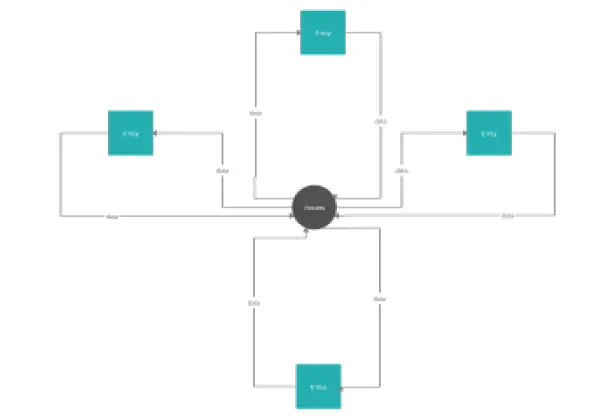Context Diagram Maker
Understand Systems Better with Our Online Context Diagram Maker
Effectively visualize and clarify the context and boundaries of systems to be modeled using our context diagram software.
Comprehensive data flow and database diagram shape libraries.
Drag and drop interface for easy context diagram creation and modeling.
Multiple context diagram templates to help identify & analyze system flows.
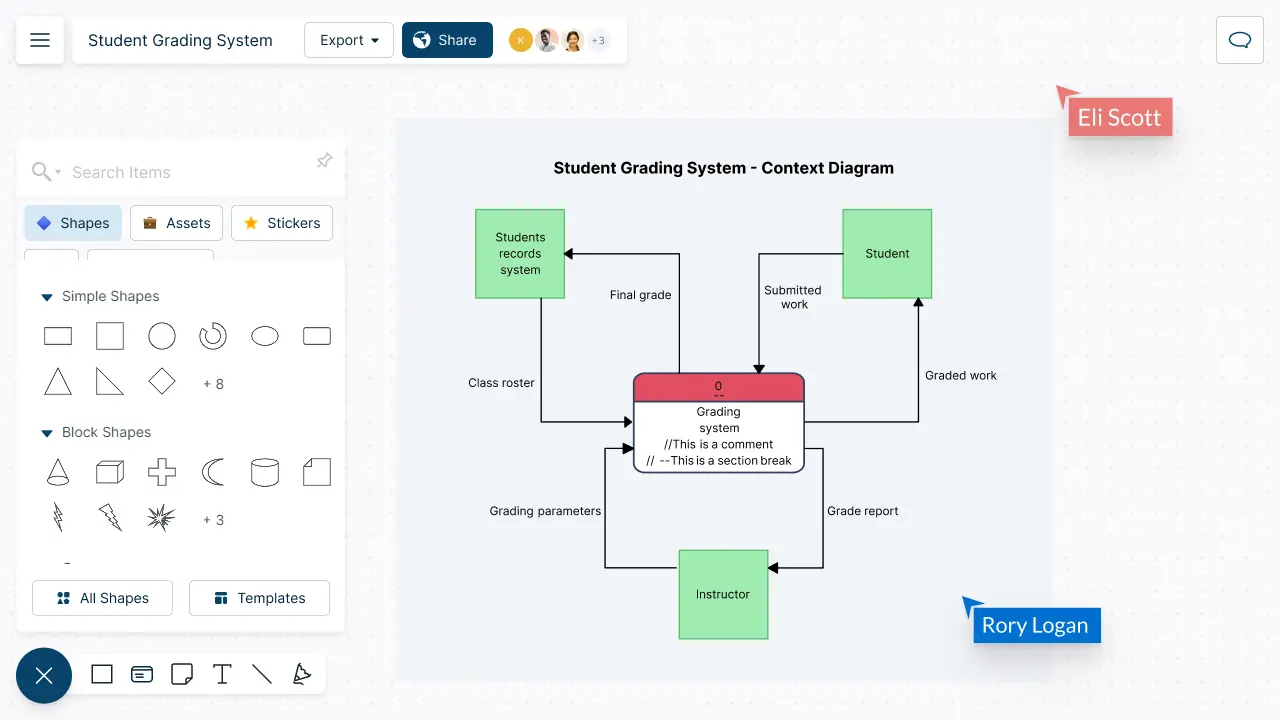
Easy Tools for Faster Systems Design with our Context Diagram Generator
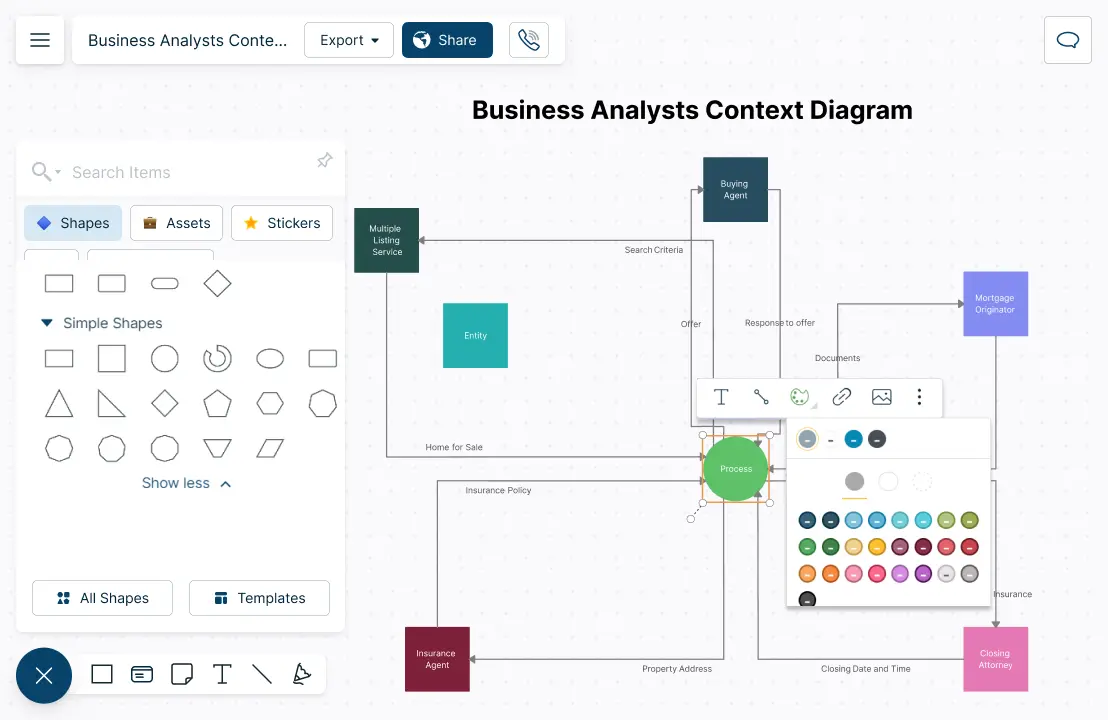
Design easily with simple to use drag-drop tools and Plus Create in our context diagram creator.
Visualize data flows and system processes with multiple context diagram templates.
Industry-standard shape libraries for data flows, network diagrams, and more.
Highlight and label with configurable color themes and advanced text formatting in our context diagram design tool.
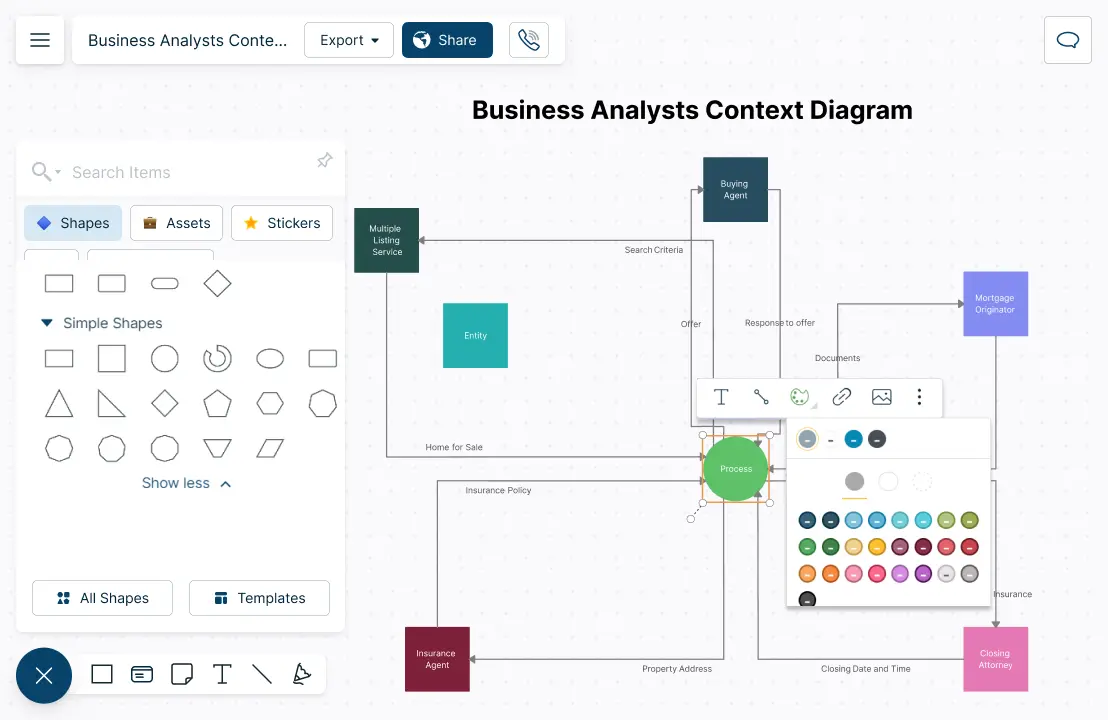
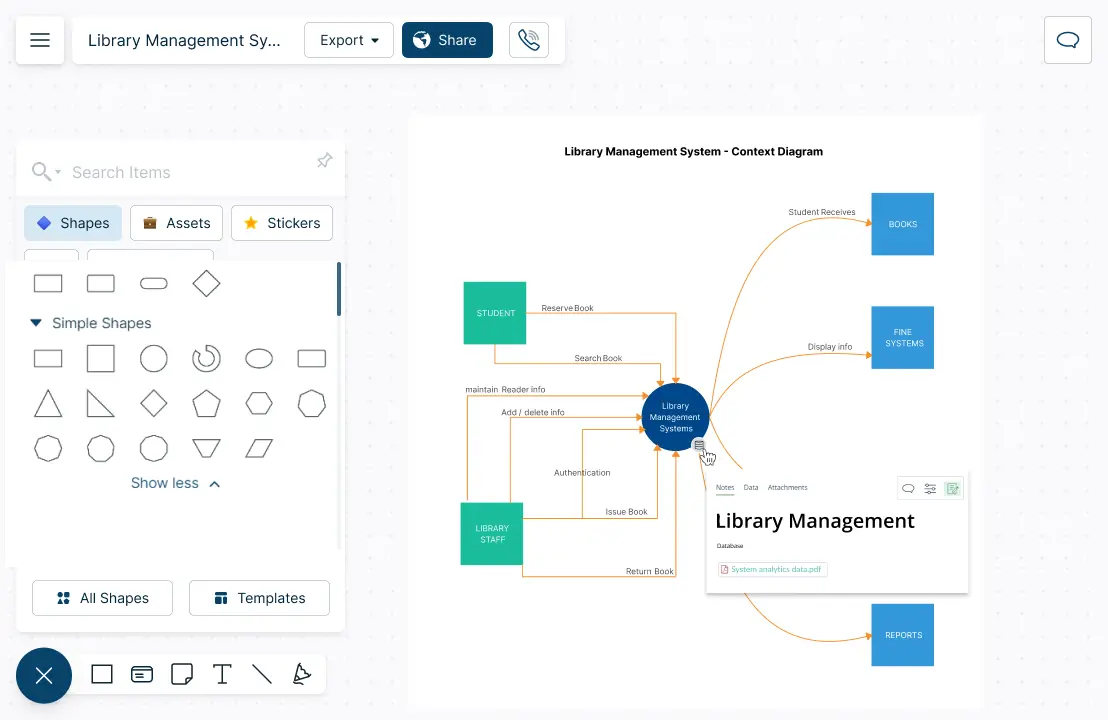
Improve Your Design and Analysis Processes with our Context Diagram Drawing Tool
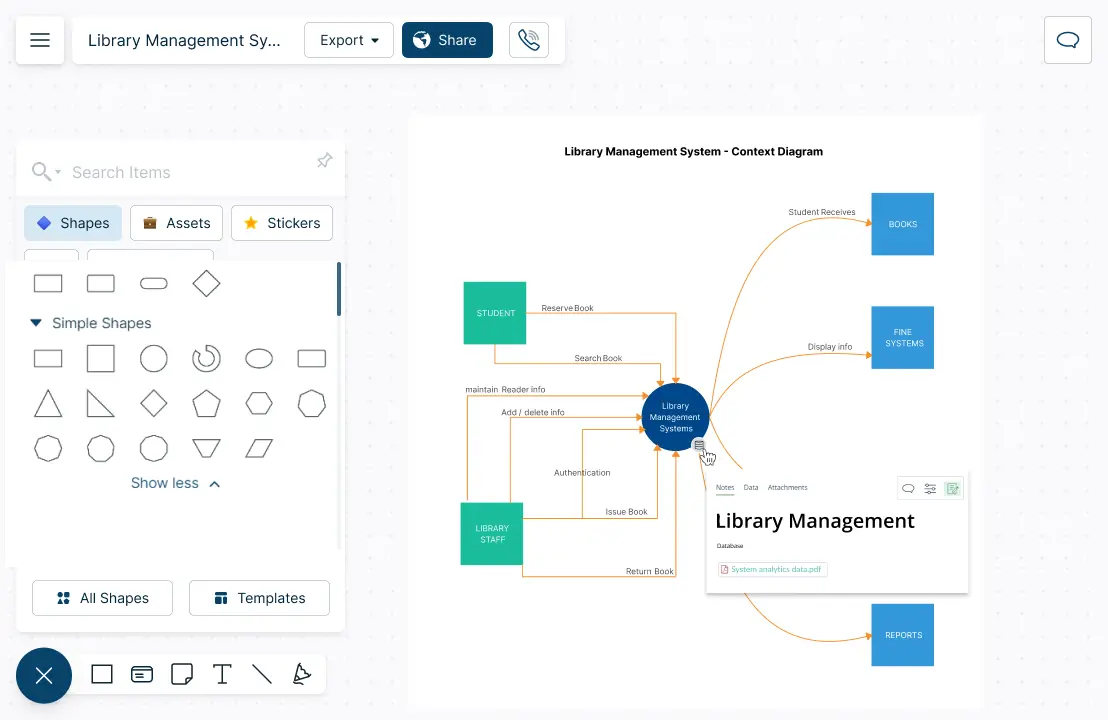
Centralize key details by embedding documents and assets with in-app previews as you create context diagrams.
Capture information. Add docs, attachments, links, and more via the notes panel of our context diagram tool.
Share, review and edit with stakeholders. Use multiple access and role levels in our online context diagram maker.
Collaborate with Your Team, Anytime, Anywhere using our Best Context Diagram Tool
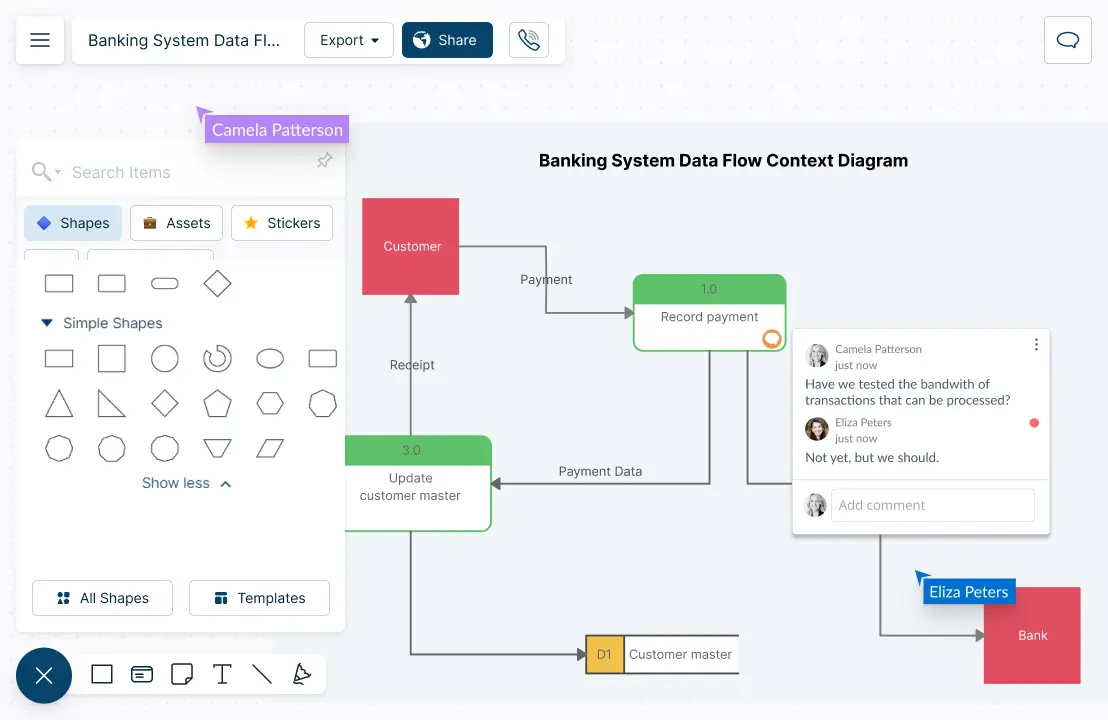
Gather insights, investigate and create context diagrams together using built-in brainstorming tools like mind maps.
Have discussions and follow-ups on the same canvas with @mention comments.
Share with anyone via an email or link invite to collaborate on context diagrams.
Streamline reviewing and revising with version history to save and revert back
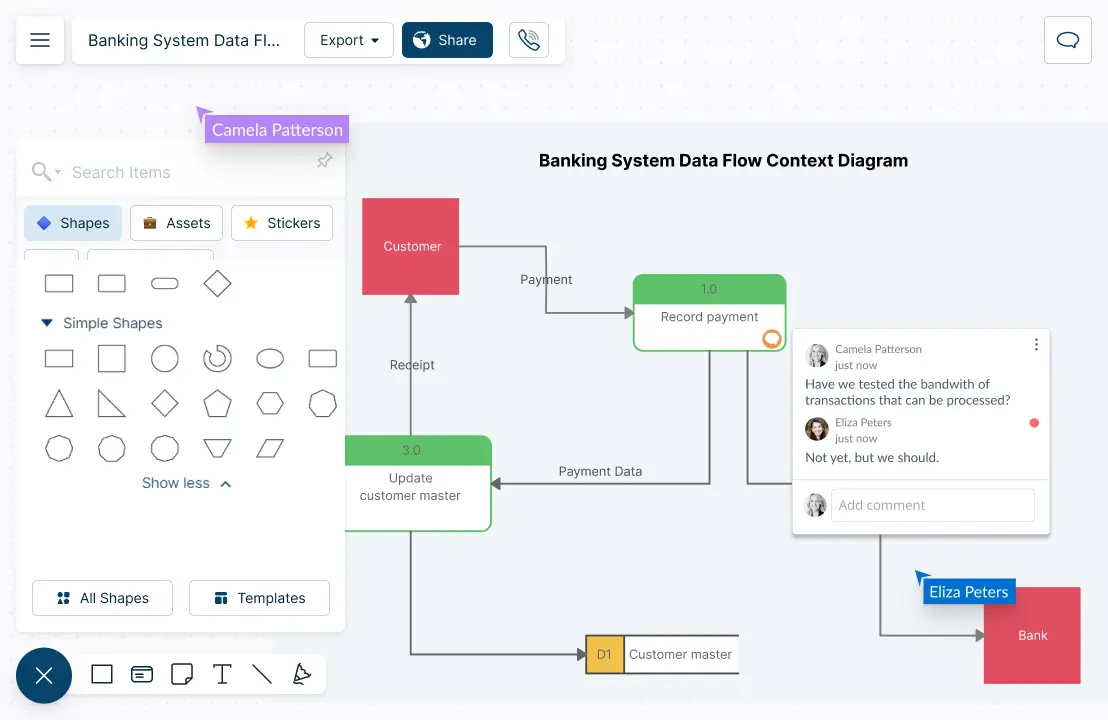
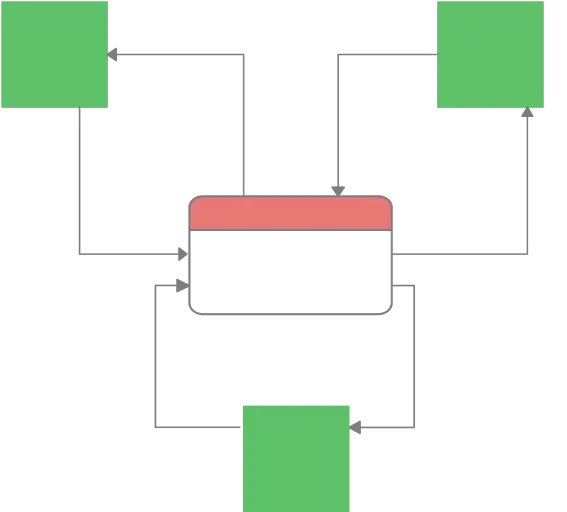
What is a Context Diagram?
How to Create Context Diagrams with Your Team?
Define the scope of the system
Together with your team, narrow down the main goal or objectives of the system and the external entities that interact with it. Find external entities by identifying the sources and recipients of data-flows that lie outside the system. The actors in use case models you create are often considered as external entities.
Use Creately’s context diagram tool with its infinite canvas, whiteboard and audio-conferencing capabilities to brainstorm and discuss the project in detail with your team.
Identify stakeholders
Identify people or groups who have a direct interest or impact on the project. Ask your team members for input. Also note down who will be affected by the system’s design or implementation.
Gather information
Interview stakeholders, review existing documentation and observe the current system or process, if available, to gather information. Divide the workload among team members. List the major documents and information flows associated with the system, including forms, documents, reference material, and other structured and unstructured information such as emails, telephone conversations, etc.
Use sticky notes and notes panel to include docs as attachments, links, references, special notes, additional data fields, etc. Share a dedicated workspace and folder with the team to include all information.
Create the context diagram
Apply the information gathered to create the diagram. Add Creately’s context diagram shape library or choose a pre-drawn context diagram from the templates library to start customizing immediately with our context diagram creator. Include and label a process box to represent the entire system. Then add and label the external entities around the outside of the process box. Add the data-flows between the external entities and the system box.
Review and validate
Share the completed context diagram with team members and stakeholders via a secure link to further investigate and identify areas for improvement. Export it in various image formats including PDF, SVG, PNG, or JPEG or embed them in any site or intranet with a secure embed link for easy access.
Work together on the design of the system or process
Use the context diagram as a starting point for further discussions and design decisions. Make sure to involve all stakeholders in the design process so that the final design meets the needs of all users.
Maintain and update the diagram
As the system changes, the team should update the context diagram using our online context diagram maker.
Create Your Context Diagram with Editable Templates
FAQs About Context Diagrams
What should a context diagram include?
Are context diagrams the same as data flow diagrams?
What are the various levels of Context diagrams?
There are usually 3 levels of Context diagrams
Level 0 context diagrams are the highest level of context diagrams and show a system in the context of its environment. They provide a broad overview of the system and its relationships with external entities.
Level 1 context diagrams are more detailed than level 0 context diagrams, and show more of the internal components of the system. They provide a more detailed view of the system and its interactions with external entities.
Level 2 context diagrams are even more detailed than level 1 context diagrams, and show the relationships between the internal components of the system in more detail. They provide a very detailed view of the system and its interactions with external entities.
In general, context diagrams can be created at different levels of detail to provide a clear view of the system at different levels of abstraction. The level of detail in a context diagram should be appropriate for the needs of the audience and the purpose of the diagram. Our context diagram generator supports creating diagrams at all these levels.
Can you link context diagrams with other data flow diagrams?