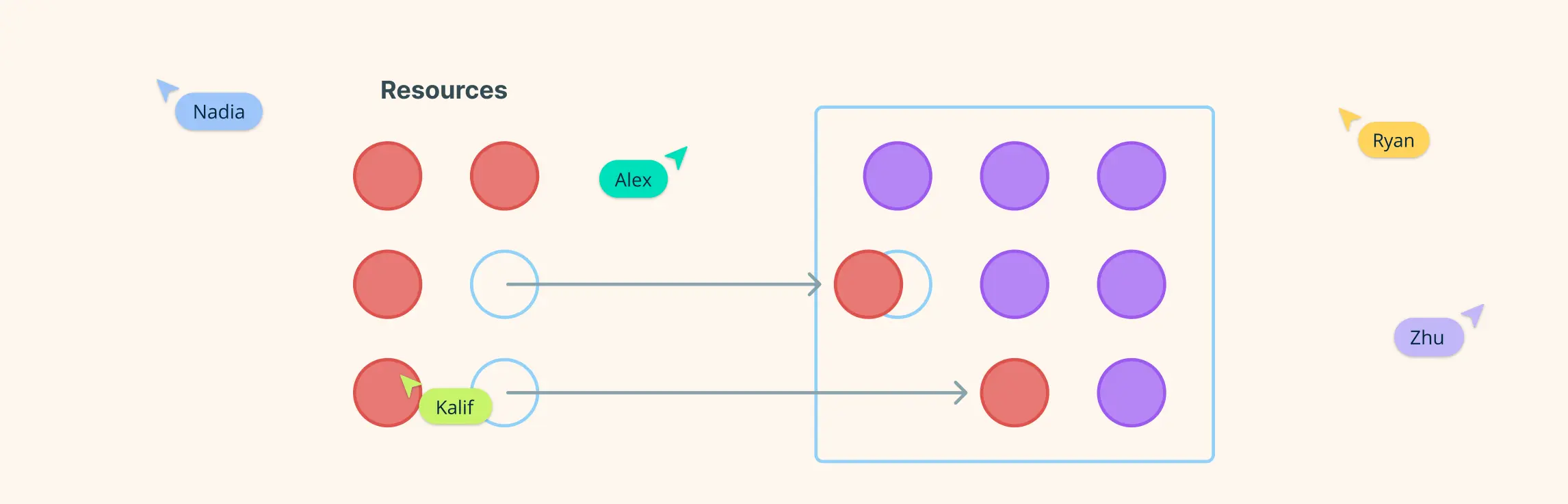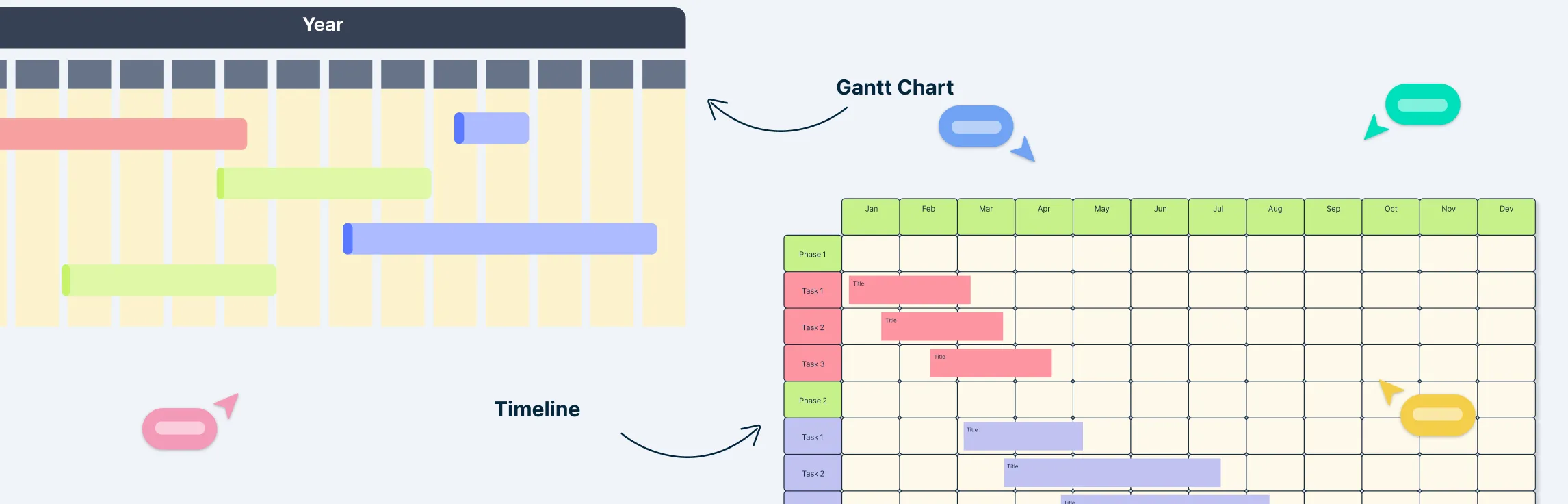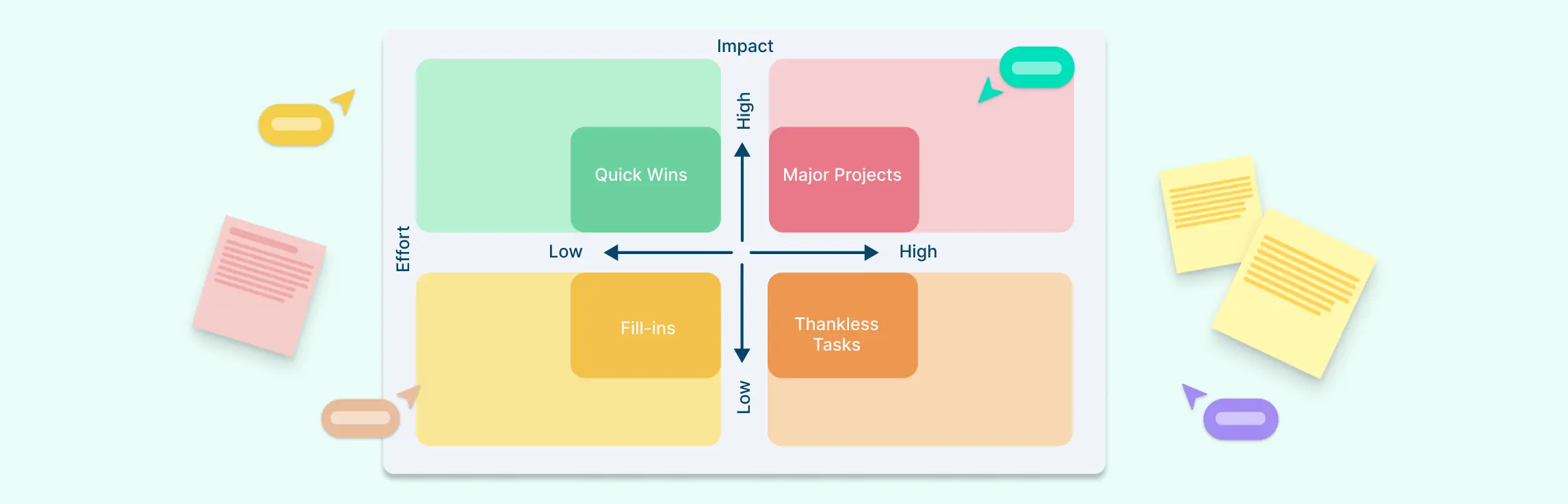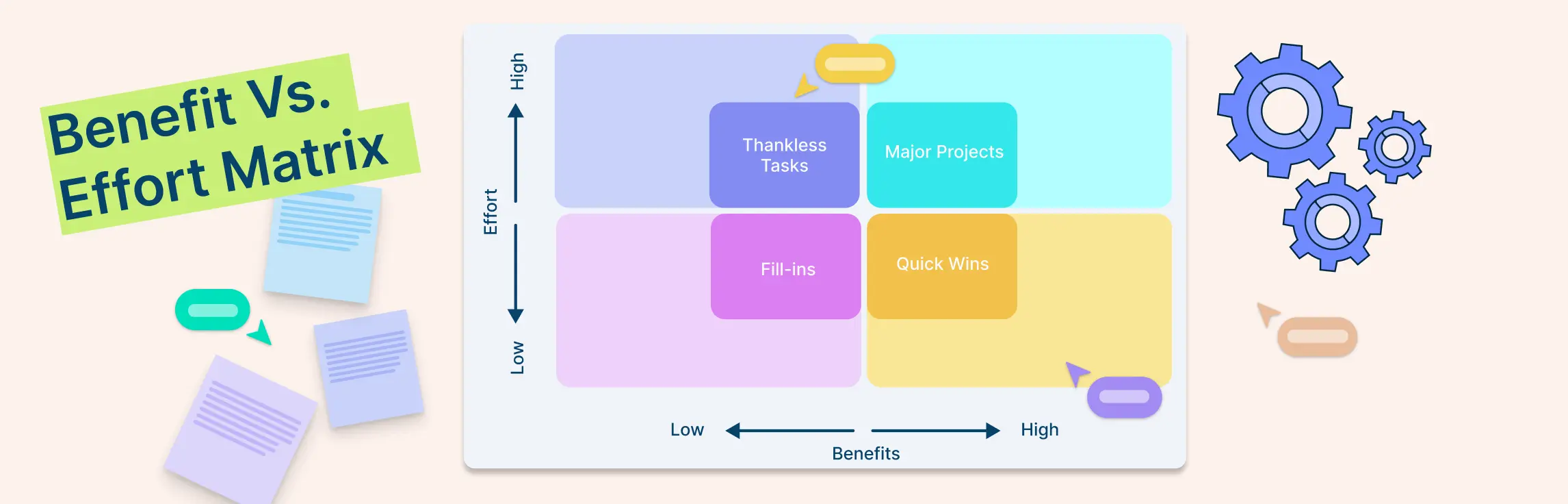Resource allocation is the process of distributing time, money, people, and materials to tasks or projects in the most efficient way. Whether you’re managing a business or working on a team project, allocating resources wisely is key to success.
Effective allocation helps prioritize tasks, prevent wastage, and ensure resources are available when needed. In this guide, we’ll cover why resource allocation matters, how to do it step-by-step, and share practical tips and templates to make the process easier. Whether you’re new to it or looking to improve, this guide will help you manage your resources effectively and keep projects on track.
What Is Resource Allocation?
Resource allocation is the process of planning, assigning, and managing the resources you have—such as people, time, money, and tools—to complete tasks or projects effectively. Think of it as figuring out the best way to use what you’ve got to achieve your goals, whether it’s finishing a project on time, staying within a budget, or hitting a performance target.
Every team or organization has limited resources. You can’t do everything all at once or use the same resources for multiple things at the same time. This is where resource allocation comes in—it helps you prioritize what’s most important, avoid wasting resources, and ensure that every piece of the puzzle fits together smoothly.
For example, in a project, you might need to decide:
- Which team member is best suited for each task based on their skills.
- How much budget should be allocated for specific activities.
- How to divide your team’s time without overwhelming them or delaying work.
Resource allocation isn’t just about dividing things up; it’s also about being strategic. It requires you to:
- Look ahead and plan for what’s coming.
- Adapt to unexpected changes, like when resources become unavailable.
- Ensure every resource is used effectively to add value to the overall goal.
Whether you’re leading a team, running a business, or organizing a personal project, resource allocation ensures you’re working smarter, not harder. Done right, it boosts efficiency, minimizes waste, and keeps everything running smoothly.
What Are Resources?
In the context of projects, resources are the essential elements needed to complete tasks and achieve goals. These can include people, tools, materials, time, and even budget. Each resource plays a unique role in ensuring the success of your project.
Types of resources
- Human resources: These are the people involved in your project. They bring skills, knowledge, and expertise to the table.
- Examples: Developers, designers, managers, consultants, or team members.
- Physical resources: These are the tangible assets required to complete tasks.
- Examples: Office space, equipment, machinery, raw materials, or hardware.
- Financial resources: This refers to the budget or funds allocated to the project. It is essential for procuring other resources like materials and tools.
- Examples: Project funding, operational budgets, or client payments.
- Time resources: Time is one of the most valuable resources in any project. It represents the duration available to complete tasks and deliver results.
- Examples: Deadlines, project timelines, or sprint durations in Agile workflows.
- Technological resources: Tools, software, and technology that support task execution and project management fall under this category.
- Examples: Project management tools, design software, analytics platforms, or specialized apps like Creately.
- Knowledge resources: Knowledge or information that supports the project is a crucial intangible resource.
- Examples: Market research data, documented processes, or expertise from subject matter experts.
Who Is Responsible for Resource Allocation?
Resource allocation is a team effort, but there are specific roles that typically take charge of the process. Here’s who’s usually responsible for managing it:
- Project managers: Project managers are often the primary people responsible for allocating resources. They oversee the entire project, ensuring that resources like team members, equipment, and budget are available and assigned appropriately to meet project goals. They also monitor progress and make adjustments as needed.
- Team leads or department heads: In larger teams, department heads or team leads help with resource allocation within their specific areas. They ensure that the team has the right people and tools to complete their tasks. They also communicate with the project manager to align resources with the broader project goals.
- Resource managers: In some organizations, especially larger ones, there may be a dedicated resource manager. They focus specifically on managing resource availability and usage across multiple projects. Their role is to track resources, resolve conflicts, and optimize allocation to ensure the most efficient use of available assets.
- Finance teams: Finance teams play a key role in resource allocation, especially when it comes to managing the budget. They help allocate financial resources to different parts of a project and monitor spending to ensure the project stays within budget.
- HR (Human Resources): HR is responsible for ensuring that the right people are available for the project. They help allocate human resources by recruiting, training, and managing staffing needs. HR also assists in resolving conflicts that might arise around resource allocation.
- Stakeholders: In some cases, key stakeholders—such as business owners, executives, or clients—may also have a say in resource allocation, particularly when it comes to making strategic decisions about priorities and available budgets.
While the project manager typically oversees resource allocation, it’s important to remember that effective resource management requires collaboration among all team members. Each role contributes to ensuring resources are used efficiently to achieve the project’s goals.
Resource Allocation in Project Management
In project management, resource allocation is about assigning the right resources—people, time, money, or materials—to the right tasks at the right time. It ensures that every part of the project has what it needs to move forward without delays or wasted effort.
For example, when managing a project, you might need to:
- Assign team members with specific skills to certain tasks.
- Schedule time for each step of the project so deadlines are met.
- Budget money for materials, tools, or other costs.
Good resource allocation helps you balance priorities. Some tasks may need more attention or resources because they’re critical to the project’s success, while others can wait. Without proper allocation, teams can face bottlenecks, overspending, or missed deadlines.
A big part of resource allocation in project management is flexibility. Projects rarely go exactly as planned—unexpected issues, shifting priorities, or resource shortages can arise. Adjusting your allocation as needed helps keep the project on track.
How to Allocate Resources for Your Projects
Effective resource allocation ensures your project runs smoothly from start to finish. Follow these steps to allocate your resources effectively:
Step 1. Define the project scope
Defining the project scope is the first step in allocating resources effectively. Here’s how to do it:
- Set clear objectives: Define what the project aims to achieve (e.g., launch a product, build a website).
- List deliverables: Identify the specific outcomes you’ll produce, such as a homepage design or a product prototype.
- Break down tasks: Divide the project into smaller steps (e.g., wireframing, creating mockups, testing).
- Establish timelines: Assign deadlines for each task to keep the project on track.
This step creates a roadmap that guides how you’ll allocate your resources efficiently.
Step 2. Identify resource requirements
After defining the project scope, the next step is to figure out what resources are needed to complete each task or phase effectively. Resources can include people, tools, materials, time, or budget.
Start by reviewing each task in your project plan. For every task, ask:
- What skills are required? For example, does the task need a graphic designer, a software developer, or a project manager?
- What tools or equipment are necessary? Identify any software, hardware, or machinery needed.
- What materials are involved? Think about supplies like raw materials for production or paper for printing.
- How much budget is needed? Estimate costs for people, equipment, and other essentials.
For instance, if your project involves designing a marketing campaign, you might need:
- A graphic designer for creating visuals.
- Design software like Adobe Photoshop.
- A budget for advertisements and printing.
Be specific when listing these requirements, as it helps avoid last-minute surprises or shortages. If any tasks need specialized skills or unique tools, make a note of that too.
This step ensures that you have a clear picture of what’s needed to move the project forward and helps you plan resource allocation more effectively.
Step 3. Check resource availability
Once you know what resources you need, it’s time to check if they’re actually available. This step ensures that the people, tools, materials, and budget you plan to use are accessible when the project requires them.
Start with your team. Look at everyone’s current workload and schedules. Is the person with the skills you need free to take on the task, or are they already tied up with other projects? For example, if you need a developer, but they’re working on another project for the next two weeks, you’ll need to adjust your plan or find an alternative.
Check equipment and tools. Make sure the tools and equipment required for the project are not being used elsewhere or undergoing maintenance. For instance, if you need a specific piece of software, confirm you have the licenses or enough seats for your team.
Assess your budget. Review your financial resources to ensure there’s enough to cover costs like salaries, equipment rentals, or additional materials. If funds are limited, you may need to prioritize certain tasks or look for cost-effective solutions.
Communicate with stakeholders. Talk to your team members and other departments to confirm resource availability. They might alert you to potential conflicts, like overlapping deadlines or shared tools.
This step helps you identify any gaps or conflicts early, so you can resolve them before they cause delays. By ensuring resources are available when needed, you set a strong foundation for smooth project execution.
Step 4. Assign resources to tasks
Now that you know what resources you need and what’s available, it’s time to assign them to specific tasks. This step ensures that each task in your project has the right people, tools, and materials to get it done effectively.
Start with people. Look at the skills required for each task and match them with the team members who are best suited for the job. Consider their expertise, experience, and current workload. For example, assign a senior designer to lead a complex branding project, while a junior team member handles simpler edits.
Allocate tools and equipment. Make sure each task has the necessary tools or equipment. If a marketing task requires video editing, confirm that the team member assigned to it has access to video editing software and a fast computer.
Distribute the budget. Assign portions of your budget to tasks based on their needs. For instance, allocate a higher budget for tasks like product testing or advertising, which typically involve higher costs.
Be realistic and fair. Avoid overloading team members with too many responsibilities. Spreading tasks evenly across the team keeps everyone productive and prevents burnout.
Document assignments. Use a project management tool or resource allocation chart to clearly map out who is doing what, when, and with which resources. This makes it easier for everyone to stay on the same page.
This step is about balancing skills, availability, and resources to ensure every task has the support it needs. By thoughtfully assigning resources, you’re setting your team up for success and keeping the project on track.
Step 5. Create a resource schedule
After assigning resources to tasks, the next step is to create a resource schedule. This step helps you organize when and how each resource will be used throughout the project, ensuring that everything flows smoothly and nothing is overlooked.
Start by mapping out timelines for each task. Look at the deadlines and milestones for your project and assign each task to the appropriate time slot. Make sure to factor in the availability of your resources. For example, if a key team member is only available for the first two weeks, schedule their tasks during that period.
Plan the workload for each resource. Make sure no resource is overburdened by balancing the workload. If a team member has too many tasks at once, consider shifting some tasks to others. A well-balanced schedule helps prevent burnout and ensures everyone can meet deadlines without feeling overwhelmed.
Use project management tools. Tools like Gantt chart maker, calendars, or project management software can help you visualize the schedule. This way, you can see at a glance who’s doing what and when, and how tasks overlap. These tools also allow you to make adjustments quickly if something changes.
Include buffer time. Life happens, and unexpected delays can occur. Adding buffer time between tasks helps ensure the project stays on track even if something comes up. For example, if a task is delayed, the next task should have a little extra time built in to compensate.
Regularly update the schedule. As the project progresses, keep the schedule up to date by adjusting for any changes, like new priorities or shifts in resource availability. Regular check-ins ensure that the schedule remains accurate and aligned with the project’s needs.
Creating a resource schedule is all about making sure resources are used efficiently and effectively, while also leaving room for flexibility. It keeps everyone on track, reduces the risk of conflicts, and helps you deliver the project on time.
Step 6. Monitor and adjust as needed
Once your resources are assigned and the schedule is set, it’s important to actively monitor the project’s progress. This step ensures that things stay on track and that any issues are addressed before they cause major problems.
Keep an eye on resource usage. Regularly check if the resources (people, equipment, budget) are being used as planned. Are team members staying on schedule? Are tools and equipment being used efficiently? This allows you to spot any early signs of underuse or overuse.
Track progress with regular updates. Hold frequent check-ins with your team to get updates on their tasks. Are they hitting their milestones? Are there any roadblocks? Communication is key here, as it helps identify any potential issues or delays in real time.
Adjust as needed. Sometimes things won’t go as planned—people may fall behind, resources may be stretched too thin, or unexpected challenges may arise. If this happens, make the necessary adjustments. For example, if a task is delayed because of a team member’s unavailability, reassign the task or shift deadlines.
Reallocate resources when necessary. If some resources are being underutilized, consider reallocating them to tasks that are behind schedule. For example, if one team member finishes early, they could assist another member who’s struggling with their workload.
Be flexible with the schedule. While having a plan is important, it’s equally crucial to remain flexible. If unexpected issues arise, like a team member falling ill or a tool becoming unavailable, make adjustments to keep the project moving forward.
Evaluate performance and outcomes. After adjustments are made, evaluate how effective they were. Did reallocating resources speed up the project or solve the issue? This reflection helps you make smarter decisions in future projects.
Monitoring and adjusting ensures that the project doesn’t get derailed by small setbacks. By staying on top of progress and making necessary changes along the way, you keep things running smoothly and ensure the project is completed successfully.
Resource Allocation Templates
Resource allocation templates make it easier to plan and manage resources for your projects. They provide a clear structure to assign tasks, track progress, and organize budgets or timelines. These templates save time, are easy to customize, and help you manage resources more effectively.
Resource Allocation Example
Resource Allocation Tracker
Project Resource Allocation Matrix
Resource Allocation Template
Resource Allocation Example
Let’s walk through an example to make resource allocation easier to understand. Imagine you’re managing a small software development project and need to allocate resources for the project.
Project overview
The goal is to develop a new mobile app with three main features: login system, dashboard, and notifications. You have a team of four people, each with different skill sets:
- Sarah – Developer (Back-End)
- John – Developer (Front-End)
- Alice – Designer
- David – Project Manager
Step 1: Define the resource requirements
Based on the tasks, you know you’ll need:
- Sarah to work on server-side development and database management for the login system and dashboard.
- John to build the front-end UI for the login system and dashboard.
- Alice to design the user interface for both features.
- David to manage the project, track progress, and keep the team on schedule.
Step 2: Check resource availability
Before assigning tasks, you check everyone’s availability:
- Sarah is available for 30 hours a week.
- John is available for 40 hours a week.
- Alice is available for 20 hours a week.
- David is available full-time (40 hours a week).
Step 3: Assign resources to tasks
Now that you know everyone’s availability, you can assign tasks:
- Sarah will spend 15 hours a week working on back-end development and 15 hours on database management.
- John will dedicate 20 hours to coding the front-end login system and 20 hours for the dashboard.
- Alice will focus 20 hours a week on designing the login and dashboard screens.
- David will manage the project full-time, ensuring tasks are on track and communicating with the team.
Step 4: Create a resource schedule
You create a schedule that looks like this:
Step 5: Monitor and adjust
After a few weeks, you notice that Alice is falling behind due to the complexity of the designs. You reassign some design tasks to Sarah, who has extra availability, and extend Alice’s deadline.
Result
With clear resource allocation, everyone knows exactly what their responsibilities are and how much time they have to complete each task. By monitoring and adjusting as needed, you can ensure that the project stays on track and that resources are used effectively.
This is a simple example of how you can allocate resources for a project. It helps you keep track of who’s doing what, when, and ensures that no one is overworked or underutilized.
Resource Allocation Methods
There are different ways to allocate resources based on the needs of your project. Choosing the right method can help make sure that everything runs smoothly, and resources are used effectively. Here are some common resource allocation methods.
Resource leveling: balancing workloads
Resource leveling is all about adjusting the project schedule to ensure that no resources are over-allocated. If there are conflicting resource demands or if tasks require more resources than are available, the schedule is adjusted to balance the workload. The goal is to avoid burnout and prevent any resource from being stretched too thin. This method may result in project delays, but it ensures that resources are not overwhelmed.
Example: If you have two tasks that require the same team member at the same time, you may adjust the schedule so that each task gets completed without overloading the team member.
Best for: Projects with limited resources or when maintaining a balanced workload is crucial.
Resource smoothing: optimizing resource utilization over time
Resource smoothing focuses on distributing resource usage more evenly across the project. It ensures that the overall project timeline stays intact while resources are allocated in a way that avoids overuse or underuse during different stages of the project. Unlike resource leveling, it doesn’t adjust the project’s overall schedule, but it may extend the duration of certain tasks to optimize how resources are used.
Example: If one team member is overworked in the first week, their workload can be shifted to the following weeks without changing the overall project deadline.
Best for: Projects that require better resource management without altering the overall timeline.
Critical Path Method (CPM) and resource allocation
The Critical Path Method (CPM) is a scheduling technique that identifies the longest sequence of dependent tasks and determines the minimum project duration. In resource allocation, CPM helps you identify which tasks are critical and must be prioritized to avoid delays. Resources are then allocated accordingly to ensure that critical tasks are completed on time, and the project stays on track.
Example: If the final product’s delivery is delayed because of a bottleneck in the development stage, CPM would help you identify that task as the critical one, and you’d allocate more resources to speed it up.
Best for: Large, complex projects with interdependent tasks where meeting deadlines is critical.
Resource Allocation Tools
These resource allocation tools can be a great help when managing resources in a project. Whether you’re tracking resource availability, balancing workloads, or simply keeping everyone on the same page, visual tools can make resource allocation more efficient and effective. Choose the one that fits your project style and needs best to stay organized and on track.
1. Gantt chart
A Gantt chart is a widely-used tool for project scheduling and resource allocation. It visually represents tasks and their timelines, showing how resources are allocated to each task over time.
- How it works: Each task is represented by a bar, with the length of the bar indicating the duration of the task. Resources (e.g., team members, equipment) are usually listed along the side, and each task is assigned to specific resources.
- Best for: Tracking resource allocation and project progress over time.
2. Resource histogram
A resource histogram is a bar chart that shows the demand for resources over a given period. It helps to visualize the workload distribution for each resource, making it easier to see if any resource is over-allocated.
- How it works: Each bar represents the number of hours or effort required from a particular resource during a specific period (e.g., daily, weekly). This can help identify periods when resources are overloaded.
- Best for: Identifying over-allocated or under-utilized resources.
3. RACI chart
A RACI chart is a tool used to clarify roles and responsibilities for tasks or deliverables within a project. It helps ensure accountability and prevents confusion by defining who is Responsible, Accountable, Consulted, and Informed for each task.
- How it works: Each row represents a task or deliverable, while each column lists team members or stakeholders. The intersections indicate their specific roles (R, A, C, or I) in relation to the task.
- Best for: Defining clear roles and responsibilities, improving communication, and avoiding overlaps or gaps in resource allocation.
4. Load leveling chart
This chart is used to level the workload across resources over time. It helps smooth out fluctuations in resource demand to ensure that resources aren’t overloaded.
- How it works: It plots the amount of work or hours assigned to each resource across time and then adjusts the timeline or resource allocation to avoid peaks of overload.
- Best for: Ensuring that resources are not overworked or under-utilized at any point.
5. Kanban board
A Kanban board can also serve as a visual resource allocation tool, particularly in Agile and iterative projects. It allows you to assign resources to specific tasks and move them through stages of completion.
- How it works: The board is divided into columns that represent different stages (e.g., To-Do, In Progress, Done). Tasks are represented as cards, and each card can be assigned to a specific resource.
- Best for: Agile projects, visualizing the status of tasks and resource assignments.
6. Resource breakdown structure
A resource breakdown structure (RBS) is a hierarchical diagram used to organize and categorize the resources needed for a project. It breaks down resources into categories and subcategories, making it easier for project managers to allocate and track the right resources for each task or phase.
- How it works: The RBS starts with high-level categories, such as human resources, equipment, and materials. As you move down the levels, the categories break down into specific resources. For example, human resources might be divided into different roles like developers, designers, and project managers.
- Best for: Organizing and visualizing all the resources required for a project, helping ensure proper allocation and avoiding resource gaps.
Benefits of Resource Allocation
Effective resource allocation brings several key benefits to a project, helping it run more smoothly and efficiently. Here’s how it can help:
1. Maximizes resource efficiency
By assigning the right resources to the right tasks, you ensure that no one is overburdened and that tools and materials are used optimally. This prevents waste and ensures every resource contributes to the project’s success.
2. Improves project outcomes
When resources are allocated carefully, tasks are more likely to be completed on time and within budget. This increases the chances of achieving your project goals and delivering a high-quality result.
3. Prevents bottlenecks and delays
Proper resource allocation helps avoid overloading certain team members or underutilizing others. By balancing workloads and ensuring the right resources are available when needed, you can prevent delays and ensure the project flows smoothly.
4. Enhances team productivity
When resources, especially people, are assigned based on their strengths and availability, team members can focus on what they do best. This leads to better performance, faster results, and a more positive work environment.
5. Boosts flexibility
With a well-allocated resource plan, it’s easier to adjust if unexpected issues arise. You can quickly reassign resources to tackle urgent tasks or shift deadlines as needed, keeping the project on track even if things change.
6. Improves decision-making
Having a clear view of available resources and how they are being used allows you to make informed decisions throughout the project. This insight helps you prioritize tasks and manage risks more effectively.
7. Ensures better budgeting
By allocating resources carefully, you can better track costs and stay within budget. You’ll know where funds are being used and can make adjustments if necessary to avoid overspending.
Best Practices for Effective Resource Allocation
Following these best practices will help you manage resources effectively, avoid unnecessary stress, and improve the chances of delivering successful projects on time and within budget.
- Plan ahead: Before starting a project, take the time to map out your resources. Understand what you need, what’s available, and how to best allocate them. This proactive planning helps avoid resource shortages or conflicts later on.
- Assign the right people to the right tasks: Match tasks with the right skill sets. Assign experienced team members to complex tasks and less experienced ones to simpler ones. This helps improve productivity and ensures tasks are completed to the best standard.
- Be realistic about resource availability: Make sure to check the availability of resources before assigning them. If someone is already working on multiple tasks, don’t overload them. Be realistic about how much time each task will require and ensure resources aren’t stretched too thin.
- Use project management tools: Tools like Gantt charts, Kanban boards, or project management software can help you track resources and timelines. These tools allow you to visualize workloads, manage deadlines, and make adjustments quickly when things change.
- Monitor progress regularly: Keep an eye on how resources are being used throughout the project. Check in with your team regularly to ensure tasks are on track and resources are being used effectively. If something’s not going as planned, address it early on to avoid bigger issues.
- Be flexible and adaptable: Things don’t always go as planned, so be ready to adjust. If a resource becomes unavailable or a task takes longer than expected, make the necessary changes to keep the project moving forward. Flexibility is key to maintaining momentum.
- Communicate openly with your team: Regular communication is essential. Make sure team members know their roles, the resources available to them, and any changes to the plan. Clear communication helps prevent misunderstandings and ensures everyone is on the same page.
- Prioritize high-impact tasks: Identify which tasks are critical to the success of the project and prioritize resources for those. This ensures that the most important tasks get the attention they need, and the project stays focused on its key goals.
- Avoid over-allocating resources: Don’t assign too many tasks to a single resource. Overloading people or tools can lead to burnout, delays, and lower quality work. Instead, spread tasks evenly across your team and adjust as needed.
- Evaluate and learn from each project: After the project is completed, review how resources were allocated. What worked well? What didn’t? Use this feedback to improve resource allocation in future projects, making your planning even more efficient.
Common Challenges of Resource Allocation
Resource allocation can be tricky, and it’s not always smooth sailing. Here are some common challenges you might face and how to handle them:
Resource shortages
Sometimes, there aren’t enough resources available when you need them. This can be a real challenge if key team members are busy with other projects or tools and equipment are in short supply. To manage this, plan ahead and try to forecast your needs as accurately as possible. If shortages occur, consider reallocating resources or adjusting timelines.
Overburdened team members
Assigning too many tasks to one person can lead to burnout and delays. When people are overworked, their performance can suffer, and the quality of the work might drop. To avoid this, spread the tasks more evenly across the team and always check that everyone’s workload is manageable.
Conflicting priorities
When multiple projects are running simultaneously, resources can get stretched thin, and priorities may clash. A team member may need to divide their time between two tasks, which can slow things down. In these cases, effective communication and planning are key. Align priorities with your team and adjust deadlines or resource allocation when conflicts arise.
Unpredictable changes
Unexpected changes can throw off your resource plan. A team member might fall ill, equipment could break down, or a key task might take longer than expected. While you can’t always predict the future, building some buffer time into your schedule and being adaptable can help you navigate these changes without too much disruption.
Lack of visibility
If resources aren’t tracked well, it can be hard to know if they’re being used efficiently. Without proper visibility, you might miss opportunities to reallocate resources or adjust workloads. Using project management tools can give you a clear view of who’s doing what and help you spot potential issues early.
Budget limitations
Budget constraints can limit the resources you can allocate. If the project doesn’t have enough funds, you may need to make tough choices, such as scaling back on certain tasks or finding cheaper alternatives. Prioritizing high-impact tasks and adjusting expectations can help you make the most of your available budget.
Unclear resource needs
Sometimes, the resource requirements for a project are unclear, leading to confusion or misallocation. This can happen if project scope isn’t well-defined from the start. To avoid this, take time to clearly define the project scope and the resources needed for each task before you begin.
Lack of flexibility
Being too rigid with your resource allocation can cause problems when things don’t go according to plan. If you’re unable to adjust when unexpected issues arise, it can lead to delays or overworked team members. Staying flexible and adaptable helps you address issues in real-time without compromising the overall project.
Resource Allocation vs Resource Scheduling
Resource allocation and resource scheduling are closely related, but they serve different purposes in managing resources effectively.
Resource allocation is the process of deciding what resources you need and assigning them to specific tasks or projects. It’s about answering questions like:
- Who will work on which task?
- How much budget should be assigned to this project?
- What tools or materials are needed to complete this job?
Think of it as the big-picture planning that ensures resources are distributed where they’re needed most.
Resource scheduling, on the other hand, focuses on when those resources will be used. It involves creating a timeline to organize the availability and use of resources over time. It answers questions like:
- When will this team member be available to start the task?
- How many hours or days will this resource be needed?
- Can the same resource be used for multiple tasks without overlap?
If resource allocation is about what goes where, resource scheduling is about when it happens.
For example:
- Resource allocation might decide that Sarah, a designer, will work on a new marketing campaign.
- Resource scheduling will plan Sarah to work on the campaign from 10 a.m. to 2 p.m. every day for the next week, while also balancing her time on other projects.
Both are crucial. Allocation ensures you have the right resources, while scheduling ensures they’re used efficiently and without conflicts. Together, they help projects run smoothly and avoid delays or overburdening your team.
How to Streamline Resource Allocation with Creately
Streamlining resource allocation can be tricky without the right tools, but Creately makes it simple and effective with its intuitive features. Here’s how Creately can help you manage your resources efficiently:
Visual resource planning
Creately’s visual canvas lets you create detailed plans that show who is responsible for what. Drag and drop tasks, roles, and timelines into a resource allocation diagram or chart. This visual approach ensures clarity and helps your team understand how resources are distributed at a glance.
Customizable templates
With Creately, you don’t need to start from scratch. Use ready-made templates for resource allocation, Gantt charts, and responsibility matrices. These templates can be adjusted to match your project needs, saving you time and ensuring consistency across projects.
Collaboration tools
Planning resource allocation is often a team effort. Creately offers real-time collaboration, allowing teams to work together on a single document. You can leave comments, add suggestions, or even brainstorm directly on the canvas, ensuring everyone is on the same page.
Integration with data and notes
Creately lets you attach detailed notes, files, and links to your resource diagrams. This means you can include everything from resource availability details to timelines in one centralized location. It’s especially useful for tracking updates and sharing context with your team.
Dynamic updates
Resource allocation isn’t static. With Creately, you can make adjustments on the fly, updating tasks, resources, or timelines with just a few clicks. Changes are automatically reflected across all connected diagrams and documents, minimizing confusion.
Presentation-ready visuals
Once your resource allocation is finalized, Creately lets you switch to presentation mode with ease. Share professional-looking visuals with stakeholders or clients without needing to export or reformat your work.
Track progress effortlessly
You can use Creately to track the status of your allocated resources, ensuring tasks are completed on time. Add status indicators or create workflows directly within your diagrams to monitor progress seamlessly.
Conclusion: Effective Resource Allocation to Drive Project Success
Resource allocation is a key part of managing any project successfully. By understanding your resource needs, organizing them effectively, and continuously monitoring their use, you can keep your projects on track and within budget. Whether you’re using a simple spreadsheet or advanced software tools, the goal is the same: to make sure the right resources are in the right place at the right time.
With the right approach and tools, resource allocation helps ensure that projects run smoothly, deadlines are met, and team members are not overwhelmed. By following best practices and overcoming common challenges, you can maximize the value of your resources, leading to more efficient and successful project outcomes.
References
Production scheduling, management and control. (2004). Practical E-Manufacturing and Supply Chain Management, pp.243–269. doi:https://doi.org/10.1016/b978-075066272-7/50012-9.
Bower, J.L. (2019). Managing the Resource Allocation Process: A Study of Corporate Planning and Investment. [online] Hbs.edu. Available at: https://www.hbs.edu/faculty/Pages/item.aspx?num=11795.
FAQs on Resource Allocation
Why is resource allocation important?
How can software optimize your resource allocation?
What is a resource allocation plan?
What does a resource allocator do?
What is resource allocation in strategic management?