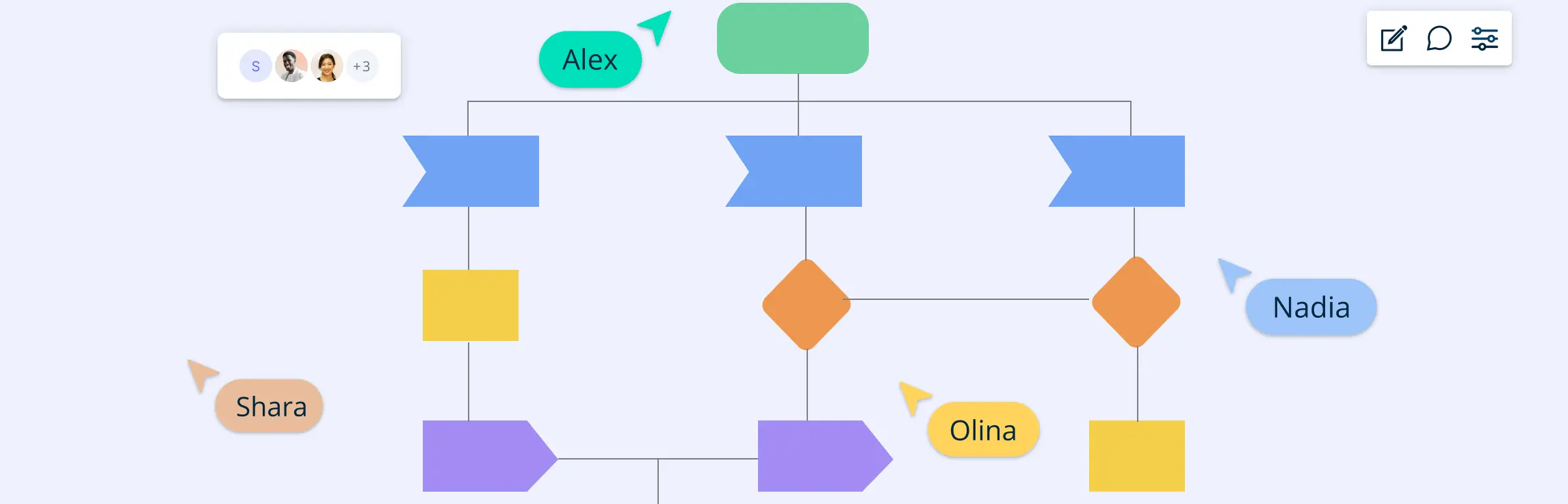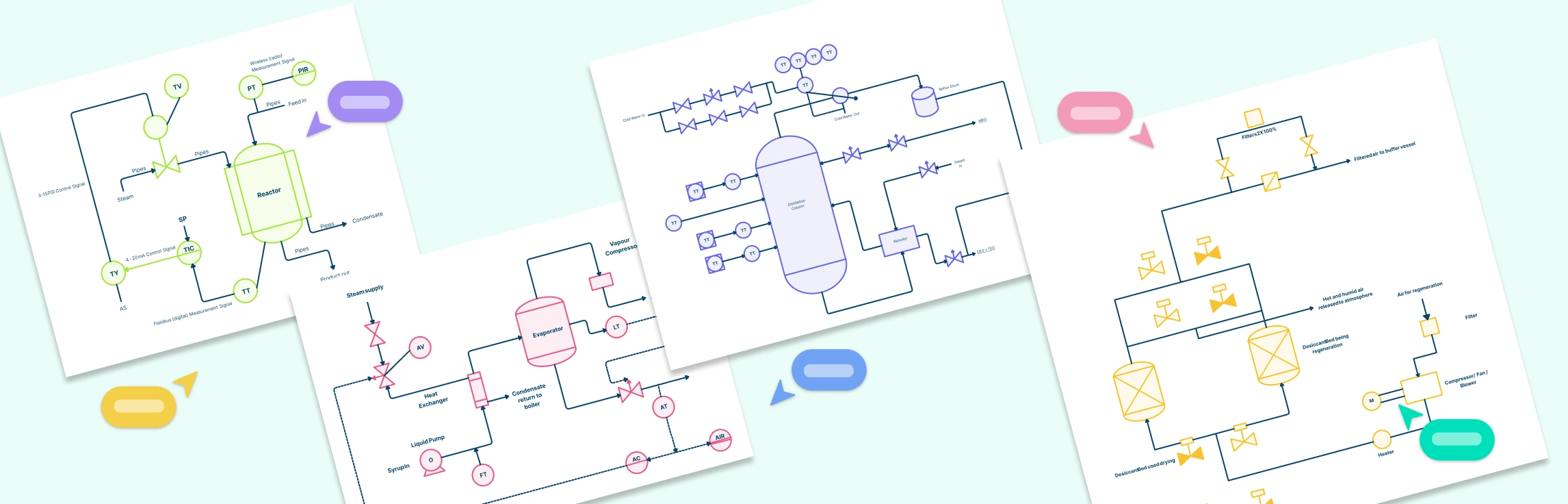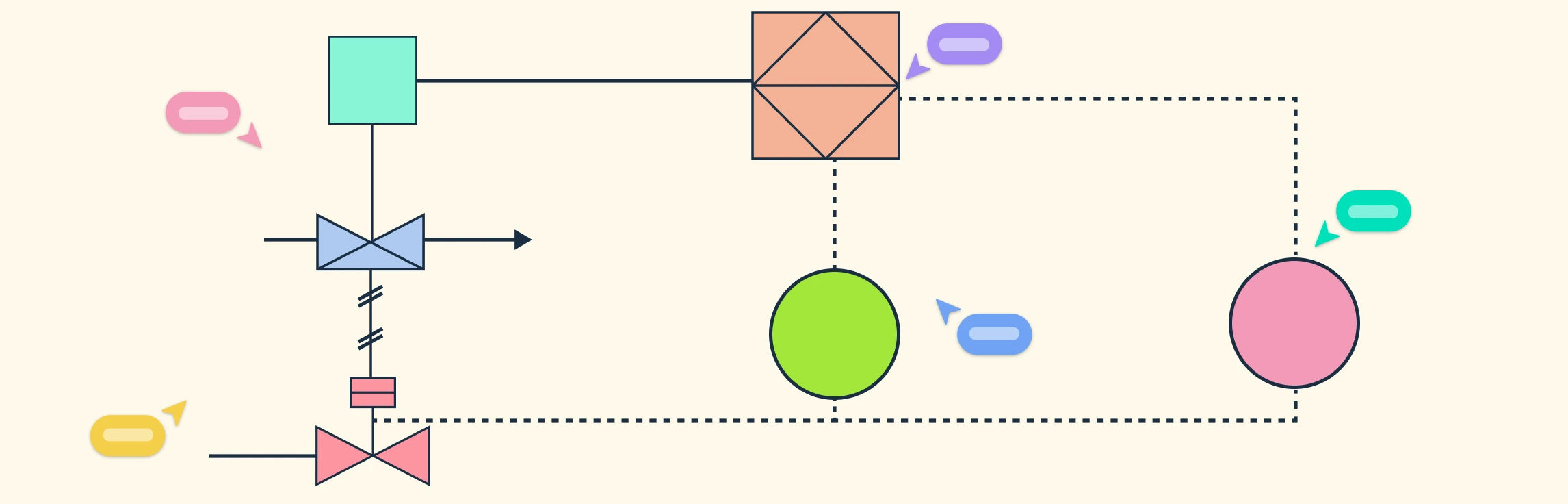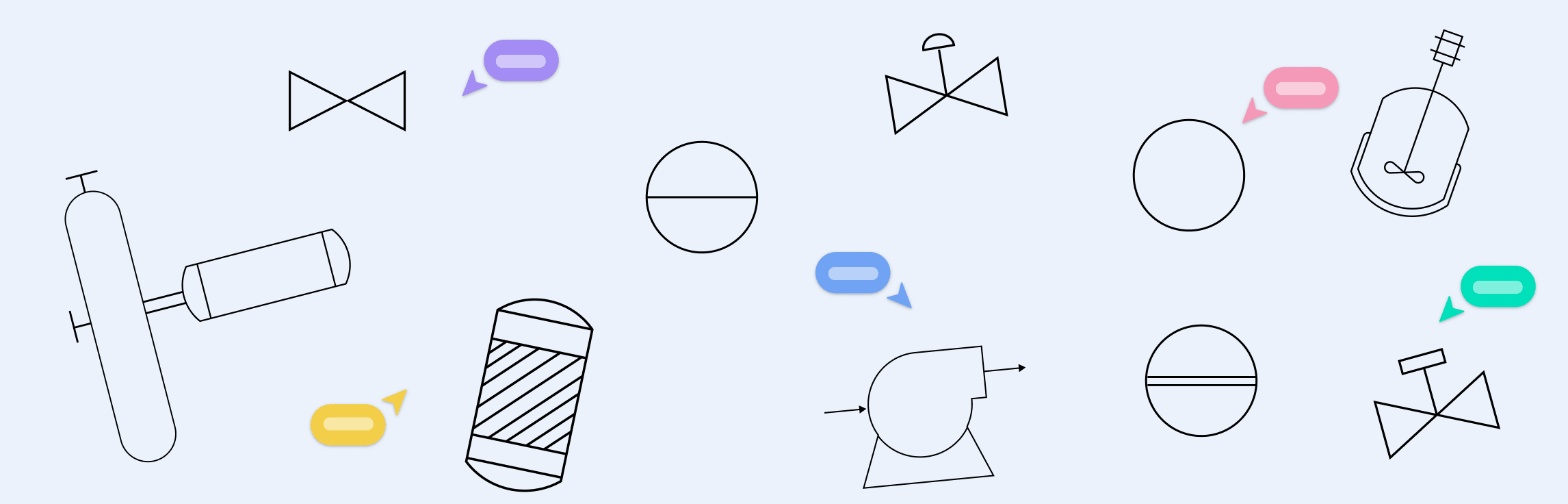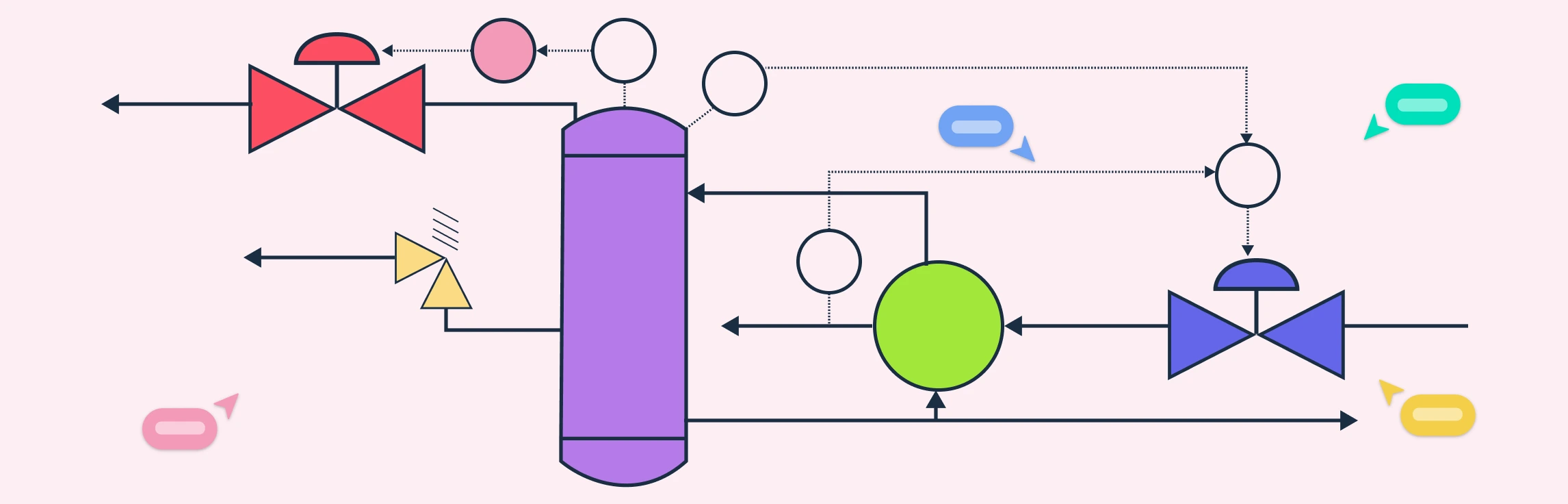Specification and Description Language (SDL) diagrams are a powerful way to visually model complex systems, especially those that are event-driven or operate in real time. They help designers, engineers, and developers clearly define system components, communication flows, and behaviors. Whether you’re working on software development, telecommunications, or embedded systems, SDL diagrams make it easier to understand how different parts of a system interact. This guide will walk you through everything you need to know about SDL diagrams—from their purpose and symbols to how to create and use them effectively.
What Is an SDL Diagram?
An SDL (Specification and Description Language) diagram is a visual tool used to model and understand complex systems, especially those that are reactive, concurrent, and real-time. Think of it as a detailed lowchart that illustrates how different parts of a system interact over time. Originally developed for telecommunications, SDL diagrams are now widely applied in industries like aviation, automotive, and medical fields.
By using standardized symbols and notations, SDL diagrams offer a clear and unambiguous way to represent system behavior. This clarity helps engineers and developers design, analyze, and communicate complex system functionalities effectively. For example, in telecommunications, SDL diagrams can model the behavior of communication protocols, ensuring that messages are sent and received correctly under various conditions.
SDL Diagram Symbols
SDL diagrams are used to model complex, real-time, and event-driven systems. They utilize various symbols to represent different components and their interactions within a system. Here’s an overview of some fundamental SDL diagram symbols:
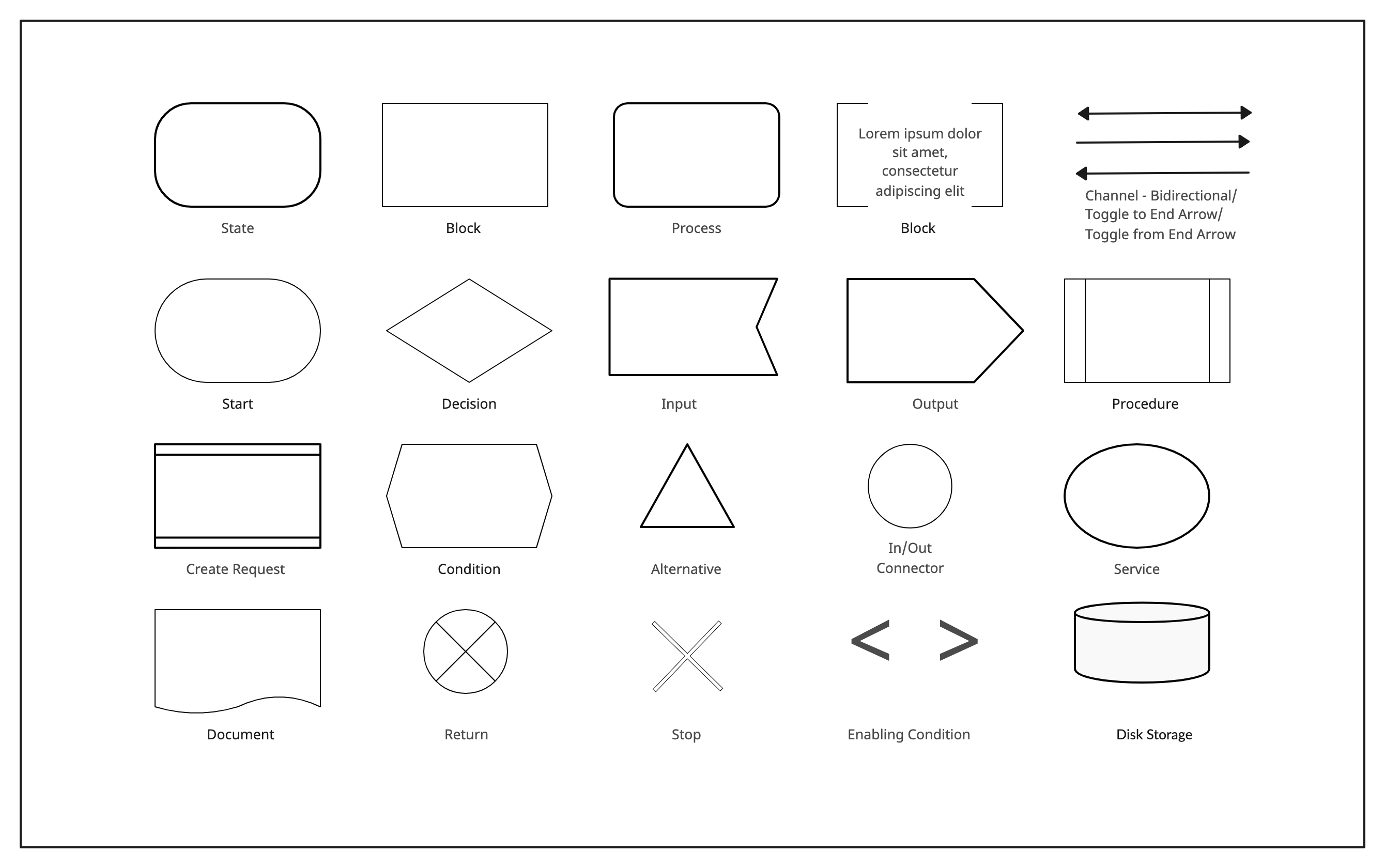
| Symbol | Description |
| State | Represents a specific condition or situation in which a process can exist. |
| Block | Denotes a major component or subsystem within the overall system architecture. |
| Process | Illustrates an individual operation or function that occurs within a block. |
| Signal | Depicts a message or communication sent between processes or blocks. |
| Note | Provides additional information or comments within the diagram for clarification. |
| Channel | Represents the medium or pathway through which signals are transmitted between components. |
| Start | Indicates the initiation point of a process or flow within the system. |
| Decision | Shows a branching point where a decision is made, leading to different outcomes or paths. |
| Input | Represents data or information entering a process from an external source. |
| Output | Denotes data or information produced by a process and sent to an external destination. |
| Procedure | Illustrates a predefined sequence of operations or a sub-process within the system. |
| Create Request | Symbolizes a command or action to initiate the creation of a new process or entity. |
| Condition | Represents a specific criterion or state that influences the flow of the process. |
| Alternative | Indicates multiple possible paths or choices within the process flow. |
| In/Out Connector | Serves as a connector to link different parts of the diagram, especially when the flow continues on another page or section. |
| Service | Depicts a function or set of operations offered by a component to other parts of the system. |
| Document | Represents a report or document produced or used within the process. |
| Return | Indicates the return of control or data to a previous point in the process. |
| Stop | Marks the termination or end point of a process or flow. |
| Enabling Condition | Specifies a condition that must be met for a particular action or transition to occur. |
| Disk Storage | Represents data stored on a disk or other storage medium. |
How to Create an SDL Diagram
Creating an SDL diagram involves breaking down a system into structured components to model its behavior clearly. Here’s a step-by-step guide to help you create an SDL diagram effectively:
Step 1. Understand the system you’re modeling
Before you start drawing your SDL diagram, take time to analyze and break down the system. This step ensures that you have a clear idea of what needs to be represented. Follow these steps:
Identify the purpose of the system – What problem does it solve? What is its primary function?
List the major components – Identify the key functional parts of the system, such as user inputs, processing units, and outputs.
Understand interactions – Determine how different parts of the system communicate. What kind of messages (signals) do they send and receive?
Consider time-dependent actions – If the system has delays, waiting times, or events that happen after a specific duration, take note of them.
Step 2. Identify the key elements of your SDL diagram
An SDL diagram consists of several key components:
System – The highest level of the model, representing the entire system.
Blocks – Large functional units that make up the system.
Processes – Smaller components inside blocks that define system behavior.
Signals – Messages exchanged between processes or blocks.
Channels – The paths through which signals travel.
Timers – Elements used to manage time-based events.
Step 3. Define the system structure
Start by outlining the major blocks that make up your system. These blocks represent different functional areas, such as input processing, data management, or output generation.
- Draw a box to represent each block.
- Label the blocks according to their function.
- Ensure the structure logically reflects how the system operates.
Step 4. Break down each block into processes
Within each block, define the processes that perform specific tasks.
- Identify key operations that take place within the block.
- Draw circles or ovals to represent processes inside the blocks.
- Label each process with a meaningful name that describes its function.
Step 5. Establish signal flows between components
Signals represent the messages passed between processes, blocks, or the external environment.
- Use arrows to show the direction of signal flow.
- Clearly label each arrow with the name of the signal it represents.
- Consider using different arrow styles for synchronous and asynchronous communication.
Step 6. Define communication channels
Channels indicate how signals travel between blocks.
- Draw lines or arrows connecting different blocks.
- Label each channel to indicate what kind of signals it carries.
- If needed, specify whether a channel allows one-way or two-way communication.
Step 7. Add timers if necessary
If your system has time-dependent actions, include timers.
- Use a clock symbol or similar notation to indicate timers.
- Connect timers to relevant processes to show when they trigger actions.
Step 8. Review and refine your diagram
Once your SDL diagram is complete:
- Check for completeness – Ensure all processes and interactions are represented.
- Verify accuracy – Confirm that signals and channels are correctly labeled.
- Ensure clarity – Remove unnecessary elements and keep the diagram as simple as possible.
- Get feedback – Have others review the diagram to identify any errors or missing details.
Step 9. Finalize and document your diagram
After making revisions, you can finalize your SDL diagram:
- Use a clear layout to make it easy to read.
- If needed, provide a brief description explaining each element.
- Save or export your diagram in a suitable format for sharing or documentation.
SDL Diagram Examples and Templates
In this section, we’ll explore SDL diagram examples and templates to help you better understand how to structure and visualize your own diagrams.
Sample SDL Diagram
SDL Diagram Style State Machine
SDL Diagram Example
Gaming SDL Diagram
SDL Procedure Template
How SDL Diagrams Work
SDL diagrams are powerful tools used to model and visualize complex, real-time, and event-driven systems. They offer a structured approach to understanding system architecture and behavior.
Hierarchical structure of SDL diagrams
SDL diagrams are organized hierarchically, allowing for a clear representation of system components and their relationships. At the top level, you have the System, which encompasses the entire system’s architecture. Within the system, there are Blocks, representing major functional units. These blocks can be further decomposed into Processes, detailing specific behaviors and operations. This hierarchical breakdown facilitates a top-down understanding of the system’s structure and functionality.
Interaction between components
Communication between components in SDL diagrams is achieved through the exchange of Signals over defined Channels. Signals are messages that trigger actions or convey information between processes or blocks. Channels serve as the pathways for these signals, ensuring that messages are delivered accurately and efficiently. This interaction model supports both synchronous and asynchronous communication, depending on the system’s requirements.
Behavioral representation of processes
Each Process within an SDL diagram is depicted as a finite-state machine, capturing the dynamic behavior of system components. These state machines consist of various States and Transitions:
States: Conditions or situations during the lifecycle of a process.
Transitions: The movements between states, triggered by events or signals.
This behavioral representation allows for a detailed understanding of how processes respond to different inputs and how they evolve over time, which is crucial for designing responsive and reliable systems.
By utilizing these structural and behavioral elements, SDL diagrams provide a comprehensive framework for modeling complex systems, ensuring clarity in design and communication among stakeholders.
Importance of SDL Diagrams in System Modeling
SDL diagrams play a crucial role in system modeling by providing a clear and structured way to represent complex, real-time, and event-driven systems. They help in visualizing system components, their interactions, and behaviors, leading to better design, analysis, and communication among stakeholders.
Key benefits of SDL diagrams:
Enhanced communication: By offering a standardized visual representation, SDL diagrams bridge the gap between technical and non-technical stakeholders, ensuring that everyone has a clear understanding of the system’s structure and behavior.
Efficient design and analysis: SDL diagrams allow designers and analysts to model system components and their interactions effectively, facilitating the identification of potential issues and optimization opportunities early in the development process.
Support for simulation and testing: The formal nature of SDL diagrams enables the creation of executable models, which can be simulated to validate system behavior and performance, ensuring that the final implementation aligns with the specified requirements.
Documentation and standardization: SDL diagrams serve as comprehensive documentation that captures system specifications, making it easier to maintain, update, and scale systems over time while adhering to industry standards.
When to Use SDL Diagrams
SDL diagrams are particularly useful in scenarios where clear communication and precise system behavior descriptions are essential. Here are some instances when SDL diagrams are especially beneficial:
1. Service creation
SDL diagrams assist in defining and designing services by capturing user requirements and specifying system behavior. They provide a visual representation that aids in understanding and developing the desired functionalities of a service.
2. System validation
During the validation phase, SDL diagrams help compare the specified behavior of a system with its actual performance. This comparison ensures that the system meets the defined requirements and operates as intended.
3. Behavior specification
SDL diagrams are effective in detailing the behavior of reactive and distributed systems. They allow developers to specify and document system behaviors clearly, facilitating better design and implementation.
4. Communication system design
In designing communication systems, SDL diagrams provide a standardized method to define unambiguous and consistent communication protocols and behaviors, which is crucial for interoperability and reliability.
5. Simulation and testing
SDL diagrams enable the simulation of system behaviors, allowing for testing and verification before actual implementation. This approach helps identify potential issues early in the development process.
Who Can Use the SDL Diagram
Specification and Description Language diagrams are valuable tools used to model and specify the behavior of complex, real-time, and event-driven systems. They are particularly beneficial for professionals involved in designing, developing, and analyzing such systems. Here’s who can effectively utilize SDL diagrams:
1. Software engineers and developers
SDL diagrams assist software engineers in designing system architectures, specifying component interactions, and ensuring that system behaviors align with requirements. They provide a clear visual representation of complex systems, aiding in both development and troubleshooting.
2. System architects
System architects can leverage SDL diagrams to define and document the structure of complex systems. These diagrams help in visualizing how different system components interact, which is crucial for designing scalable and efficient architectures.
3. Telecommunications professionals
Given SDL’s origins in the telecommunications industry, professionals in this field use SDL diagrams to model communication protocols and network behaviors. This ensures that systems meet the stringent reliability and performance standards required in telecommunications.
4. Embedded systems designers
Designers working on embedded systems can utilize SDL diagrams to represent the behavior of hardware-software interactions. This aids in ensuring that embedded systems function correctly within their real-time constraints.
5. Quality assurance and testing teams
QA professionals use SDL diagrams to understand expected system behaviors, design test cases, and validate that implementations conform to specifications. This contributes to the delivery of reliable and robust systems.
6. Educators and researchers
In academic settings, SDL diagrams serve as effective teaching tools for illustrating system modeling concepts. Researchers also use them to document and communicate complex system behaviors and architectures.
SDL Diagram vs State Diagram
SDL diagrams and state diagrams are both essential tools in system modeling, but they serve different purposes and offer unique perspectives on system behavior.
SDL diagram: comprehensive system modeling
SDL diagrams provide a high-level overview of complex, real-time, and event-driven systems. They depict the system’s architecture, including its components (blocks) and their interactions through signals. This modeling approach is particularly useful in fields like telecommunications and avionics, where understanding the flow of information between various system parts is crucial.
State diagram: detailed behavioral analysis
State diagrams, also known as state machine diagrams, focus on the dynamic behavior of individual components within a system. They illustrate the different states an object can occupy and the events that cause transitions between these states. This level of detail is beneficial for modeling the lifecycle of specific objects or processes, such as the stages of a user session in an application.
Key differences:
Scope: SDL diagrams offer a macro-level view of the entire system’s structure and communication, while state diagrams zoom in on the micro-level behavior of individual components.
Purpose: Use SDL diagrams to understand and design the overall architecture and interactions within a system. In contrast, state diagrams are ideal for analyzing and specifying the behavior of specific system elements in response to various events.
By leveraging both SDL and state diagrams, system designers and engineers can gain a comprehensive understanding of both the structural and behavioral aspects of complex systems, leading to more effective design and implementation strategies.
How to Use Creately to Make SDL Diagrams
Creately provides a range of features that make it easier to create, manage, and collaborate on SDL diagrams. Whether you’re designing a real-time system or analyzing complex interactions, Creately streamlines the process with intuitive tools.
1. Pre-built SDL shapes and symbols
Creately offers a library of ready-made SDL symbols, including blocks, processes, signals, and state transitions. This eliminates the need to create elements from scratch, allowing you to focus on structuring your diagram efficiently.
2. Drag-and-drop interface
The simple drag-and-drop editor makes it easy to add and arrange elements in your SDL diagram. You can quickly connect components, adjust layouts, and refine designs without complex formatting.
3. Smart connectors for clear flow representation
Creately’s intelligent connectors help define relationships between blocks and processes. These connectors automatically adjust and align when elements are moved, ensuring a clean and structured diagram.
4. Collaboration and real-time editing
With real-time collaboration, teams can work on SDL diagrams together, regardless of location. Users can leave comments, suggest changes, and make edits simultaneously, improving efficiency in system design discussions.
5. Data-linked diagramming
Creately allows you to attach relevant documents, notes, or links to elements within your SDL diagram. This makes it easier to integrate additional system documentation and specifications without cluttering the visual layout.
6. Presentation and sharing tools
With presentation mode, you can easily showcase different parts of your SDL diagram without manually zooming in and out. Creately also supports multiple export formats (PDF, PNG, SVG) and direct link sharing, making it easy to distribute your work.
7. Integration with other tools
Creately connects with various project management and development tools, allowing seamless integration with existing workflows. You can embed SDL diagrams into Confluence, Jira, or Google Drive, ensuring accessibility across different platforms.
Conclusion: What Is a SDL Diagram
SDL diagrams provide a structured approach to system modeling, making complex processes easier to understand and communicate. By using these diagrams, teams can improve system design, detect issues early, and ensure smooth interactions between components. Whether you’re designing software, analyzing workflows, or working in telecommunications, SDL diagrams offer a reliable way to bring clarity to complex systems. With the knowledge from this guide, you can confidently apply SDL diagrams to enhance your projects and improve efficiency.
References
Fonseca, P. (2006). TRANSFORMING SDL DIAGRAMS IN A DEVS SPECIFICATION. Modelling, Simulation, and Optimization. [online] doi:https://doi.org/10.13140/2.1.4973.9528.
FAQs about SDL Diagrams
How do SDL diagrams differ from UML diagrams?
Can SDL diagrams be used for business process modeling?
What are the limitations of SDL diagrams?
- Steep Learning Curve: Understanding all SDL concepts and symbols takes time.
- Limited Use Cases: Best suited for real-time systems rather than general system design.
- Tool Dependency: Requires specialized software for effective diagram creation.
Are there industry standards for SDL diagrams?
Are there alternative methods to SDL for real-time system modeling?
Yes, other methods include:
- Statecharts (used in UML and other modeling languages)
- Petri Nets (used for distributed systems)
- Timed Automata (used for verifying real-time constraints)