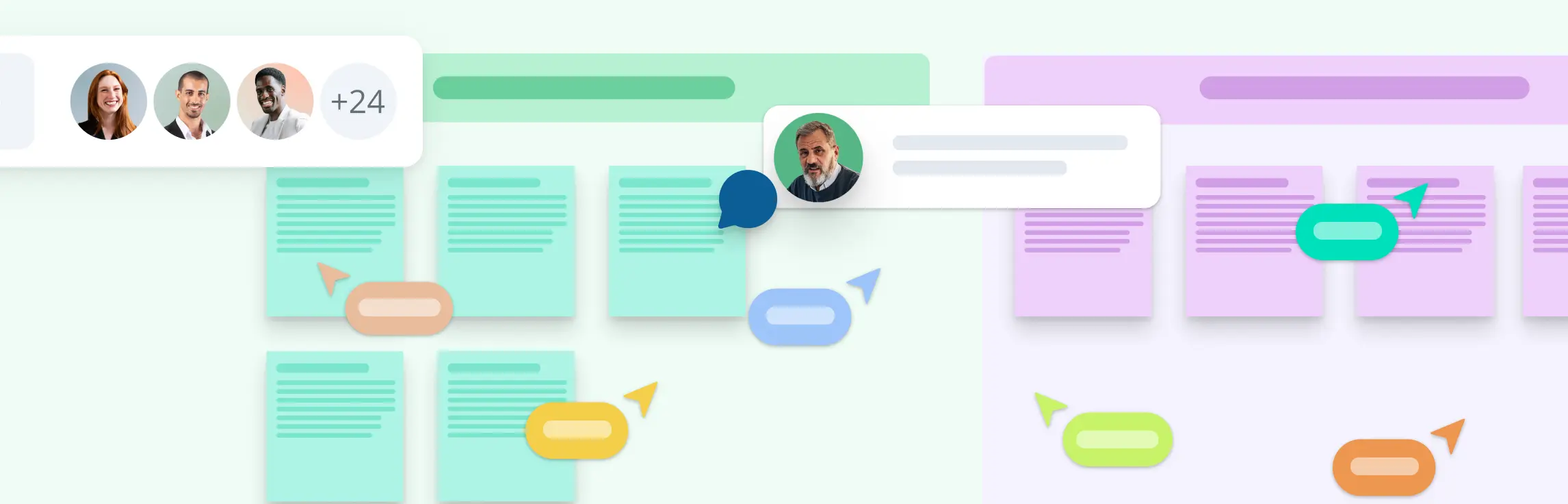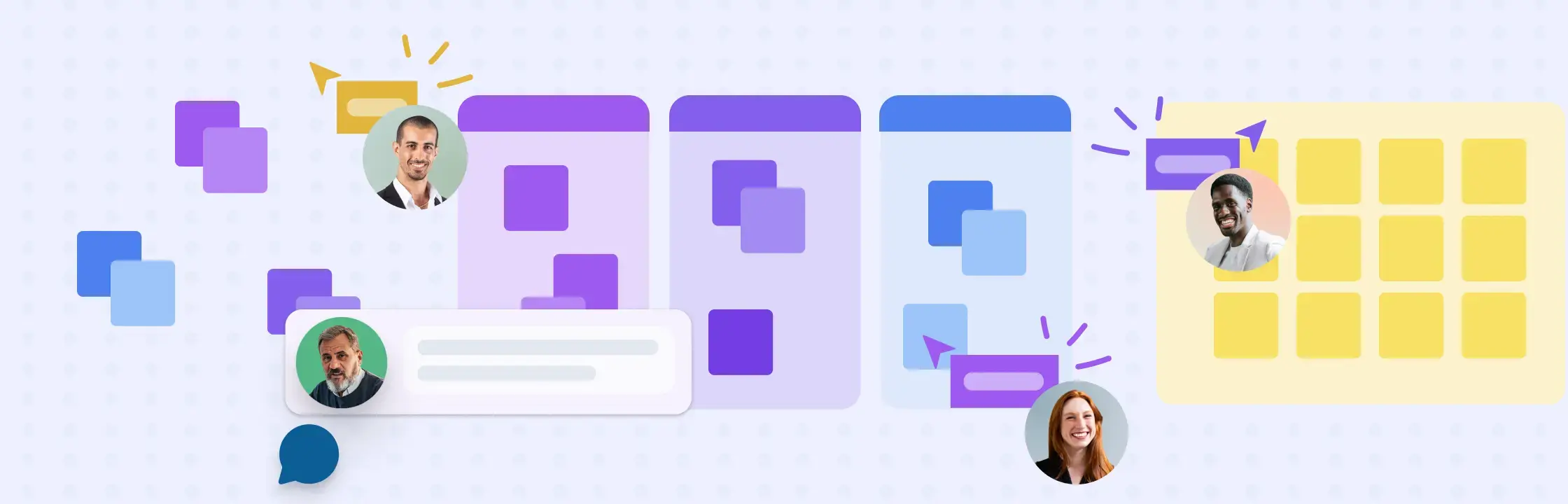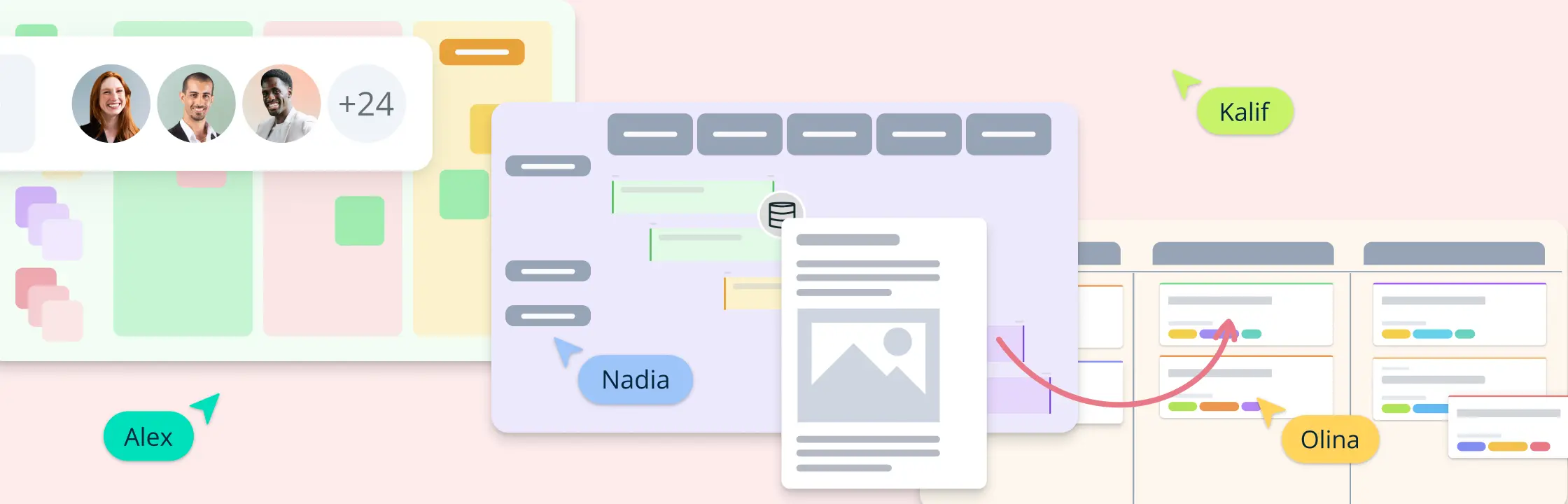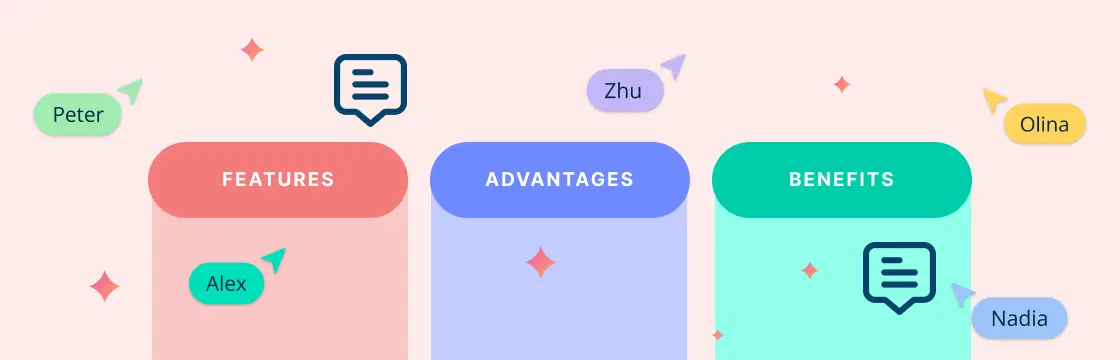What is Visual Collaboration?
Visual collaboration is an innovative approach that employs visual tools to boost communication, enhance comprehension, and strengthen teamwork within modern work environments. Visual collaboration clarifies complex ideas through visual representations, improving communication and decision-making. It minimizes misinterpretation, reduces the need for frequent meetings, and enables asynchronous collaboration, helping teams stay aligned and make faster, informed decisions.
At its core, visual collaboration harnesses a range of tools, including diagrams, flowcharts, process maps, and digital whiteboards, to facilitate clearer communication and enhance team collaboration. These tools facilitate the effective exchange of information and are especially valuable in industries like design, marketing, and technology, where rapid ideation and iterative feedback are critical.
For example, a marketing team planning a product launch can use an online visual collaboration platform to create a shared timeline, brainstorm campaign ideas on a virtual whiteboard, and track progress through kanban-style task boards. This enables team members, regardless of location, to contribute ideas in real time or asynchronously, ensuring everyone remains on the same page while accelerating teamwork.
As hybrid and remote work models rise, visual collaboration is essential for maintaining productivity and driving innovation. It combines asynchronous and real-time communication, helping organizations optimize workflows and tap into creative potential.
Traditional Collaboration and Its Challenges
Before the advent of visual collaboration tools, traditional collaboration methods were the norm. These primarily included in-person meetings, email chains, and static documents like spreadsheets or slide decks. While effective in some scenarios, traditional collaboration often came with significant challenges:
- Time-Consuming Meetings: Frequent in-person or virtual meetings required to keep everyone aligned often resulted in lost productivity and meeting fatigue.
- Miscommunication: Relying on verbal or text-based communication could lead to misunderstandings or unclear instructions, especially in complex projects.
- Lack of Real-Time Interaction: Traditional methods often lacked the ability to provide real-time feedback or updates, leading to delays and misaligned expectations.
- Siloed Workflows: Team members working in isolation on static documents often struggled to integrate their contributions seamlessly, resulting in fragmented outputs.
- Difficulty in Engaging Remote Teams: As workforces became increasingly remote or hybrid, traditional methods failed to offer the interactivity needed to keep distributed teams engaged and connected.
These limitations highlighted the need for more dynamic, visual, and interactive tools to address modern collaboration requirements. By enabling teams to visualize and co-create in real-time or asynchronously, visual collaboration tools bridge the gaps of traditional methods, driving better engagement, clarity, and efficiency.
Maximizing Business Performance through Visual Collaboration
Visual collaboration is a powerful approach that allows teams to streamline communication, enhance creativity, and improve decision-making. By utilizing visual tools like diagrams, charts, and collaborative software, organizations can foster collaboration, improve workflow efficiency, and drive business performance. This approach not only helps teams solve complex problems but also accelerates innovation and aligns team goals, leading to improved outcomes across various business functions. Below are some of the best use cases for visual collaboration across different business scenarios:
1. Strategic Planning and Brainstorming
Strategic planning and brainstorming sessions require clear communication and alignment across teams. Visual collaboration tools enable teams to brainstorm ideas, organize goals, and visualize strategic initiatives in a shared digital space.
How Visual Collaboration Helps:
- Interactive Whiteboards: Teams can use online whiteboards for brainstorming, organizing ideas, and creating mind maps that visually represent goals and initiatives. Creately’s Whiteboarding Tool allows teams to brainstorm, organize ideas, and visualize concepts in real time, facilitating more effective collaboration and decision-making.
- Collaborative Sessions: Real-time contributions from team members, combined with the use of sticky notes, templates, and frameworks, ensure inclusivity and capture diverse perspectives with ease.
Use Case Example: Teams can design roadmaps, outline company goals, and align departmental strategies through interactive and visual planning.
2. Business Process Mapping and Optimization
Optimizing business processes is essential for improving efficiency and reducing redundancies. Business process mapping tools allow teams to map out workflows and identify areas for improvement, facilitating better process design and optimization.
How Visual Collaboration Helps:
- Process Mapping Tools: Visualize complex workflows, from sales pipelines to supply chain management, making it easier to analyze each step. Creately’s Process Mapping Software provides an intuitive platform for visualizing and optimizing business processes, helping teams identify inefficiencies and improve workflows.
- Collaborative Refinement: Teams can collaborate on process maps to identify bottlenecks and propose improvements, ensuring continuous optimization.
Use Case Example: In process reengineering projects, teams can create process maps to streamline operations and eliminate inefficiencies.
3. Managing Projects and Task Visualization
Effective project management relies on precise task tracking, efficient resource allocation, and clear communication. Visual collaboration tools empower managers to streamline processes, visualize project timelines, and monitor task progress, ensuring milestones are achieved on schedule. Creately’s Project Management Software facilitates task organization, collaboration, and execution, helping teams across industries stay on track and meet deadlines.
How Visual Collaboration Helps:
- Task Visualization: Tasks are organized into stages such as “To-Do,” “In Progress,” and “Completed,” providing a clear overview of project workflows. Real-time status updates keep the team aligned and ensure smooth project execution.
- Gantt Charts: Visual timelines enable managers to track tasks and resources effectively, visualize dependencies, and maintain schedules. This helps prevent delays and ensures that the project progresses systematically.
Use Case Example: An event coordinator can use task boards to manage responsibilities like venue selection, vendor negotiations, and promotional activities. Gantt charts help track key dates and ensure tasks like sending invitations or finalizing contracts are completed on time.
4. Product Design and User Experience
In product design, aligning on user interface (UI) and user experience (UX) is critical for creating effective and user-friendly products. Visual collaboration tools help design teams prototype, iterate, and refine design concepts collaboratively.
How Visual Collaboration Helps:
- Design and Prototyping Tools: Teams can visualize UI designs, create wireframes, and test concepts before development, ensuring alignment with user needs.
- Collaborative Feedback: Real-time feedback allows stakeholders and team members to provide direct input on prototypes, facilitating iterative design improvements.
Use Case Example: Teams can prototype the user flow for a mobile app, gather feedback, and iterate on designs to meet business goals and user needs.
5. Sales and Marketing Campaigns
Sales and marketing teams often need to align on strategies, content, and timelines to ensure the success of campaigns. Visual collaboration tools allow these teams to map out campaign strategies, track content creation, and align messaging across channels.
How Visual Collaboration Helps:
- Strategic Campaign Mapping: Flowcharts and diagrams help break down the sales funnel, from lead generation to conversion, making it easier to manage each phase of the campaign.
- Content Planning: Visual tools facilitate the planning and distribution of content, ensuring that all marketing assets are created and delivered on time.
Use Case Example: Sales and marketing teams can visually plan social media campaigns, optimize customer segments, and ensure consistency across marketing touchpoints.
6. Remote Team Collaboration
As organizations become increasingly global, effective collaboration across time zones and varying schedules becomes a challenge. Remote Visual Collaboration tools offer an efficient way for distributed teams to work together asynchronously, ensuring continuous contribution toward shared goals.
How Visual Collaboration Helps:
- Real-Time Collaboration: Teams can collaborate in real time, contributing to visual boards, documents, and process flows, even when working in different time zones.
- Cloud-Based Accessibility: Cloud-based platforms ensure that all team members can access and update shared documents and visual assets from anywhere in the world.
Use Case Example: Remote teams spread across continents can work together seamlessly, creating and refining project strategies without waiting for in-person meetings.
7. Client Presentations and Reporting
Client presentations often involve complex data that needs to be communicated in a clear and engaging way. Visual collaboration tools help teams create dynamic presentations and reports that make data easy to understand and actionable for clients. Creately’s Presentation Mode enables users to present their diagrams and visual projects seamlessly, allowing for smooth transitions and interactive engagement with the audience.
How Visual Collaboration Helps:
- Visual Reporting: Flowcharts, diagrams, and infographics help represent complex data in an easily digestible format.
- Interactive Presentations: Interactive features allow clients to engage with the data, explore different scenarios, and provide feedback during presentations.
Use Case Example: Teams can present detailed project timelines and progress reports to clients, allowing them to visualize the status of deliverables and make necessary adjustments.
8. Training and Onboarding
Effective onboarding and training are critical for getting new employees up to speed quickly. Visual collaboration tools help organizations create clear and engaging training materials that support interactive learning. Additionally, using org chart software, companies can provide new hires with a visual representation of the organizational structure, helping them easily understand team roles and reporting lines.
How Visual Collaboration Helps:
- Org Chart Visualization: Org chart software allows HR teams to create visual representations of the company’s structure, helping new employees understand the organizational hierarchy and key team members, making it easier to navigate their roles within the organization.
- Visual Onboarding Materials: Process maps and Flowchart Software serve as clear guides for new employees, outlining workflows and key processes.
- Interactive Learning Tools: New employees can engage with training materials, provide feedback, and develop a deeper understanding of company procedures.
Use Case Example: HR teams can create visual onboarding resources to help new hires understand company policies, project management systems, and team expectations.
9. Genograms for Family and Organizational Mapping
Genograms are visual representations of family relationships and organizational structures that help in understanding complex interpersonal dynamics. These diagrams are useful not only in healthcare but also in various organizational settings for understanding team relationships and history.
How Visual Collaboration Helps:
- Family and Relationship Mapping: Genograms provide a structured way to map relationships, hereditary conditions, and emotional ties in families or organizations, making it easier to identify key patterns. Creately’s Genogram Maker simplifies the process, allowing users to easily create and customize genograms for both personal and professional use.
- Detailed Analysis: Genograms allow teams to explore generational data, family dynamics, or family history, helping stakeholders make informed decisions.
Use Case Example: Healthcare professionals can use genograms to assess family health history, while HR teams may use them to understand family-related issues affecting employee performance or collaboration.
10. Transforming and Enhancing Education
Educational institutions, including schools and universities, can leverage visual collaboration tools to enhance learning, improve teaching methods, and support student engagement. Visual collaboration fosters creativity, facilitates understanding, and helps educators manage complex topics.
How Visual Collaboration Helps:
- Interactive Learning Platforms: Teachers can create visual lesson plans, mind maps, and infographics to engage students in a more dynamic and effective learning environment.
- Student Collaboration: Students can collaborate on group projects, share visual notes, and receive feedback, improving their understanding of subjects and concepts.
Use Case Example: Educators can use mind maps to teach subjects such as history or science, helping students visualize concepts like historical timelines or biological processes.
Incorporating visual collaboration tools can significantly enhance business performance across a wide range of scenarios. Whether it’s for strategic planning, product design, or remote team collaboration, visual collaboration tools help teams streamline processes, improve communication, and drive innovation. By using visual tools effectively, organizations can achieve better project outcomes, optimize workflows, and foster a more collaborative and efficient work environment.
Implementing Visual Collaboration
Effective implementation of visual collaboration tools is essential for fostering innovation, streamlining workflows, and enhancing communication. Below are key strategies to maximize the potential of visual collaboration in modern workplaces:
1. Engage Teams Through Interactive Sessions
- Approach: Foster dynamic, real-time conversations using tools with collaborative features like shared editing, sticky notes, and mind maps.
- Outcome: Higher team engagement and creative idea generation.
- Example: Allowing participants to brainstorm visually, boosting interaction and alignment.
2. Leverage Visual Strategic Planning
- Approach: Use tools to map out strategies and goals visually, making them easier to understand and follow for all stakeholders.
- Outcome: Improved clarity and team alignment on objectives.
- Example: Diagramming tools like flowcharts and Gantt charts help in visualizing plans effectively.
3. Streamline Processes with Visual Workflows
- Approach: Map workflows to identify inefficiencies and improve processes using tools like flowcharts, Kanban boards, and process maps.
- Outcome: Enhanced efficiency and consistent team understanding of processes.
- Example: Visual tools that highlight bottlenecks ensure smoother operations.
4. Support Cross-Functional Collaboration
- Approach: Use platforms that allow teams from different functions to collaborate seamlessly. Integration with tools like Slack or Jira ensures smooth communication across departments.
- Outcome: Breaks down silos, enabling marketing, operations, and other teams to work in unison.
- Example: Integrations with various apps to provide a centralized workspace for cross-departmental collaboration.
5. Accommodate Both Real-Time and Asynchronous Collaboration
- Approach: Implement tools that enable teams to collaborate in real-time or leave updates asynchronously for teammates in different time zones.
- Outcome: Flexibility in collaboration for remote and hybrid teams.
- Example: Real-time co-editing features alongside comments and notifications support asynchronous work.
6. Provide Training and Onboarding
- Approach: Conduct training sessions and provide resources to ensure users understand the platform’s features.
- Outcome: Faster adoption and smoother transitions to new tools.
- Example: Onboarding templates and user guides ensure all team members can effectively use tools.
7. Monitor and Evaluate Progress
- Approach: Track usage and outcomes of visual collaboration sessions. Gather feedback to refine processes and tools.
- Outcome: Continuous improvement in collaboration practices.
- Example: Analytics dashboards in visual collaboration platforms can measure engagement and identify areas for enhancement.
8. Centralize Knowledge and Documentation
- Approach: Use platforms to act as a single source of truth where project details, updates, and resources are stored.
- Outcome: Reduces time spent searching for information and ensures consistency.
- Example: Centralized workspaces keep resources accessible to all team members.
By integrating these practices, businesses can benefit from a clearer, more unified approach to teamwork. Creately offers robust solutions for these needs, providing an intuitive platform that combines the best of real-time collaboration and strategic visualization.
Benefits of Visual Collaboration
Visual collaboration is a transformative approach to teamwork, offering multiple advantages that enhance productivity, creativity, and communication across diverse environments. Here are the key benefits:
1. Enhances Communication Clarity
Visual tools break down complex ideas into easily digestible formats, such as diagrams, charts, and mind maps. This reduces miscommunication and ensures that all team members are on the same page.
- Benefit: A flowchart can clarify processes more effectively than a lengthy written explanation.
2. Boosts Engagement and Creativity
By providing a visually rich platform, these tools make brainstorming sessions more interactive and stimulating. Color-coded visuals, sticky notes, and templates encourage teams to think outside the box.
- Benefit: Visual collaboration fosters creativity, making problem-solving more dynamic and innovative.
3. Supports Real-Time and Asynchronous Collaboration
Teams can collaborate simultaneously in real time or leave comments and updates asynchronously, accommodating different time zones and work schedules.
- Benefit: This flexibility makes it ideal for hybrid and remote work environments.
4. Simplifies Project Management
With visual tools like Gantt charts and Kanban boards, project managers can track timelines, allocate resources, and monitor progress at a glance.
- Benefit:: Better organization and fewer bottlenecks in workflows.
5. Facilitates Better Decision-Making
Visual representations like SWOT analyses and data dashboards enable teams to identify trends, risks, and opportunities more effectively.
- Benefit: Informed and data-driven decisions are made faster.
6. Improves Team Collaboration Across Boundaries
Whether working remotely or in-office, visual collaboration bridges geographical and functional gaps, ensuring seamless interaction.
- Benefit: These platforms offer shared spaces that enable distributed teams to collaborate efficiently, regardless of location.
7. Centralizes Knowledge and Resources
Visual collaboration tools often act as a single source of truth, keeping all project materials and updates in one accessible location.
- Benefit: Teams spend less time searching for information and more time being productive.
By leveraging visual collaboration, teams can unlock greater efficiency, innovation, and connectivity, making it a cornerstone for modern workflows.
Visual Collaboration in Remote and Hybrid Work Environments
Visual collaboration has become indispensable in remote and hybrid work setups, addressing the challenges posed by geographical and functional separation. By leveraging visual tools and platforms, teams can enhance communication, creativity, and productivity. Here are the key ways visual collaboration transforms remote and hybrid work:
- Breaking Down Communication Barriers Visual tools like diagrams, flowcharts, and mind maps simplify complex ideas, reducing misunderstandings common in text-based communication. Virtual whiteboards and visual project boards ensure alignment across locations.
- Real-Time and Asynchronous Collaboration Visual collaboration enables teams to work simultaneously on the same document or diagram, fostering real-time decision-making. For asynchronous work, features like comment threads, version histories, and recorded walkthroughs keep everyone informed and involved, regardless of time zones.
- Centralized Information and Flexibility Hybrid environments benefit from shared visual workspaces where workflows, timelines, and strategies are centralized. This single source of truth reduces the risk of outdated information and ensures seamless transitions between office and remote work.
- Increased Engagement and Creativity Interactive features like color-coded charts, sticky notes, and collaborative canvases boost engagement and creativity. Visual brainstorming tools allow hybrid teams to contribute ideas dynamically, fostering innovative problem-solving. This is especially important for remote team management, where attention spans can dwindle during long virtual meetings.
- Accessibility and Inclusivity Features like multi-language support, screen readers, and customizable templates ensure all team members, regardless of background, can participate seamlessly.
Overcoming Remote Work Challenges with Visual Collaboration
Remote and hybrid teams face several challenges, including communication barriers, project misalignment, and reduced engagement. Visual collaboration tools offer powerful solutions to these obstacles:
- Bridging Communication Gaps: Visual platforms enable shared understanding by providing spaces to share, refine, and align ideas effectively.
- Ensuring Project Alignment: Teams can use visual tools to track project milestones, ensuring clarity on project status and objectives.
- Boosting Engagement: Interactive tools, such as Creately’s dynamic whiteboards, keep teams engaged and motivated, even in virtual settings. Check out fun Retrospective Ideas for Hybrid Teams for unique ways to engage your team.
By integrating visual collaboration tools, organizations can bridge physical and functional gaps, ensuring productivity, innovation, and alignment in remote and hybrid work environments. Meeting & Visual Collaboration offers insights into maximizing these tools for efficiency. This approach fosters a connected, collaborative culture while equipping teams to meet the demands of modern work with efficiency and creativity.
Addressing Common Visual Collaboration Challenges
Visual collaboration is key to enhancing team workflows and communication in remote and hybrid environments, but its successful implementation comes with its share of challenges. Here are some of the most common issues and how to address them:
Participation Imbalances
Challenge: In hybrid teams, not all members may have equal opportunities to contribute. Some may be less engaged due to technical limitations or the nature of the collaboration tool.
Solution: Ensure equitable access to collaboration tools and encourage diverse participation. Tools like Creately offer features such as sticky notes, real-time voting, and collaborative editing that help all team members engage equally in discussions, regardless of their location.
Technical Integration
Challenge: Integrating visual collaboration tools with existing business systems can be complex, causing disruptions in workflows if the platforms don’t align with current tools like Slack, Jira, or Microsoft Teams.
Solution: Choose a visual collaboration tool that integrates seamlessly with your existing systems. Creately, for example, provides API integration with widely used tools, enabling smooth data sharing and collaboration across platforms. This reduces the risk of system silos and enhances workflow efficiency.
Onboarding Complexity
Challenge: New users may struggle to adapt to unfamiliar visual collaboration tools, leading to a slow adoption process and potential resistance.
Solution: Simplify onboarding by providing intuitive user interfaces, step-by-step guides, and pre-built templates. Creately’s drag-and-drop functionality and easy-to-understand tutorials help teams get up to speed quickly, reducing friction and boosting early-stage adoption. Utilize editable templates and checklists like the Remote Employee Onboarding Checklist to streamline this process and set new employees up for success effectively.
Collaboration Overload
Challenge: Too many meetings or excessive input from multiple team members can lead to collaboration overload, reducing productivity and leading to burnout.
Solution: Set clear collaboration boundaries by defining roles and responsibilities within the tool. Creately’s features, such as task assignments and timelines, help streamline communication and prevent unnecessary distractions, ensuring that teams focus on key tasks.
Maintaining Focus
Challenge: In dynamic visual collaboration spaces, ideas can quickly become scattered, making it difficult to prioritize and focus on critical tasks.
Solution: Organize ideas and tasks using visual hierarchies, such as color-coding and categorization. Creately allows users to create structured workspaces with clear visual cues, making it easier to stay focused and organized.
Managing Time Zones
Challenge: In remote and hybrid teams, differences in time zones can hinder real-time collaboration and create delays in decision-making.
Solution: Use asynchronous collaboration tools that allow teams to contribute at different times. Creately supports both real-time collaboration and asynchronous updates, so teams can continue making progress even when some members are offline.
Ensuring Security and Privacy
Challenge: The risk of data breaches and security concerns is heightened when teams share sensitive information across digital platforms.
Solution: Choose platforms with robust security protocols, including data encryption and compliance certifications. Creately offers enterprise-grade security features, ensuring that sensitive project data is protected and only accessible to authorized users.
Complex User Interfaces
Challenge: Some visual collaboration tools are too complex or feature-heavy, which can overwhelm new users and slow down project progression.
Solution: Prioritize user-friendly platforms with intuitive interfaces that require minimal training. Creately’s simple drag-and-drop interface makes it easy for teams to start collaborating right away, minimizing the learning curve.
By addressing these challenges with the right tools and strategies, businesses can ensure that their visual collaboration efforts lead to productive, engaging, and successful team interactions. Choosing a tool like Creately, which provides seamless integration, easy adoption, and robust collaboration features, can help overcome these common obstacles and enhance team performance.
Best Practices for Visual Collaboration
Visual collaboration leverages visual tools and techniques to enhance teamwork and communication. Adopting best practices can help maximize its benefits and improve productivity. Here are key strategies:
- Define Clear Objectives Start by setting clear goals for your collaboration. Ensure all participants understand the purpose of using visual tools, whether it’s for brainstorming, project planning, or decision-making.
- Choose the Right Tools Opt for tools that support real-time updates, integrations, and user-friendly interfaces. Platforms like Creately, Miro, and MURAL provide intuitive features like templates, drag-and-drop elements, and live collaboration.
- Create a Shared Workspace Use centralized workspaces accessible to all stakeholders. This fosters transparency and ensures everyone works with the latest information.
- Leverage Templates Utilize predefined templates for common tasks like mind maps, Kanban boards, and flowcharts. Templates save time and provide structure, reducing the learning curve.
- Encourage Real-Time Collaboration Allow team members to contribute simultaneously, offering input through comments, drawings, or edits. This boosts engagement and accelerates the decision-making process.
- Use Visual Hierarchies Employ color-coding, shapes, and layouts to prioritize and organize information effectively. This enhances readability and helps teams focus on critical elements.
- Facilitate Feedback Loops Incorporate collaborative tools that allow for feedback and iteration. Use comments and revision histories to track changes and refine ideas.
- Train Your Team Ensure all participants are comfortable with the chosen tools. Conduct training sessions or share guides to get everyone up to speed.
- Document Progress Regularly save and document the collaborative outcomes. Export diagrams, charts, or notes into sharable formats to keep stakeholders updated.
- Evaluate and Improve After each session, gather feedback on the collaboration process. Identify areas for improvement to make future collaborations more effective.
By implementing these practices, teams can harness the full potential of visual collaboration, making complex ideas simpler and ensuring alignment across stakeholders.
Choosing the Right Visual Collaboration Platform for Your Business
Visual collaboration tools are indispensable for enhancing teamwork, driving innovation, and streamlining workflows in today’s fast-paced work environments. Selecting the right platform involves evaluating your team’s unique requirements, strategic goals, and operational challenges.
Key Factors to Consider when Choosing a Visual Collaboration Tool
- Understand Team Needs
- Identify your team’s primary collaboration activities, such as project management, brainstorming, or process mapping.
- Consider whether your team needs advanced features like database integrations, technical diagramming, or dynamic workflows.
- Align with Future Goals
- Opt for a platform that supports long-term scalability to accommodate growing teams, complex workflows, and expanding projects.
- Ensure it integrates emerging technologies like AI-driven insights and supports continuous innovation.
- Ease of Use and Adoption
- Look for intuitive interfaces with minimal onboarding requirements to reduce learning curves.
- Check for user-friendly templates, drag-and-drop functionality, and robust onboarding resources to accelerate adoption.
- Integration and Workflow Compatibility
- Ensure the tool integrates seamlessly with your existing software, such as project management, file storage, and communication platforms.
- A platform that complements your current workflows will ensure a smoother transition and sustained productivity.
- Customization and Flexibility
- Choose a tool that allows customization of templates, workspaces, and workflows to fit your unique processes.
- Flexible tools adapt better to evolving business needs and diverse use cases.
- Security and Compliance
- Prioritize platforms with enterprise-grade encryption, role-based access controls, and compliance with standards like GDPR and SOC2 to safeguard sensitive data.
- Cost-Effectiveness
- Evaluate pricing models based on your team’s size, usage frequency, and required features. Ensure the platform offers value without overextending your budget.
Making the Right Choice
The ideal visual collaboration platform should enhance collaboration, drive innovation, and adapt to your organization’s evolving needs. By assessing your team’s goals, workflows, and long-term strategies, you can choose a tool that boosts productivity, simplifies communication, and supports your business objectives.
Key Features Comparison
| Feature | Creately | Miro | Lucidchart |
| Integration Capabilities | Integrates with tools like Slack, Jira, Google Drive, and Confluence for seamless workflows. | Offers API integrations with Slack, Google Drive, and Microsoft Teams. | Strong integrations with Salesforce, G Suite, Microsoft Office, and Jira. |
| Ease of Use | Intuitive interface with minimal onboarding, ideal for novice and expert users alike. | Simple setup, optimized for creative teams with quick onboarding. | User-friendly but may require additional time for mastering advanced features. |
| Unique Features | Centralized visual platform combining strategic planning, real-time editing, diverse diagramming, and powerful database features. | Interactive co-creation tools, brainstorming features, and a flexible, infinite canvas. | Advanced diagramming capabilities (BPMN, UML, ERD) tailored for technical and process modeling. |
| Security | Enterprise-grade encryption, role-based access, and compliance with global standards. | SOC 2 compliance and role-based access control for secure collaboration. | Data encryption, secure SSO, and compliance with industry standards like GDPR. |
| Collaboration Features | Real-time editing, comments, @mentions, offline mode, and live updates. | Sticky notes, voting, brainstorming tools, and real-time collaboration. | Collaborative editing with comments, version history, and real-time feedback. |
| Customization | Highly customizable templates, workflows, and diagramming options. | Large template library with flexible workspace customization. | Advanced shape libraries, custom templates, and tailored diagramming options. |
| Mobile Accessibility | Fully functional on iOS and Android, enabling collaboration on the go. | Mobile apps available with limited functionality. | Mobile-optimized for creating and editing diagrams. |
| Pricing | Affordable plans designed for businesses of all sizes. | Higher pricing focused on creative and enterprise teams. | Flexible pricing based on team size and feature complexity. |
Key Takeaways
Creately
Creately is best suited for teams looking for a versatile, all-in-one solution with strong diagramming tools and a centralized platform for strategic planning. It offers robust integrations, ease of use, and enterprise-grade security, making it ideal for a wide range of business needs.
Miro
Miro is ideal for creative teams focused on interactive brainstorming, co-creation, and dynamic collaboration. It provides tools for real-time ideation and flexible workspaces, though its pricing tends to be on the higher side. For a wider range of choices, check out Miro alternatives.
Lucidchart
Lucidchart is tailored for technical teams requiring advanced diagramming capabilities such as BPMN, UML, and ERD. With strong integrations and security features, it is a solid choice for process modeling and technical documentation. For a broader selection of options, explore Lucidchart alternatives.
When selecting a visual collaboration platform, focus on your specific needs:
- Team Requirements: Assess workflows, project types, and collaboration goals.
- Scalability: Ensure the tool can adapt as your organization grows.
- Ease of Use: Choose a platform that your team can adopt quickly.
- Security: Protect sensitive data with robust compliance features.
By evaluating these factors, you can confidently choose the platform that maximizes your team’s productivity and aligns with your business objectives.
Why Creately Stands Out
While many platforms offer similar features, Creately sets itself apart as a comprehensive visual collaboration tool, seamlessly combining strategic planning, data organization, and user-friendly interfaces. Here’s why it’s an exceptional choice for teams and organizations:
- Versatility Creately supports diverse use cases like project management, process mapping, brainstorming, and resource planning. Its unified workspace eliminates the need for multiple tools, streamlining task management.
- Advanced Database Capabilities
- Automatic Database Creation: Every element added to a visual workspace links data across diagrams. Changes in one workspace automatically reflect in related visuals, ensuring consistency.
- Advanced Modeling: Real-time updates across diagrams simplify long-term data management and scalability.
- Dynamic “Living” Visuals: Evolving diagrams stay current with real-time updates, version control, and scheduled reviews, ideal for dynamic needs like business operations or creative projects.
- Extensive Pre-Made Templates Creately offers a wide library of customizable templates for various industries and use cases, enabling teams to save time and achieve professional results.
- Collaboration-Friendly Features Real-time updates, threaded comments, and team-based permissions make cross-departmental coordination effortless. Its intuitive interface ensures active participation from all users.
- Data-Driven Insights AI-powered tools help teams visualize workflows, identify bottlenecks, and implement solutions effectively, streamlining processes and improving decisions.
- Scalability for Growing Organizations Creately’s flexible platform supports businesses of all sizes, handling complex projects and extensive collaboration. Custom templates and shared libraries enhance adaptability.
- Ease of Use The drag-and-drop interface, pre-built templates, and extensive shape libraries reduce onboarding time and boost productivity.
- Enhanced Security and Compliance Robust protocols, including enterprise-grade encryption, role-based access controls, and regular audits, ensure data safety and compliance with global standards.
- Real-Time and Asynchronous Collaboration Teams can collaborate in real time or asynchronously, using features like version history, offline mode with auto-sync, and integrations with Slack, Google Drive, and Microsoft Teams.
- Customizable Workspaces Interactive dashboards, smart connectors, and custom fields allow teams to tailor workspaces to their specific needs.
By combining these features, Creately supports modern visual collaboration and empowers teams to achieve their goals efficiently. To explore how Creately can transform your workflows, visit our platform and take a tour to discover the full potential of integrated visual collaboration.
Conclusion
Visual collaboration has fundamentally reshaped how teams communicate and work together, especially in remote and hybrid environments. By utilizing visual tools, organizations can bridge the gap between different workstyles, encourage active participation, and make complex concepts more accessible and understandable. The ability to collaborate in real-time, optimize business processes, and maintain clear communication across teams is now more achievable than ever.
For businesses seeking to enhance productivity, creativity, and alignment, the right visual collaboration platform can provide a clear advantage. Creately, with its intuitive interface and strategic visual tools, stands out as an excellent choice for teams looking to streamline their workflows and enhance collaboration. By enabling teams to create, visualize, and iterate on ideas in real-time, Creately ensures that all team members, regardless of location, can stay aligned, make informed decisions, and work together seamlessly.
As the workplace continues to evolve, adopting visual collaboration tools will not only improve communication but also foster innovation and efficiency. Whether it’s simplifying project management, enhancing creativity, or ensuring better decision-making, visual collaboration is a key component for modern teams to thrive.
FAQs on Visual Collaboration
How does visual collaboration improve productivity?
What challenges are associated with visual collaboration?
How do visual collaboration tools enhance remote work?
How does visual collaboration differ from traditional collaboration?