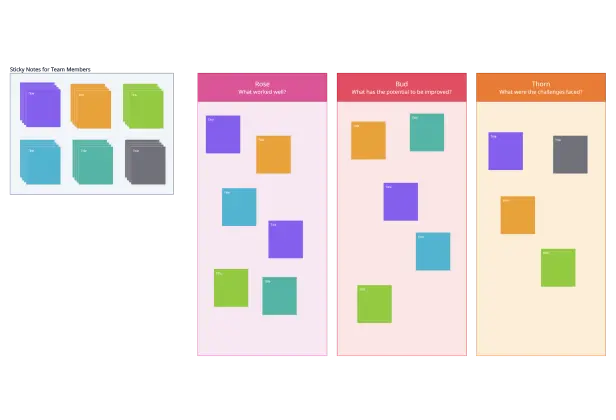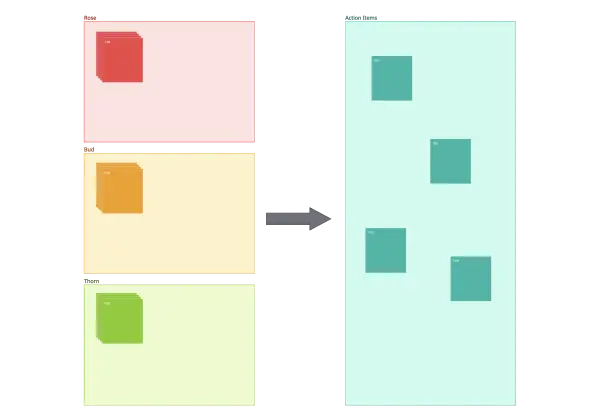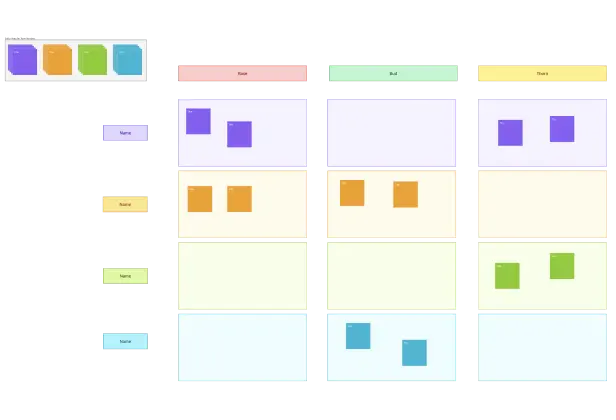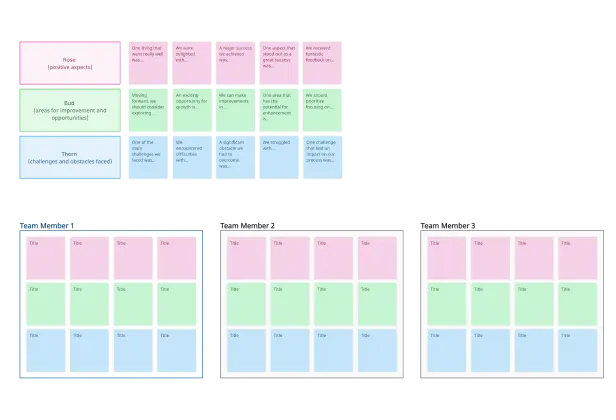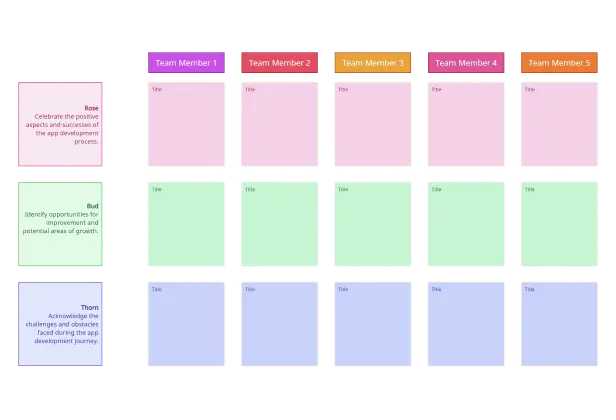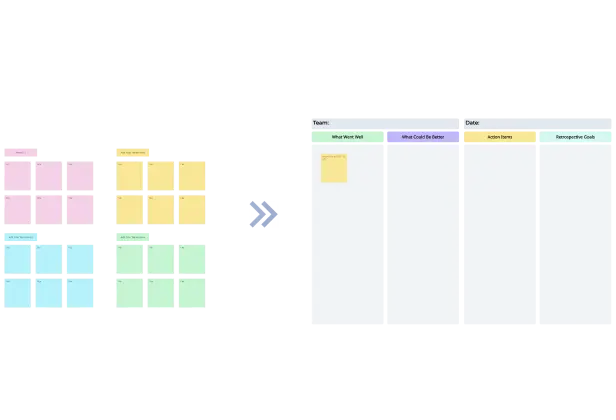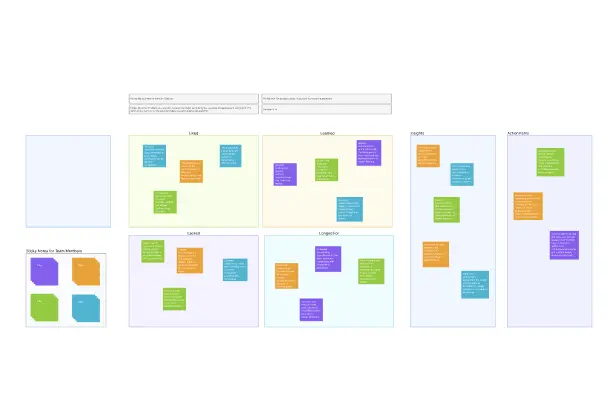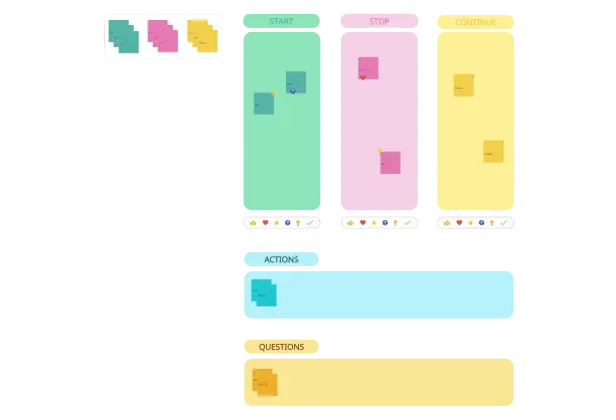Rose Bud Thorn Templates
Easily Evaluate Your Project Outcomes
Collaborate visually with your team to understand the positives, negatives, and potentials of a specific project, problem or topic.
- Run seamless meetings and workshops using Creately’s infinite canvas
- Collaborate with your team in real-time with any number of cursors
- Create templates for your retrospective meetings in minutes with pre-made templates
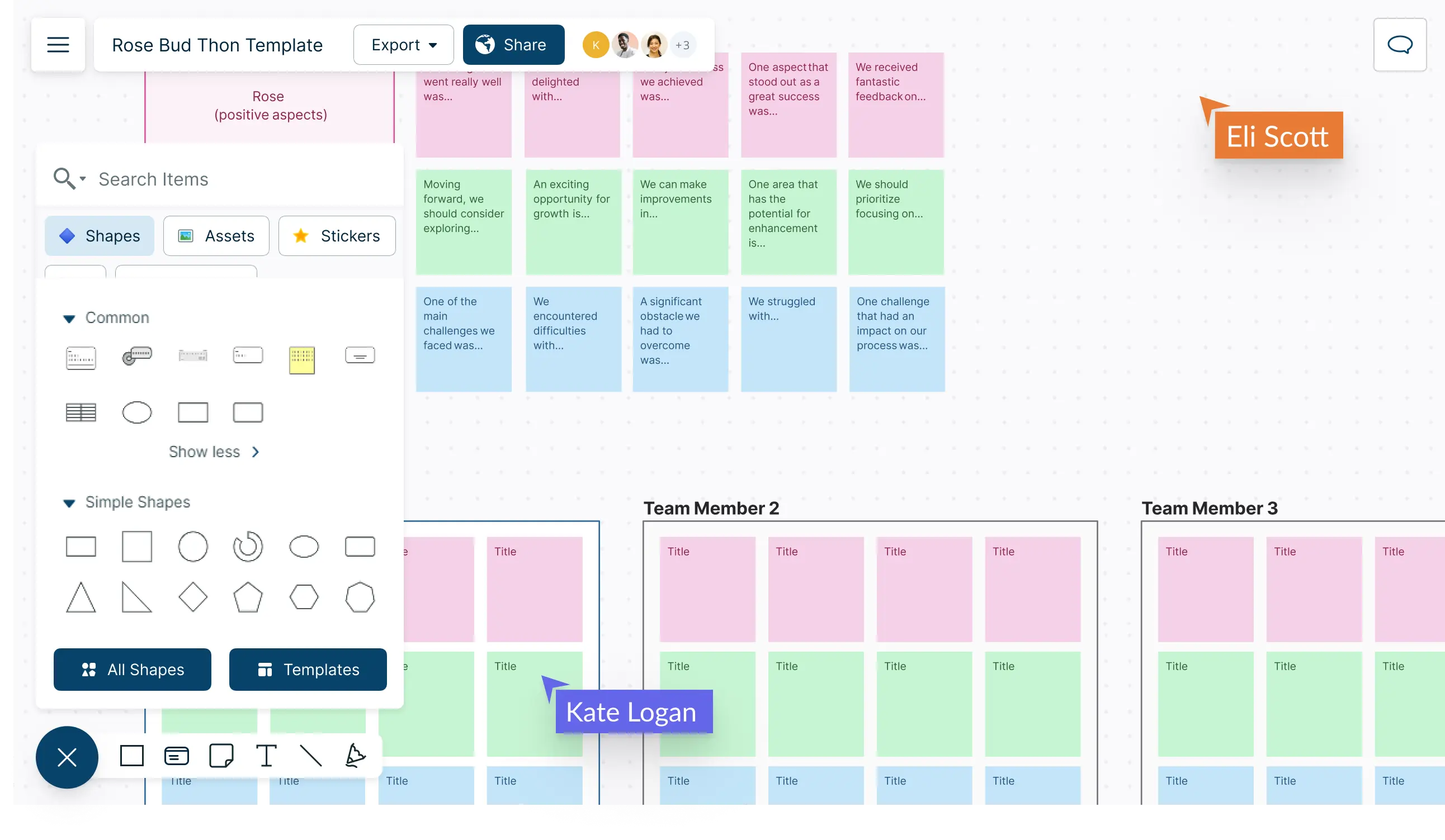
Rose, Bud, Thorn Templates to Run Effective Retrospectives with Your Team
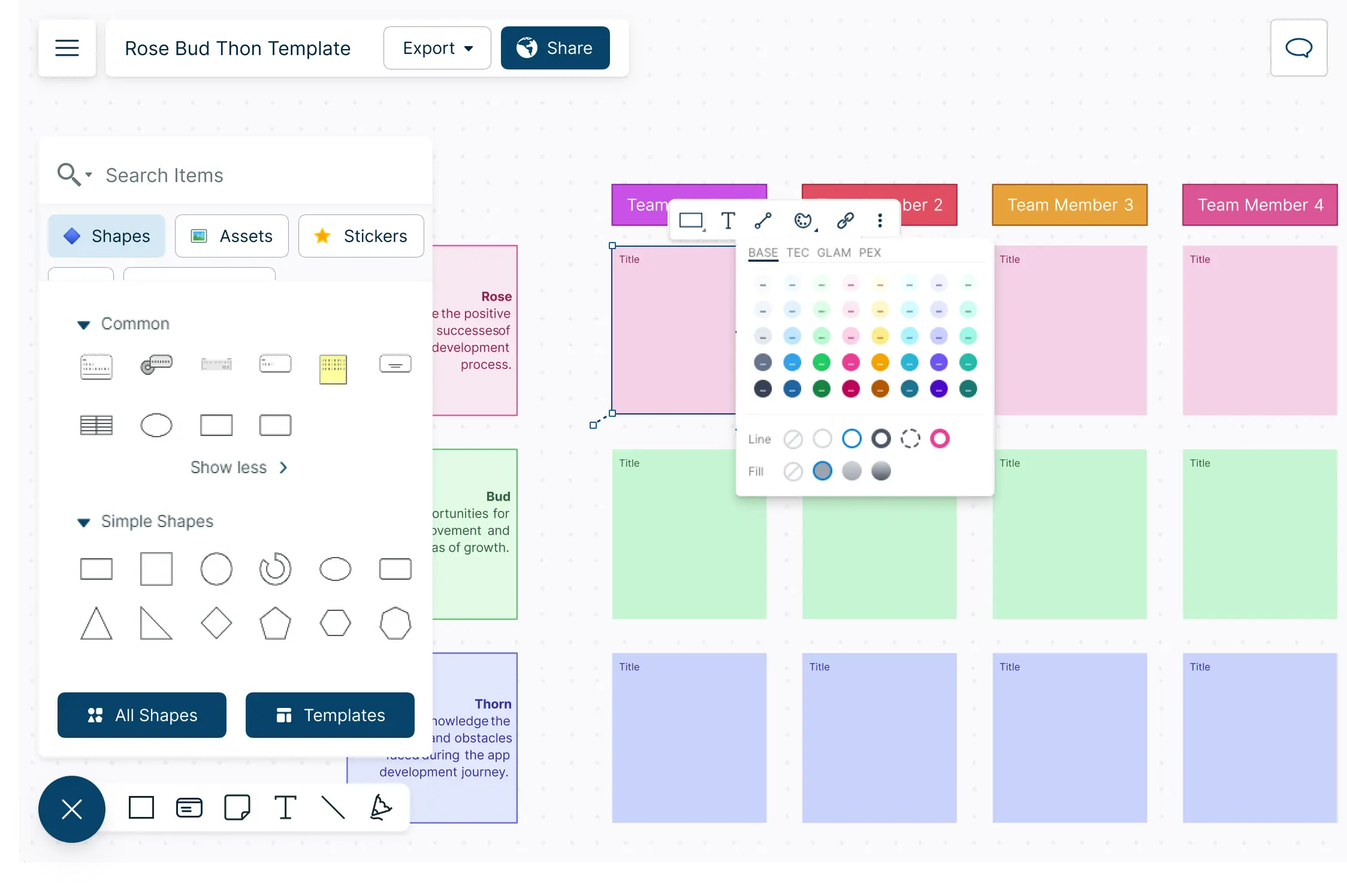
Pre-made Templates to Give you a Head Start
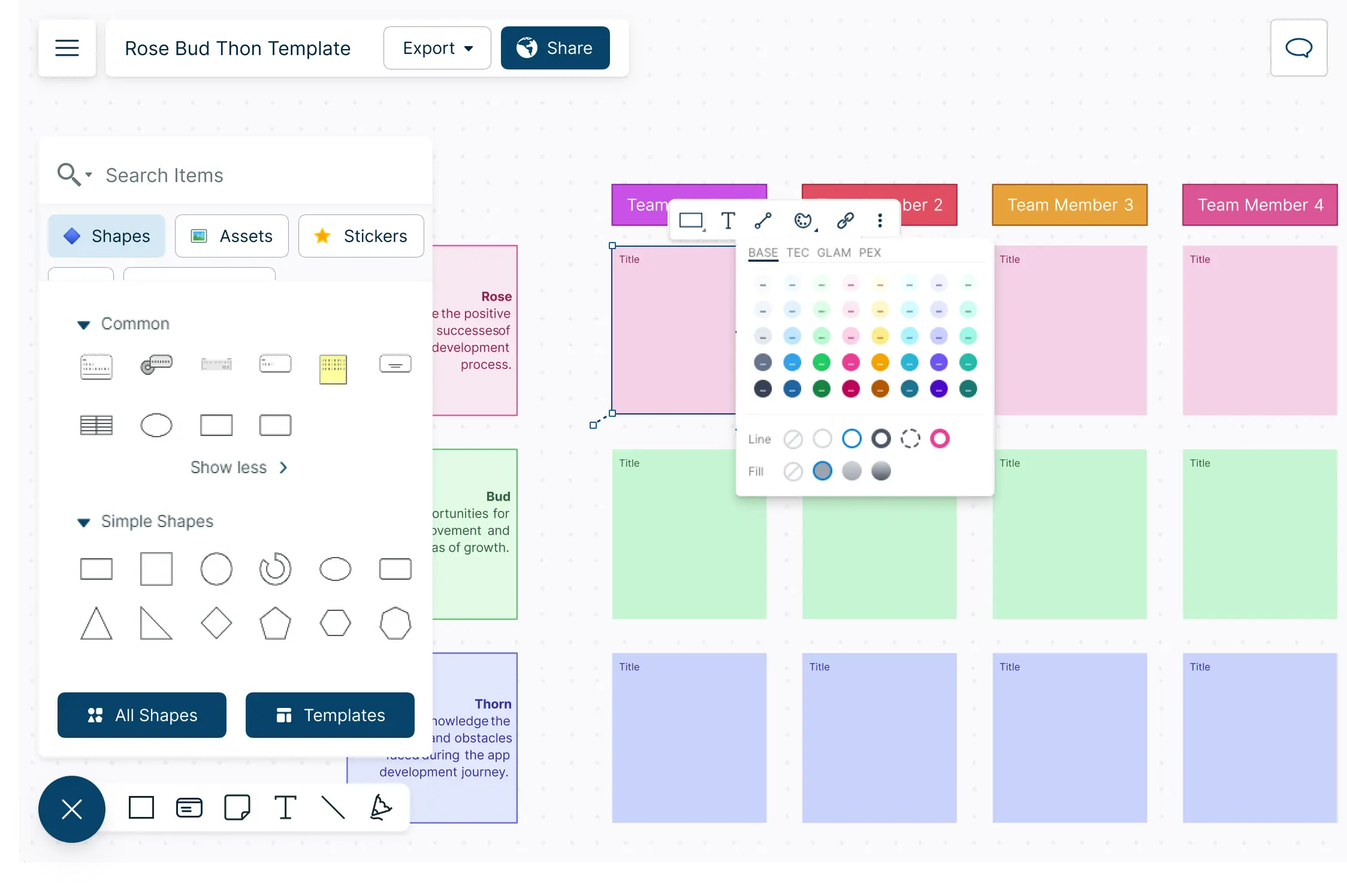
Get started immediately with a template that suits your team’s dynamic. Customize the template with our preset color themes, text options and extensive shape library.
Run Meetings Collaboratively to Identify Issues and Insights
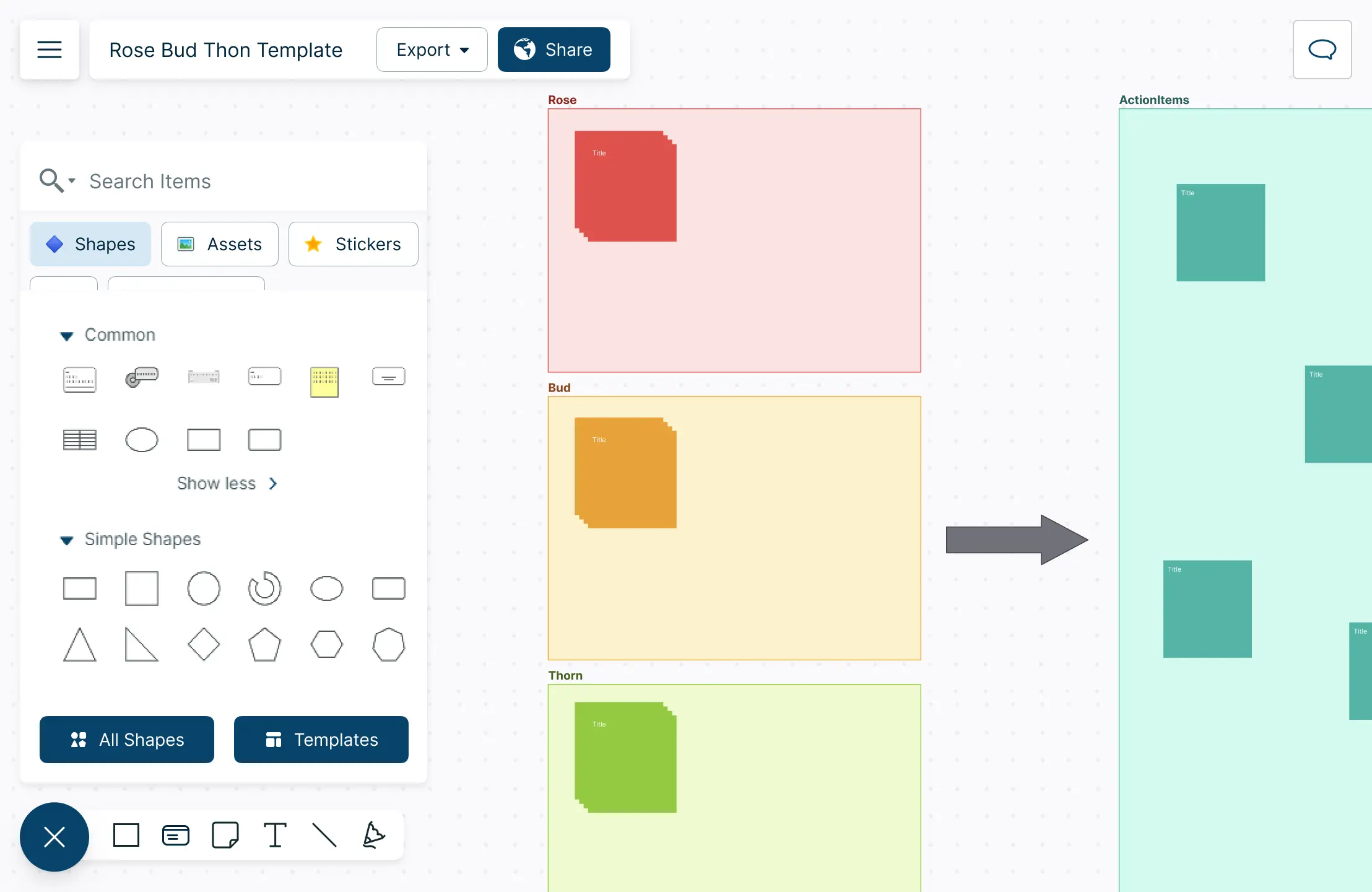
Gather your team to collaborate using colored cursors for any number of participants. Add Creately on Microsoft Teams to hold dynamic discussions regardless of the location and time zone.
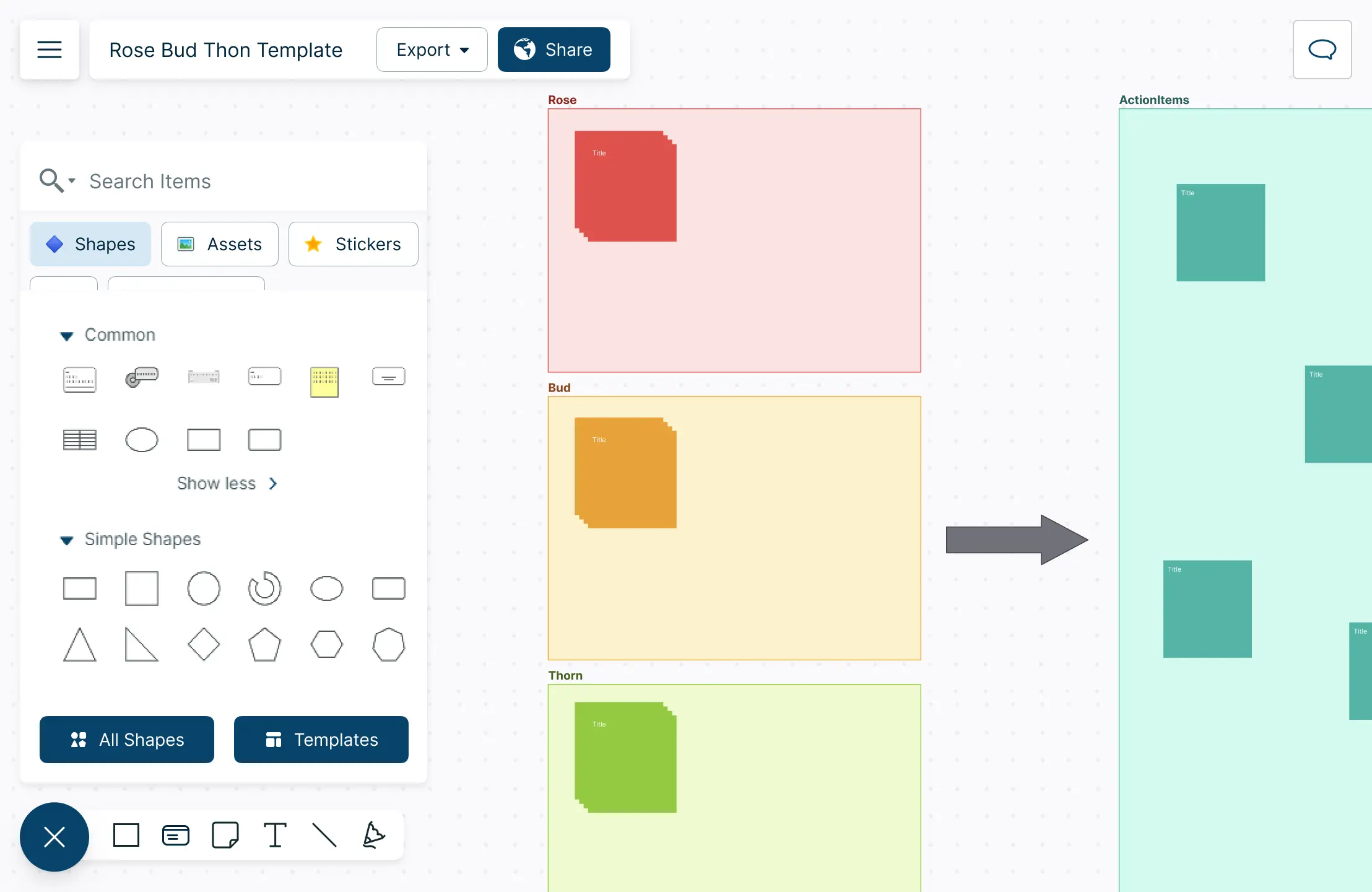
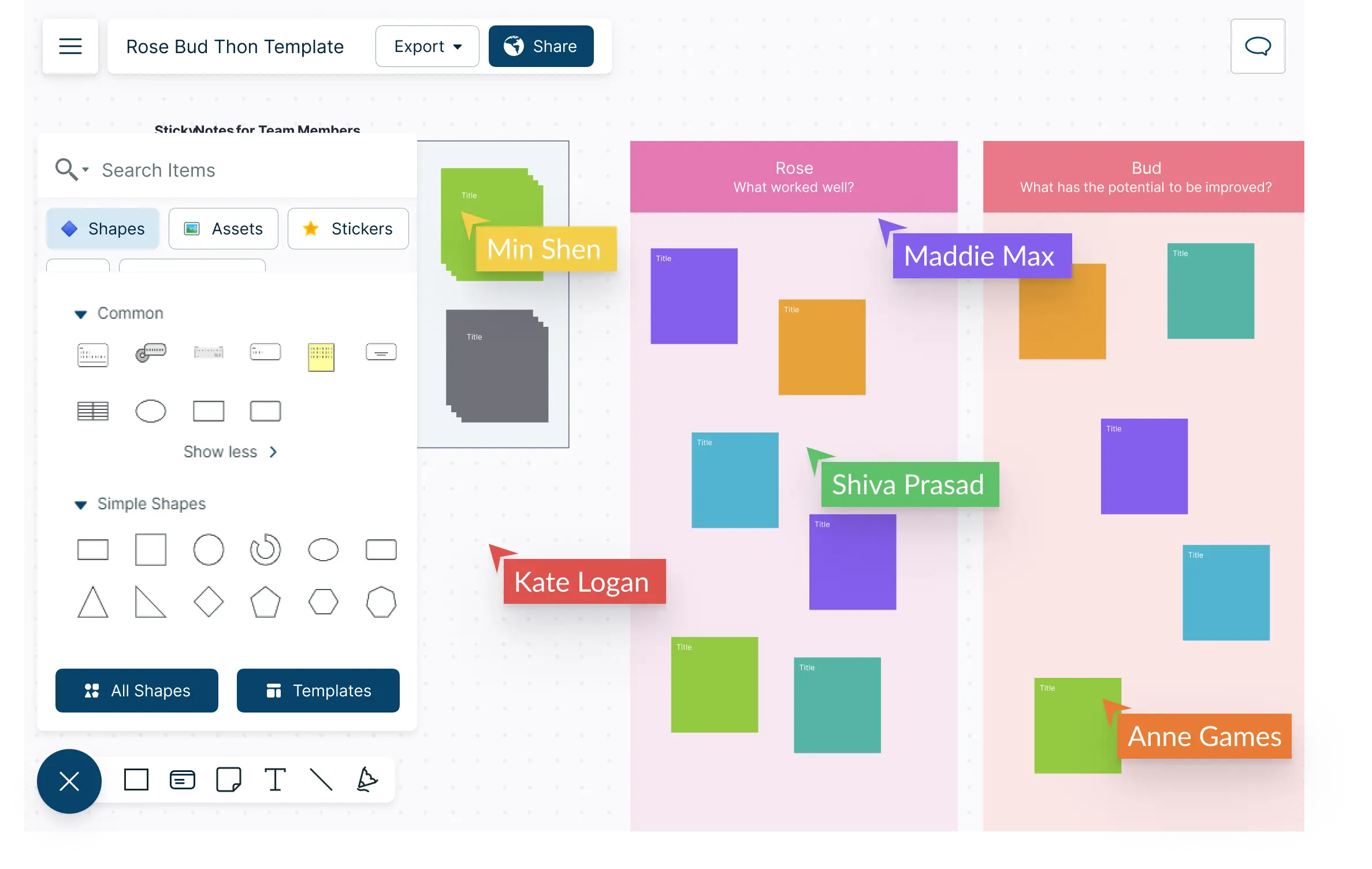
Brainstorm and Visualize Challenges and Improvements in the Same Workspace
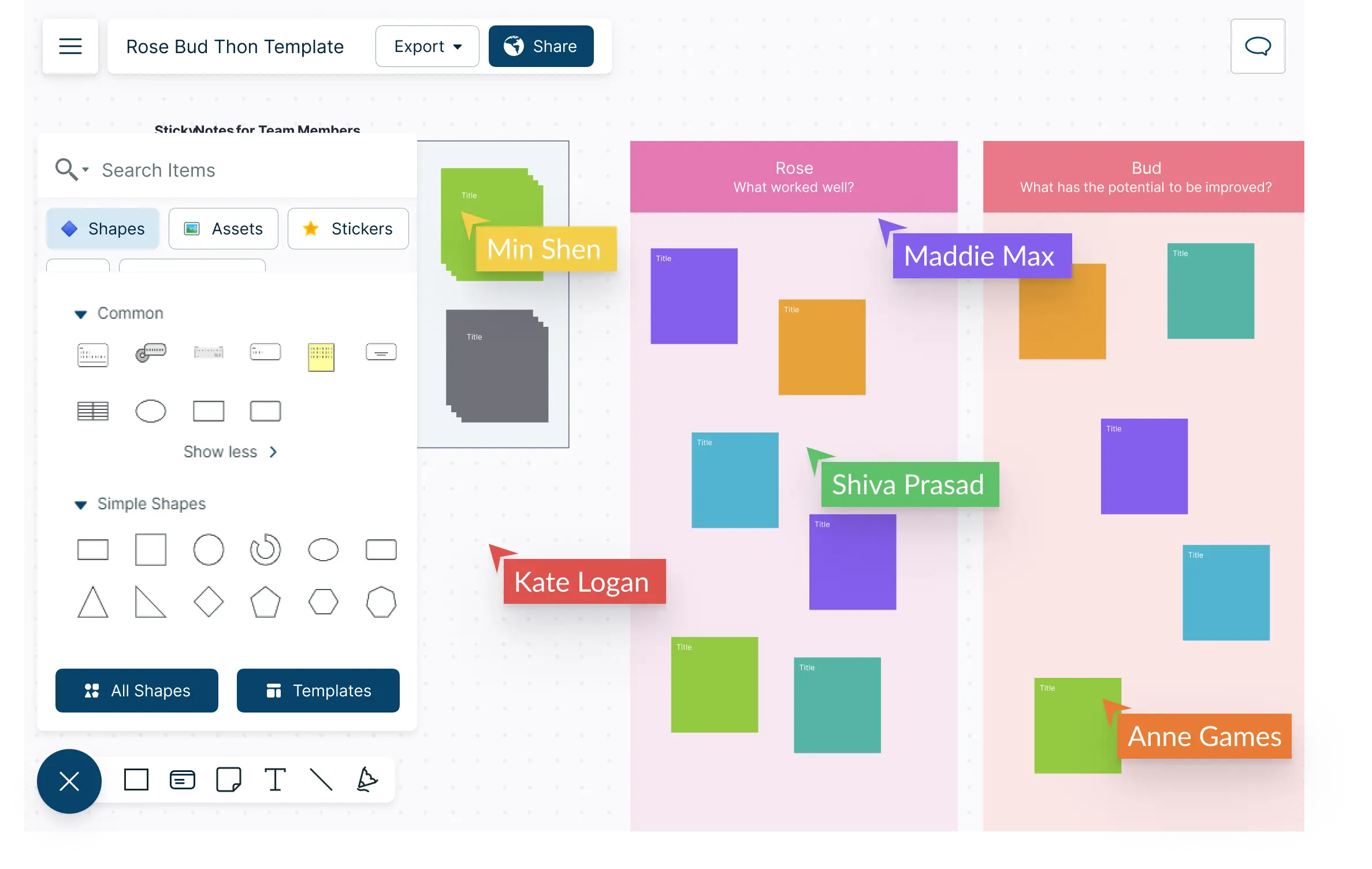
Brainstorm, discuss and note down challenges, achievements and opportunities using sticky notes, notes and data panels–all in the same workspace.
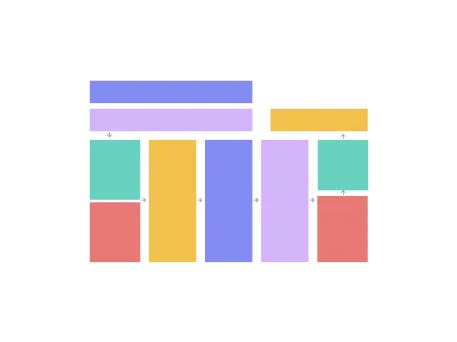
What is the Rose Bud Thorn Retrospective Template?
Let’s Break Down Each Element
- Rose
The “Rose” represents the good stuff—the positive aspects or successes from the recent iteration or project. Team members share things that went well, accomplishments, and positive experiences. It’s a time to recognize and celebrate achievements, which can give a nice morale boost to the team.
- Bud
The “Bud” refers to potential opportunities or ideas for improvement. Team members identify areas where they see room for growth, innovation, or positive change. This can include suggestions for new practices, tools, or processes that could enhance productivity or efficiency.
- Thorn
The “Thorn” represents the challenges, obstacles, or issues that the team encountered during the iteration or project. It’s an opportunity to openly discuss and address problems that affect progress or outcomes. By acknowledging these difficulties, the team can work together to find solutions or strategies to overcome them in future iterations.
What is the Purpose of the Rose, Bud, Thorn Template?
The main purpose of using the Rose Bud Thorn template is to facilitate effective retrospectives and to promote continuous improvement within a team or project. Below are a few other important aspects to consider.
Encourages team members to pause and reflect on recent experiences, accomplishments, and challenges, gaining valuable insights and fresh perspectives.
Allows team members to share and celebrate the positives, fostering motivation and camaraderie.
Addresses challenges and obstacles, fostering problem-solving and improvement.
Drives ongoing enhancements, informed by insights and feedback, leading to better team performance and outcomes.
Benefits of Using the Rose, Bud, Thorn
- Evaluate Strengths and weaknesses
Rose, Bud, Thorn examples ensure a well-rounded evaluation by acknowledging both strengths and areas for improvement, avoiding fixation on challenges or achievements.
- Build team spirit
Boosts team morale and motivation by celebrating wins and creating a supportive environment.
- Boost creative thinking
Sparks creativity and empowers teams to explore new ideas and strategies for improvement.
- Effective problem-solving
Helps address challenges openly, fostering effective problem-solving and collaboration.
- Identify improvements
Identifies areas for growth, improvement, and innovation, uncovering possibilities to enhance processes and tools.
- Enhance communication
Encourages open and constructive communication, promoting transparency and trust.
- Get everyone on the same page
Fosters a shared understanding of accomplishments, challenges, and improvement opportunities, creating unity and common purpose among team members.
Who Should Use the Rose, Bud, Thorn Exercise?
The beauty of the Rose, Bud, Thorn template lies in its simplicity and adaptability. It can be easily tailored to various team settings, project types, and industries. Here are some common users of the template.
- Agile Teams
Agile development teams, like those following Scrum or Kanban methodologies, often use the Rose, Bud, Thorn template during retrospectives to reflect on progress and identify areas for improvement collaboratively.
- Project Teams
Any team working on a project can benefit from the Rose, Bud, Thorn template. It provides a structured way to evaluate performance, celebrate achievements, and address challenges throughout the project lifecycle.
- Team Leaders and Managers
Leaders and managers facilitate the use of the Rose, Bud, Thorn template to encourage open communication, gather feedback, and foster a culture of continuous improvement within their teams.
- Educational and Training Settings
The Rose, Bud, Thorn template is popular in educational institutions and training programs. It allows participants to reflect, share positive aspects, and identify areas for personal and professional growth.
- Cross-Functional Teams
The Rose, Bud, Thorn template is useful for diverse teams. It enables leveraging different perspectives, enhancing collaboration, and collectively addressing challenges.
How to Conduct a Rose, Bud, Thorn Retrospective?
- Set the stage
Begin by explaining the purpose and format of the retrospective to the team. Gather your team members to one workspace. Provide them with the necessary access and take a few moments to take them through the agenda. Emphasize that the goal is to gather insights, celebrate successes, and identify areas for improvement in a constructive and supportive manner.
Add Creately on Microsoft Teams to carry out video conferencing and dynamic face-to-face discussions natively.
- Explain the concepts
Introduce the three elements: rose, bud, and thorn. Guide them through the meaning behind each element and what their role will be. Assign workspaces, color coded sticky notes and other tools within the Creately infinite canvas as necessary.
- Gather inputs
Now the team is ready to start the rose, bud, thorn exercise. Ask each team member to write one item on each sticky note, indicating a rose, bud, or thorn. Encourage them to be specific and concise in their descriptions.
- Share inputs with the team
Give each team member an opportunity to share their rose, bud, and thorn with the rest of the team. Ask them to explain and provide additional context. Encourage active listening and respect for different perspectives.
Use Creately’s notes and data panels to note down additional information if required.
- Group and cluster
After everyone has shared their notes, group them based on similarities or themes. This helps identify common patterns, priorities, or areas of focus.
Use preset color themes to color code patterns for easy identification. Drag and drop sticky notes, shapes and much more as necessary to group and cluster.
- Discuss insights
Facilitate a discussion around the grouped notes, focusing on the main themes that emerge. Encourage team members to share their thoughts, reactions, and suggestions related to the identified topics.
- Prioritize action
Collaboratively decide on the most important items that need attention or action. Prioritize based on the team’s capacity and impact. Determine specific action steps, assign responsibilities, and set timelines for addressing the identified areas.
Use a priority matrix, action plan templates and kanban boards to plan your next steps. Assign tasks and responsibilities to team members via the task panel to track progress and to ensure that everyone is on the same page.
- Reflect and appreciate
Conclude the retrospective by reflecting on the insights gained and expressing appreciation for everyone’s contributions. Highlight the team’s commitment to continuous improvement and growth.
FAQs About the Rose Bud Thorn Template
Rose (Positives/Successes):
- What were the highlights or accomplishments that made you feel proud during the iteration/project?
- What aspects of our work or collaboration brought you joy or satisfaction?
- Did anything pleasantly surprise you or exceed your expectations? Bud (Opportunities/Growth):
- What potential opportunities or ideas do you see for making things even better in our processes or outcomes?
- Are there any new trends or technologies worth exploring to enhance our work?
- How can we further develop our skills or knowledge to reach new levels of performance? Thorn (Challenges/Improvements):
- What were the main obstacles or difficulties that frustrated you during the iteration/project?
- Are there any recurring issues or roadblocks that we need to address to improve our work?
- What could we have done better or differently to overcome challenges or achieve better results?
Rose, bus, thorn is considered to be a design thinking exercise. Design thinking is a dynamic and iterative approach employed by teams to comprehend users, question assumptions, redefine problems, and develop innovative solutions through prototyping and testing. It consists of five distinct phases—Empathize, Define, Ideate, Prototype, and Test—and is particularly valuable in addressing complex or ambiguous problems.
By incorporating the Rose, Bud, Thorn template into design thinking practices, teams can gain valuable insights, stimulate innovation, and enhance the overall user-centered design process. It reinforces the iterative and collaborative nature of design thinking while providing a framework for reflection and continuous improvement.
- Foster a positive and inclusive environment where team members feel comfortable sharing their thoughts and ideas.
- Clearly explain the purpose and format of the icebreaker, ensuring everyone understands the meaning of each element (Rose, Bud, Thorn).
- Use visual aids such as a template (e.g., whiteboard, sticky notes) for better understanding and collaboration.
- Allocate specific time for each phase to keep the session focused and encourage equal participation.
- Remind participants to provide concise and specific insights to maintain clarity and focus.
- Ask follow-up questions and invite others to share their perspectives to facilitate open and constructive discussions.
- Identify common themes or patterns in the contributions to gain deeper insights.
- Focus on identifying key takeaways and determine actionable steps for improvement or implementation.
- Balance Positives and Negatives: Ensure the discussion doesn’t become overly negative by giving equal attention to the positives and opportunities for growth.
- Encourage Participation: Create a supportive environment where everyone feels comfortable sharing their thoughts and ideas.
- Seek Specific Contributions: Prompt participants to provide detailed examples and actionable suggestions rather than vague or general statements.
- Foster Understanding: Facilitate discussions to align perspectives and promote a shared understanding of challenges and opportunities.
- Maintain Constructive Dialogue: Establish ground rules for respectful communication to manage potential emotional responses or conflicts.
- Focus on Actionable Insights: Encourage participants to identify specific actions or next steps for addressing challenges and pursuing opportunities.
Take You Retrospectives to the Next Level with these Creately Templates