RAID Log
Track Project Constraints & Issues
Identify risks, assumptions, issues and dependencies in your project and better manage constraints.
- Customizable RAID log templates to identify Risks, Assumptions, Issues and Dependencies effortlessly
- Real-time collaboration to work with your team members
- Multiple export options for printing, sharing, presentations and documenting your RAID Log
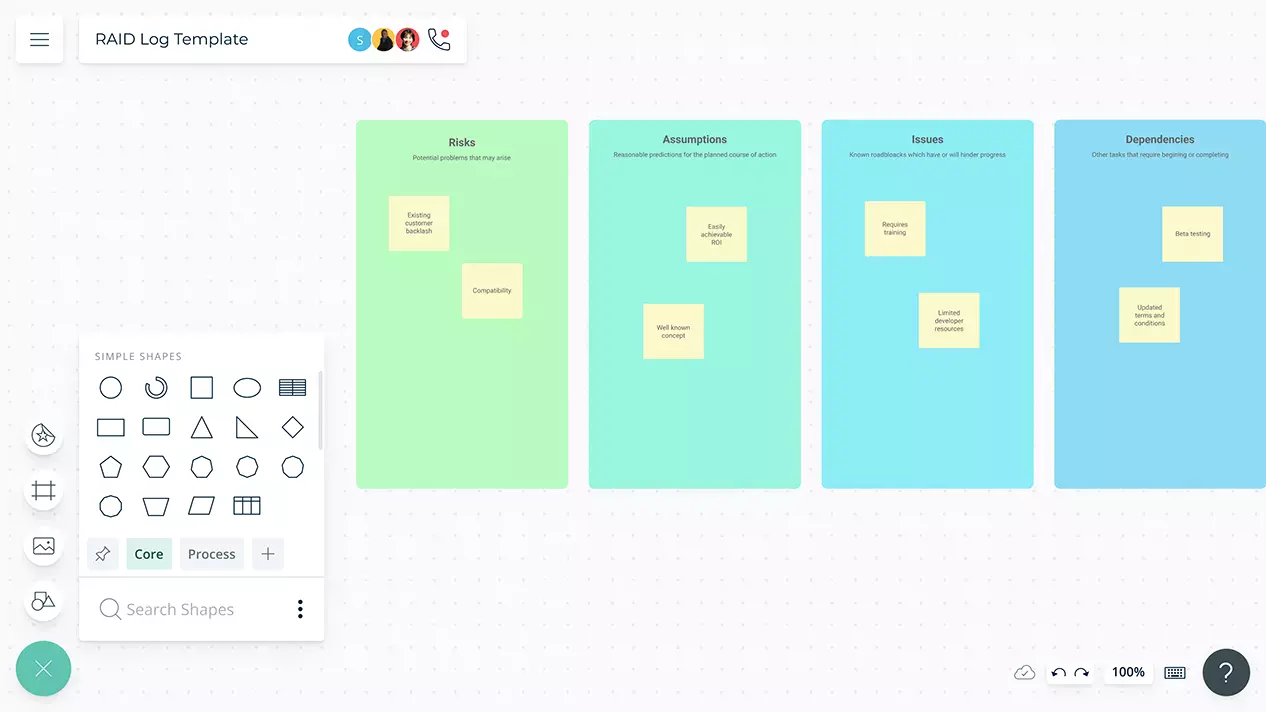
- Customizable RAID log templates to identify Risks, Assumptions, Issues and Dependencies effortlessly
- Real-time collaboration to work with your team members
- Multiple export options for printing, sharing, presentations and documenting your RAID Log
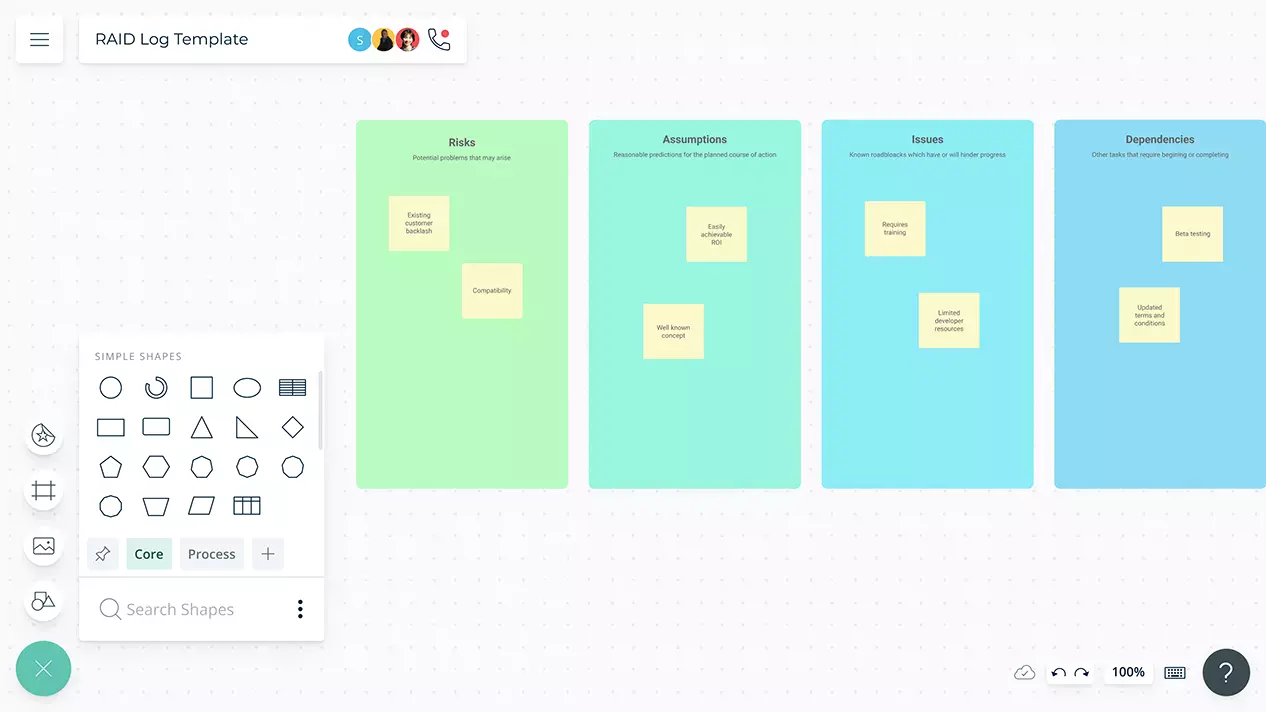
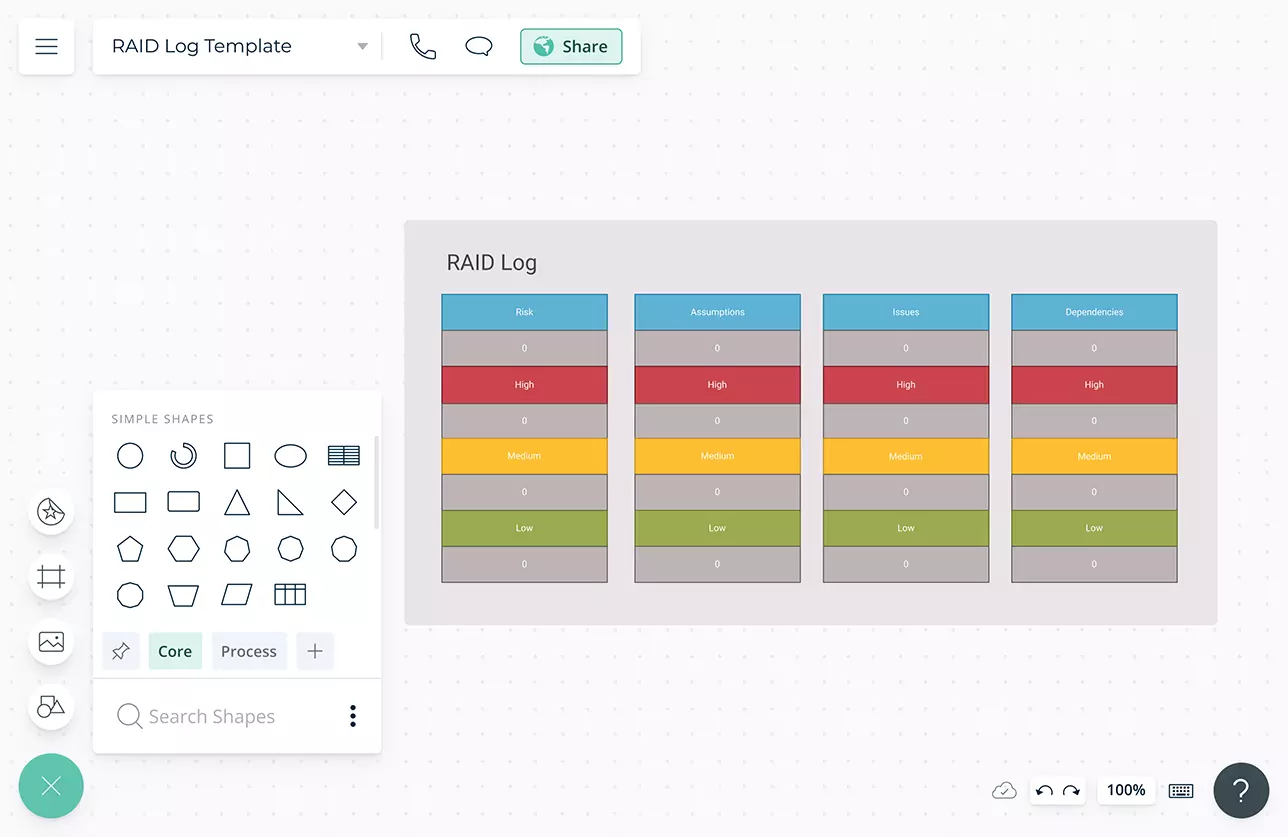
Capture All RAID Components
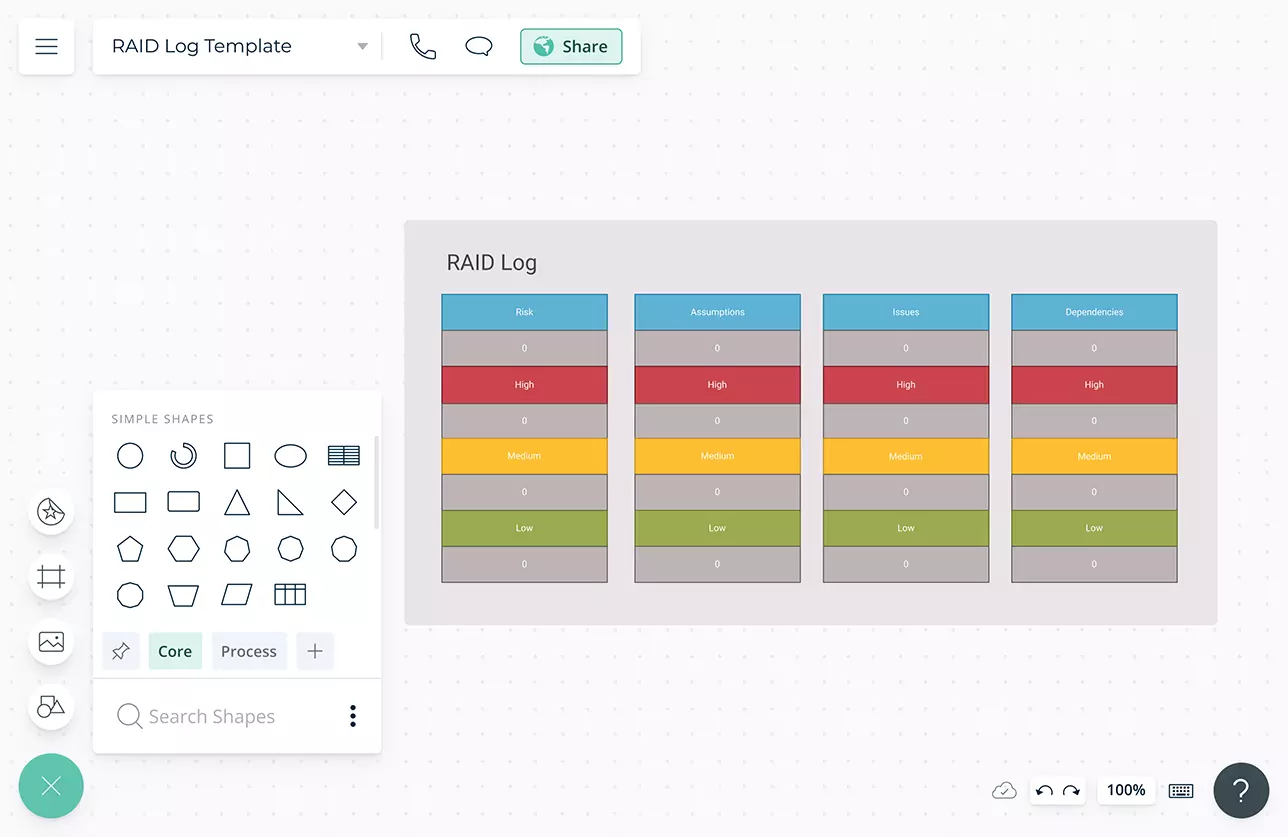
Drag and drop diagraming and whiteboarding to seamlessly identify risks, assumptions, issues and task dependencies in your projects.
Doc links and attachments to gather and display all RAID components from different organizational functions and their relevant sources.
Integrate with the most popular platforms to import, augment and visualize project constraints.
Synchronize Team Efforts
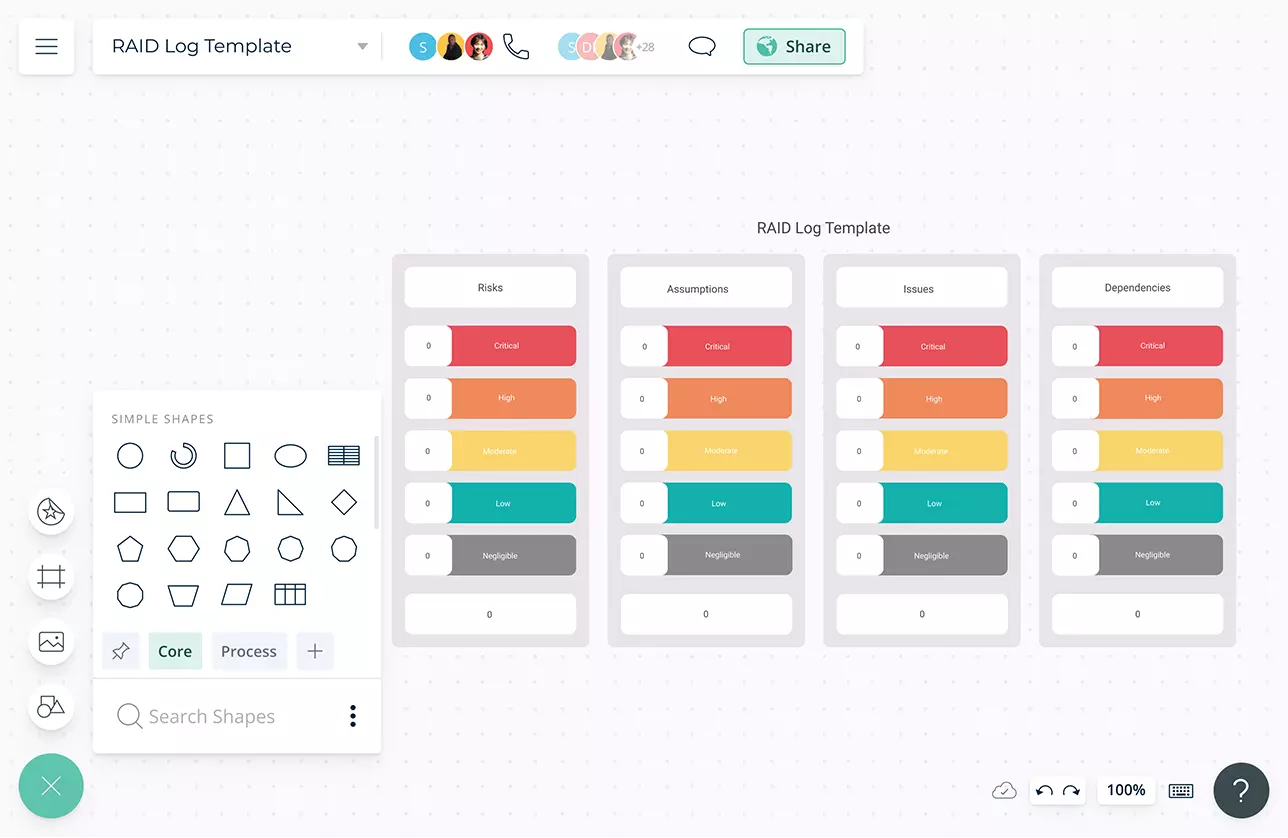
In-app video conferencing to communicate and collaborate closely on the RAID Log with your team in real-time.
Full comment threads to review and offer feedback on the RAID components identified and the solutions suggested by your team.
Real-time cursors for any number of participants, including project team members as well as external teams on the shared workspace.
Workspace version history to keep track of key inputs made by team members during each iteration phase.
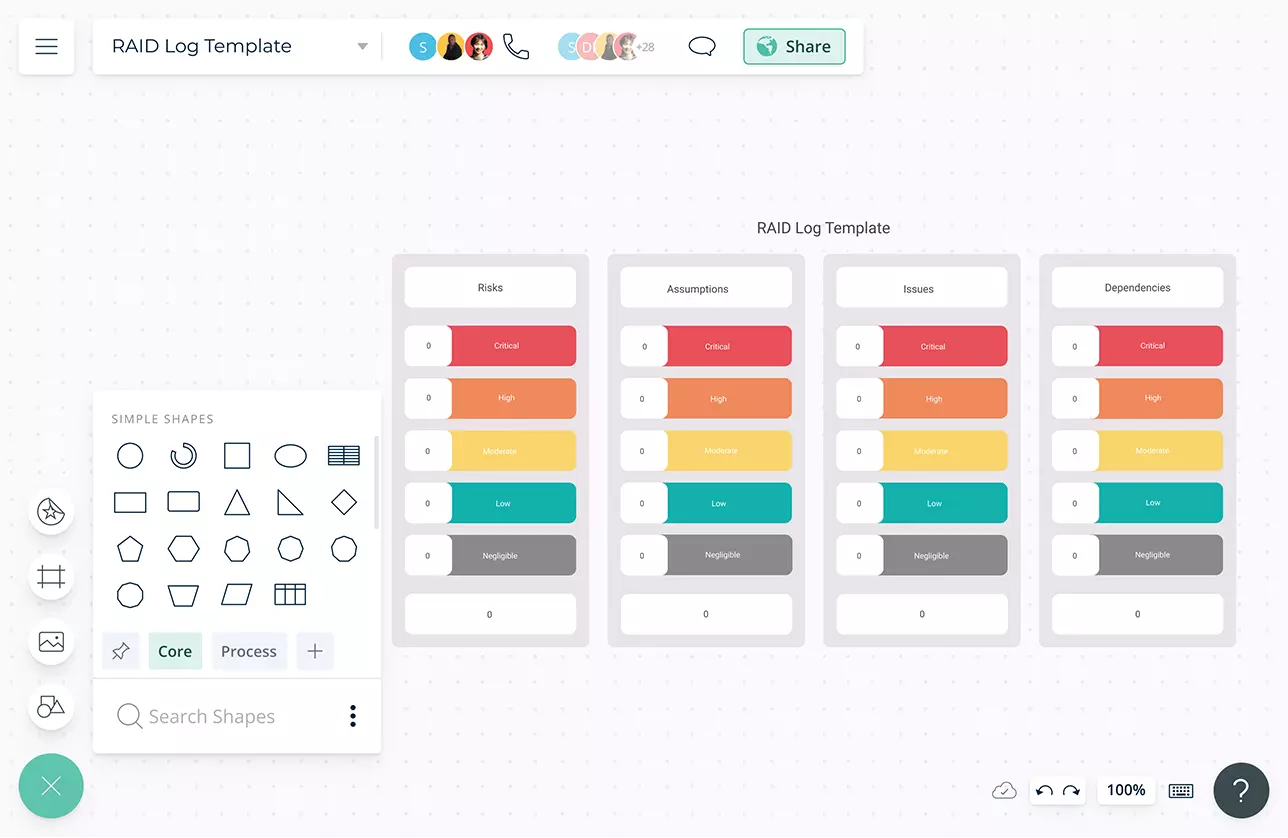
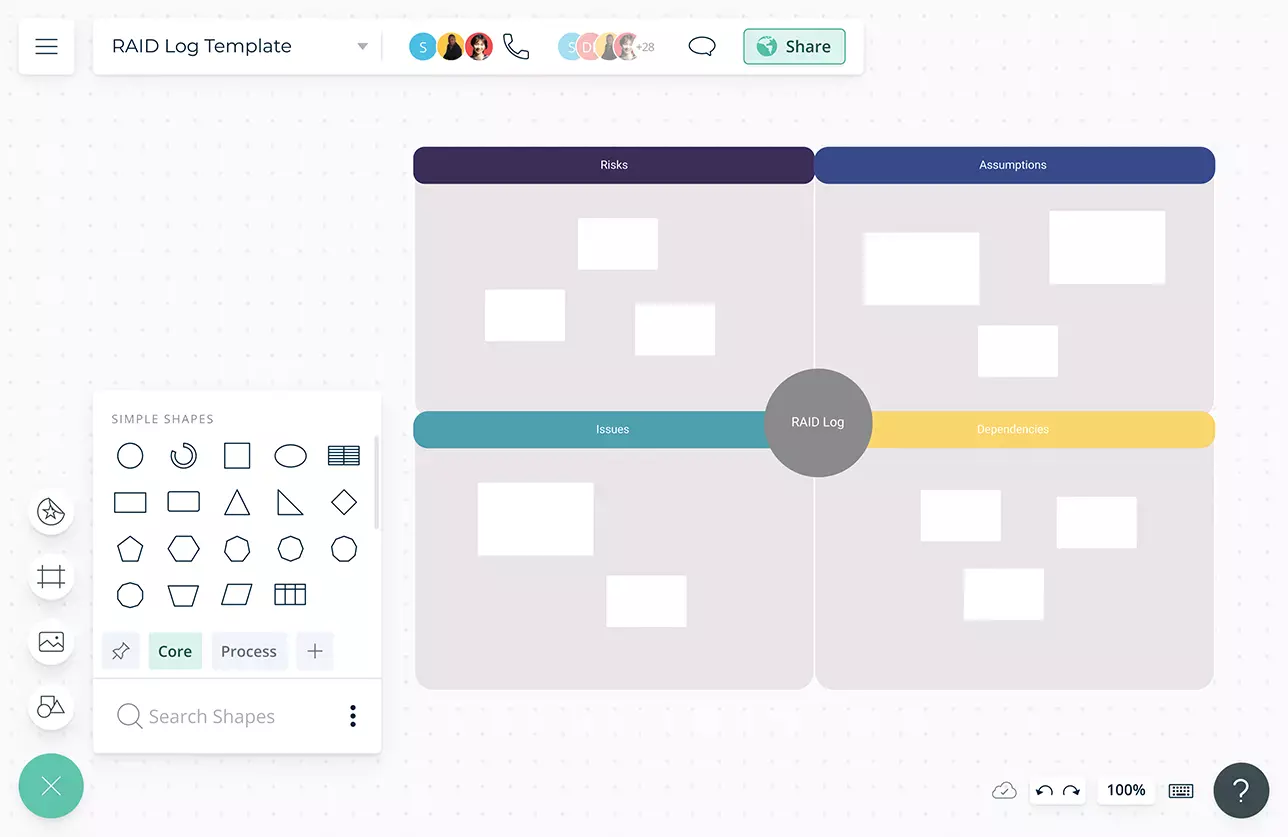
Successful Project Implementation
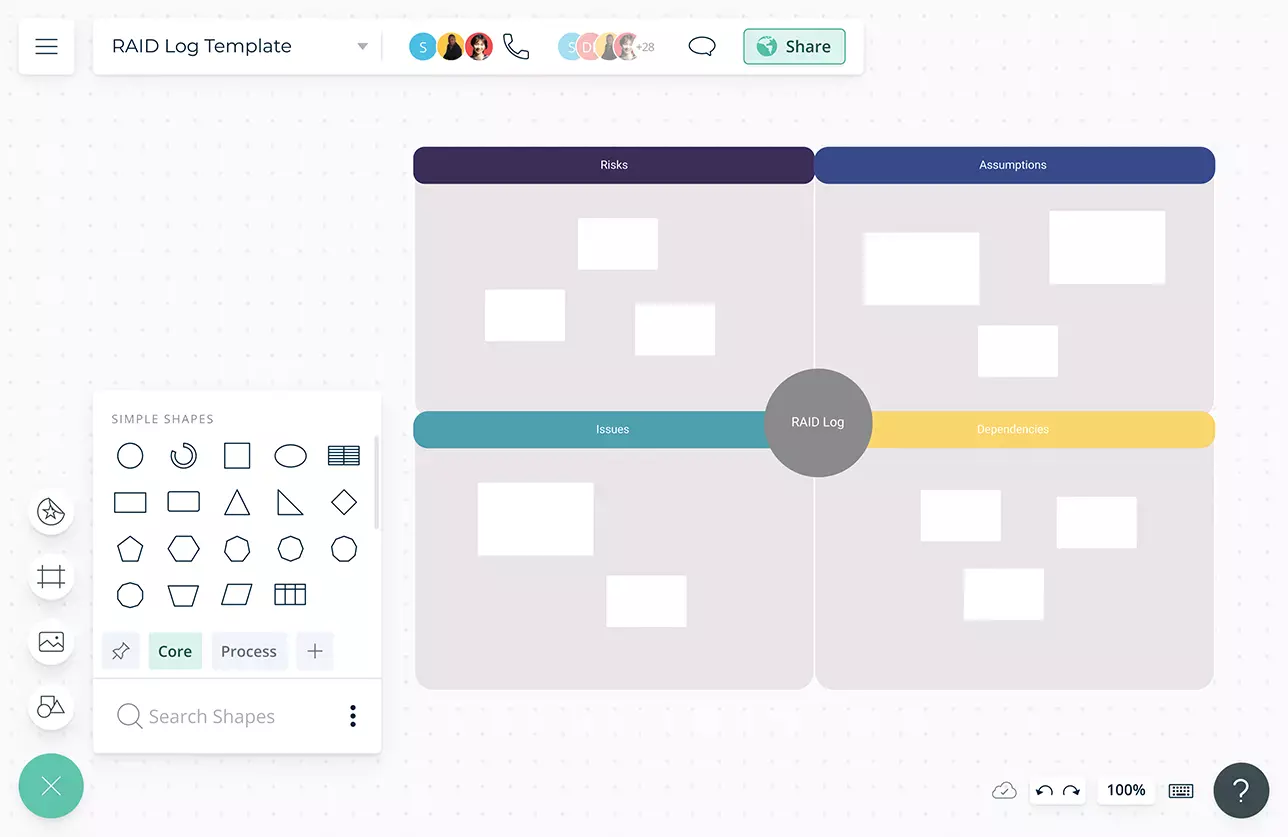
Dynamically embed the RAID log workspace and frames in your apps, intranets or sites to keep project team and organization in sync.
TeamShare workspaces, folders and databases among project team members with clearly assigned ownership, tasks and responsibilities.
Multiple workspace statuses to continually track project progress as Draft, In Progress, In Review, Approved, or Final.
Export the RAID Log as PNGs, PDFs and SVGs to publish, present, print, or share.
What Is a RAID Log?
RAID is an acronym that stands for Risks, Assumptions/ Actions, Issues and Dependencies/ Decisions. It’s a project planning tool that is used to identify, document, and track risks, actions, issues, and dependencies that may affect a project. It is recommended to create the RAID log at the beginning of the project and to update it regularly with weekly reviews.
How to Create a RAID Log?
- The RAID log is fairly easy to use. Examine and fill in the information for the elements of the RAID log explained below. You can use a pre-made Creately RAID log template to speed things up and collaborate with your team.
- Under Risks, list down the events or factors that could have an adverse effect on the project over its lifecycle. Assess the possibility and impact of the risks and come up with a response plan to effectively overcome them, should they occur.
- Under assumptions, write down the presumptions the team has about the project and its success. By listing these down, you can easily track them and see if they hold true.
- Issues are the risks that have already occurred and are having a negative impact on your project. The log should include a description of each of these issues, their impact, and the actions you need to take in order to eliminate them.
- Dependencies include events or steps that should be completed for the project to progress or the events or tasks dependent on the output of the project. Log in what these dependencies are and when they should be delivered.
- A RAID log can be filled in much faster with the help of your project team. Capture their input wherever they are with Creately’s real-time capabilities; in-line commenting, in-app video conferencing, real-time editing, and mouse-tracking.
- Export your RAID log in PNG, SVG, JPEG or PDF image formats for publishing, printing or sharing.