Learning Map Template
Easily Create Effective Learning Maps
A collaborative infinite canvas to effectively translate your teaching/learning goals into a clear, structured, and practical plan and share with fellow academic and non-academic staff. A single place to get colleagues on board to discuss and modify and share the finalized learning map for relevant authorities’ approval.
- Customizable templates to identify, map, and plan the learning outcomes
- Infinite and intuitive canvas to visualize the entire process of learning
- Import data from multiple platforms to analyze the status of the learning process and easily plan the deliverables
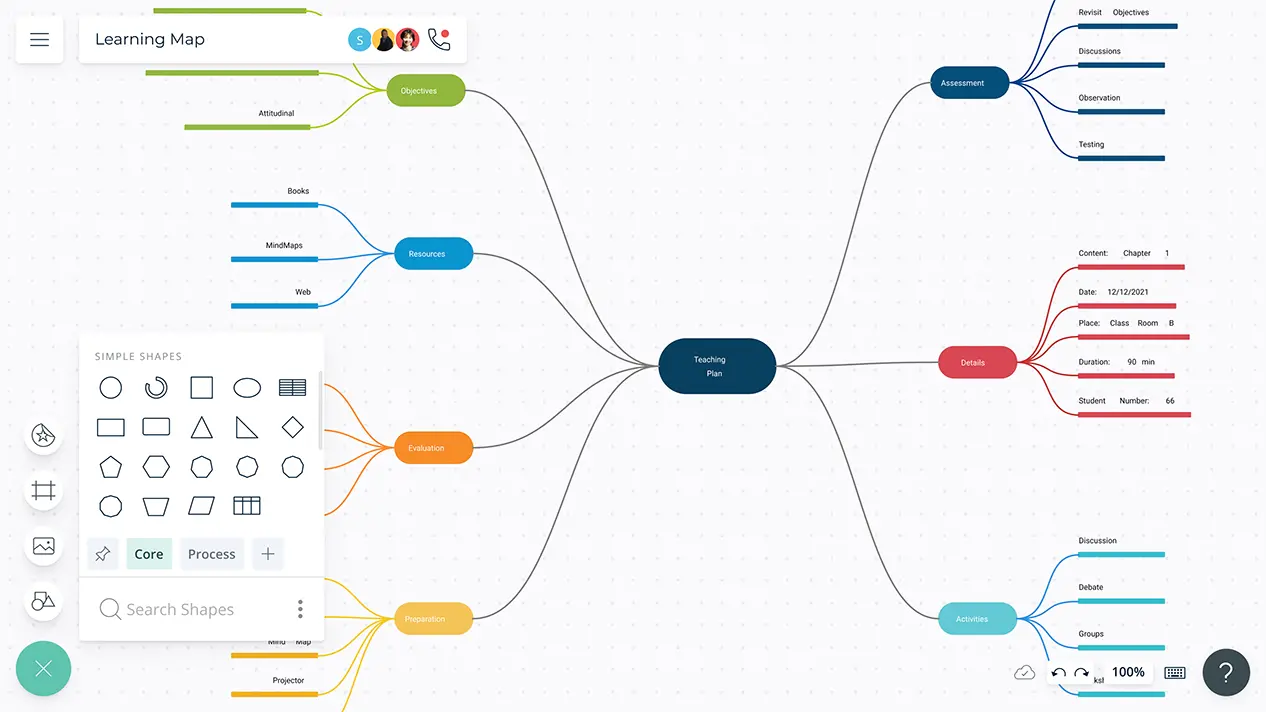
- Customizable templates to identify, map, and plan the learning outcomes
- Infinite and intuitive canvas to visualize the entire process of learning
- Import data from multiple platforms to analyze the status of the learning process and easily plan the deliverables
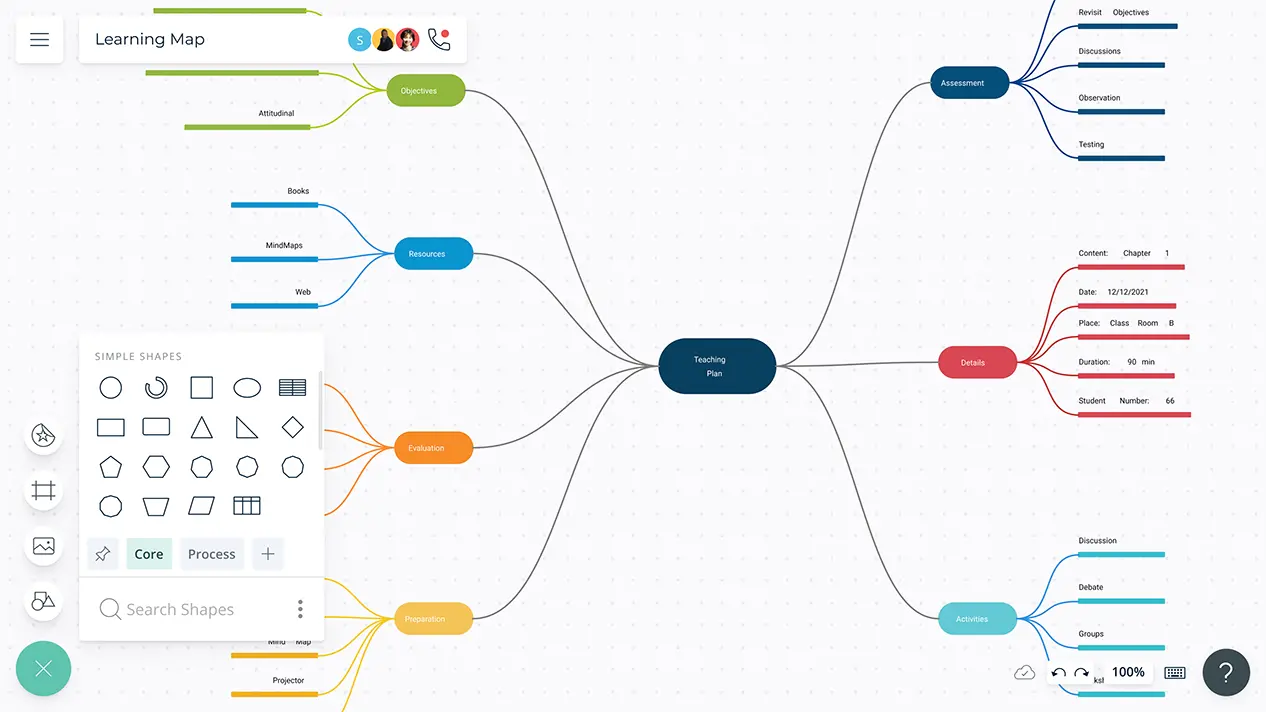
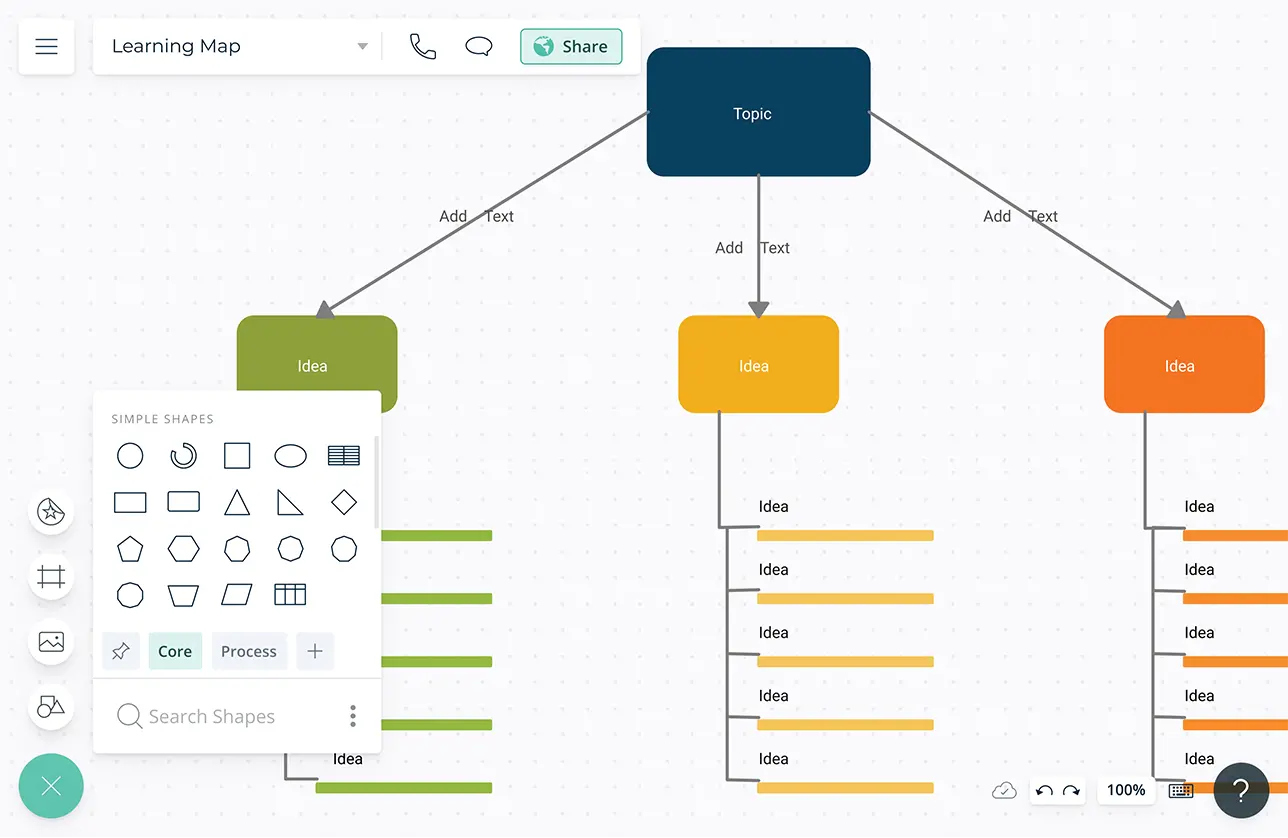
Visualize the Learning Process in Minutes
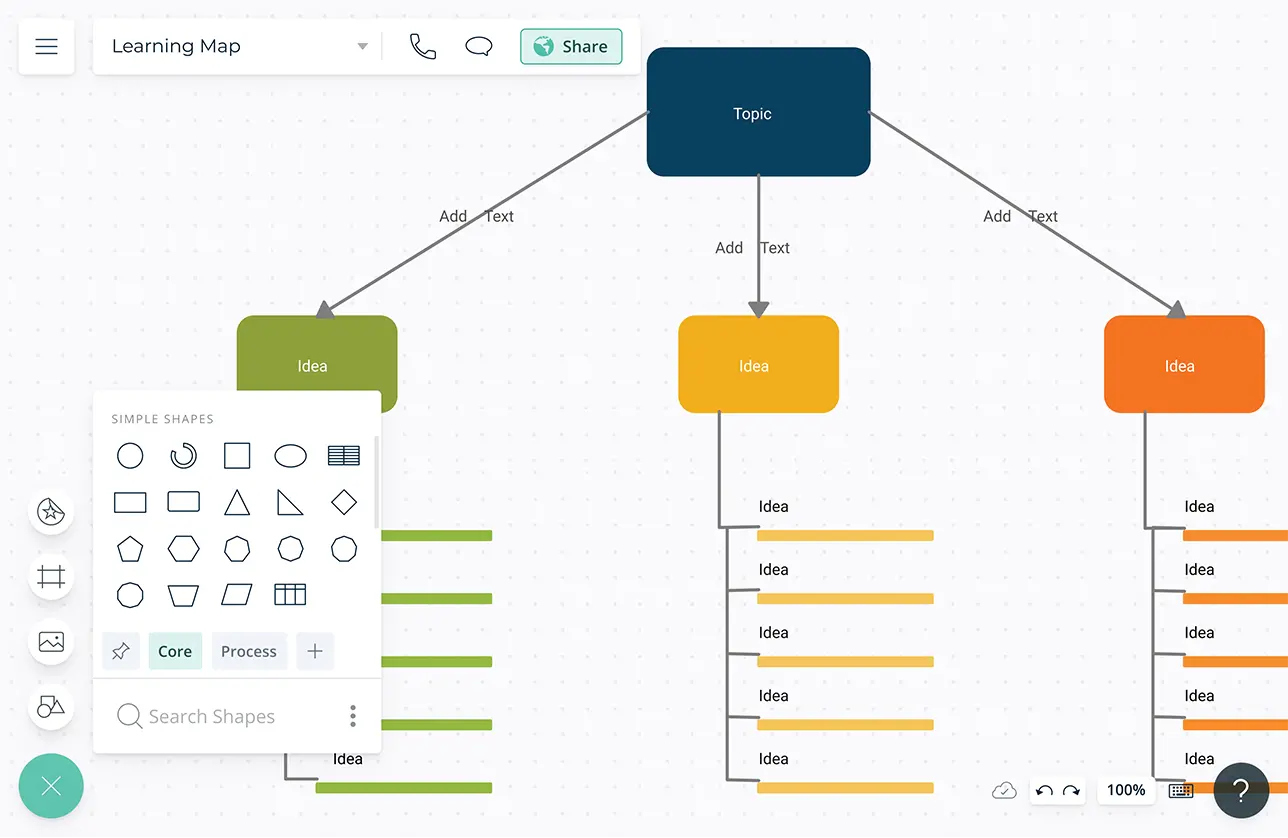
A library of customizable learning map templates to quickly get started identifying the learning expectations and teaching/learning goals.
Shape links to create navigation flows to easily represent how multiple lessons connect.
Data-driven shapes to add more context to the learning plan and store information in one place.
Shape library containing 1000s of components to easily visualize/ processes and information.
Create a Well-Structured Learning Plan
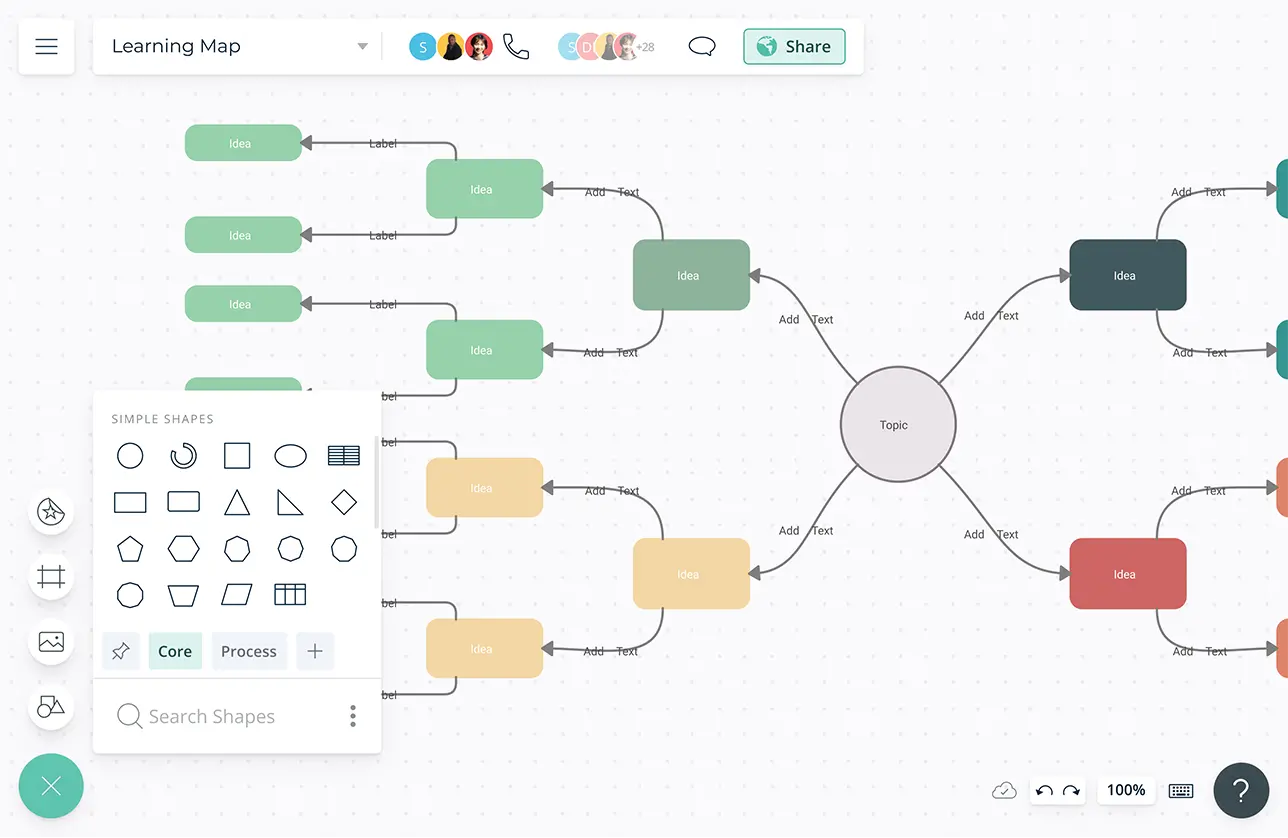
Advanced folder structure to structure the learning plans effectively.
Import data from Microsoft Excel, Google spreadsheet, or CSV to centralize all of your information onto one infinite canvas to visualize any stage of the learning journey.
Video conferencing and whiteboarding to share the lesson plans with the students in real-time.
Multiple access levels and roles to securely share and collaborate on the document as viewers, reviewers, and editors.
In-line commenting to discuss and share feedback easily.
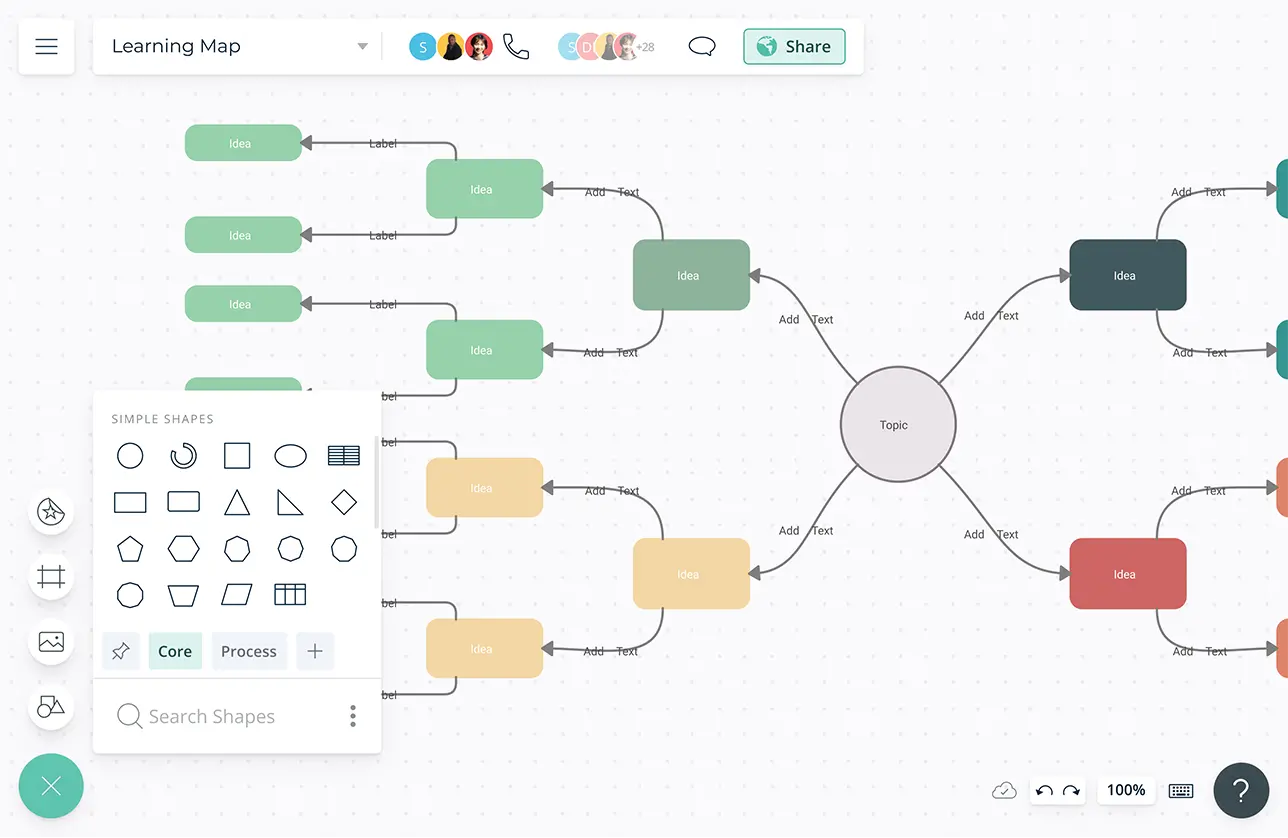
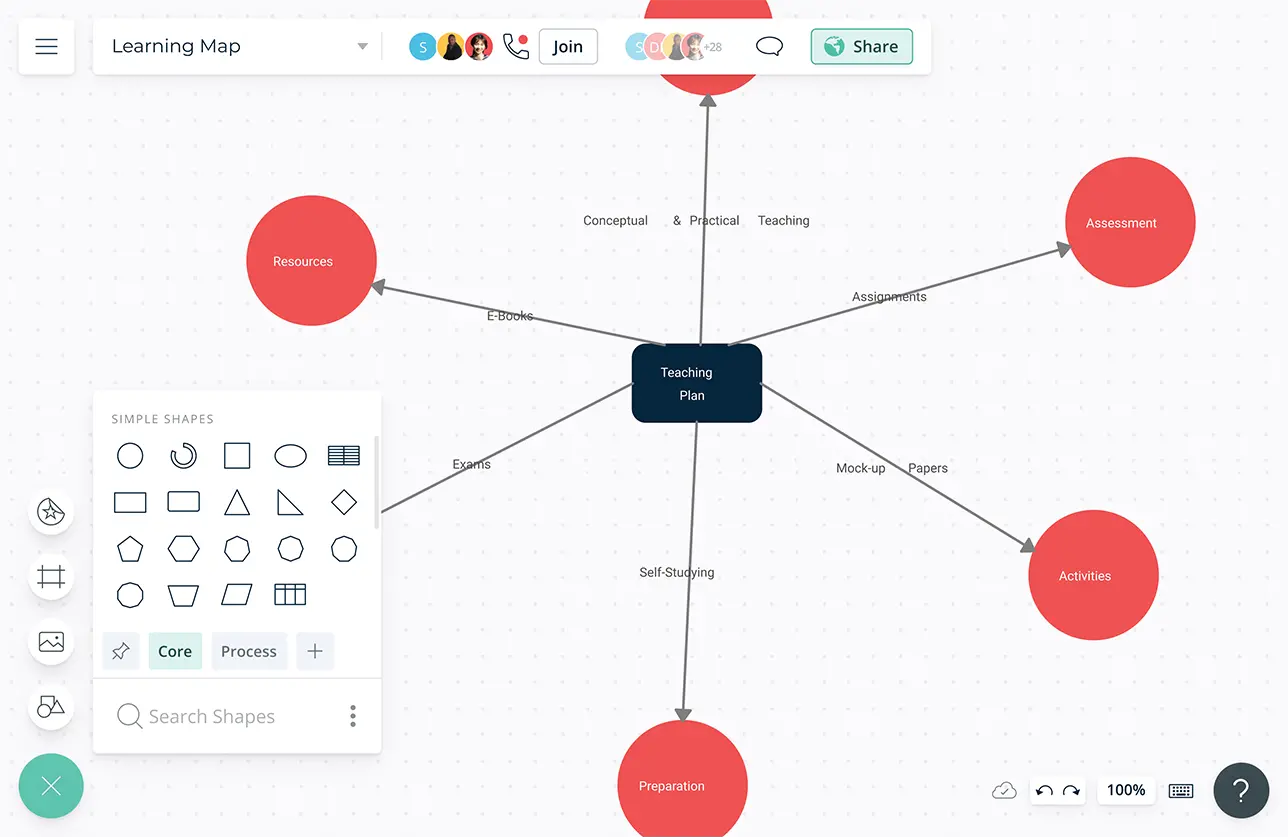
Easily Share Your Learning Map
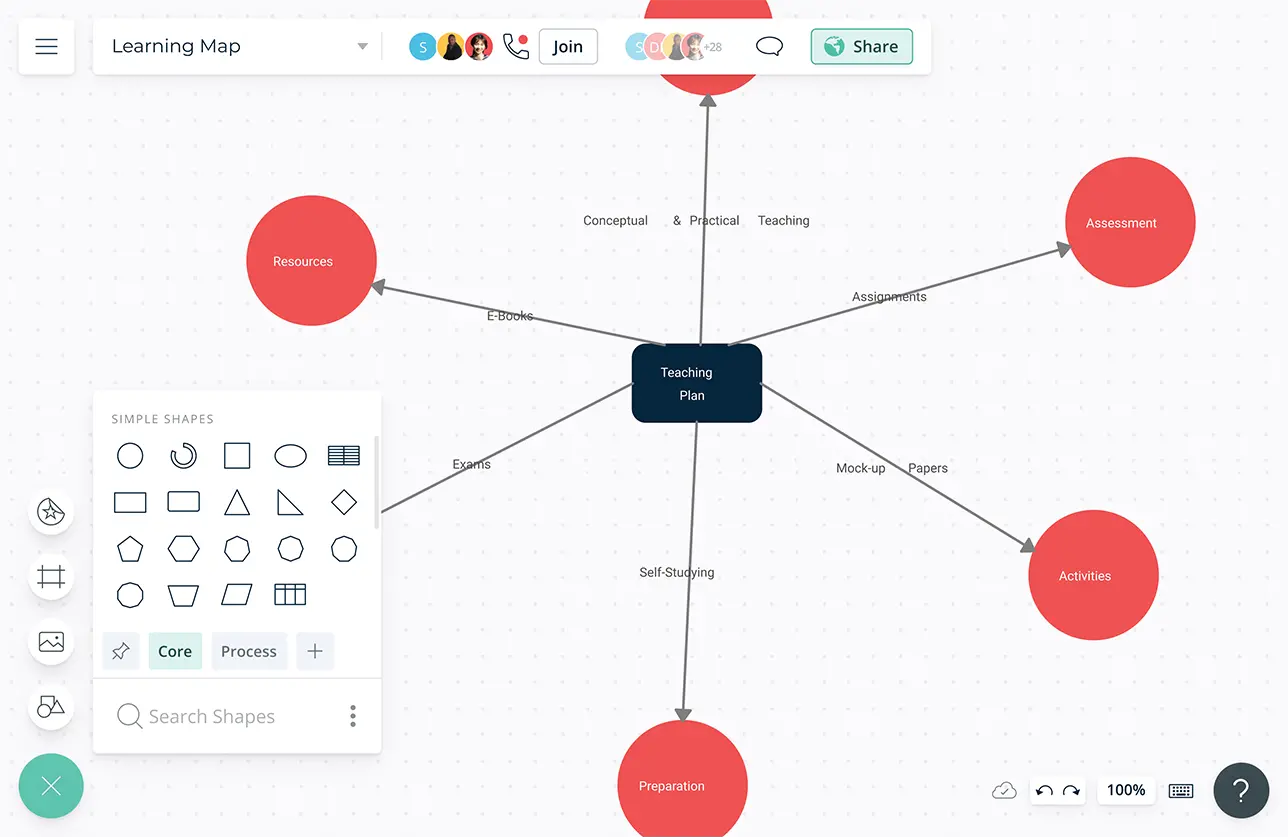
Connect to your favorite tools with Creately plugins for Github, Slack, Google Workspace, Confluence, and more to make the learning curve interactive.
Embed in any site, share with anyone via an email or link, and invite them to collaborate on to give you feedback, add their own ideas, or get inspiration for their own lesson plans.
Export as SVGs, PDFs, and PNGs to publish, present, print, or share.
What Is a Learning Map Template?
A Learning map is a graphic organizer that is used to visually depict the key takeaways - knowledge, skills, ideas - students should get from a lesson. It shows how everything in the lesson that is to be learnt is connected. It captures a student’s learning cycle from the orientation/awareness programs, pre-course preparation to evaluation and beyond.
How to Create a Learning Map Template?
- Pick an online canvas like Creately that simplifies drawing with advanced features like drag-drop and Plus Create.
- Pick your topic and write it down in the centre or at the bottom or corner. Single words or short phrases are better to use with learning maps.
- Brainstorm and list down all the ideas, information etc. related to the topic. Add these on the branches scattering out of the main topic.
- When placing the connecting knowledge around the topic, arrange them in a way that makes sense, or in a sequence to ensure effective learning.
- Add connectors between the various elements in the map and add labels to highlight the kind of relationship between each idea. Keep on expanding the map until you run out of ideas.
- Using the Creately preset color themes, quickly style the learning map to highlight the main topic and different branches.
- Learning maps can be used by teachers to highlight the key takeaways of a lesson. In addition, students also can use learning maps to take down notes and organize the information they learn in the classroom.
- Take printouts or embed the learning maps in your website by exporting them as SVGs, PNGs, JPEGs, or PDFs for publishing and presentations.
