Brainstorming Charts for Generating Ideas in Teams
Generate Out-of-the-Box Ideas
Conduct collaborative brainstorming sessions to unlock team creativity and generate deep insights.
- Multiple frameworks to brainstorm and record ideas without disrupting the creative flow
- Discover themes and patterns in your ideas for easier analysis
- Streamline team collaboration and effortlessly connect with all stakeholders
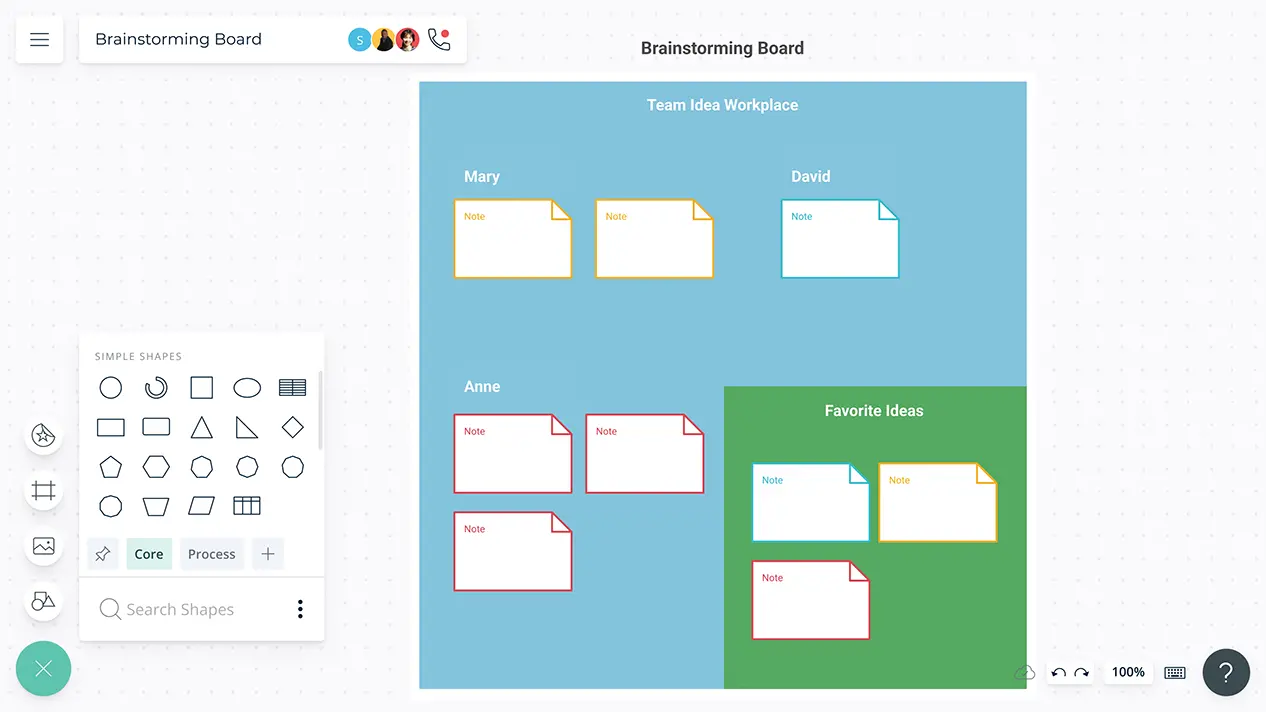
- Multiple frameworks to brainstorm and record ideas without disrupting the creative flow
- Discover themes and patterns in your ideas for easier analysis
- Streamline team collaboration and effortlessly connect with all stakeholders
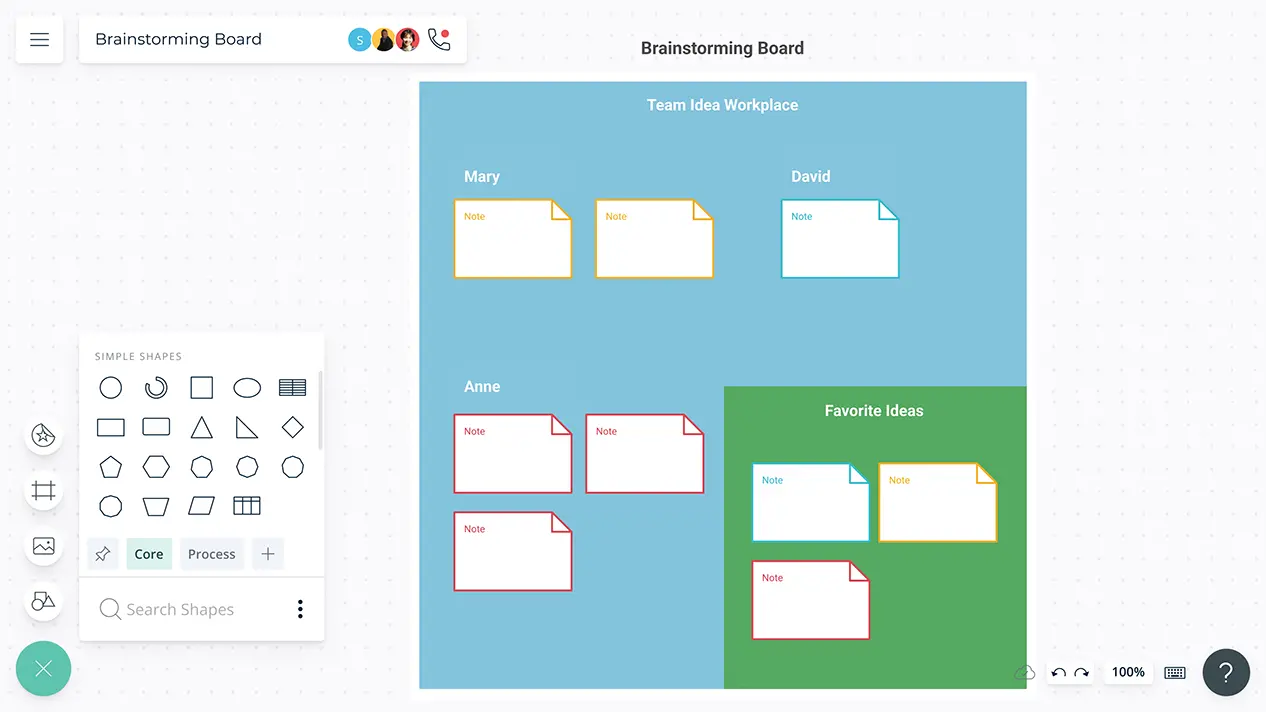
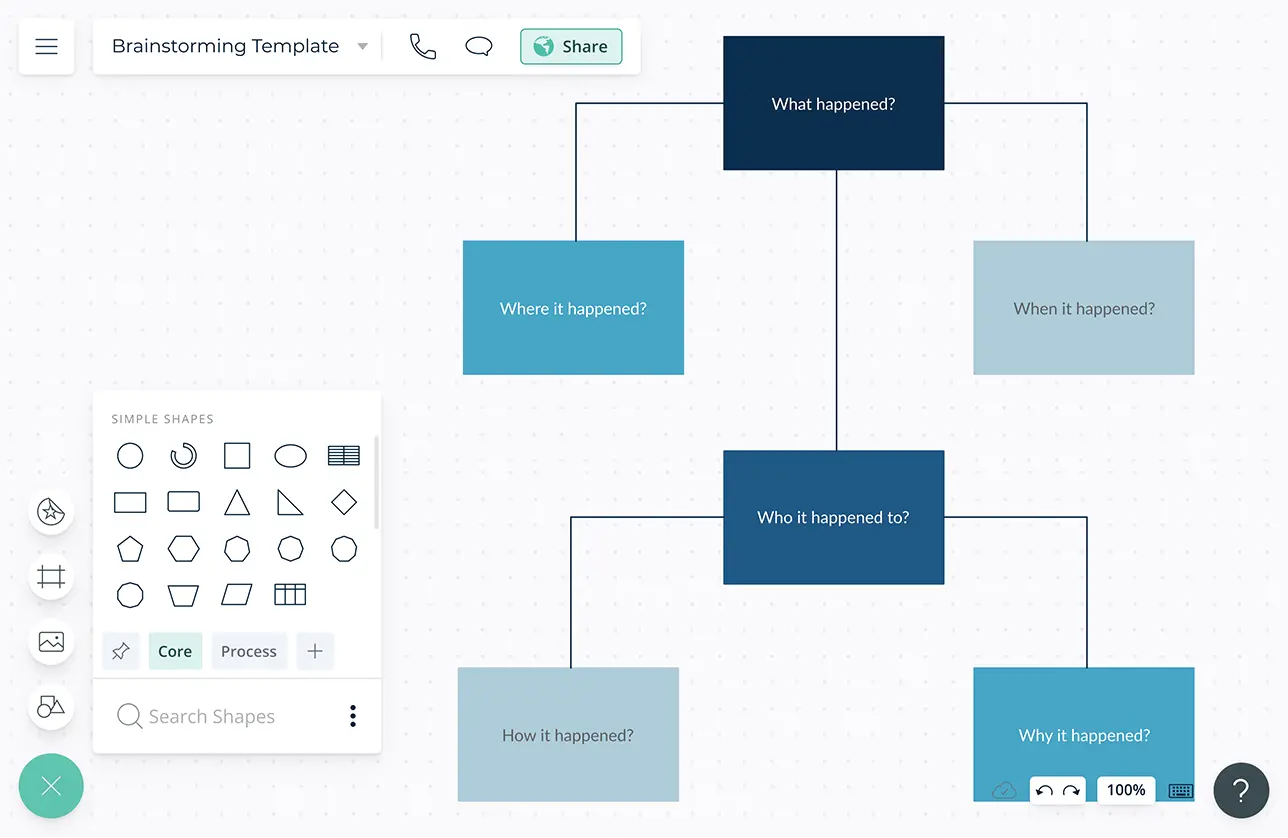
Empower Creativity
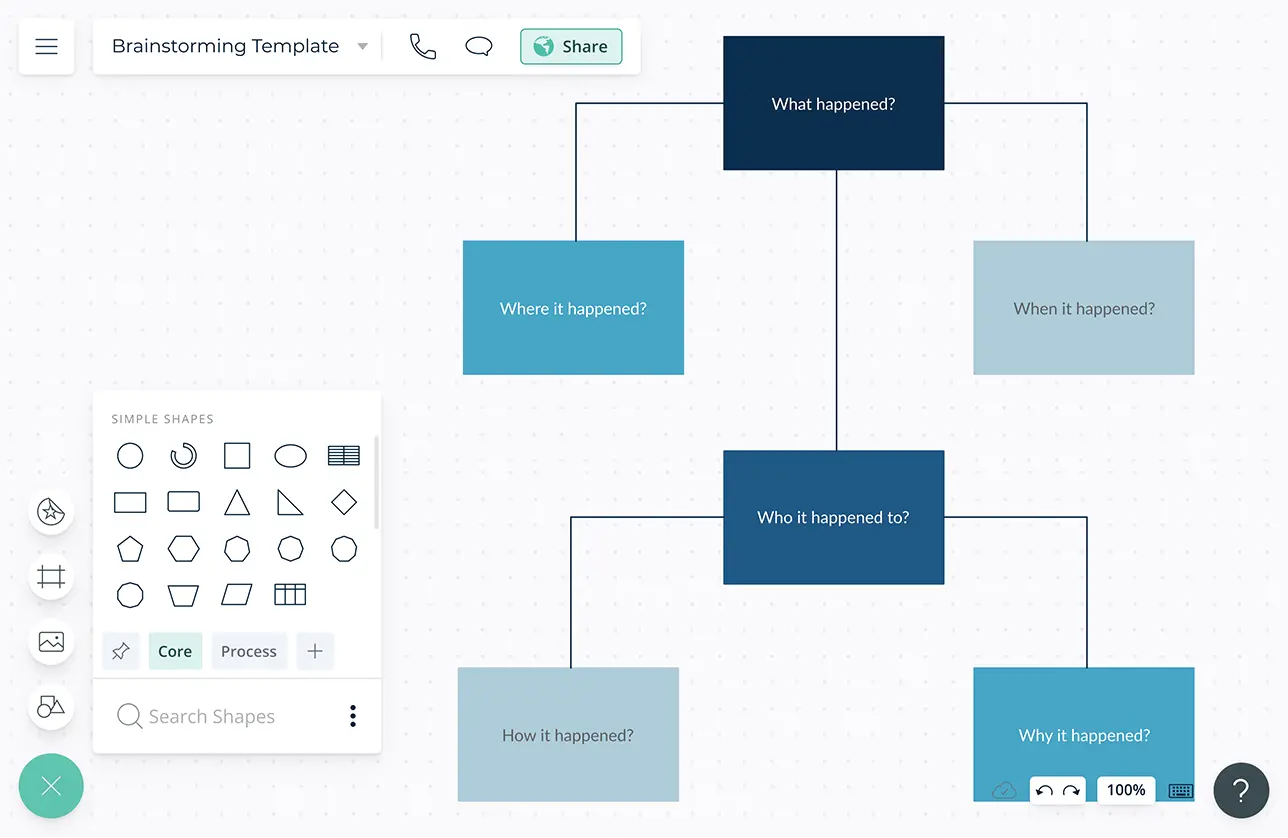
Easy to use visual canvas to easily draw diagrams based on new ideas and innovations.
Freehand drawing and notetaking to visualize and develop your ideas, concepts, and plans without constraints.
Copy paste screenshots into the canvas to annotate and share with others quickly.
Create a single source of truth where the central updates to the model are reflected across all connected visuals.
Context aware shape switching to allow for multiple use cases and behaviors.
Work Together with Remote Teams
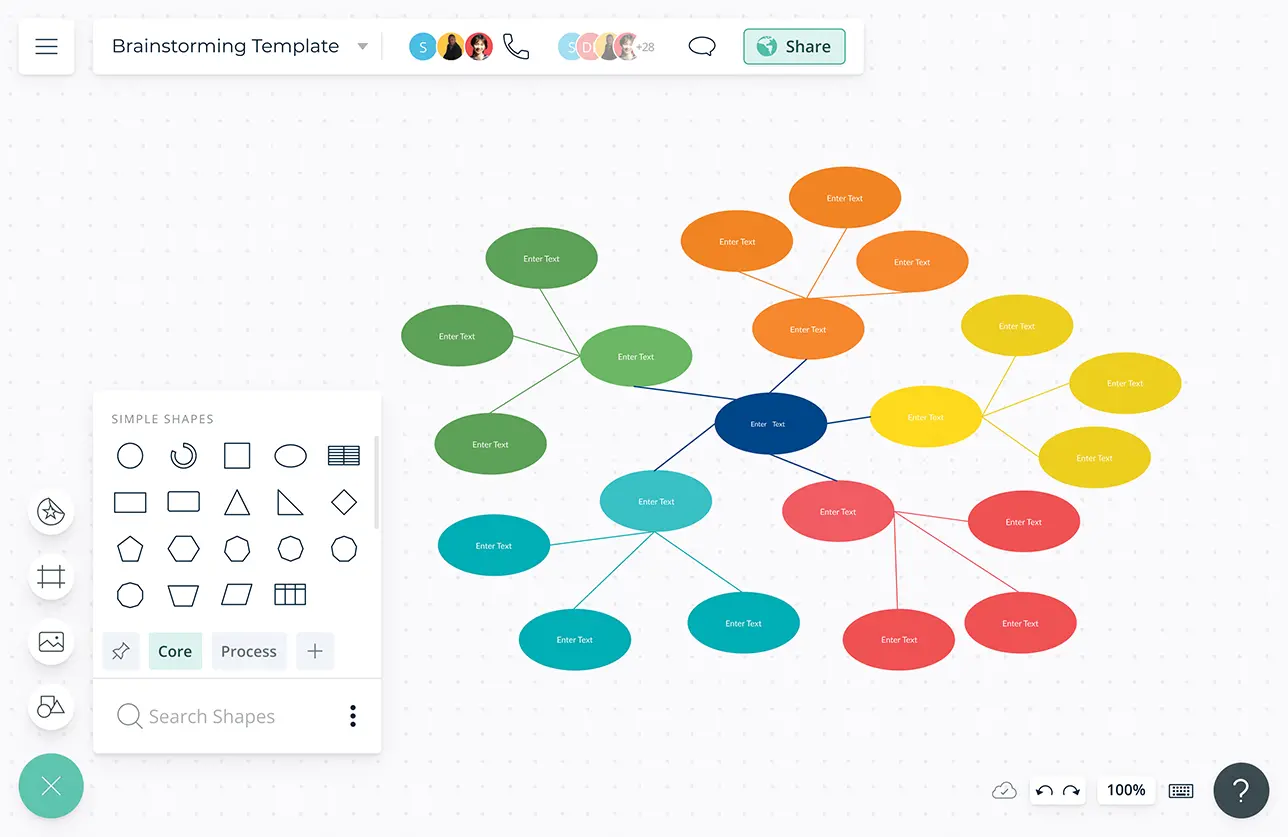
Real time mouse cursors to help everyone work together on the same template when iterating ideas.
In-app video and audio calls to receive and share instant feedback when conducting brainstorming sessions.
10,000+ professional shape library which you can use to customize templates based on your ideas related to specific use cases.
Offline sync to ensure that you don’t miss out on any key changes made to workspaces.
Export in PDF, SVG and PNG, JPEG formats. Build multi page docs or presentations using frames.
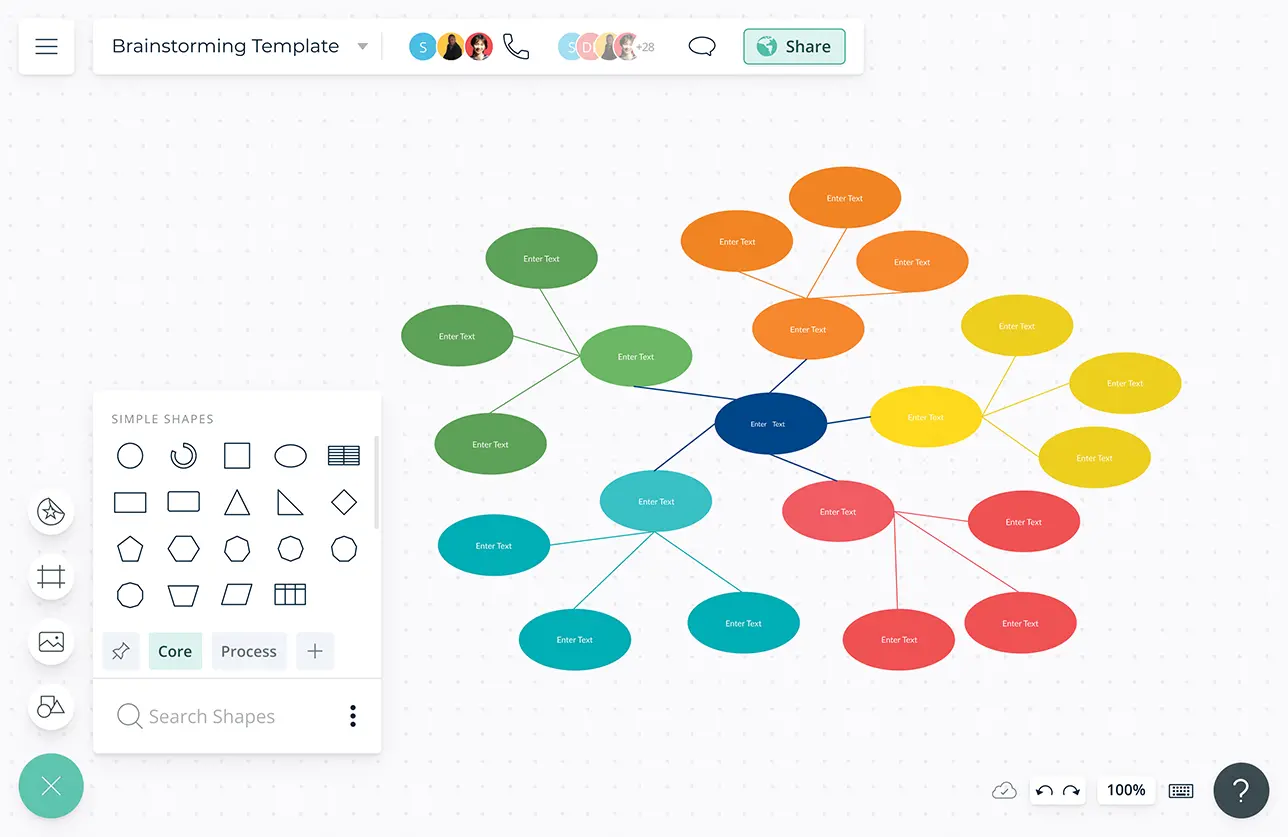
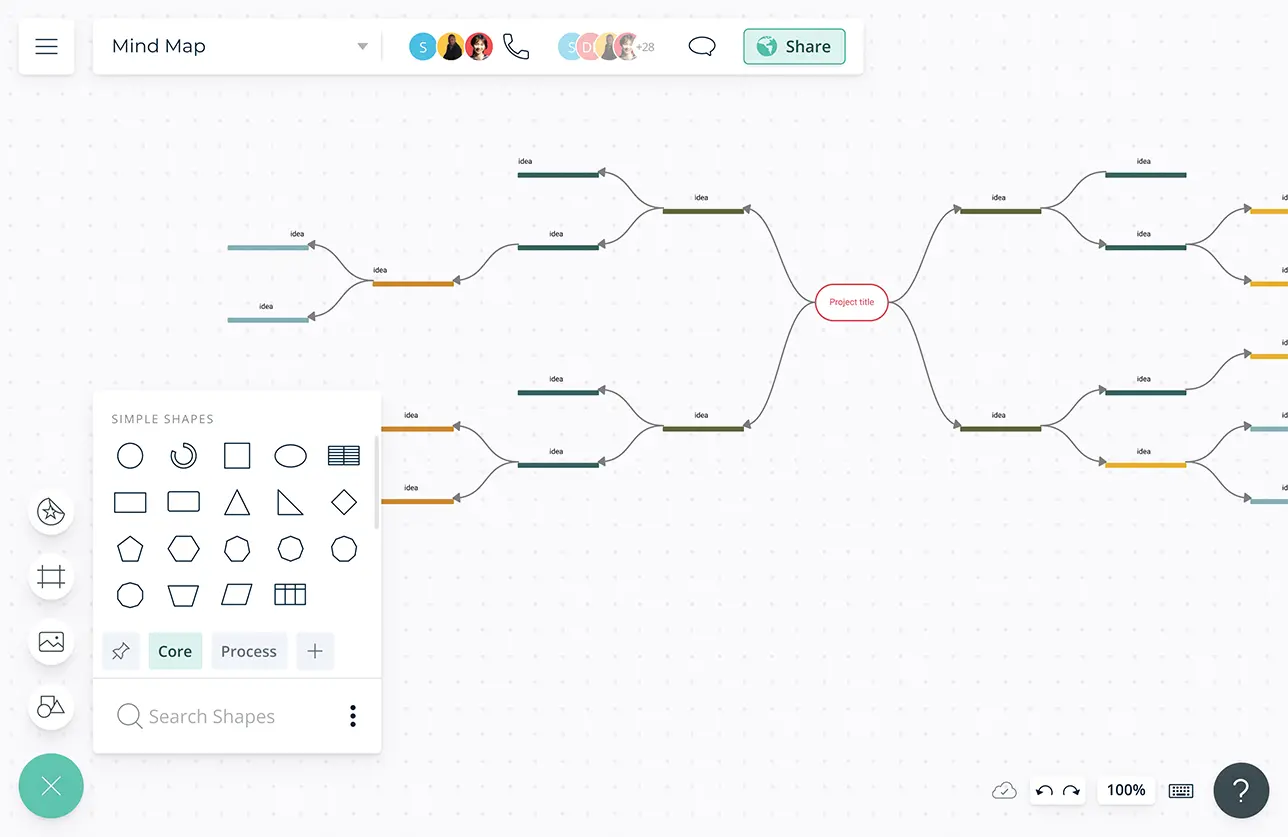
Turn Ideas Into Actions Plans on One Canvas
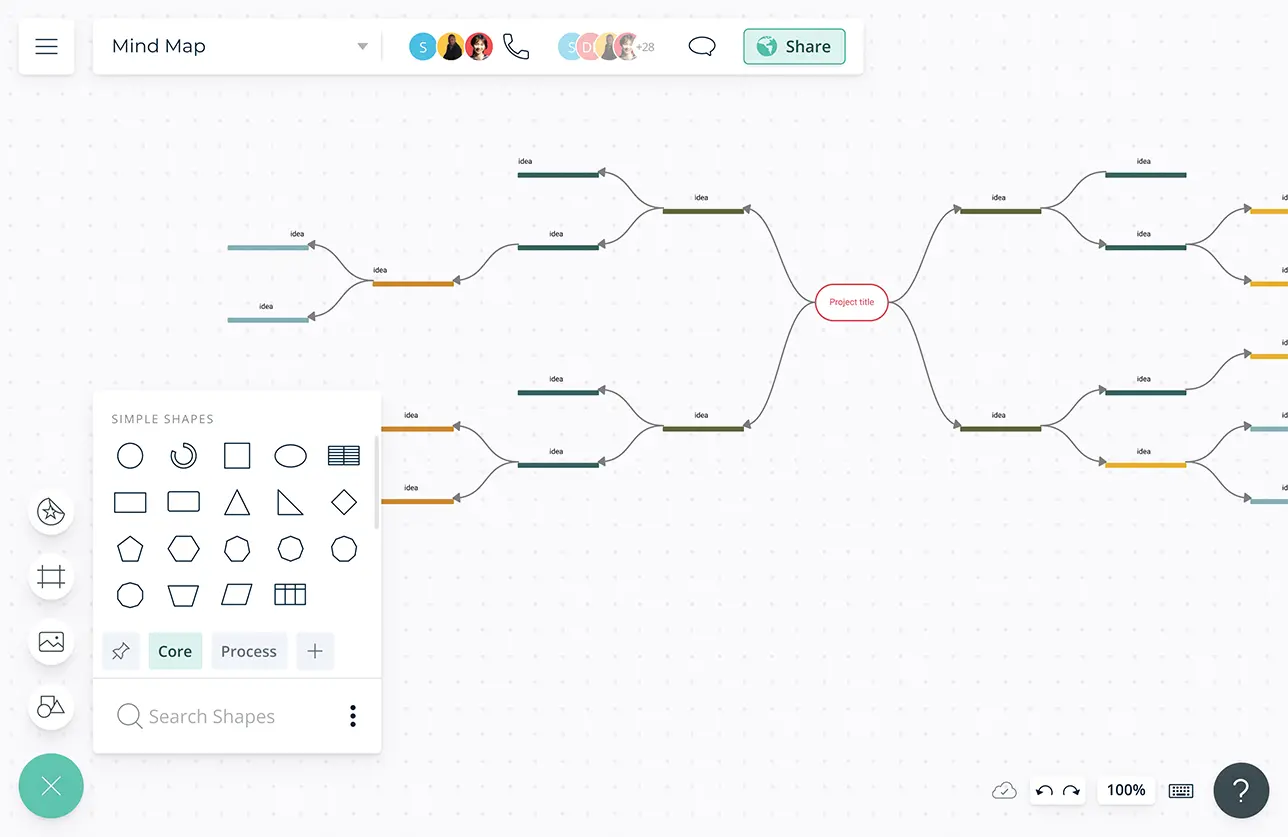
Visually arrange data shapes in grids, kanban boards, timelines, tree structures and more depending on how you want to categorize them and action.
Templates and databases for pre-defined scenarios. Simply select a template and start recording ideas with the team.
Manage sharing and permissions with multiple access levels and roles where you can share workspaces with relevant teams.
What Is Brainstorming?
Brainstorming is the process where a team gathers to discuss and produce new ideas around a specific area of interest.
How to Conduct a Brainstorming Session?
- Invite the right people. Include members from the team or teams who are affected by and have the expertise on the problem or the subject brainstormed. Using Creately, you can facilitate an online brainstorming session allowing those who are working remotely to participate as well.
- Clearly outline the brainstorming process and guidelines. Keep a flowchart highlighting the steps, so you can easily share it with anyone before starting the session.
- Clarify the problem which you are trying to solve or the question you are trying to answer to the team. It will help you focus better during the session.
- Set a logical time limit depending on the problem the team is trying to solve. Remember to state how long the session will last at the beginning.
- While you can use visual frameworks such as mind maps, concept maps or fishbone diagrams to structure your brainstorming session. Use different colors or sticky notes to highlight ideas provided by various participants on the Creately workspace.
- Use an affinity diagram to group ideas in a logical manner to identify themes and patterns in collected data for better analysis.
- Once the session is complete, sort through ideas gathered to find the most promising ones. As necessary, refine, modify, and synthesize them and hold a vote to select an idea favored widely.
- Prioritize the selected ideas and discuss the next set of steps you need to take to move the ideas along. Convert your mind map or idea tree to an action plan or a Kanban board on the same Creately workspace to keep context and content in the same place and centralize information and communication around your plans.