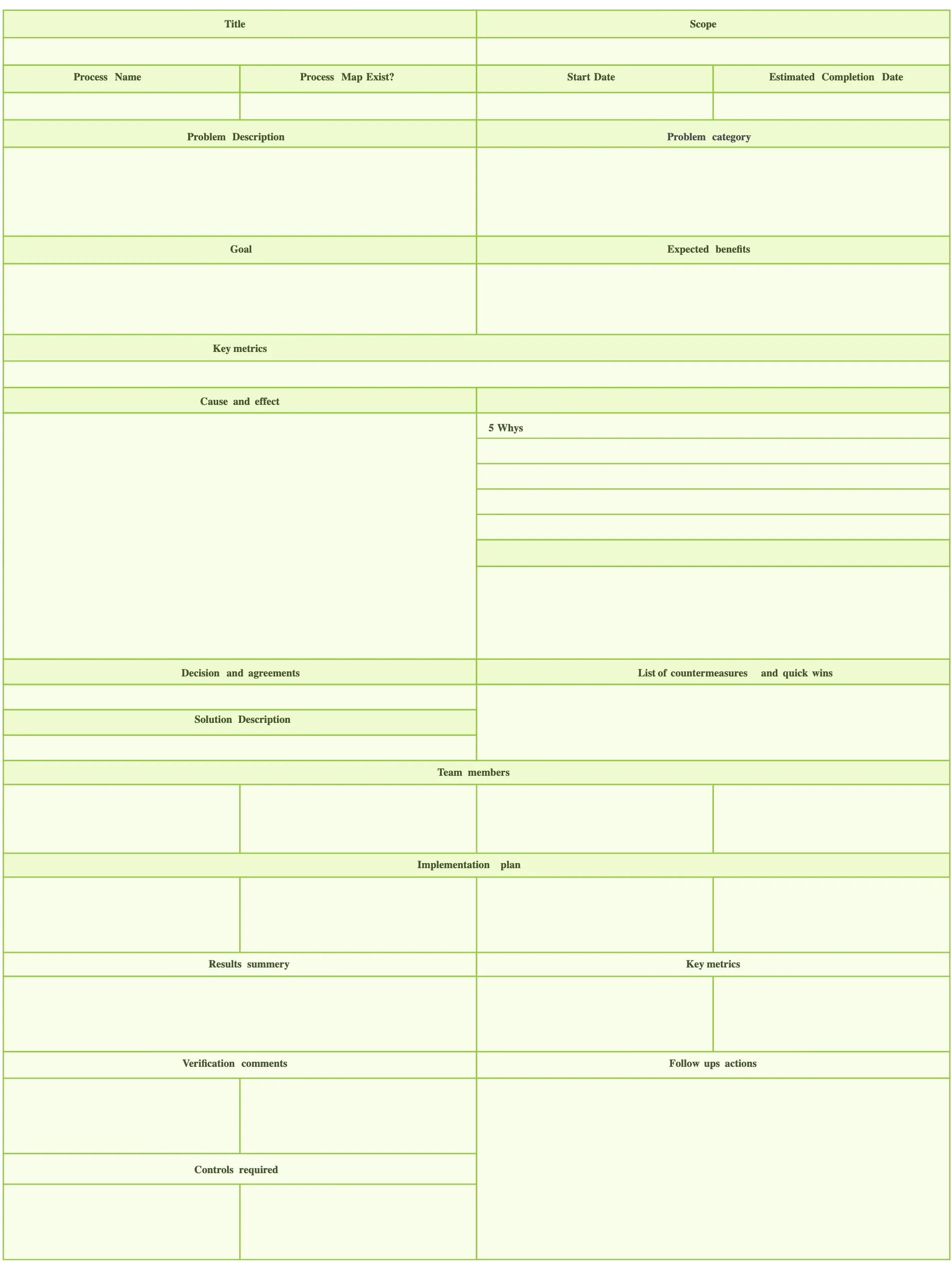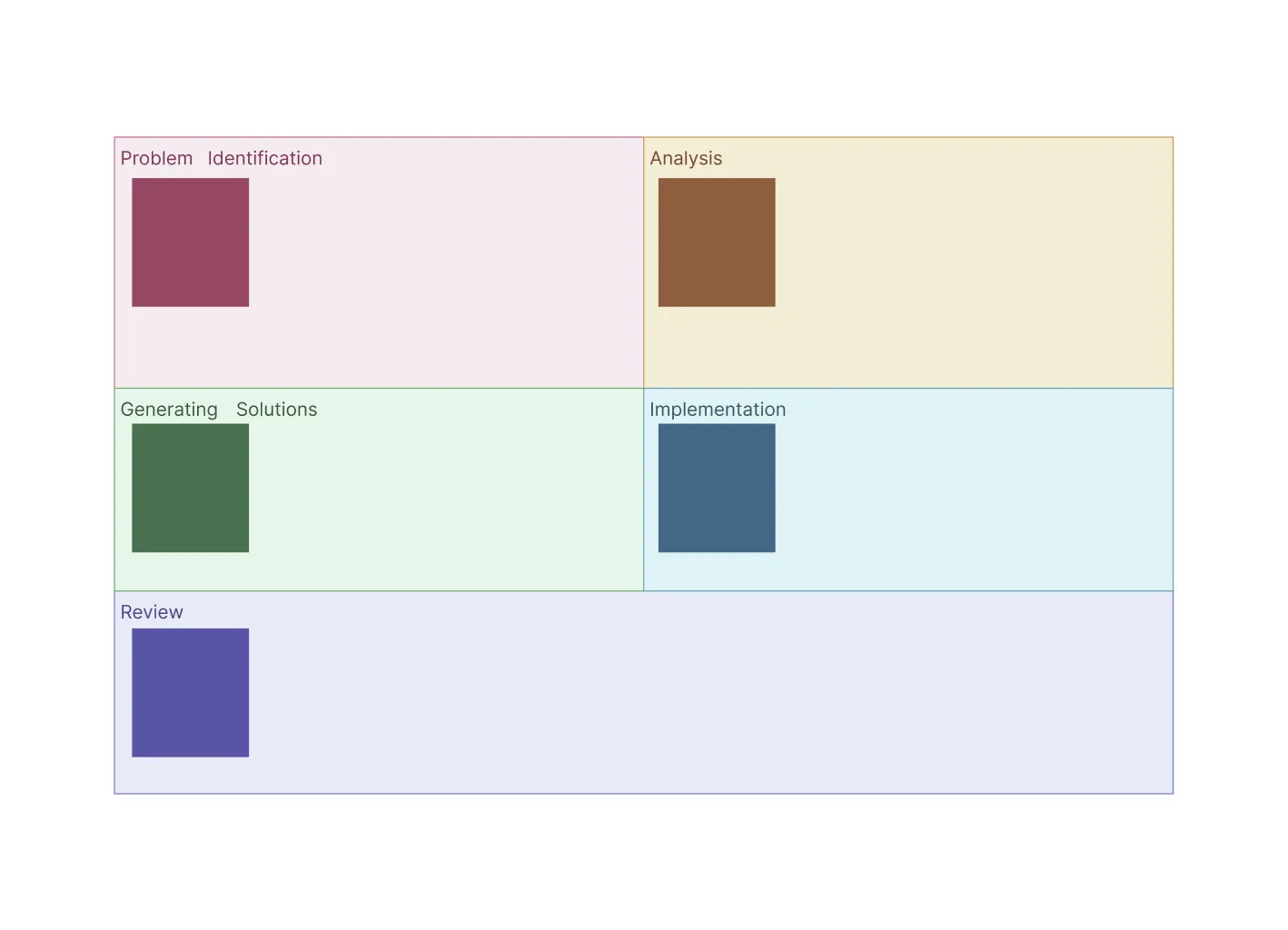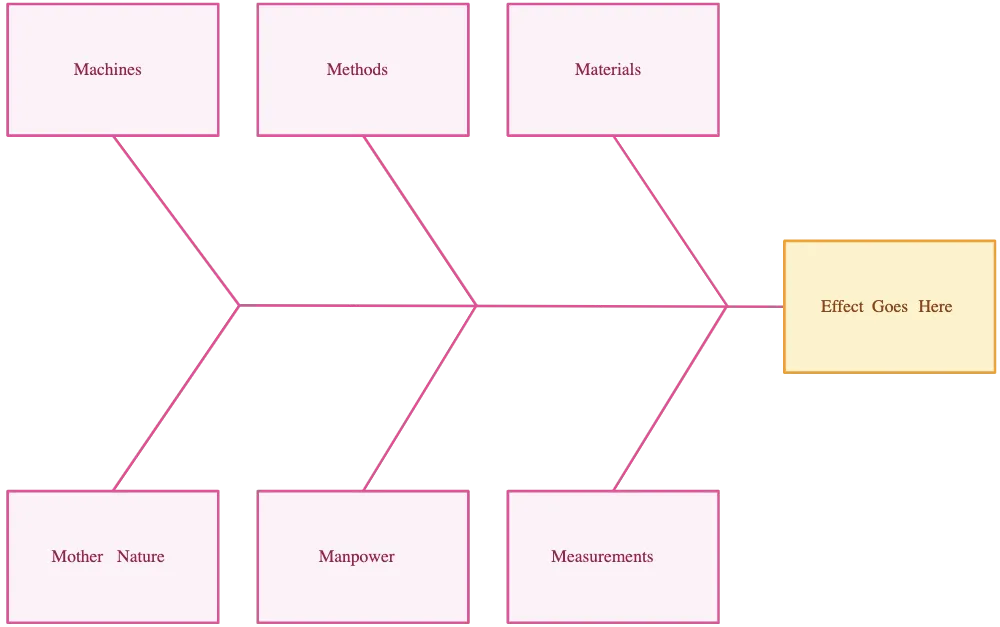A3 Report Template
Solve Problems Visually with a Custom A3 Report
Streamline problem solving with Creately’s A3 Report Template, built for lean teams to map the full A3 process in one clear, collaborative space.
- Ready-to-use A3 problem-solving template that fits any industry or workflow
- Drag-and-drop customization for editing every section of the A3 report
- Built-in collaboration tools for real-time updates, feedback, and alignment across teams
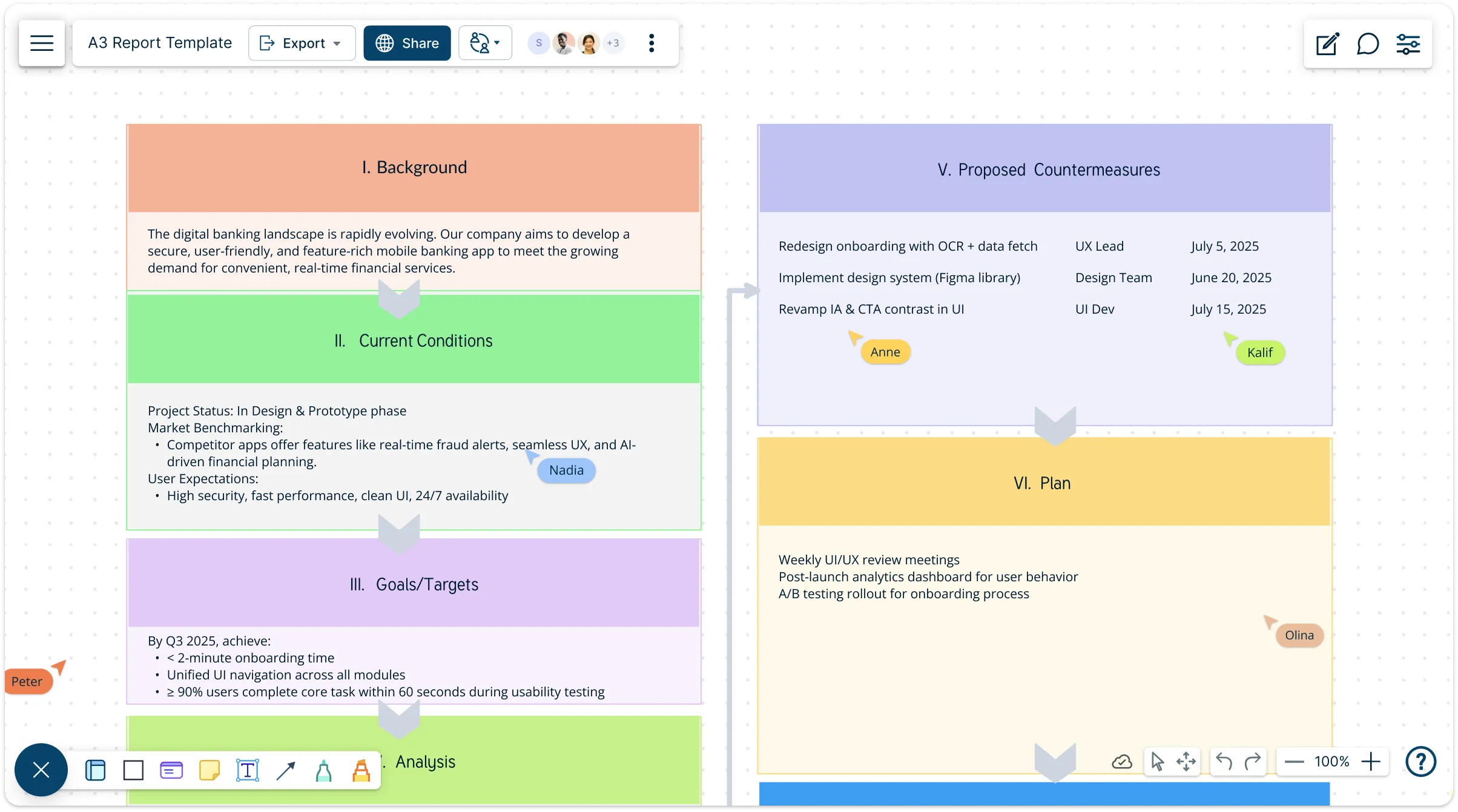
Over 10 Million people and 1000s of teams already use Creately

AI Problem-Solving Template
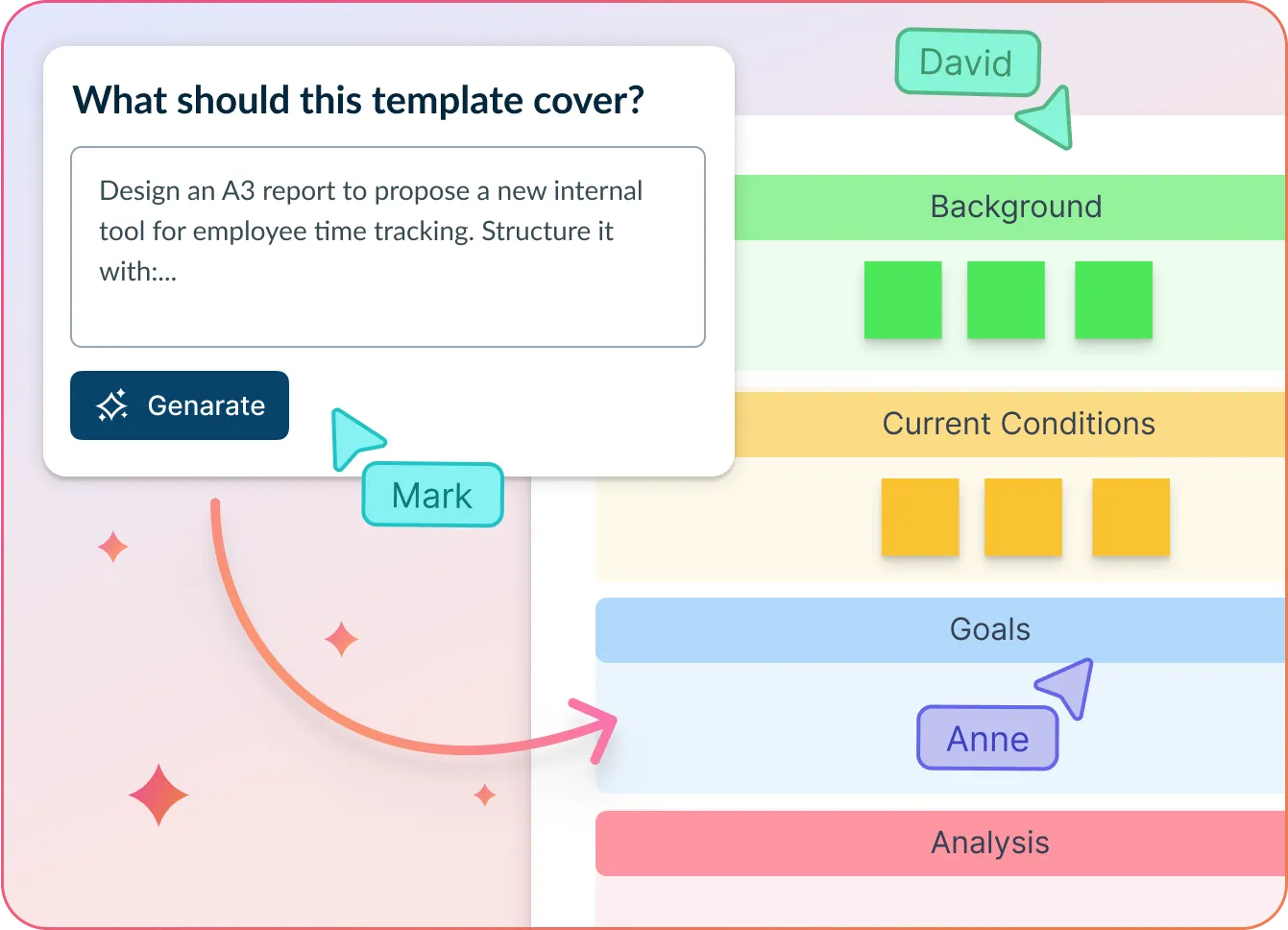
Solve complex problems faster with structured, AI-guided thinking
- Describe your challenge in simple terms.
- Click Generate with AI → instantly map out root causes, potential solutions, and next steps.
- Edit, discuss, and turn insights into action, all in one visual problem-solving space.
Why teams love Creately’s AI Problem-Solving Template
 Think clearly under pressure – AI organizes thoughts into a proven problem-solving framework.
Think clearly under pressure – AI organizes thoughts into a proven problem-solving framework. Cut through the noise – Surface core issues and prioritize impactful actions.
Cut through the noise – Surface core issues and prioritize impactful actions. Secure by design – All AI processing is done within Creately’s platform, no third-party data exposure.
Secure by design – All AI processing is done within Creately’s platform, no third-party data exposure. Built for fast iteration – Works seamlessly in any language, making collaboration borderless.
Built for fast iteration – Works seamlessly in any language, making collaboration borderless. Collaborative clarity – Ideal for agile teams, product leads, and ops problem-solvers.
Collaborative clarity – Ideal for agile teams, product leads, and ops problem-solvers.
Solve Problems Faster with a Structured A3 Report Template
Streamline Your Problem-Solving Process
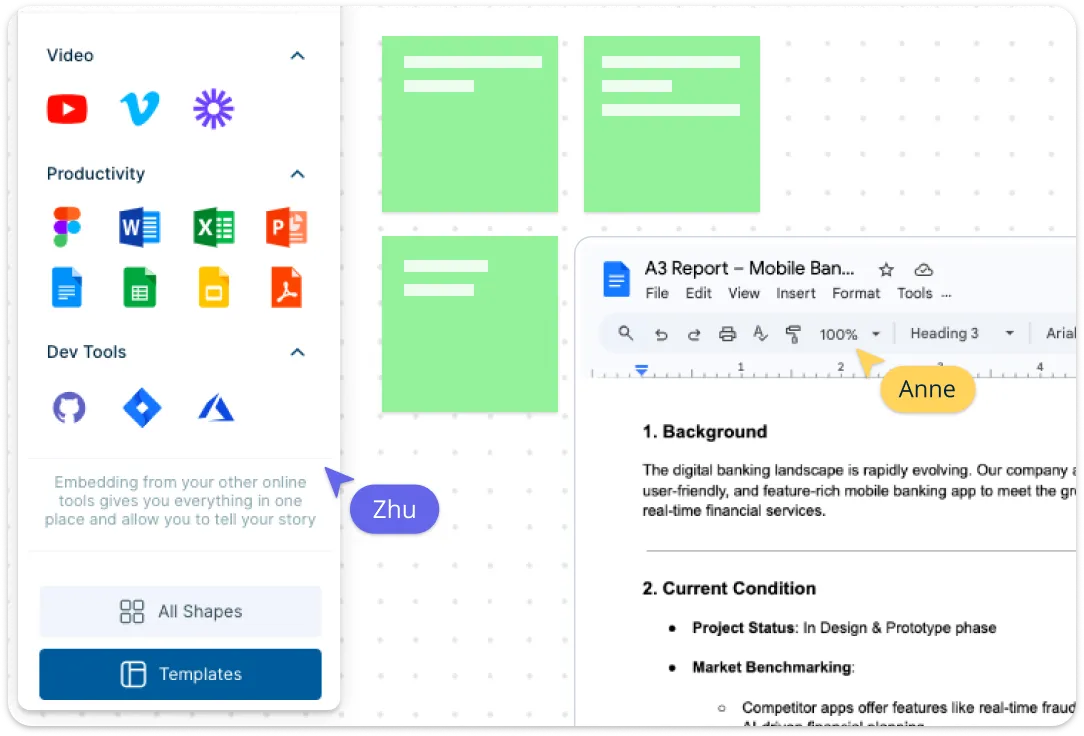
The A3 report layout guides you through each step, defining the issue, identifying root causes, proposing actions, and following up, with visual clarity. Easily add diagrams, charts, sticky notes, and process flows to support analysis. You can embed supporting documents, reference files, or images directly into the report for added context, keeping everything your team needs in one place. The presentation mode lets you walk stakeholders through the A3 report clearly and professionally, perfect for reviews and status updates.
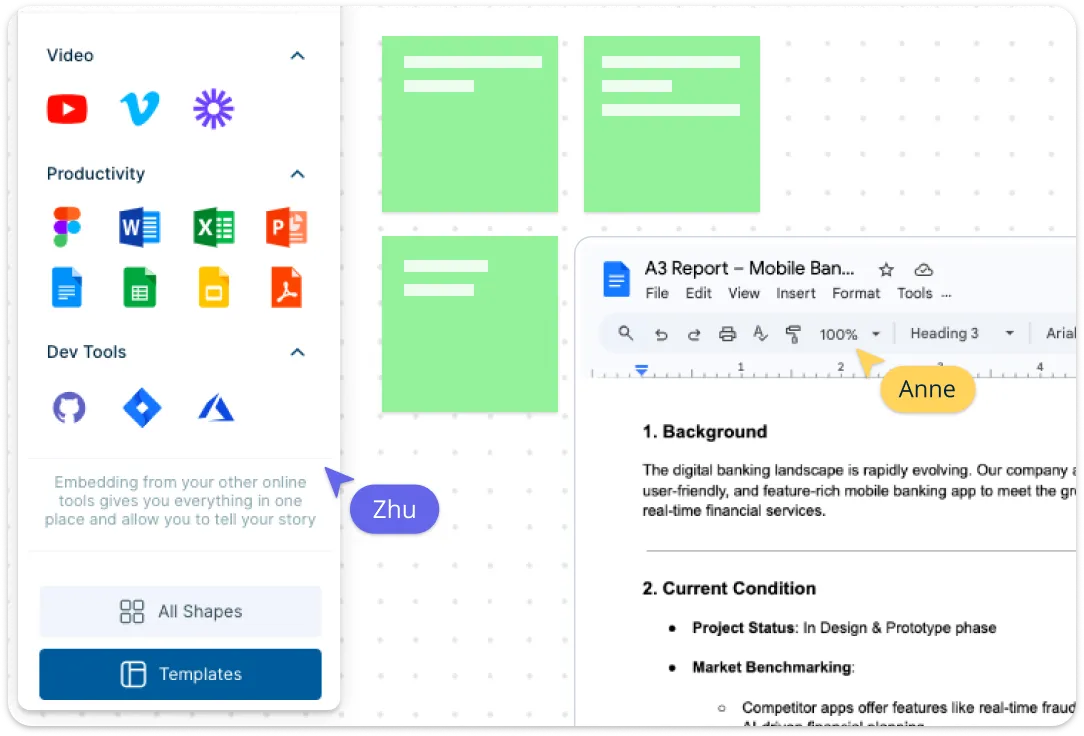
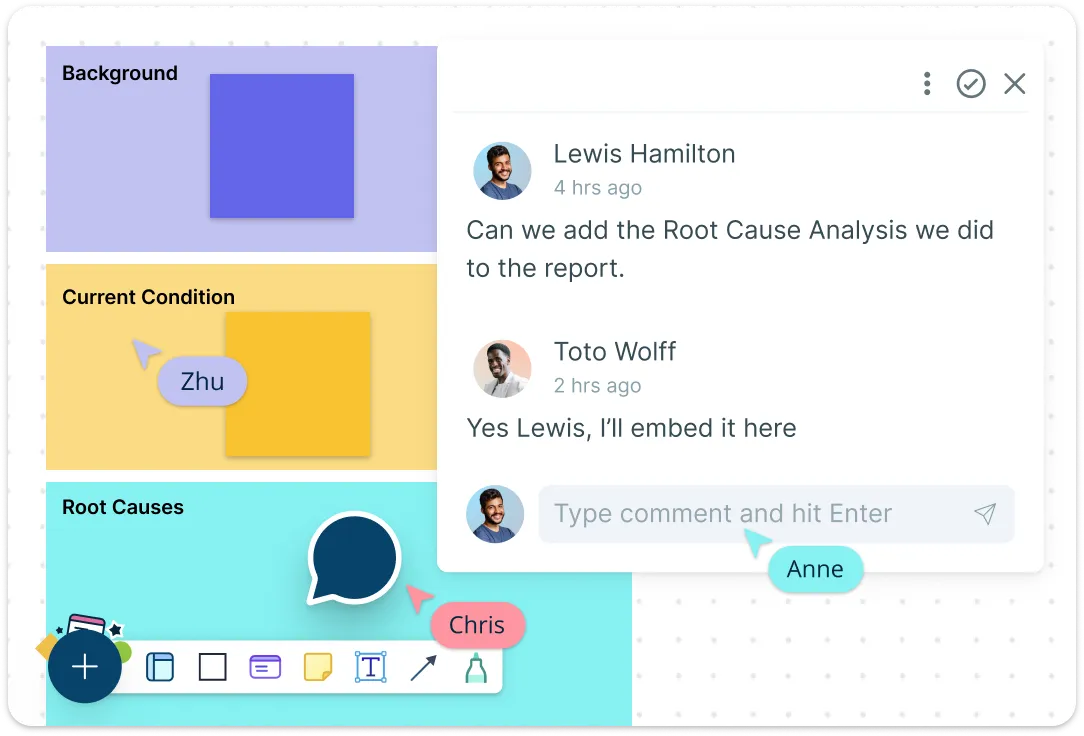
Collaborate in Real Time Across Teams
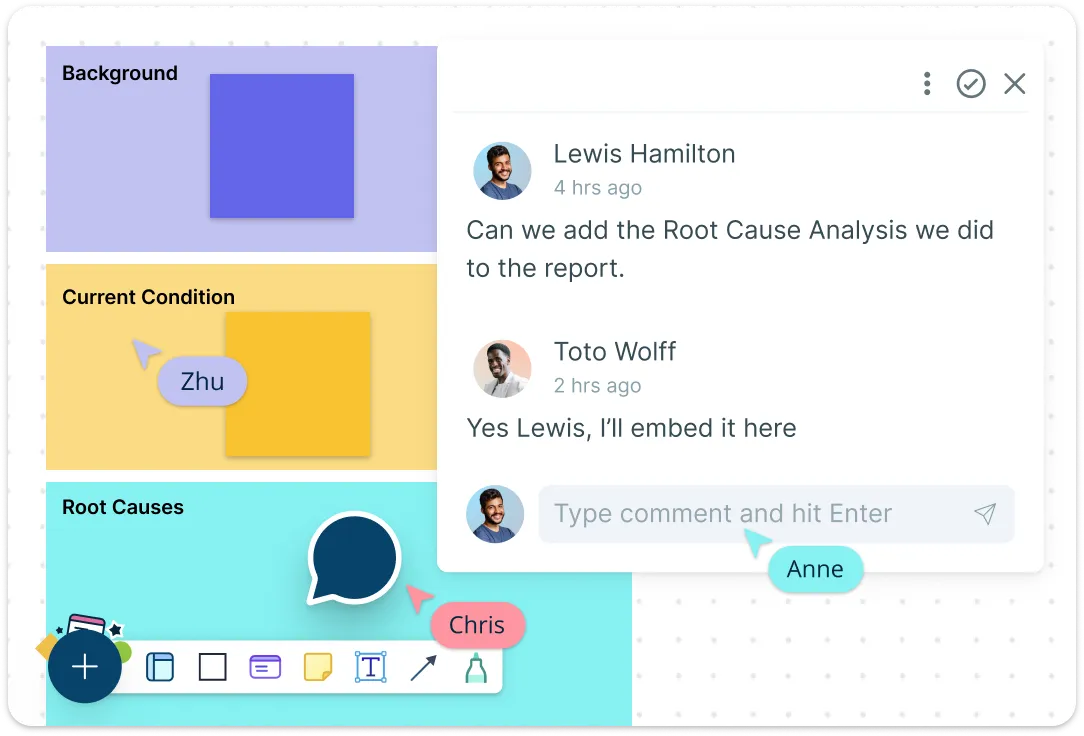
Work with your team seamlessly using Creately’s online A3 templates. Multiple users can edit the report simultaneously, leave contextual comments, and track progress together. With task tracking features like built-in kanban boards, you can assign action items, monitor follow-ups, and ensure accountability. Everything updates in real time, making it ideal for hybrid or distributed teams working on continuous improvement initiatives.
Customize to Fit Your Workflow
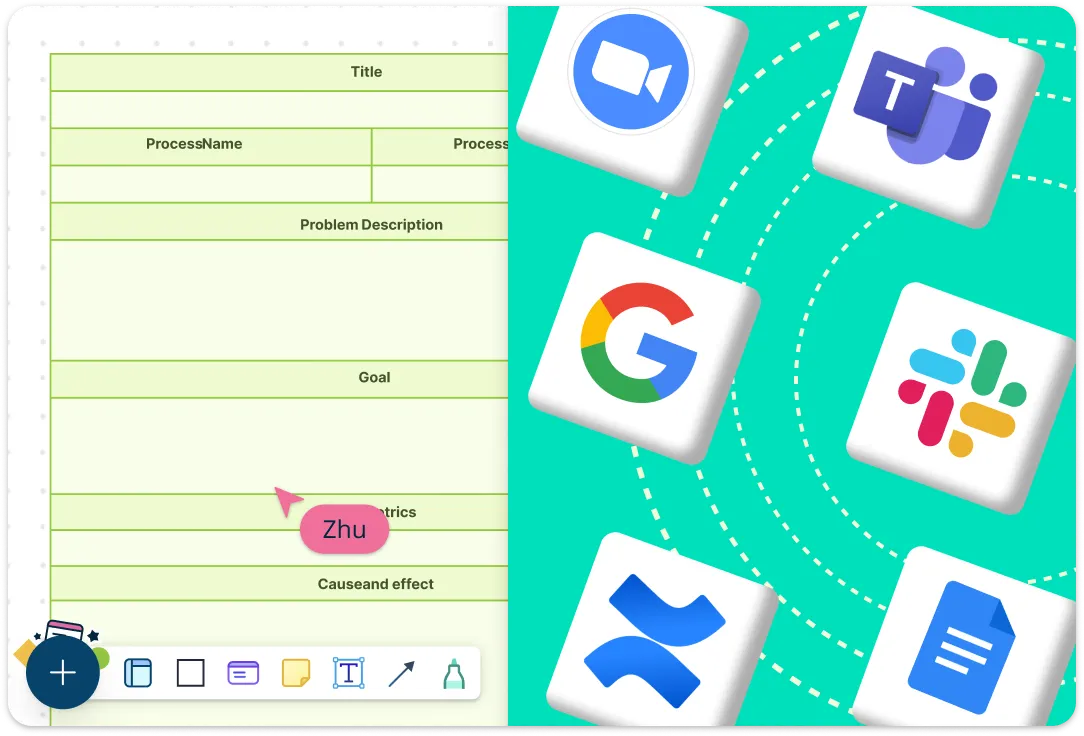
The A3 report sample is fully flexible to match your specific use case. Add or remove sections, switch between diagram and document views, and integrate with tools like Google Drive, Confluence, or Jira. Whether you’re solving operational issues, documenting team retrospectives, or training new employees, these reusable A3 templates support ongoing improvement across any process.
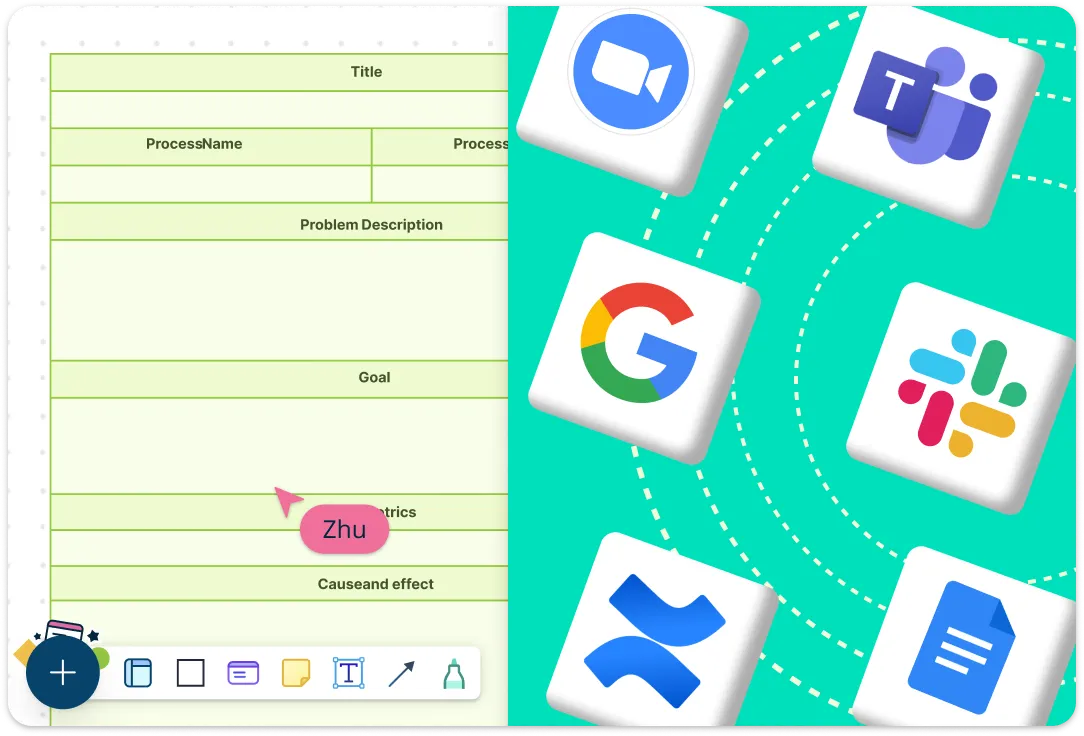
What Is an A3 Report Template?
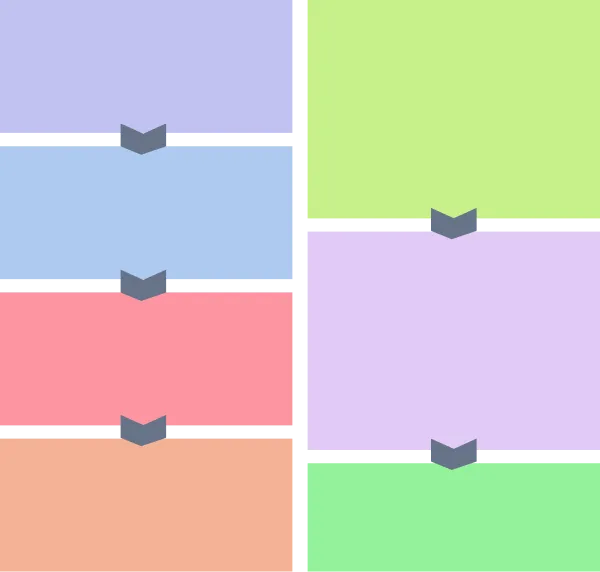
How to Use Creately’s A3 Report Template?
Define the problem clearly:
Start by outlining the background and identifying the problem. Use Creately’s prestructured fields to capture context, current conditions, and why the issue matters. Add supporting visuals like charts or flow diagrams to make the situation easier to understand.Analyze the current state:
Map out what’s happening now using tools like fishbone diagrams, value stream maps, or flowcharts. Creately lets you drop these directly into the template and annotate them with notes or attachments to provide a full picture.Identify root causes:
Use the analysis section to dive deeper into why the problem exists. Collaborate with your team in real time to brainstorm causes, document findings, and validate assumptions—all within the same workspace.Develop countermeasures:
Propose actions that directly address the root causes. You can outline each proposed solution, discuss alternatives, and evaluate their impact. Use sticky notes or kanban boards to organize and assign tasks.Create an action plan:
Document step-by-step actions with timelines, responsibilities, and expected results. Use Creately’s task tracking features and visual boards to manage implementation clearly and collaboratively.Follow up and reflect:
Use the results section to measure outcomes and track improvements. Presentation mode makes it easy to review the full A3 report template with stakeholders. You can also update it over time and keep all changes visible with version history.Share and reuse:
Export the completed A3 problem solving template as a PDF or share a live link with your team. You can also save the template for future use or adapt it for different types of problems.
Get a Head Start on Problem Solving with Prebuilt Templates
FAQs About the A3 Report Template
What is the purpose of an A3 report?
Is the A3 report only used in manufacturing?
Can I use the A3 report template for team retrospectives or project reviews?
Can I export or print my A3 report?
What makes Creately’s A3 report template better than a static document?