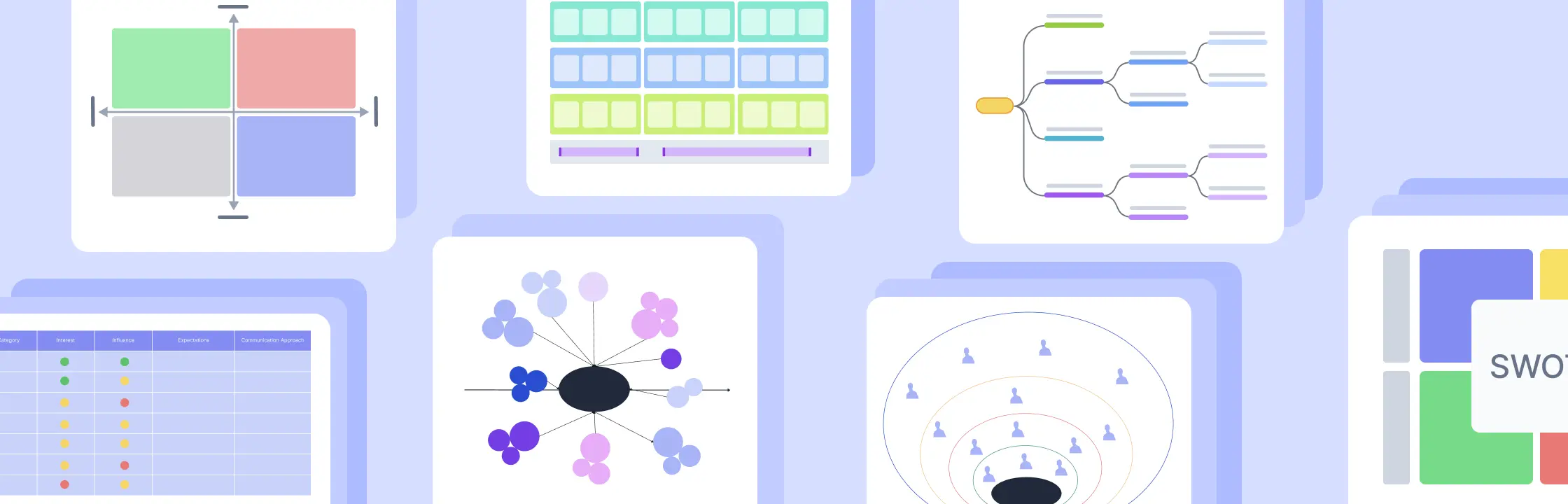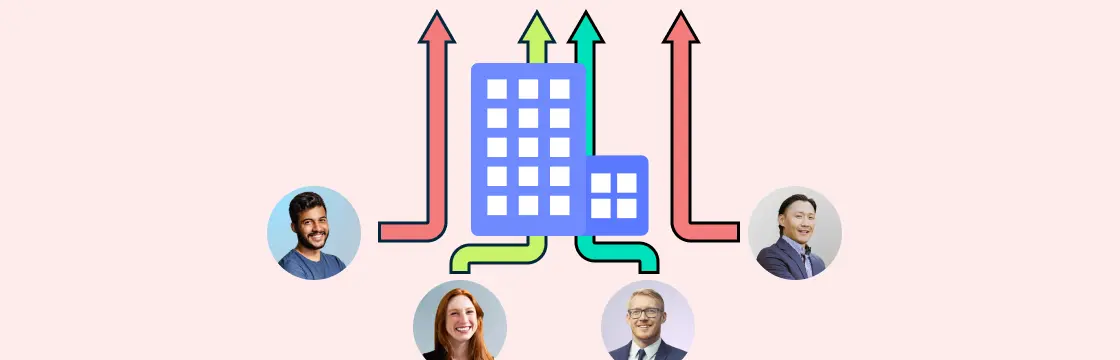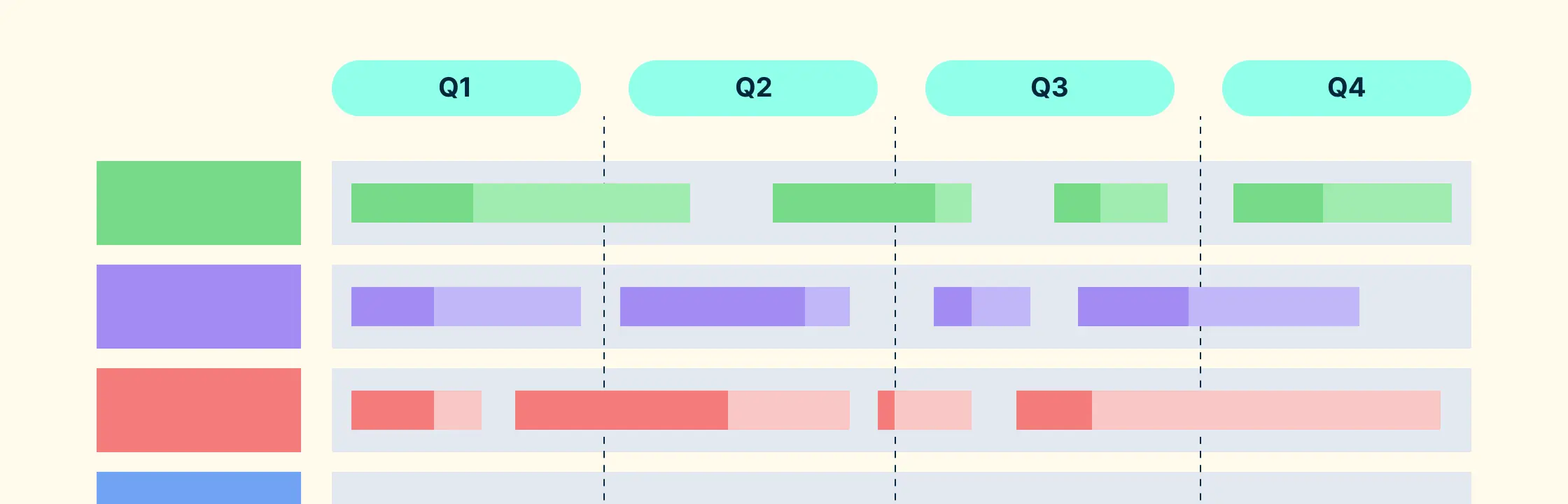The right org chart software can make it easy to create and update your chart as your team grows and changes. In this list, we’ll cover some of the best tools for creating organizational charts online. We’ll discuss features, pricing, and use cases to help you find the right fit for your business needs.
The Best Org Chart Software
Here’s a quick overview of the 10 best org chart software for 2024.
| Org Chart Shape Library | Easy Customization | Real-time Collaboration | Free Org Chart Templates | Support for Other Diagrams | PNG, SVG, & PDF Export | Pricing Monthly/ User | |
|---|---|---|---|---|---|---|---|
| Creately | ✔️ | ✔️ | ✔️ | ✔️ | ✔️ | ✔️ | $ 8 |
| Organimi | ✔️ | ❌ | ✔️ | Limited | ❌ | No SVG | $ 18 |
| PingBoard | ❌ | ❌ | ✔️ | ✔️ | ❌ | ❌ | $ 186.25 |
| Microsoft Visio | ✔️ | ✔️ | ❌ | Limited | ✔️ | ✔️ | $ 5 |
| SmartDraw | Limited | ❌ | ✔️ | Limited | ✔️ | ✔️ | $ 9.95 |
| Lucidchart | ✔️ | ❌ | ✔️ | Limited | ✔️ | ✔️ | $ 9.95 |
| Canva | ❌ | ✔️ | ✔️ | ✔️ | ✔️ | ✔️ | $ 6.49 |
| Miro | ❌ | ✔️ | ✔️ | ✔️ | ✔️ | ✔️ | $ 8 |
| draw.io | ❌ | ❌ | ✔️ | Limited | ✔️ | ✔️ | Free |
| Gliffy | ❌ | ❌ | ✔️ | Limited | ✔️ | No PDF | $ 10 |
What Makes the Best Org Chart Software
When it comes to choosing the best org chart software, there are a few key features to consider.
Easy to use interface. The software should have an intuitive and simple interface that is easy to navigate, allowing users to easily create and edit org charts.
Shape library. A wide selection of org chart shapes to visually represent different roles and departments.
Ability to customize. The software should allow users to customize the appearance of org charts, including changing shapes, colors, fonts, and layouts. This ensures org charts look professional and match company branding.
Integration with other tools. The software integrates with other tools the organization uses like HR systems, project management software, and collaboration tools. This allows data to sync and streamlines processes.
Real-time collaboration. Multiple users should be able to work on org charts simultaneously in real time. This enables teams to quickly update charts as the organization changes.
Free templates. The presence of free org chart templates for different industries can help you get started quickly without designing from scratch. Templates save time and provide proven chart structures.
Security. The software has security features like role-based access controls and data encryption to ensure org charts only seen by authorized users.
Export options. Ability to export the org chart in image file types or PDF to share internally or with clients.
Creately
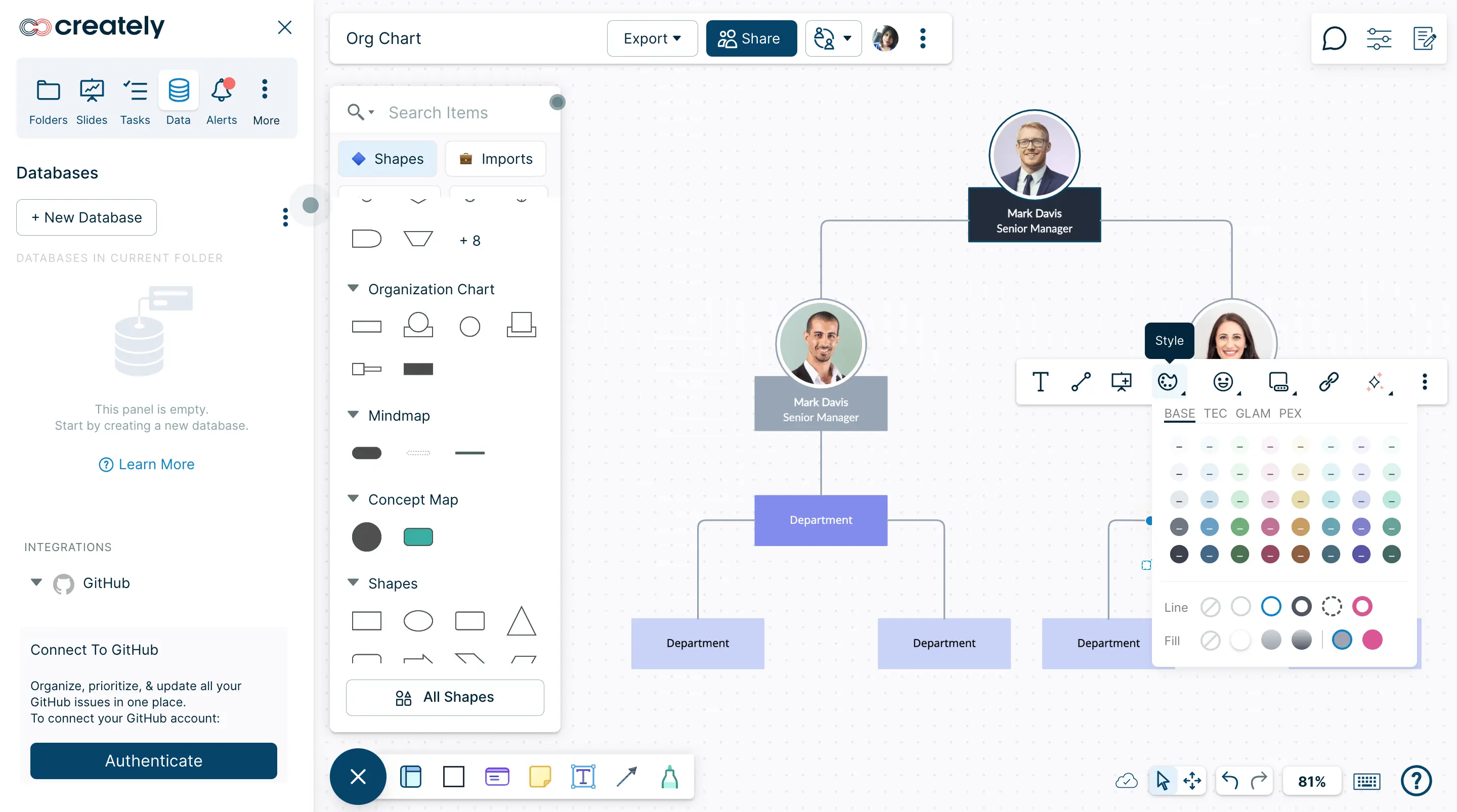
Creately is an intuitive online diagramming tool. Creately’s org chart software allows you to easily create professional-looking org charts with pre-made shapes and templates quickly adjusting sizes, colors, and styles. Creately is best for teams that want a simple, visual way to map out their organizational structure.
Features
- Simple drag and drop interface with quick formatting options
- Multiple org chart templates to get a headstart
- Real-time collaboration to work with teammates
- Per item notes and data fields to store additional information on employees
- Online sharing and embedding options
- Ability to add photos, titles, contact info for each role
- Diagram export options for multiple formats including PDF, JPEG, and PNG
- Role-based security and permissions
- Import images, files, CSV and more
Pros
- Easy to use. Little to no learning curve to get started creating org charts.
- Flexible and scalable. Can accommodate organizations of all sizes and complexities.
- Can create multiple types of charts and diagrams
- Easy customization options for styling org charts
- Keyboard shortcuts and Plus Create to draw org charts quickly
- Integrates with other tools like G Suite and Slack
Cons
- Online tool, so requires internet connection
- Some advanced features only available with paid plans
- No mobile app version currently available
Pricing
- Free - $ 0
- Personal - $ 8 /month per user
- Business - $ 89 / month paid annually for unlimited users
- Enterprise - Custom pricing
Organimi
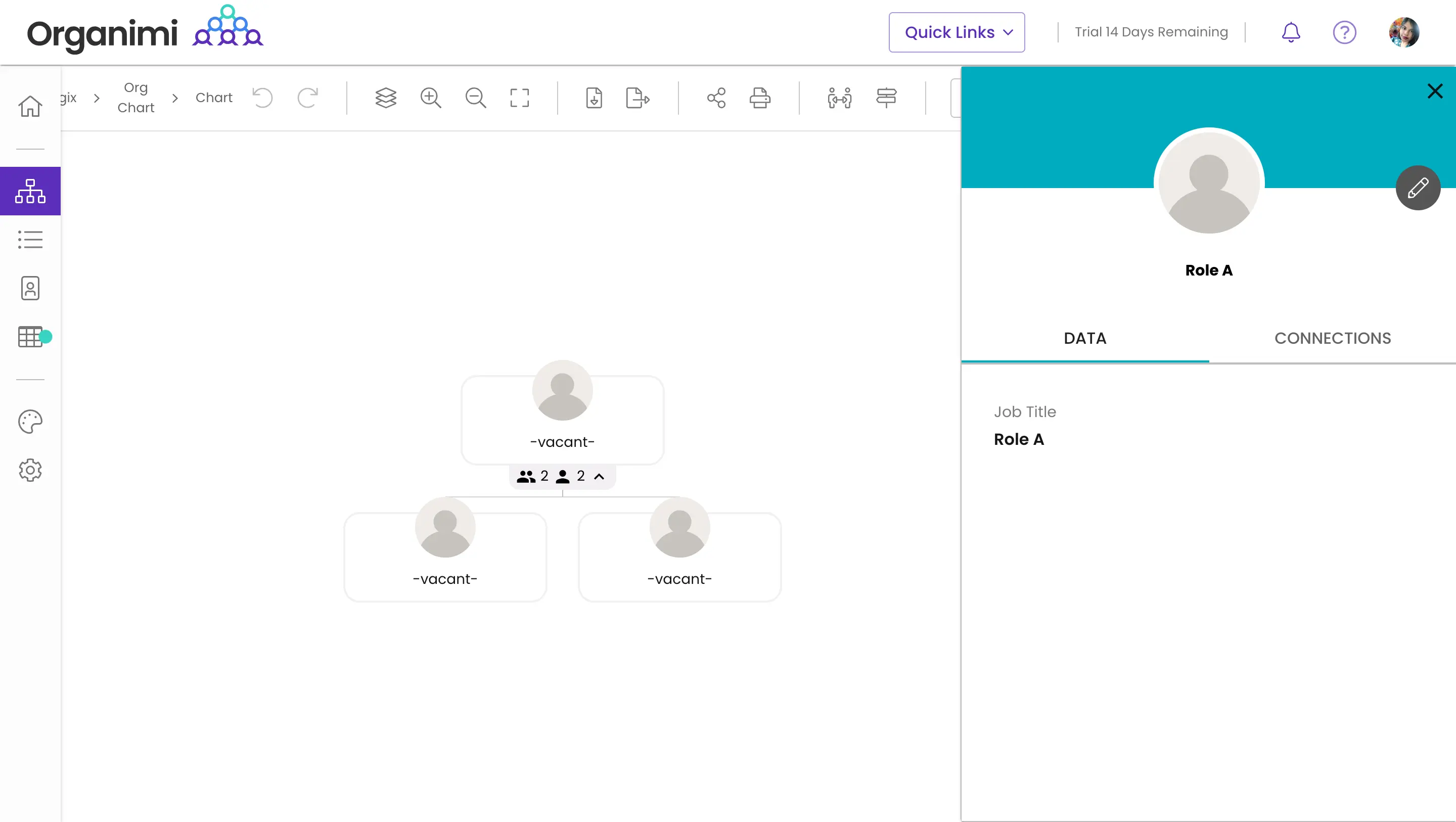
Organimi is a specialized org chart builder designed to help companies scale. It provides features like automated job title standardization, multiple chart views, and permission-based sharing. Organimi is best suited for growing companies that need to manage a complex organizational structure.
Features
- Real-time collaboration to work with teams
- 100 templates, 400 icons and 50 shapes
- Export charts to PDF, image, Word and PowerPoint formats
- Role-based security and permissions
Pros
- Ability to view and edit data in both chart and table view
- Automatic layout and formatting of the chart based on your data
- Filter and group employees in the chart based on department, location, etc.
Cons
- Limited customization options without a premium subscription
- May require training for some users to get started effectively
Pricing
- Basic - $ 18 / month (150 users)
- Premium - $ 35 / month (150 users)
PingBoard
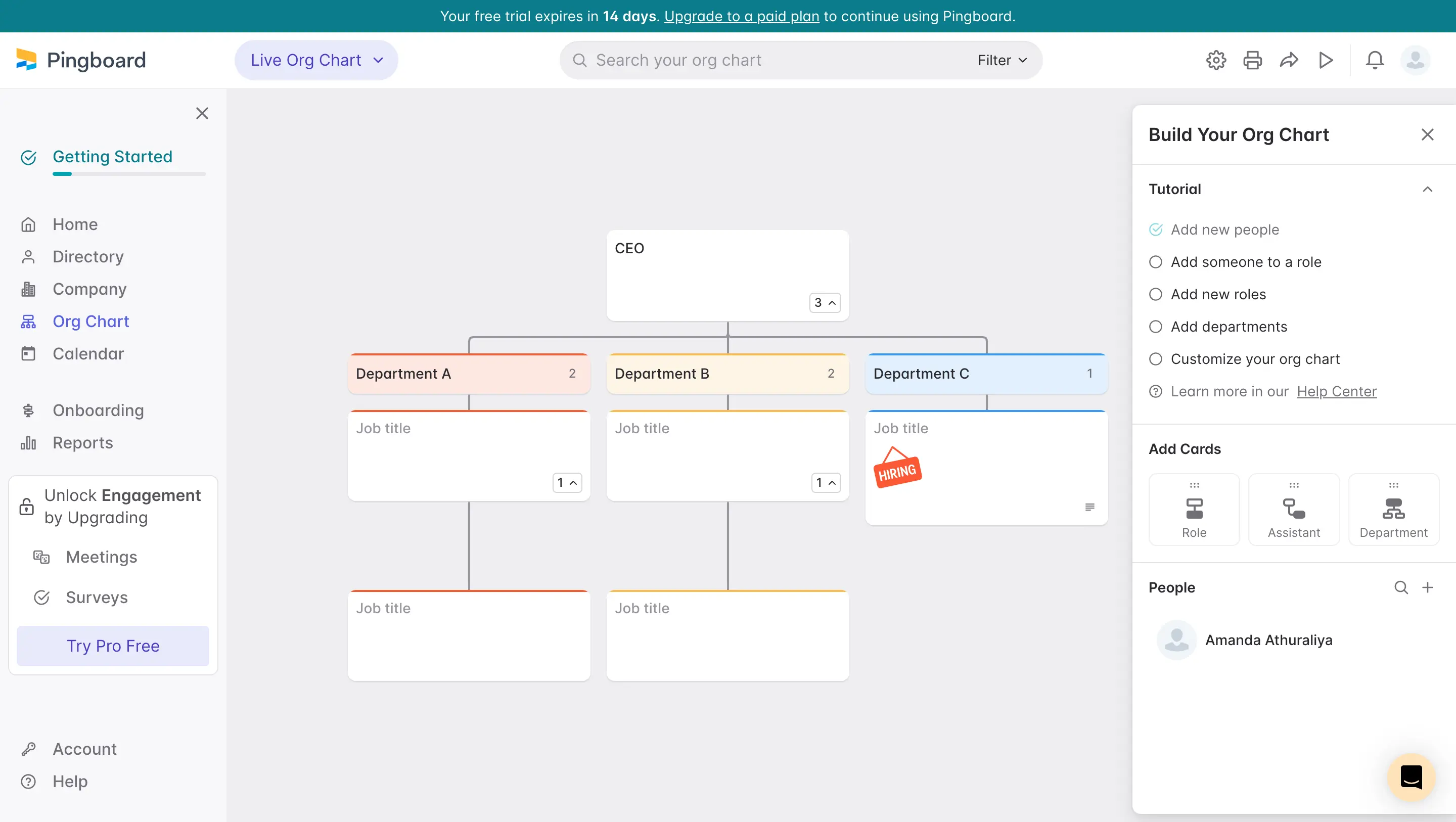
Pingboard is an employee directory and org chart software that allows you to map out your entire organizational hierarchy. It has tools for assigning job titles, locations and photos to each employee. Pingboard is best for companies that need a centralized place to track their entire team structure, manage employee information and maintain org charts.
Features
- Simple and intuitive interface
- Real-time collaboration for teams to work together
- Built-in templates to speed up the process
- Customize org charts with colors, images, shapes, lines and more
Pros
- The interface is clean and simple to navigate, even for non-technical users.
- Integrates with HR systems and other tools like G Suite and Slack
- Automated data sync
Cons
- Steep learning curve
- Expensive compared to other org chart software
- Limited storage - Free accounts only allow 2 org charts and 5 team members.
- Advanced customization may be difficult for newbies to configure
Pricing
- Basic - $ 186.25 /month (20 users)
- Essential - $ 373.75 /month (50 users)
- Pro - $ 498.75 / month (50 users)
Microsoft Visio
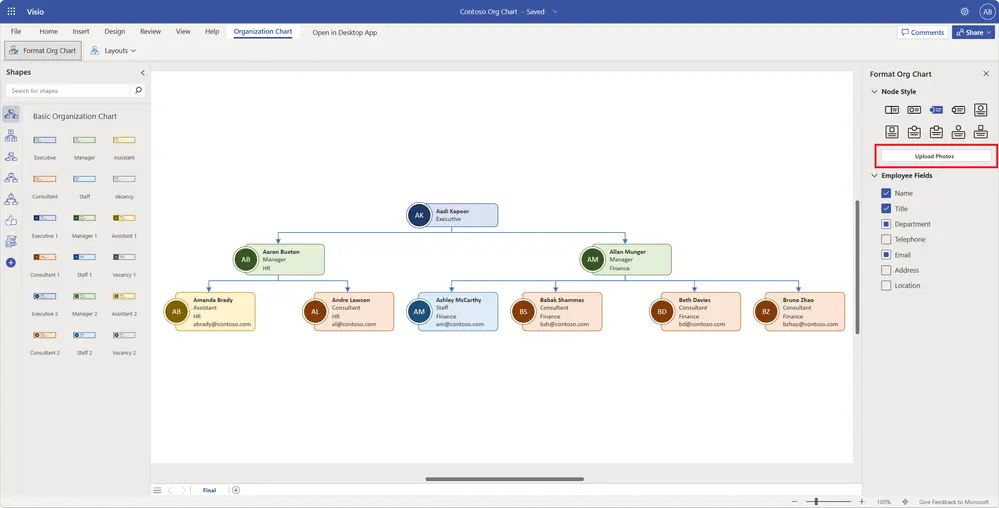
Microsoft Visio is a versatile diagramming tool that can create org charts from simple to complex. It offers many templates, shape styles, and a large library of icons. Visio integrates seamlessly into the Microsoft 365 ecosystem, making it a good choice for companies already using Microsoft products.
Features
- Drag and drop canvas
- Export charts to PDF, PNG and other formats
- Ability to dd text, images and other objects to customize your charts
- Templates and examples to get started quickly
Pros
- Drag-and-drop and control points to build and customize quickly
- Autoalign and autospace to lay out shapes and connectors
- Integrate with Excel and other Office applications
Cons
- Deeper learning curve for more complex diagrams
- Lack of real-time collaboration
- More geared towards business users than technical users
- Limited templates
Pricing
- Visio Plan 1 (Great for creation and detailed diagramming.) - $ 5 /month per user
- Includes web and desktop apps (Ideal for specialized diagramming.) - $ 15 /month per user
SmartDraw
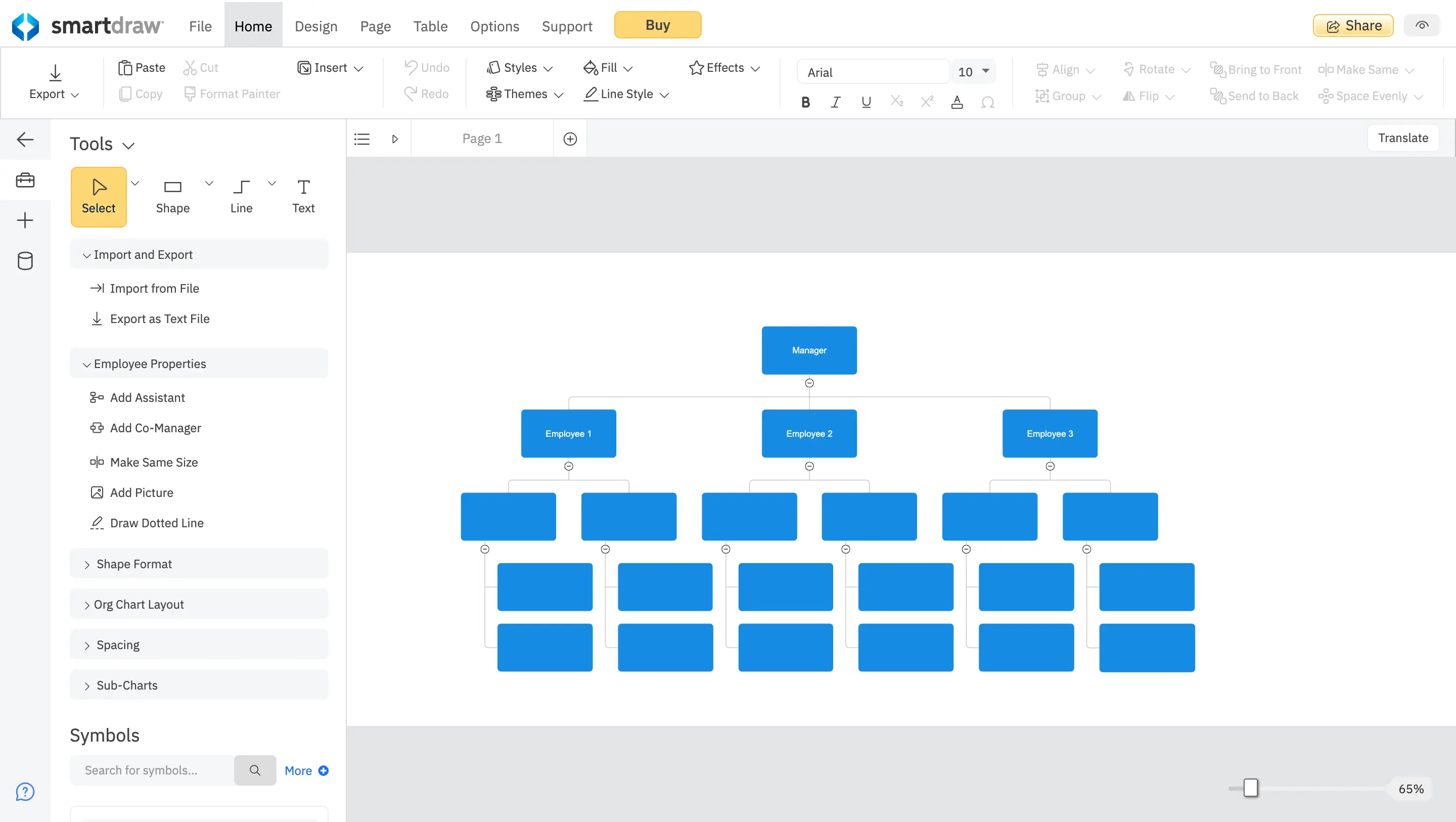
SmartDraw offers features to create professional-looking org charts. It has options for customizing the layout, styles, colors and more. SmartDraw is best for mid-sized to large organizations that need to frequently update and share org charts with stakeholders. The software integrates well with Microsoft Office products too.
Features
- Easy-to-use drag and drop interface
- Large library of templates and shapes
- Ability to create custom shapes
- Integration with Microsoft Office
- Compatibility with multiple file formats including PDF and image exports
Pros
- Intuitive and user-friendly
- Ability to import and export data from Excel enables data-driven charts
- Real-time collaboration allows multiple users to work on the same chart
- Affordable pricing plans for individuals and businesses
Cons
- Limited customization options compared to some other org chart software
- Some advanced features require an upgrade to a premium plan
Pricing
- Single User - $ 9.95 / month
- Multiple Users - For 3+ users from $ 8.25 / month
Lucidchart
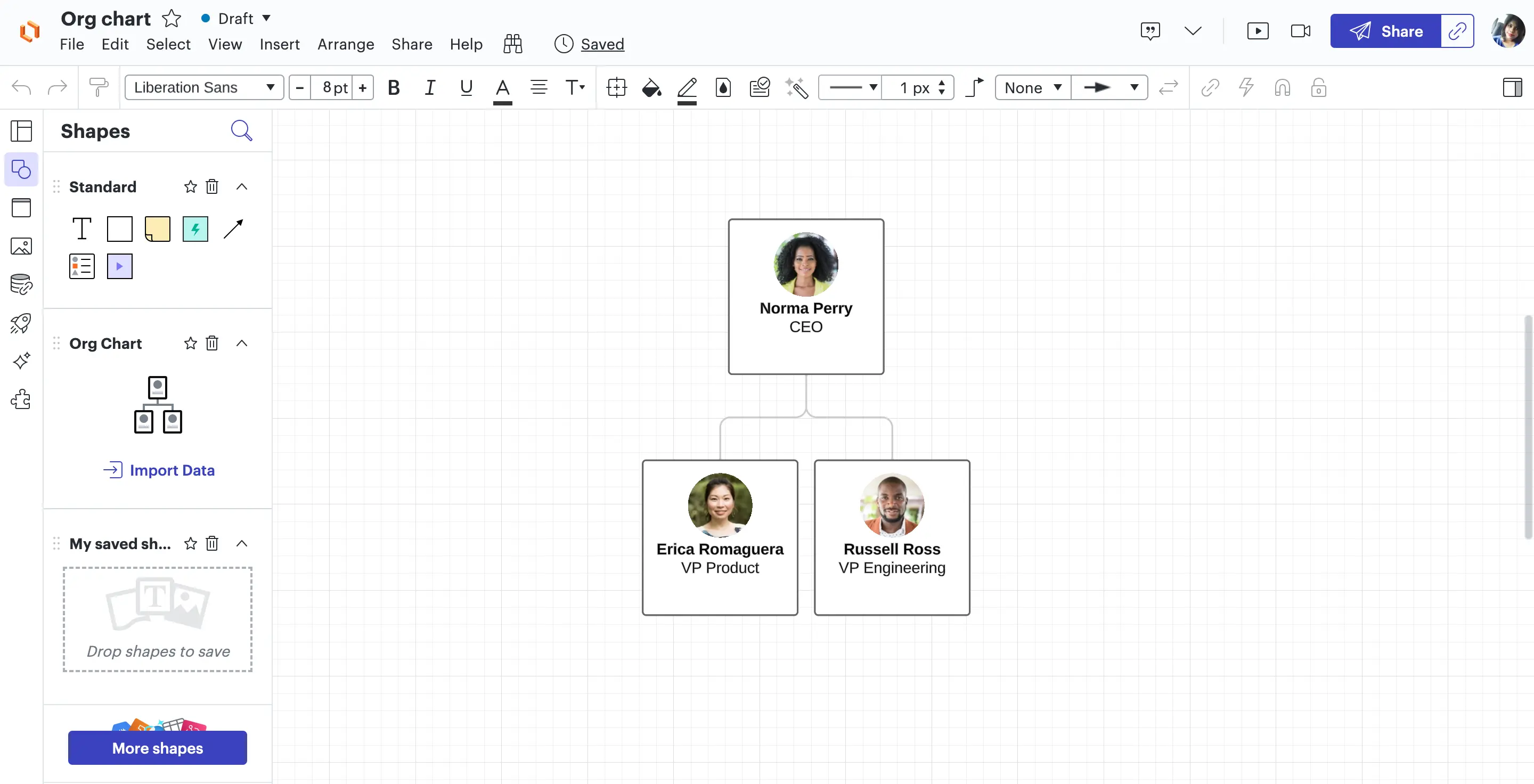
Lucidchart is a powerful visual workspace that makes org charts a breeze. You can customize shapes, add images, and adjust layouts. Lucidchart offers integrations with Google Workspace and Microsoft Office, making it useful for large organizations.
Features
- Drag and drop boxes, lines and text to create org charts
- Real-time collaboration to work with teammates
- Export org charts to PDF, image files, or PowerPoint for sharing
- Import data and auto-generate a diagram
Pros
- Easy-to-use visual interface makes org charts simple to create and update
- Templates provide a head start to quickly build standard org chart layouts
- Integrates with Google Drive, Box and Dropbox
- Cloud-based so you can access from any device
Cons
- Limited number of shapes and styles compared to some competitors
- Limited customization options compared to some competitors
- Interface may have a learning curve for those unfamiliar with visual tools
Pricing
- Free - $ 0
- Individual - $ 9.95 /month per user
- Team - $ 33 /month per user
- Enterprise - $ 43.98
Canva
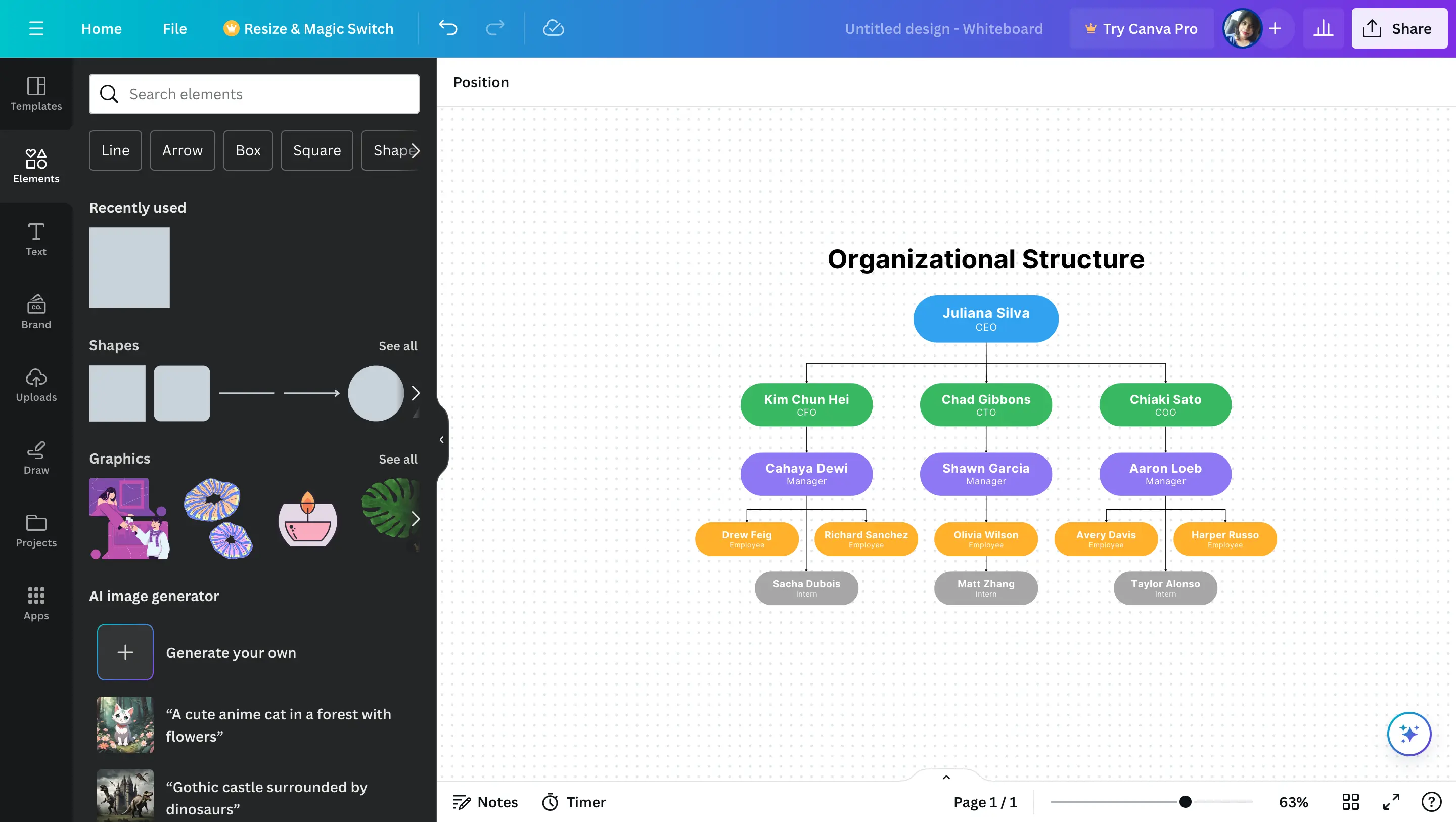
Canva is primarily a graphic design platform but it offers org chart templates and shapes that you can drag and drop. While it lacks some advanced features, Canva is still a good option for simple org charts, especially for non-profits, startups and small businesses on a tight budget. The intuitive interface of Canva makes it easy to use for beginners.
Features
- Easy visual interface that is simple to use
- Wide range of templates and styles to choose from
- Ability to customize colors, fonts, layouts, and more
- Integrate with Google Drive and Dropbox for sharing and collaboration
- Real-time collaboration so multiple people can edit at once
Pros
- High level of customization allows you to create org charts that match your company’s branding
- Export options give you flexibility in how you use and share the final org charts
Cons
- Limited number of shapes for representing different roles or departments
- No option to import existing org chart data
- Not a dedicated org chart software
Pricing
- Canva Free - $ 0
- Canva Pro - $ 6.49 /month per user
- Canva for Teams - $ 12.99 /month total for the first 5 people
Miro
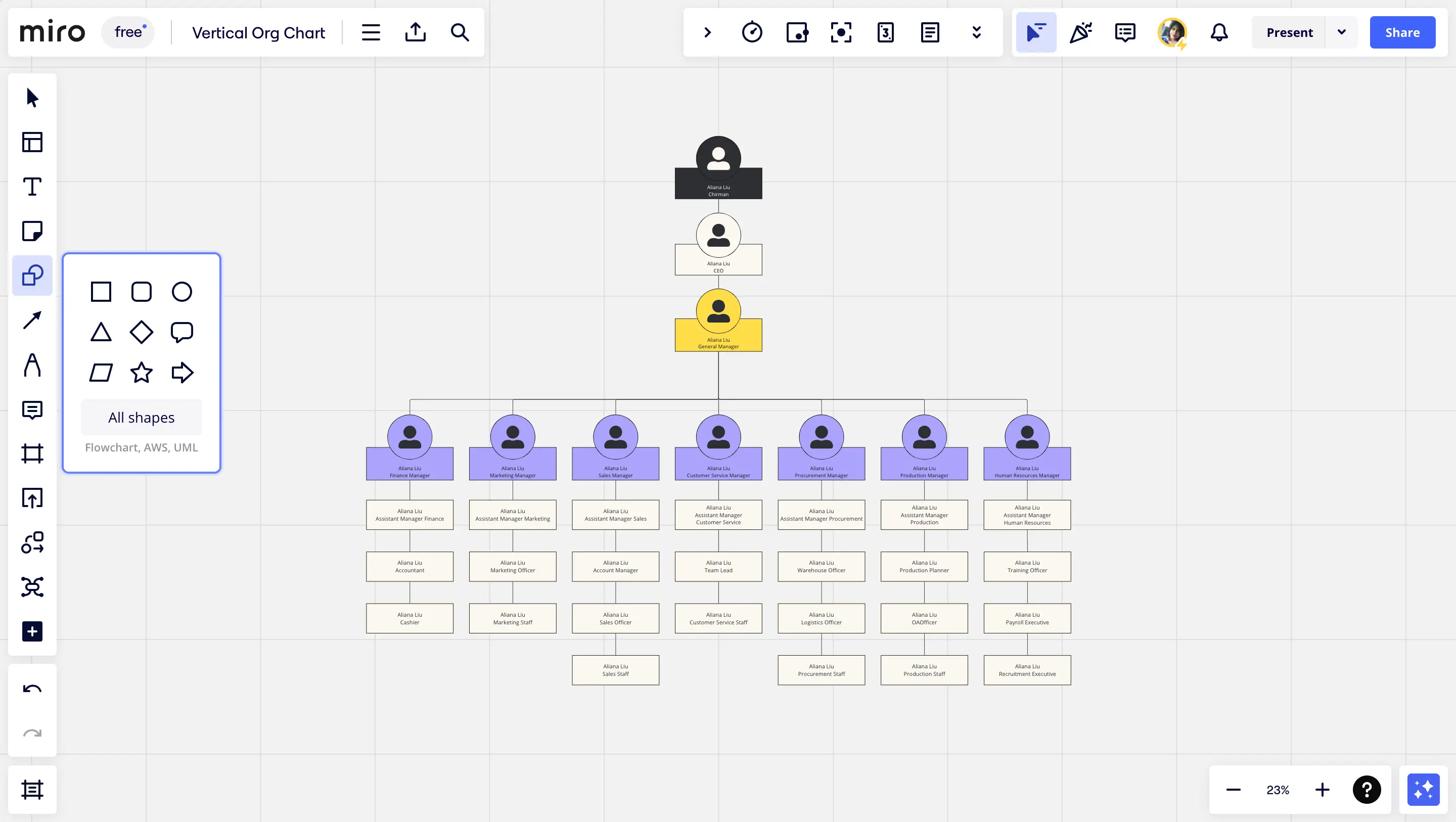
Miro is an online visual collaboration tool that allows you to create and share visuals like org charts, mind maps, and diagrams. Miro’s simple drag-and-drop interface makes it easy to construct org charts and position teams, departments, and individuals. You can collaborate in real time with teammates to update and edit the org chart. Miro is best suited for organizations that value visual collaboration and want an org chart tool that’s flexible and easy to use.
Features
- Unlimited freeform canvas to sketch and visualize ideas
- Ability to add various shapes, sticky notes, text boxes and images
- Real-time collaboration for multiple users
- Multiple sharing options to circulate org charts
Pros
- Simple drag-and-drop interface that is intuitive
- Easy to use visual interface
- Good for brainstorming sessions and workshops with a team
- Remote collaboration across geographies
- Integration with tools like Google Drive, Dropbox, Slack and Zoom
Cons
- Limited pre-made org chart templates
- Some advanced features only available in paid plans
Pricing
- Free - $ 0
- Starter - $ 8 /month per user
- Business - $ 19 /month per user
- Enterprise - Custom pricing
Draw.io
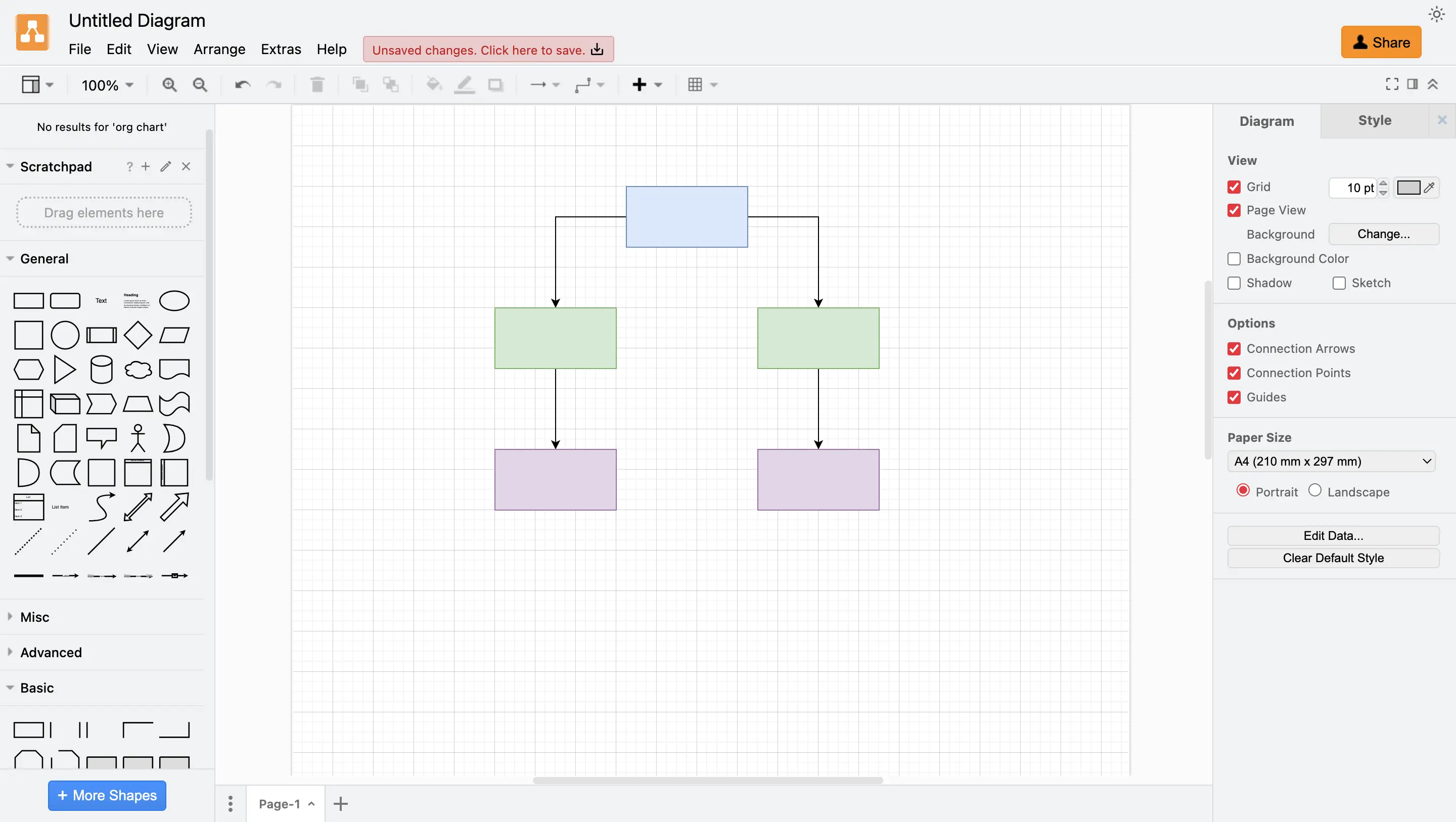
draw.io is a simple and effective free org chart tool for small businesses and teams that need basic org chart capabilities. The easy-to-use interface and real-time collaboration make it a good choice for teams looking for an affordable solution. However, those needing more advanced features may prefer a paid software.
Features
- Simple and intuitive interface for creating org charts from scratch or templates
- Ability to add employees, titles, departments, lines and connections
- Export charts as images in common formats like PNG, JPEG and PDF
- Real-time collaboration with other users
- Integration with Google Drive and Dropbox
Pros
- Easy to use. No learning curve
- Free to use with no ads or watermarks
- Ability to share and collaborate in real time
- Export options for sharing and printing
Cons
- Limited chart templates
- Lacks advanced features
- When using for long periods of time, there are latency issues and glitches
Pricing
Free
Gliffy
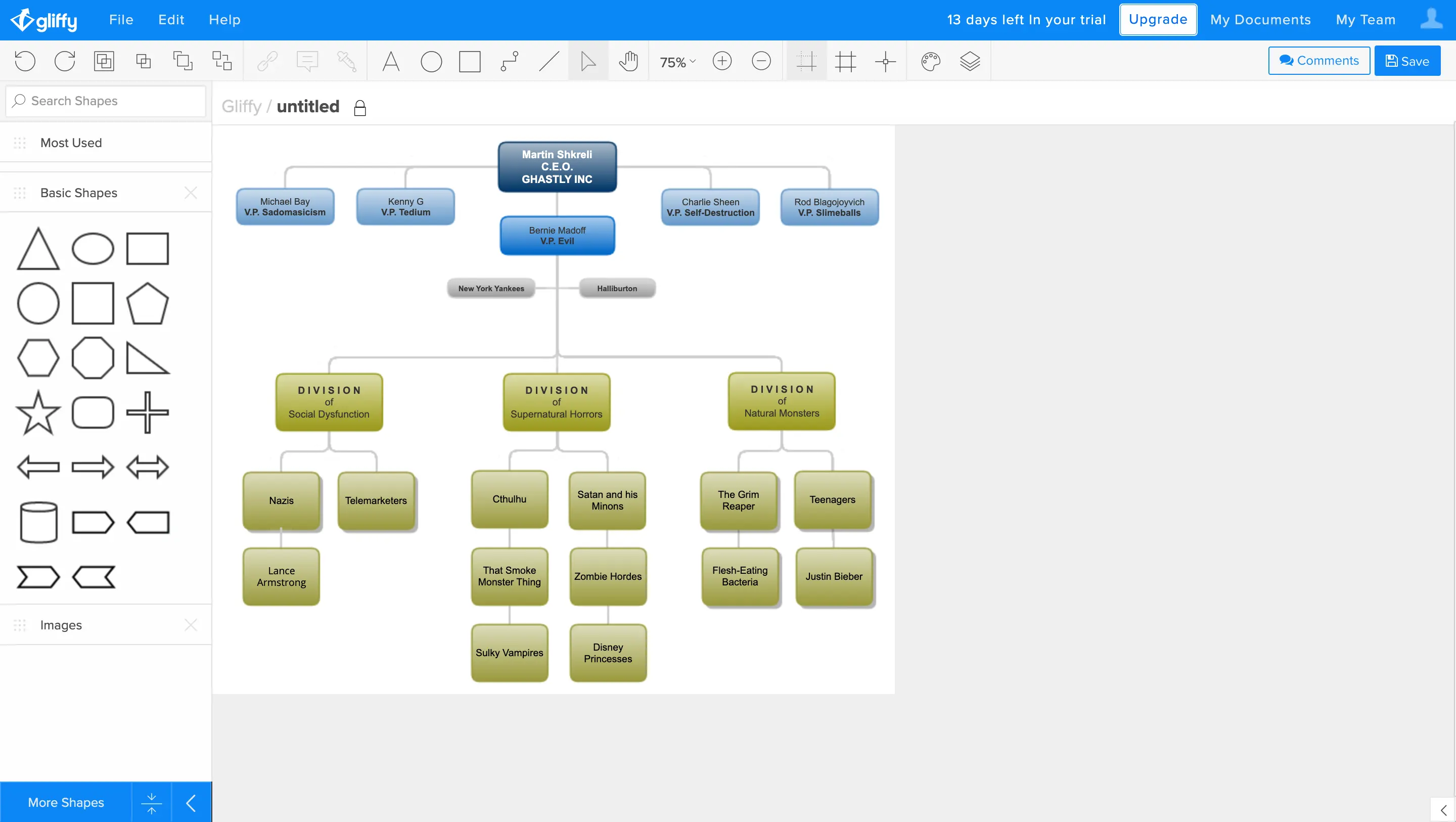
Gliffy is a visual communication tool that allows you to create a variety of diagrams including org charts. While Gliffy is not exclusively an org chart tool, it offers a simple interface that makes org charts easy to construct and modify. Gliffy org charts can be exported to PDF, PNG, and JPEG formats and shared with teammates. Gliffy is best suited for organizations that want an org chart software that’s part of a broader visual communication and diagramming tool.
Features
- Add text, images and shapes to customize your org chart
- Collaborate in real time with teammates
- Export to popular file formats like PDF and PNG
Pros
- Simple and intuitive interface that is easy to use
- Real-time collaboration allows multiple users to work on the same chart simultaneously
- Large library of symbols and shapes
- Easy customization options
Cons
- Some advanced features only available for paid plans
- Limited export options for free accounts
Pricing
- Professional - $ 10 / month per user
- Enterprise - Custom pricing
Conclusion: Picking the Best Org Chart Software that Suits Your Needs
In conclusion, the top org chart software options offer both benefits and limitations.
Creately emerges as the best org chart software choice based on the comparison of features and benefits. Creately offers an intuitive and user-friendly interface that makes creating org charts simple and quick. The tool offers better styling options and a wide range of templates for different types of org charts, from basic hierarchical to matrix and radial structures.
For dedicated org charting, Pingboard and Organimi stand out. Pingboard offers a clean and simple interface focused entirely on creating and managing org charts. It allows for easy customization of teams, roles, and reporting structures. However, it has limited options for exporting and sharing charts. Organimi offers more advanced features like skills mapping, succession planning and analytics. But it has a steeper learning curve and higher cost.
For general diagramming tools that include org charting, Creately, Lucidchart and SmartDraw are strong choices. Lucidchart offers basic and advanced org chart templates, drag-and-drop ease of use, and integrations with Google Workspace and Microsoft Office. SmartDraw has simple drawing tools and the ability to import data from spreadsheets. But it lacks integrations with other business tools.
Draw.io and Gliffy are good options for technical teams that prefer a more barebones solution. They allow you to create org charts programmatically and export them in various formats. However, they provide less visual appeal and flexibility for non-technical users.