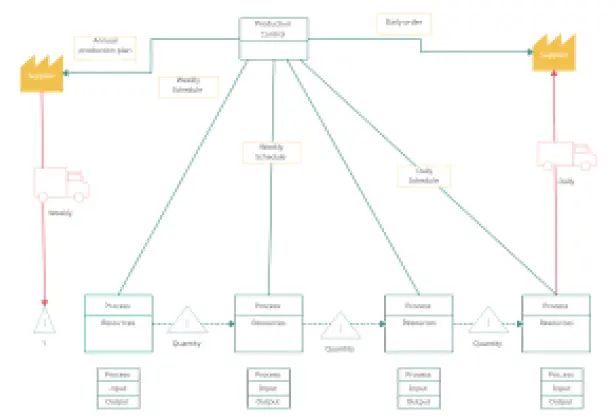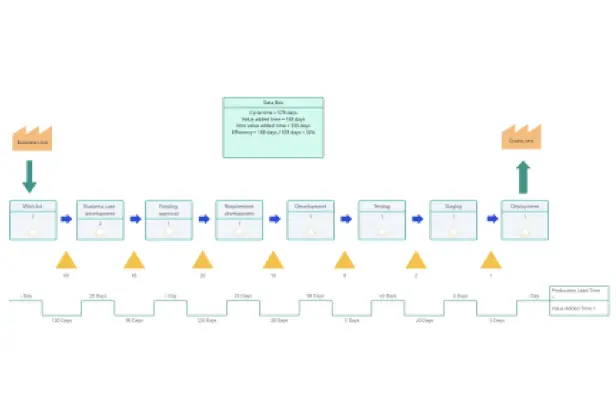Value Stream Mapping Software
Increase Process Efficiency with Value Stream Mapping Tools
Identify waste and inefficiencies in your existing processes and collaborate to develop solutions for improvement using our advanced value stream mapping software.
- Real-time collaboration to align cross-functional team workflows
- Multiple scenario-based templates for value stream mapping process optimization
- Extensive value stream mapping shape library to outline complex processes
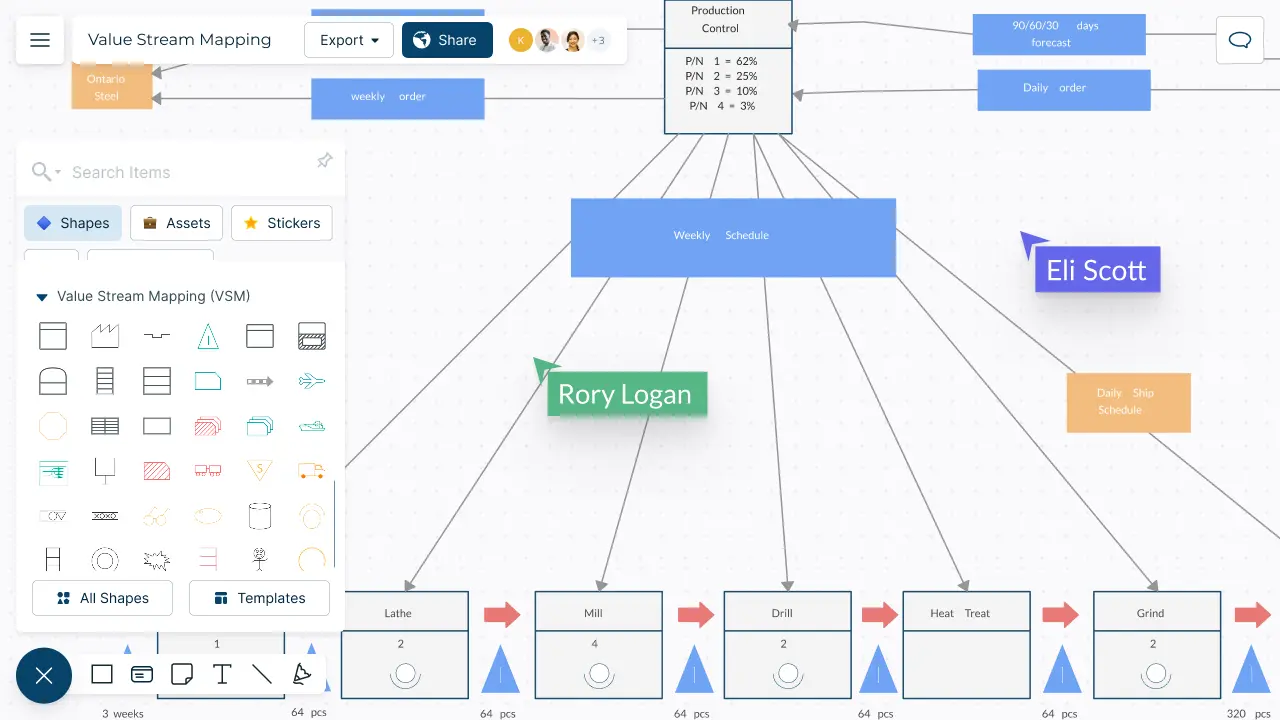
Easy Tools for Creating Value Stream Maps
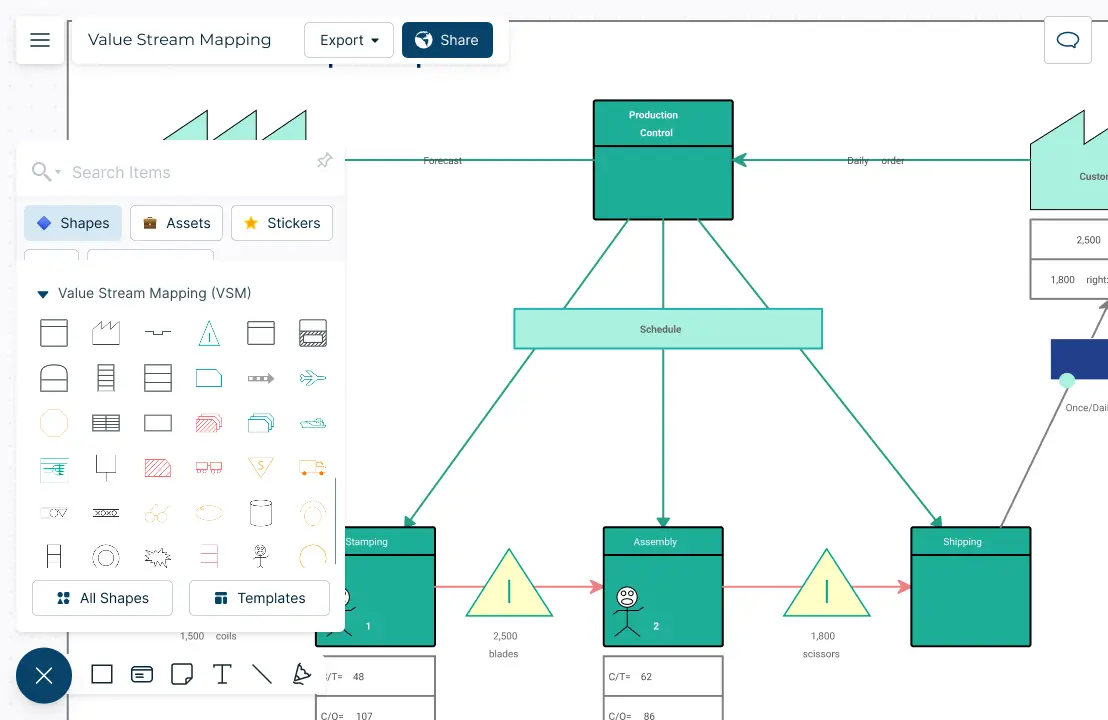
Create and visualize complex processes quickly with 50+ diagram types and industry-standard value stream mapping shape libraries.
Easily create outlines during value stream mapping planning sessions using freehand drawing and highlights.
Update value stream maps as processes evolve with dedicated shapes, color themes and advanced formatting.
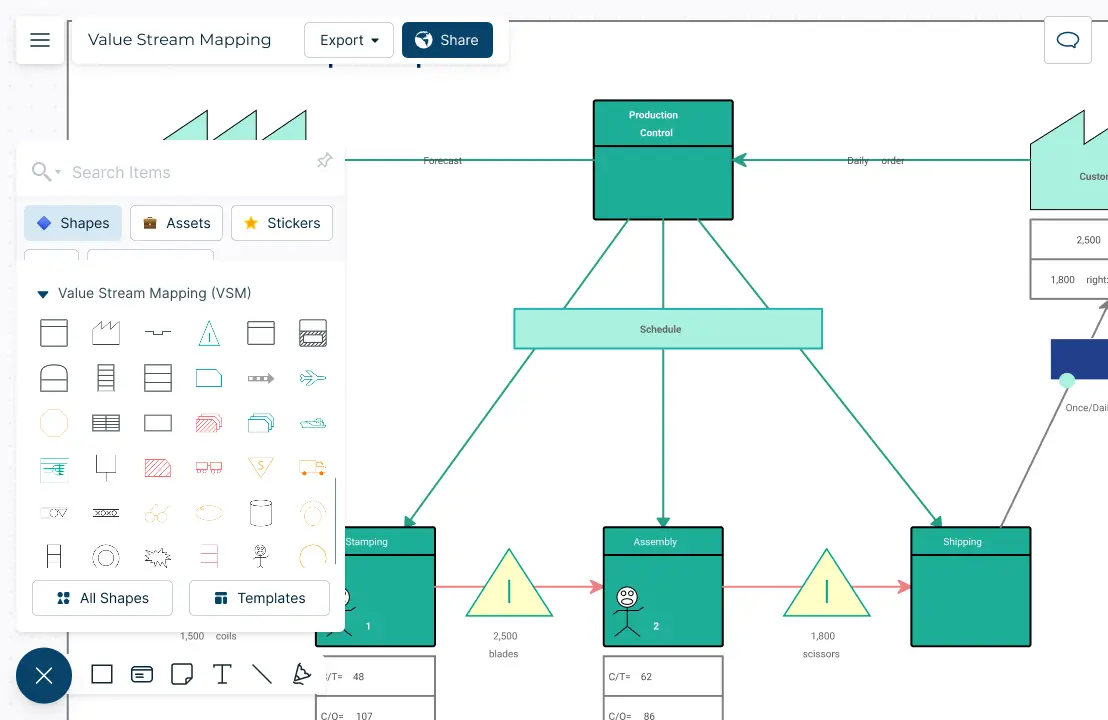
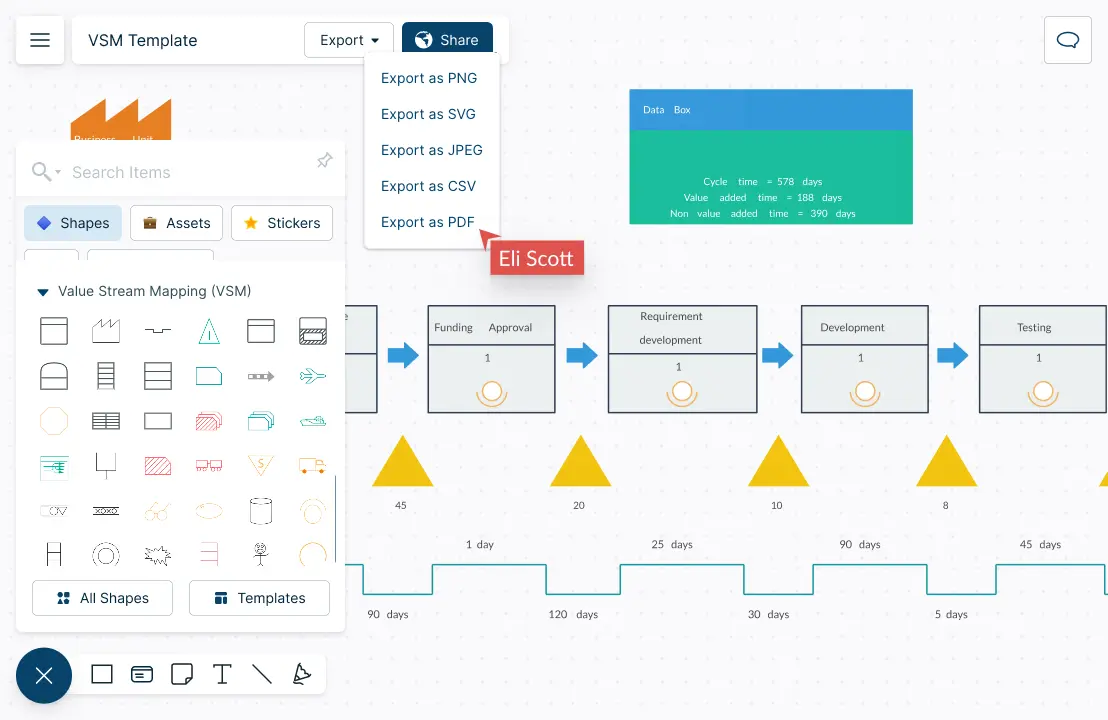
Create a Single Source of Truth for Your Value Stream Maps
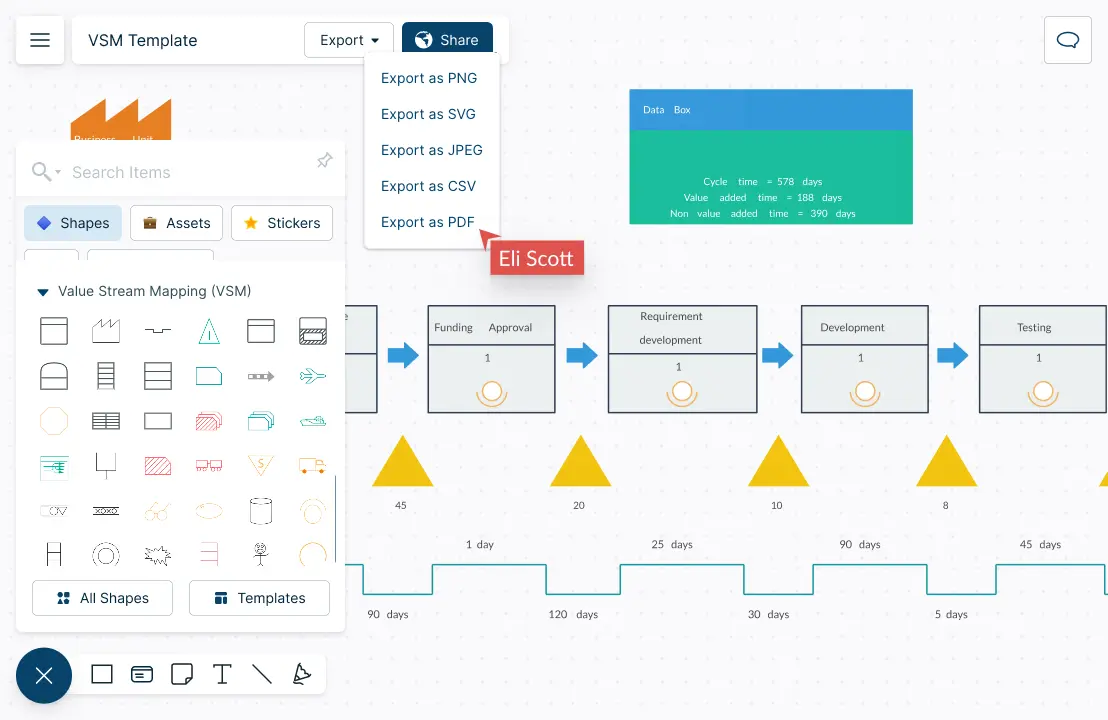
Provide context by adding images, content, and links to external information sources in your value stream maps.
Create interactive presentations, reports, and dashboards with advanced built-in tools.
Create a central access point by adding documents and assets with in-app previews for comprehensive value stream mapping.
To share or publish your value stream maps, embed securely, or export as SVGs, PNGs, JPEGs, or PDFs.
Connect All Teams Across the Board with VSM Tools
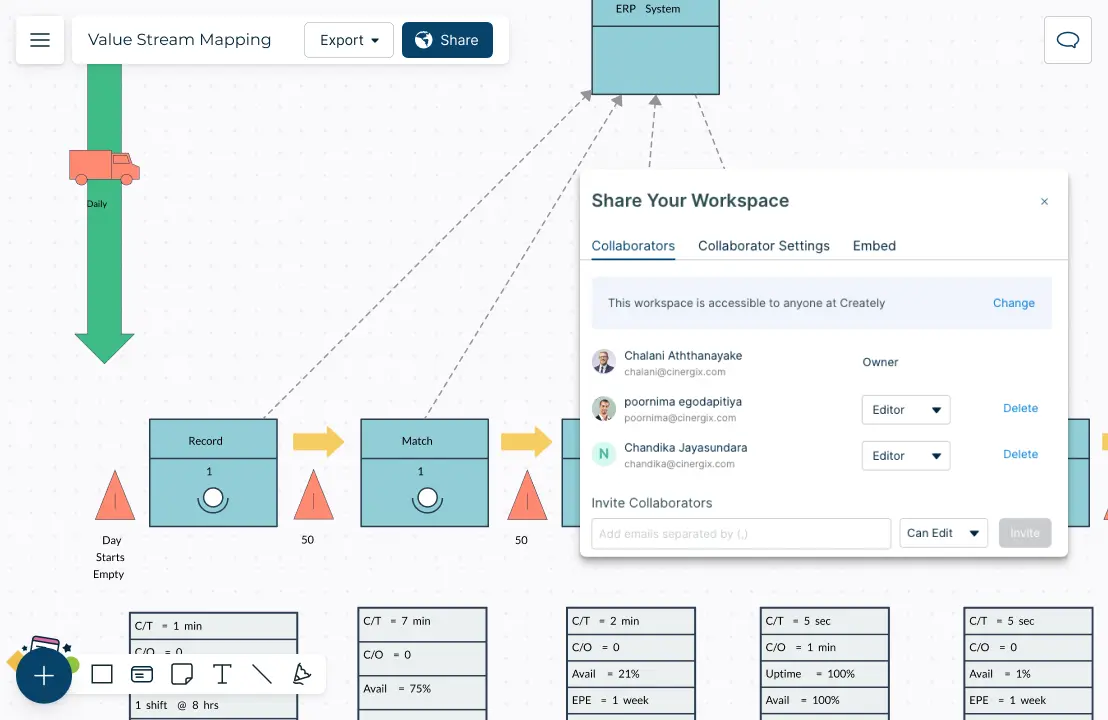
Utilize brainstorming tools such as mind maps and post-its to efficiently conduct collaborative analysis sessions.
With real-time cursors, collaborate with team members on a shared canvas to discuss, add information, and analyze.
Keep track of key points during each iteration of your process map with full version history. Branch out any time from an earlier version.
Streamline managing, sharing, editing, and reviewing your documents and processes with multiple access levels and roles.
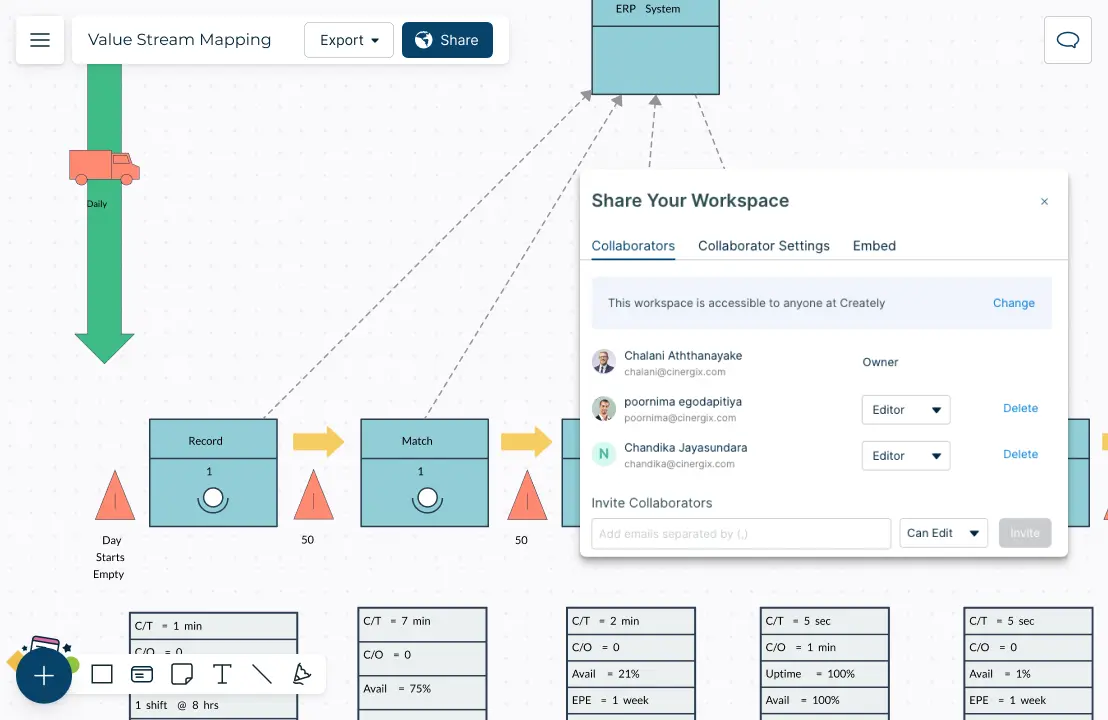
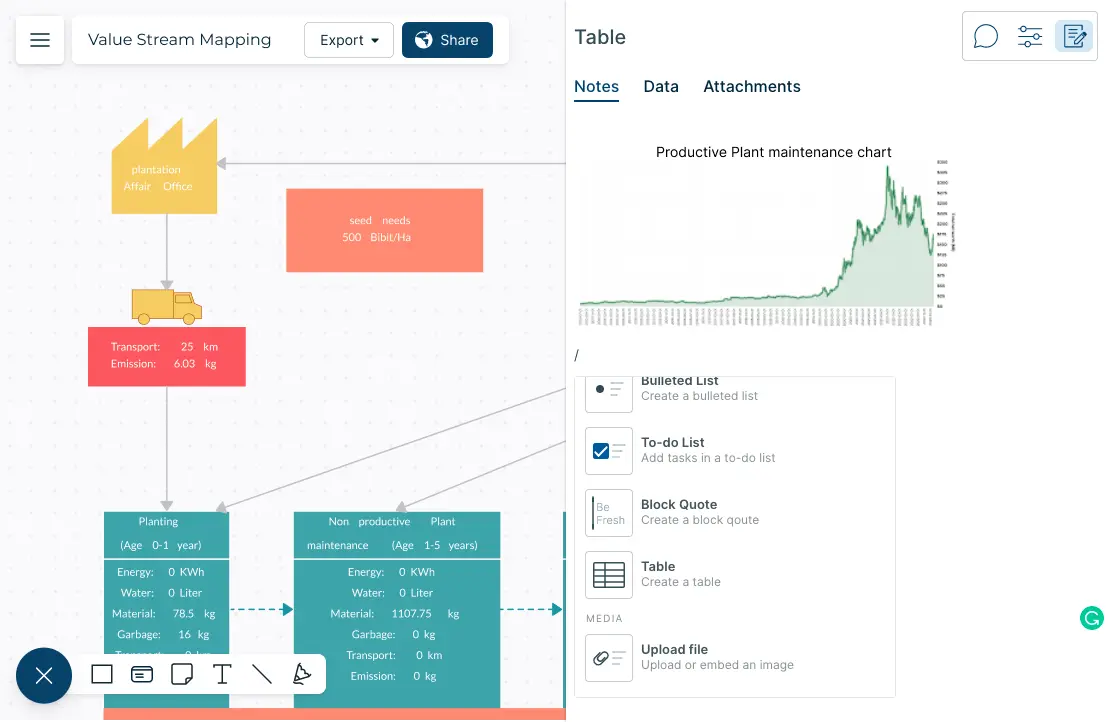
Build Comprehensive Value Stream Maps
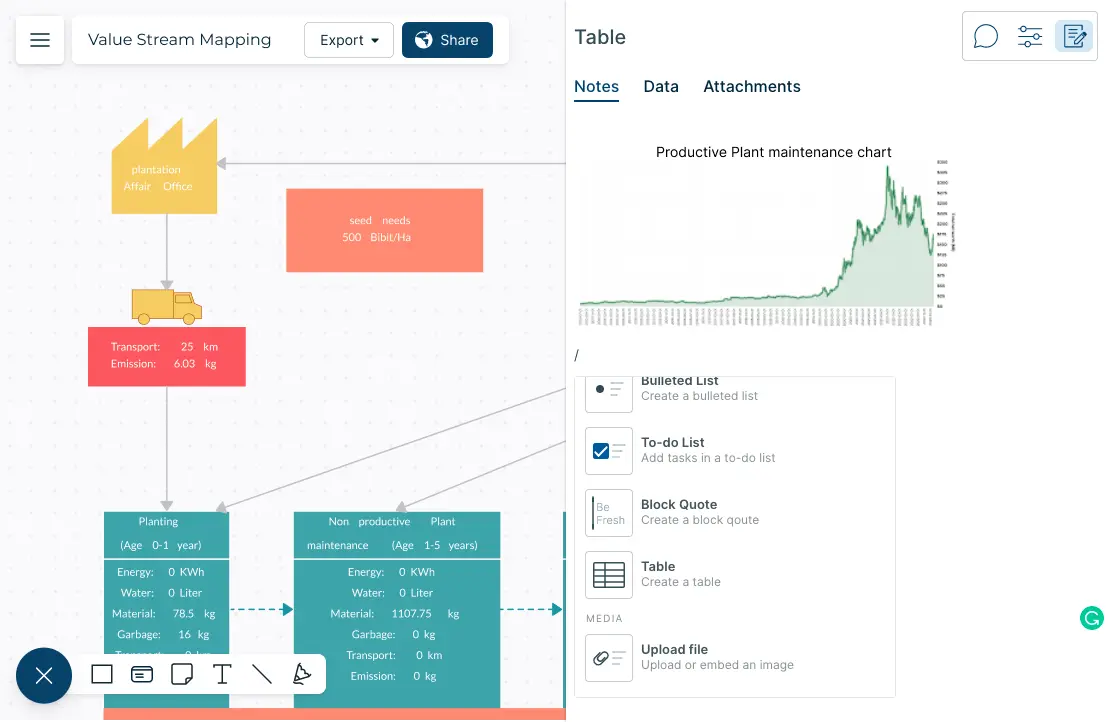
Capture further process data and the big picture in a single space by adding detailed docs, attachments, links, and more with the notes panel.
Record cycle time, number of people involved, wait time, downtime, and more with custom properties and additional data fields for each VSM shape.
Build navigational structures in and across workspaces by linking shapes. Keep track of inconsistencies by connecting the current and future state value stream maps.
Connect to your favorite tools with Creately plugins to enhance your value stream mapping process.
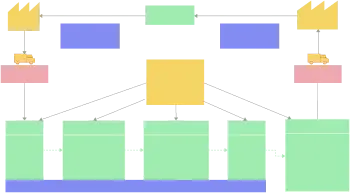
What is a Value Stream Map?
How Can Teams Collaborate Around a Value Stream Map?
Improve the end-to-end flow of a product or service by visually collaborating using value stream mapping.
Make sure to get all the stakeholders involved in creating the value stream map. Develop a shared understanding among all stakeholders involved, especially about the current state of the process.
Together with the team, identify key value streams that contribute to the delivery of the product or service. Bring everyone onto the same platform with Creately to discuss, analyze and map the current state.
Brainstorm solutions to address identified issues with whiteboard, integrations and free-hand drawing capabilities in your value stream mapping software.
Implement the proposed solutions, assign tasks via the task panel and track progress. Use cycle time, lead time, and throughput as metrics.
Regularly review and continuously improve. Adjust as needed to optimize the process.
Have a clear flow of communications with the team members and stakeholders. Share ideas, have discussions, provide input and feedback through in-line comments, @mentions and many more tools.
How to Create a Value Stream Map with Your Team?
Identify the scope and objectives
Identify the process and product to be mapped, along with the scope of the value stream map. Discuss with the team and set clear goals. Use Creately’s integrations with Microsoft Teams to conduct meetings and carry out dynamic discussions.
Gather data
Assign team members to collect information on the current process, including inputs, activities, outputs, and customers. Share a folder or workspace with team members to house all information.
Create a current state map
Once the information is collected, plot the flow of material and information, including handoffs and wait times. Highlight bottlenecks, delays, and inefficiencies.
Select a relevant value stream map template from the Creately templates library. Enable the shape library for value stream mapping and drag and drop the relevant shapes to start from scratch. The start and end points should be placed at the top left and right corners of the document.
Map out the steps of the process with process boxes. Include every step. To show the entire process, connect the boxes with arrows. Indicate the direction information flows and identify and place communication lines. Create a timeline at the bottom of the value stream map. It is important to have the timeline to identify the deliverables and time taken to complete.
Identify waste
In the current state map, with the team, discuss and identify areas where value is not being added and where waste is occurring. Identify where processes could be improved to eliminate waste and optimize the flow.
Map out the future state
Determine which improvements need to be prioritized. If required, use priority grids and dot vote to gather the input from all team members.
Plan the implementation
Plan and single out the steps and resources needed to achieve the future state. Use Creately’s project management capabilities to create Gannt charts, assign tasks and track progress.
Review and revise
Share the workspace with your team and stakeholders to review and confirm the accuracy of the maps. Invite collaborators to work on the map with a quick edit link. All changes can be tracked in real-time.
Continuously improve
Regularly review and revise the map as processes and requirements change.
Visualize Process to Increase Efficiency with These Editable Value Stream Map Templates
FAQs About the Value Stream Mapping Software in Creately
What are the types of value stream maps?
There are mainly two types of value stream maps:
A current state map shows what the actual process of an operation looks like from start to finish, as it is today. This type of map is useful for identifying weaknesses and points of waste in a system.
A future state map, on the other hand, maps out an improved version of the current state. It shows what the operation should look like in 6-12 months' time, after improvements have been implemented.
In some cases, organizations may also use a third type of value stream map called the ideal state map. This map illustrates the perfect process if there were no barriers or challenges.
Why do you need a value stream map?
Value stream maps are commonly used in lean and Six Sigma methodologies to identify inefficiencies and plan for improvements. These maps can help organizations streamline their processes and operations, making them more efficient and effective. It is a valuable step towards the sustainability of a business. A few key benefits of value stream mapping include the following;
- Identifying the root cause of waste
- Reducing or eliminating waste, thereby improving the bottom line
- It is easier to align the workforce to one vision
- Improves communication, collaboration, and behavior of the employees
How can I find the symbols and components needed to draw a value stream map in the Creately workspace?
Go to the plus sign at the canvas’s bottom left-hand corner. Click to expand and navigate to the shapes panel. Click on ‘all shapes’ to open the browse shapes panel. You can search for the value stream map in the search box or scroll down to locate it. Select what you need, and it will be added to the shapes panel for quick access.
You can also search for the value stream map in the ‘search items’ and select from the results.
Is Creately a free value stream mapping software?
What are the 4 steps of value stream mapping?
The four main steps of value stream mapping are:
- Identify the product or process to map
- Create a current state value stream map
- Create a future state value stream map
- Develop an implementation plan for your value stream map improvements
How does the Value Stream map help?
A Value Stream Map helps by:
- Visualizing the entire process flow
- Identifying bottlenecks and inefficiencies in your processes
- Highlighting areas of waste in your value stream
- Facilitating communication between teams about process improvements
- Providing a basis for process improvement through visual representation
What benefits does using Creately VSM Maker offer?
Creately offers several benefits for Value Stream Mapping:
- Intuitive drag-and-drop interface for easy value stream map creation
- Real-time collaboration features for team-based value stream mapping
- Extensive library of VSM shapes and symbols for comprehensive mapping
- Customizable templates to jumpstart your value stream mapping process
- Easy sharing and exporting options for your completed value stream maps
How does VSM eliminate waste?
Value Stream Mapping eliminates waste by:
- Identifying non-value-adding activities in your processes
- Highlighting areas of overproduction or excess inventory
- Pinpointing inefficient processes or unnecessary steps in the value stream
- Revealing communication gaps or delays in the workflow
- Providing a visual basis for lean improvements and process optimization