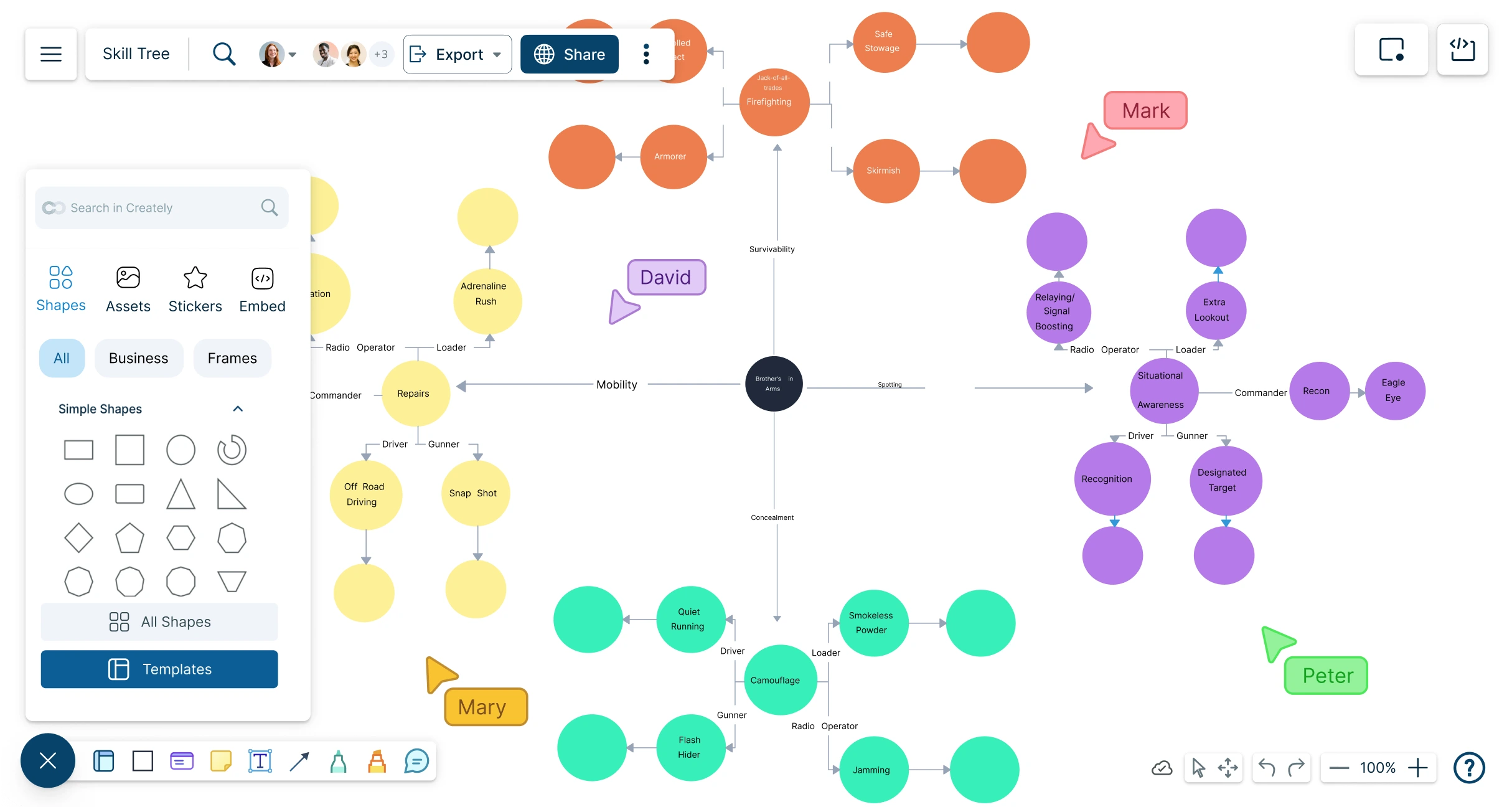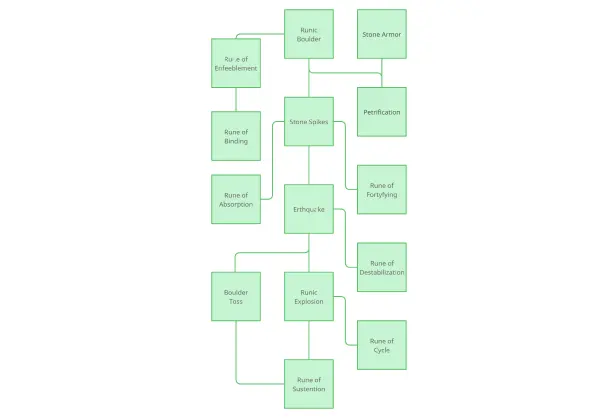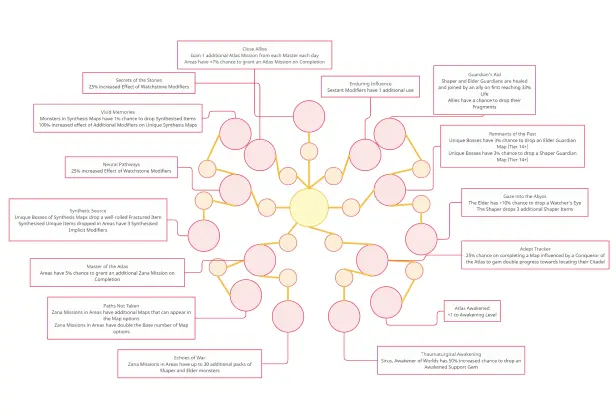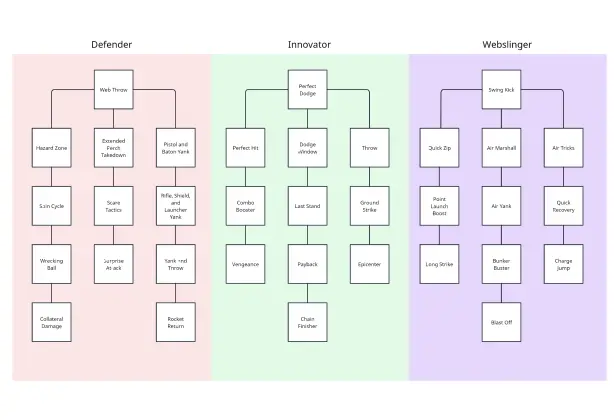Skill Tree Maker
Take Your Video Game to the Next Level
Enhance your video game character’s skill and gameplay progression with a powerful Skill Tree Creator that includes ready-to-use templates.
Customizable skill tree templates to effortlessly generate many attributes and skills
Real-time collaboration to ideate skill tree attributes with the whole team
Multiple export options for printing, sharing, presentations, and documenting
 Diagramming
Diagramming Visual Collaboration
Visual Collaboration Org Chart
Org Chart


Use These Editable Skill Tree Templates to Enhance Your Gameplay Progression
How to make a Skill Tree?
Identify External Factors at a Glance
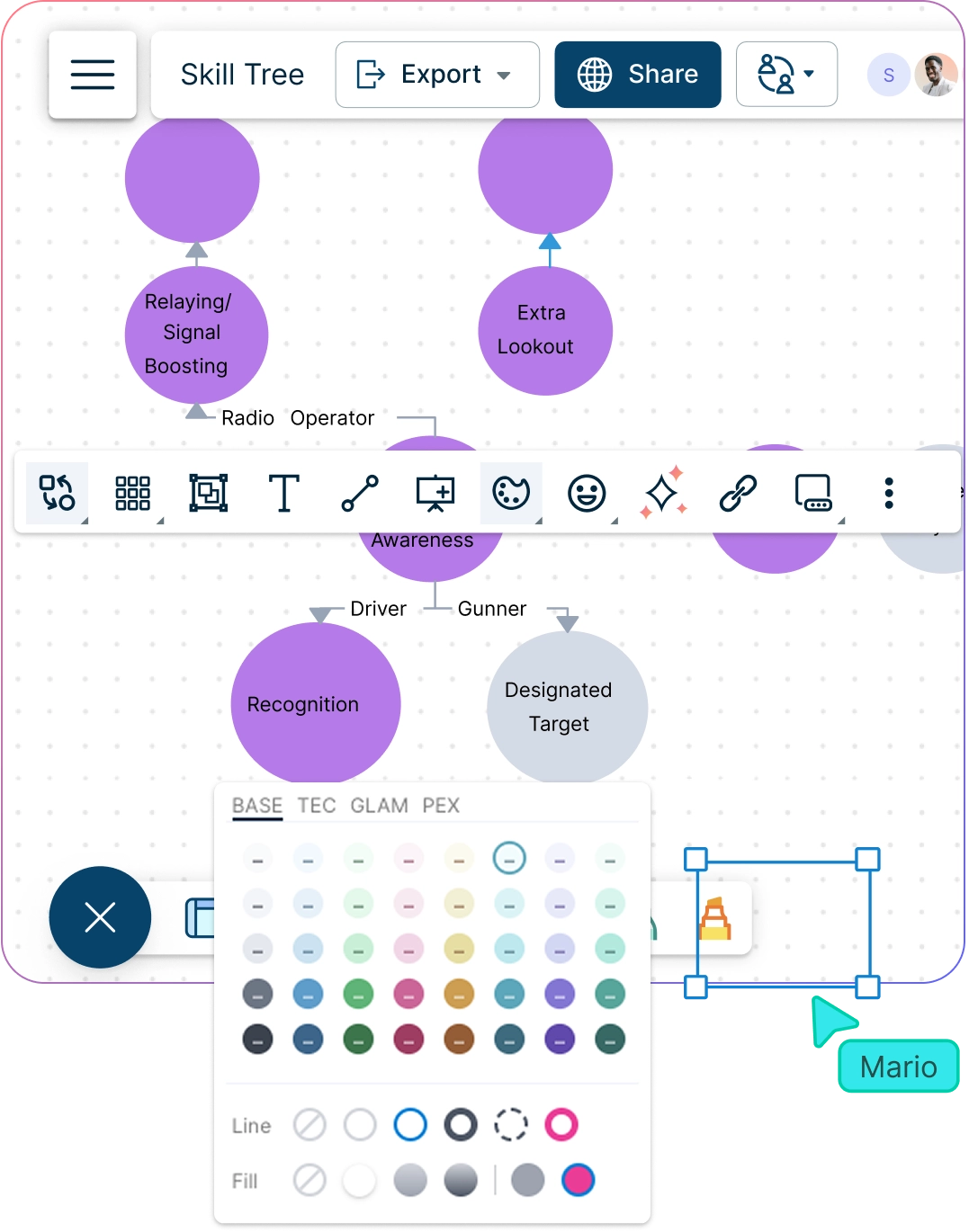
Infinite canvas to centralize information on gameplay progression, skills, and abilities.
Shape settings to customize the color and styling to differentiate characters and skills.
Freehand drawing to make notes on skill attributes, improvements, and enhancements.
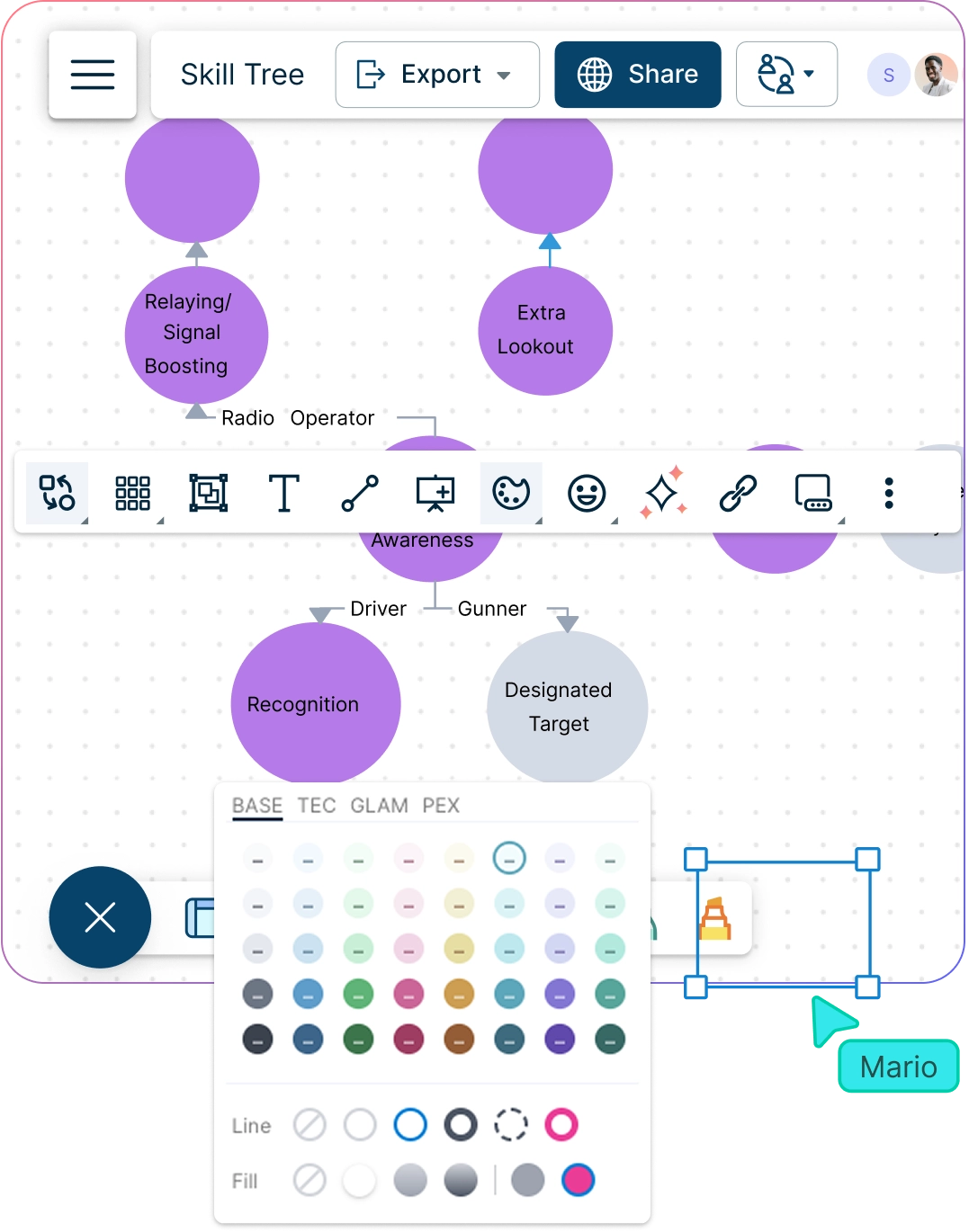
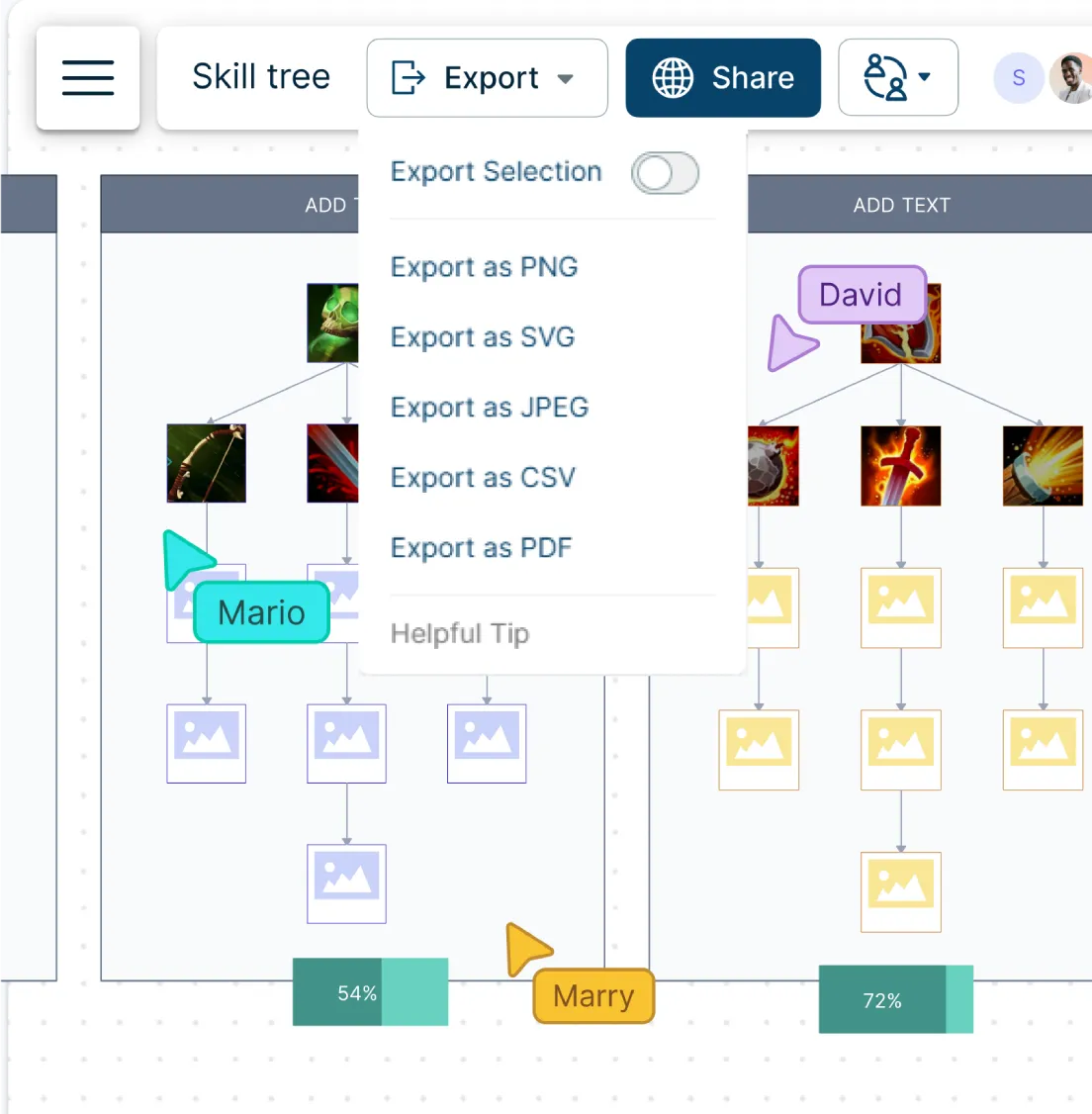
Collaborate in Real-Time to Design Video Games
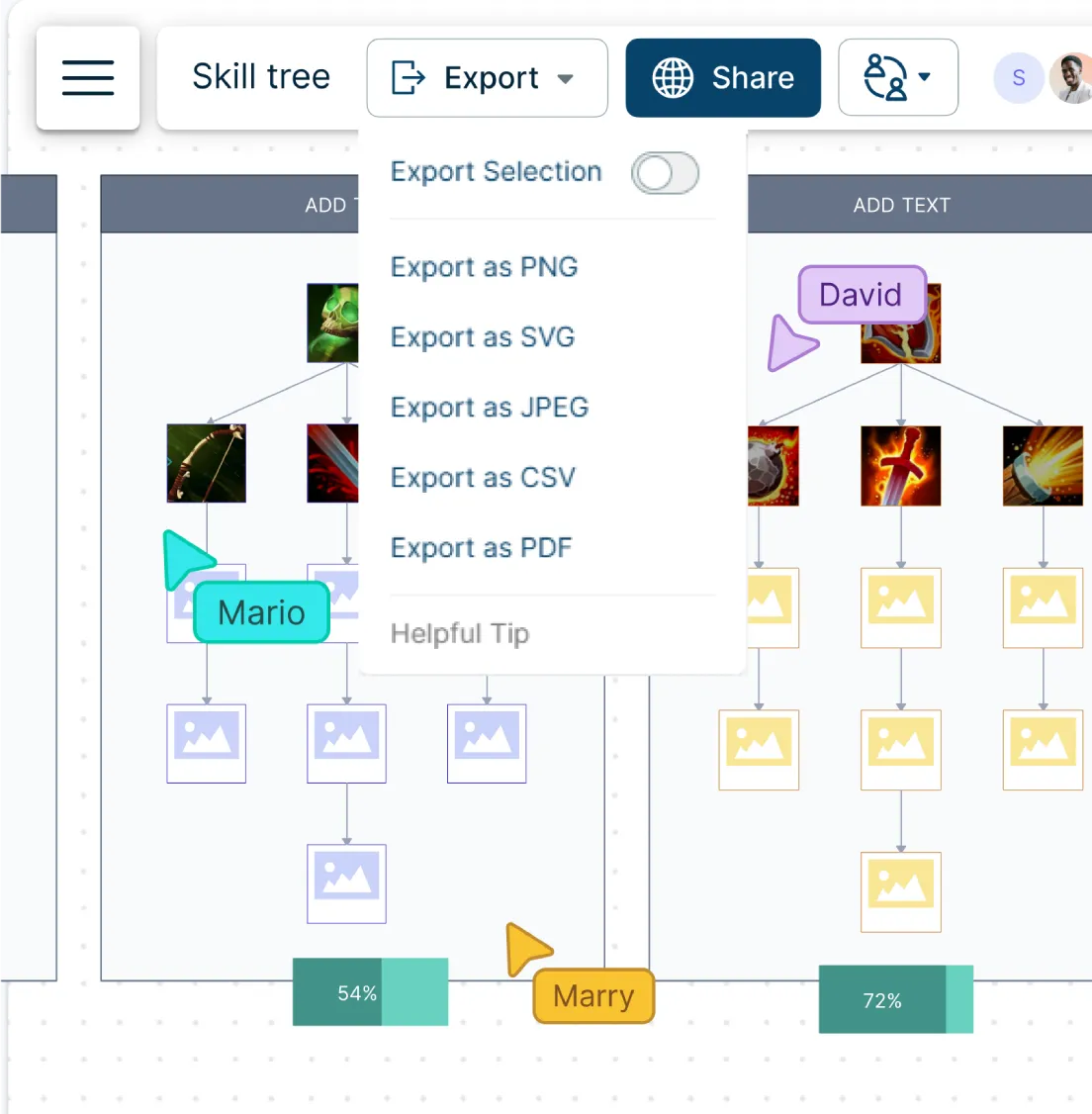
Bring your team to one workspace to discuss and share progress. Use the skill tree generator from anywhere, anytime.
Real-time cursors for all participants to improve cross-functional team engagement.
Full comment threads to review and share feedback.
Export and share skill tree templates as SVGs, PNGs, JPEGs, and PDFs to publish, present or print.
Create Characters with Innovation
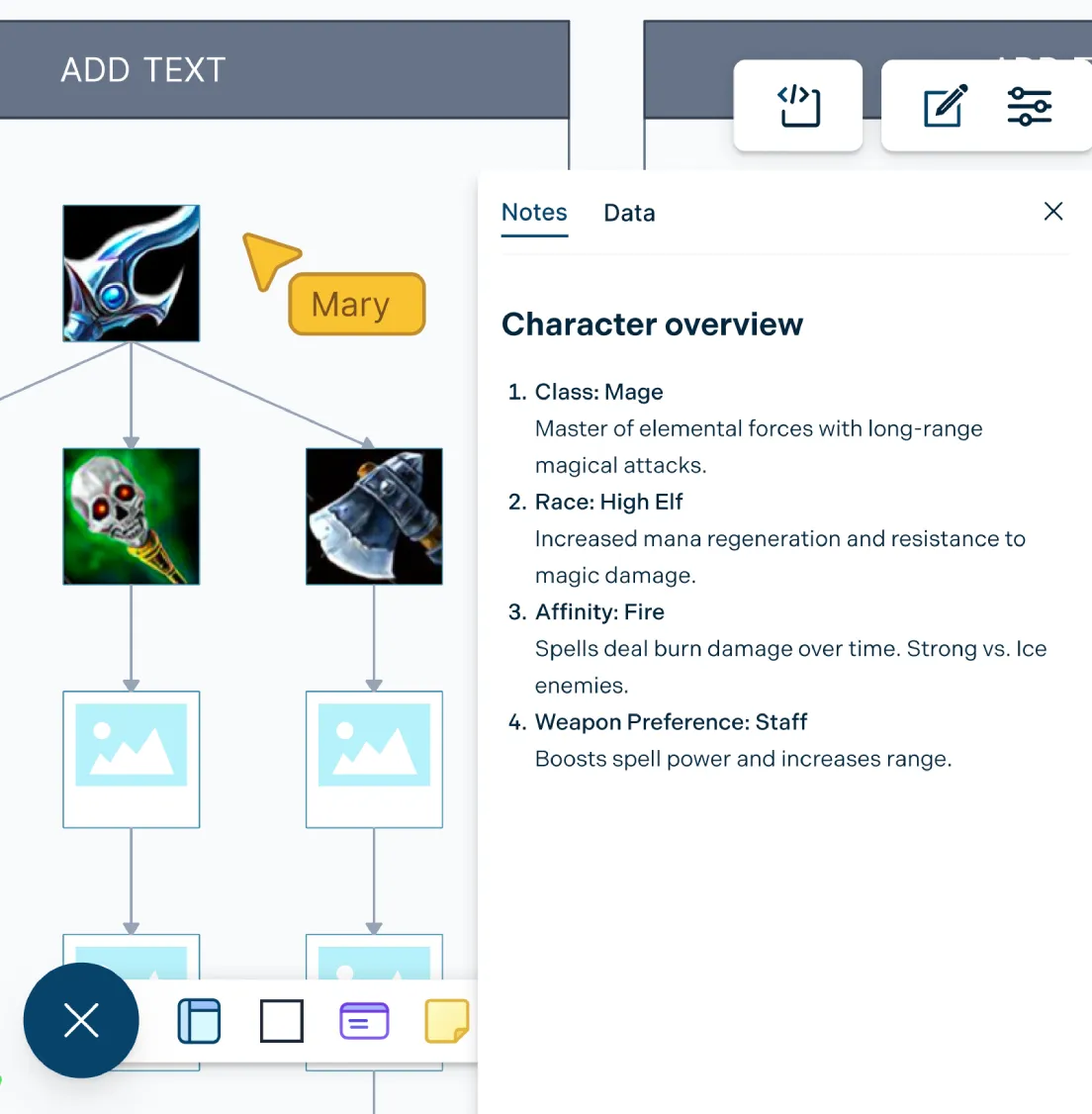
Drag-and-drop and Plus Create to connect characters and their skill progression.
Templates and frameworks with advanced customizability to compare game progression.
Doc links and attachments to easily add context and meaning to each skill.
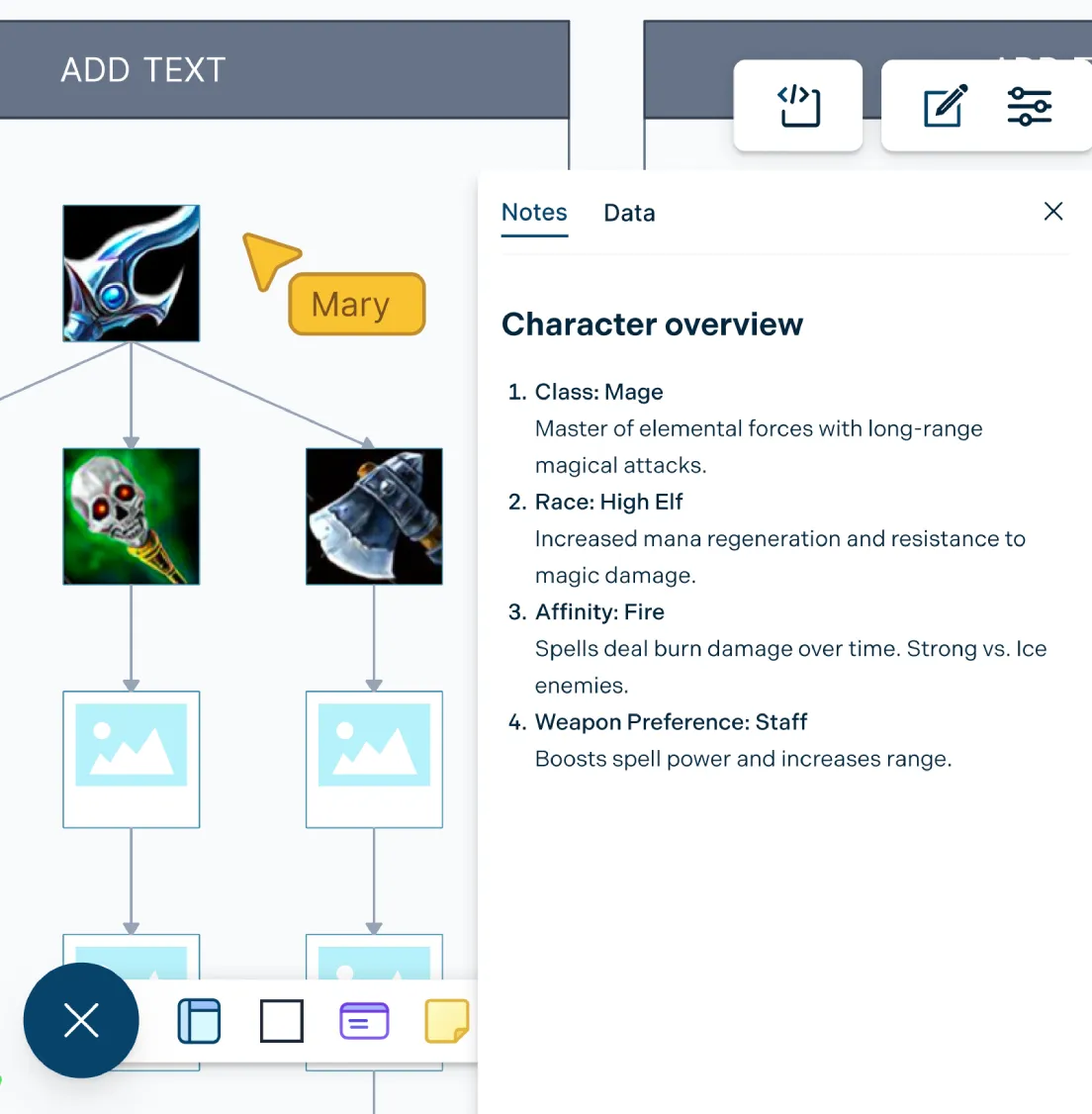
What is a Skill Tree?
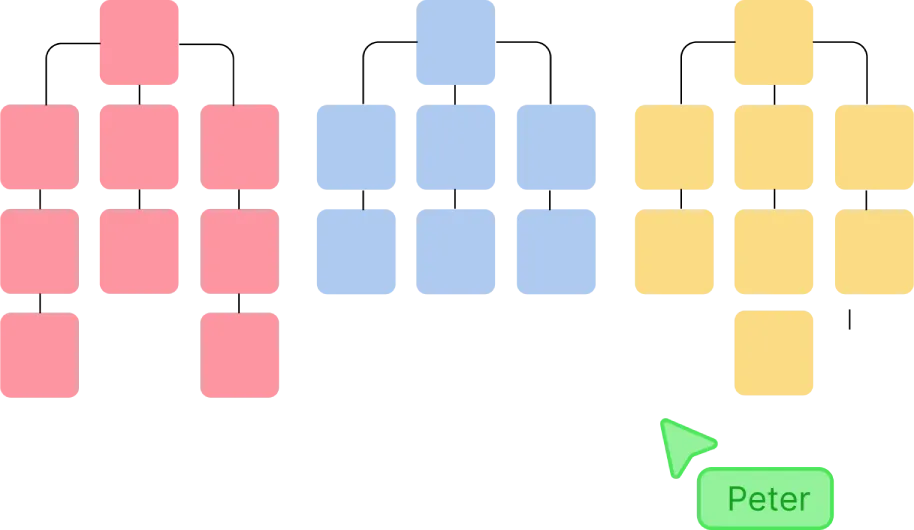
How Can Teams Collaborate on an Online Skill Tree in Creately?
Use the following tips to collaborate around Creately’s skill tree tool.
Firstly, select a suitable cloud-based platform. A cloud-based platform like Creately allows team members to work on a shared platform regardless of the location. It makes real-time collaboration much easier and of course efficient.
Maintain a regular flow of communication with team members. Use Creately’s integrations with Microsoft Teams, Google, Slack and much more to hold regular meetings, maintain workflows, discuss progress, share ideas and address bottlenecks and issues as and when they arise.
Discuss with the team and establish a shared vision. The team should agree as to what the purpose and goals of the skill tree are. Doing so will ensure that everyone is on the same page, working towards the same objectives.
Divide the responsibilities and tasks among team members. Figure out the different activities and tasks required to create the skill tree. For example, this may include designing the layout, defining skills, setting requirements and developing the skill tree. Assign each team member, depending on their talent and skill set, responsibilities via Creately’s task panel and project management capabilities to keep track of the progress.
Assign roles and permissions to the workspace. Decide who will have edit and view only access based on their level of involvement and responsibility.
Once the skill tree is completed, test and iterate. Get some feedback regarding the skill tree by testing it. Based on the feedback make the necessary changes to improve.
How to Use Creately’s Skill Tree Maker with Your Team?
Open a Skill Tree Template
Launch Creately’s skill tree builder and select a skill tree template from the library. Use the Notes Panel, sticky notes, or highlights to capture gameplay mechanics, goals, abilities, and unlockable upgrades before building the skill tree.
Add Skill Details and Assign Roles
Break down player abilities and progression milestones, then assign roles for research, skill tree layout, and review. Use the Task Panel to track responsibilities and store relevant design documents, links, and assets directly in the workspace.
Customize and Visualize
Create the skill tree from scratch or modify the chosen template to show characters, levels, and locked abilities. Apply styling, colors, and themes to match your game’s design and ensure clarity in progression.
Share with Design Team
Invite your design team to edit the skill tree in real time, leave comments, and iterate on gameplay balance and progression. Share the chart via secure links, embed it in documents, or export it as a PDF, image, or SVG for review.
Review, Update & Share
Incorporate playtest feedback and refine the tree for ability balance and usability. Update the skill tree template as new insights emerge, and continue sharing the final skill tree with stakeholders or developers for implementation.
FAQs About the Skill Tree Maker in Creately
Does Creately’s skill tree software have prebuilt templates?
How can I share my skill tree with colleagues?
Can I use Creately’s Skill Tree Maker for free?
Is the Skill Tree Creator only for video games?