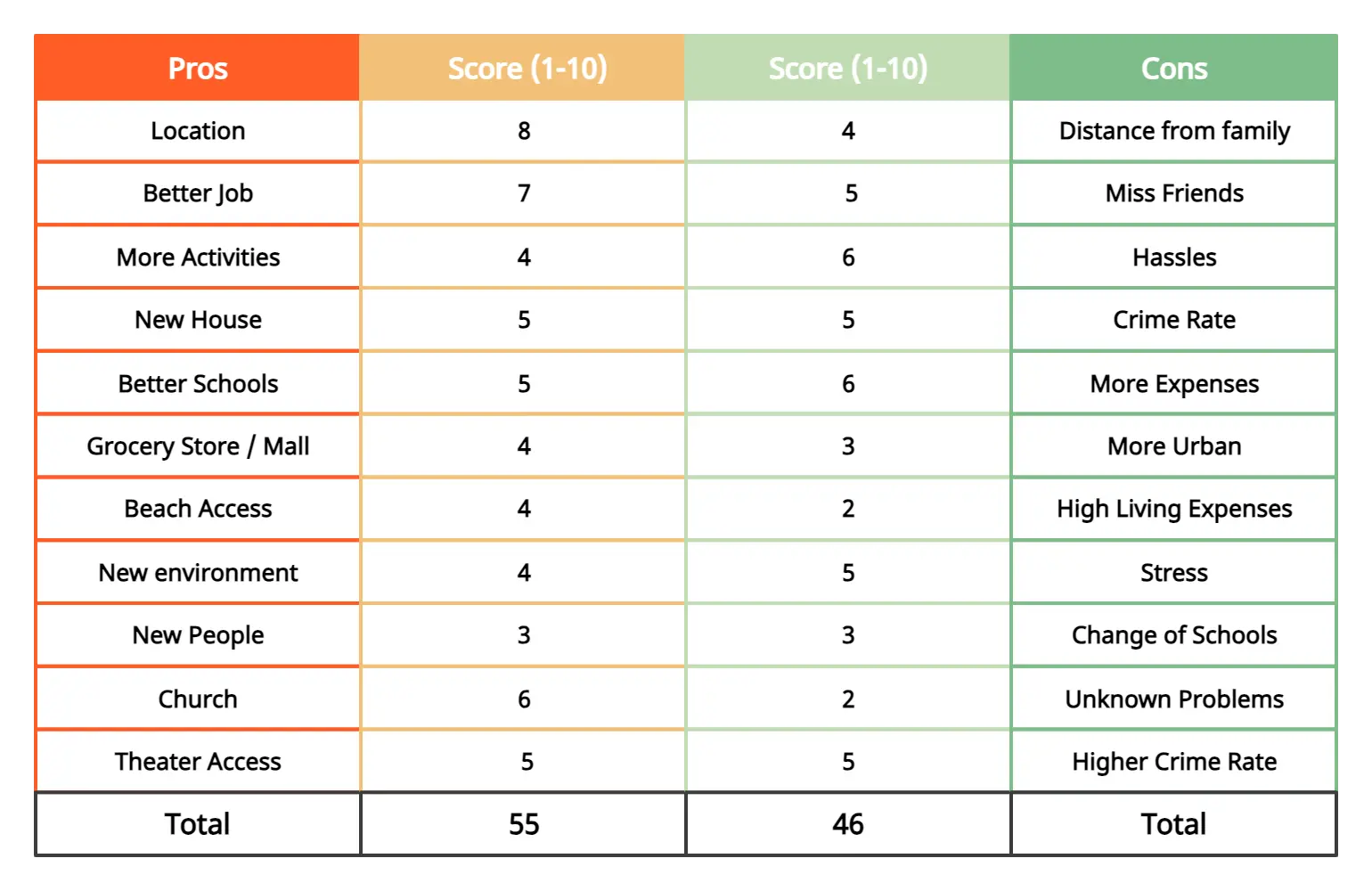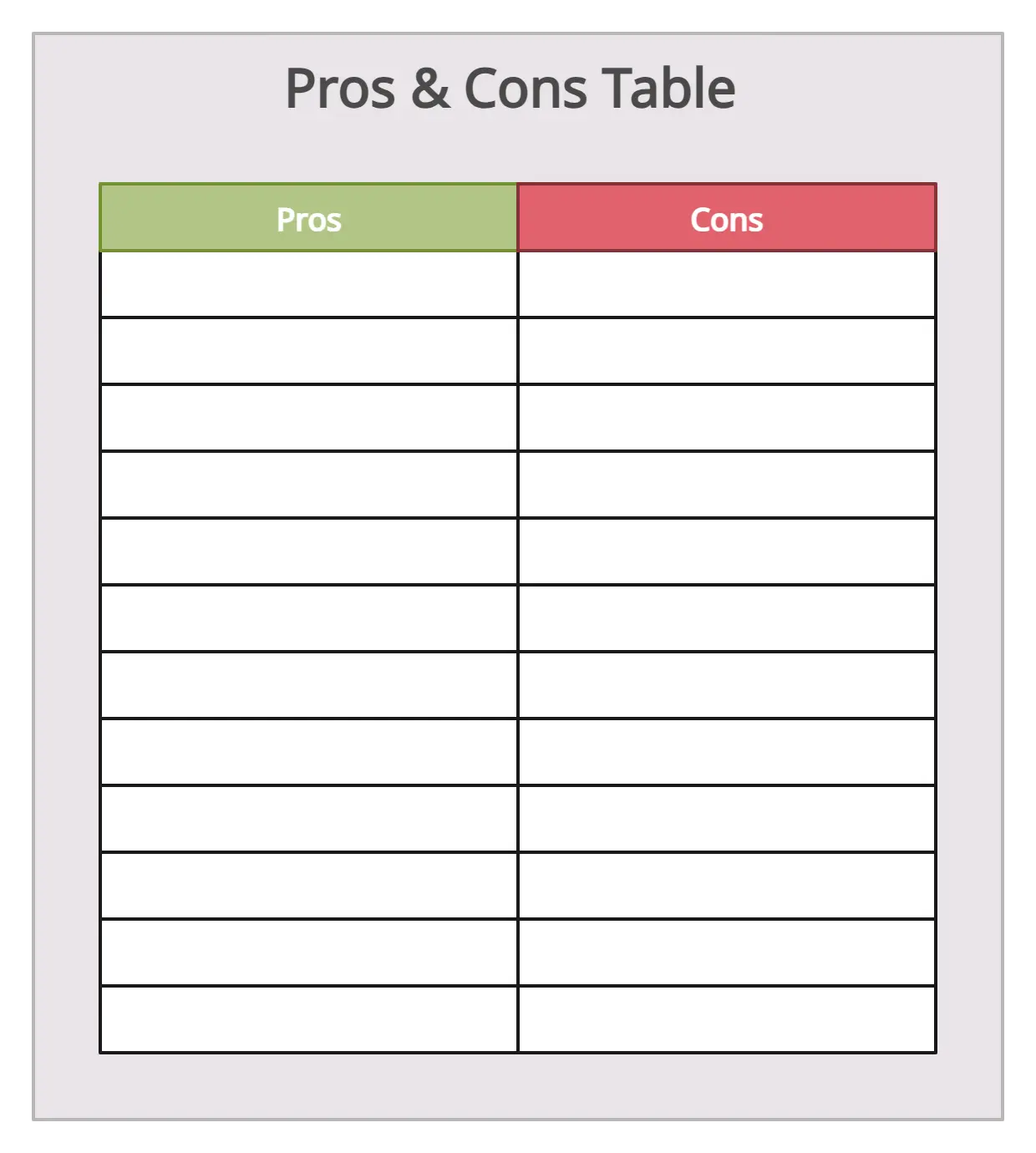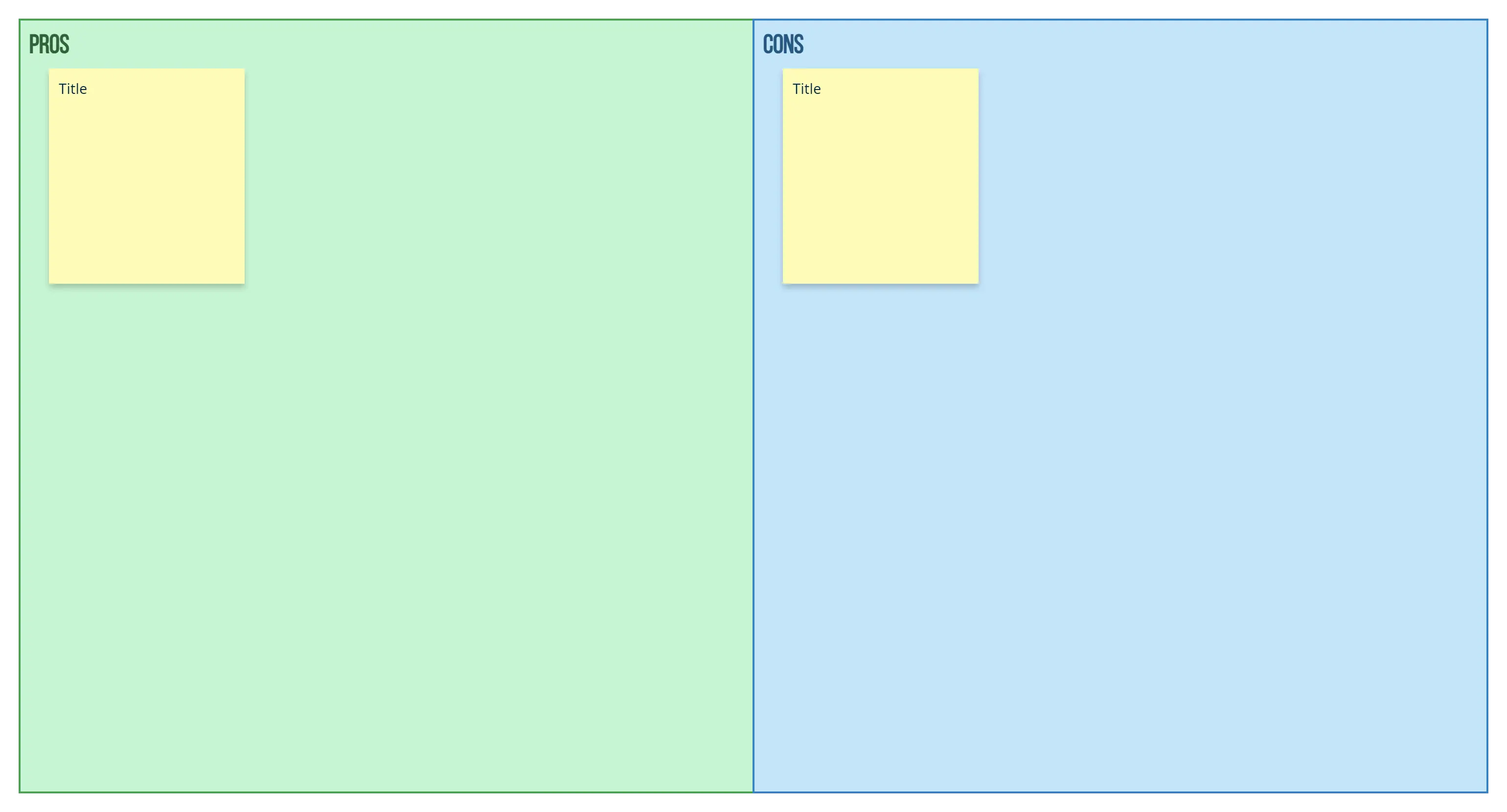Pros and Cons List maker
Evaluate Pros and Cons & Make Informed Decisions
Easy Pros and cons list maker app to maintain a visual repository of the most important factors that influence a decision.
- Visual collaboration to arrive at a decision together with
- Infinite canvas to gather multiple points of view
- Easy diagraming to generate effective lists with Pros and cons list maker online free
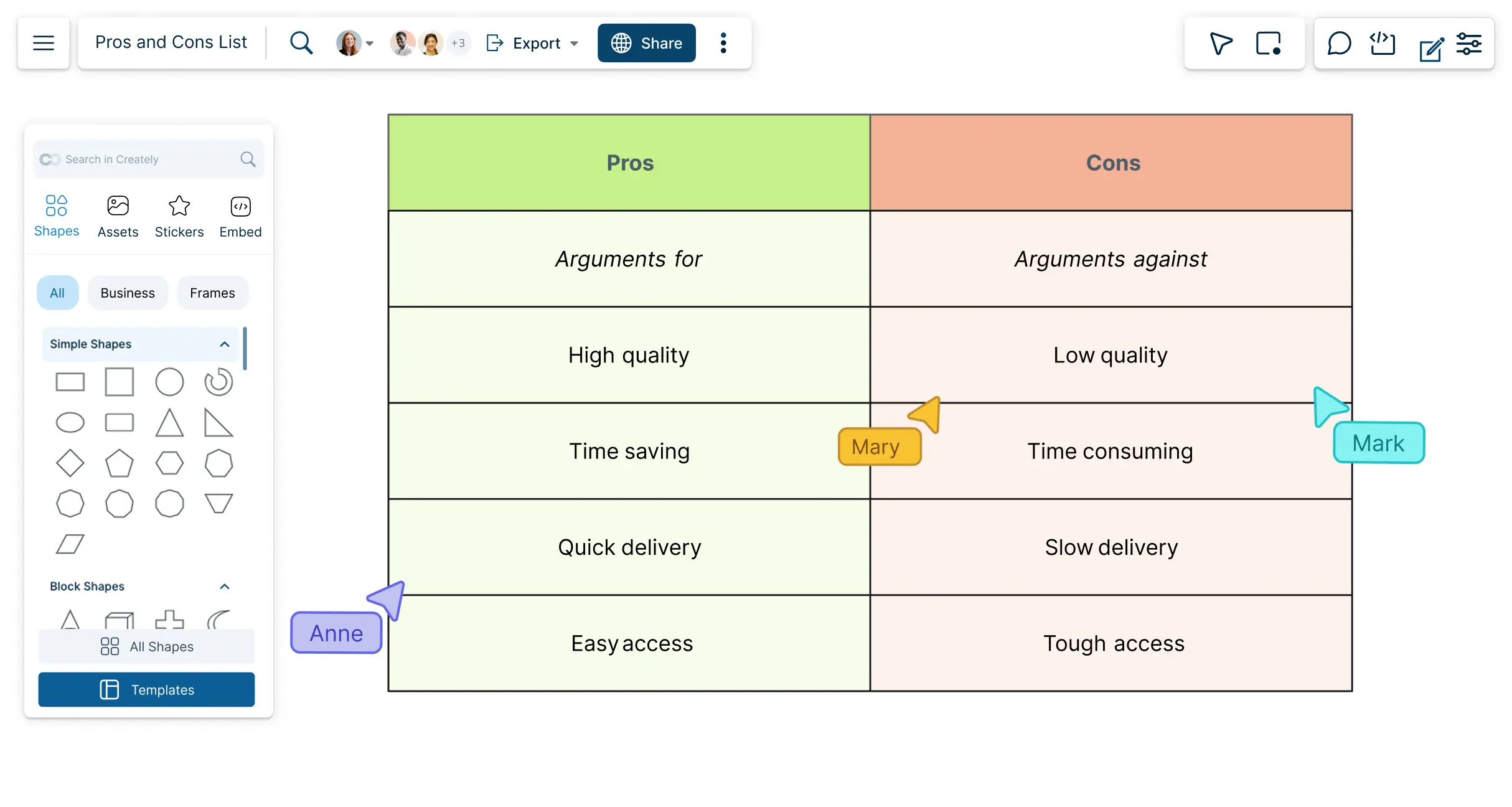
Create Your Pros and Cons List with Editable Templates
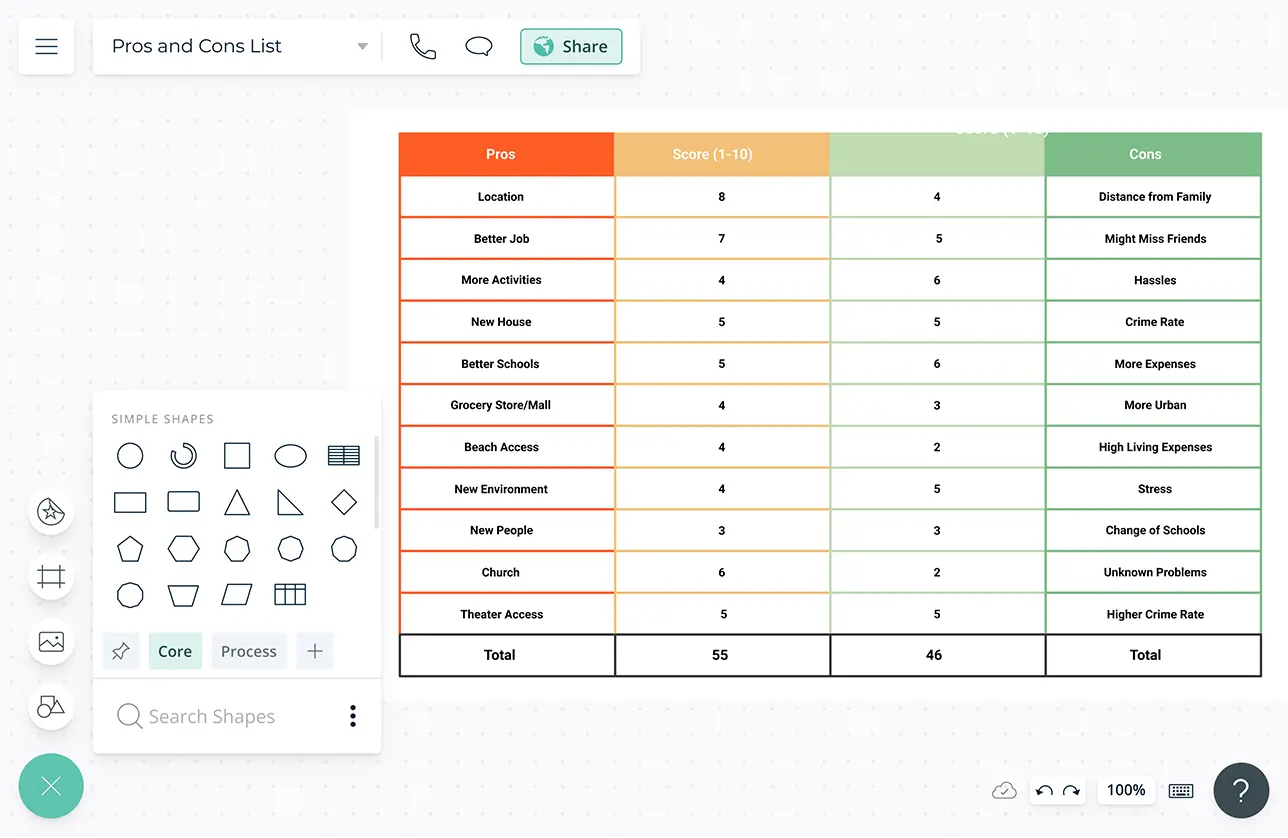
A Visual Tool To Make Better Decisions
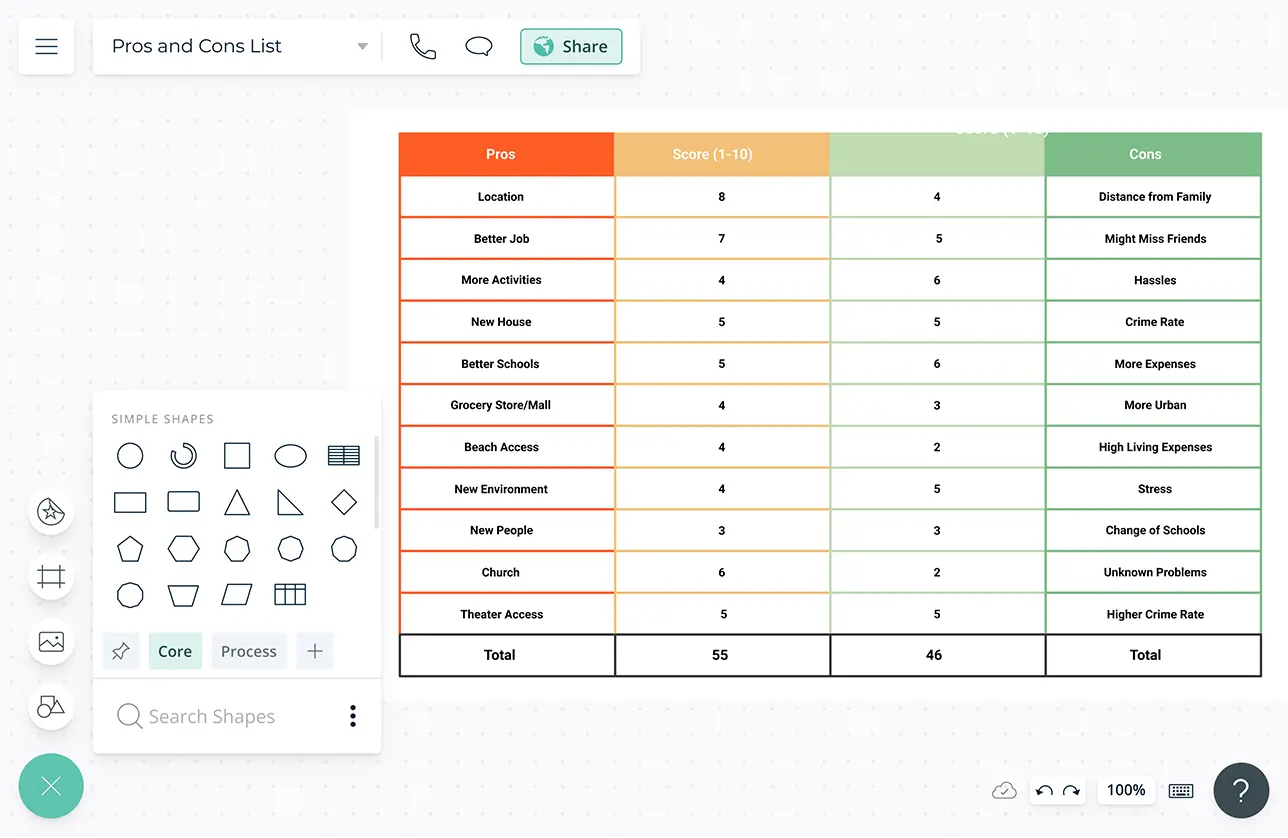
Drag and drop interface to enter options and arrange items according to categories.
Multiple frameworks to easily get started and create a pros and cons list in minutes.
Infinite canvas to add multiple inputs and create detailed lists to make informed decisions.
Data augmentation to add relevant information to the canvas, provide references and frame things in context.
Gather Multiple Perspectives and Develop a Holistic Understanding
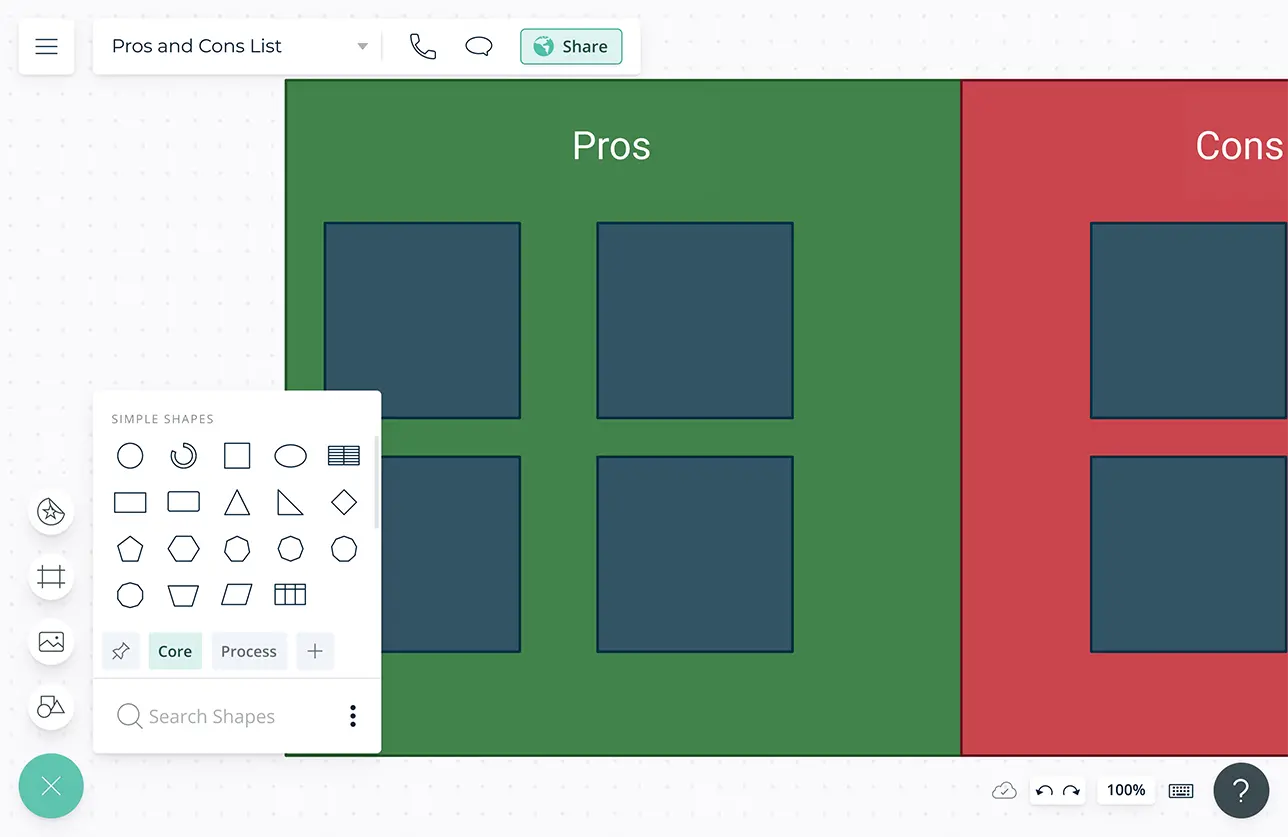
Real-time cursors for any number of participants. Collaborate with teams on a shared canvas and develop a complete understanding of any given topic.
Video conferencing baked into the platform to feel like you are in the same room.
Comment with context, have discussions and follow ups on the same canvas. Async!
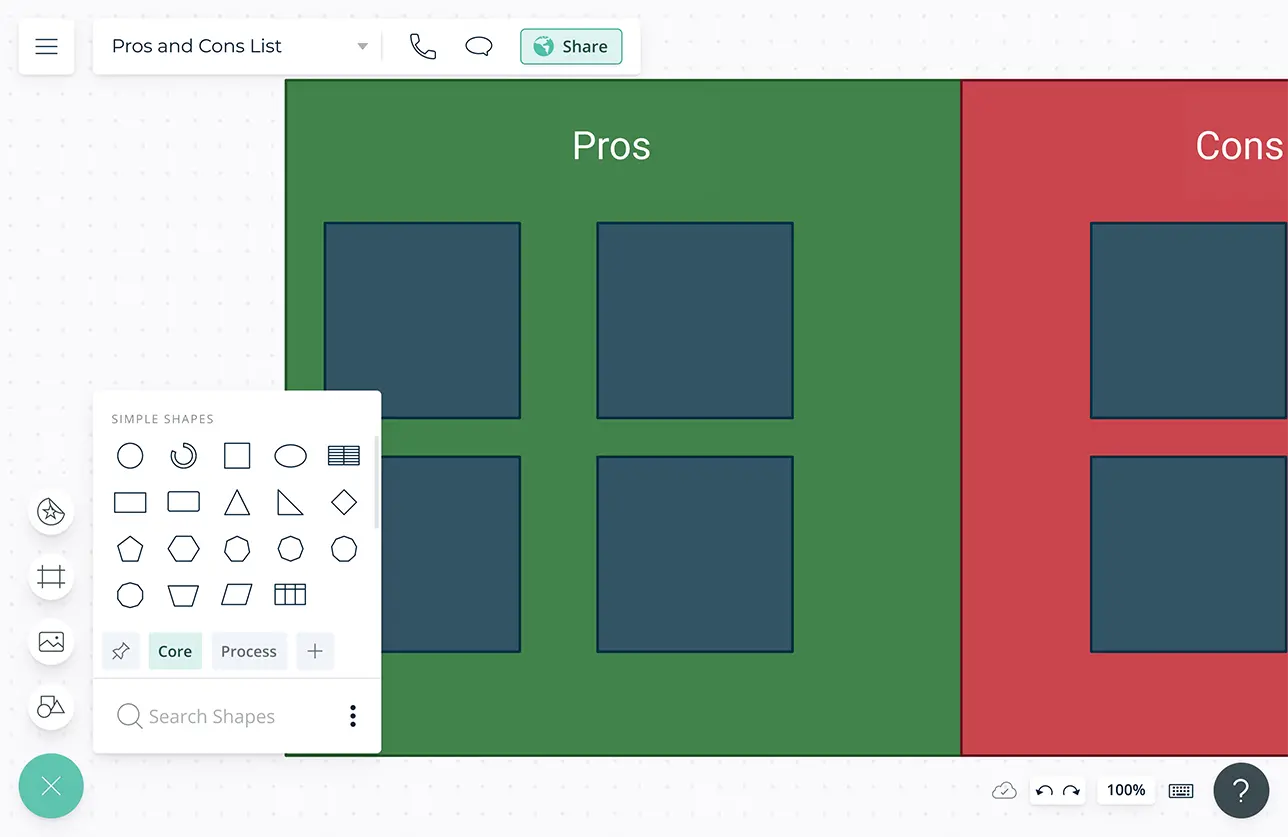
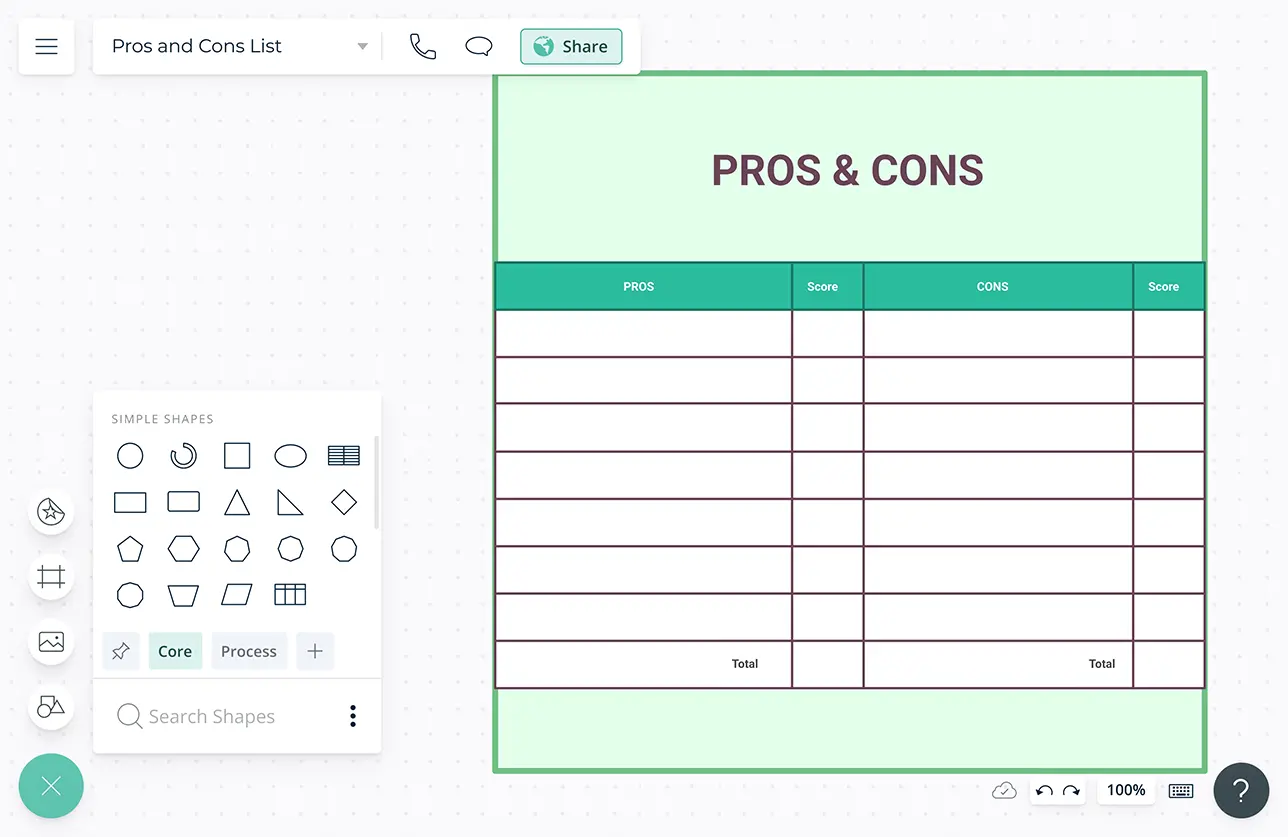
Make Data-Backed Decisions
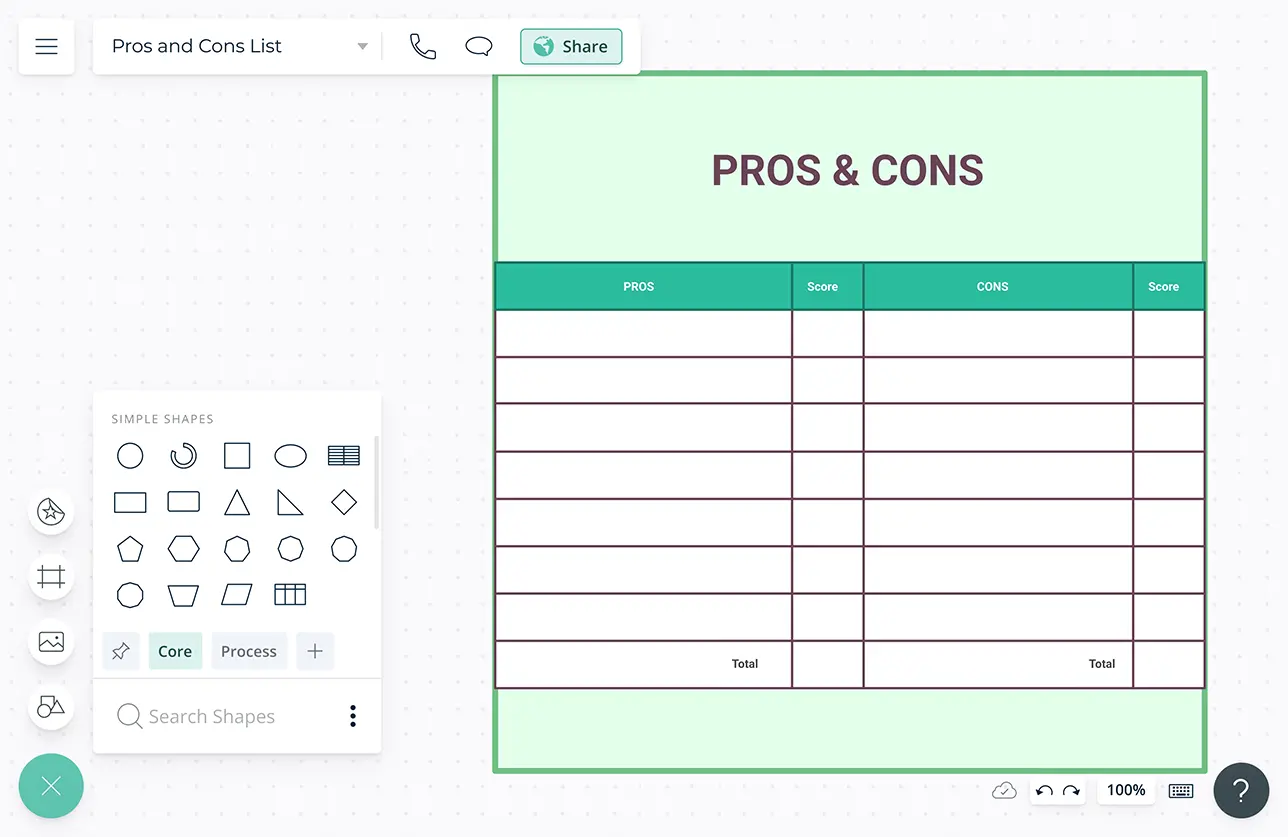
Data enabled shapes to input additional fields to add context to points and provide a broader understanding.
Canvas links to other workspaces and external data to easily reference source data and understand how conclusions are made.
Interactive data visualization that pulls data from multiple sources. Arrange data into columns based on their effect and develop a more meaningful understanding of raw data.

Generate a Pros and Cons List Instantly with a Single Prompt
Use AI to Visualize Trade Offs
Generate a pros and cons list with AI in minutes and see the trade offs clearly.Make Better Decisions
Use Creately VIZ as your AI copilot to visualize ideas and make better decisions.Avoid Decision Fatigue
Get clarity on your goals and priorities fast and easily. No more decision fatigue.Use AI for Problem Solving
Get the help of Creately VIZ to solve problems. Ask questions, generate counterpoints, and visualize options as you go.
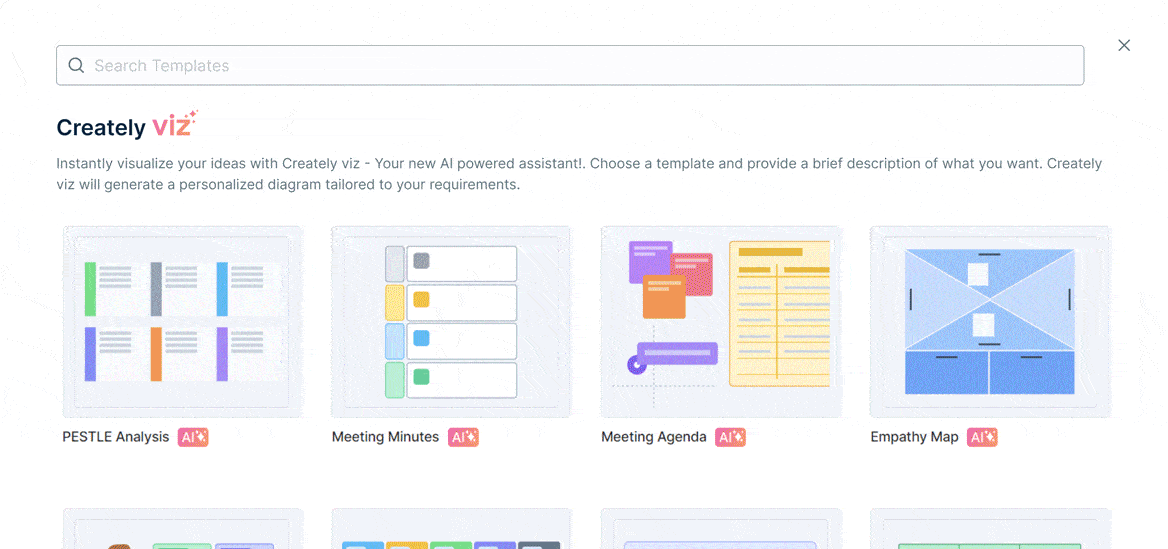
What is a Pros and Cons List?
A Pros and Cons list is a very simple, effective decision making tool used to evaluate the positive and negative factors of a particular choice or option. Pros include the positive factors, benefitts, and reasons in favor of the decision in the pros and cons list. Cons includes the negatives, drawbacks, and reasons against the decision.
Pros and Cons list provides a structured approach to evaluating different sides of an issue or opinion. It helps an individual, employees, teams or groups to make informed decisions by clearly visualizing the positive and negative elements.
How to Make a Pros and Cons List Collaboratively?
1. Open Creately and Select a Template
Begin by opening a Creately Canvas and selecting a pros and cons framework from the template library. You can create a list or make one collaboratively by inviting members to the shared canvas.
2. Populate the List
Now select a method to populate your list, you can list all the pros first or alternate between pros and cons. Start by listing all the potential advantages of the decision. Then, list all potential disadvantages.
3. Brainstorm the Effects
Brainstorm to help uncover the effects of each decision a little more, see how each pro could lead to other benefits or risks and vice-versa. Discuss how each advantage might lead to further benefits or uncover any associated risks. Consider the potential impact of each disadvantage and how it might be mitigated.
4. Realistic Analysis of Cons
- Analyze the cons in a realistic manner, it is important not to overestimate the risk. Ensure that each con is assessed realistically without exaggerating potential negative impacts. Identify possible strategies to minimize the impact of each con.