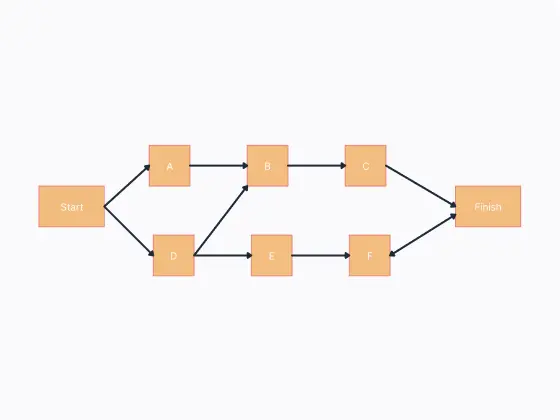Precedence Diagram Maker
Visualize Your Project Schedule Network
Visually represent project plans, note dependencies and better manage their execution with Creately’s precedence diagram maker.
Visualize task dependencies with visual tools
Collaborate seamlessly with the team in real-time
Precedence diagram templates to get a head start
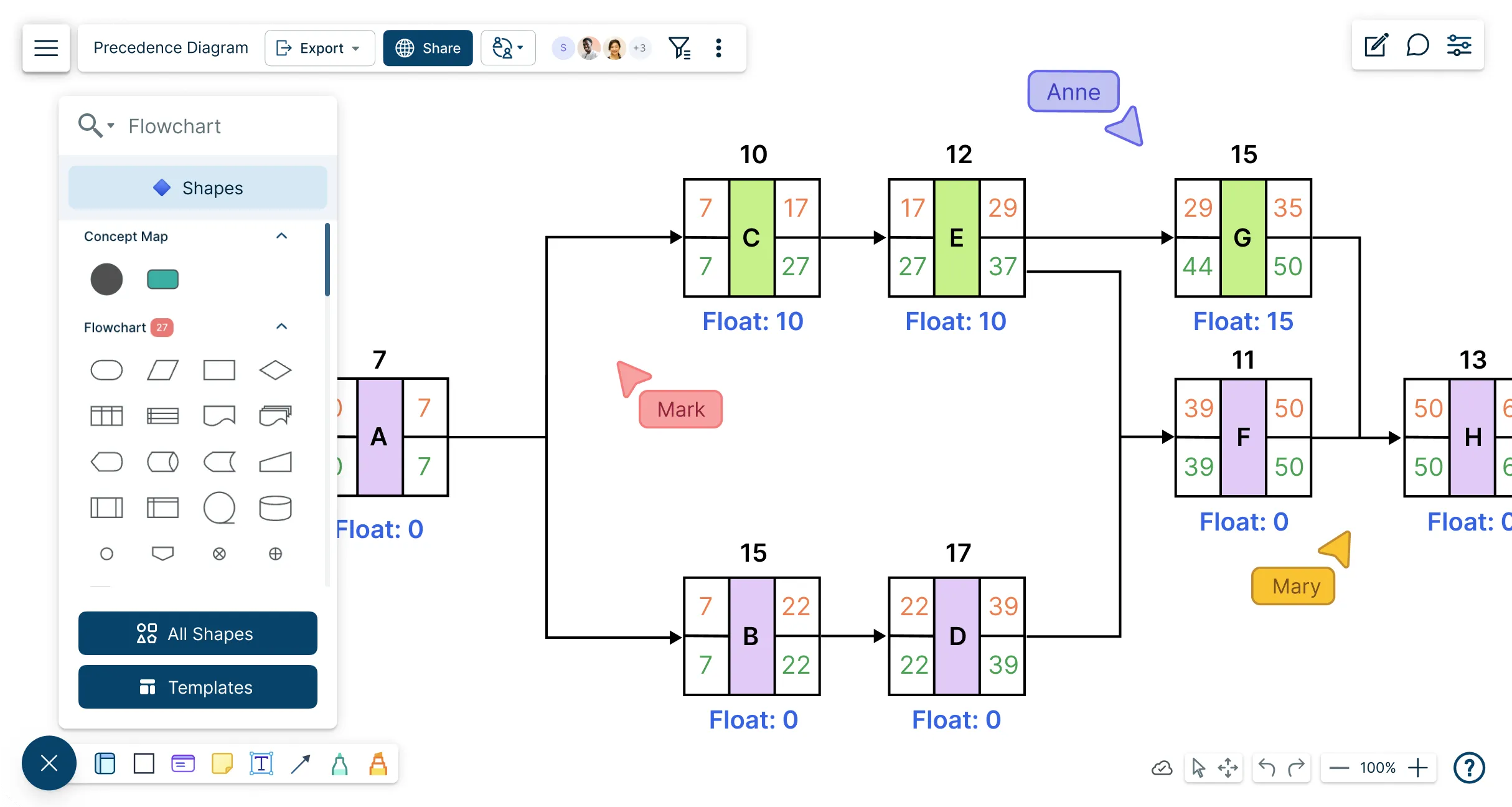
 Diagramming
Diagramming Visual Collaboration
Visual Collaboration Org Chart
Org Chart


Visualize Project Deliverables with Ease

Intuitive drag-and-drop interface to create detailed precedence diagrams without a hassle.
Plus create to visualize and define the relationships between tasks to ensure proper sequencing.
Link tasks with timeframes to create a visual representation of your project schedule.


Identify Dependencies Easily

Break down complex projects into manageable tasks with easy visual tools.
Data enabled shapes to add additional details, list down delays and understand their implications.
Add links, docs and references to the canvas to conduct an in-depth analysis.
Manage All Information from a Central Point

Advanced folder structure to centralize all project plans and work together with teams from multiple departments.
Export in multiple formats to embed in documents or create presentations.
Integrates into multiple project management tools to ensure a seamless workflow.
Keep track of task progress, dependencies, and changes in one place, reducing the chances of errors and miscommunication.


Collaborate to Create Easy to Understand Schedules

Real-time cursors for any number of participants to work together in real-time
In-line commenting and sticky notes to discuss and provide feedback on project plans.
Move from planning to execution by assigning tasks to team members and tracking progress.
Integrations with Google, Microsoft Teams, Slack, Confluence, etc. to manage projects & workflows seamlessly.
What Is a Precedence Diagram?
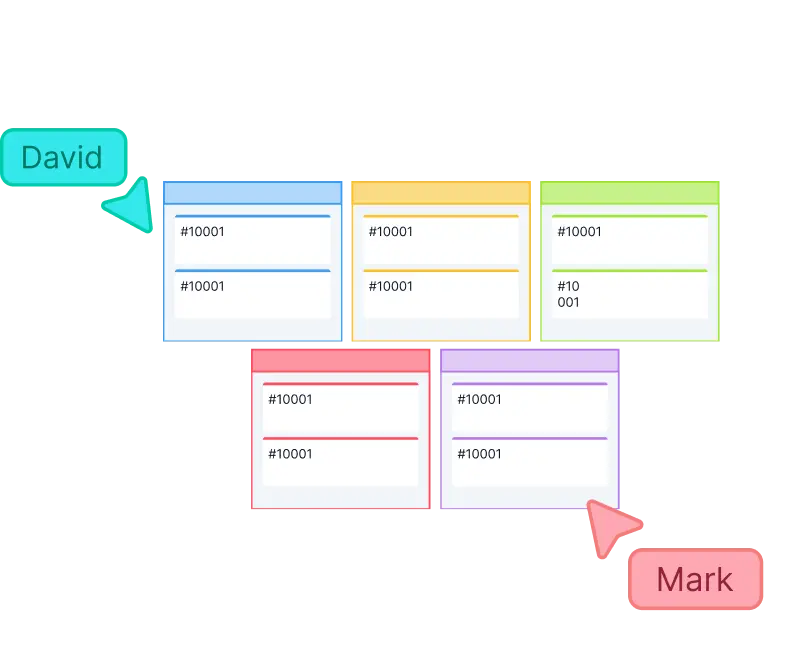
How to Create a Precedence Diagram with Creately’s Precedence Diagram Maker?
Launch Creately and define project scope
Open Creately and create a workspace for your team. Clearly define the project goals, objectives, deliverables, and requirements. Use Creately’s Microsoft Teams integration to hold a kick-off meeting, discuss the scope, and gather all stakeholders on the same platform.
Create a work breakdown structure (WBS)
Use a Creately WBS template or build one from scratch to break the project into smaller, manageable tasks. Brainstorm with your team using whiteboard and freehand tools and add documentation, references, and links directly onto the workspace.
Identify & visualize task interdependencies and durations
Map out task relationships directly in Creately: determine which tasks can run in parallel and which are sequential. Estimate task durations and add them as labels or notes in the diagram. Use sticky notes, tables, or shape data fields to keep all information organized.
Build the precedence diagram
Use a Creately template or start from scratch to create the precedence diagram. Arrange tasks according to dependencies and durations. Connect your diagram with the WBS items to visualize the correct task order and ensure the critical path is clearly marked.
Review, finalize, and share
Collaboratively review the diagram in Creately. Gather feedback via comments and multi-cursor editing, refine as needed, and finalize. Export the diagram as PNG, JPEG, PDF, or SVG, or share it securely via a Creately workspace link. Update the diagram as the project progresses to reflect any changes.
Create a Precedence DiagramStreamline Project Planning with Precedence Diagram Templates
FAQs About the Precedence Diagram Maker in Creately
What is the purpose of a precedence diagram?
What are the types of precedence diagramming method relationships?
There are four main types of relationships between activities in a precedence diagram.
- Finish-to-Start (FS): Task A must finish before Task B can start.
- Start-to-Start (SS): Task A and Task B can start at the same time.
- Finish-to-Finish (FF): Task A and Task B must finish at the same time.
- Start-to-Finish (SF): Task A must start before Task B can finish.
What are precedence diagrams used for?
What other tools can I use with a precedence diagram?
How can I share the workspace with others to collaborate?
What is the difference between a Gantt chart and a precedence diagram?
What is the most commonly used precedence diagramming method?
What are the components of a precedence diagram?