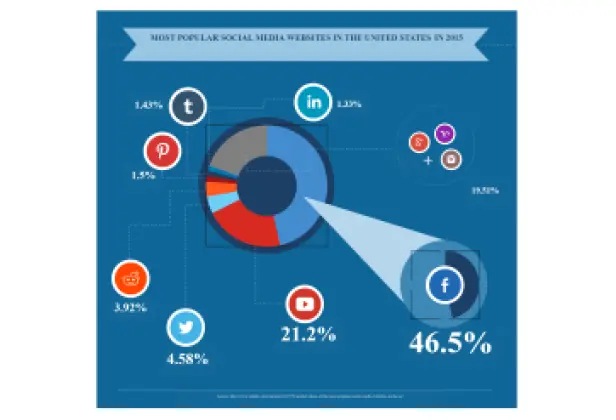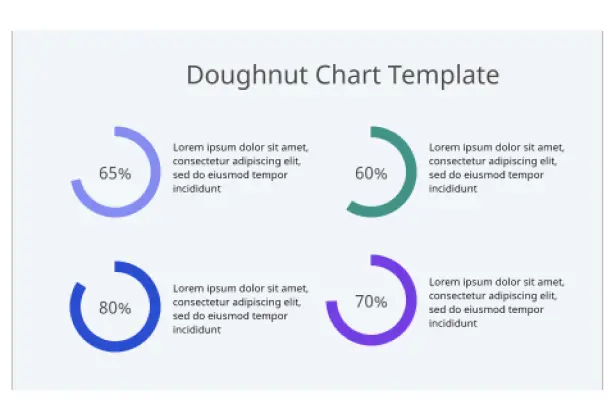Donut Chart Maker
Create Stunning Donut Charts with Ease
Effortlessly transform your data into visually engaging donut charts. Visualize sales data, track and share project progress, or present survey results.
Intuitive donut chart shape to quickly visualize data
In-built presentation tools to present data or survey findings
Pre-designed scenario-based templates to get a headstart

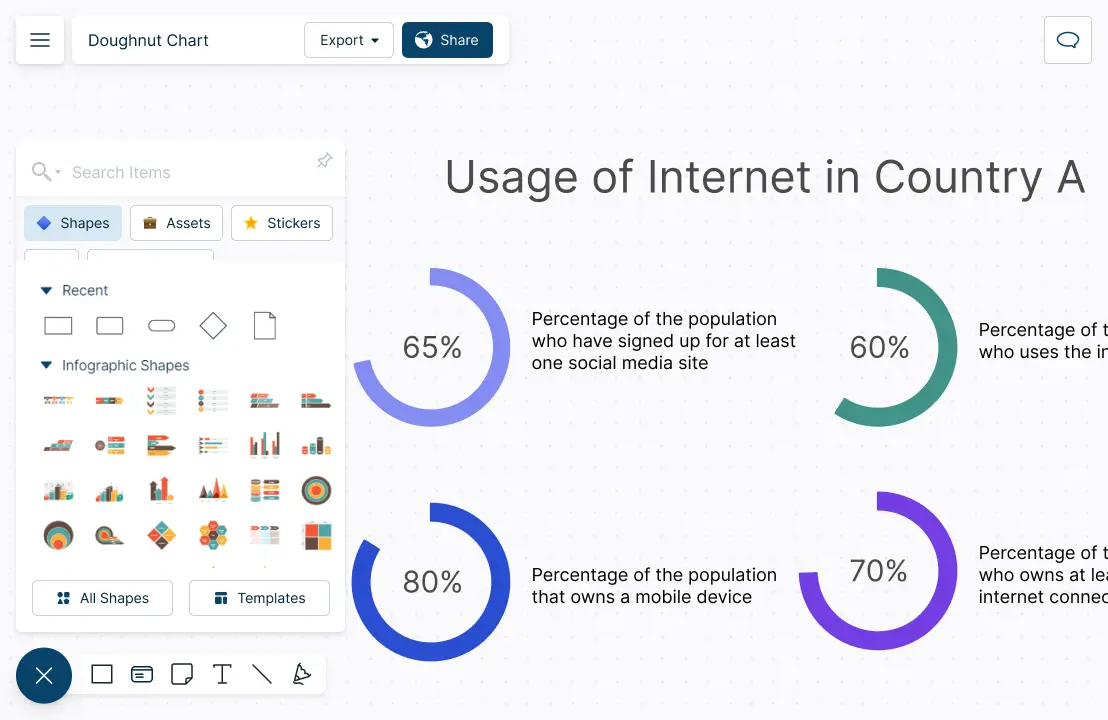
Turn Complex Data into Easy-to-Understand Visuals
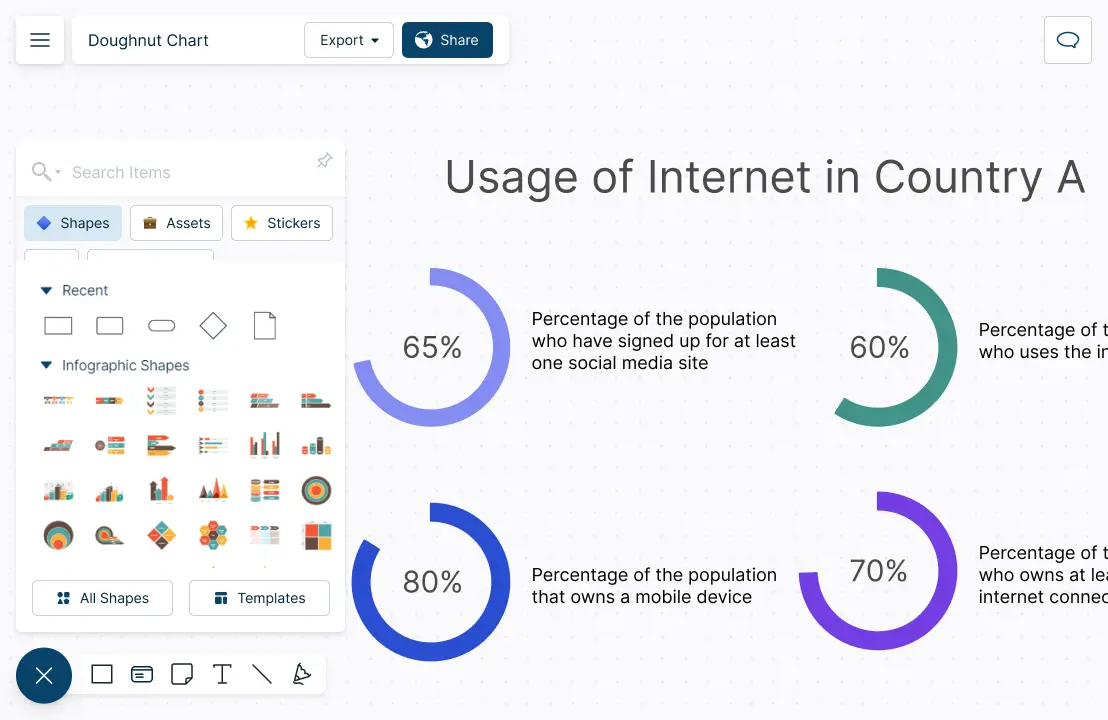
Intuitive donut chart shape with advanced customizability to tailor every detail.
Customize and highlight data patterns using color themes and text formatting.
Visualize over 50 types of diagrams complete with specialized shapes and icon libraries.
Illustrate a variety of scenarios with professionally-designed donut chart templates.
Find Better Insights Faster
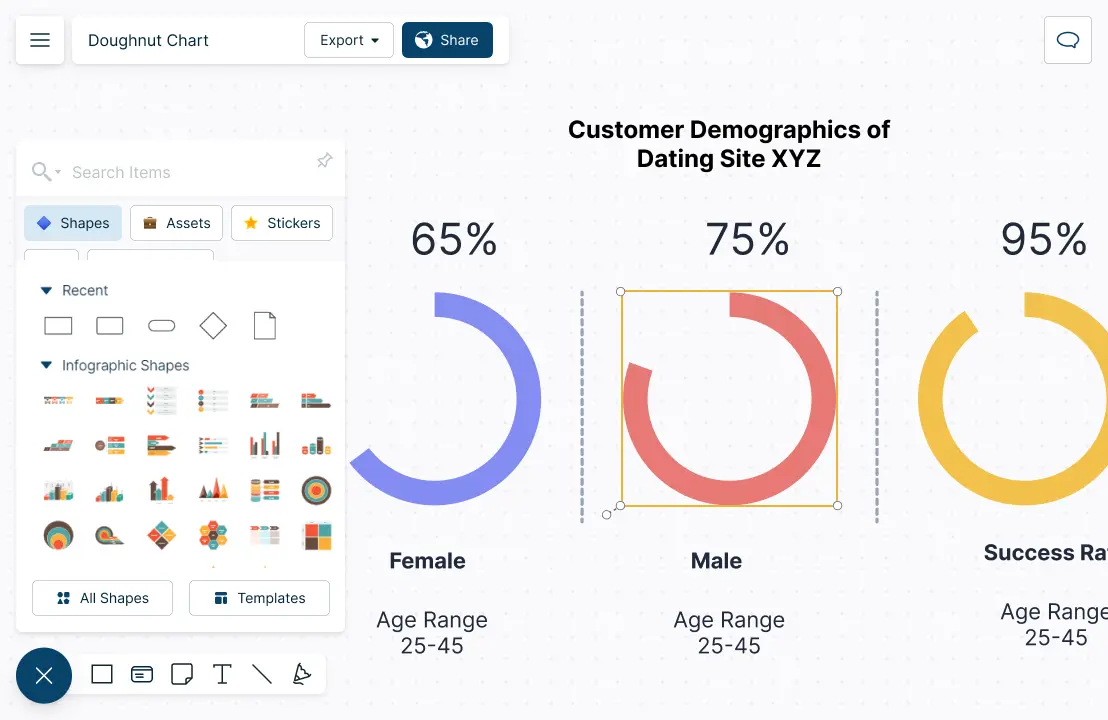
Add interactive features like multimedia embeds and clickable links to make your donutcharts more engaging and informative.
Easily import data from spreadsheets, CSV files, or Google Sheets and visualize them on the canvas.
Add docs, attachments and links to each slice of your donut chart using the notes panel.
Create interactive presentations, dashboards, and reports out of your percentage circle with built-in tools.
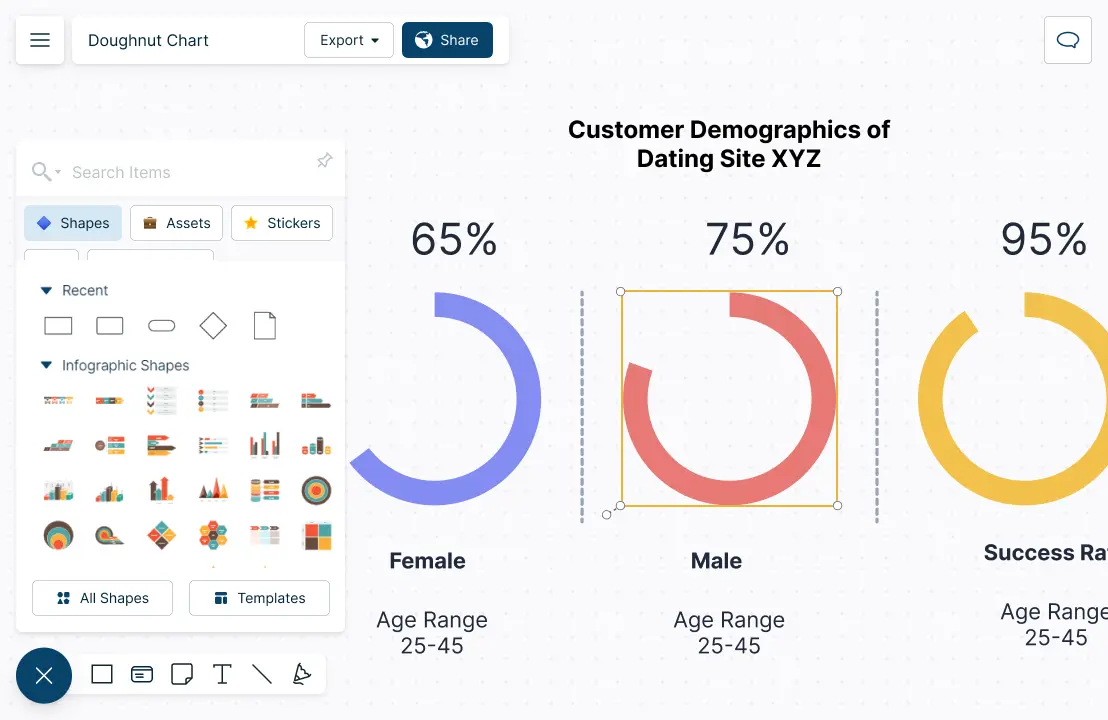
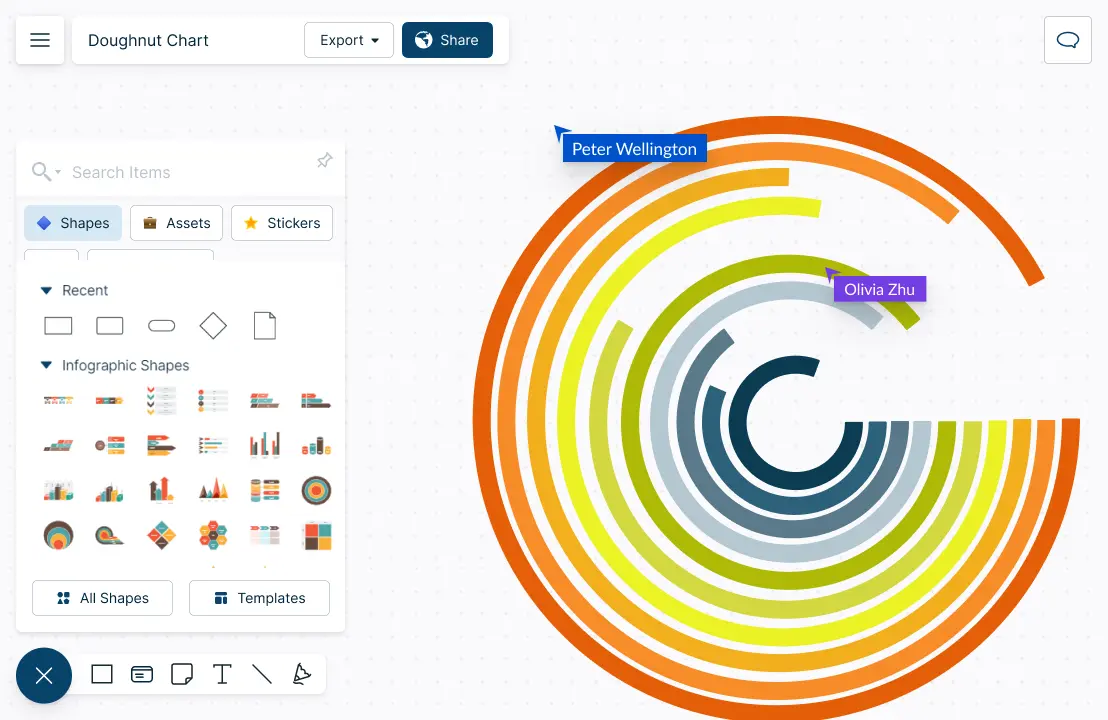
Make Collaborative Decisions Based on Data
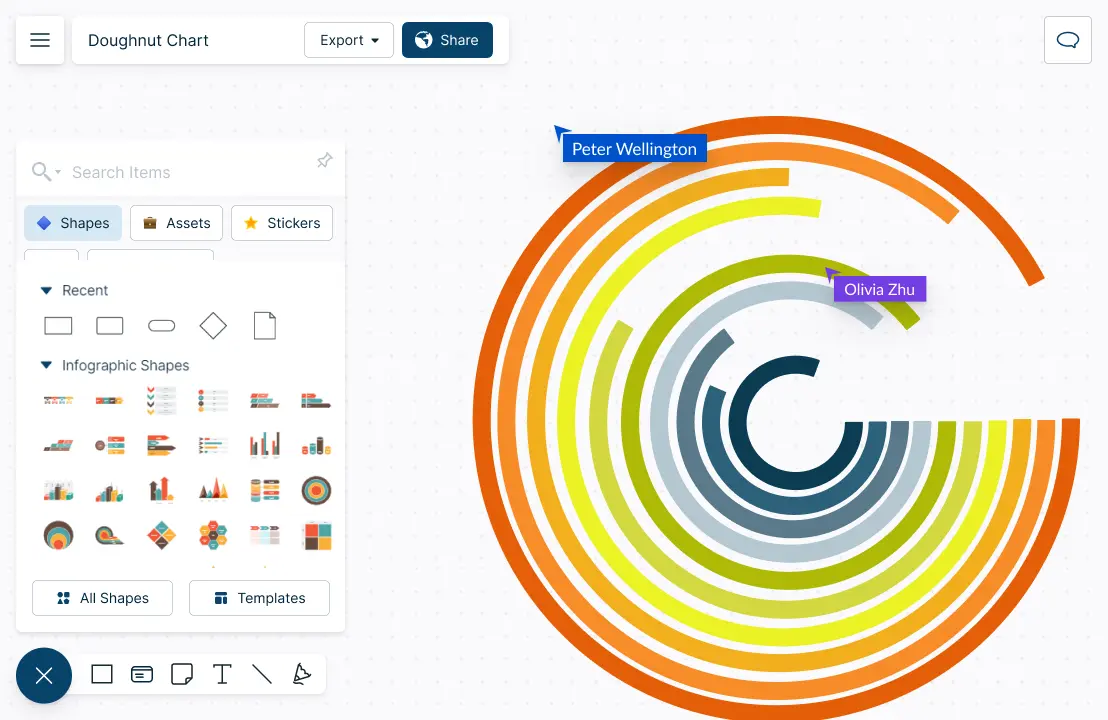
- Collaborate and create donut charts with real-time cursors for any number of participants.
- Share instant feedback. Comment and have discussions on the same canvas. Keep track of key points added to the charts with full version history.
- Export and share donut charts with your teams as PNGs, JPEGs, SVGs, or PDFs or embed on a site or intranet with a secure link.
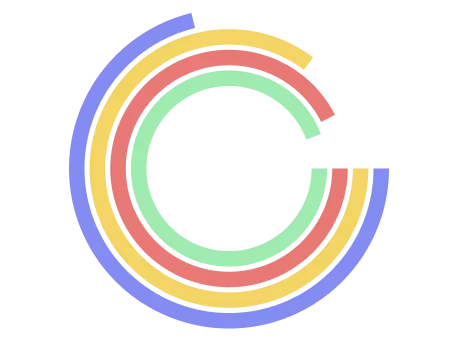
What is a Donut Chart?
How to Create a donut Chart with Your Team in Creately?
Gather the information you need
As the first step, gather the information you need. This can include categories, values, and any other relevant details.
Prepare the data or information
Once you have the required information, organize and prepare it in a way that your team can easily understand. Sort data by category, calculate percentages or create labels.
Once ready, import the relevant CSV or Spreadsheet to the canvas. You can also use Creately’s powerful and customizable table option to categorize and organize data for easy reference and analysis with your team.
Create the chart
Select a donut chart template from Creately’s template library or draw one from scratch using Creately’s donut chart shape. Style your percentage circle using the shape settings and add key data for each element on the chart using the data panel as necessary. Make sure to create a legend for the chart as well.
Share, review and discuss
Share the donut chart with your team to review and edit. Together, fine-tune and discuss improvements or missing information, if any.
You can also share the workspace with stakeholders and clients. Use the appropriate permission settings to ensure they can access the chart. Use Creately’s integrations with Microsoft Teams to conduct seamless meetings from anywhere.
Find changes made by collaborators using multi-cursors on the canvas in real-time or via the version history. If you want to revert to a previous iteration, select the version to apply the changes.
Finalize and embed
Once finalized, use Google/Microsoft add-ons, embed the donut chart in an email or website, or export in various formats, including PNG, SVG, PDF, JPEG, and many more.
Create Donut Charts Online with Editable Templates
FAQs About Donut Charts
Who can benefit from using a donut chart
How can I share the donut chart with my team?
How do I make a donut chart online?