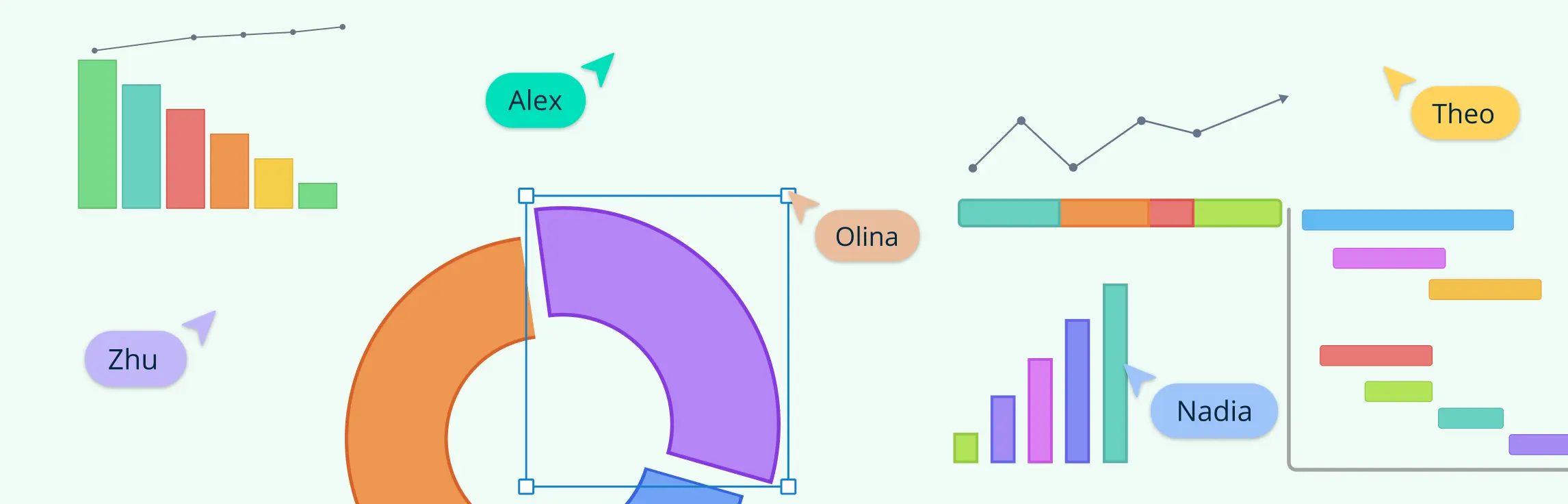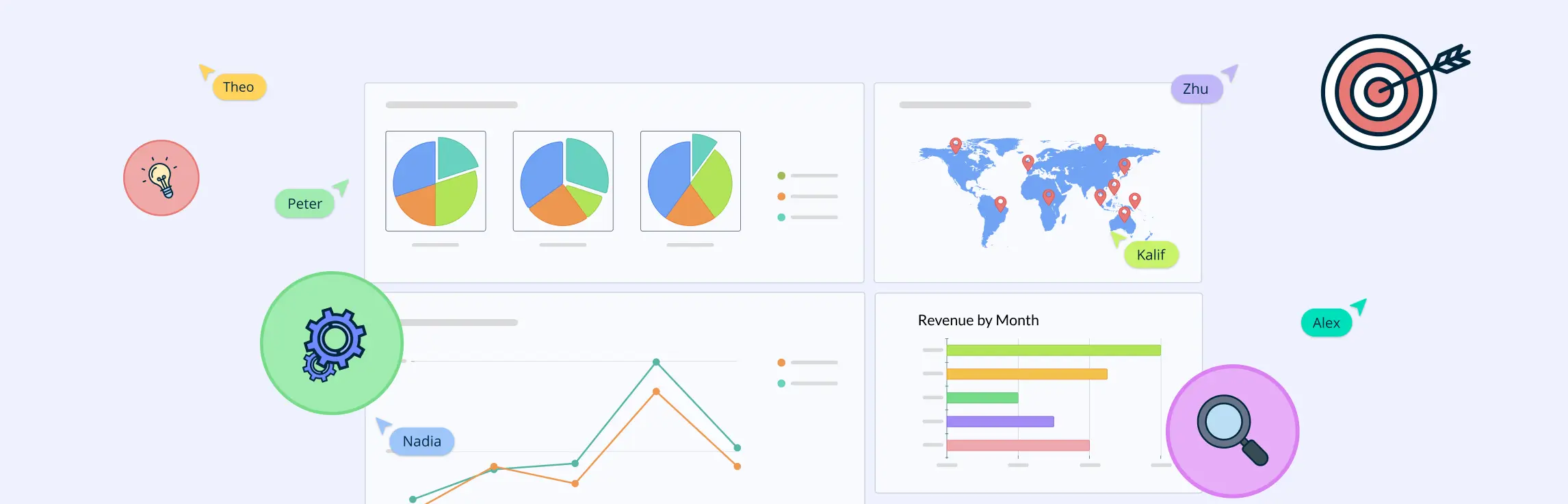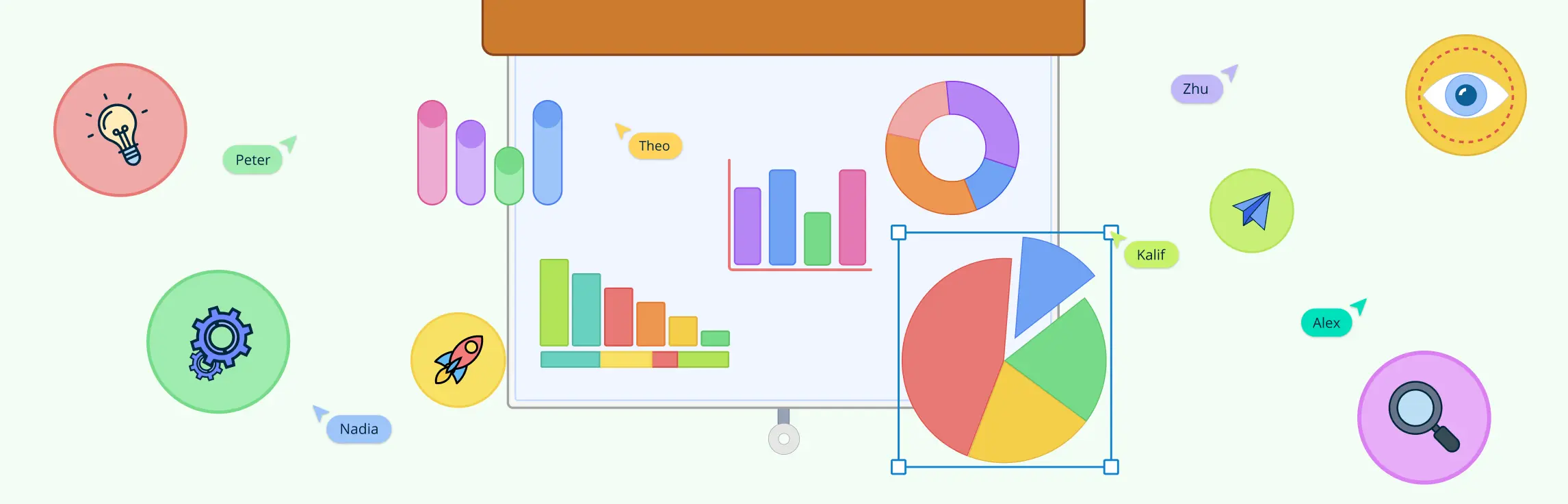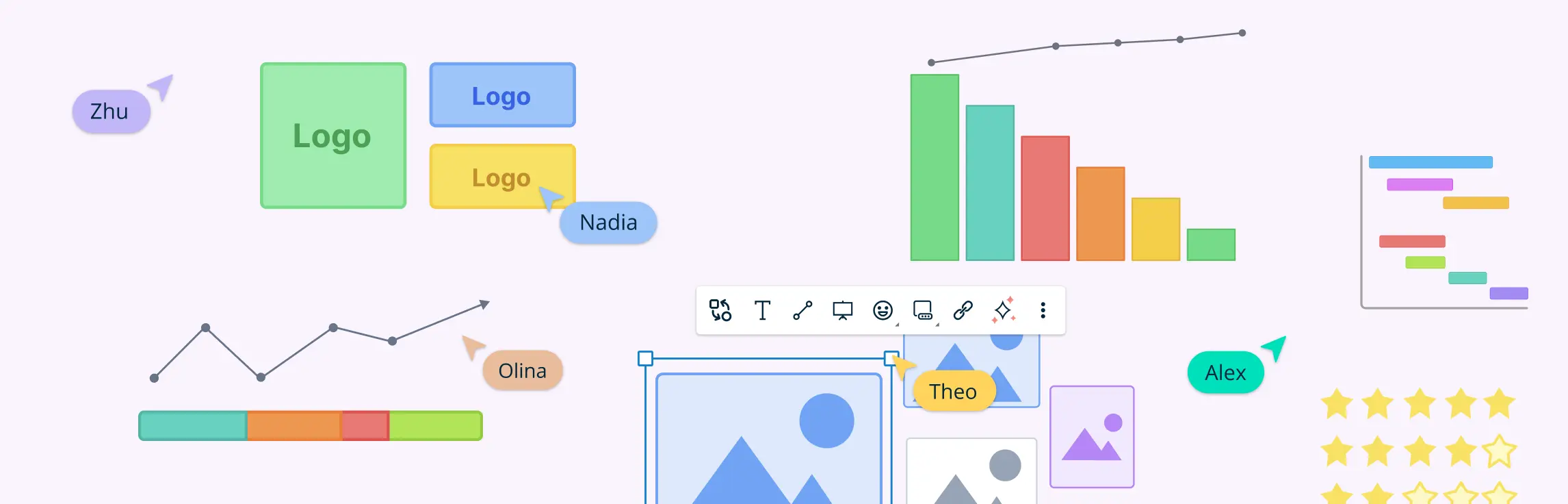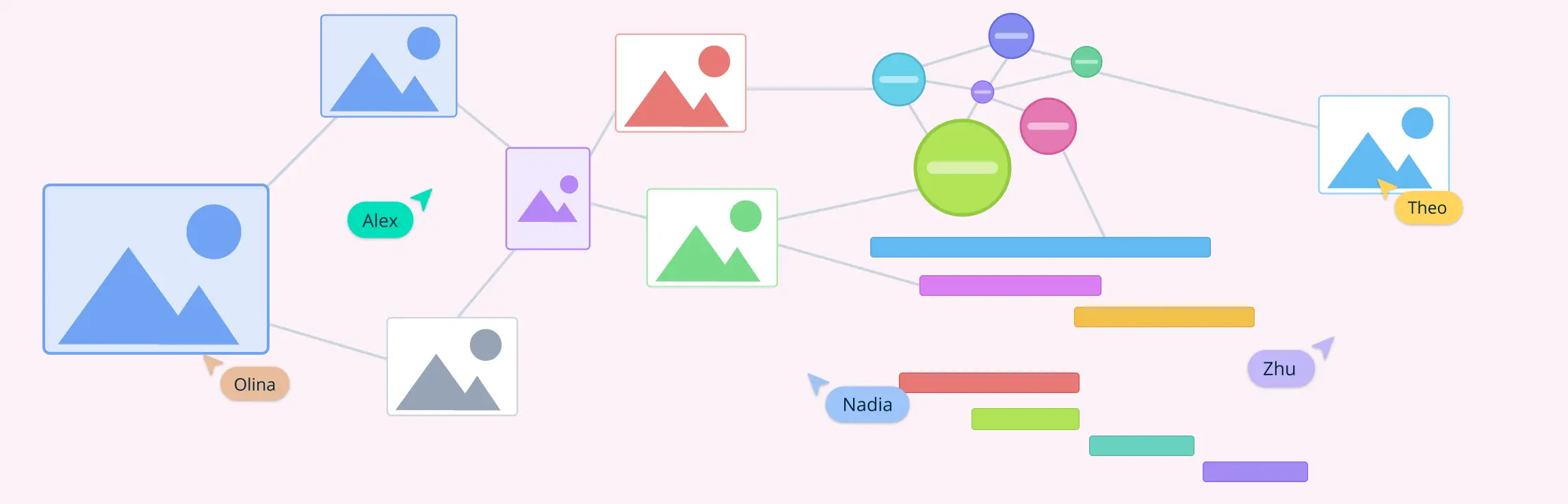Visual communication is all around us—on social media, websites, billboards, and presentations. It uses images, graphics, and videos to make information easier to understand and more engaging. In today’s fast-paced world, visuals are a powerful way to grab attention and share ideas quickly.
This guide highlights some of the best visual communication examples, showing how they simplify ideas, connect emotionally, and make messages stick. Whether you’re looking to improve your marketing, teach more effectively, or just understand visuals better, this guide has you covered.
Visual Communication Examples
Visual communication is all about using images, graphics, and designs to share ideas and messages in a way that’s easy to understand. From the charts you see in presentations to the billboards along the highway, visuals are a powerful way to grab attention and explain things quickly. In this section, we’ll explore different visual communication examples and how they’re used in everyday life.
Informative visual communication examples
Informative visuals are tools that make information easy to understand. They break down complex ideas into clear, simple formats so anyone can grasp them quickly. Below, we’ll explore common informative visual communication examples and how they’re used.
1. Infographics
Infographics combine images, data, and short text to tell a story or explain a topic in an engaging way. They use a mix of icons, charts, and visuals to simplify detailed information, making it easier to digest.
For example, a health organization might create an infographic to explain the benefits of exercise. It could use bold colors, simple illustrations of people exercising, and charts showing how physical activity reduces the risk of diseases. Infographics are especially popular in social media, blogs, and reports because they attract attention and are easy to share.
2. Maps
Maps visually represent locations, routes, or data about an area. They’re not just for finding directions; maps are also used to show trends, patterns, and statistics across regions.
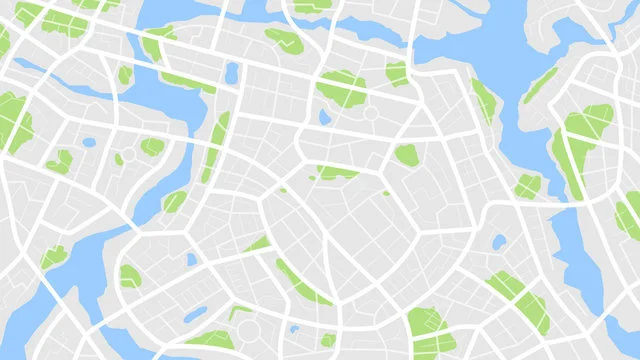
For instance, a road map helps travelers find the quickest route to their destination, while a weather map uses color-coded visuals to show storm systems, temperatures, or rainfall levels. Maps used for population data, such as election results by state, help audiences grasp regional differences at a glance. They’re a practical way to connect geographic information with real-world applications.
3. Graphs and data visualizations
Graphs and data visualizations present numbers, patterns, and comparisons visually, making it easier to understand trends. There are many types of graphs, including:
- Bar graphs, which compare quantities side by side.
- Line graphs, which show changes over time.
- Pie charts, which break down percentages into simple segments.
Data visualizations take things further by using advanced graphics to represent large datasets. For example, a company might use an interactive dashboard to visualize sales trends by region. A heatmap could show the intensity of traffic in different areas of a city. These visuals are widely used in business, science, and media to simplify otherwise overwhelming data.
4. Diagrams
Diagrams are structured visuals that explain processes, relationships, or ideas. They include flowcharts, mind maps, organizational charts, and Venn diagrams.
For example:
- A flowchart might show the steps to solve a technical issue, with arrows leading from one action to the next.
- A Venn diagram illustrates overlapping relationships, like showing the similarities and differences between cats and dogs.
- An organizational chart outlines the hierarchy within a company, helping employees understand who reports to whom.
These tools are essential in schools, businesses, and project planning because they make abstract ideas easy to follow.
5. Road traffic signs
Road traffic signs are a universal form of visual communication. They use shapes, colors, and symbols to give drivers information at a glance, ensuring safety and order on the roads.
For instance:
- A stop sign, with its bold red octagon shape, instantly signals drivers to halt.
- Yield signs, typically triangular and yellow, warn drivers to give the right of way.
- Informational signs, like blue and white highway markers, direct travelers to exits, rest areas, or nearby attractions.

These signs don’t rely on words alone, making them accessible to everyone, including those who speak different languages. Their design ensures drivers can quickly understand them even while moving at high speeds.
Engaging visual communication examples
Engaging visuals are crafted to grab attention and leave a lasting impression. These visuals don’t just share information—they connect with people emotionally, making them ideal for storytelling, marketing, and building trust. Let’s take a closer look at different engaging visual communication examples and how they’re used.
6. Videos and screen recordings
Videos are one of the most captivating forms of visual communication. They combine moving images, sound, and storytelling to explain concepts, demonstrate products, or entertain viewers.
For example:
- Product demo videos show how a product works, highlighting key features and benefits in real time.
- Screen recordings are great for tutorials, such as showing step-by-step instructions for using software.
Videos are versatile and can adapt to different tones, from casual and fun to professional and educational. Platforms like YouTube, TikTok, and Instagram thrive on video content because it captures attention and encourages engagement.
7. GIFs and animations
GIFs are short, looping animations that convey emotions, humor, or quick tips in just a few seconds. They’re widely used in social media, emails, and messaging platforms because they’re lightweight, fun, and easy to share. For instance, a GIF of someone giving a thumbs-up is a quick way to express approval without words.
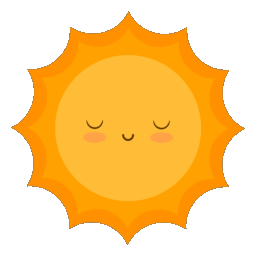
Animations take this concept further by creating more detailed and dynamic content. Explainer videos, for example, often use animations to break down complex ideas into simple, engaging visuals. Businesses use these to explain their services or products in a creative and memorable way.
8. Illustrations
Illustrations are custom, hand-drawn or digitally created images that communicate ideas in a unique and creative style. Unlike photos, they allow for more flexibility, making it easy to represent abstract concepts or bring imaginative ideas to life.
For example:
- An illustrated book cover might use symbolic art to give readers a glimpse into the story’s theme or a comic strip can relate a story using illustrations and text.
- A brand’s advertisement could feature playful illustrations to highlight its personality and make it stand out.
Illustrations work well for brands aiming to be relatable, artistic, or whimsical, especially when paired with storytelling.
9. Photographs
Photos capture moments from real life, creating an instant emotional connection. High-quality photographs are widely used in advertising, websites, and social media to evoke feelings of trust, nostalgia, or empathy.
For instance:
- A charity campaign might use impactful images of people; it helps to build a personal connection with donors.
- A travel company might showcase breathtaking landscapes to inspire customers to book a trip.
Photographs are authentic and relatable, making them a powerful tool for creating emotional impact and credibility.
Organizational visual communication examples
Organizational visuals are tools designed to simplify and structure information, making it easier to understand and act upon. They provide clarity, help in planning, and ensure everyone stays on the same page, whether in classrooms, meetings, or digital spaces. Here’s how organizational visual communication examples work and why they’re so effective.
10. Presentations
Presentations are slide-based visuals that combine text, images, charts, and other elements to communicate ideas effectively. They are widely used in classrooms, business meetings, and conferences to share information in a structured way.
A well-crafted presentation:
- Makes data engaging: A slide showing sales growth with a colorful bar graph is more captivating than a spreadsheet.
- Organizes complex ideas: Breaking down a big topic into slides with visuals makes it easier to follow.
- Keeps the audience’s attention: Strong visuals, such as photos or infographics, help emphasize key points and prevent monotony.
For example, a teacher might use a presentation to explain historical events with timelines and images, making the lesson more interactive and memorable. Creately’s presentation mode enhances your slides by allowing you to seamlessly transition between visuals, zoom in on important details, and highlight key points. This feature helps you create a more dynamic and engaging presentation, keeping your audience focused and interested throughout.
11. Checklists
Checklists are simple visual tools that list tasks, steps, or items in a way that’s easy to follow. They help people stay organized and ensure nothing important is missed.
A travel packing checklist, for instance, might include visual icons for items like clothes, toiletries, and electronics. This makes it quicker to scan and reduces the chances of leaving something behind. Checklists are also widely used in workplaces, such as for quality control processes or event planning, where every step must be followed precisely.
Their simplicity and practicality make checklists invaluable for both personal and professional use.
12. Blackboards or whiteboards
Blackboards and whiteboards are dynamic tools for brainstorming, teaching, or presenting ideas. Their blank surface allows for freeform writing, drawing, or note-taking, making them incredibly versatile.
In classrooms, teachers use these tools to explain concepts step-by-step, such as solving a math problem in real time. In offices, a whiteboard might be used during a team meeting to sketch out project timelines or jot down ideas in a brainstorming session.
The ability to erase and revise instantly makes these tools perfect for collaborative environments where ideas evolve on the spot. Online whiteboard tool extend this versatility to digital spaces, enabling remote teams to collaborate in real time, regardless of location.
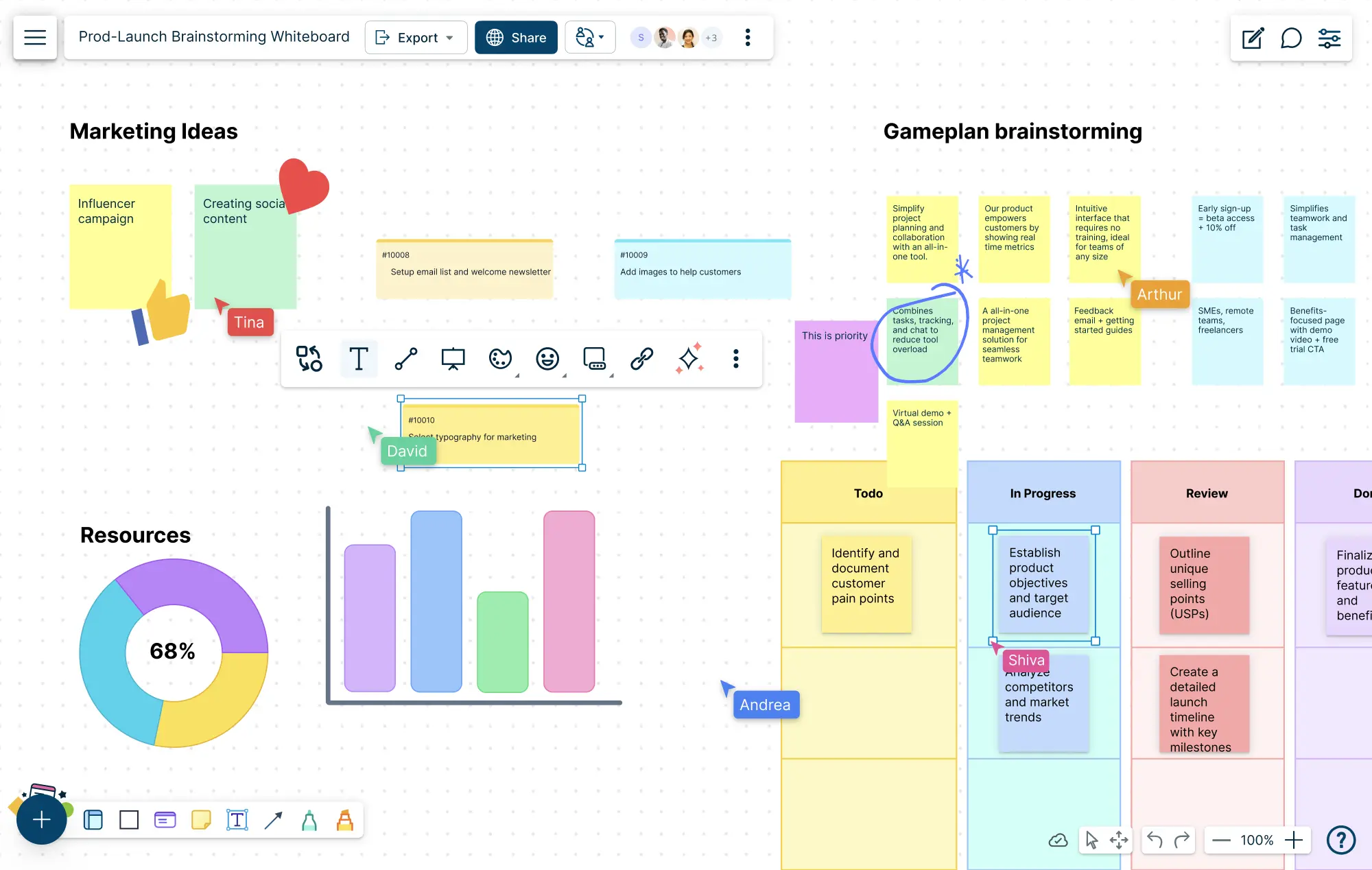
13. User Interfaces
User interfaces are the visual and interactive elements of websites, apps, and software that guide users. These include buttons, menus, icons, and layouts that make navigation intuitive and enjoyable.
For example, a shopping app might use a clean, minimalist design with clearly labeled buttons like “Add to Cart” or “Checkout.” Intuitive icons, such as a magnifying glass for search or a shopping bag for purchases, help users understand functionality without needing instructions.
Good UI design isn’t just visually appealing; it ensures tasks like booking tickets, ordering food, or reading news are seamless and frustration-free. Businesses prioritize well-designed interfaces because they enhance user satisfaction and loyalty.
Branding and marketing visual communication examples
Branding and marketing visuals are designed to make a brand memorable, establish trust, and communicate a message clearly. These visuals are the first thing people notice, so they need to be eye-catching and meaningful. Here’s a deeper look into these visual communication examples and how they influence audiences.
14. Logos
A logo is much more than a design—it’s the face of a brand. Iconic logos like Nike’s swoosh or Apple’s bitten apple instantly remind people of the brand’s products, values, and reputation.

What makes a great logo?
- Simplicity: A clean and straightforward design makes it easier to recognize and remember.
- Meaning: Logos often carry subtle symbolism. For example, the arrow in Amazon’s logo points from “A” to “Z,” representing the company’s wide product range.
- Consistency: Logos appear everywhere—on websites, products, advertisements, and packaging. This repeated exposure builds familiarity and trust.
A well-designed logo ensures a brand stands out, even in a crowded market.
15. Illustrations and images in marketing
Unique illustrations and high-quality images play a huge role in making marketing campaigns visually appealing and emotionally engaging.
For instance:
- Illustrations: Custom drawings or animations are often used to represent abstract ideas or give a playful tone. For example, a tech company might use illustrated characters to explain complex software features in a relatable way.
- Images: Professional photos can set the mood for a campaign. A summer sale ad featuring vibrant photos of sunny beaches and colorful swimwear can instantly attract attention and put people in the right frame of mind.
By combining visuals with storytelling, brands can create content that resonates deeply with their audience.
16. Posters and billboards
Posters, flyers and billboards are large-scale visuals designed to grab attention, even from a distance. They’re often used for promoting events, products, or services in a bold and impactful way.
For example:
- An event or flyer might feature a striking photo of the artist, event details in bold text, and vibrant colors to excite fans.
- A billboard for a new car might focus on an image of the car in action, paired with a short, catchy tagline like “Drive the Future.”
What makes these visuals effective is their ability to communicate a message quickly and leave a lasting impression. With just seconds to capture someone’s attention, they rely on bold designs, minimal text, and powerful imagery to stand out.
Instructional and practical visual communication examples
Instructional and practical visuals are designed to guide actions, decisions, or behaviors in a clear, simple, and effective manner. These visuals are helpful in making tasks easier to understand, ensuring safety, and reducing mistakes. Here’s a deeper dive into these practical visuals and how they help us every day.
17. Screen recordings
Screen recordings are a powerful way to guide users through specific tasks or processes on a computer or mobile device. They capture everything happening on the screen, so users can visually follow along.
For example, a screen recording might show someone walking through the steps to set up new software or how to use a particular feature within an app. This makes it easier for users to understand complex steps because they can see exactly what needs to be done.
Screen recordings are often used in:
- Tutorials for teaching software use or troubleshooting steps
- Customer support to visually explain how to fix common issues
- Training programs to show employees how to complete specific tasks
These recordings eliminate confusion and allow users to pause, rewind, or repeat the steps as needed, making them an incredibly helpful tool in learning or solving problems.
18. Instruction manuals with diagrams
Manuals often include diagrams to visually represent how components fit together or how equipment should be operated. These visuals make complex instructions more accessible, especially for assembling products like furniture.
19. Process flowcharts
Flowcharts visually map out steps in a process, making it easier to understand sequences and identify decision points. For instance, a troubleshooting flowchart can guide users through resolving common technical issues step-by-step.
20. Tutorial videos
Tutorial videos visually demonstrate how to perform a task or use a product. For example, a cooking tutorial shows each step of a recipe in detail, making it easy for viewers to replicate the process.
Conclusion: Visual Communication Examples
Visual communication is a powerful tool that simplifies the way we share information, make decisions, and connect with others. Whether through informative visuals like infographics and maps, engaging visual communication examples like videos and GIFs, or practical tools like checklists and traffic signs, these visual communication examples help guide us in our everyday lives. They offer clarity, enhance understanding, and capture attention in ways that words alone can’t.
By understanding and using various visual communication examples, we can create more effective messages, improve learning, and make complex information easier to process. As we continue to live in a visually driven world, leveraging these visual communication examples will be essential for successful communication in all areas of life.
References
Ijaz, N. (2018). (PDF) Art of Visual Communication, Evolution and its Impact. [online] ResearchGate. Available at: https://www.researchgate.net/publication/330828287_Art_of_Visual_Communication_Evolution_and_its_Impact.
Thelander, Å. (2018). Visual Communication. The International Encyclopedia of Strategic Communication, pp.1–13. doi:https://doi.org/10.1002/9781119010722.iesc0198.
FAQs About Visual Communication Examples
How do visual communication examples improve marketing efforts?
How can visual communication examples be used in education?
How do illustrations enhance visual communication examples for branding?
Can visual communication examples like checklists improve productivity?
Why are GIFs popular as visual communication examples?