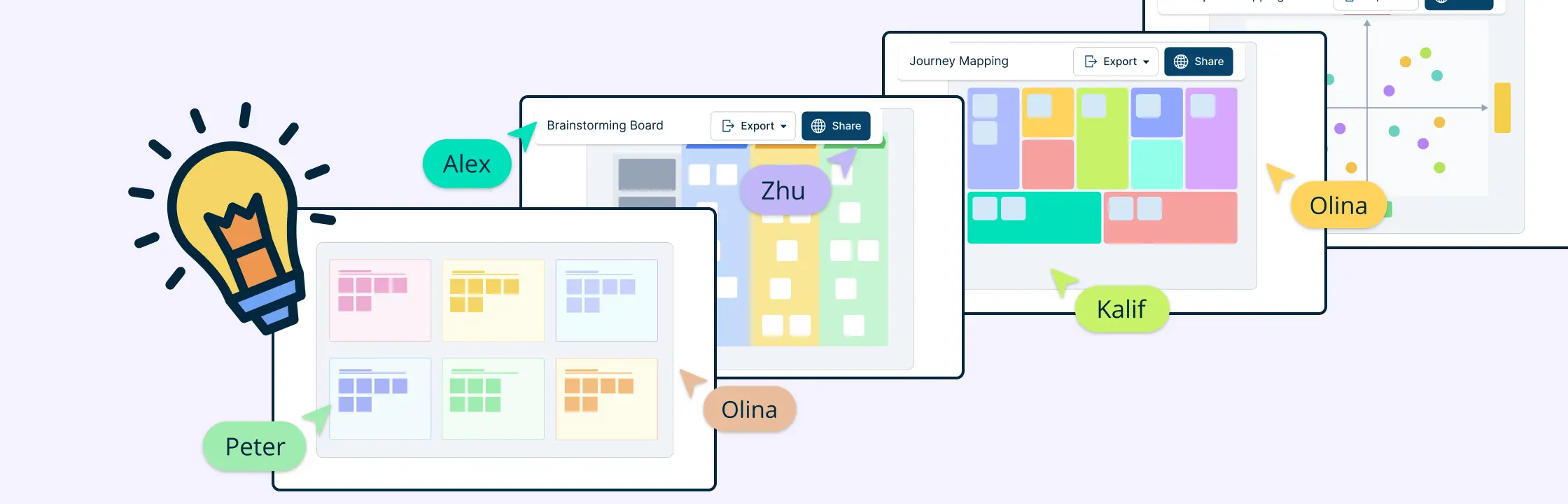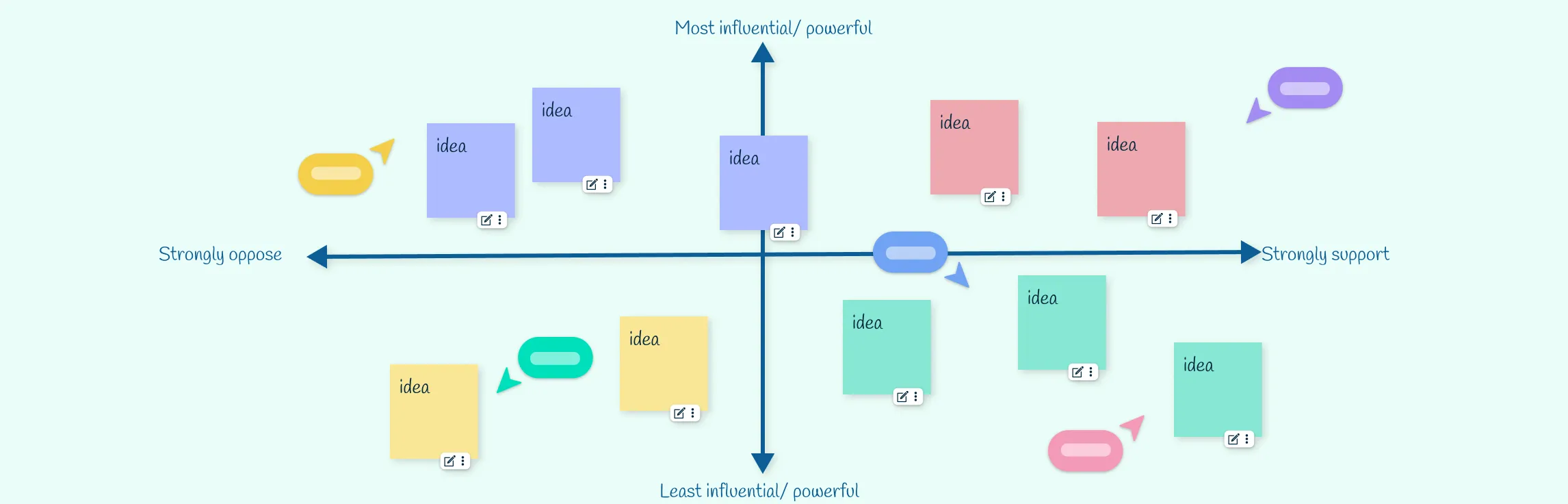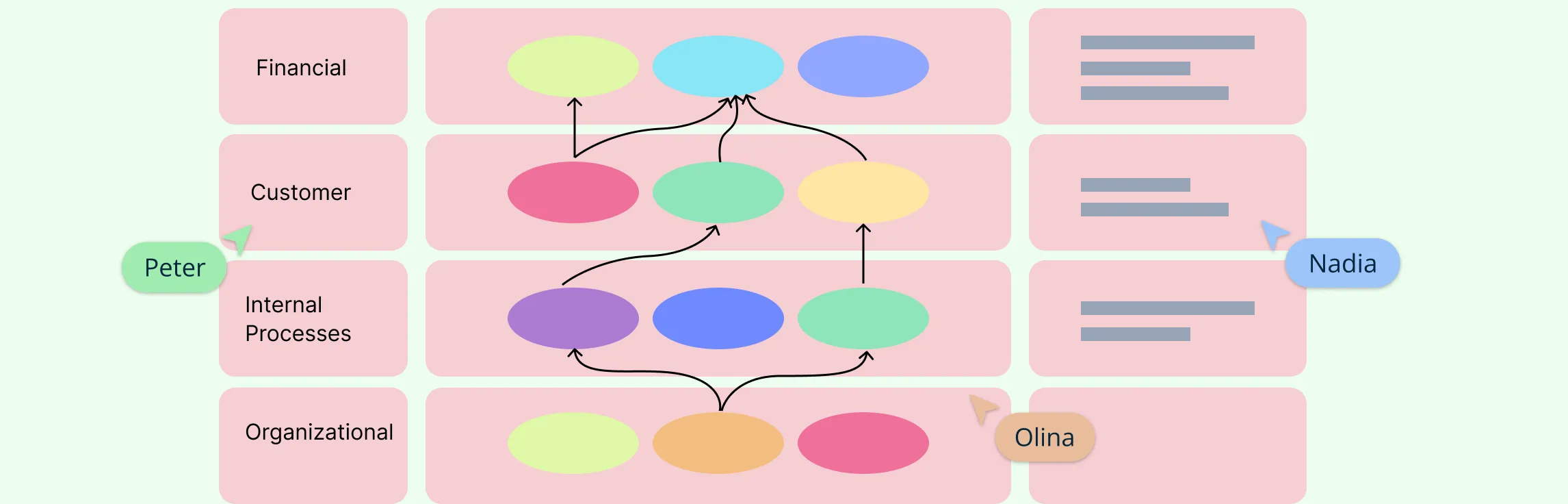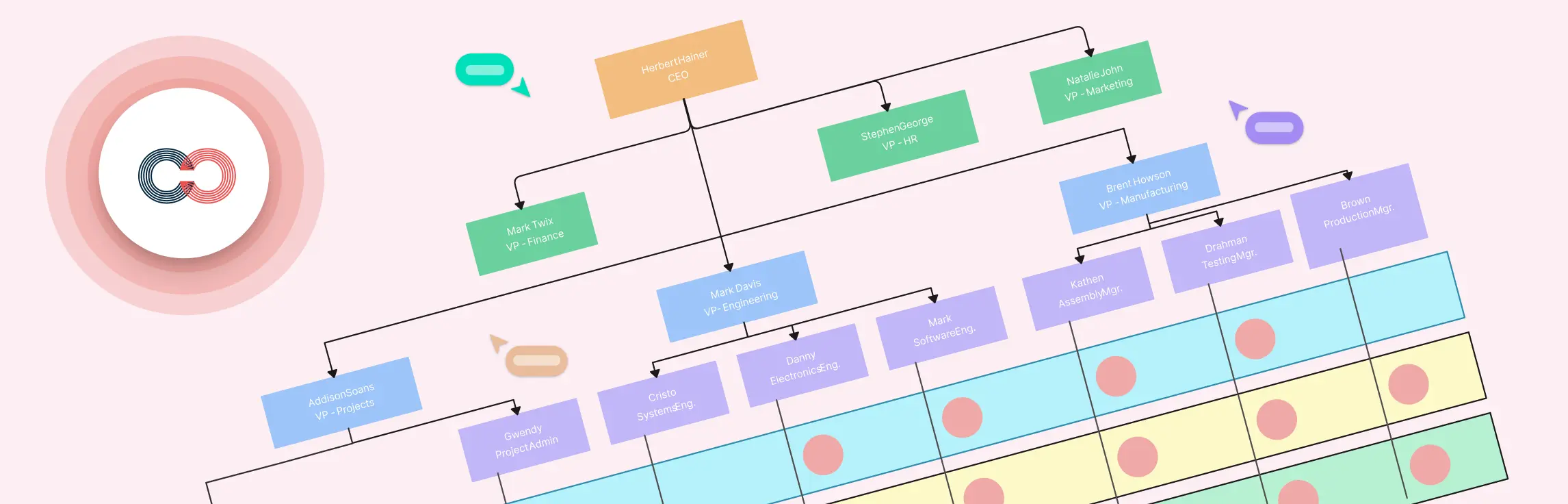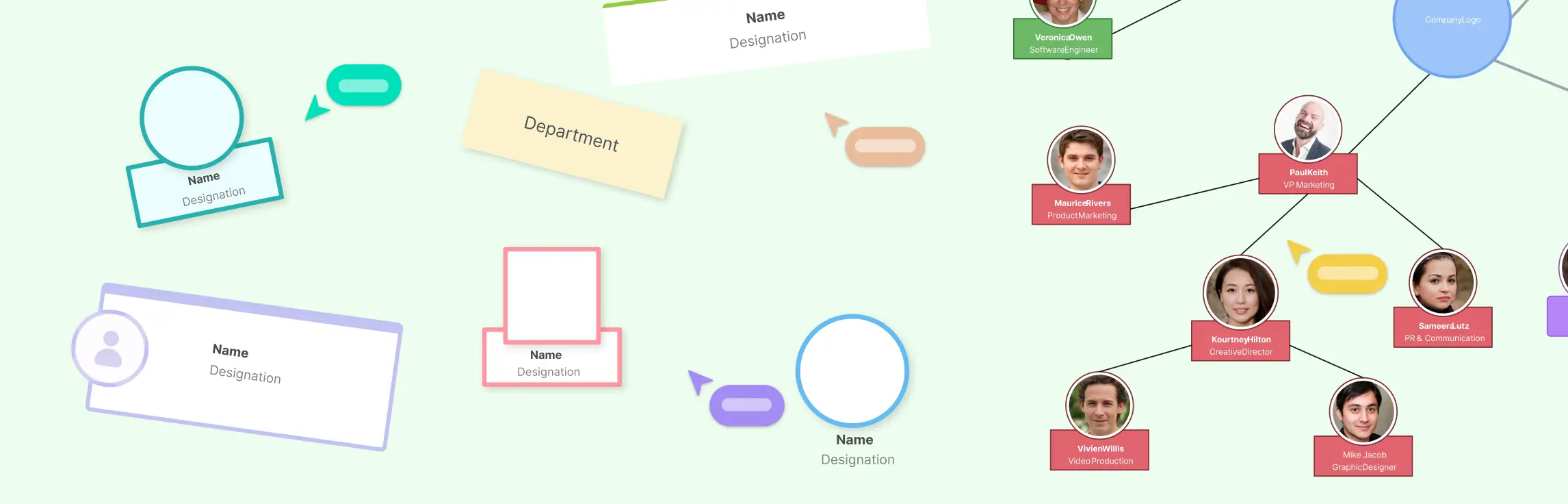Effective thinking is more important than ever in today’s complex world. Whether you’re navigating personal challenges or tackling professional projects, harnessing the right thinking tools can enhance your cognitive processes, streamline decision-making, and foster creativity. This article delves deep into various thinking tools, their categories, and how you can leverage them using visual collaboration platforms like Creately.
What Are Thinking Tools?
Thinking tools are techniques, frameworks, or methodologies designed to enhance cognitive processes. These tools help individuals and teams organize their thoughts, analyze information, make decisions, solve problems, and communicate more effectively. They provide structured ways to approach tasks, helping to break down complex ideas into manageable parts, streamline decision-making, and encourage innovative thinking.
In both personal and professional contexts, thinking tools serve as visual maps to achieve clarity, increase productivity, and foster collaboration. Whether you’re tackling a complex project, brainstorming creative solutions, or evaluating different options, thinking tools give you a clearer path to move forward. By making the process of thinking more deliberate and structured, these tools ultimately help improve problem-solving, decision-making, and communication.
In the sections that follow, we’ll dive deeper into various types of thinking tools that can transform how you approach your work and enhance your mental clarity.
Categories of Thinking Tools
In a fast-paced and complex world, having the right thinking tools at your disposal enhances your ability to solve problems, make decisions, and communicate ideas effectively. These tools provide visual frameworks to structure your thoughts, enabling clearer understanding and better results. Below, we explore a range of decision-making, problem-solving, communication, and systems-thinking tools that can be valuable in a wide variety of contexts.
Decision-Making Tools
Making decisions is a critical part of any workflow, and decision-making tools can help you evaluate options and choose the best course of action. These tools simplify complex decision-making processes by organizing data and criteria into manageable formats.
Eisenhower Matrix
The Eisenhower Matrix helps prioritize tasks based on urgency and importance. It categorizes tasks into four quadrants:
- Urgent and important
- Not urgent but important
- Urgent but not important
- Neither urgent nor important
This helps to focus on what truly matters and delegate or eliminate less critical tasks.
Second-Order Thinking
Second-order thinking encourages you to think beyond the immediate consequences of a decision. By evaluating the long-term effects or ripple effects and potential unintended outcomes, you can avoid short-sighted choices that may lead to problems down the road.
Decision Matrix
A decision matrix is a tool that allows you to compare different options based on various criteria. By assigning weights to each criterion and scoring each option, the matrix provides a clear way to identify the most favorable choice, especially when facing complex decisions.
Impact-Effort Matrix
An impact-effort matrix helps you determine which tasks are worth pursuing by weighing the potential impact against the effort required. It’s particularly useful in resource management and project planning, ensuring you allocate energy to high-impact tasks.
Ladder of Inference
The ladder of inference is a decision-making tool that helps individuals question their assumptions. It encourages you to examine the data on which your decisions are based and avoid jumping to conclusions, leading to more grounded and informed decision-making.
OODA Loop
The OODA Loop stands for:
- Observe
- Orient
- Decide
- Act
This cyclical process is used to make decisions in rapidly changing environments. By continuously cycling through these stages, you can stay adaptive and responsive to evolving circumstances.
Cynefin Framework
The Cynefin Framework is designed to help decision-makers understand the complexity of the situation they’re dealing with and choose the appropriate response. It divides contexts into five domains each requiring different strategies:
- Clear
- Complicated
- Complex
- Chaotic
- Disorder
Six Thinking Hats
The six thinking hats technique encourages individuals and teams to look at decisions from multiple perspectives. Each “hat” represents a different mode of thinking—logical, emotional, optimistic, critical, creative, and process-focused—resulting in a more well-rounded approach to decision-making.
Problem-Solving Tools
Problem-solving tools help individuals and teams break down issues, analyze the root causes, and develop practical solutions. These tools are indispensable in both business and everyday life.
Conflict Resolution Diagram
The conflict resolution diagram helps identify conflicting goals and assumptions that cause problems. By resolving these conflicts logically, teams can overcome roadblocks and reach solutions more effectively.
Ishikawa Diagram
Also known as the fishbone diagram, the Ishikawa diagram is used to identify the root causes of a problem. By categorizing causes into different branches, it helps teams visually map out the factors contributing to an issue, making it easier to tackle each cause systematically.
Productive Thinking Model
The productive thinking model is a structured approach to problem-solving that combines creativity and critical thinking. It involves six steps:
- What is going on?
- What is success?
- What is the question?
- Generate answers.
- Forge the solution.
- Align resources.
This model encourages a balance between creative solutions and practical implementation.
Issue Tree
An issue tree is a visual breakdown of a larger problem into smaller, more manageable sub-problems. It helps you trace the root cause of an issue and systematically address each contributing factor, ensuring that solutions are comprehensive and targeted.
Communication Tools
Clear communication is essential for collaboration, and these tools provide frameworks for expressing ideas and feedback effectively.
Mood Boards
Mood boards are visual collage tools that help convey the desired aesthetic and emotional tone of a project. They consist of a collection of images, colors, textures, typography, and other design elements that evoke specific feelings or concepts. Mood boards are commonly used in creative fields such as graphic design, interior design, fashion, and marketing to establish a cohesive visual direction. By assembling various elements, mood boards serve as a reference point, facilitating better communication of ideas among team members and stakeholders while providing inspiration throughout the creative process. You can use a mood board maker to create differnt mood boards based on your project context.
Situation-Behavior-Impact (SBI)
The situation-behavior-impact model is a simple yet powerful tool for giving feedback. It encourages individuals to describe a specific situation, the observed behavior, and the resulting impact. This structure helps keep feedback objective and constructive.
Minto Pyramid
The Minto Pyramid is a framework for structuring communication logically. It starts with the main idea, followed by supporting arguments and evidence. This top-down approach helps ensure that messages are clear, concise, and well-supported, making it ideal for reports and presentations.
Systems Thinking Tools
Systems thinking tools allow you to understand and analyze how different parts of a system interact with one another. These tools are particularly useful for tackling complex problems with many interdependent factors.
Iceberg Model
The Iceberg Model helps visualize the underlying structures that drive events. It encourages looking beyond the surface to uncover patterns, structures, and mental models that contribute to problems, enabling deeper understanding and more effective solutions.
Connection Circles
Connection Circles help map out relationships between different elements in a system. By identifying cause-and-effect connections, they allow teams to visualize feedback loops and dependencies, making it easier to understand how changes in one area can impact the entire system.
Concept Map
A Concept Map is a graphical tool used to represent relationships between ideas. By linking concepts with arrows and descriptive labels, concept maps help individuals and teams see the big picture and identify gaps or connections that might not be immediately obvious.
Using thinking tools can greatly enhance your ability to solve problems, make decisions, and communicate effectively. By providing structured frameworks, these tools simplify complex processes and promote a more focused, efficient approach to work. Whether you’re refining a strategy, solving a complex problem, or simply looking to improve team communication, incorporating thinking tools into your workflow can make a significant difference.
Benefits of Using Thinking Tools
Incorporating thinking tools into your cognitive processes offers a plethora of advantages. Here are five key benefits that illustrate how these tools can enhance your thinking:
1 Enhanced Clarity and Focus
Thinking tools help to organize thoughts and streamline information, making complex concepts more understandable. By visualizing ideas through diagrams or mind maps, you can clarify your objectives, identify key points, and maintain focus on essential tasks. This structured approach reduces cognitive overload and allows for more effective problem-solving.
2 Improved Decision-Making
Utilizing thinking tools enables better analysis and evaluation of options. For instance, decision-making frameworks like the Eisenhower Matrix help prioritize tasks based on urgency and importance, facilitating clearer choices. By systematically assessing information and potential outcomes, you can make informed decisions that align with your goals.
3 Increased Creativity and Innovation
Thinking tools encourage divergent thinking, enabling you to explore multiple perspectives and generate new ideas. Tools like brainstorming sessions and mind mapping foster an open environment for creativity, allowing you to connect seemingly unrelated concepts. This innovative approach can lead to breakthrough ideas and solutions that may not have emerged through traditional thinking methods.
4 Effective Collaboration
In a team setting, thinking tools facilitate collaboration by providing a common language and framework for discussion. Tools like Creately enable real-time visual collaboration, allowing team members to contribute ideas and insights simultaneously. This collaborative environment enhances communication, ensures that all voices are heard, and ultimately leads to more robust outcomes.
5 Enhanced Problem-Solving Skills
Thinking tools equip you with strategies to tackle problems from various angles. By employing tools like the Ishikawa Diagram or First Principles thinking, you can identify root causes and develop targeted solutions. This systematic approach to problem-solving not only improves your ability to address current challenges but also strengthens your critical thinking skills for future scenarios.
Integrating Creately into Your Thinking Process
Creately is a powerful visual collaboration platform that enhances your ability to utilize thinking tools effectively. With its intuitive design, you can create diagrams, flowcharts, and mind maps that bring your ideas to life.
1 Visualizing Complex Ideas
Creately allows users to transform abstract concepts into clear visuals that anyone can understand. By using diagramming tools, you can break down complex ideas into digestible parts, making it easier for your audience to grasp your points.
2 Collaborative Visualizations
One of the standout features of Creately is its collaborative capabilities. You can share your visual representations with colleagues in real time, fostering a spirit of teamwork and collective problem-solving. Creately has whiteboarding features that allows teams to collaborate virtually. This collaborative aspect ensures everyone is on the same page and can contribute to the discussion.
3 Organizing Information Systematically
Creately helps you organize information systematically, making it easier to analyze and evaluate options. You can create visual maps that outline your thought processes, enabling you to see connections and relationships between different ideas.
Final Thoughts on Integrating Thinking Tools into Your Workflow
Thinking tools are indispensable for enhancing cognitive processes, improving decision-making, and fostering creativity. By understanding the different categories of thinking tools and integrating platforms like Creately into your workflow, you can unlock new levels of clarity and productivity in your thinking.
Whether you’re an individual looking to sharpen your skills or part of a team aiming for better collaboration, leveraging these tools can significantly impact your effectiveness. Embrace the power of thinking tools and watch your ability to solve problems and generate ideas soar!
FAQs About Thinking Tools
How can I incorporate thinking tools into my daily thinking routines?
Can thinking tools improve my team’s collaborative thinking?
Yes, thinking tools can significantly enhance your team’s collaborative thinking by providing structured frameworks that facilitate open communication and idea sharing. Tools like brainstorming sessions, mind mapping, and visual aids such as diagrams and flowcharts help team members organize their thoughts and express their ideas clearly.
By creating a shared visual space for brainstorming and problem-solving, these tools encourage inclusivity and ensure that all perspectives are considered. This structured approach not only fosters creativity but also leads to more informed decision-making and cohesive strategies.